Understanding HP Spectre Sizes: A Comprehensive Guide


Intro
The HP Spectre line of laptops has established a significant presence in the market, attracting attention from tech enthusiasts, professionals, and gamers alike. These devices are not just known for their cutting-edge technology but also for their elegant designs and lightweight build. A thorough understanding of the different sizes within the HP Spectre lineup is crucial for potential buyers.
This guide dives deep into the physical attributes of various HP Spectre models, such as their dimensions and screen sizes. Analyzing these criteria will assist readers in making informed decisions about which laptop aligns best with their personal and professional needs.
Product Overview
Brand Information
HP, short for Hewlett-Packard, was founded in 1939. Over years of innovation, the brand has solidified its position as a leader in technology, particularly in the laptop segment. The Spectre series represents HP's premium range, synonymous with sophistication and high-performance.
Key Specifications
The key specifications vary across models, but generally, the HP Spectre line showcases:
- Processor: Options include Intel Core i5 and i7 of the latest generations.
- RAM: Ranges from 8GB to 16GB, catering to a variety of multitasking needs.
- Storage: SSD options usually start at 256GB and can reach up to 2TB in certain models.
- Display: Around 13 to 15 inches, with touch and non-touch options, and 4K capabilities in select versions.
- Battery Life: Typically ranges between 8 to 12 hours depending on usage patterns.
Pricing
Pricing for HP Spectre laptops can fluctuate based on configuration and retailer. Generally, prices range from approximately $999 for entry-level models to $1,799 or more for high-end options.
Performance Comparison
Benchmark Tests
In terms of performance, benchmark tests serve as a valuable resource for assessing device capability. Most HP Spectre models have garnered reasonable scores in tests such as Geekbench and Cinebench, demonstrating their processing ability.
Speed and Efficiency Comparisons
The Spectre series showcases commendable efficiency, particularly in multitasking and handling demanding applications like video editing software. Users often report smooth operation, with minimal lag.
Features and Technology
Unique Features
Several unique features set HP Spectre laptops apart, including:
- Gem Cut Design: The aesthetic design enhances both portability and style.
- Privacy Features: Physical camera shutters and advanced security options are notable inclusions.
- Bang & Olufsen Speakers: High-quality audio elevates the user experience, especially for media consumption.
Technological Advancements
HP has persistently enhanced technology in the Spectre line by incorporating features like Thunderbolt 3 ports and Wi-Fi 6 support, signifying a commitment to modern connectivity and high-speed performance.
Compatibility with Other Devices
The Spectre laptops typically offer easy compatibility with other devices, thanks to a range of ports. They also support screen sharing and casting to various smart devices seamlessly.
Pros and Cons
Strengths of the Product
- Robust Performance: Ideal for both productivity and entertainment.
- Portable Design: Thin and light, making travel convenient.
- Attractive Aesthetics: A premium look that appeals to professionals.
Areas for Improvement
- Pricing: The premium pricing may deter budget-conscious consumers.
- Limited Upgrade Options: Some users find that upgrade capabilities are not as flexible.
Value for Money
Cost-effectiveness
While HP Spectre laptops carry a higher price tag, they often provide excellent longevity and performance, making them a wise investment for many users.
Long-term Benefits
Investing in a Spectre device may offer long-term benefits in terms of support, software updates, and resale value.
Comparison with Similar Products
When compared to products in the same category, such as Dell XPS and MacBook Pro, HP Spectres shine in their unique design and ergonomics but may lag behind in raw power in certain high-end configurations.
"Understanding the various sizes and configurations of HP Spectre laptops is essential. This knowledge directly influences usability and the overall user experience."
A comprehensive exploration of HP Spectre sizes and specifications aids in making well-informed decisions for prospective buyers.
Prolusion to HP Spectre Series
The HP Spectre series of laptops has emerged as a notable contender in the high-end laptop market. Known for their elegant design, performance efficiency, and innovative features, these devices cater to a diverse audience, from professionals seeking reliability to creative individuals requiring powerful processing capabilities. Introduction to the HP Spectre series serves as a foundation for understanding the critical aspects that define the usability of these laptops.
Overview of the HP Spectre Lineup
HP Spectre is available in multiple models, mainly varying by size. These range from the nimble HP Spectre x360 13-inch to the more robust HP Spectre x360 16-inch model. Each size caters to specific user preferences and requirements. The 13-inch model shines with portability, making it ideal for frequent travelers. In contrast, the 15-inch model balances performance with a larger screen, beneficial for multitasking. The latest models introduce significant advancements in terms of battery life and processing power, essential for a seamless user experience.
Key characteristics of the HP Spectre lineup include:
- Sleek metal chassis for durability and aesthetics
- High-resolution displays, often touch-enabled for interactive experiences
- Advanced security features like fingerprint readers and IR cameras
- Available configurations with cutting-edge Intel processors
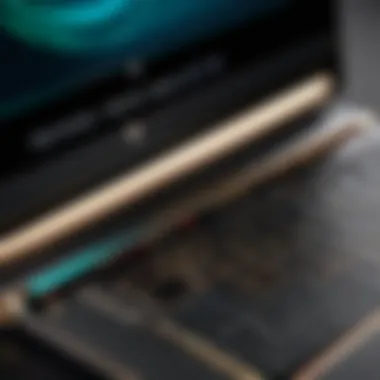

Significance of Size in Laptop Selection
Selecting a laptop involves more than just considering the specifications. Size plays a vital role in the overall experience and usability. For many potential buyers, the weight and dimensions directly affect portability, ease of use, and even personal preferences for workspace. A smaller form factor tends to promote mobility while providing good performance for everyday tasks, such as browsing and document editing.
On the other hand, larger devices can accommodate bigger screens, which enhance productivity during multitasking or media consumption. However, larger laptops tend to be heavier, making them less ideal for on-the-go use.
- Considerations when choosing size:
- Portability: Targeting users who travel often should emphasize lighter models.
- Display Area: Bigger screens enhance visual experience for professionals in design and gaming.
- Performance Needs: Some users require bigger sizes for advanced cooling systems, better suited for high-performance tasks.
The balance between compact design and powerful capabilities places the HP Spectre series as a versatile choice, appealing to a wide range of consumers.
Dimensions of HP Spectre Models
In the realm of personal computing, laptop dimensions play a critical role in defining user experience. Understanding the specific dimensions of HP Spectre models not only helps in choosing a suitable device, but also highlights considerations regarding portability, functionality, and user comfort. This section delves into the different size offerings within the HP Spectre line, focusing on the 13-inch and 15-inch models, as well as the latest designs segmented by their physical characteristics.
13-inch HP Spectre Dimensions
The 13-inch HP Spectre model is renowned for its compact form, appealing to those who prioritize portability without sacrificing performance. Typically measuring around 12.0 x 8.6 x 0.5 inches, its slim profile promotes easy transportation. This makes the 13-inch version an excellent choice for travelers or professionals who work on the go. A smaller size often means reduced weight, with this model weighing approximately 2.87 pounds. This lightweight feature enhances daily usability, facilitating ergonomics during extended use.
The dimensions of the 13-inch HP Spectre also present advantages for average workspace settings. The compact size occupies less desk space, allowing for a cleaner and more organized workstation. However, it may come with some trade-offs in screen real estate, which could affect multitasking efficiency for users engaged in demanding tasks.
15-inch HP Spectre Dimensions
Alternatively, the 15-inch HP Spectre offers a different balance between size and utility. Typically, it measures around 13.3 x 9.1 x 0.6 inches and weighs about 4.0 pounds. This model accommodates a bigger display, enhancing visual comfort during tasks such as graphic design or gaming. While slightly heavier, the extra screen space allows for improved multitasking capabilities, which can be essential for users working with multiple applications simultaneously.
This larger design does not compromise on style. The 15-inch model retains the sleek aesthetics common to the HP Spectre brand, combining elegance with enhanced performance. This option is ideal for those who prefer a more robust computing experience, as well as creatives looking to leverage visual fidelity as part of their workflow.
Latest HP Spectre Models and Their Sizes
Recent developments in the HP Spectre series showcase a diverse range of sizes, with each model reflecting evolving user preferences and technological advancements. The latest offerings maintain the familiar 13-inch and 15-inch dimensions but introduce variations in design and performance specifications.
For instance, newer models might integrate thinner bezels, resulting in a more immersive viewing experience without significantly altering the overall dimensions. Additionally, users may find options with improved battery life and processing power, making them suitable for both casual users and professionals alike.
As users navigate the complexities of choosing the appropriate HP Spectre size, it becomes evident that understanding dimensions is crucial. A laptop's size can influence its portability, functionality, and ultimately, the user's productivity.
"The right dimensions can enhance not just functionality but overall user satisfaction."
Being informed about the specific models is essential as users can make an educated choice based on their individual needs and preferences. Scrutinizing the dimensions of the HP Spectre lineup prepares users for a decision that aligns with their computing requirements.
Different Display Sizes and Their Impact
Understanding the impact of display sizes is fundamental when evaluating the HP Spectre series of laptops. The screen dimensions go beyond just aesthetics; they play a significant role in user experience and functionality. For tech enthusiasts, gamers, and IT professionals, the size of a laptop's display can dictate how effectively they can perform tasks. Buying decisions hinge on not only personal preferences but also on how specific display features meet user requirements.
Screen Size Differences Explained
HP Spectre offers various screen sizes, primarily 13-inch and 15-inch models. Each size has distinct advantages. The 13-inch model is highly portable, fitting comfortably in most bags. This makes it an attractive option for frequent travelers or individuals commuting daily. Users often appreciate the lightweight nature of these devices, which can facilitate longer travel without experiencing fatigue from carrying heavy equipment.
On the other hand, the 15-inch models offer a larger viewing area that can enhance productivity, especially during multitasking. Professionals working with graphic design or video editing might find the additional screen real estate invaluable. Larger screens allow for greater detail and better overall visibility in applications, which is particularly important in fields that require precision.
Aspect Ratios and User Experience
Aspect ratio is another vital element that influences how users interact with their laptops. Most HP Spectre laptops incorporate a 16:9 aspect ratio, commonly used for media consumption and gaming. This ratio provides an optimal experience for watching movies or playing games, as it supports high-definition formats.
Some models may feature a 3:2 aspect ratio, which can be more beneficial for productivity-related tasks. This ratio allows for a taller display, accommodating more content vertically and reducing the need to scroll. Users involved in extensive reading, research, or coding may notice a significant improvement in usability due to this additional height.
Understanding the differences in display sizes and aspect ratios equips users to select a laptop that aligns with their individual needs and preferences. As the marketplace continues to evolve, being informed about these specifications allows for more effective decision-making regarding purchases.
Weight Considerations in HP Spectre Models
Selecting a laptop goes beyond merely looking at its specifications. One crucial aspect that often influences the decision is the weight of the device. This section examines how weight factors into the overall usability and performance of the HP Spectre series, highlighting why it is essential for various types of users.
Lightweight Design for Portability
HP Spectre laptops are renowned for their sleek, lightweight design. This design choice is not only about aesthetics but also about practicality. Typically, these devices weigh between 2.5 to 4 pounds, making them suitable for professionals on the go, students, and frequent travelers.
- Ease of Transport: A lighter laptop makes it less burdensome to carry around. Users can easily fit these models in backpacks or briefcases. This aspect is especially beneficial in a world that increasingly values mobility.
- Reduced Arm Strain: Carrying a heavy device for a prolonged period can lead to discomfort. Lighter laptops minimize this risk, allowing for longer usage without significant fatigue.
- Enhanced Flexibility: Professionals who attend meetings, or students who move between classrooms, can appreciate the agility that comes with a portable design.
Despite the focus on weight, HP ensures that build quality does not suffer. The combination of lightweight materials with engineering precision guarantees that products remain durable while being easy to carry.
Balancing Size and Power
Weight is not just about portability; it also ties closely to a laptop’s performance capabilities. The HP Spectre series strikes a compelling balance between being lightweight and maintaining robust performance.
- Optimized Components: The Spectre line uses compact yet powerful components that do not add unnecessary bulk. For example, advanced cooling technologies allow for efficient heat management, meaning performance can be optimized without increasing size or weight.
- Power Considerations: Larger laptops can sometimes provide better performance due to larger batteries and more extensive cooling options, but this often comes at the expense of weight. HP’s design aims to deliver performance through efficiency. The components are chosen with careful consideration of both power requirements and weight limits.
Ultimately, the choice of weight impacts how users interact with their devices. Lighter models can cater to users looking for mobility without sacrificing sufficient performance for everyday tasks, making them versatile choices in the competitive laptop market.
"In the world of laptops, finding the right balance between weight and performance is essential. The HP Spectre series exemplifies this balance, catering to both portability and capability".
Material and Build Quality
Material and build quality are critical factors when evaluating laptops, particularly the HP Spectre series. These elements influence not just the aesthetics of the device but also its functionality, longevity, and overall user experience. Choosing a laptop with the right materials is essential for maintaining durability, ensuring that the device can withstand daily usage while still looking good. HP Spectre models are recognized for their premium design, and the materials used play a significant role in that perception.
A well-constructed laptop can also enhance portability. For professionals and tech enthusiasts who often travel, a lightweight yet sturdy device is advantageous. In this section, we delve into the materials used in HP Spectre laptops and their implications on performance and usability.
Aluminum vs. Other Materials


The primary material used in many HP Spectre laptops is aluminum. This choice brings a variety of benefits. Aluminum is lightweight, which contributes to the overall portability of the devices. Additionally, it offers excellent structural integrity, allowing for a thin profile without sacrificing strength. In other words, users experience both aesthetics and functionality.
Another advantage of aluminum is its resistance to corrosion and wear. Unlike plastic, aluminum does not easily suffer from scratches or fading. This means that HP Spectre laptops maintain their visual appeal over time, which is crucial for users who value a professional appearance.
However, materials like carbon fiber and magnesium alloy also appear in some high-end models. These materials can further reduce weight and offer enhanced durability. While they may not be as widely used as aluminum, they each bring unique characteristics that cater to specific user needs.
"The choice of material can dramatically influence the perception of quality and longevity in a laptop."
Durability of Different Models
Durability is an essential metric in determining the value of any laptop, and the HP Spectre line is no exception. The construction quality can affect how well the device withstands everyday wear and operational stresses. HP has designed Spectre laptops to comply with rigorous standards, ensuring that they can endure the rigors of daily use.
When comparing different models in the HP Spectre series, factors like hinge design, keyboard sturdiness, and overall finish are important to consider. Historically, models that have received more robust user reviews tend to feature reinforced hinges or backlit keyboards that endure heavy typing.
Moreover, customer feedback often highlights models that maintain performance under thermal stress. Spectre models are engineered to dissipate heat, which extends their lifespan and keeps performance stable during demanding tasks.
By understanding these factors, users can make informed decisions based on their specific needs. Ultimately, choosing the right material and assessing durability characteristics lead to a more satisfactory long-term investment.
User Ergonomics Related to Size
User ergonomics plays a significant role when choosing a laptop, especially in the context of the HP Spectre lineup. The relationship between size and usability impacts day-to-day tasks. An ergonomic design reduces strain and enhances comfort during prolonged use. Users need to think about how the dimensions of the laptop can shape their experience, especially for those who work long hours or have specific preferences in terms of layout and functionality.
Keyboard Layout Variations
The keyboard design varies across different HP Spectre models. Each version may have different key spacing, travel distance, and overall layout. For instance, a 13-inch model may have a tighter keyboard layout to accommodate its smaller size. Conversely, the 15-inch versions often allow for larger keys and more spacing, which can improve typing speed and reduce errors.
Ergonomically, a well-designed keyboard encourages proper posture. Keyboards that are too cramped can cause fatigue or discomfort, especially for users with larger hands. Those who frequently multitask may prefer keyboards with additional function keys or shortcut buttons. These factors greatly influence productivity.
Here are a few points to keep in mind regarding keyboard layouts:
- Size of keys: Larger keys can enhance accuracy.
- Spacing: Adequate space reduces accidental presses.
- Tactile feedback: Good feedback from keys can improve typing speed.
In this way, the keyboard layout directly influences how enjoyable and effective one can be when using the laptop.
Trackpad Size and Placement
A crucial aspect of user ergonomics is the trackpad size and its placement relative to the keyboard. A larger trackpad can facilitate smoother navigation and gestures. HP Spectre models typically have trackpads that are large enough for most users, but differences exist. For example, the 15-inch model tends to feature a slightly bigger trackpad compared to its 13-inch counterpart. This allows for more fluid gestures.
Proper placement ensures easy access during use. A trackpad too far from the keyboard can cause discomfort for users, particularly during tasks that require frequent switching between typing and cursor movement. The ideal placement is just below the spacebar, allowing for a natural wrist position. This positioning prevents strain and adds to overall comfort.
When considering a laptop for long-term use, pay attention to these aspects:
- Responsive surface: It should easily detect gestures.
- Size: Larger surfaces typically mean better control.
- Positioning: Should align well with the wrist angle
These factors can significantly affect user experience, particularly for professionals engaging in design work, gaming, or extensive data management.
Size and Battery Life Correlation
Understanding the relationship between size and battery life is crucial when choosing an HP Spectre laptop. The size of a device directly influences many practical aspects, including usability, portability, and, significantly, battery performance. As laptops vary in dimensions, it becomes essential to examine how these differences can impact their operational efficiency and longevity.
One of the main factors influencing battery life is the physical size of the laptop. Smaller laptops, like the 13-inch HP Spectre, typically have less space for larger batteries. However, they often compensate for this with optimized components that enhance power efficiency. Users seeking devices primarily for light computing tasks may find that smaller models more than suffice.
On the flip side, larger models, such as the 15-inch HP Spectre, usually come equipped with bigger batteries to support their higher performance specs. However, the increased power demand from their larger screens and enhanced capabilities can lead to reduced battery efficiency in some cases. Users engaged in resource-intensive tasks might prefer these models despite the trade-off in battery life.
Smaller Sizes and Battery Efficiency
The smaller HP Spectre models are designed with a focus on efficiency. Their compact size allows for streamlined architecture, which can positively impact battery consumption. Here are some key points regarding battery efficiency in smaller sizes:
- Energy-Efficient Components: Smaller models often use low-power processors and efficient display technologies, which improve battery duration.
- Less Power Consumption: With a smaller screen, there’s less energy needed for illumination and graphic processing, resulting in longer use between charges.
- Compact Design: Designing laptops to be thinner and lighter often means optimizing power circuits, which enhances overall battery life.
Such advantages make smaller HP Spectre models appealing to users prioritizing portability and battery reliability.
Larger Models and Power Demands
While larger HP Spectre models offer additional power, they come with unique considerations regarding battery life. The increased screen size and specifications drive higher energy consumption, which can impact efficiency. Here are some aspects associated with larger models:
- Higher Performance Needs: Larger laptops generally contain more powerful components, like fast processors and dedicated graphics, leading to a greater power draw.
- Screen Size Considerations: A bigger display usually requires more energy, making it challenging to achieve the same efficiency levels as smaller models.
- Advanced Usage Patterns: Users engaging in gaming or creative work may require the full potential of a larger model, accepting a trade-off for battery life in exchange for enhanced capabilities.
Ultimately, while larger HP Spectre laptops provide superior performance, it’s critical for potential users to assess their usage scenarios and choose accordingly.
Key Takeaway: The size of an HP Spectre laptop plays a significant role in determining its battery efficiency and overall performance. Users should evaluate their needs carefully when making a choice between smaller and larger models.
Real-World Implications of Size Choices
The size of a laptop can significantly affect its usability and overall performance. When assessing the HP Spectre line, understanding the implications of size is crucial for potential users. Larger and smaller sizes each present specific benefits and drawbacks that can align with different user needs.
For instance, a 15-inch model offers a more immersive display, which can enhance productivity and leisure activities. However, it often focuses more on desk use rather than portability. In contrast, a 13-inch HP Spectre, which can easily slide into a briefcase, is ideal for those frequently on the go. Therefore, knowing what you value more in a laptop—portability or display comfort—can steer your decision.
Another key consideration is ergonomics. A laptop that fits well into a user's lifestyle will likely lead to greater satisfaction. Size will directly affect where and how you use the device, which is paramount for daily tasks. Having the right size means better fitting into varying environments, from planes to cafes. This can make daily activities much smoother.
In addition, the size influences battery life and performance. Smaller laptops may have limited internal space, affecting heat management, while larger ones might accommodate bigger batteries. Knowledge of these technical aspects can aid users in selecting a model that balances size with functional demands.
"Choosing the right laptop size is not just about preference; it's a strategic decision linked to regular use and overall laptop performance."
Overall, understanding the real-world implications of size helps users make educated choices aligned with their specific requirements.
Travel Considerations for Users
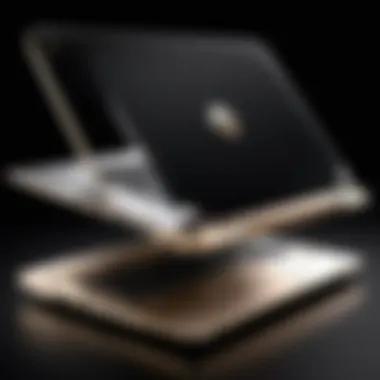

When traveling, the size of a laptop becomes a pivotal factor. Lightweight and compact models like the 13-inch HP Spectre offer significant advantages for frequent flyers or commuters. They are easier to handle and can fit more comfortably in small bags. For travelers, minimizing the size of gear is often a priority.
Carrying a larger 15-inch model may compromise mobility, making it cumbersome during transit. In cramped airplane seats or busy subway rides, a compact laptop is more manageable. Thus, if your lifestyle involves significant movement, a portable device is advisable.
Weight is another element that frequently presents consideration for travelers. A heavier laptop can also create discomfort over long periods. Along with portability, the need for efficient use of space in luggage becomes important.
Home and Office Usability
In the context of home and office use, larger HP Spectre models can provide a more expansive work area. A 15-inch screen is beneficial for multitasking, graphic design, or video editing, enabling users to effectively utilize multiple windows.
However, this does not discount the practicality of smaller models in these settings. They can easily shift from the office to casual use at home without excessive bulk. For users who rotate between different tasks, maintaining flexibility and workspace efficiency is essential.
In short, the decision regarding size must consider both the working environment and personal usage habits. Knowing how often and where you work can sway your choice towards a particular HP Spectre model.
Aesthetic Appeal and User Preference
In the modern market of laptops, aesthetic appeal plays a prominent role, particularly for the HP Spectre series. Buyers not only seek functionality but also a device that resonates with their personal style. The HP Spectre line stands out for its sleek design, premium materials, and attention to detail, which cater to both tech enthusiasts and professionals who value visual presentation. This section explores how design choices influence user preference and the overall experience with the product.
Design Choices Across HP Spectre Sizes
The various models in the HP Spectre lineup offer distinct design elements that reflect their sizes. The 13-inch model is characterized by a compact, lightweight form, making it an attractive choice for travelers. It features elegant contours and a finish that resembles polished metal, giving it a sophisticated look. On the other hand, the 15-inch option provides additional space for enhanced performance but does not compromise on aesthetics. Users may appreciate its substantial presence on a desk, along with its larger screen that benefits both productivity and entertainment.
HP incorporates materials like CNC-machined aluminum, which not only contributes to the laptop's refined appearance but also ensures durability. These design choices cater to a specific user demographic that values both aesthetics and robustness. The color options, such as deep silver and dark ash, further exemplify the sophisticated styling HP promotes.
"Design is not just what it looks like and feels like. Design is how it works." – Steve Jobs
Visual Trends in Modern Laptops
In recent years, visual trends in laptops have shifted towards a minimalist approach, emphasizing elegance and simplicity. HP Spectre models align with this trend, showcasing clean lines and unobtrusive logos that maintain a professional image. Unlike more flamboyant designs seen in other brands, the Spectre series opts for a refined look that appeals to a broader audience, from business professionals to creative designers.
Another trend is the reduction of bezels around the screen, which results in a more immersive viewing experience. The HP Spectre laptops feature an impressive screen-to-body ratio that allows for larger displays in smaller frames. This focus on sleek visuals enhances user satisfaction as it combines modern design with functionality. The touch of artistry in the design elements, such as the tailored hinges and soft-touch finishes, further enriches the user experience, helping them connect emotionally with their device.
Comparative Analysis of HP Spectre Sizes
The comparative analysis of HP Spectre sizes is crucial within this article, as it gives in-depth insights into how these models stand out in a crowded laptop marketplace. By comparing HP Spectre laptops with competing brands, one can understand the design philosophy, functionality, and market positioning of HP’s offerings. Moreover, this analysis helps prospective buyers consider factors that are essential for their personal or professional use.
HP Spectre vs. Competing Brands
When engaging in a detailed examination of HP Spectre versus competing brands like Dell XPS, Apple MacBook, and Lenovo Yoga, it becomes evident that there are several differentiators worth noting.
- Design and Aesthetics: HP Spectre laptops are known for their high-end design, often featuring a gem-cut design and premium materials like aluminum. Competing brands may focus on minimalistic design or differently structured aesthetics.
- Performance: HP Spectre models typically offer competitive specifications, providing powerful processors and sufficient RAM for demanding tasks. In contrast, brands like Apple emphasize their integrated technology, using M1 or M2 chips that cater primarily to efficiency and performance balance.
- User Experience: The keyboard and trackpad setup in HP Spectre models often receives praise for the ease of use, while some competing brands may lag in responsiveness or layout configuration.
The choice between brands often comes down to personal preference, desired specifications, and brand loyalty.
In terms of battery life and overall utility, HP Spectre generally performs well when compared to others in the same price range, delivering a solid experience for both casual users and tech enthusiasts.
Size Preferences of Different User Segments
User preferences for laptop sizes can vary widely based on their specific needs. By categorizing user segments, we can discern trends that illustrate why certain sizes resonate with particular groups.
- Students and Casual Users: Many students tend to favor lightweight, compact options such as the 13-inch HP Spectre models. These sizes enhance portability, making it easier to carry around campus or in backpacks.
- Professionals and Business Users: On the other hand, professionals might lean towards the 15-inch HP Spectre models which offer larger displays. The added screen real estate benefits those who multitask, providing enough space for multiple applications side by side.
- Content Creators and Gamers: Users heavily involved in graphic design, video editing or gaming may also prefer larger screens but might require higher performance specifications found in larger models. Thus, the blend of performance and size is crucial for this demographic.
Each segment demonstrates distinct preferences, and understanding these differences allows manufacturers like HP to focus on specific design features and functionalities that meet the needs of their diverse user base.
Future Trends in Laptop Size and Design
As technology progresses, the demand for more efficient and portable computing devices increases. This section explores the future trends in laptop size and design, particularly for the HP Spectre series. Understanding these trends is vital for consumers and professionals who are looking for laptops that align with evolving needs and preferences.
Anticipating HP Spectre Developments
In the realm of laptops, many innovations are emerging. HP Spectre, being a flagship line, is at the forefront of these changes. Anticipating upcoming developments helps users make informed decisions. Several aspects are worth focusing on:
- Slimmer Profiles: Expect further reductions in thickness while maintaining durability. Advances in materials will allow for sleek designs that do not compromise structural integrity.
- Screen Innovations: The ongoing trend toward borderless displays and improved screen technology, like OLED, can enhance visual experiences significantly.
- Performance versus Size: Balancing performance with size will continue to be crucial. Developments in hardware, like low-power processors, may offer powerful capabilities without increasing device dimensions.
"The future of HP Spectre looks promising, embracing both aesthetics and functionality in compact formats."
With these anticipated changes, HP Spectre models could become even more appealing to users searching for high-quality, portable laptops.
The Move Towards More Compact Devices
The movement towards more compact devices remains a key focus in technology. The trend is driven by various factors:
- User Mobility: Many modern users prefer lightweight and easily portable devices. Compact designs facilitate better mobility and convenience.
- Integration of Advanced Technology: As technology becomes more advanced, more powerful components can fit into smaller spaces. Computational advancements enable thicker processors, enhanced batteries, and other features without taking up much space.
- Convergence of Functionalities: Many users also look for multi-functional devices. Compact laptops like the HP Spectre can serve various purposes, catering to both creative professionals and everyday consumers.
In summary, the future of HP Spectre is leaning towards an evolution that embraces slimness and efficiency, aligning with the trends of compact device designs. Understanding these trends can be invaluable as users navigate their choices in a rapidly evolving tech landscape.
Closure
The conclusion section is vital for wrapping up the discussion presented in this article about HP Spectre sizes. It synthesizes the insights gathered throughout the text, offering readers a final perspective on the significance of understanding the various options available. Readers are better equipped to make informed decisions regarding laptop purchases when they comprehend how size influences usability, performance, and personal preference.
Summarizing Key Findings
The HP Spectre lineup stands out in the market for its diverse range of sizes. The different models cater to varied user needs, from the compact 13-inch model, which emphasizes portability, to the more robust 15-inch variant, designed for those who prioritize screen real estate and performance. Key findings include:
- Performance Trade-offs: Smaller models often excel in efficiency and ease-of-use during travel, while the larger sizes tend to offer enhanced performance capabilities, including more powerful processors and better cooling.
- User Experience: The screen size and design choices significantly affect how users interact with their devices. For example, larger screens provide a more immersive experience for gamers and creative professionals.
- Material and Build Quality: The choice of materials affects not only the aesthetic appeal of the devices but also their durability and weight, with aluminum housing featuring prominently across the range.
- Battery Life Considerations: Smaller devices often boast better battery life, but this can vary based on user habits and specific model specifications.
Understanding these nuances allows potential consumers to weigh the pros and cons of each model based on their unique lifestyle and requirements.
Final Recommendations for Consumers
When selecting an HP Spectre, consumers should consider several factors to find the best fit for their needs. Here are some recommendations:
- Assess Your Usage Needs: Determine if frequent travel necessitates a compact model or if your work requires a larger screen for multitasking.
- Evaluate Portability vs. Performance: Balance the desire for lightweight design with the necessity of powerful performance, especially if gaming or heavy creative work is involved.
- Test Key Features Before Buying: If possible, interact with different sizes and designs to find what feels most comfortable, paying attention to keyboard feel and trackpad responsiveness.
- Stay Informed on Tech Trends: Keep an eye on evolving trends in laptop technologies, as manufacturers continuously enhance models based on user feedback and technological advancements.
Ultimately, selecting the right HP Spectre model comes down to understanding individual preferences and how different sizes can enhance or hinder productivity and enjoyment. With this knowledge, consumers can make a choice that aligns well with their specific lifestyle.







