In-Depth Review of the HP V28 Monitor Features


Intro
The HP V28 monitor emerges as a notable option in the competitive landscape of display technologies. With a focus on delivering reliable performance and impressive visual quality, it caters to a diverse range of users. From tech aficionados to casual gamers, there are compelling reasons to explore this monitor further.
In this article, we will dissect the HP V28, tackling its key specifications, evaluating its performance against similar models, and understanding its unique features. Additionally, user reviews will provide valuable insights into real-world experiences, informing potential buyers about the monitor's strengths and weaknesses. We will also delve into considerations regarding installation, troubleshooting, and warranty, building a comprehensive understanding of what the HP V28 brings to the table.
As we progress, the article will highlight important comparisons and value assessments to aid in decision-making. Let’s start with a detailed overview of the product.
Overview of the HP V28 Monitor
The HP V28 monitor represents a significant option in the realm of mid-range displays, catering to a diverse set of user needs. Evaluating its features and functionalities is essential, as it allows potential buyers to assess its fit for specific applications. This section aims to provide a comprehensive overview, highlighting key elements such as display quality, ease of use, and design appeal. An informed understanding of the HP V28's capabilities can help users make better decisions by considering their individual requirements and preferences.
Prolusion to the HP V28
The HP V28 is designed with modern users in mind, merging performance and user-friendly features. It boasts a 28-inch screen size, making it suitable for a range of tasks from gaming to professional work. Crucially, the monitor supports 4K resolution, delivering sharp images and abundant detail. This is particularly beneficial for users engaged in graphic design, video editing, or simply enjoying multimedia content. The sleek design[adds to its appeal but does not detract from its broader functionality.
Users might find the HP V28's versatility particularly enticing. Whether for home offices, casual gaming, or general media consumption, the monitor aims to meet diverse requirements efficiently. The impressive specifications warrant a closer inspection, unveiling how they contribute to everyday experiences.
Target Audience and Use Cases
The HP V28 monitor caters to a wide audience. Primarily, it suits tech enthusiasts who appreciate high-resolution displays for media consumption or gaming. The 4K resolution and solid color accuracy appeal to photographers and videographers who require precision in their visuals. Additionally, professionals in environments such as programming or general office tasks will find its size and quality invaluable for multitasking.
Some specific use cases include:
- Gaming: The monitor's features support intense gaming sessions, providing clarity and detail in fast-paced scenarios.
- Remote Work: With the rise of telecommuting, the HP V28 functions effectively for video conferencing and document management.
- Creative Design: For designers seeking a reliable monitor that enhances productivity, the HP V28 delivers crisp visuals essential for detail-oriented tasks.
Overall, the HP V28's diverse applications position it as a robust and adaptable choice for varied user needs.
Technical Specifications
Understanding the technical specifications of the HP V28 monitor is essential for evaluating its functionality and performance. These specifications guide potential buyers in determining whether the monitor meets their needs. Technical specifications comprise key components like display characteristics, connectivity options, and physical dimensions. Each of these areas offers insights that help users make informed decisions.
Display Characteristics
Resolution
Resolution indicates the clarity of the image a monitor can produce. For the HP V28, the resolution is 3840 x 2160 pixels, which is known as 4K Ultra HD. This high resolution provides a great level of detail, making it suitable for tasks that demand precision, such as graphic design and video editing. The clear images reduce eye strain, especially during long hours of use. Moreover, it enhances the experience of watching high-definition content, providing better brightness and contrast. However, 4K resolution requires more powerful hardware for gaming, potentially limiting performance in some setups.
Brightness
Brightness refers to how much light a monitor can output. The HP V28 has a peak brightness of 300 nits. This level is generally adequate for most lighting environments. High brightness improves visibility, especially in brightly lit rooms or when using the monitor without curtains. However, users should note that this brightness level does not reach the levels found in higher-end monitors designed for HDR content, which may be a consideration for those working with such media.
Refresh Rate
The refresh rate of the HP V28 monitor is 60Hz. This means the screen refreshes 60 times per second. For normal office tasks and media consumption, this is perfectly acceptable. However, for hardcore gamers, a higher refresh rate, like 120Hz or more, is desirable to ensure smoother motion in fast-paced games. Therefore, the refresh rate is a crucial factor for specific user groups that prioritize gaming.
Connectivity Options
HDMI Ports
HDMI ports are vital for connecting the HP V28 to various devices. This monitor includes two HDMI 2.0 ports, which allow for high-bandwidth content transfer. These ports offer compatibility with a wide range of devices, from gaming consoles to laptops. HDMI is widely accepted, making it a practical choice for many users. However, it may not support the highest refresh rates in 4K resolution for gaming.
DisplayPort
The DisplayPort enhances connectivity, especially for PC users. The HP V28 features DisplayPort 1.4, which supports higher resolutions and refresh rates compared to HDMI. This is particularly beneficial for gamers who need optimal performance. DisplayPort can also allow daisy-chaining multiple monitors, which can be useful for users requiring extensive screen real estate for multitasking. One downside is that not all devices support DisplayPort, which may limit some users.
USB Hubs
The inclusion of USB hubs on the HP V28 is a significant advantage. This monitor has USB 3.0 ports, offering fast data transfer rates. This connectivity is essential for connecting peripherals such as keyboards, mice, and external drives. It allows for tidy desk setups while also enhancing productivity. The trade-off could be that some users may rely more on integrated USB ports on their computers, making additional hubs less important.
Physical Dimensions
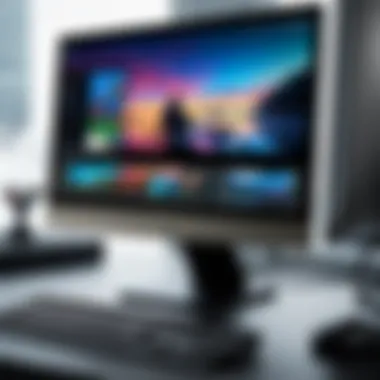

Weight
The weight of the HP V28 is approximately 12.8 pounds. This weight gives it a sturdy feel, ensuring durability while not being excessively heavy. It is manageable for transport if moving it between locations. On the downside, heavier monitors may require stronger mounts or stands if users decide to wall-mount them.
Stand Adjustments
Stand adjustments are important for user comfort. The HP V28 allows for height adjustment, tilt, and swivel, which enables users to achieve optimal viewing angles. These features are particularly beneficial for long working hours. However, it lacks pivot adjustment, which can be limiting for those who prefer to rotate their monitor for portrait viewing.
Wall Mounting
The monitor is compatible with VESA mounts, allowing users to wall-mount it. Wall mounting can save space and create a cleaner desk setup. However, some users may find the need to purchase mounting kits separately. It is important for potential buyers to check compatibility with their wall mounts before purchasing.
Design and Aesthetics
The design and aesthetics of a monitor can significantly influence both its functionality and our overall experience. When considering the HP V28 monitor, the visual style, material quality, and user comfort become essential factors. These elements affect not only how a monitor fits into various spaces but also how users interact with the device during extended periods. A well-designed monitor can enhance productivity, reduce physical strain, and contribute to an attractive workspace.
Visual Appeal
The HP V28 presents a minimalist aesthetic that aligns well with modern office and personal environments. Its sleek profile and thin bezel create an immersive viewing experience without distractions from the screen's content. The color scheme, primarily a matte black finish, is both professional and versatile, allowing it to blend seamlessly into different settings. This visual appeal is not just about looks; it plays a role in how users perceive their work or recreational spaces. An attractive monitor can inspire users, enhancing their focus and productivity.
Moreover, the premium feel of the materials used contributes to the overall allure of the HP V28. This monitor's design stands out among competitors, setting a standard for others in the market. Users often appreciate carefully crafted details, such as well-defined edges and sturdy bases, as they signal quality. The HP V28 reflects a balance between aesthetic value and functional presence, important for both tech enthusiasts and casual users.
Ergonomics and User Comfort
Ergonomics in monitor design is crucial as it affects user comfort over long hours of use. The HP V28 has been designed with several features aimed at enhancing ergonomics. It includes tilt adjustments, allowing users to customize the monitor's angle to reduce neck strain. This is particularly beneficial for those who spend extensive time in front of their screens, including gamers and IT professionals.
In addition to tilt adjustment, the monitor’s height is fixed, which may limit some users. Ideally, the stand should facilitate height adjustments too, promoting proper viewing angles and alignment. Adjustable stands can help accommodate users of different heights or those who might prefer standing positions while working.
Furthermore, the anti-glare screen is an essential consideration for user comfort. This feature helps reduce eye strain caused by reflections and bright light, supporting prolonged use. A comfortable monitor reduces fatigue, allowing individuals to focus on their tasks without distraction.
By combining attractive aesthetics with comfortable usability, the HP V28 monitor seeks to please both the senses and the physical requirements of its users.
"A monitor that looks good and feels right contributes significantly to a productive workspace."
In summary, the design and aesthetics of the HP V28 monitor play a pivotal role in its appeal and functionality. The sleek look and ergonomic features create a favorable environment for work and play.
Performance Analysis
Performance analysis is a fundamental aspect of understanding the HP V28 monitor's capabilities. This section will elaborate on how the performance metrics of the monitor align with the needs of different user segments. It focuses on color accuracy and calibration, gaming performance, and productivity workflows. Each of these elements plays a critical role in the monitor's overall functionality and how it serves users in real-world applications.
Color Accuracy and Calibration
Color accuracy is essential for tasks that depend on precise color representations, such as graphic design and photo editing. The HP V28 aims to provide a spectrum of colors that closely matches industry standards. High color accuracy ensures that what users see on the screen reflects true colors in physical prints or other media. Calibration options may be available within the monitor's settings, allowing user to fine-tune display output according to their specific requirements. Having a monitor capable of reproducing vivid, accurate colors makes it more suitable for professional environments where color fidelity is paramount.
Gaming Performance
Gaming performance is critical for gamers seeking immersive experiences. It encompasses several factors that influence gameplay enjoyment, including input lag and response time.
Input Lag
Input lag refers to the delay between a user's action (like pressing a key or moving a mouse) and the display responding. For gamers, low input lag is crucial, especially in fast-paced gaming scenarios. The HP V28 offers competitive input lag, making it a preferred option for gamers who require quick feedback from their actions. A standout feature of input lag in this monitor is its low latency levels, which enhance the overall gaming experience. However, some users may find that even slight input lag can impact fast, reflex-based games, necessitating careful consideration for hardcore gamers.
Response Time
Response time measures how quickly a pixel can change from one color to another. This metric is particularly significant in gaming, where motion blur can detract from the experience. The HP V28 boasts a respectable response time, aiding in smoother visuals during fast motion scenes. Gamers will appreciate this feature, as it minimizes ghosting effects, a common concern during gameplay. Nevertheless, while the overall response time is quick enough for most scenarios, users into competitive gaming should evaluate whether it meets their personal performance standards.
Productivity Workflows
The HP V28 is not solely for gaming. It also caters to users focused on productivity. With its ample screen real estate, the monitor supports multitasking. Users can have multiple applications open without the need to constantly switch windows. This capability can significantly enhance workflow efficiency in professional settings. Furthermore, features designed to reduce eye strain make the monitor suitable for extended work sessions. Overall, the HP V28 balances performance metrics that benefit both gamers and professionals, making it a versatile choice in the monitor landscape.
Comparative Analysis
In the field of technology, particularly in monitor selection, comparative analysis serves as a vital component. It helps consumers and professionals alike assess the advantages and disadvantages of various models. The importance of this section specific to the HP V28 Monitor is to illuminate how it stands up against competitors. By analyzing competing models, buyers can make informed decisions based on their specific needs and preferences. This analysis will also highlight price variations, feature sets, and overall performance, which can be essential determinants when choosing a monitor.


HP V28 vs. Competing Models
Dell S2721D
The Dell S2721D is recognized for its strong performance in terms of display quality. One specific aspect of this model is its QHD resolution, which provides sharper images compared to standard Full HD monitors. This characteristic enhances the overall viewing experience, making it an appealing choice for professionals who demand high clarity in visuals.
Moreover, the design aesthetics of the Dell S2721D contribute to its popularity. The monitor sports a sleek, modern appearance with thin bezels, making it visually attractive on any workstation. Another unique feature of the Dell S2721D is its integrated height-adjustable stand, which allows users to customize their viewing position easily. This adjustment capability is seen as a major advantage for those who spend long periods in front of their screens, promoting better ergonomics and comfort. However, it is worth noting that its pricing may be slightly higher than the HP V28, which is a consideration for budget-conscious buyers.
ASUS VG289Q
On the other hand, the ASUS VG289Q deserves attention for its adaptive sync technology. This feature is particularly beneficial for gamers, as it reduces screen tearing and provides a smoother gameplay experience. The VG289Q also offers an impressive color accuracy, which appeals to graphic designers and video editors looking for precise visual representation. This characteristic can greatly enhance the productivity and satisfaction of creative professionals.
The wide viewing angle of this model is another noteworthy feature. It allows multiple people to view the screen without significant color distortion or drop in quality, thus lending itself well to collaborative environments. However, some users have pointed out that its refresh rate may not match that of dedicated gaming monitors, which could be a drawback for enthusiasts seeking the highest performance.
Price-to-Performance Ratio
The price-to-performance ratio of monitors is a crucial factor, especially for consumers weighing budget constraints against desired features. In this regard, the HP V28 tends to present a compelling case. It offers good resolution and solid build quality at a competitive price point, making it a sound investment for casual users and tech professionals alike. Understanding the price-to-performance ratio of competing models, such as the Dell S2721D and ASUS VG289Q, helps buyers determine the best fit for their specific needs without overspending.
User Reviews and Feedback
User reviews and feedback serve as a vital component in the evaluation of the HP V28 monitor. They provide potential buyers insight into the monitor's real-world performance, characteristics, and overall satisfaction levels. Assessing user experiences assists people in forming an educated decision, particularly in a market saturated with alternatives. Reviews reveal not just the strengths of the HP V28, but also highlight areas that might require caution or consideration. This section will detail both positive experiences shared by users and the negative feedback and concerns that are prevalent among consumers.
Positive User Experiences
Many users praise the HP V28 monitor for its impressive display quality. They often highlight the 4K resolution and vibrant colors which enhance gaming and content consumption, making the monitor suitable for a range of activities. One user mentioned, "The clarity that comes with 4K is truly stunning; it has transformed my gaming scenes and video editing work."
In addition to display quality, user reviews frequently commend the affordability of the HP V28 monitor compared to other high-resolution displays. This has made it an appealing option for budget-conscious buyers seeking value without significant compromises on features.
Another positive aspect mentioned is the monitor's ease of setup. Users report that unboxing and connecting the monitor is straightforward. Many appreciated the clear instructions provided in the manual, which simplifies the process, especially for those less experienced with technology.
Additionally, the ergonomic design has received favorable mentions. Users find the adjustable stand beneficial for achieving a comfortable viewing height, reducing neck strain during prolonged use.
- Pros highlighted in user feedback include:
- Excellent color reproduction.
- Attractive price point.
- Simple installation process.
- Ergonomic features aiding comfort.
Negative Feedback and Concerns
Despite the positives, some users have expressed concerns regarding the HP V28 monitor. Specific areas of criticism frequently surface in feedback, reflecting genuine issues. For instance, several users have pointed out instances of backlight bleed, which detracted from their viewing experience, especially in darker scenes. A user remarked, "In movies with low light, the bleed is noticeable, which can be distracting."
Another common concern pertains to the built-in speakers. Users noted that the audio quality is not stellar, lacking depth and clarity, often prompting them to invest in external sound solutions.
Finally, while many appreciate the connectivity options, a few users mentioned occasional issues with HDMI and DisplayPort connections, encountering dropouts during use.
- Key concerns from user reviews include:
- Backlight bleed in dark scenes.
- Unsatisfactory built-in speaker quality.
- Connectivity issues with certain cables.
Overall, user reviews present a balanced view of the HP V28 monitor, with a blend of very positive feedback paired with valid concerns. By considering these insights, potential buyers can make well-informed choices about their purchase.
Installation and Setup
The installation and setup process is crucial for maximizing the performance and usability of the HP V28 Monitor. A smooth installation ensures that users can start leveraging its features right away without unnecessary delays or complications. This section explores the unboxing experience, the physical installation process, and the software setup necessary to optimize the monitor's functionality. Each step plays a significant role in ensuring that the monitor operates at its best.
Unboxing Experience
Unboxing the HP V28 Monitor can be a delightful experience that sets the tone for what to expect. The packaging is designed to protect the monitor and its components adequately. Inside, you will find the monitor itself, along with essential accessories such as the power cable, HDMI or DisplayPort cables, and a user manual.
Many users appreciate a well-organized box that makes it easy to identify parts. This attention to detail aids in a smoother setup process. It is worth taking time to check all items against the labeling to ensure nothing is missing. The user manual often provides useful starting information regarding assembly and connection options.
Physical Installation
The physical installation of the HP V28 Monitor is straightforward, making it suitable for various settings. First, you will need to decide where to place the monitor. Consider desk space, viewing angles, and ergonomics.


- Base Assembly: The stand must be attached to the monitor's back. Align the stand with the appropriate connectors and secure it in place.
- Height and Angles: The stand allows adjustments for height and tilt, enabling custom configurations for user comfort. Make these adjustments before finalizing the placement to avoid strain during use.
- Connection to Power and Devices: Connect the power cable to an electrical outlet. Then, choose between the HDMI or DisplayPort cables, connecting one end to the monitor and the other to your device, like a laptop or desktop.
Software Setup
After completing the physical installation, the next step involves software setup. This ensures that the HP V28 monitor communicates effectively with your devices.
- Power On: Start by turning on the monitor. Most devices will automatically recognize the monitor once it is powered.
- Display Settings: On your computer, navigate to the display settings. Here, users can adjust resolution, orientation, and scaling to suit personal preferences. The HP V28 typically supports 4K resolution, so ensure that your device is set up to maximize this capability.
- Driver Installation: It is beneficial to download the latest drivers from the HP website, as they may provide enhanced features and performance. These drivers can contribute to improved color accuracy and stability in display performance.
The installation and setup process is vital in getting the most out of the HP V28 Monitor. Following the outlined steps assures that users can enjoy a seamless experience right from the start.
Troubleshooting Common Issues
Troubleshooting common issues is a vital aspect in the overall ownership experience of the HP V28 monitor. As with any technology, users may encounter problems that can hinder performance or usability. Addressing these issues not only enhances the device's lifespan but also contributes positively to user satisfaction. Effective troubleshooting can often save time and reduce frustration for users, making it an essential area of discussion in this article.
Display Problems
Display problems can manifest in various ways, including screen flickering, dead pixels, or color distortion. Each of these issues can significantly affect the experience for those using the HP V28 for gaming or professional work. To tackle these problems, a systematic approach is beneficial.
- Screen Flickering: This can be caused by incorrect refresh rates or loose cables. Ensuring that the refresh rate is set to the maximum supported by the monitor in the display settings can resolve this issue. Additionally, checking the HDMI or DisplayPort connections will determine if they are secure.
- Dead Pixels: Although uncommon, dead pixels can occur. If you notice them, running a pixel-fixing application may help. For persistent cases, warranty support may be needed.
- Color Distortion: Color issues can arise from the monitor's calibration settings. Adjusting color profiles in the settings menu can often rectify this. Using calibration tools can also provide an accurate display for content creation.
A well-calibrated monitor is essential for both gaming and professional work, aiding in more precise color accuracy and overall enjoyment.
Connectivity Issues
Connectivity issues can greatly impede the overall functionality of the HP V28 monitor. Multiple users may experience problems with input or output signals, especially when switching between devices. Addressing connectivity issues requires an understanding of both the monitor itself and the devices it interacts with.
- Identifying Ports: Ensure that the ports on the monitor are not obstructed and are compatible with the connecting device. The HP V28 includes multiple HDMI and DisplayPort options, so knowing which to use is key.
- Cable Quality: The quality of cables used can impact connectivity. Using certified cables is essential for ensuring stable connections. If issues arise, swapping out cables may provide a quick solution.
- Driver Updates: Outdated drivers on the connected device can lead to connectivity problems. Regularly checking for updates can often resolve these issues before they escalate into bigger problems.
Warranty and Support
Warranty and support are critical components when purchasing any electronic device, including the HP V28 monitor. These elements are vital not only for users' peace of mind but also for long-term value and product reliability. Understanding the manufacturer warranty and the accessibility of customer support can significantly influence user satisfaction and overall experience with the product. The HP V28 aims to provide the necessary security to buyers, ensuring that their investment is protected.
Manufacturer Warranty Details
HP typically offers a standard warranty for the V28 monitor that covers essential defects in materials and workmanship. This warranty usually lasts for one year from the date of purchase. Users should note that the warranty may differ based on geographic location and local regulations. Warranty details often include:
- Coverage: The warranty typically covers parts and service for defects that occur under normal use conditions.
- Exclusions: Damage resulting from accidents, misuse, or unauthorized alterations is usually not covered under warranty.
- Claim Process: To initiate a claim, users typically need to provide proof of purchase, such as a receipt, when contacting customer support.
Understanding these aspects allows users to feel secure in their purchase, knowing they are protected against unexpected issues.
Customer Support Accessibility
Accessibility to customer support is crucial for addressing any concerns or questions that may arise post-purchase. HP provides various channels through which customers can obtain assistance or troubleshoot issues regarding the V28 monitor. These options generally include:
- Technical Support Hotline: HP maintains a dedicated support hotline where users can speak with representatives for technical assistance.
- Online Support Forums: HP's website features forums and communities where users can seek advice from fellow users or HP technicians.
- Email Support: Users may also reach out via email for less urgent inquiries or for submitting warranty claims.
Effective customer support can enhance the overall user experience by resolving issues promptly and efficiently.
Closure
The conclusion offers a critical perspective on the HP V28 monitor, encapsulating its features and value. A well-rounded summary allows readers to reflect on their understanding gleaned from the detailed analysis presented in the article. This section emphasizes the monitor's performance, usability, and target audience, solidifying its recommendations.
The importance of this conclusion lies in synthesizing information. It provides clarity regarding the HP V28’s capabilities, ensuring that potential buyers can make informed decisions. For tech enthusiasts and professionals, understanding the specifics of the HP V28 helps in assessing its alignment with their requirements.
Moreover, it raises considerations regarding the cost-benefit aspect. For gamers, if the monitor's specifications meet gaming demands, it can prove beneficial. For casual users, the overall experience and usability can impact their satisfaction. Thus, this section aids in summarizing crucial elements and serves as a final touchpoint for all readers.
Final Thoughts on the HP V28
The HP V28 emerges as a robust offering within its category. Its strengths, notably in display quality and design, resonate well with diverse user profiles. Users appreciate a monitor that balances aesthetics with performance, and the HP V28 does just that. Additionally, the ergonomics of the device mean that it can be utilized in various settings, from casual home use to professional environments.
Yet, it is essential to consider the limitations. Some users may find its color accuracy and response time not on par specifically in competitive gaming scenarios. However, this monitor still excels in most general applications, proving it is highly versatile.
Recommendations for Potential Buyers
When considering the HP V28 monitor, buyers should pause to evaluate their needs clearly. Here are a few recommendations:
- Assessing the Use Case: Those interested in gaming should weigh its responsiveness against higher-end gaming monitors. For productivity tasks, it is well suited given its ample screen space and resolution.
- Budget Considerations: If affordability is a focus, determining the best price-to-performance ratio becomes critical. The HP V28 generally provides good value but comparing against alternatives can yield better insights.
- Verify Connectivity Needs: Confirm the required connectivity options for your setup. The HP V28 comes equipped with versatile ports, but ensuring they align with personal requirements is advisable.
Potential buyers should base their decision on thorough research while factoring in personal priorities for tasks, aesthetics, and budget constraints. This method allows for informed purchasing, ultimately leading to greater satisfaction and utility.







