Choosing the Ideal Modem for Remote Work Success
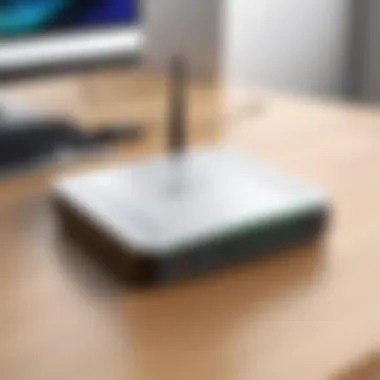

Intro
In the increasingly digital landscape of remote work, the role of a reliable modem cannot be overstated. For tech enthusiasts, gamers, and IT professionals, selecting the right modem can directly influence productivity, performance, and connectivity. With various modem types available, understanding their unique features and specifications becomes paramount. This article aims to provide a detailed understanding of how to choose an optimal modem for working from home, focusing on essential factors, performance comparisons, and notable models in the market.
Product Overview
When selecting a modem, it is vital to consider brand reputation, key specifications, and pricing. Here we will cover various leading modem brands and the specifications that define their performance.
Brand Information
Brands like Netgear, ASUS, and Motorola are well-known for producing high-quality modems. Netgear's Nighthawk series is particularly popular among gamers due to its advanced features and speed capabilities. ASUS offers a range of modems that emphasize customizable options, thus appealing to tech-savvy users. Motorola, on the other hand, provides budget-friendly modems without sacrificing essential performance metrics.
Key Specifications
Key specifications to consider include:
- Speed: Look for modems that offer high Mbps rates, ideally rated for at least 300 Mbps or more for a home office setup.
- Modulation technique: Advanced methods like QAM (Quadrature Amplitude Modulation) can enhance data transmission efficiency.
- Number of channels: More channels typically lead to better performance. A modem with 16 downstream and 4 upstream channels is a robust choice.
Pricing
Price can vary significantly based on features and brands. The entry-level modems can start around $50, while high-performance models could exceed $200. Understanding the balance between price and features is crucial for making a smart investment.
Performance Comparison
Benchmark tests provide invaluable data for assessing modem performance. Reliable reviews often come from tech-focused websites that perform speed tests under various conditions.
Benchmark Tests
Many modems undergo extensive testing to evaluate their real-world speeds. It is advisable to check user reviews and expert recommendations to see how a modem performs in typical home environments.
Speed and Efficiency Comparisons
Consider comparing speed ratings before purchasing. For instance, while one modem may claim 1 Gbps, actual speeds in your home could be affected by factors like interference and network traffic.
Features and Technology
Modern modems come with features that can significantly enhance your remote working experience. Understanding these can lead to better decision-making.
Unique Features
Some modems offer advanced features such as built-in security software, parental controls, and Guest networks, which can add layers of usability.
Technological Advancements
Technologies like DOCSIS 3.1 are now the standard for high-speed internet, supporting faster speeds and better performance. Prioritizing modems that support these advancements ensures future-proofing for your home network.
Compatibility with Other Devices
It's also vital to assess how well a modem integrates with your existing equipment. Many users find brands like TP-Link or Linksys provide seamless compatibility with different routers.
Pros and Cons
As with any tech purchase, it's essential to weigh the strengths against potential weaknesses.
Strengths of the Product
- High data speeds that support demanding applications.
- Advanced features that enhance security and user control.
Areas for Improvement
- Some modems may have a steep learning curve for setup.
- Limited availability of customer support for certain brands can be a concern.
Value for Money
Cost-effectiveness plays a significant role in deciding on the best modem.
Long-term Benefits
Investing in a higher-quality modem can yield long-term savings through better service and fewer required upgrades in the future. Ideally, look for models that balance price with performance to ensure you get the best value.
Comparison with Similar Products
Research should include comparisons with similar products to justify the expenditure. User reviews and product test results can highlight whether a particular model is worth its price tag compared to others in the same category.


"Selecting the right modem is not just about speed, but also about ensuring reliability and future scalability for home office needs."
Understanding Modems and Their Importance
In the context of working from home, understanding modems is essential. A modem serves as the gateway to the internet, translating data from your internet service provider into a format your devices can utilize. Its significance cannot be overstated; a reliable modem directly influences the quality of your connection, which is vital for productivity, especially in a remote work environment.
The right modem ensures that your virtual meetings run smoothly, large files transfer quickly, and your internet connection remains stable. This section will address the core elements of modems, including their definitions and their roles within home networks.
Definition of a Modem
A modem, short for modulator-demodulator, is a hardware device that connects your local network to the internet. It takes signals from your internet service provider and translates them into data your devices can understand. This process involves modulating analog signals into digital information for use by your computer, tablet, or other devices. In simple terms, it acts as a bridge between your home network and the vast internet.
Role of Modems in Home Networks
Modems play a central role in all home networks. They connect directly to the internet, enabling devices to access online content and services. Since remote work often involves multiple devices, the modem's capacity and speed become critical. A slow or outdated modem can lead to lagging video calls, connection drops, and frustratingly slow download or upload speeds.
– Provides Connectivity: Without a modem, there is no internet connection. It provides the essential service required for home office operations. – Manages Traffic: Many modern modems handle multiple requests from various devices simultaneously. A high-performing modem can manage more devices without losing speed. – Enhances Security: Some modems include security features to protect your network from unauthorized access, which is vital for safeguarding sensitive work information.
A quality modem can be the key factor in ensuring seamless remote work functionality.
Understanding the foundational role of modems is crucial as you begin your journey to select the best modem suited for your home office needs.
Types of Modems Available
Understanding the different types of modems is crucial in selecting the right one for remote work. Each type offers distinct features and advantages suitable for different Internet service providers and user needs. This section delineates the available modem types with an eye toward optimal performance in a home office environment. Knowing the characteristics, benefits, and limitations of each modem type can empower users to make informed decisions, enhancing their connectivity and productivity.
DSL Modems
DSL, or Digital Subscriber Line, modems operate using existing telephone lines for broadband connectivity. This type is prevalent in many rural and suburban areas where cable internet is not available. One of the key benefits of DSL modems is their ability to deliver high-speed internet without needing extensive infrastructure changes. They often provide speeds ranging from 1 Mbps to 100 Mbps, depending on the service plan.
However, the speed diminishes with distance from the provider's central office. For those whose work involves video calls, large file downloads, or frequent uploads, it is essential to select a DSL modem with robust capabilities. Also, compatibility with your local Internet service provider is vital; not all DSL modems work with all services.
Cable Modems
Cable modems connect directly to cable television lines. They are widely recognized for delivering higher speeds compared to DSL options, often reaching upwards of 1 Gbps. This capacity makes them an excellent choice for power users such as gamers and professionals who regularly engage in bandwidth-intensive activities.
When considering a cable modem, check the modem's DOCSIS (Data Over Cable Service Interface Specification) version. The latest DOCSIS 3.1 supports faster speeds and is more efficient. Moreover, make sure that your cable modem matches the service tier provided by your Internet service provider to avoid disconnects or slow speeds.
Fiber Optic Modems
Fiber optic modems harness the power of fiber-optic technology to deliver unparalleled speed and reliability. They are known for offering high-speed internet access, often exceeding 1 Gbps, with low latency essential for high-performance activities such as online gaming and 4K video streaming.
Fiber technology is inherently more immune to interference and degradation over distances, which makes it a superior choice for remote work. However, availability is usually limited to urban areas. When selecting a fiber optic modem, ensure that it is compatible with your Internet service provider and can efficiently handle the high bandwidth that fiber connections afford.
Mobile Hotspot Modems
Mobile hotspot modems, often referred to as portable hotspots, enable users to access the Internet through cellular data. They are ideal for remote workers who might travel or need reliable internet access without being tethered to a physical connection.
These modems vary in speed and data plans. It is essential to choose a model that supports the latest 4G LTE or upcoming 5G technology for better speed and connectivity. However, one must consider data caps or throttling that cellular providers may impose. Mobile hotspots can be a reliable backup method, allowing individuals to maintain productivity when traditional connections fail.
In summary, understanding the specific capabilities of DSL, cable, fiber optic, and mobile hotspot modems enables informed decisions. Each type suits different environments and needs, emphasizing the importance of evaluating your work demands and connection possibilities.
Critical Specifications for Modems
When selecting a modem for remote work, understanding the critical specifications is essential. These specifications govern how well your modem will perform, impacting overall connectivity and productivity. Focusing on key elements such as speed, compatibility, connectivity options, and integrated functionality can greatly enhance your home office experience. Ignoring these specifications may lead to connectivity issues, lost time, and frustration, especially when handling important work tasks.
Download and Upload Speeds
Download and upload speeds are perhaps the most critical specifications to consider. Download speed refers to how quickly data can be pulled from the internet to your device, while upload speed indicates how fast information can be transferred from your device to the internet. For remote work, you may need robust download speeds for tasks like video conferencing, streaming, and accessing large files. Typically, a minimum of 25 Mbps download speed is recommended for smooth operations.
On the other hand, upload speed is equally crucial for activities such as sharing files, sending large attachments via email, and participating in live video calls. Generally, look for modems that provide both download and upload speeds that align with your work demands. Modems labeled with DOCSIS 3.1 technology often deliver superior performance, ensuring that your needs are met well into the future.
Compatibility with Internet Service Providers
Compatibility with Internet Service Providers (ISPs) cannot be overlooked. Every modem operates on specific technologies, and not all modems are compatible with all ISPs. Before purchasing, verify that the modem supports the type of internet connection you have, whether it be cable, DSL, or fiber. Many manufacturers provide a list of compatible ISPs on their websites. Ensuring compatibility will save you time and headaches during installation.
Additionally, some modems may require specific configuration settings for particular ISPs. Consulting manufacturer documentation can provide guidance on these settings, making the integration process smoother.
Wired and Wireless Connectivity Options
The connectivity options offered by a modem are significant in the present day, as homes consume more bandwidth and connect numerous devices. A well-rounded modem usually provides both wired and wireless options. Wired connections, using Ethernet cables, ensure stable and high-speed internet connections, ideal for activities needing a consistent connection such as gaming or large uploads.
Conversely, a strong wireless connection is crucial as it allows flexibility in device placement throughout your home. Consider modems that support the latest Wi-Fi standards, specifically Wi-Fi 6, which offers better performance, coverage, and the ability to connect multiple devices simultaneously without sacrificing speed. Look for dual-band functionality as it allows the use of both the 2.4 GHz and 5 GHz bands, helping to manage multiple devices efficiently.
Built-in Router Functionality
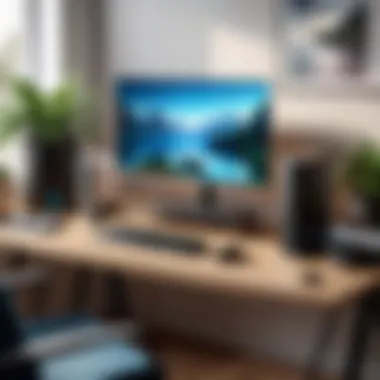

Having a built-in router functionality can also simplify your home network setup. A modem-router combo device can save space and eliminate the need for additional equipment. If you are working from home, it’s essential to have a device that not only connects you to the internet but also manages your home network effectively.
A modem equipped with router capabilities typically includes features like firewall protection, NAT (Network Address Translation), and sometimes Quality of Service (QoS) settings, which help manage bandwidth usage among connected devices. This can be especially beneficial for prioritizing video conference applications or other critical work applications over less essential ones. However, remain aware that while built-in options are convenient, separate units sometimes offer more advanced features and customization options.
When selecting a modem, do not underestimate the impact of specifications. A suitable choice can lead to seamless connectivity and better productivity.
Features to Enhance Remote Work
In the context of working from home, the choice of modem goes beyond mere connectivity. It shapes the entire remote work experience, impacting productivity and efficiency. Consideration for specific features is essential. These features determine if a modem can handle online meetings, file transfers, and various tasks without interruptions. The right modem, equipped with thoughtful specifications, can enhance the home office environment significantly.
Quality of Service (QoS) Settings
Quality of Service (QoS) settings are a crucial aspect of modern modems. These settings allow you to prioritize network traffic, ensuring that bandwidth is allocated according to needs. For example, during a video conference, ensuring that the video and audio quality remain stable is imperative. Modems with QoS features allow you to set priorities for applications or devices that require more bandwidth.
By using QoS, you minimize lag and interruptions. This is particularly beneficial for professionals who rely heavily on real-time communication tools. If multiple devices are connected to the same network, QoS settings can make a noticeable difference in performance. Consequently, investing in a modem with advanced QoS can prove vital in optimizing your work-from-home experience.
Security Features
As remote work becomes more prevalent, security concerns are top of mind. Modems today come with several security features designed to safeguard your home network. A modem with built-in firewall protection shields your devices from external threats. Furthermore, WPA3 encryption—an advanced security protocol—offers enhanced protection for your data. It prevents unauthorized access, making your home office a more secure place to work.
In addition, features like guest networks allow visitors to connect to the internet without compromising your primary network. This feature helps keep your personal work data safe from potential risks. Given the rise of cyber threats, having a modem that emphasizes security cannot be understated. A secure connection protects sensitive information, allowing you to focus on your tasks without distractions.
Parental Controls
While often overlooked, parental controls can be an important feature in modems, especially in a household with children. These controls allow you to manage devices connected to the network. For professionals balancing work and family, having the ability to control internet access during work hours is beneficial. You can set timers and restrict access to certain websites to minimize distractions.
Parental controls can also empower you to manage content that children may access, ensuring a safer online environment. This feature is not just about protecting kids; it also aids you in maintaining a productive workspace. In a home office, it is crucial to establish boundaries, and parental controls help facilitate that.
Investing in a modem with comprehensive features not only enhances productivity but also constructive habits within the home environment.
Assessing Your Home Office Needs
When it comes to selecting the right modem for remote work, understanding your specific home office needs is crucial. This section delves into the factors that influence your modem choice, ensuring that you find a device capable of meeting both current and future requirements. Assessing your home office needs starts with a clear understanding of your digital environment, which greatly impacts productivity and connectivity.
Number of Devices
In today’s digitally-driven landscape, the number of devices connected to your home network can greatly affect internet speed and reliability. Every smart device, laptop, tablet, or smartphone requires bandwidth. If there are multiple users or devices operating simultaneously, this can strain the modem.
- Estimate Your Devices: Count all devices that will be connected, including desktops, laptops, tablets, smartphones, smart TVs, and IoT devices. More devices mean higher demands on the modem.
- Seek Modems with Higher Capacity: For homes with many connected devices, consider a modem with multiple channels or frequencies (such as dual-band). This allows for better traffic management and improved speeds across devices.
Nature of Work (Video Conferencing, Large Files, etc.)
The type of work you do heavily influences your modem requirements. Different tasks, such as video conferencing, gaming, or large file transfers, have different bandwidth needs.
- Consider Video Needs: If your work involves frequent video calls, opt for a modem that supports higher upload speeds. This will ensure smooth video streaming without lag or disruptions.
- File Transfer Considerations: For professions that require uploading or downloading large files, a modem capable of high download speeds is essential. Look for models that specifically advertise high throughput.
- Gaming Needs: If gaming is part of your routine, prioritize low-latency connections and fast download speeds. A dedicated modem-router combo can help in this situation.
Internet Usage Patterns
Understanding your internet usage habits can significantly improve your modem selection process. Being aware of whether your usage is light, moderate, or heavy helps clarify your modem needs.
- Evaluate Your Patterns: Identify peak usage times in your household. Are you often streaming video while your partner videoconferences? Manage your network load according to these periods.
- Testing Speeds: Regularly test your internet speeds using services like Speedtest. This will give you insights into what you currently experience and whether your modem is meeting your needs.
- Future Considerations: Keep in mind potential changes in usage patterns. With ongoing trends such as remote work and e-learning, you might need more bandwidth in the near future. A slightly higher capacity modem can future-proof your setup.
Key Summary: Knowing how many devices you have, the nature of your work, and your internet usage patterns can guide your modem purchase. For tech enthusiasts, gamers, and IT professionals, these insights are vital for maintaining optimal workflow and connectivity.
Top Modem Recommendations
Selecting the appropriate modem is essential for ensuring a seamless remote work experience. A good modem enhances your internet connectivity, significantly affecting productivity levels. When choosing a modem, it's crucial to consider aspects such as speed, compatibility, and usability. The right modem can help in minimizing disconnects during video meetings and can allow for faster uploads and downloads. Here are some leading options in the market that cater to different needs and budgets.
Best Overall Modem
The Motorola MB7621 Cable Modem stands out as an excellent overall choice for most home office setups. It supports speeds up to 650 Mbps, making it suitable for small to medium households. Its compatibility with major ISPs like Comcast, Spectrum, and Cox is a significant advantage. This modem can handle multiple devices efficiently, a necessity in a typical work-from-home environment.
In addition, the Motorola MB7621 is known for its straightforward setup process, which is beneficial for users who may not be as technically inclined. With built-in security features and durability, it represents a long-term investment for anyone looking to enhance their home office network.
Best Budget Modem
For those on a tighter budget, the NETGEAR CM500 is an excellent option. Priced economically, it doesn’t compromise on quality. This modem supports speeds up to 300 Mbps, which is sufficient for lighter tasks like sending emails and browsing. It is also compatible with several popular ISPs.
While it may not have the high-end features of more expensive modems, it offers reliable performance for basic home office needs. Its compact design means it won’t take much space, which is an added bonus for small work environments.
Best High-Speed Modem
When speed is a priority, the ARRIS SURFboard SB8200 is noteworthy. It accommodates internet plans with speeds up to 2 Gbps, ideal for heavy users who access large files or stream videos frequently. This modem boasts DOCSIS 3.1 technology, ensuring a future-proof setup as ISPs adopt faster speeds.
Its robust build quality and stability empower users to engage in demanding online activities without interruptions. However, users should ensure their ISP supports such high speeds, as it may not be necessary for everyone.


Best All-in-One Modem-Router Combo
Combining both modem and router functionality, the NETGEAR Nighthawk C7000 is a solid choice for those looking to save space and simplify setups. It supports speeds up to 1 Gbps and includes built-in WiFi, eliminating the need for a separate router. The dual-band functionality also allows for flexible device connections, catering to both standard browsing and more demanding tasks like gaming.
Its user-friendly interface makes configuration accessible even to those with minimal technical knowledge. Additionally, the Nighthawk C7000 also provides advanced features such as guest WiFi and parental controls for enhanced security.
"A proper modem can significantly improve productivity and connectivity while working from home. Choose wisely."
Installation and Setup Considerations
When selecting a modem for remote work, the installation and setup process is a critical aspect that should not be overlooked. A well-executed setup can make a significant difference in network performance, stability, and overall user experience. This section focuses on essential elements of installation, how a professional setup can benefit the home office environment, and considerations to keep in mind during the entire process.
Connecting Your Modem
Connecting your modem might seem straightforward, but addressing proper alignment with network requirements is essential. To start, ensure that your modem is placed in an area with good airflow and avoid locations that are prone to moisture. The first step involves plugging the modem into a power outlet and connecting it to your wall outlet using the appropriate cable. It is also crucial to link the modem to your router if you are using one for distributed wireless connectivity throughout your home.
Keep in mind that positioning matters. The modem antenna should ideally face upwards to optimize signal strength. Ensure that the connection between the modem and the Internet Service Provider’s line is secure, as a loose cable can result in connectivity errors that could impede your work.
Configuration Steps
Once your modem is connected, the configuration phase begins. This step determines how well the modem will function according to your home office's requirements. Access your modem's web interface through a computer connected to the modem, typically by entering the address provided in the modem's manual.
Key configuration steps include:
- Setting Your Wi-Fi Network: Customize SSID and password settings to create a secure network.
- Adjusting Bandwidth Allocation: Fine-tune Quality of Service (QoS) settings if available. It prioritizes bandwidth for devices that need it most, like those used for video conferencing or heavy file downloads.
- Updating Firmware: Ensure your modem's firmware is up-to-date. This improves security features and enhances performance.
Updating firmware can often be found in the settings menu of the web interface. Following instructions carefully ensures that the modem operates at optimal capability.
Troubleshooting Common Issues
Difficulties may arise even with a seemingly flawless setup. Recognizing and addressing common issues quickly can minimize disruptions. Here are a few frequent problems that users encounter and solutions:
- No Internet Access: Reboot the modem and check all connections. If the issue persists, contact your ISP to confirm there are no outages in your area.
- Slow Speeds: Test your Internet speed using diagnostic tools to verify if it meets your plan’s specifications. If not, rebooting the modem or resetting the router can help.
- Connection Drops: This could be due to interference. Try relocating the modem away from other electronic devices.
It’s beneficial to keep a record of your modem’s settings and any changes you make. Documentation aids in restoring configurations if needed. Furthermore, many online forums, such as Reddit, offer user experiences and tips that might assist in resolving unique challenges you encounter.
Always remember that a well-installed modem contributes significantly to a productive work environment.
Future-Proofing Your Modem Investment
Investing in a modem is not just about meeting current needs; it is essential to consider future requirements as well. Future-proofing your modem investment ensures that your equipment can handle advancements in technology and increased demand for bandwidth.
One primary benefit of future-proofing is the increase in internet usage. As more smart devices become commonplace, the demand for stable and fast internet continues to grow. For example, the average household now might have numerous devices connected simultaneously. This increase in devices can strain older modems, leading to connectivity issues.
When selecting a modem, consider the following specific elements:
- Standard Compatibility: Choose a modem that supports not just the current standards like DOCSIS 3.0 but also the emerging standards like DOCSIS 3.1. This ensures that your modem is capable of providing high speeds as your internet plan upgrades in the future.
- Speed Capacity: Look at the modem's maximum download and upload speeds. Investing in a modem that supports higher speeds will give you flexibility as internet service providers (ISPs) continue to offer faster plans.
- Firmware Updates: Select a modem that allows for regular firmware updates to improve performance and security. This is critical as it ensures that your device can accommodate future changes in protocols and security requirements.
- Ethernet Ports: More Ethernet ports provide more scope for wired connections. If you add new devices, you can easily connect them directly to the modem for stable performance.
Investing now in a quality modem that addresses emerging technology ensures that you won't have to upgrade soon, saving you both time and money.
Understanding Technology Trends
Technology evolves rapidly. Keeping an eye on trends can help you make an informed decision about the right modem. Look for patterns in how people use the internet and what technologies are becoming significant.
The rise of streaming services and online gaming has dramatically increased the need for higher speed and low latency connections. Similarly, the popularity of smart home devices demands that the modem can handle multiple, simultaneous connections. Network technologies like Wi-Fi 6 are beginning to see wider adoption, promising faster speeds and reduced congestion. A modem that currently supports these technologies positions you for the future.
Expanding Your Home Network
As your households’ needs evolve, so do their network demands. A modem capable of expanding your network with additional functionalities, such as mesh networking capabilities, can be a wise investment. This is especially relevant if you have a large house or have recently added devices for work or personal use.
You might also consider the following options for expanding your network:
- Additional Access Points: Some modems allow you to add access points to increase Wi-Fi coverage. This can be useful if you work in places of the home that far from the modem, like a basement or yard.
- Ethernet Switches: If you have several devices that require a wired connection for optimal performance, an Ethernet switch can easily expand the number of devices connected.
- Mesh Networks: Creating a mesh network provides consistent Wi-Fi coverage throughout the home, even in hard-to-reach areas. This can significantly improve the performance of smart home devices.
Epilogue
The conclusion serves as the final synthesis of the insights presented throughout the article. It encapsulates the importance of selecting the right modem for working from home. The choice of modem can significantly impact connectivity and productivity. Given the increased reliance on remote work, understanding modem specifications and features is not just relevant but essential. It can enhance performance during critical tasks such as video conferencing and large file uploads.
Summary of Key Points
In this article, we have explored various elements critical to selecting a modem:
- Types of Modems: Knowledge of different modem types—DSL, cable, fiber optic, and mobile hotspot—helps in making informed decisions based on infrastructure availability.
- Critical Specifications: Download and upload speeds, compatibility with service providers, and connection types are fundamental in evaluating modem capabilities.
- Essential Features: Quality of Service (QoS) settings, security features, and parental controls contribute to creating a worry-free home office environment.
- Installation and Setup: Having a hassle-free installation process is vital. Configuration steps should be clearly understood to troubleshoot any common issues effectively.
- Future-Proofing: Technology trends indicate that choosing a modem with advanced specs can protect against future obsolescence.
Final Recommendations
When it comes to making a final decision on which modem to purchase for remote work, consider the following recommendations:
- Identify Your Needs: Before purchasing, consider the number of devices in your home and the nature of your work. A high-speed modem is crucial for tasks such as video conferencing or streaming.
- Invest in Quality: It is advisable to choose a modem with robust security features to safeguard sensitive information while working from home.
- Plan for the Future: Look for modems that support cutting-edge technology, as this can ensure that your equipment remains relevant over time.
By taking into account these considerations, you are more likely to choose a modem that meets your specific needs, thereby enhancing your remote working experience.







