Choosing the Ideal Seagate Internal Hard Drive


Intro
When it comes to selecting an internal hard drive, Seagate offers a wide range of options tailored to various needs. This article focuses on helping users—whether casual or professional—identify the best Seagate internal hard drive suited for their requirements. It involves analyzing the product's specifications, assessing performance benchmarks, and considering user experiences. All of this information aims to equip readers with the understanding needed to make informed decisions in an increasingly data-driven world.
Product Overview
Seagate is a renowned name in data storage solutions. With decades of experience, they have developed a reputation for reliability and performance in hard drives.
Brand Information
Founded in 1979, Seagate has positioned itself as a leader in the storage industry. The brand is known for its innovation, introducing significant advancements in hard drive technology over the years. Their internal hard drives are widely used across personal computing, gaming, and enterprise-level solutions.
Key Specifications
Seagate internal hard drives come with a variety of specifications, including:
- Capacity: Ranges from 500GB to 16TB, catering to different storage needs.
- Form Factor: Commonly 3.5 inch for desktop and 2.5 inch for laptops.
- Rotation Speed: Options between 5400 RPM to 7200 RPM for improved performance and response times.
- Interface: SATA III is typical, providing high-speed data transfer rates.
Pricing
Pricing for Seagate internal hard drives varies based on capacity and specifications. Typically, 500GB drives start at around $40, while larger capacities, such as 10TB models, can reach upwards of $300. It is crucial to evaluate the price in relation to the features offered.
Performance Comparison
In evaluating the performance of Seagate drives, various benchmarks can reveal how they stand against competitors and their own family of products.
Benchmark Tests
Performance can be measured through several tests, such as:
- Sequential Read/Write Speed: Measures how quickly data can be read from or written to the drive.
- Random Access Time: Reflects how quickly the drive can access files.
Results indicate that Seagate drives often perform comparably to other leading brands like Western Digital and Toshiba. For instance, a Seagate Barracuda might show speeds of 160 MB/s for sequential read, indicating solid performance for regular tasks.
Speed and Efficiency Comparisons
When compared, Seagate drives exhibit competitive read/write speeds, often making them suitable for gaming and multi-tasking environments. They tend to balance speed with energy efficiency, contributing to longer lifespans and lower electricity bills.
Features and Technology
Seagate incorporates several unique features in their internal hard drives that contribute to performance and usability.
Unique Features
Some notable features include:
- Advanced Format Technology: This increases storage capacity by improving data format.
- Seagate's IronWolf technology: Optimized for NAS systems, crucial for data redundancy.
Technological Advancements
Innovations like Multi-Tier Caching Technology have significant impact, allowing for enhanced performance through smart data management and tiered caching.
Compatibility with Other Devices
Seagate drives are generally compatible with a broad range of motherboards and operating systems. Ensure you check compatibility before purchasing to avoid potential issues.
Pros and Cons
As with every product, there are strengths and weaknesses.
Strengths of the Product
- Wide range of storage capacities.
- Solid performance metrics.
- Long-lasting reliability based on reviews.
Areas for Improvement
- Noise levels can be an issue with higher RPM models.
- Some users report slower speeds compared to SSDs for specific tasks.
Value for Money
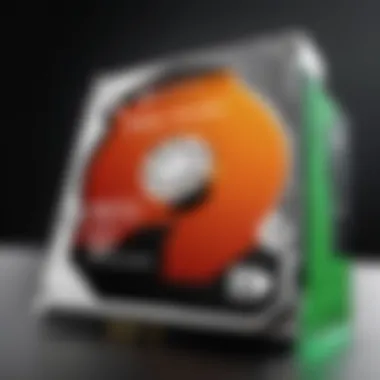

Purchasing a Seagate internal hard drive can be a strategic investment.
Cost-effectiveness
While SSDs offer superior speed, Seagate internal hard drives offer impressive value for bulk storage, particularly for users who prioritize capacity over speed.
Long-term Benefits
For users requiring significant data storage, the durability of Seagate drives tends to translate into longevity, reducing the need for frequent replacements.
Comparison with Similar Products
When pitted against similar products on the market, such as Toshiba’s X300, Seagate generally offers better compatibility with gaming systems and servers. However, assessing their respective warranties can further inform purchasing decisions.
Prolusion to Seagate Internal Hard Drives
Selecting the appropriate internal hard drive is a critical aspect of building or upgrading a computer system. This decision can significantly impact your system's performance, storage capacity, and overall experience. Seagate, a prominent player in the storage industry, provides various hard drives that cater to different user needs, from casual home use to demanding professional applications.
Understanding the nuances between the offerings from Seagate helps in making an informed decision. It is essential to examine not only the technical specifications but also how these drives fit into the specific requirements of various users. A comprehensive guide on Seagate internal hard drives provides valuable insights into their lineup, performance metrics, and suitable applications. This knowledge arms consumers with the ability to choose a product that aligns with their objectives and expectations.
Importance of Choosing the Right Internal Hard Drive
Selecting the right internal hard drive is imperative for numerous reasons. First, the right drive can enhance system performance and response times. For gamers, this means quicker load times and smoother gameplay. For professionals dealing with large data sets, it results in efficient data retrieval and storage. Additionally, it affects system reliability. A quality drive can reduce the risk of data loss, ensuring that your information remains intact.
Furthermore, a proper choice contributes to financial savings in the long term. An inappropriate selection may require earlier replacements or upgrades, leading to additional expenses. Considering the type of data you will be storing and how often you need access to it can guide the decision on speed, storage capacity, and type of drive needed.
Overview of Seagate's Product Lineup
Seagate's product lineup is diverse, catering to various computing needs. From traditional Hard Disk Drives (HDDs) to Solid State Drives (SSDs) and hybrid options, there is a solution for everyone.
- HDDs: Primarily designed for mass storage, Seagate HDDs excel in providing large capacities at lower costs. They are ideal for users who prioritize storage space over speed.
- SSDs: Seagate has ventured into the SSD market as well, offering high-speed data access and improved reliability. They are well-suited for users who demand performance, such as gamers and creative professionals.
- Hybrid Drives: These drives combine aspects of HDDs and SSDs. They offer a balance between cost and performance, providing reasonable speeds along with substantial storage space. Users looking to optimize their budget while still achieving good performance may find hybrid drives suitable.
In summary, the careful selection of a Seagate internal hard drive can lead to improved efficiency and satisfaction. The next sections will delve deeper into the various types of Seagate drives available and essential specifications that aid in making the right choice.
Types of Internal Hard Drives Offered by Seagate
Choosing the right type of internal hard drive is crucial for meeting performance and storage needs. Seagate offers a diverse range of internal hard drives that cater to various user scenarios. This section provides clarity on the different types available. It helps readers to grasp the advantages and limitations of each type, so they can make an informed decision based on their specific requirements.
Traditional Hard Disk Drives (HDDs)
Traditional Hard Disk Drives, commonly referred to as HDDs, utilize spinning disks to read and write data. These drives have been a mainstay in computer storage for decades. Their primary advantage lies in large storage capacities available at relatively cheaper prices. For example, a standard Seagate Barracuda can offer up to 8TB of storage space, making it an ideal choice for users who need to store massive amounts of data without breaking the bank.
However, HDDs come with some drawbacks. The mechanical components are more prone to failure compared to solid-state alternatives, and they generally have slower data access speeds. This can lead to longer load times for applications and files, impacting overall system efficiency. For users who prioritize cost-effectiveness over speed, HDDs can be a practical solution.
Solid State Drives (SSDs)
Solid State Drives represent a newer technology focused on speed and reliability. Seagate's SSD offerings, such as the Seagate FireCuda series, are designed for performance. They utilize flash memory, which allows for faster data access and improved read and write speeds. Typical users notice significant improvements in boot times and application launches when using SSDs compared to HDDs.
A major benefit of SSDs is that they have no moving parts. This increases durability and reduces the risk of mechanical failure. However, they tend to be more expensive on a per-gigabyte basis. For users who require fast load times and enhanced performance, such as gamers or professionals handling large media files, SSDs are generally the better choice despite the higher investment.
Hybrid Drives
Hybrid Drives offer a middle ground between HDDs and SSDs. Seagate's FireCuda drives exemplify this technology, combining traditional spinning disk storage with a small amount of flash storage. This setup aims to deliver improved performance while maintaining larger capacities.
The flash memory acts as a cache, speeding up access to frequently used files and applications. This means users get some benefits of SSD performance without sacrificing the larger storage space of HDDs. However, the performance is not as high as standalone SSDs. Users looking for a balance between cost, storage capacity, and performance should consider hybrid drives as a viable option.
"Selecting the right type of hard drive is essential for maximizing your system's performance and storage capabilities."
Key Specifications to Consider
When selecting an internal hard drive from Seagate, understanding key specifications is crucial. These specifications determine how well the drive will perform based on your needs. Each element contributes to the overall efficiency and capability of the storage, making it important for potential buyers to grasp these aspects thoroughly.
Storage Capacity
Storage capacity refers to the total amount of data a hard drive can hold. It is measured in gigabytes (GB) and terabytes (TB). For users, this parameter is fundamental to consider. Gamers, for instance, often require larger capacities to accommodate modern game titles that can exceed 100 GB each. On the other hand, professionals who manage files or databases may look for even larger capacities to store extensive datasets.
Choosing a hard drive with sufficient storage capacity can prevent future complications. A hard drive that fills up quickly will affect performance and limit usability. Many Seagate drives come in various capacities, ranging from 500 GB to several TB. Assess your storage needs before making a decision.
Data Transfer Rates
Data transfer rate is the speed at which data can be read from or written to the hard drive. It is typically measured in megabytes per second (MB/s). Higher transfer rates mean better performance and less waiting time when accessing or saving files.


When evaluating Seagate drives, consider the intended use. For example, gaming and professional applications that require large file movements will benefit from higher transfer rates. Drives like the Seagate FireCuda SSD significantly outperform traditional HDDs in this regard. Understanding the specific tasks you will perform can guide you to the correct selection.
Cache Size
Cache size plays a crucial role in hard drive performance. It serves as a buffer that temporarily holds data being transferred. A larger cache enables quicker access and smoother data flow. Typical cache sizes in Seagate drives vary from 16 MB to 256 MB or more.
For heavy users, particularly in gaming or video editing, a larger cache could be essential. It allows the system to store frequently accessed data for faster retrieval. When choosing a Seagate internal hard drive, check the cache size to assess its capability for your applications.
Form Factor
Form factor refers to the physical size and shape of the drive. Common form factors for Seagate hard drives are 2.5-inch and 3.5-inch models. The distinction is significant as it influences compatibility with your system.
For example, 2.5-inch drives are often used in laptops due to their compact size, while 3.5-inch drives typically find their place in desktops, where more space is available. It is important to choose a drive whose form factor aligns with your device's specifications.
Understanding these key specifications allows you to make an informed decision when selecting a Seagate internal hard drive. Each aspect—from storage capacity to form factor—plays a vital role in ensuring that the drive meets your requirements effectively.
Performance Overview
The performance overview is a critical section of this article, as it provides insight into the capabilities of Seagate internal hard drives. Understanding performance is essential for users who want to make the most of their computing experience. This part of the article focuses on benchmarking and real-world performance scenarios, ensuring that readers grasp how these drives perform in diverse conditions.
Performance metrics influence everything from data access speed to load times in applications. A comprehensive evaluation helps determine if a specific hard drive will meet individual needs. Users want to know if the drive will enhance productivity or gaming experiences. Therefore, discussing performance helps set clear expectations and assists in identifying the right drive for different tasks.
The significance of performance cannot be overstated. Choosing a drive with suitable speed and efficiency translates into tangible benefits for both casual and professional users. Moreover, performance can impact overall system functionality, especially when multitasking or handling large files.
Benchmarking Seagate Drives
Benchmarking Seagate drives involves a detailed analysis using various industry-standard tests. These tests measure read and write speeds, which reflect a drive’s performance under typical operating conditions.
Some commonly utilized benchmarking tools are CrystalDiskMark and ATTO Disk Benchmark. They provide extensive data on sequential and random read/write speeds, important figures for evaluating how well a drive performs.
For instance, Seagate's BarraCuda series often shows impressive results with read speeds averaging around 200 MB/s in standard tests. This is combined with good write speeds, which enhances overall data transfer capabilities. Additionally, the FireCuda series, known for its hybrid technology, tends to outperform many traditional SSDs in specific scenarios due to its combination of SATA and flash storage technologies.
Ultimately, successful benchmarking allows users to compare multiple models effectively. This information is invaluable for tech enthusiasts and professionals seeking the best-fit solution for their requirements.
Real-World Performance Scenarios
Understanding how Seagate hard drives perform in real-world applications offers further clarity on their effectiveness. These scenarios provide practical insights beyond benchmark tests, showcasing how drives operate under actual workload conditions.
- Gaming Performance: For gamers, load times and responsiveness are paramount. Tests have shown that Seagate’s FireCuda drives can significantly reduce game loading times compared to traditional HDDs, making them desirable for gaming systems.
- Professional Workflows: In creative industries, where large files are common, drives with higher data transfer speeds become crucial. Seagate's IronWolf series is often recommended for NAS configurations, where data is frequently accessed by multiple users. Their sustained performance under heavy workloads makes them suitable for professional settings.
- General File Management: Everyday tasks, such as transferring documents and media files, benefit from quick access times. The BarraCuda lineup is recognized for its capable performance in general storage tasks, providing a reliable experience for average users.
In summary, real-world performance scenarios underline the importance of choosing a drive suited to specific use cases. Knowledge of how Seagate drives perform across various applications equips readers to select what aligns best with their unique needs.
Comparative Analysis with Competitors
The importance of a comparative analysis with competitors can not be understated. In the realm of internal hard drives, various brands offer unique features and performance levels. It is essential for users to understand how Seagate stacks up against the likes of Western Digital, Toshiba, and Samsung. This analysis provides insights into strengths and weaknesses, guiding users toward a suitable choice based on their specific needs. By evaluating attributes such as storage capacity, pricing, technology, and performance metrics, one could make a more informed decision. Users must consider their own priorities, whether they are speed, reliability, or cost-effectiveness. This section aims to elucidate these points, fostering a comprehensive understanding of where Seagate stands amid its peers.
Seagate vs. Western Digital
When considering Seagate in comparison to Western Digital, several factors emerge. Both brands are industry leaders and offer a wide range of options. Seagate typically emphasizes high-capacity drives, making them suitable for storage-heavy applications. For instance, Seagate's IronWolf series is particularly noted for its scalability in NAS settings. In contrast, Western Digital's Red series is optimized for reliability in network applications but sometimes lacks in sheer capacity.
Performance-wise, Seagate's products often feature higher data transfer rates in benchmarks, giving an edge in scenarios requiring speed. However, Western Digital may offer better firmware support and customer service, which is an essential factor for a lot of users. Ultimately, while Seagate shines in storage capacity and speed, Western Digital provides reliability and support suitable for diverse user environments.
Seagate vs. Toshiba
Toshiba's offerings occupy a unique position in the market, and the comparison with Seagate highlights several differentiators. Seagate's drives are generally more versatile for various applications, but Toshiba has branded itself as a reliable choice for budget-conscious users. The Toshiba X300 series provides competitive storage solutions, but it may lag behind Seagate in terms of raw speed and advanced features.
Seagate's higher-end drives, such as the FireCuda, incorporate hybrid technology that can significantly improve load times for applications and games. Toshiba, while providing solid quality, tends to focus more on traditional HDD performance. The choice here often depends on specific needs; if budget constraints are significant, Toshiba might suffice. However, for enhanced performance or specialized tasks, Seagate often prevails.
Seagate vs. Samsung SSDs
In the realm of solid-state technology, Samsung SSDs are a formidable opponent for Seagate's SSD offerings. Samsung has established itself as a leader in SSD technology with its high-performance models like the Samsung 970 EVO and 980 series. They offer impressive read and write speeds, making them ideal for tasks requiring fast data access.
Conversely, Seagate is more recognized in the traditional HDD market, but it has been making strides in the SSD space with its Barracuda series. While Seagate focuses on providing ample storage options at a competitive price, Samsung emphasizes speed and durability.
For gamers and IT professionals looking for extensive I/O performance, Samsung drives may be the superior choice. However, if users seek a combination of affordability and capable performance, Seagate's SSDs remain a viable option. Ultimately, the decision will depend on the user's specific requirements and budget considerations.
In comparison to others, Seagate's primary strength lies in its extensive variety of drives that can cater to different needs, from high-capacity storage to performance-oriented solutions.
User Experiences and Feedback
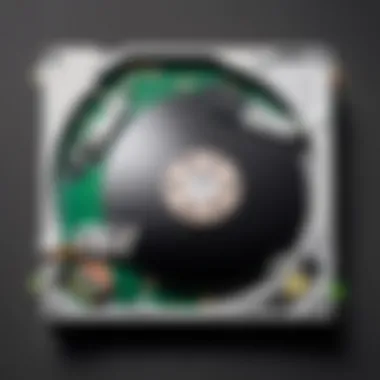

User experiences and feedback play a crucial role in understanding the efficacy and reliability of Seagate internal hard drives. Potential buyers often rely on the insights of current users to gauge product performance and durability. This section highlights the significance of customer feedback, which encompasses both positive and negative perspectives, offering well-rounded insights.
Common Issues Reported
Despite Seagate's strong reputation, some users have encountered issues with their internal hard drives. Common problems reported often include:
- Failure to Recognize Drive: Some users note that their systems do not detect the drive upon installation. This can stem from several factors, such as compatibility issues or improper installation.
- Data Loss Concerns: A few users have experienced unexpected data loss, often attributed to hardware failures or drive corruption. This risk underscores the importance of regular backups.
- Noise Levels: Certain models, particularly traditional HDDs, may produce more noise than expected, prompting complaints from users seeking quieter operation.
- Heat Generation: Some users have observed that specific drives can generate excessive heat during operation, potentially impacting longevity and performance.
This feedback is essential for potential buyers to consider as they evaluate their specific needs and the reliability of Seagate products.
Positive User Reviews
On the opposite end of the spectrum, there are numerous positive reviews reflecting users' satisfaction with their Seagate hard drives. Key themes in these reviews include:
- Performance and Speed: Many users highlight the impressive data transfer speeds of Seagate SSDs, which significantly enhance overall system responsiveness.
- Durability: Several long-term users report that their Seagate drives have withstood regular use without any performance degradation or failure.
- Variety of Options: Customers appreciate the extensive range of products, allowing them to choose drives tailored to gaming, media storage, or professional needs.
- User-Friendly Installation: Buyers frequently comment on the ease of installation, noting that the drives integrate smoothly into their systems without complications.
"My Seagate SSD made my gaming rig perform at a whole new level. Installation was a breeze, and I haven't looked back since!" - A satisfied gamer.
Overall, the blend of positive and negative user experiences provides potential buyers with valuable insight, helping them make informed decisions when selecting a Seagate internal hard drive.
Best Seagate Internal Hard Drives Recommendations
Selecting the appropriate internal hard drive from Seagate's diverse offerings is crucial for maximizing performance. This section emphasizes key elements such as purpose, capacity, speed, and user experience. A well-chosen hard drive can provide stability, efficiency, and longevity.
For Gaming Systems
When looking for a Seagate hard drive for gaming, speed and storage capacity are paramount. Gamers require fast load times and the ability to hold large game files. The Seagate FireCuda series is particularly noteworthy. This hybrid drive offers SSD-like speeds combined with the high storage space of traditional HDDs. With a capacity up to 2TB, players can store multiple AAA titles without worrying about space.
Additionally, the FireCuda has a 7200 RPM speed which provides smoother gaming experiences. Gamers often report improved performance when using this drive. Moreover, its caching technology speeds up frequently accessed data, making it ideal for gamers looking for every possible advantage on the battlefield.
For Professional Use
Professionals in fields such as video editing or 3D modeling need reliable and robust internal storage solutions. The Seagate IronWolf Pro is a strong option. Designed for creative workloads, it supports up to 18TB of storage capacity. This makes it suitable for handling large files without compromising speed.
Moreover, the IronWolf Pro includes features such as AgileArray technology, which enhances performance and reliability in multi-user environments. It ensures constant performance, even under heavy workloads. Professionals often emphasize the importance of secure data storage, and the IronWolf Pro excels in this area, with built-in features that focus on data integrity.
For General Storage Needs
For general usage, including file storage or backups, the Seagate Barracuda series stands out. Offering a balance between price and capacity, it provides ample storage with models reaching up to 14TB. The Barracuda drives operate smoothly without excessive noise, making them suitable for home or office environments.
Users appreciate the fast data transfer rates, reaching up to 210 MB/s. This is vital for everyday tasks like transferring large files or backing up data. The Barracuda series is also energy-efficient, which contributes to lower power bills over time. These attributes make it an attractive value proposition for users seeking effective storage solutions without unnecessary bells and whistles.
Future Trends in Storage Technology
In the rapidly evolving field of data storage, understanding the future trends is crucial. This section explores emerging technologies and shifts that are poised to shape the landscape of internal hard drives, particularly focusing on Seagate products. Being aware of these trends allows consumers and businesses to make better choices, ensuring investments are future-proof and aligned with technological advancements.
Emergence of NVMe Drives
Non-Volatile Memory Express (NVMe) drives are gaining significant traction in the storage market. Unlike traditional hard drives, NVMe utilizes PCIe (Peripheral Component Interconnect Express) technology, dramatically increasing transfer speeds and reducing latency. For users, this translates to faster boot times, quicker application launches, and overall improved performance.
There are several reasons for the rise of NVMe:
- Speed: NVMe drives can achieve read/write speeds that far surpass SATA HDDs and SSDs.
- Efficiency: Lower power consumption leads to longer battery life in laptops and less heat generation.
- Scalability: As technology evolves, NVMe supports higher capacities, which is important for data-intensive applications.
- Gaming and Professional Use: Gamers and professionals working with large files, such as video editors, can benefit immensely from the speed advantages NVMe provides.
Seagate has recognized this trend, offering an array of NVMe options in their product lineup. Adopting NVMe technology positions users to best utilize next-gen applications and systems.
Trends in Cloud Storage Integration
Cloud storage is increasingly becoming a standard for data management. Integration between internal hard drives and cloud services is transforming how data is stored, managed, and accessed. Users can seamlessly back up data locally and remotely, offering a dual-layered protection strategy. This trend also reflects a shift towards hybrid storage solutions where the local drive complements the cloud's advantages.
Some key aspects of this integration include:
- Accessibility: Data stored in the cloud is accessible from anywhere. This flexibility is particularly beneficial for remote work.
- Data Redundancy: Storing copies in the cloud provides a safety net in case of hardware failure.
- Cost-Effectiveness: As cloud storage prices decrease, more users are opting for this method, combining it with their internal drives for a balanced solution.
- Collaboration: Cloud solutions often come with collaboration tools that enhance productivity, especially for teams working on shared projects.
As technology progresses, Seagate is likely to enhance its offerings to further integrate hardware with cloud capabilities, benefiting users looking for streamlined and efficient storage solutions.
The End
In the realm of data storage, adequate decision-making culminates in optimized performance and enhanced usability. This article serves as a pivotal resource for understanding the multifaceted aspects of Seagate internal hard drives. By examining specifications, performance metrics, and user experiences, individuals can determine the most suitable drive for their needs.
A critical factor in making an informed choice lies in understanding the varying requirements for different applications. Whether for gaming, professional use, or general storage, recognizing the unique features of each Seagate drive can significantly impact the user's experience.
Making an Informed Decision
Consideration of several key elements is essential for selecting the right hard drive:
- Specific Use: Define the primary purpose of the drive. Different tasks have different demands.
- Performance Needs: Evaluate speed, data transfer rates, and reliability.
- Budget Constraints: Determine what you are willing to spend on a hard drive that meets your needs.
In the end, knowledge and discernment play vital roles. By integrating insights from this article and engaging with community feedback through platforms like Reddit, users can navigate the vast landscape of Seagate products effectively. With careful evaluation, you can stretch beyond mere specifications to identify the drive that perfectly aligns with your requirements.







