Understanding the Importance of Laptop Hard Disks


Intro
In a world where data is integral to both personal and professional life, storage solutions must be both efficient and reliable. Laptop hard disks play a crucial role in this ecosystem. Their functionality extends beyond mere data retention; they influence system performance and user experiences significantly. Understanding the characteristics of laptop hard disks is essential for tech enthusiasts, gamers, and IT professionals alike.
As technology advances, so do the expectations of users. A well-informed choice regarding hard disks not only enhances performance but also secures data integrity. This article aims to dissect the components of laptop hard disks, contrasting them against emerging technologies such as solid-state drives. An examination of their pros, cons, and future implications is also included.
Product Overview
When evaluating laptop hard disks, users encounter a myriad of options. Each product may vary in brand, specifications, and pricing.
Brand information
The leading brands include Western Digital, Seagate, and Toshiba. Each company offers a range of products tailored for different user needs. For instance, Western Digital is known for its Green and Blue lines, providing energy-efficient drives without compromising performance. Seagate, on the other hand, has the Barracuda series, recognized for high capacity and speed, serving both casual users and gamers.
Key specifications
Typical specifications to consider involve:
- Storage capacity: Ranging from 500GB to 10TB, depending on user requirements.
- RPM (Revolutions Per Minute): Generally between 5400 RPM to 7200 RPM, affecting read and write speeds.
- Interface: SATA connectors are most common, helpful for compatibility with modern laptops.
Pricing
Prices vary based on capacity and specifications. A standard 1TB Western Digital Blue disk costs around $50, whereas a higher-end 2TB Seagate Barracuda may set you back about $75. This variance highlights the need for budget considerations when selecting hard disks.
Performance Comparison
Performance is paramount, especially for users who demand speed and efficiency in their daily tasks.
Benchmark tests
Users often turn to benchmark tests to evaluate drive performance. These tests measure data transfer rates under different loads. Generally, hard disks will show variance based on their RPMs and technology.
Speed and efficiency comparisons
In real-world usage, a 7200 RPM disk demonstrates superior performance over a 5400 RPM option. For instance, loading times for software can decrease significantly, making the overall user experience more fluid. However, even a high RPM disk cannot match the speed of a solid-state drive.
Features and Technology
Hard disk technologies continue to evolve, offering users more dependable features.
Unique features
Some hard disks come equipped with additional functionalities. Encryption capabilities help secure data, while thermal management technology can prevent overheating during intensive tasks.
Technological advancements
Newer technologies have emerged, such as shingled magnetic recording (SMR) and perpendicular magnetic recording (PMR), which enhance storage density and performance.
Compatibility with other devices
Compatibility is essential for seamless integration. Most laptop hard disks utilize SATA III connectors, allowing them to function with a broad spectrum of laptops.
Pros and Cons
An in-depth analysis of laptop hard disks cannot overlook their strengths and weaknesses.
Strengths of the product
- High storage capacity at lower costs compared to solid-state drives.
- Reliability for general data storage needs.
Areas for improvement


- Slower data access times compared to SSDs can be a drawback.
- Fragility and susceptibility to physical damage, especially during motion.
Value for Money
When analyzing the value of laptop hard disks, various factors come into play.
Cost-effectiveness
For users on a budget, hard disks can provide immense storage without high investment. They are a practical choice for everyday users who need ample space.
Long-term benefits
Investing in a good hard disk can lead to long-term benefits, such as data preservation and ease of access. Many models offer warranty support, ensuring peace of mind.
Comparison with similar products
In comparison to solid-state drives, hard disks can sometimes be the more economical choice for those whose primary need is storage over speed.
"The choice between hard disks and SSDs depends largely on individual use cases and priorities."
In summary, laptop hard disks remain an important aspect of modern computing. By understanding their specifications, performance characteristics, and overall value, users can make informed decisions that align with their specific needs. This knowledge is necessary for anyone pursuing a better computer experience.
Preface to Laptop Hard Disks
The prominence of hard disks in laptops cannot be overstated. They serve as the backbone of data storage in various computing environments, influencing performance, security, and usability. Understanding laptop hard disks is essential for technology enthusiasts, gamers, and IT professionals alike. Knowledge about these components allows users not just to optimize their devices but also to make informed decisions regarding upgrades and purchases.
Definition and Purpose
Laptop hard disks are storage devices that hold and retrieve digital information. They can store everything from the operating system to user files and software applications. Their main purpose is to safely house data, making it easily accessible whenever required. Different types of hard disks—such as Hard Disk Drives (HDD), Solid-State Drives (SSD), and Hybrid Drives (SSHD)—vary in performance, capacity, and longevity. Each type serves a specific audience, whether they're casual users needing basic storage or professional gamers requiring fast load times and high capacity.
Historical Context
The evolution of laptop hard disks reflects advances in technology and user demands. When laptops first emerged, Hard Disk Drives dominated due to their significant storage capacities compared to earlier storage methods like floppy disks. Over the years, the shift toward Solid-State Drives began, prompted by their speed, reliability, and reduced power consumption. Hybrid drives emerged as a compromise, incorporating features from both HDDs and SSDs to cater to a broader range of users. Understanding this historical context allows for a better appreciation of how modern storage solutions have developed and what they offer today.
"The journey of laptop hard disks showcases the relentless pursuit of speed, reliability, and efficiency in technology."
In summary, initiating a study about laptop hard disks encompasses a broad spectrum of insights. From defining their role to examining historical milestones, it lays the groundwork for appreciating their relevance in today's computing landscape.
Types of Laptop Hard Disks
The landscape of laptop storage solutions is diverse, with each type of hard disk offering distinct advantages and disadvantages. Understanding the differences among them is vital for making informed choices that align with specific user needs. Hard Disk Drives (HDD), Solid-State Drives (SSD), and Hybrid Drives (SSHD) represent the cornerstone of laptop storage technology. Each of these technologies plays a pivotal role in influencing performance, speed, and overall usability of laptops. As users demand more from their devices, recognizing the nuances of each type becomes essential in optimizing their computing experience.
Hard Disk Drives (HDD)
Hard Disk Drives are the traditional storage solution for laptops. They consist of spinning disks or platters where data is stored magnetically. This well-established technology provides a range of benefits, particularly in terms of storage capacity and cost-effectiveness.
- Storage Capacity: HDDs often come with larger storage options compared to SSDs, making them suitable for users who require significant space for applications, multimedia files, and extensive libraries.
- Cost-Effectiveness: When comparing cost per gigabyte, HDDs typically offer a more budget-friendly option. Many users looking to maximize storage within a limited budget tend to favor HDDs for this reason.
- Data Retrieval: While HDDs are slower than SSDs in terms of read and write speeds, they still perform adequately for many standard tasks like document editing and web browsing.
However, HDDs also come with drawbacks. Their mechanical design makes them more susceptible to failure from physical damage. Additionally, they consume more power, impacting battery life on laptops. Despite these limitations, HDDs remain a staple in the market, especially for budget-conscious consumers.
Solid-State Drives (SSD)
Solid-State Drives are an advancement that has transformed laptop performance. Unlike HDDs, SSDs use flash memory to store data, resulting in several critical benefits.
- Speed: SSDs offer significantly faster read and write speeds. This leads to quicker boot times, reduced application load times, and generally smoother operation. Users who frequently multitask or run demanding applications may find SSDs particularly advantageous.
- Durability: Being free of moving parts, SSDs are more resistant to physical shocks and fluctuations in temperature. For mobile users or those who carry their laptops frequently, this reliability is crucial.
- Power Efficiency: SSDs typically consume less power than their HDD counterparts, enhancing battery longevity, which is a considerable advantage for users on the go.
However, SSDs do have limitations. Their higher cost per gigabyte can be a barrier for many, especially when large capacities are needed. Users must weigh the value of speed and durability against the price tag, particularly for extensive storage needs.
Hybrid Drives (SSHD)
Hybrid Drives, or Solid-State Hybrid Drives (SSHD), aim to combine the best features of HDDs and SSDs. They integrate a traditional hard disk with a small amount of solid-state storage.
- Balanced Performance: By using SSD caching, SSHDs can significantly enhance performance without the high costs associated with large SSDs. They store frequently accessed data on the faster SSD portion, allowing for quicker access without completely foregoing capacity.
- Cost Efficiency: While they do not offer the same speed as SSDs alone, SSHDs can provide substantial performance improvements over standard HDDs at a more affordable price than large SSDs.
- Storage Flexibility: SSHDs help users who seek a middle ground between speed and capacity, appealing to those who may have large storage needs but still want faster access times than traditional HDDs allow.
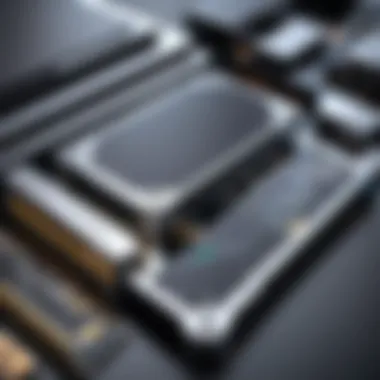

Comparative Analysis of Hard Disk Technologies
In the realm of data storage, the comparative analysis of hard disk technologies plays a crucial role. This section dissects the vital components that define performance, capacity, and durability, allowing users to make informed decisions regarding their laptop storage solutions. With varied user requirements in mind, understanding these elements can reveal which technology aligns best with the needs of each individual.
Performance Metrics
Read and Write Speeds
Read and write speeds are fundamental performance metrics that significantly impact a laptop’s operation. In terms of user experience, high read and write speeds result in quicker boot times and faster file transfers. This characteristic is vital for gamers, designers, and professionals who rely on swift access to large files. HDDs generally offer lower speeds compared to SSDs, which can affect overall system efficiency. Conversely, SSDs provide faster read/write capabilities, delivering a seamless experience with minimal delays. However, while SSDs shine in speed, they tend to be pricier, forming a trade-off between performance and cost effectiveness.
Latency Issues
Latency issues are another critical aspect of performance evaluation. This refers to the time delay in retrieving data from the storage device. High latency can lead to sluggish application performance, interrupting workflow and impacting productivity. Although HDDs inherit mechanical components that contribute to longer latency periods, SSDs operate with no moving parts, resulting in significantly lower latency. This reduced latency is advantageous in scenarios demanding quick data retrieval, making SSDs a preferred choice for users who value performance.
Storage Capacity
Capacity Limitations
Capacity limitations are an essential consideration when selecting a hard disk. The amount of data a drive can store directly influences the choice of technology. HDDs generally offer larger storage capacities at comparatively lower prices, making them appealing for storing extensive data archives, such as videos and high-resolution images. On the other hand, while SSDs provide faster performance, they often come with limited capacity options and higher costs for equivalent storage. This disparity can pose a challenge for users requiring substantial data storage without excessive expenditure.
Future Trends in Capacity Growth
Future trends in capacity growth present a fascinating trajectory for hard disk technology. Continuous advancements are leading to the development of higher capacity drives. For instance, emerging technologies promise to enhance the maximum attainable storage in SSDs, potentially bridging the gap between speed and capacity. This evolution can significantly impact users who need both performance and ample space, driving innovation in storage solutions as consumer demands escalate.
Durability and Reliability
Failure Rates
Failure rates of hard disks are paramount to their long-term reliability. Understanding this metric allows users to gauge the durability of their storage options. Generally, HDDs have a higher failure rate due to mechanical failures that can occur from moving parts or external shocks. In contrast, SSDs showcase improved durability, mainly because they lack mechanical components. This characteristic of SSDs makes them better suited for mobile devices and laptops often subjected to movement. However, even with lower failure rates, users should still consider factors such as usage patterns and operating conditions when evaluating hard disk reliability.
Data Recovery Options
Lastly, data recovery options are a critical consideration in the context of durability. Should a failure occur, the ability to recover lost data varies between different types of drives. HDDs provide more straightforward recovery procedures due to their physical architecture, allowing skilled professionals to retrieve data after a hardware failure. SSDs, while they offer advanced performance, can pose challenges during recovery. Data stored on SSDs may become unrecoverable under specific failures, hence prompting users to implement more proactive data backup strategies. Understanding these nuances can help mitigate risks associated with potential data loss.
Impact of Hard Disk Choices on Laptop Performance
The choice of hard disk significantly influences overall laptop performance. It affects how quickly the operating system loads, the responsiveness of applications, and the general efficiency of file transfers. With the rapid advancements in technology, understanding these impacts becomes crucial for users seeking optimal performance. Selecting the right hard disk is not merely about capacity but rather understanding how each type interacts with different tasks and workflows.
Operating System Load Times
Operating system load times are among the primary performance metrics affected by the hard disk selection. A laptop with a traditional Hard Disk Drive (HDD) often experiences longer boot times due to its mechanical nature. Conversely, Solid-State Drives (SSD) demonstrate faster load times, as they do not rely on moving parts and can access data swiftly.
For instance, replacing an HDD with an SSD can lead to a boot time reduction from minutes to seconds. This rapid access enhances user experience, making it imperative for users prioritizing speed, especially in a professional setting where time is crucial. Understanding these differences can guide users in making more informed choices.
Application Performance
The performance of applications is directly correlated with the selected hard disk type. Applications that demand high-speed data retrieval—such as gaming and video editing software—benefit remarkably from SSDs. These solid-state drives facilitate quicker loading times, reducing lag and enhancing the overall effectiveness of applications. In contrast, applications installed on HDDs may lag, affecting productivity and user satisfaction.
Moreover, when multiple applications are running concurrently, SSDs exhibit far superior multitasking capabilities. This improved responsiveness makes SSDs the go-to choice for users who regularly switch between numerous resource-intensive applications.
File Transfer Speeds
File transfer speeds are another crucial consideration when assessing hard disk performance. SSDs provide significantly faster read and write speeds compared to HDDs. This discrepancy is especially evident during large file transfers or backups. With an SSD, transferring a 1GB file may take mere seconds, while HDDs could require much longer times.
For professionals frequently managing extensive data, this difference streamlines workflow and saves valuable time. Organizing files, backups, and data-heavy processes become much smoother with SSDs. Ultimately, selecting the appropriate hard disk plays a vital role in defining user experience and operational efficiency.
"The choice of a hard disk transcends technical specifications; it shapes the entire laptop experience."
Making informed choices regarding hard disks is essential to achieve desired performance metrics. With the clear distinctions among HDD, SSD, and their hybrid counterparts, users are better equipped to align their choices with their specific needs and usage patterns.
Security Considerations for Laptop Hard Disks


Security is a critical aspect of laptop hard disks that often doesn't receive the attention it deserves. As data breaches become increasingly common, protecting sensitive information is paramount. Companies and individuals alike face the risk of losing data through theft, unauthorized access, or malware. Therefore, understanding security considerations for laptop hard disks is essential for anyone relying on technology for personal or professional reasons.
Key Elements of Security Considerations
- Data Encryption: This serves as a first line of defense against unauthorized access. It protects the data by converting it into a readable format only with a specific decryption key. Encrypting sensitive files can be especially important for users dealing with confidential information.
- Physical Security: While digital measures are crucial, physical aspects shouldn’t be ignored. Laptops are portable, making them prone to theft. Implementing physical security measures can significantly reduce this risk.
Overall, recognizing and implementing various security practices for laptop hard disks can mitigate potential issues and protect valuable information.
Data Encryption Techniques
Data encryption techniques play a vital role in securing hard disk data. By encoding sensitive files, this process ensures that only individuals with the proper access key can decrypt and view that information. There are various methods to achieve this:
- Full Disk Encryption (FDE): This approach encrypts all data on the disk, rendering it inaccessible to unauthorized users. Popular tools include BitLocker for Windows and FileVault for macOS.
- File-level Encryption: This method allows users to encrypt specific files or folders rather than the entire disk. It offers flexibility, albeit with a bit more management.
- Encryption Algorithms: Different algorithms, such as AES (Advanced Encryption Standard) and RSA (Rivest–Shamir–Adleman), provide varying levels of security. Choosing the right algorithm is crucial, as it affects both the security and speed of data access.
Implementing these techniques not only helps in protecting data at rest but also plays a crucial role in compliance with data protection regulations.
Physical Security Measures
In addition to digital safeguards, physical security measures must be addressed to secure laptop hard disks effectively. Here are some essential steps:
- Locking Cables or Safeguards: Using physical locking mechanisms can deter theft, especially in public places. These devices can secure laptops to desks or other immovable objects.
- Tracking Software: This technology allows users to track stolen laptops, providing a means to recover the device if lost. Some software can wipe data remotely to prevent access by unauthorized individuals.
- Secure Storage Options: When not in use, laptops should be stored in secure locations. If a laptop is used in environments with high theft rates, like cafes or airports, extra caution is warranted.
Overall, combining digital strategies like encryption with physical security measures creates a robust defense against data loss.
Protecting data is not just about technology; it's about holistic strategies that include physical prevention and digital safeguards.
Future Perspectives on Laptop Storage Solutions
The landscape of laptop storage solutions is evolving rapidly. As technology advances, the possibilities for enhancing storage functionality and efficiency expand. In this article, future perspectives on laptop storage are crucial because they address both current consumer needs and anticipate future demands. The innovations discussed here not only improve performance but also align with broader trends in data handling and usage.
Emerging Technologies
NVMe Drives
Non-Volatile Memory Express (NVMe) drives represent a significant leap in storage technology. Their primary contribution to laptop storage is speed. Unlike traditional hard disk drives, NVMe utilizes the PCIe interface, which allows for much faster data transfer rates. One key characteristic of NVMe drives is their ability to read and write data concurrently, significantly reducing latency compared to older storage technologies.
NVMe drives are popular choices for professionals and gamers due to their performance benefits. They can dramatically decrease boot times and application launch speeds, offering an edge in performance.
Despite their advantages, NVMe drives can be more expensive than traditional options. For users on a budget, this can be a consideration. However, the benefits often justify the investment for those who prioritize speed and efficiency.
Cloud Storage Integration
Cloud Storage Integration is another critical aspect of future storage solutions. This technology allows users to store data remotely on cloud servers, offering flexibility and accessibility beyond local drives. A key characteristic of cloud storage is its scalability; users can easily adjust their storage space based on their needs without the need for physical upgrades.
One unique feature of cloud storage is its potential for backup and disaster recovery. Keeping data off-site mitigates the risk of loss from physical damage to the laptop itself. In addition, many cloud services offer advanced encryption, adding layers of security that standalone disk storage might lack.
The disadvantage of relying on cloud storage includes the dependence on internet connectivity for accessing data. Additionally, the ongoing subscription costs can add up over time. Nonetheless, for many users, the benefits of cloud storage integration—such as remote access and data security—make it an attractive option for modern data management.
Market Trends and Consumer Preferences
As technology progresses, market trends indicate an increasing consumer preference for hybrid storage solutions. Users now demand the speed of NVMe for applications and the vast storage capacity of traditional HDDs. This shift reflects a broader understanding of how different technologies can complement each other.
Factors influencing these trends include:
- Performance demands from data-intensive applications.
- Cost considerations, pushing users towards value-driven choices.
- Security implications that highlight the importance of safeguarding data.
End
In this article, we have explored the multifaceted aspects of laptop hard disks. Understanding their significance goes beyond merely recognizing their role as storage devices. Instead, it encompasses an awareness of how they impact performance, data security, and overall user experience.
Summary of Key Points
- Types of Hard Disks: We examined various technologies such as Hard Disk Drives (HDD), Solid-State Drives (SSD), and Hybrid Drives (SSHD). Each type presents its unique advantages and limitations, catering to different user needs.
- Performance Metrics: The performance of these drives can affect operating system load times, application responsiveness, and file transfer speeds. The choice of drive directly correlates with user efficiency and productivity.
- Security Considerations: Data security is paramount. Techniques such as encryption and physical security measures offer layers of protection against data breaches and loss. Understanding these measures can enhance user confidence in technology.
- Emerging Technologies: The landscape of storage solutions is rapidly evolving. Technologies like NVMe drives and cloud storage integration point to a future where speed and accessibility will dominate.
- Market Trends: Awareness of current market trends equips consumers to make informed choices tailored to their usage patterns and preferences.
Final Thoughts on Selecting Laptop Hard Disks
Choosing the right laptop hard disk is a decisive factor in tailoring a machine to meet specific requirements. Factors such as performance needs, storage capacity, and security concerns must align with the demands of the user's workflow. Tech enthusiasts, gamers, and IT professionals should prioritize these elements to enhance their experience and effectiveness. Evaluating the right hard disk means investing in a computing solution that not only meets present needs but is adaptable for future challenges.
"A well-chosen hard disk can be the difference between a sluggish machine and a high-performance laptop."







