In-Depth Analysis of 1 TB Memory Sticks

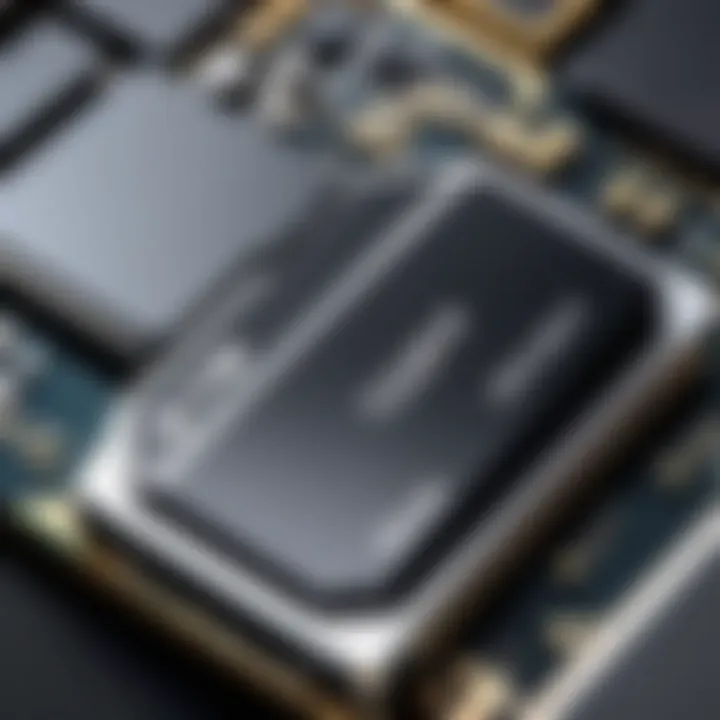
Intro
In today's digital age, where data storage is vital, 1 TB memory sticks are becoming increasingly popular for both personal and professional use. They serve as compact, reliable solutions for anyone facing the challenge of managing large amounts of data. With a million photos, videos, and documents demanding our attention, understanding the intricacies of these memory sticks is imperative for tech enthusiasts as well as gamers and IT professionals alike.
This exploration focuses on several daunting aspects of 1 TB memory sticks, covering everything from their technical specifications to their performance in real-world applications. By dissecting various models, performance metrics, and compatibility factors, we aim to provide a roadmap that significantly aids anyone in making a well-informed choice.
Not only is it essential to grasp the underlying technology, but it’s also valuable to recognize the strengths and drawbacks that come into play with different offerings on the market. Whether you are using it for increasing your gaming capacity, professional applications, or simple file transfers, knowing how to select the right memory stick can save you both time and money.
With this understanding in mind, let's delve into our first area of focus: Product Overview.
Understanding Memory Sticks
The term "memory sticks" encompasses a variety of portable storage devices, crucial in the digital age where information is king. These small but powerful gadgets have a significant role in how we store, transfer, and manage data. Memory sticks, particularly those boasting a capacity of 1 TB, are vital for both personal and professional use. They offer an efficient solution for managing large volumes of data while keeping it accessible and organized.
As digital lifelines, these memory sticks enable seamless sharing and backup of files, photos, and videos, essentially acting as the modern-day equivalent of the trusty briefcase or filing cabinet. With an ever-increasing dependency on data—whether for work purposes, creative projects, or simply for our personal lives—the importance of understanding the intricacies of memory sticks cannot be overstated. Let’s break down some key components that contribute to their utility and functionality.
Definition and Purpose
A memory stick, often referred to as a flash drive or USB stick, is a portable device that employs flash memory for data storage. These memory sticks have become the standard for mobile data transfer and storage, thanks to their user-friendly nature and compact design. Here's a closer look at their main purposes:
- Data Transfer: Users can easily move files from one device to another, making it an invaluable tool for students, professionals, and anyone needing to share data.
- Backup Solutions: They serve as convenient backup options, allowing individuals to secure crucial information against loss or corruption.
- Storage Expansion: In many cases, devices like laptops or cameras have limited storage. Memory sticks provide additional space, accommodating everything from important documents to cherished family photos.
"Memory sticks are not just storage; they are lifelines in a digitized world where every byte counts."
How Memory Sticks Function
To grasp the full potential of a 1 TB memory stick, one must understand how these devices function internally. At their core, they use a form of flash memory that retains information even when power is cut off. Here’s how this process works:
- Data Writing and Storage: When a user saves a file to the memory stick, the device writes that file onto flash memory cells. Unlike traditional hard drives, there's no moving part, making the operation faster and more efficient.
- Data Retrieval: When you need to access the saved files, the memory stick retrieves data quickly due to its design, allowing for faster read/write speeds compared to traditional storage methods.
- User Interface: Most memory sticks are compatible with USB ports, which simplifies connectivity to a range of devices including laptops, desktops, and gaming consoles.
In understanding how memory sticks work, users can appreciate their rapid evolution, leading to capacities extending up to and beyond 1 TB. This evolution reflects the increasing need for larger and faster data storage solutions as our reliance on digital information continues to skyrocket.
Memory Storage Fundamentals
Understanding the foundation of memory storage is critical when engaging with 1 TB memory sticks. This section dives into the nuts and bolts of various memory storage types and how they impact functionality, performance, and user experience. By comprehending these fundamentals, tech enthusiasts can make informed decisions based on understanding the underlying architecture and potential use cases of their storage solutions.
Types of Memory Storage
Flash Memory
Flash memory stands out as a primary technology in 1 TB memory sticks. Its non-volatile nature means that it retains information even when powered down, which is a crucial aspect for users who rely on data permanence. The strength of flash memory lies in its rapid read and write capabilities, enabling quick access to stored data. One standout feature is its durability, as it can endure more read/write cycles compared to traditional storage technologies. However, flash memory does have a limitation in terms of write endurance; excessive rewriting can lead to eventual failure. This makes it vital for users to be mindful of how frequently they rewrite data on these devices. In summary, flash memory is a core enabling technology that defines the efficient use of memory sticks.
RAM vs. ROM
When discussing RAM and ROM, it's essential to note their roles in data handling. Random Access Memory (RAM) is often viewed as a crucial component for active task performance and fast data retrieval. Unlike Read-Only Memory (ROM), which is used to store firmware and is not intended for frequent updates, RAM allows for quick read and write processes, making it a vital resource for applications requiring high-speed access. The distinguishing feature of RAM is that it provides temporary data storage, crucial for systems where high-performance is needed. In contrast, ROM has the advantage of being more stable for data storage but lacks the flexibility and speed of RAM. This dichotomy emphasizes the trade-offs in storage choices for various applications, particularly in portable memory solutions.
Different Storage Architectures
Different storage architectures cater to a wide spectrum of usage scenarios and preferences. For instance, external memory sticks often follow a USB flash drive architecture, characterized by a compact design and plug-and-play functionality. On the other hand, solid-state drives (SSDs) might utilize NVMe architecture, offering much faster data transfer rates compared to their USB counterparts. Each architecture comes with unique specifications and capabilities, enabling various performance metrics that impact overall user experience.
A key characteristic of these architectures is their scalability; some allow for future upgrades or integration with existing systems. This flexibility can be particularly advantageous for users who anticipate increased storage needs. However, not all architectures are compatible with every device, which makes it essential to consider connectivity options and requirements.
Storage Capacity and Measurement
Gigabytes vs. Terabytes
Understanding the difference between gigabytes and terabytes is fundamental in navigating the world of digital storage. A terabyte consists of 1,024 gigabytes, marking a substantial leap when discussing data storage capabilities. This distinction is particularly relevant for users who regularly deal with large files, such as high-definition video or extensive databases, making terabyte storage more appealing.
The practical benefit of opting for a 1 TB memory stick is clear when one considers the capacity needed for modern applications. While gigabyte options may suffice for basic file transfers, they fall short as data sizes continue to swell in today's digital landscape. However, one disadvantage of larger storage is the potential for slower data transfer speeds, as seen in devices lacking advanced technology, which can impact overall performance.
Understanding Binary Measurement
The concept of binary measurement is foundational for anyone in the tech arena engaging with data storage. In simpler terms, binary measurement refers to how storage is calculated and understood, fundamentally based on power of two. For instance, each subsequent storage unit increases by a power of two - from bytes to kilobytes, megabytes, and up to gigabytes and terabytes.
Recognizing how these measurements translate into usable storage is crucial. Many users may find themselves misled by product labeling, as manufacturers might highlight the total capacity without accounting for the space consumed by formatting and file systems. This can lead to discrepancies between advertised and actual usable capacity. Therefore, grasping binary measurement aids consumers in setting realistic expectations and improving their decision-making processes in the digital storage sphere.
Memory storage is not just about size but understanding how it fit into different technology landscapes.
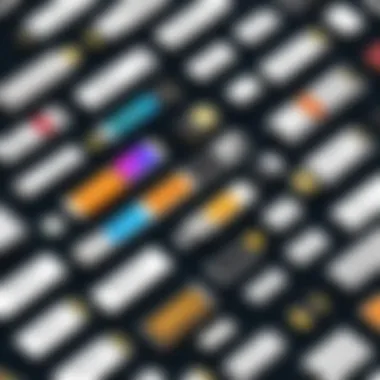
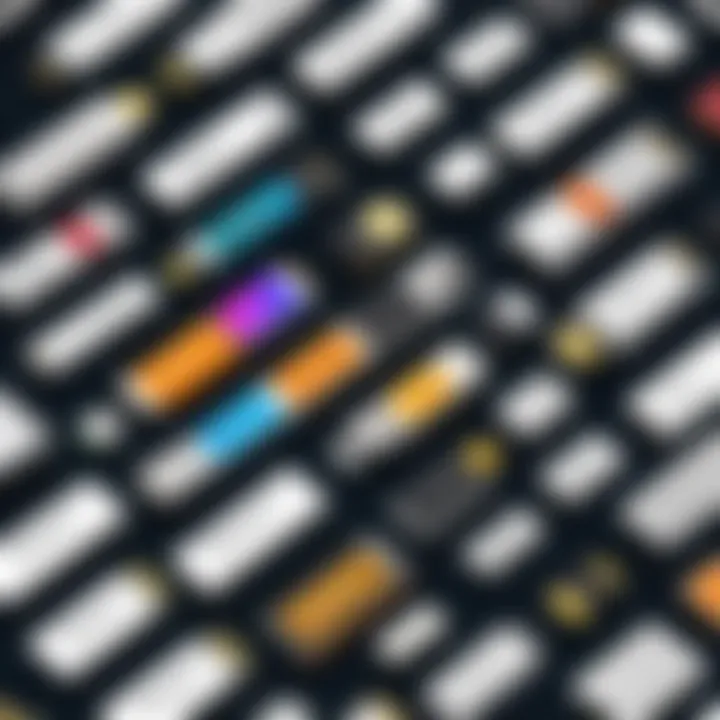
By delving into the details of memory storage fundamentals, users can grasp the broader implications of their storage choices. This comprehension not only enhances their experience with 1 TB memory sticks but also prepares them to adapt to evolving storage technologies as they emerge.
Technical Specifications of TB Memory Sticks
When we talk about 1 TB memory sticks, diving into their technical specifications is crucial. This section doesn’t just skim the surface; it gets into the nitty-gritty of how these drives actually work and what sets them apart in the booming storage market. Understanding these specs can empower users to make choices that really align with their storage needs and preferences.
Data Transfer Rates
USB Standards
USB standards play a massive role in deciding the data transfer rates of memory sticks. Different versions of USB, like USB 2.0, USB 3.0, and the newer USB 3.1, drastically change the game. For instance, USB 3.0 can offer speeds up to 5 Gbps, while USB 3.1 takes it to a staggering 10 Gbps. This is not just about speed for the sake of speed; it’s about getting your important files moved quickly, be it for work, school, or keeping your gaming library updated.
The key characteristic here is speed consistency. A USB 3.0 stick can handle sustained read and write speeds, making it a popular choice among tech enthusiasts. Not to mention, with a USB 3.1 stick, you're more future-proofed, as more devices start to support faster standards. However, those looking to connect with older devices may find a downside, as not all devices will support these newer standards.
Read/Write Speed Analytics
Delving deeper, read/write speed analytics offer a clear picture of a stick's performance. Manufacturers typically advertise ideal speeds, but understanding how to measure these speeds is essential. Measuring the performance during real-world usage, rather than just relying on what’s marked on the box, can lead to better user experiences. For those who transfer large files often, knowing that a stick reliably reads at 400 MB/s and writes at 300 MB/s can save a lot of time.
The standout feature in this aspect is that analytics shed light on the stick's real-life performance. This can help prevent the unpleasant surprise of a much slower transfer when you least expect it. However, some users might find ongoing read/write tests a bit pesky, but for power users, it can be a game-changer in reliability.
Durability and Reliability
Physical Resilience
Physical resilience refers to a memory stick’s ability to withstand wear and tear, which is vital for those frequently on the go. Some memory sticks are designed to meet military specifications for shock resistance. This means they can handle drops, bumps, and all sorts of daily mishaps, resulting in peace of mind for tech users.
A strong physical build puts many at ease, particularly if they store irreplaceable data on these sticks. While power users often prioritize data speed, those in more physically demanding environments will proactively seek out durable options. However, some super-resilient models might come with a heftier price tag, creating trade-offs between performance and durability.
Data Integrity Over Time
Data integrity over time is about more than just storage; it’s essential for maintaining the quality of the files you store. Quality memory sticks can ensure that your data doesn’t degrade over months or years. Most stick manufacturers boast about their long-term reliability, but it’s crucial to dig deeper into reviews and tests to see how well they stand the test of time.
One unique feature here is built-in error correction codes that many high-end sticks come with. This helps manage potential data loss and maintains integrity over extended use. However, a common drawback is that this feature could add slight latency to data transfer speeds. But for the sake of preserving valuable content, this trade-off often becomes an acceptable cost.
Compatibility and Connectivity
Operating Systems
Operating systems are not all created equal, and that's the reality users face when choosing a 1 TB memory stick. While many memory sticks boast compatibility with Windows, macOS, and Linux, it's essential to double-check because not all perform equally across different platforms.
The key characteristic here for most users is seamless installation. A memory stick that doesn't need extra formatting or drivers when plugged into various systems makes life much easier. However, some users might occasionally encounter issues with read and write permissions or need specific software to access files, so it’s better to do your homework before making a decision.
Device Compatibility
Device compatibility speaks volumes about the utility of a memory stick. A versatile stick that works with everything from laptops to gaming consoles can be neccessary to meet diverse user needs. Many sticks nowadays support OTG (On-The-Go), allowing direct connection to smartphones and tablets, an indispensable feature for tech devotees.
The standout note here is that the latest generations of devices tend to prefer newer standards. Older devices might struggle with their USB 3.0 or 3.1 cousins, which can lead to frustration during transfers or use in a mixed-device environment. Therefore, it pays to be attentive to the compatibility of both the memory stick and the devices you own.
"In the world of data storage, specifications are not just numbers; they're promises of performance, integrity, and long-term reliability."
Understanding these technical specs is key to ensuring that the 1 TB memory stick you choose will actually serve your needs effectively and reliably.
Comparative Analysis of Popular Models
The realm of memory sticks is saturated with options. When looking to invest in a 1 TB memory stick, it’s crucial to assess the available models against each other. A comparative analysis not only helps potential buyers understand the complexities inherent in storage technologies but also highlights which models deliver the best performance, reliability, and overall value. Evaluating multiple brands leads to a more informed decision and ensures that users select the stick that aligns best with their specific needs.
Brand A vs. Brand B
Performance Metrics
When diving into performance metrics, speed and efficiency are at the forefront. Brand A may shine with breathtaking read/write speeds that make data transfers feel downright effortless. In contrast, Brand B offers more consistent performance under heavy load scenarios, a feature praised by many who deal with large files regularly. For gamers and professionals alike, speed matters greatly. The fundamental aspect of performance metrics revolves around how quickly data can be moved back and forth. A noticeable leap in capabilities can be a game changer when working on large projects or transferring extensive libraries of files.
A unique feature of these metrics from Brand A might include advanced caching technology, allowing for temporarily stored data to be accessed at lightning-fast speeds. However, while it can be a significant advantage, it also introduces potential vulnerabilities in data integrity during prolonged use. Users often weigh the pros and cons of blistering speeds against the risk of system errors.
User Experiences
Looking through the lens of user experience, it’s essential to gauge the satisfaction behind different models. Brand A users often report absolute satisfaction, particularly with its user-friendly design and seamless integration across various systems—from laptops to smart TVs. This makes it a popular pick for both tech enthusiasts and the average consumer.
Conversely, many users of Brand B appreciate its rugged design, emphasizing durability as a key selling point. However, some feedback highlights that while it can take a beating, its software interface might need a bit of polish compared to the sleek, intuitive offerings of Brand A. Ultimately, real-life user experiences add depth to any technical specification.

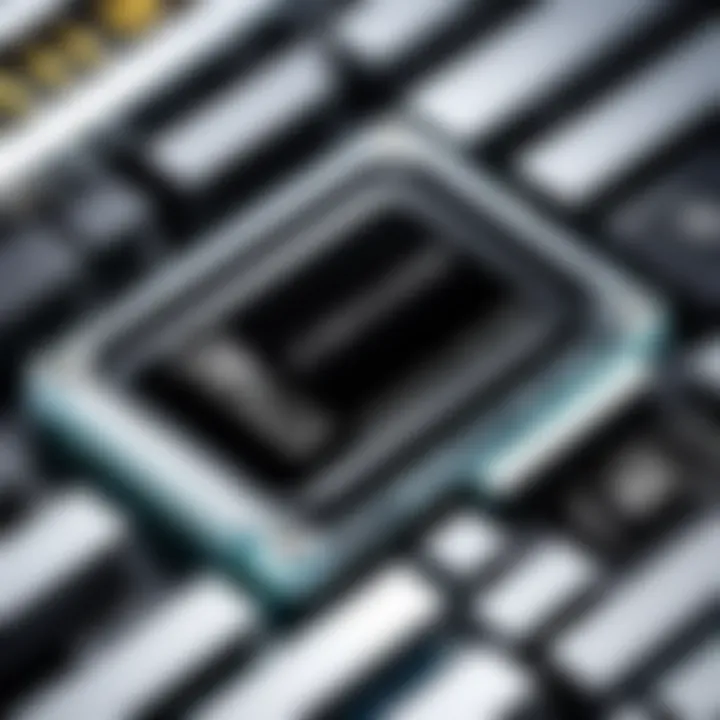
Price Performance Ratio
Value for Money
The price-performance ratio serves as a backbone for decision-making in the tech market. When consumers seek value for money, they are on the lookout for models that don’t just come cheap but also perform admirably. Brand A often comes in at a higher price point but justifies it with superior technology. The advantage here is having that marketing confidence that users genuinely feel they are making a worthwhile investment.
On the flip side, Brand B often draws attention due to its more economical pricing strategy. This could easily sway budget-conscious individuals or casual users, offering a great entry point into 1 TB storage without breaking the bank. Value here is about what you get in terms of performance relative to how much you spent, making Brand B a strong contender for many.
Cost Comparison
When assessing cost comparison, it's vital to break down not just the upfront price but also long-term viability. Brand A, while pricier, showcases high durability, which may save users replacement costs down the line. Its performance often retains value over time, meaning you’re investing in a quality product that stands the test of time.
In contrast, Brand B, with a lower initial cost, attracts users for immediate savings. However, it’s worth noting that certain models may require replacements or updates sooner, which can add to the total cost over time. Thus, assessing whether to pay less now for possible future costs later is a prudent exercise for any buyer.
"A good memory stick is not just an investment in storage; it is an investment in peace of mind."
Applications of TB Memory Sticks
The growing capacity of 1 TB memory sticks has firmly established their significance in various areas of technology. As individuals and businesses operate in an increasingly digital environment, the demand for robust data storage solutions continues to soar. These memory sticks are not merely tech-savvy gadgets; they are essential tools that enhance productivity, simplify data organization, and ensure that critical information is readily accessible. This section examines the diverse applications of 1 TB memory sticks while underscoring their pivotal role in both professional and personal landscapes.
For Professional Use
Data Backup Solutions
Backing up data is no longer a luxury, but rather a fundamental necessity. 1 TB memory sticks offer a perfect balance of size and storage capability for businesses and professionals who need to safeguard their vital information. The main characteristic that sets these memory sticks apart is their portability. With their compact size, they can easily tuck into a pocket or laptop bag, making data backup a breeze when on the go.
A unique feature in the context of data backups is the reliability of modern flash memory technology, which greatly minimizes the risk of data loss. Users can take comfort knowing that their crucial documents, client files, and project data can be securely stored and quickly retrieved when needed. However, while effective, it's important to note that no storage solution is infallible; mishandling or physical damage can lead to data corruption.
Storage for Creative Projects
Creative professionals—from photographers to videographers—require flexible, high-capacity storage solutions. A 1 TB memory stick serves as an excellent option for storing vast libraries of high-quality images, video footage, and project files. Its strong capacity allows creatives to keep all their materials in one place without cluttering multiple drives.
One of the key characteristics that make these memory sticks appealing is their read/write speed, which is essential for loading large files quickly during editing sessions. This benefit allows creatives to work more efficiently, thus accelerating project timelines. However, some may argue that while convenient, portable storage may not match the speed and reliability of traditional hard drives. Despite this drawback, its convenience can't be understated.
For Personal Use
Media Storage
In an age where video and audio content rule our entertainment choices, media storage becomes particularly important. With a 1 TB memory stick, individuals can store thousands of songs, hours of high-definition movies, and even entire seasons of their favorite shows. This substantial storage capacity allows users to create their own personal media library, accessible anytime, anywhere.
The unique feature of this type of storage is its versatility. A 1 TB memory stick can easily connect to various devices, including TVs, tablets, and gaming consoles. It serves as a simple, user-friendly method for organizing and accessing personal content. Yet, some might find the need for additional software to manage media libraries as a downside, adding a bit more complexity in exchange for expansive capacity.
Gaming and Entertainment
For gamers, a 1 TB memory stick can be a game changer—quite literally. With modern video games often reaching sizes upwards of 100 GB, having a reliable external storage solution is integral for managing game libraries effectively. Gamers can store multiple titles without worrying about overcrowding their console or PC hard drives.
The standout quality of using a memory stick in this context is the ability to transfer games between different systems. This enhances flexibility, allowing users to play their favorite games on various devices without hassle. However, the downside can come in the form of slower load times compared to dedicated drives, which can hinder gameplay experience. Players must weigh these considerations when choosing their storage solutions.
"It’s not just about capacity; it’s about being able to access your creative projects, entertainment media, and important data with ease. Convenience and reliability are key."
Future Trends in Memory Technology
As we step forward into an increasingly digital landscape, understanding the future trends in memory technology is crucial. These innovations not only dictate how we interact with data, but also set the stage for the capabilities of devices we use daily. Memory sticks, especially those with 1 TB capacity, are no exception. The emergence of novel technologies and evolving standards can significantly enhance user experience, efficiency, and reliability. Knowing these shifts helps consumers and tech enthusiasts make educated decisions.
Emerging Technologies
3D NAND Technology
The introduction of 3D NAND technology has been a game-changer in memory storage. Unlike traditional flash memory, which is limited by its two-dimensional architecture, 3D NAND vertically stacks layers of memory cells. This innovative structure allows for greater density and, consequently, more storage capacity without increasing the physical footprint.
A remarkable characteristic of 3D NAND is its ability to improve read and write speeds while maintaining lower power consumption. This is particularly beneficial for 1 TB memory sticks as it enables faster data transfer, which is essential for high-capacity applications, whether for personal use or professional tasks. The unique feature of higher endurance means it can withstand a larger number of program/erase cycles, extending the life span of the memory stick. The only disadvantage noted is the slightly higher production cost, which may impact retail pricing.
Next-Gen USB Standards
Next-Gen USB standards are rapidly evolving, and they are set to redefine data transfer capabilities. USB 4.0, for instance, supports data transfer rates up to 40 Gbps, doubling the speed of its predecessor. This is a massive leap that complements the growing capacities of 1 TB memory sticks.
A key characteristic of these standards is their versatility. New protocols enable connections not just for memory sticks, but also for other peripherals like displays and external storage devices, simplifying connections across ecosystems. A unique feature worth noting is the inclusion of increased power delivery, allowing devices to charge faster while transferring data. However, alongside the benefits, there might be compatibility issues with older devices not equipped to handle these new standards, which could create confusion for users.
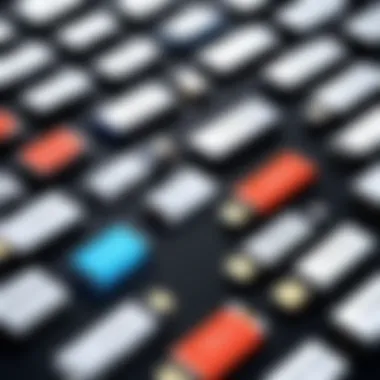
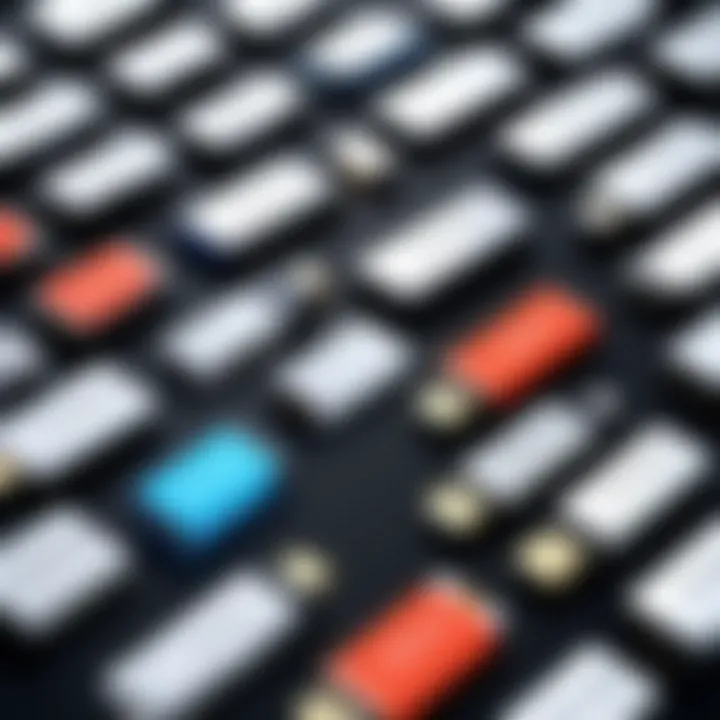
Potential Market Changes
As technology progresses, market dynamics surrounding memory storage will inevitably shift. Keeping a finger on these trends is essential for consumers and industry professionals alike to adapt proactively.
Cost Trends
Cost trends play a pivotal role in the accessibility of memory technology. As manufacturing processes become more advanced, costs for 3D NAND and enhanced USB technologies are expected to drop over time. This is advantageous for consumers, as it allows for more affordable high-capacity memory options.
The unique aspect of these cost trends is their correlation with demand. As more players enter the market, competition drives prices down, allowing customers to benefit without sacrificing quality. However, while prices may lower, it is crucial to remain aware of potentially lower-quality offerings that may arise as manufacturers rush to capitalize on lower production costs.
Demand Forecasting
Demand forecasting in the technology and storage sector is becoming more sophisticated. Its significance lies in understanding consumer needs, thereby allowing companies to optimize production schedules and manage inventory effectively. For memory sticks, the rising trend of remote work and cloud solutions are likely to drive demand for personal storage solutions like 1 TB memory sticks.
The key characteristic of effective demand forecasting involves predictive analytics. These tools can help companies anticipate market shifts and adjust their strategies accordingly. The unique feature of leveraging data science methodologies allows for granulated insights into consumer behaviors and preferences. However, reliance on accurate data is fundamental since poor forecasting can lead to overproduction or understocked inventories, which impacts both companies and end-users.
Considerations for Choosing a TB Memory Stick
Selecting a 1 TB memory stick is more than just throwing darts at a board full of options. It’s like choosing a new pair of shoes; you want something that fits right, meets your needs, and looks good while doing so. Whether you're a data hoarder, a gamer, or a professional needing reliable storage, understanding your specific requirements can make all the difference in your choice. In this section, we’ll delve into various elements to consider when searching for that perfect 1 TB memory stick.
Identifying Your Needs
When embarking on the hunt for a memory stick, pinpointing your requirements is the first step. It's akin to figuring out which tool you need for a given job—it lays the groundwork for making an informed decision.
Usage Scenarios
Usage scenarios represent the multitude of ways you might need to utilize your memory stick. Think about it; whether you're backing up critical work documents, storing large video files for editing, or just transferring games, each scenario demands a unique approach.
- Key Characteristic: Prioritizes specific functions based on individual or professional needs.
- Why it’s Beneficial: This focused consideration allows users to align their choice with actual use cases, enhancing their experience and satisfaction.
For instance, if you're a photographer, opting for a memory stick that supports fast data transfer rates could save you significant time when uploading and editing large files. Likewise, if you’re a gamer, a memory stick with robust writing speeds can bolster your gaming experience by reducing loading times.
Performance Requirements
Performance requirements are the nuts and bolts of what users need from their memory sticks regarding speed and reliability. Understanding these components can significantly impact your overall satisfaction.
- Key Characteristic: Dictates the efficiency and response times of accessing and storing data.
- Why it’s Popular: Performance is critical, especially for professionals working with heavy files daily. A well-performing stick can manage these tasks without breaking a sweat.
The fantastically unique aspect here is the variability in performance across different brands and models. Some might offer higher read speeds, while others shine in write speeds. Thus, if your work involves constant read and write cycles, you'd want a memory stick that can handle the load, preventing frustrating delays.
Evaluating Specifications
Once you've nailed down your needs and how you'll use the memory stick, it’s time to sift through specifications—much like checking the fine print before signing a contract. The devil is indeed in the details.
Capacity Needs
Capacity needs refer to the amount of data you plan to store. While 1 TB seems vast, consider your actual storage requirements based on current and future usage.
- Key Characteristic: Ensures that the memory stick can accommodate the user's total data volume.
- Why it’s Essential: Underestimating capacity might lead to unwanted limits on your data storage, especially if you plan to keep expanding. You wouldn’t want to find yourself constantly deleting files or scrambling for extra space.
Imagine you’ve got a massive video game collection or a trove of high-resolution images. A memory stick that barely holds your data will only lead to nightmares down the line. It’s worth contemplating your growth potential when sizing up your options.
Speed Requirements
Speed requirements are crucial in determining how quickly you can read from or write to a memory stick. Speed impacts not just convenience but also productivity.
- Key Characteristic: Plays a vital role in overall efficiency and performance experience.
- Why it’s Beneficial: Especially for users who transfer large files, faster speeds can lead to significant time savings.
The unique feature of speed is that it varies across different USB standards. A USB 3.1 stick will typically outperform a USB 2.0 stick, sometimes by multiple times. If quick access to data is paramount for you, investing in a high-speed stick should be at the top of your list.
In summary, understanding your needs, evaluating specifications, and considering performance elements are essential steps when choosing a 1 TB memory stick. Each piece of this puzzle lays the foundation for a choice that not only works for you today but sets you up for convenience tomorrow.
The End
In reviewing the landscape of 1 TB memory sticks, it’s clear how pivotal they are in today’s digital age. These devices do not only provide ample storage but also present a myriad of functionalities that cater to varied needs. Understanding the selection criteria is critical, as choosing the right memory stick can significantly enhance efficiency in both personal and professional contexts.
Summarizing Key Points
- Functionality: The capacity of 1 TB allows for extensive media storage, making them indispensable for professionals managing large files and personal users accustomed to content-heavy applications.
- Performance Metrics: Factors such as data transfer speed and durability are of paramount importance; choosing a stick that meets these requirements can save users from potential data loss and frustration.
- Applications: Whether utilized for gaming, data backups, or creative projects, 1 TB memory sticks fit seamlessly into various workflows, showcasing their versatility.
- Future Prospects: As technology continues to evolve, staying informed on emerging standards like USB 3.2 and advancements in NAND flash technology remains vital for optimizing performance.
Final Thoughts
The selection of a 1 TB memory stick should be approached with consideration and awareness of your specific usage and needs. Balancing performance, price, and reliability will lead to a fulfilling user experience. Ultimately, finding the right fit is not just about current needs but also about anticipating future demands as data storage requirements grow and technology progresses. Embrace the capabilities offered by these devices and leverage them for personal and professional growth.
"A well-chosen memory stick is an investment in ensuring your data is secure and accessible – turning daunting tasks into manageable solutions."







