Inland Professional 240GB SSD: Performance & Features


Intro
The Inland Professional 240GB SSD has emerged as a noteworthy player in the realm of solid-state drives. It appeals to both gamers and professionals who demand efficiency and speed from their hardware. With data storage needs escalating, understanding the capabilities and limitations of this SSD becomes paramount. This guide delves into various aspects of the Inland Professional 240GB SSD, offering insights that help in assessing its overall value in today's competitive market.
Product Overview
The Inland brand is known for delivering reliable and cost-effective storage solutions. The Professional 240GB SSD is designed to cater to users who value performance without straining their budgets.
Brand Information
Inland has positioned itself as a brand that offers quality storage options. It primarily targets tech enthusiasts looking for performance while maintaining affordability.
Key Specifications
- Storage Capacity: 240GB
- Interface: SATA III
- Read Speed: Up to 550 MB/s
- Write Speed: Up to 500 MB/s
- Form Factor: 2.5-inch
Pricing
The Inland Professional 240GB SSD is typically priced competitively within the market, often making it an attractive option for budget-conscious consumers without sacrificing quality.
Performance Comparison
Performance is a critical aspect for any SSD, and the Inland Professional does not disappoint.
Benchmark Tests
In benchmark tests, this SSD shows impressive results. The sequential read and write speeds indicate that it can handle everyday tasks efficiently. In various scenarios, such as booting up operating systems and loading applications, it performs commendably.
Speed and Efficiency Comparisons
When compared to similar products, such as the Samsung 860 EVO and Crucial MX500, the Inland Professional holds its ground in terms of speed. Although it may not exceed the top tier drives, it provides sufficient performance for average users.
Features and Technology
Unique Features
One standout feature of the Inland Professional SSD is its excellent durability. It has no moving parts, which leads to higher reliability compared to traditional hard drives.
Technological Advancements
This SSD utilizes NAND flash memory technology, which contributes to its fast data access times. Furthermore, its low power consumption can extend battery life in laptops.
Compatibility with Other Devices
The Inland Professional 240GB SSD is compatible with a variety of devices, including laptops, desktops, and even gaming consoles. This versatility makes it an appealing choice for many users.
Pros and Cons
Strengths of the Product
- Good read and write speeds.
- Budget-friendly.
- Compact and lightweight design.
Areas for Improvement
- Limited storage capacity compared to some competitors.
- Performance may lag under intensive workloads.


Value for Money
Cost-effectiveness
Given its price point, the Inland Professional 240GB SSD presents an excellent value proposition. It is ideal for casual gamers or light professional use where extensive storage is not critical.
Long-term Benefits
Investing in this SSD can yield long-term benefits, especially for users looking to upgrade from HDDs for better speed and efficiency.
Comparison with Similar Products
When placed alongside other SSDs, its affordability, coupled with solid performance, positions it favorably. Its main competitors may offer larger capacities, yet for most users, 240GB suffices for essential applications and storage needs.
The Inland Professional 240GB SSD stands out for its performance, especially in the budget segment, making it a compelling choice for various applications.
This analysis ensures that potential buyers are well-informed about the strengths and weaknesses of the Inland Professional 240GB SSD. Understanding these aspects can make a significant difference in your decision-making process.
Prelims to Inland Professional 240GB SSD
The Inland Professional 240GB SSD is a prominent storage solution in today’s technology landscape. Understanding its features and performance is essential for users who are looking for reliable and efficient storage options. This section will highlight the significance of this SSD in both the consumer and professional markets, and will provide valuable information about how it can meet specific storage needs.
Overview of the Inland Brand
Inland is a brand that specializes in producing storage devices, primarily targeting the PC hardware market. Established as a part of a larger company known for its affordability, Inland has carved a niche by offering budget-friendly solutions without compromising quality. Their products range from traditional hard drives to cutting-edge solid-state drives. The Inland Professional 240GB SSD is a testament to the brand's evolution, showcasing advancements in speed and performance. Consumers resonate with the brand due to its combination of cost-effectiveness and innovation.
Target Audience and Use Cases
The Inland Professional 240GB SSD is particularly suited for various segments of the market. It is ideal for tech enthusiasts who seek to enhance their computer performance, gamers looking for faster load times, and professionals requiring reliable storage for applications. The SSD shines in scenarios where storage speed can impact workflow and productivity.
Some use cases include:
- Gaming: Gamers benefit from quicker load times, allowing for a seamless gaming experience.
- Content Creation: Video editors and graphic designers can take advantage of the fast read and write speeds, which help in handling large files efficiently.
- Everyday Computing: Regular users find this SSD enhances the overall performance of their systems, particularly when performing routine tasks or multitasking.
This flexibility in applications emphasizes the Inland Professional 240GB SSD’s broad appeal and highlights the brand's commitment to meeting diverse user requirements.
Technical Specifications of Inland Professional 240GB SSD
Understanding the Technical Specifications of the Inland Professional 240GB SSD is crucial for anyone considering this storage solution. The specifications not only outline the capabilities of the SSD but also offer insights into its potential performance in real-world applications. Important aspects to consider include the form factor, interface types, and capacity metrics which directly influence user experience. By dissecting these elements, potential buyers can better appreciate how this SSD may fulfill their storage needs, whether in everyday computing, gaming, or professional tasks.
Form Factor and Design
The Inland Professional 240GB SSD adheres to the standard 2.5-inch form factor, making it compatible with most laptops and desktop setups. Its design is compact and utilizes a slim profile that fits into tight spaces. A significant advantage here is the weight—this SSD is lightweight, enabling easy portability for users who often switch between devices. The sleek surface finish and minimalist branding also provide an appealing aesthetic that integrates well into various systems.
Key Considerations:
- Compatibility: With devices supporting 2.5-inch slots like many gaming laptops, this SSD can be an ideal upgrade option.
- Thermal Management: Effective heat dissipation is assured through the smart design, which prevents overheating during heavy workloads.
Interface and Compatibility
The Inland Professional SSD employs the SATA III interface, boasting a maximum data transfer rate of up to 6 Gbps. This is significant for ensuring rapid read and write speeds, enhancing overall system performance. Moreover, the backward compatibility with SATA II and SATA I interfaces means that even older systems can benefit from a performance upgrade by integrating this SSD.
Compatibility is one of the strong suits of this drive. It can seamlessly integrate with various operating systems, including Windows, Linux, and macOS. This flexibility allows users from different backgrounds—be it casual gamers or IT professionals—to find value in adopting this SSD.
"For an SSD to be versatile, it should be able to function well across a range of systems and tasks. The Inland Professional achieves this without complexity."
Capacity and Performance Metrics
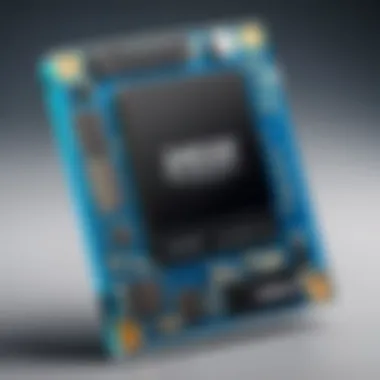

When evaluating an SSD, capacity and performance metrics play a pivotal role. The Inland Professional offers 240GB, which serves as a sweet spot for many users looking for a blend of speed and storage. It's particularly suited for operating systems, applications, and a moderate library of games.
Performance Metrics:
- Read Speed: Up to 550 MB/s, which translates to fast boot times and quick data retrieval.
- Write Speed: Up to 500 MB/s, ensuring efficient file transfers and writing processes.
In practice, these figures imply that users can expect a snappier experience when performing tasks like loading applications and multi-tasking. The random write IOPS performance also stands out, making the SSD capable of handling small file operations efficiently. This is especially relevant for those involved in data-heavy tasks, such as content creation or gaming, where load times can significantly impact user experience.
In summary, the Technical Specifications of the Inland Professional 240GB SSD establish a robust foundation for understanding its potential benefits. By analyzing the form factor, interface capabilities, and performance metrics, this SSD emerges as a suitable choice for a diverse audience, including gamers and IT enthusiasts.
Performance Analysis
Performance is critical when assessing any solid-state drive, including the Inland Professional 240GB SSD. The speed and efficiency of the SSD play a significant role in its suitability for various applications, especially for gamers and professionals. In this section, we will discuss different elements of performance that influence user experience and the advantages of high-performance storage solutions.
Read and Write Speeds
Read and write speeds are fundamental metrics that define the performance of any SSD. For the Inland Professional 240GB SSD, sequential read speeds can reach up to 550 MB/s, while sequential write speeds can achieve 500 MB/s. These speeds are faster than traditional hard drives, leading to quicker boot times, faster application loading, and overall improved system responsiveness.
Users will notice these benefits when engaging in activities that require accessing multiple files quickly, such as gaming or video editing. A faster drive can dramatically reduce loading times in games, allowing for a smoother experience. It is important to understand that while the advertised speeds are impressive, actual performance can vary based on the system configuration and workload conditions.
Random Access Performance
Random access performance refers to how quickly the SSD can read or write small blocks of data. This is particularly relevant for tasks that require many small files to be accessed in a short time. The Inland Professional SSD excels in this aspect as its internal architecture optimizes data handling. This results in significantly reduced latency and faster response times.
A hardware-level design that prioritizes random access speeds can dramatically improve multitasking capabilities. For instance, if a user is running multiple applications that require frequent data access, the improved random I/O performance of this SSD can lead to noticeable gains in speed and overall system stability.
Benchmarking Results
Benchmarking is an essential tool for evaluating the performance of an SSD. Various software options, such as CrystalDiskMark and AS SSD Benchmark, provide comprehensive insights into the drive's capabilities. In tests, the Inland Professional 240GB SSD often showcases its high read and write speeds under different scenarios.
- CrystalDiskMark Results: Typical results show around 550 MB/s for sequential reads and approximately 500 MB/s for sequential writes.
- Random Read/Write: The IOPS (Input/Output Operations Per Second) values also highlight the SSD's efficiency, often exceeding 80,000 IOPS, which is impressive for a drive in this performance segment.
"The performance of the Inland Professional SSD positions it well against competitors, making it a solid choice for those seeking both speed and reliability."
By conducting thorough benchmarks, users can better understand how the SSD will perform in real-world applications. This allows for informed decisions and empowered users. Engaging with such performance metrics reveals not just the drive's capacity, but also its potential to elevate the capabilities of any system it is integrated with.
In summary, performance analysis of the Inland Professional 240GB SSD offers insights into its read and write speeds, random access capabilities, and benchmarking results, all vital for users looking to enhance their technology experience.
Comparison with Competing SSDs
In any discussion of SSDs, the importance of comparing products cannot be overlooked. The sampling of features, performance, and pricing helps consumers make informed choices. This section examines how the Inland Professional 240GB SSD compares against notable competitors, specifically the Samsung 870 EVO and the Crucial MX500. Each of these SSDs has distinct characteristics that could sway potential buyers depending on their needs and preferences.
Inland Professional versus Samsung EVO
The Samsung 870 EVO is often touted as one of the best SATA SSDs on the market. Its strengths lie in its strong read and write speeds, as well as impressive durability. However, the Inland Professional 240GB SSD does not back down easily. While Samsung provides a slightly higher performance in read speeds, the performance gap narrows significantly in write speeds. Moreover, the Inland Professional’s price point can be a compelling factor.
Some consumers prioritize speed, while others may be more cost-conscious. For everyday users, the minor differences in performance might not justify the price premium of the Samsung model. For those seeking value, the Inland Professional offers considerable competency at a lower cost, making it a reasonable alternative.
Inland Professional versus Crucial MX500
The Crucial MX500 is another significant player in the SSD market. Known for its reliability and speed, it has won the favor of many users. When compared to the Inland Professional 240GB SSD, the performance metrics are competitive. The MX500 often delivers quicker read speeds and has a reputation for solid endurance under continuous operation. Despite this, the Inland Professional holds its ground admirably when considering overall performance.
It is important to note that both SSDs provide encryption options and have built-in error correction. The choice between the two may come down to brand loyalty and individual user experience, where the Inland Professional can present a better value despite slightly lower speed metrics.
Value for Money Assessment


When assessing the value for money, one must look at both performance and price. The Inland Professional 240GB SSD often comes at a lower price point compared to other brands in similar categories. For buyers who may not require the absolute best performance but still want a reliable SSD, it stands out as a worthy option.
- Cost: Generally, the Inland Professional is priced lower. This price efficiency makes it especially appealing for budget-conscious consumers.
- Performance Ratings: While it may not dominate the field in terms of speed, it fulfills the basic requirements for most everyday applications.
- Longevity: With its solid warranty and customer service backing, the Inland Professional offers enough assurance to ease concerns over long-term investment.
In summary, potential buyers should weigh their specific needs against the performance metrics and pricing of the Inland Professional 240GB SSD compared to other brands. Each user must consider their use case, whether for professional applications, gaming, or general storage, to decide which SSD aligns best with their expectations.
Usability and User Experience
Usability and user experience are crucial aspects when evaluating any storage solution, especially a solid-state drive (SSD) like the Inland Professional 240GB SSD. For tech enthusiasts, gamers, and IT professionals, the ease of use, installation, and ongoing support can significantly impact the overall value of the product. A well-designed SSD contributes to smoother operations and optimizes performance, which is vital for both gaming and professional applications.
Ease of Installation
The installation process for the Inland Professional 240GB SSD is straightforward, making it accessible for users with various technical skills. The SSD comes in a standard 2.5-inch form factor, thus it is compatible with most laptops and desktops. Users simply need to connect the SSD to the SATA interface on the motherboard and secure it in place.
Some important considerations include:
- Compatibility Check: Before installation, users should verify their system specifications to ensure the drive will work properly.
- Tools Required: Basic tools like a screwdriver may be needed, but no complex equipment is necessary.
- Installation Guides: Many online resources, including videos and forums, offer step-by-step guides for those who may find the process daunting.
The SSD is typically recognized immediately by modern operating systems, making it easy to format and set up for use in various scenarios, be it as a primary drive or supplementary storage.
Software and Firmware Support
Inland provides a decent level of software and firmware support for the Professional 240GB SSD. Although not as extensive as some leading brands, the support available meets fundamental user needs.
- Firmware Updates: Regular firmware updates help improve performance and reliability. Keeping the firmware updated can enhance the drive's longevity and compatibility. Users can check the Inland website for the latest versions.
- Management Software: While it is limited compared to competitors, Inland does recommend third-party software for drive management. Tools like CrystalDiskInfo allow users to monitor the SSD’s health and performance parameters.
Reliability and Durability
Reliability and durability are crucial factors when selecting a solid-state drive such as the Inland Professional 240GB SSD. These elements can significantly impact user experience, performance longevity, and ultimately, the value of the investment. For gamers and IT professionals alike, understanding how reliable and durable a storage solution is can mean the difference between smooth performance and data loss.
When discussing reliability, it involves the assurance that the SSD will perform consistently over time without failure. This is particularly important in professional settings where data integrity is paramount. Consumers look for storage solutions that minimize the risk of data corruption, especially when handling important projects or files.
Durability often refers to the build quality of the SSD itself. A durable SSD can withstand physical impacts, temperature fluctuations, and electrical problems far better than traditional hard drives. SSDs like the Inland Professional 240GB provide less vulnerability to these kinds of issues.
Key factors that contribute to the reliability and durability of the Inland Professional 240GB SSD include:
- Flash Memory Quality: The type and quality of NAND flash memory used in the SSD have a direct influence on its reliability.
- Error Correction Features: Advanced error correction algorithms can effectively manage data integrity.
- Thermal Management: This can prevent overheating, enhancing both reliability and lifespan.
"When investing in storage, quality and reliability should never be dismissed."
With these factors in mind, let's examine the warranty and customer support options further.
End and Final Thoughts
In evaluating the Inland Professional 240GB SSD, it becomes clear that this product represents a significant choice for many users. The importance of analyzing its performance, features, and reliability is crucial for informed purchasing decisions. The insights provided throughout this article demonstrate how this SSD meets the needs of various user profiles, from gamers to IT professionals. Understanding each aspect helps clarify the advantages and potential limitations of this storage solution.
The reliability factors, such as warranty coverage and manufacturer support, play a vital role in ensuring long-term satisfaction. Each user must consider how they will utilize the drive, whether for gaming, professional tasks, or general computing needs. Performance analysis, including read and write speeds, reveals the capabilities of the Inland Professional SSD compared to competing models.
"Informed decisions hinge on thorough product analysis; understanding technical specifications leads to satisfaction."
Summary of Key Features
The Inland Professional 240GB SSD offers a range of features:
- Form Factor: The compact design allows for easy installation in most systems.
- Interface: With a SATA III interface, it is compatible with many existing setups.
- Performance: Read speeds of up to 550 MB/s and write speeds of 500 MB/s provide adequate speed for average use cases.
- Durability: Built with a robust structure, it ensures reliability under various conditions.
- Warranty: Comes with a three-year limited warranty, offering peace of mind to buyers.
These features indicate a balance between performance, cost, and durability, making it suitable for general users and those looking for a budget-friendly storage solution.
Recommendations for Potential Buyers
For those considering the Inland Professional 240GB SSD, several factors should guide their decision:
- Budget Consideration: If you are looking for an affordable yet reliable option, this SSD is a good fit.
- Use Case: It is advisable for users needing basic storage for OS installations or lighter applications.
- Compatibility Check: Verify that your current hardware supports the SATA III interface to maximize performance.
- Performance Expectations: Be aware that while the SSD performs well for ordinary tasks, demanding applications may benefit from higher-capacity or faster options.







