Innovative PC Accessories for Performance and Style
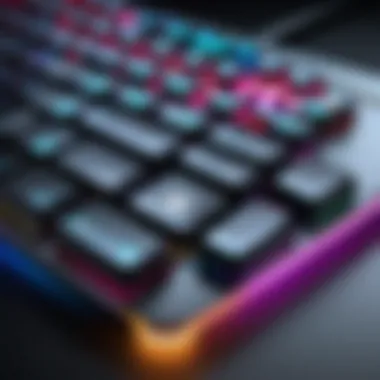

Intro
As technology evolves, so does the array of accessories designed to optimize our PC experience. Today, we’re not just looking at the computer itself but at all the nifty gadgets that can enhance performance, aesthetics, and user comfort. Whether you’re a gamer wanting extra precision, an IT professional seeking efficiency, or merely someone who enjoys their digital space, there’s a plethora of options available. This article is your guide to these exciting innovations. We'll dive into user-friendly ergonomic devices, stylish peripherals, and many approaches to upgrade your computing environment.
Every piece of equipment we explore has been chosen for its utility, form, and capacity to improve the user experience. The aim is to give you a rounded view, shedding light on the performance enhancements brought on by these accessories, while also keeping style in mind.
Product Overview
In any discussion about PC accessories, it’s vital to start with a clear picture of what each product brings to the table. Let’s break down some of the coolest items available right now.
- Brand Information: Companies such as Logitech, Corsair, and Razer are known for producing top-notch PC accessories that marry performance and aesthetics. Logitech, for instance, offers a wide range of devices, from mice to keyboards that are both functional and visually appealing.
- Key Specifications: Consider mechanical keyboards that boast customizable RGB lighting, or gaming mice that offer adjustable DPI settings, which can seriously tweak your gameplay. Other products include ergonomic chairs with lumbar support and adjustable desks that fit various working styles.
- Pricing: Price ranges vary widely, reflecting the diversity in features and brand reputation. A high-quality gaming mouse can cost anywhere from 50 to 200 dollars, while ergonomic chairs might range from 100 to 1,000, depending on the materials and brand you're investing in.
Performance Comparison
When discussing how these accessories stack up against one another, it’s essential to look at performance metrics that matter.
- Benchmark Tests: Reviews and tests conducted on peripherals like keyboards or gaming mouses often include latency, durability, and feedback response. For example, a gaming mouse with a polling rate of 1000 Hz can noticeably smoothen the gaming experience.
- Speed and Efficiency Comparisons: Ergonomic keyboards, designed with specific angles and key travel distances, often outperform standard options by minimizing strain and increasing typing speed. A simple switch from a traditional keyboard to a mechanical one can provide faster response times in competitive settings.
Features and Technology
Exploring the tech behind these accessories highlights what makes each product unique:
- Unique Features: Look for devices with customizable features like programmable keys or switches. Take Logitech’s G Pro X keyboard, which allows users to swap out switches for those who prefer different tactile responses.
- Technological Advancements: Many new accessories incorporate Bluetooth capability or wireless charging, providing convenience without the clutter of cords. Ergonomic mouse designs also harness new material technologies to ensure comfort during extended use.
- Compatibility with Other Devices: Check if the peripherals you consider pair well with various operating systems and other gadgets. Multiplatform compatibility can be a significant factor for tech enthusiasts who switch between different systems.
Pros and Cons
Every product has its strengths and downsides:
- Strengths of the Product: Many advanced keyboards offer terrific build quality and smooth operation. Ergonomic models enhance posture and reduce strain, paving the way for healthier long work or play sessions.
- Areas for Improvement: Some devices might feel bulky, reducing portability. Additionally, high-end accessories sometimes come with a steep learning curve for new users, who may need time to adjust.
Value for Money
Dissecting value can be subjective, but several factors guide the conversation:
- Cost-Effectiveness: Investing in a premium mouse that lasts years can outweigh the gradual depletion of cheaper alternatives. Many accessories come with warranties that further justify their price.
- Long-Term Benefits: Prioritizing ergonomic products can lead to greater comfort, reducing long-term physical issues associated with prolonged screen time.
- Comparison with Similar Products: It’s important to engage in side-by-side comparisons. See how lesser-known brands stack up against the big names; sometimes, the lower-priced alternatives hit the sweet spot without sacrificing quality.
All things considered, picking the right PC accessory can feel like a rabbit hole, but the journey often leads to a vastly improved user experience, whether for gaming, productivity, or simply enjoying your digital life.
Preamble to PC Accessories
In the realm of computing, the term "PC accessories" refers to any external device that enhances the functionality or experience of personal computers. With technology constantly evolving, the accessories market is bustling with innovations that cater to various needs and aesthetics. Today, it is not just about having a powerful central processing unit; it's about creating an ecosystem that enhances performance and reflects personal style. Whether you're a gamer looking for that competitive edge or a professional in need of reliable interface tools, understanding what is available is crucial.
Defining PC Accessories
PC accessories encompass a broad spectrum of devices. These range from input devices such as keyboards and mice, to output devices like monitors and speakers. There are also peripherals that expand a computer's capabilities—such as docking stations and external drives.
Each accessory serves a specific purpose. For instance, an ergonomic keyboard alleviates strain during long hours of work, while a high-fidelity headset enhances audio quality, providing immersive sound whether you're gaming or dealing with conference calls. By thinking of accessories as tools that not only add utility but can also uplift your setup’s aesthetic, a multifaceted picture emerges:
- Input Devices: Keyboards, mice, and graphic tablets.
- Output Devices: Monitors, printers, and speakers.
- Networking Equipment: Routers and switches to enhance connectivity.
- Cooling Solutions: Fans and liquid cooling systems ensuring your system remains optimal.
- Aesthetic Enhancements: RGB lighting, custom cases, and more.
Importance of Choosing the Right Accessories
Choosing the right accessories is more than an act of decoration; it plays a pivotal role in optimizing your productivity and comfort. The right gear can transform a mediocre setup into a powerful one. It is like crafting a tailored suit—everything should fit and serve its purpose without compromise.
- Performance: High-quality peripherals can significantly impact your workflow. For example, an accurate mouse improves precision in tasks ranging from graphic design to gaming.
- Comfort: Ergonomic designs help reduce strain. Spending hours on a poor-quality chair or keyboard can lead to discomfort or injury over time.
- Connectivity: Modern tasks often demand seamless connection and transfer rates. The right USB hub or Wi-Fi extender can improve your efficiency by keeping your workspace tidy and efficient.
"The impact of accessories goes beyond bells and whistles; they are critical in creating a high-performing and enjoyable computing experience."
In sum, as we explore various accessories, it becomes clear: every piece has its role, and understanding these roles is essential for anyone looking to create an effective work or gaming environment.
Ergonomic Accessories
Ergonomic accessories are an essential part of any modern workspace, be it for gaming or professional purposes. These tools are designed to enhance comfort while promoting healthy postures, ultimately leading to improved performance. When considering the long hours some users may spend at their computers, the importance of choosing ergonomic accessories cannot be understated. Not only do they help reduce physical strain, but they can also boost productivity.
Ergonomic Keyboards
Benefits of Ergonomic Design
The benefits of ergonomic design in keyboards stand out significantly. By promoting a natural hand position, these devices help reduce the risk of repetitive strain injuries, which can plague those who type extensively. One key characteristic of ergonomic keyboards is their split layout, which aligns better with the natural angle of the wrists. This unique feature allows for a more comfortable typing experience, thereby lowering the chances of tension and pain. With the growing awareness of occupational health, many users now consider these keyboards a beneficial choice, given their ability to support long-term health and worker satisfaction.
Key Features to Consider
When selecting an ergonomic keyboard, there are several features that one must consider. A programmable layout is a noteworthy trait of modern ergonomic models, offering customization options for shortcuts and function keys. Such flexibility can make a huge difference in workflow efficiency. Another important feature is the wrist rest, which can greatly enhance comfort by supporting the palms during use. However, a downside of some ergonomic designs is the adaptation period required for users who are accustomed to traditional keyboards.
Comfortable Mice
Types of Ergonomic Mice
Exploring the different types of ergonomic mice uncovers a variety of choices aimed at boosting comfort and usability. Vertical mice are gaining traction for their unique shape, allowing users to maintain a more natural wrist position. They reduce pronation, thereby contributing to less fatigue. Trackball mice are another type that offers distinct advantages; they allow for precise control without moving the hand extensively. Users often find vertical and trackball mice to be beneficial in reducing hand strain, a common concern for anyone engaged in detailed work.
Impact on User Experience
The impact of ergonomic mice on user experience is profound. Using a well-designed mouse can greatly affect how your hand feels after hours of use. A good ergonomic mouse encourages fluid and natural movements, which can result in better efficiency and reduced discomfort. Many consumers report that their overall satisfaction and productivity levels rise significantly when using these mice, making them a smart investment for individuals who spend lengthy periods working or gaming.
Sitting and Standing Desks
Adjustability and Customization
Adjustability and customization are pivotal features in the realm of sitting and standing desks. These desks often come with height-adjustable options, allowing users to transition seamlessly between sitting and standing postures as per their comfort. This flexibility is a game changer, enabling a tailored workspace that adapts to individual needs. Moreover, some models incorporate advanced tech, such as programmable height settings, fostering an interactive experience. On the downside, the price point for such advanced desks can be a deterrent for some consumers.
Health Benefits
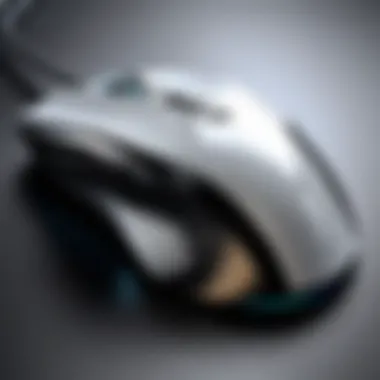

Investing in adjustable desks can lead to notable health benefits. Studies link prolonged sitting with various health risks, including obesity and cardiovascular issues. By enabling users to alternate between sitting and standing, these desks help promote better circulation and digestion. They also foster greater energy levels throughout the day, positively impacting focus and productivity. However, it’s important to balance sitting and standing to avoid potential fatigue from prolonged standing.
"Investing in ergonomic accessories is not just a trend; it's a proactive approach to health and performance."
By embracing these ergonomic accessories, users can significantly improve their computing experience while safeguarding their health.
Gaming Gear
When diving into the waters of PC accessories, gaming gear holds a unique and special place. It's not just about putting together a rig; it’s about enhancing your playing experience to a level that's both immersive and enjoyable. The harmonious blend of form and function in this category can vastly impact how gamers interact with their setup. As the landscape of games evolves, the tools and gadgets accompanying these experiences also undergo interesting transformations. Beyond mere aesthetics, the right gear can vastly improve performance, responsiveness, and overall satisfaction.
Mechanical Keyboards
Mechanical keyboards are all about feedback and precise control. Unlike their membrane cousins, these keyboards provide a tactile response that countless gamers find indispensable. It’s like hitting the sweet spot with each keystroke, making them feel more connected to their games.
Switch Types and Their Characteristics
The various switch types in mechanical keyboards can be likened to the different flavors of coffee. Each one has its unique profile that caters to different preferences. For instance, Cherry MX red switches, known for their smooth keystrokes, are preferred by gamers who prioritize rapid actions. On the other hand, the tactile feedback of Brown switches offers a satisfying response for typing without being overly loud.
This specificity in choice is a prime factor, making switch type a beneficial aspect of mechanical keyboards. A user might get the wrong switch type and end up feeling frustrated. A popular feature in this domain is the customizable RGB lighting which not only adds flair but can also be set to react to in-game events, enriching the overall gaming experience.
Design Trends
The aesthetic choices in mechanical keyboards have steadily become a lively discourse among enthusiasts. Keyboards now come in compact forms, full-sized options, or even tenkeyless configurations, with gamers favoring minimalist designs that allow for more desk space. One standout trend is the rise of keycap customization, where users can switch out their keycaps for vibrant colors or themed designs, imbuing their keyboards with personal character and flair.
This personal touch is why design trends are significant for gamers. It improves user experience because they are not just interacting with a tool but rather a piece of art that resonates with their gaming identity. The downside? With so many custom options available, newcomers may find it daunting to choose accordingly.
Gaming Headsets
Audio in gaming can mean the difference between victory and defeat. A quality gaming headset does more than just deliver sound; it enhances immersion and provides critical audio cues that can sway the game’s outcome.
Audio Quality and Microphone Features
In a crowded market, audio quality reigns supreme as a vital characteristic for gaming headsets. Modern headsets prioritize surround sound capabilities, enabling players to pinpoint the origin of sounds precisely. Good audio gives players the edge—a sniper can hear footsteps approaching long before they come into view.
Microphone quality is equally significant. A clear voice can maintain team communication and elevate strategy execution. Headsets that feature noise-cancellation technology prevent background noise from interfering, ensuring that communications flow uninterrupted. This quality can make them a preferred choice for many gamers since successful team play relies heavily on clear communication. However, lower-end options tend to compromise on these features, leading to a less than satisfactory experience.
Comfort During Extended Use
Let’s be honest; long gaming sessions can take a toll on anyone. Thus, comfort is paramount. Headsets designed with plush ear padding and adjustable bands provide a snug fit without causing discomfort over time. Gamers that spend hours defending their territory or slaying enemies will appreciate a design that doesn’t crush down on their ears or slip off mid-game.
Comfort during extended use is a game-changer. Brands now employ lightweight materials, prioritize ergonomic shapes, and include breathable fabrics to counteract fatigue. Choosing a headset without these considerations could lead to a regrettable choice, or worse, an early exit from the game.
Mouse Pads and Surfaces
In the realm of gaming gear, the mouse pad often doesn’t get the recognition it deserves. The right mouse pad can significantly influence precision and control, directly affecting gameplay outcome.
Material Considerations
The material of a mouse pad plays a crucial role in the overall feel and performance. Fabric mouse pads provide excellent speed and control for those who prefer a soft surface, while a hard surface might appeal to gamers looking for quick action. High-end variants often feature micro-textured surfaces, facilitating meticulous movements for competitive gaming.
The characteristic of choosing the right material is substantial because it impacts how the mouse interacts and responds during gameplay. Gamers need to be considerate about these options, as a mismatch can significantly disrupt their gameplay. One downside of fabric pads is they might trap dirt and sweat over time, reducing their effectiveness.
Size and Shape Options
When selecting, size matters. Some gamers prefer expansive mouse pads that allow for broad movements, while others opt for smaller sizes to fit tighter desk spaces. Right now, we’re also seeing trends in non-traditional shapes, such as circular or irregular designs, giving a personal twist to setups.
Size and shape options underline versatility and user preferences. A large mouse pad may be a fantastic choice for first-person shooters, while a compact option might work better in smaller workspaces. Ultimately, a gamer should weigh their gaming style and setup before making the leap, as it could enhance the usability of their overall gaming rig.
"The right gaming gear can elevate the experience from just playing to a full immersion into another world."
In exploring these essential components of gaming gear, it’s clear that every accessory plays a distinct and meaningful role in both enhancing gameplay and adding personal flair to a gamer’s setup. By understanding the intricacies of each gadget, players can build a system that not only performs superbly but also embodies their unique style.
High-End Peripherals
High-end peripherals are often the unsung heroes of a great computing experience. They blend functionality with an elevated design aesthetic that can make or break your setup, whether you're gaming, working, or simply enjoying multimedia. Investing in quality peripherals not only enhances your productivity but also boosts the overall enjoyment of your tech devices. The choices in this category are vast, and understanding the nuances can help you tailor your setup to your specific needs, leading to better performance and more pleasing visuals.
Professional Monitors
Resolution and Color Accuracy
When it comes to monitors, resolution and color accuracy play pivotal roles. High resolution translates into finer detail, allowing users to dive into immersive graphics, whether for gaming or graphic design. Color accuracy is equally important, especially for professionals who rely on precise hues and tones in their work. A monitor that delivers vibrant, true-to-life colors can significantly impact how content is perceived.
A standout characteristic of high-resolution monitors is the pixel density. A high pixel density will present sharper images, so tasks that require precision, like photo editing or video production, benefit immensely. Many tech enthusiasts opt for 4K monitors for the sheer clarity they offer, which also enhances the gaming experience with crisp visuals.
However, it’s worth noting that higher resolution monitors often require more powerful graphics cards to handle the increased load. If your setup is not equipped to manage this, you may experience lag or reduced frame rates, undermining the very advantages that the monitor provides.
Panel Types Explained
Different panel types can drastically affect the monitor's performance in terms of color reproduction and viewing angles. For instance, IPS panels are well-regarded for their color consistency and wide viewing angles, making them a favorite choice for photographers and designers. On the other hand, TN panels tend to excel in response times, which is a key factor for competitive gamers.
An essential characteristic of panel types is the refresh rate. Monitors with a higher refresh rate provide smoother motion, which can enhance gameplay and reduce motion blur. This quality makes high refresh rate TN panels quite popular among gamers who need split-second reflexes.
Nevertheless, the trade-off with TN panels can be color accuracy. For professional creatives looking for color fidelity, an IPS might be a better option, even if it comes at the expense of some speed.
External Storage Solutions
SSD vs HDD Comparisons
In the world of data storage, SSDs have become a preferred choice due to their speed and reliability, outperforming the older HDD technology. Solid State Drives use flash memory, which allows for quicker read/write speeds, meaning that applications load faster and file transfers are completed in no time.
The key feature of SSDs is their performance in multitasking environments. When running multiple applications or large files, an SSD can handle the workload more efficiently than an HDD. This increased speed is crucial for gamers and professionals who utilize demanding applications.
However, SSDs often come with a higher price tag per gigabyte compared to HDDs. For those looking to store large amounts of data economically, HDDs still have a place in the market, especially for backups or non-essential storage.


Portability and Performance
Portability is another significant consideration when selecting external storage. SSDs, usually compact and lightweight, are perfect for on-the-go access. This is particularly beneficial for professionals who travel frequently or gamers who take their setups to tournaments.
A defining characteristic of portable SSDs is their ability to withstand physical shocks due to the lack of moving parts, which also contributes to their more durable nature compared to traditional HDDs. Additionally, they often offer faster read and write speeds, enhancing the user experience whether you are transferring files or working directly off the drive.
Of course, the trade-off with portability comes in the form of storage capacity. While larger SSDs are becoming available, HDDs still dominate when it comes to bulk storage. Users need to consider their specific needs—whether they require maximum performance or just ample storage space.
Quality Speakers
Sound Quality and Specifications
Quality speakers are often an overlooked aspect of a tech setup. However, sound quality can enhance not just the gaming or music experience, but also productivity, especially in professional settings. Speakers with high fidelity can bring clarity to voice calls, enhance the ambiance while working, and create immersive environments for gaming sessions.
The unique feature that sets great speakers apart is their specifications, such as frequency response and power handling. Speakers with a wider range of frequencies can reproduce a more comprehensive sound profile—important for both music aficionados and gamers who rely on audio cues.
However, not all speakers are created equal. Factors such as placement and room acoustics can affect sound performance; it’s crucial to keep this in mind when making a purchase.
Setup and Compatibility
Setting up quality speakers can sometimes be a challenge, depending on your hardware. Ensuring that your speakers are compatible with your existing setup is essential. Most modern speakers offer various connectivity options, including Bluetooth, USB, and traditional audio jacks to fit different setups.
Another characteristic that makes speakers appealing is their ease of use. Many come with integrated controls, remote access, and user-friendly interfaces, making adjustments effortless. This is particularly beneficial for those who want a plug-and-play environment without the hassle of complicated installations.
However, compatibility issues can arise, especially with older devices. Users should check for compatibility guidelines to ensure seamless integration into their technology ecosystem.
The realm of high-end peripherals is expansive and nuanced, making it worth delving deeper into, balancing between performance needs and aesthetic desires.
Cable Management Solutions
Cable management is more than just tidying up visible wires; it's a fundamental aspect of creating an organized and functional workspace. Proper management plays a vital role in enhancing aesthetics, maintaining ease of use, and ensuring the longevity of your equipment. A cluttered environment can lead to a distracted mind. Managing your cables can significantly uplift the visual appeal of your setup while simultaneously improving performance and safety. Avoiding tangled wires is key to not just aesthetics but also to the practicality of every day computing.
Cable Organizers
Types of Organizers
When it comes to cable organizers, one size does not fit all. They come in various forms, including clips, sleeves, and trays, each serving distinct functions. For instance, clips are handy for guiding cables along edges and keeping them from wandering off where they shouldn't, whereas sleeves bundle multiple wires into one, reducing bulk. This versatility is what makes organizers a popular choice among tech enthusiasts and professionals alike.
A noteworthy feature of these organizers is their adaptability. A good organizer can accommodate different cable types, whether it’s a thick power cord or thin data cables. However, one has to consider the downsides too. Some sleeves may be a bit cumbersome if you frequently switch out or add new cables, requiring constant readjustment. Overall, the benefits of increased organization and improved aesthetics generally outweigh the minor inconveniences that come with some of these products.
Enhancing Aesthetics and Functionality
Incorporating cable management solutions that blend aesthetics with functionality can transform your workspace. Clean cables can make any setup look professional, but it’s also about how these solutions maintain ease of access. For example, desktop trays can hold cables out of eyesight while allowing the user to grab them effortlessly when needed. This gets rid of the eyesore that knots of wires can create, lending a sleek, streamlined look to your desk area.
A key characteristic of these enhancements is their ability to complement a variety of setups while ensuring that every cable serves its purpose without causing clutter. The unique advantage is that they can fit seamlessly into most decor styles, creating an organized yet stylish space. Conversely, investing in the wrong solution could lead to more complications, like restricted access to cables or even accidental disconnections. Therefore, it’s worth taking the time to evaluate what best suits your specific needs.
Cable Sleeves
Material Choices
The materials used for cable sleeves can significantly impact performance and usage. Common options include fabric, neoprene, and even PVC. Fabric sleeves tend to be preferred for their look and feel—they offer more flexibility and often come in various colors. Neoprene, on the other hand, provides sturdy protection against wear and tear, making it a solid choice for high-traffic areas.
The unique advantage of varying material choices is that users can select the product that best fits their environment and needs. However, the downside is that some materials may not provide sufficient shielding against electromagnetic interference if you are managing cables that carry sensitive data. Therefore, considering the applications for which you’re managing cables is essential.
Custom Color Options
Custom color options can elevate your setup from functional to uniquely yours. Whether you opt for bold, vibrant hues or subdued shades, these choices allow for personal expression while managing the chaos of cables. It’s especially valuable for gamers and tech enthusiasts who often have themed builds—matching cable sleeves with their aesthetic can pull everything together beautifully.
The main characteristic of custom colors is their ability to provide individuality and flair that is often lacking in standard setups. This aesthetic enhancement is not just a frivolous detail; it serves to create an environment that feels personalized and thought-out. However, the downside is that custom options can sometimes come at a premium cost, which could deter users on a tighter budget. In the grand scheme, weighing the artistic benefits against costs is a worthwhile exercise, as the right choice can have lasting impacts on your workspace ethos.
"Cable management is not just a task; it's an investment in your workspace and productivity."
By keeping cable management solutions in mind, you're stepping toward creating a setup that boasts both performance and aesthetics.
Enhancing Aesthetics
In today’s digital age, the visual appeal of a PC setup is just as significant as function and performance. Enhancing aesthetics isn't just about making things look snazzy; it’s about creating a personal space that reflects one’s identity and style. For tech enthusiasts, gamers, and IT professionals alike, aesthetics can influence mood, work efficiency, and even enhance gaming experiences.
An attractive workspace can serve as motivation, inviting creativity and productivity. This is why many users are turning towards tools that elevate not only the functionality of their setups but also the visual elements. From RGB lighting solutions to the allure of custom cases, there's a lot on the table that can contribute to both aesthetics and overall user experience.
RGB Lighting Solutions
Types of RGB Products
RGB lighting is arguably the crown jewel of computer aesthetics today. There are several types of RGB products available, such as LED strips, RGB fans, keyboards, and even mouse pads. Each type brings its own dynamic flair to a setup, allowing users to create unique lighting effects that can sync across different devices. This synchronization is a significant aspect, appealing to gamers who seek a cohesive experience.
One of the standout features is the programmability of these products. For instance, RGB fans can not only illuminate but also change colors based on system temperature, creating a visually engaging experience. However, these products can sometimes come with a hefty price tag, and they might not offer any practical advantage, but for many, it's the aesthetic enhancement that truly matters.
Effects on Ambiance and Mood
Lighting has a profound impact on ambiance and mood. Subtle lighting can create a calming effect, while vibrant colors can energize a space. The ability to customize color schemes based on time of day or specific tasks is a selling point for many PC users.
It’s interesting to note how cooler tones can promote focus during work hours, whereas warmer hues can create a relaxed gaming environment. This flexibility caters to different segments of users—whether you're battling foes in a game or crunching numbers for work, there's a lighting option to match.
"RGB lighting is not merely about aesthetics; it serves to mold the productivity and emotional environment of a workspace."
Custom Cases and Modifications
Case Materials and Types
When diving into the realm of custom PC cases, several materials like steel, aluminum, and tempered glass come into play. Tempered glass has gained immense popularity due to its durability and the aesthetic elegance it brings, allowing users to showcase their internal components. This visual display can also be a matter of pride for the owners, especially if they have invested in high-end internals.
A notable feature of these cases is modularity. Many options offer users the flexibility to reorganize components for improved cooling or aesthetics. Yet, the trade-off might sometimes be in weight or the difficulty of assembly, particularly with larger cases.


Personalization Options
Personalization is where things get really interesting. From custom paint jobs to RGB integration, users can make their cases truly unique. Many companies offer kits that allow for complete transformation; this personalization can turn a standard case into a work of art.
Moreover, some innovative designs come with interchangeable panels or add-ons that allow further customization. This characteristic draws hobbyists who enjoy tinkering and showing off their creativity. However, embarking on such a customization journey could involve additional costs and technical challenges, which may deter less experienced users.
Cooling Accessories
In the realm of PC accessories, cooling solutions stand tall as a cornerstone for optimal performance. A well-cooled system can mean the difference between a smooth gaming experience and a disastrous crash during an intense game. The significance of cooling accessories goes beyond merely keeping your PC components at a safe temperature; they also contribute to the longevity and reliability of the hardware. When exploring cooling accessories, two primary systems come into play: air and liquid cooling methods.
Air and Liquid Cooling Systems
Comparative Analysis of Cooling Methods
When it comes to cooling methods, air and liquid cooling systems are like apples and oranges. Both methods serve the same fundamental purpose—to keep components running within safe temperature ranges—but they do it in ways that cater to different preferences and needs.
- Air Cooling: This method relies on fans and heatsinks. They are generally the go-to for most setups due to their ease of installation and cost-effectiveness. Additionally, air coolers come in an array of sizes and styles, making them suitable for various builds and preferences.
- Liquid Cooling: Liquid systems, on the other hand, offer superior cooling efficiency by using a closed loop of coolant. This method is particularly favored in high-performance scenarios, such as gaming or heavy editing tasks, where maximum thermal dissipation is crucial.
One unique feature of liquid cooling is the potential for customization — you can design your cooling loop for aesthetic appeal or improved performance, something that's becoming quite popular among PC builders. However, potential downsides include maintenance, as these systems can sometimes develop leaks if not properly maintained.
Installation Considerations
Installing cooling systems can pave the way to a more stable PC experience, but it’s vital to consider the installation process carefully. Air cooling systems, while straightforward, still demand attention to detail. Making sure the heatsink is fitted correctly can truly impact cooling efficiency.
Liquid cooling, on the other hand, can be a bit of a wild ride. Installation often involves more steps, such as setting up tubing and ensuring no air bubbles interfere with the pump's operation. If you’re not the handiest, air cooling might be the better route.
"Selecting the right cooling system can enhance not just performance but also the aesthetic appeal of your rig."
Nevertheless, liquid cooling solutions generally yield better temperature management, which translates into better stability under heavy loads. This makes it a favorable option for gamers or those pushing their rigs to their limits, though it’s essential to weigh that against the complexity of installation.
Thermal Paste
Importance of High-Quality Paste
When it comes time to apply cooling to your CPU or GPU, high-quality thermal paste becomes a vital ingredient in the mix. The paste serves as a conduit between your processor and the cooler, filling microscopic gaps that would otherwise allow heat to build up.
Opting for a high-end thermal paste isn’t just for show; lower quality options can lead to increased temperatures, ultimately reducing performance. A good thermal paste keeps your CPU running cool, ensuring efficient heat transfer and optimal function.
A unique aspect of many premium pastes is their longevity; these formulations often last longer than their cheap counterparts, holding up under both temperature and time.
Application Techniques
While it may sound simple, the application techniques for thermal paste can greatly influence its effectiveness. Too much paste can lead to overheating, while too little won't provide sufficient coverage. A common technique is the "pea-sized dot method", where a small amount of paste is dropped in the center of the CPU before the cooler is pressed down, spreading it out evenly.
Using a tool like a plastic spatula can help manage the amount applied, ensuring you use just enough. Precision in this step contributes significantly to maintaining cooler temperatures and ultimately influences system stability and performance.
Connectivity and Networking Accessories
When it comes to computing, I'm certain you'd agree that connectivity plays a vital role. Without efficient connectivity options, even the most powerful PC can hit some serious roadblocks. This section dives into the essential accessories that enhance both connectivity and networking. Such items can turn a sluggish experience into a smooth ride, whether you’re a gamer battling in a virtual arena or an IT professional managing complex tasks. By ensuring a reliable connection with minimal downtime, you can maximize productivity and make the most of your computing setup.
USB Hubs
Number of Ports and Speed
USB hubs are essential tools for anyone needing to connect multiple devices through a single USB port. These handy accessories come with various numbers of ports, often offering anywhere from 4 to 12 connections. The characteristic that sets them apart is their speed. Different hubs support varying USB standards, such as USB 3.0 or even USB 3.1, which determines how fast data can transfer between devices.
One standout feature of USB hubs is their power delivery capability. This means that some hubs not only connect devices but can also charge them at the same time. This is especially beneficial for those using power-hungry gadgets, like smartphones or tablets, while multitasking on a PC. However, a downside is that not all hubs can deliver adequate power if they have too many devices connected—something to keep in mind if you're a heavy user.
Best Uses
USB hubs shine in scenarios where you have a handful of devices requiring connection, like external hard drives, mice, and keyboards. A hub allows for seamless switching among devices without the hassle of unplugging and replugging. This may seem small, but it can really streamline your workflow, whether you're on an intense work project or gaming.
The beauty of a good USB hub is its versatility. Whether for home use or in an office setting, having a centralized device for multiple connections makes your desk less cluttered and more efficient. But be wary—some hubs might not support all device types, so ensure to check compatibility before making a choice.
Wi-Fi Extenders
Impact on Speed and Range
No one likes a slow internet connection, especially during crucial moments, say in a high-stakes game. Wi-Fi extenders come into play here by amplifying your existing signal, making them indispensable for larger spaces or locations with thick walls that hinder connectivity. The main draw is their ability to enhance internet speed and expand your network’s reach. Each extender can cover different areas, allowing you to roam your home or office without dropping the signal.
However, it’s worth noting that performance can diminish if you’re too far from the router. Extending your range isn’t free from trade-offs—the farther away from the main source, the slower the connection can become. Some models offer dual-band capability to help combat this, balancing performance across multiple frequencies.
Usage Scenarios
For those living in large homes or working in expansive offices, the addition of Wi-Fi extenders is a game changer. Imagine being in a basement or on a distant balcony and still having a strong and stable network connection—that’s where extenders shine their brightest.
They're also useful in multi-story buildings; you can place an extender on different levels to ensure there are no dead zones. However, users must remember to position them strategically. Clustering them too closely can result in overlapping signals rather than an effective boost.
"Having the right connectivity tools is like building a bridge to seamless computing. When you ensure your devices can talk without interruptions, your productivity can truly take flight."
End
In summarizing the vast pool of possibilities surrounding PC accessories, it’s undeniable that choosing the right components can vastly enhance one’s overall experience, both in terms of performance and aesthetics. Accessories are not just add-ons; they serve as extensions of one’s personal style and functional needs. This article highlights how thoughtful selection of peripherals can lead to a seamless and enjoyable computing experience.
Recap of Key Components
To tie everything together, here’s a brief recap of what we've discussed throughout this exploration:
- Ergonomic Accessories like keyboards and mice focus on sustaining comfort during long periods of usage. This is not just a nod to leisure; it aids performance and productivity significantly.
- Gaming Gear such as mechanical keyboards and gaming headsets deliver precision and immersive audio, essential for both casual play and competitive gaming.
- High-End Peripherals provide superior displays and sound systems which amplify quality and detail, affecting every interaction with digital content.
- Cable Management Solutions keep your workspace tidy which fosters a clear mind and improved focus.
- Aesthetic Enhancements not only beautify your setup but can also create an inspiring work environment.
- Cooling Accessories maintain system efficiency, thereby extending longevity.
- Connectivity and Networking Accessories ensure your experience remains uninterrupted.
Each accessory, no matter how small, plays a crucial role in the larger picture of your PC setup.
Future Trends in PC Accessories
Looking ahead, several trends are shaping the landscape of PC accessories. Here are some noteworthy developments to keep an eye on:
- Smart Accessories are on the rise, with AI integrations aimed at improving user experience. Imagine a keyboard that learns your typing habits to enhance performance or customizable macros that automatically adjust based on your work habits.
- Sustainability in Materials is becoming a focal point as more brands are embracing eco-friendly products. Expect to see a surge of accessories made from recycled or biodegradable materials.
- Augmented Reality Integration could change how we interact with our PCs. Accessories that utilize AR technology may become common, blending the digital and physical worlds seamlessly.
- Modular Peripherals allow users to tailor their setups more intricately, swapping parts to suit their specific tasks or preferences. This high level of customization caters well to niche markets.
- Wireless Technology continues to evolve, promising better performance and more freedom. Accessories that can function without restrictions of cords will increasingly dominate the market.
In weaving through these elements, it's crucial to acknowledge that the future of PC accessories is as dynamic as the technology surrounding them. Keeping informed about these changes can empower users to make choices that will not only benefit their current setups but also remain relevant as their computing needs evolve.







