Intel Core i7 vs i9: A Comprehensive Comparison
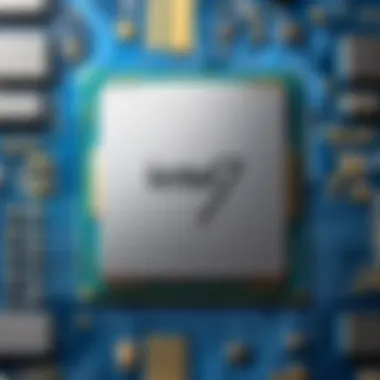

Intro
The evolution of processors has been a pivotal element in enhancing computing performance and the overall user experience. In this exploration, we turn our focus to two prominent families of processors from Intel: the Core i7 and i9. Both product lines have garnered attention among tech enthusiasts, gamers, and IT professionals alike, yet they cater to different segments of performance and capability.
Intel has increasingly pushed the envelope with their i7 and i9 processors, incorporating advanced technology to meet the demands of modern computing tasks. This analysis aims to elucidate the distinctions between these processors by examining their specifications, performance, and practical applications. Understanding these differences is critical for users who wish to make informed choices based on their specific needs and budget.
As we navigate through the key differences, pricing, performance, unique features, and pros and cons of each processor category, it becomes clear that both have particular strengths designed for distinct user requirements. This comprehensive approach allows readers to grasp the key factors that define performance and usability, paving the way for wiser purchasing decisions.
Prelims to Intel Core Processors
In a world that increasingly relies on advanced computing power, understanding the Intel Core processors is vital. The family of Core processors has become central to not just casual computing but also high-performance tasks. A comparative analysis of the Intel Core i7 and i9 processors illustrates significant differences and benefits, helping users make informed decisions. This section lays the groundwork for exploring those differences, giving insights into the historical context and evolution of these processors.
Brief History of Intel Processors
Intel’s journey in the processor market began with its first microprocessor, the Intel 4004, in 1971. Over the decades, Intel has steadily pushed boundaries, advancing technology through various architectures. The introduction of the Core series in 2006 marked a turning point. This series, starting with the Core 2 line, was designed to meet the demands of more complex tasks and improve energy efficiency. Key advancements included the move from 32-bit to 64-bit architecture, enhancing performance and multitasking capabilities. The Core i7 debuted in 2008 as a higher-tier option, offering significant power for gaming and professional work. Subsequently, the Core i9 was unveiled in 2017 as Intel’s premium offering, aimed at enthusiasts requiring unmatched performance.
Purpose and Evolution of Core i7 and i9
The evolution of the i7 and i9 processors reflects a response to growing demands in computing. The Core i7 series aimed to deliver balanced performance for mainstream users, whether for gaming, productivity, or content creation. Meanwhile, the i9 series raised the bar, targeting professionals and enthusiasts who need extra processing power.
With improved clock speeds, increased core counts, and advanced architectures, these processors cater to distinct user needs. The i7 remains a solid choice for many users seeking good performance without breaking the bank. Contrastingly, the i9 series appeals to those needing the best possible specifications for resource-intensive tasks like 4K gaming and heavy multitasking.
This history and purpose guide the understanding of both processor lines, allowing tech enthusiasts and professionals to select the right fit based on their requirements.
Architecture Overview
Understanding the architecture of Intel's Core i7 and i9 processors is crucial for discerning their capabilities and roles in computing. The architecture defines how a processor functions, its efficiency, and the overall performance it can deliver in various applications. In this section, we will explore the fundamental building blocks of Core i7 and i9 processors, highlighting factors such as core count, thread management, cache structure, and integrated graphics. These elements provide insights into each processor's strengths and weaknesses.
Core i7 Architecture
The Core i7 architecture has evolved significantly since its introduction. Typically, Core i7 processors feature four to eight cores, with multithreading capabilities. This means each core can manage two threads simultaneously, improving performance during multitasking and parallel processing tasks. The architecture includes a smart cache strategy where the larger cache provides faster access to frequently used data, enhancing efficiency during resource-intensive operations.
Intel's Turbo Boost technology allows i7 processors to dynamically adjust clock speeds based on workload, optimizing performance when needed. The integrated graphics found in many Core i7 models, such as Intel UHD Graphics, offer decent performance for casual gaming and media consumption. Recent generations of Core i7 utilize the 10nm or 14nm manufacturing processes, which contributes to better energy efficiency and heat management. This results in a good balance between power consumption and performance output.
Core i9 Architecture
Core i9 processors represent Intel's high-end offerings designed for demanding tasks. The architecture typically consists of six to eighteen cores, depending on the model, and supports hyper-threading, allowing for up to 36 threads in some cases. This increase in cores and threads makes i9 processors highly effective for multi-threaded applications such as video editing, 3D rendering, and high-performance gaming.
The cache hierarchy in Core i9 processors is also more advanced than in the i7, featuring larger L3 caches, which helps to reduce latency. This design is crucial for workloads that require quick access to large datasets. Just like their i7 counterparts, i9 processors benefit from Turbo Boost, but with even higher potential frequency boosts. The latest iterations of Core i9 processors also feature Intel's Thermal Velocity Boost for enhancing performance under certain thermal conditions, making them exceptional choices for peak computing demands.
Key Architectural Differences
The architectural distinctions between Core i7 and i9 processors are significant. Here are some key differences:
- Core Count: Core i9 usually has more cores than core i7, which directly impacts multi-threaded performance.
- Thread Count: Core i9 supports a higher number of threads than most i7 processors, enhancing its capability for parallel processing.
- Cache Size: Larger cache sizes in Core i9 contribute to lower latency and quicker access times during demanding tasks.
- Clock Speed: i9 processors generally achieve higher base and boost clock speeds, providing extra performance in scenarios where every millisecond matters.
"The choice between i7 and i9 should be driven by the specific workload and application requirements."
In summary, while both Core i7 and i9 processors share some architectural features, the differences in core counts, thread management, and cache design play an important role in their performance. Identifying the right architecture for one's needs is essential for optimizing computing efficiency and capacity.
Performance Metrics
Performance metrics are critical in distinguishing between Intel's Core i7 and i9 processors. They provide measurable indicators of how each processor performs under various conditions. Understanding these metrics allows users to make data-driven decisions based on their unique needs.
The focus on performance involves several specific elements, including clock speed, core count, threads, and benchmark scores. These metrics not only reflect raw processing power but also highlight efficiency in completing tasks. For tech enthusiasts and professionals alike, performance metrics can speak volumes about a processor's suitability for specific applications.
Benchmark Scores of Core i7
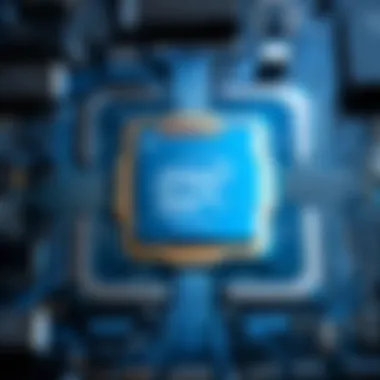
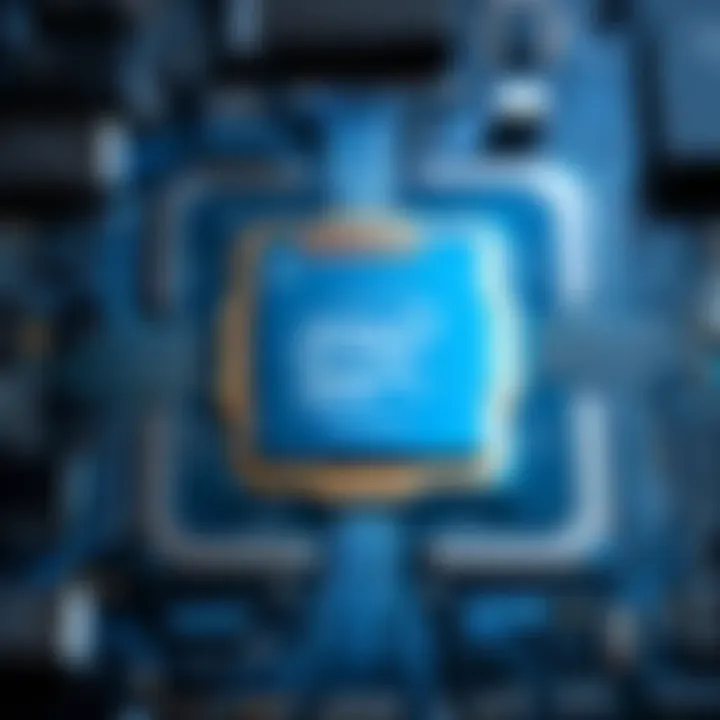
The Core i7 processors have historically been popular for their balance of price and performance. Benchmark tests consistently show that Core i7 chips excel in gaming and general productivity tasks. For instance, when examining scores from tools like Cinebench and PassMark, Core i7 typically ranks high for multi-threading performance, allowing efficient handling of concurrent tasks.
In gaming scenarios, benchmarks reveal the Core i7 performs well at higher resolutions, proving its competency for seamless gameplay. Additionally, the i7’s thermal efficiency means it can sustain high clock speeds for extended periods without overheating, which is crucial for intense gaming or workload.
Benchmark Scores of Core i9
Core i9 processors, designed for high-end tasks, often showcase superior benchmark results across various applications. When put through the same benchmark tests as the i7, the i9 consistently outperforms its counterpart, particularly in tasks that utilize more cores and threads. For example, in multi-core performance tests, the Core i9 can exceed Core i7 by significant margins, making it ideal for demanding applications like 3D rendering or video production.
Additionally, gaming benchmarks indicate that Core i9 processors can deliver higher frame rates, especially in less CPU-bound scenarios. The i9's enhanced thermal management enables its high base and turbo frequencies, further enhancing gaming performance.
Comparative Performance Analysis
At a glance, the performance metrics of Core i7 and i9 processors show distinct advantages and use-case scenarios. While Core i9 chips provide enhanced processing power and multitasking capabilities, Core i7 remains a strong contender for gamers and general users.
- Core i7 Characteristics:
- Core i9 Characteristics:
- Strong single-thread performance
- Ideal for gaming
- Cost-effective for most users
- Exceptional multi-threading for heavy tasks
- Optimal for content creation and professional applications
- Higher price tag but justified by performance
Ultimately, the choice between Core i7 and i9 will be dictated by the user's requirements. A gamer may find more value in the i7, while a professional content creator may benefit from the additional power of the i9.
"Choosing the right processor requires understanding both performance metrics and personal needs."
Each processor serves a unique purpose, and recognizing how they align with specific tasks will enhance overall satisfaction and productivity.
Thermal Management and Power Consumption
Thermal management and power consumption are critical factors to consider when evaluating processors, especially when comparing Intel's Core i7 and Core i9. Understanding the thermal design power (TDP) of these processors helps in selecting the right one for specific applications. Efficient thermal management not only enhances performance but prolongs the lifespan of the hardware. High-performance processors tend to run hotter under load, making cooling solutions vital to maintain optimal operating temperatures.
When discussing power consumption, it is essential to recognize the balance between performance and efficiency. Elevated power use can result in increased heat output, necessitating more robust cooling methods. This affects system design, whether in gaming rigs, content creation workstations, or enterprise-level servers. Thus, analyzing TDP and cooling options offers insights into expected performance levels and operational costs over time.
Thermal Design Power (TDP) of Core i7
The TDP of Intel Core i7 processors typically ranges from 65W to 125W, depending on the specific model. This power rating signifies the maximum amount of heat generated under standard operational conditions. For instance, the Intel Core i7-11700K has a TDP of 125W, which reflects its performance prowess in gaming and multitasking. A lower TDP can mean better efficiency and less heat generation, which is crucial for compact builds and energy-conscious setups.
In essence, the TDP metric provides a guideline for cooling solutions and overall system requirements. Users must ensure their cooling systems are capable of dissipating heat effectively to maintain performance without throttling.
Thermal Design Power (TDP) of Core i9
In contrast, Intel Core i9 processors have a higher TDP, ranging from 95W to 165W, depending on the variant. For example, the Intel Core i9-11900K features a TDP of 125W, yet has a potential thermal output that can rise significantly during intense tasks. This higher TDP aligns with the increased core count and performance capabilities engineered into the Core i9 lineup.
The elevated TDP indicates that these processors demand more robust cooling solutions for optimal performance. Users need to consider systems that can manage this heat output effectively to ensure longevity and reliability.
Cooling Solutions for Both Processors
Cooling solutions vary widely between Core i7 and Core i9 processors, due to their differing TDP ratings. For both, effective cooling is essential for maximizing performance and preventing thermal throttling.
- Air Coolers: Many users opt for high-performance air coolers. These can work well with both Core i7 and Core i9, but it's crucial to choose a model that aligns with TDP requirements. Brands like Noctua and be quiet! often receive praise for their cooling efficiency.
- Liquid Coolers: For those pushing their processors to the limit, liquid cooling solutions, such as AIOs (All-In-One coolers) from Corsair or NZXT, provide better heat dissipation. These solutions tend to handle higher TDPs effectively.
- Custom Loops: Enthusiasts may opt for custom liquid cooling loops. These can be optimized for both performance and aesthetics but require more advanced knowledge and management.
Use Cases and Applications
The discussion of use cases and applications is vital in understanding the practical differences between the Intel Core i7 and Core i9 processors. Each processor serves distinct purposes and excels in specific scenarios. Knowing what tasks each chip performs best informs users' choices and can significantly influence their investment. This section delves into various applications, highlighting performance in gaming, content creation, and enterprise-level tasks, among other areas.
Gaming Performance: Core i7 vs. Core i9
Gaming is one of the most popular applications for personal computers, and the choice between Core i7 and i9 is crucial for gamers. The Core i7 series delivers solid performance in most gaming scenarios. Most games leverage multi-core processing, but the Core i7 often manages to balance power and efficiency. With sufficient clock speeds and core counts, it runs modern titles admirably.
However, the Core i9 processors hold an edge when it comes to handling more demanding titles or higher resolutions. Games that require extensive calculations, like simulations or open-world environments, benefit from the i9’s increased core count and hyper-threading capabilities. For enthusiasts who prioritize frame rates and ultra settings, the Core i9 provides a noticeable advantage.
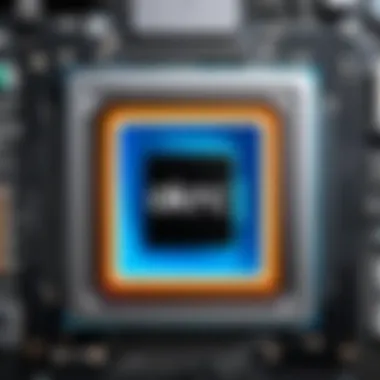

In terms of cost per frame, many gamers find the Core i7 sufficient, especially if they do not plan to pursue 4K gaming or extensive streaming.
Content Creation and Multitasking
Content creation has become more prevalent in recent years. It includes video editing, graphic design, and any task that demands high processing power. For creators, the choice between Core i7 and i9 can have substantial implications.
The Core i7 can effectively handle basic content creation tasks. Applications such as Adobe Premiere Pro or Photoshop operate well with it, but performance may dip during complex processes. For instance, rendering or exporting files might take longer compared to the i9.
On the other hand, the Core i9 shines when multitasking becomes a necessity. For example, a creator might need to run encoding software while editing video. In such scenarios, Core i9’s higher thread counts allow for smoother operation. As the software becomes increasingly demanding, choosing an i9 ensures that not only does the software run effectively, but renders and exports are quicker.
Enterprise-Level Tasks and Workstations
In enterprise settings, workload efficiency can determine a company's success. Core i7 processors provide a capable solution for general tasks. They handle office applications, managing databases, and general server tasks adequately. However, under heavy workloads, their limitations may surface.
In contrast, Core i9 processors are designed for high-intensity enterprise applications. Tasks like server virtualization, large database management, and demanding computational tasks are where the i9 excels. For users requiring maximum efficiency—like data scientists or engineers deploying complex simulations—the i9 proves to be worth the investment.
In summary, while the Core i7 meets the needs of gamers and casual creators, the Core i9 addresses the demands of professionals seeking peak performance in content creation and enterprise applications. Understanding the intended use case can guide the decision-making process for both enthusiasts and professionals, aligning hardware choices with performance expectations.
Pricing and Value Proposition
Understanding the pricing and value proposition of Intel's Core i7 and i9 processors is critical for anyone aiming to make an informed purchasing decision. This section delves into the financial aspects of both processor lines, focusing on how their costs reflect their capabilities and intended use cases.
Cost Analysis of Core i7 Processors
Core i7 processors are strategically priced to offer a favorable balance between performance and cost. Typically, the price range for the Core i7 series is between $300 to $400, depending on the specific model and generation. When assessing these processors, several factors should be considered:
- Performance Expectations: Core i7 processors generally provide robust performance, suitable for gaming and multimedia applications without breaking the bank.
- Market Positioning: Positioned as mid to high-end processors, they are attractive to gamers and content creators who seek performance without the ultra-premium pricing associated with Core i9.
- Common Use Cases: These processors can efficiently handle demanding tasks, thus are ideal for enthusiasts who play games or work with moderate to advanced software.
This pricing strategy makes the Core i7 a strong candidate for those who require good performance at a reasonable cost.
Cost Analysis of Core i9 Processors
In contrast, Core i9 processors command a premium price, generally falling within the range of $500 to $700. This higher cost can be justified through various aspects:
- Enhanced Performance: Core i9 models are designed for maximum performance, making them perfect for high-end gaming, professional content creation, and intensive workloads.
- Advantages for Professionals: The additional cores and threads available in these processors cater to users who perform tasks such as video editing, data analysis, or 3D rendering, benefiting from the extra capabilities.
- Future-Proofing: Investing in a Core i9 may be seen as future-proofing oneself, given that these processors often lead in benchmarks and overall performance longevity.
For those whose work demands optimal processing power, the higher cost may represent a worthwhile investment.
Evaluating Value for Money
When considering whether to go for a Core i7 or Core i9, evaluating the value for money is essential. Here are some pertinent factors:
- Performance per Dollar: Assess which processor offers more cores, threads, and higher clock speeds in relation to its cost. Core i7 may provide superior value for less demanding applications, while Core i9 shines for highly intensive tasks.
- Longevity: Core i9 processors might be more cost-effective over time for users who anticipate needing high performance for several years.
- Usage Requirements: It is critical to match the choice of processor to actual usage. A gamer who plays titles that don’t utilize more than four cores may find the Core i7 sufficient, whereas video editors might justify the Core i9 expenditure.
The key to making the right choice is distinguishing between needs and wants, while appreciating how much value each processor brings at its respective price point.
Ultimately, the pricing and value proposition of the Core i7 and i9 processors hinge on specific user requirements, making a careful assessment essential for each potential buyer.
User Experiences and Reviews
Understanding user experiences and reviews is essential when comparing the Intel Core i7 and i9 processors. These evaluations provide insights that specifications and benchmarks alone may not deliver. Users often share real-world performance, stability insights, and any shortcomings they encountered. In the tech landscape, where marketing claims can overshadow true performance, user feedback serves as a more grounded perspective.
Core i7 User Feedback
Users of the Intel Core i7 generally cite a balance between performance and cost. Many find that for gaming, moderate content creation, and everyday tasks, the Core i7 exceeds their expectations. For example, gamers have noted that titles like "Call of Duty" and "Cyberpunk 2077" run smoothly on mid to high settings. However, some users mention that during heavy multitasking or professional workloads—like video editing—the Core i7 may start to lag compared to higher models.
"For most tasks, the i7 is more than enough. It handles gaming and daily use very well. I rarely feel like I need more power."
That said, power users were sometimes disappointed by the thermal performance under extreme conditions, leading them to explore the i9 option.
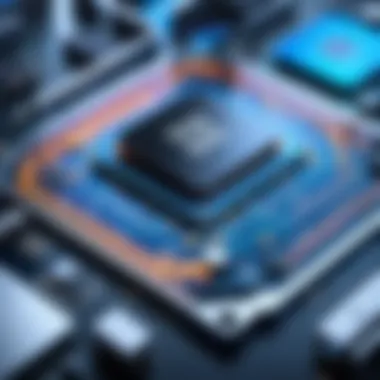
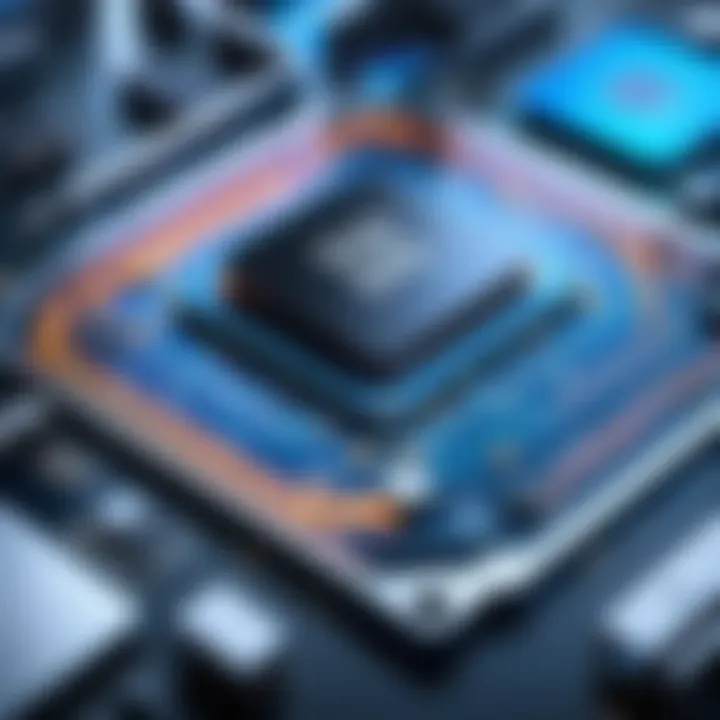
Core i9 User Feedback
Feedback on the Intel Core i9 often highlights its exceptional performance in multitasking and heavy computational tasks. Professionals in video editing and 3D rendering confirm that the i9 manages these tasks with impressive efficiency. Users often mention experiencing faster render times and improved frame rates in demanding applications. Nevertheless, the higher price point is a frequent topic of discussion. Some feel that while the performance is top-notch, it may not justify the investment for casual users or gamers.
Discussions in communities, like those on Reddit, often reveal dissatisfaction regarding power consumption and heat management. Users state that while the i9 can perform exceptionally well, achieving peak performance requires careful attention to thermal solutions.
Comparative User Review Insights
By examining user feedback across both processor types, trends emerge that are useful for potential buyers. Core i7 users tend to benefit from a good performance-to-cost ratio for gaming and everyday use, making it suitable for casual users. On the other hand, Core i9 users advocate for its superior capability for heavy workloads and high-level gaming.
When choosing between these processors, consider the following factors:
- Performance requirements: What tasks will you primarily run?
- Budget constraints: Is the expense of Core i9 justifiable for your needs?
- Long-term use: Will your demands increase significantly in the future?
Future Trends in Processor Technology
The future of processor technology is rapidly evolving. This is particularly important in the context of Intel's Core i7 and i9 processors. As computing demands continue to grow, innovations in architecture are paramount. New technological developments influence how processors are designed, manufactured, and utilized.
Key aspects of future trends include enhanced performance, reduced power consumption, and improved integration with other technologies. This leads to more efficient processors that can handle demanding applications in gaming, Artificial Intelligence, and data processing. By looking into these trends, tech enthusiasts and professionals can gain insights into the trajectory of processor performance and how it aligns with their needs.
Potential Developments for Core i7
The Core i7 line is expected to embrace architectural improvements that focus on efficiency without sacrificing speed. Future iterations may introduce higher core counts and thread management that enhances multitasking abilities. Advanced manufacturing processes, such as the utilization of smaller nanometer technologies, could lead to better power-to-performance ratios. Furthermore, increased cache sizes can improve data access speeds, benefiting gaming and content creation.
- Higher Core Counts: Anticipated upgrades could increase the number of cores for better parallel processing.
- Improved Thermal Management: New designs may focus on optimized cooling solutions to maintain performance under load.
- Increased Compatibility with Emerging Technologies: As more software requires powerful processing, i7 could see improved integration with newer standards like PCIe 5.0.
Potential Developments for Core i9
The Core i9 processors are pinnacle computing devices. Future improvements may push boundaries even further in terms of performance. These developments could focus on increasing clock speeds and enhancing Turbo Boost technology, allowing for better performance in demanding applications. Additionally, AI integration may become a significant aspect, leading to smart resource allocation depending on workload.
- Enhanced Overclocking Capabilities: Future versions of Core i9 may provide better tools for enthusiasts looking to push their limits.
- Next-Gen AI Features: Integration of AI technology could facilitate efficiency in both power usage and performance optimization.
- Support for Advanced Connectivity: With 5G and Wi-Fi 6 becoming mainstream, i9 processors can benefit from updated connections that lower latencies.
Impact of Emerging Technologies
Emerging technologies play a crucial role in shaping the future of processors. Innovations in fields like quantum computing and machine learning could redefine performance metrics. As more devices are connected to the internet, edge computing becomes a critical consideration. This requires processors to interpret and manage vast amounts of data in real time.
"As technology advances, we can expect processors to evolve along with these trends, addressing new challenges and opportunities in computing."
In summary, the next few years will likely see significant advancements that increase both performance and efficiency across the board for Intel's Core i7 and i9 processors. Staying informed about these trends is essential for making informed choices regarding future investments in hardware.
Finale
The conclusion serves a critical role in any detailed analysis, helping to synthesize knowledge and facilitate understanding of the material covered. Within this article, the conclusions drawn from the comparative analysis of Intel's Core i7 and i9 processors underscore several significant aspects that are essential for the reader’s comprehension. By reviewing performance metrics, thermal management, cost efficiency, and user feedback, we provide a well-rounded perspective on how these processors meet various needs.
A clear summary of findings satisfies the reader's need for clarity. It allows them to see at a glance what distinguishes the two processor families. It particularly highlights that while both processors serve demanding tasks adeptly, the i9 delivers superior performance in high-intensity applications, such as heavy gaming or professional-grade content creation. On the other hand, the i7 offers a more balanced choice, maintaining excellent performance while being more cost-effective for everyday applications.
In addition, an informed decision is fostered through a well-articulated conclusion. Readers are encouraged to consider their priorities. This section aims to bridge the knowledge gap by addressing critical questions like performance-to-cost ratios, power consumption, and the intent of use—be it gaming, content creation, or productivity tasks. The careful consideration of these elements can significantly influence purchasing decisions, aligning the processor's capabilities with specific user needs and goals.
Ultimately, concluding with a robust overview empowers readers. It enables them to not just absorb the information presented but also to apply it in practical scenarios. An insightful conclusion thus becomes paramount in any comprehensive examination, guiding readers towards informed choices in the evolving landscape of processor technology.
Summary of Findings
In summarizing our findings, it becomes evident that both processors, Intel Core i7 and i9, cater to different segments within the same overarching framework of high-performance computing. Key takeaways include:
- Performance: The Core i9 processor outperforms the i7 in multi-threaded applications, showcasing higher clock speeds and additional cores. This is particularly noted in tasks such as video rendering and 3D modeling.
- Thermal Management: Core i9 processors typically have higher TDP ratings, indicating a requirement for robust cooling solutions. Meanwhile, Core i7 offers a moderate approach, balancing performance and heat efficiency.
- Cost Analysis: Core i7 processors present a value proposition that appeals to budget-conscious users. This contrasts with Core i9, aimed at users who demand the best performance regardless of the premium price.
- User Perspectives: Feedback from users leans towards satisfaction with both lines. However, users who prioritize gaming often favor the i9, while the i7 garners appreciation for general applications and casual gaming.
Overall, the comparative metrics illuminate how each processor's strengths fit different user profiles and requirements.
Making an Informed Decision
Deciding between the Core i7 and Core i9 processors largely hinges on individual needs, financial considerations, and the intended use case. Following are some core aspects to reflect upon when making a choice:
- Budget Constraints: Assess your budget before selecting. The Core i7 processors provide solid performance without the premium that comes with Core i9.
- Use Cases: Understand your primary usage. For tasks that require extensive processing power, such as video editing or gaming at high settings, the Core i9 is a better fit.
- Future-Proofing: Consider how long you intend to use the processor. A Core i9 may offer longer-term viability as software demands increase.
- System Compatibility: Check if your motherboard supports the chosen processor. Compatibility is critical to ensure optimal performance and longevity in your build.
By weighing these factors, readers can arrive at a decision tailored to their needs. Informed decision-making not only enhances satisfaction with the chosen product but also contributes to an improved overall computing experience.







