In-Depth Review of the Intel NUC8CCHKR Mini PC


Intro
The tech landscape has been evolving at a dizzying pace, leaving many onlookers wondering how to keep pace with the latest innovations. Among these advancements, mini PCs have carved out a niche, becoming increasingly popular for their flexibility and compact design. This article unpacks the Intel NUC8CCHKR, a model that stands at the intersection of performance and versatility, making it an appealing choice for tech enthusiasts, gamers, and IT professionals.
Before diving into the intricacies of the NUC8CCHKR, it’s essential to grasp its relevance in today’s computing world. This device is not just your average desktop in a smaller package; it represents a shift in how we view personal computing.
Whether you’re considering a family multimedia center or looking for a compact workstation, understanding the nitty-gritty of its offerings and performance metrics is invaluable. With deeper insights into this mini PC, readers can make informed decisions that suit their unique needs and preferences. Let’s break this down in a structured way.
Prelude to NUC8CCHKR
The Intel NUC8CCHKR is far more than just your typical mini PC; it represents a turning point in how we think about compact computing solutions. With the increasing demand for devices that blend power and portability, the NUC8CCHKR stands out as a versatile machine that caters to numerous computing needs—from personal use to professional applications.
The significance of diving into the NUC8CCHKR lies in understanding its role in the evolving landscape of mini PCs. These shrunken electronic marvels harbor advanced processing capabilities that were once confined to conventional desktop setups. By exploring features, benefits, and unique considerations of the NUC8CCHKR, one can gauge its positioning and practical relevance to a tech-savvy audience.
Defining the NUC Concept
NUC, short for Next Unit of Computing, introduces an innovative approach to computing. Essentially, it is a small form factor PC designed by Intel, allowing users to benefit from high performance while conserving physical space. This shift towards miniaturization does not mean compromising on specifications or usability; rather, it opens doors to customization and expansion.
The NUC concept can be likened to a Swiss Army knife. It’s compact yet versatile, ready to tackle different tasks depending on user needs. This adaptability has led many tech enthusiasts and professionals to incorporate NUCs into their daily life.
Historical Context of Intel NUCs
Intel first launched the NUC line in 2013, intending to shake up the market with a new class of PC that blended size and capability. Over the years, NUCs have undergone several iterations, each refining the original design and expanding its potential applications. The NUC8CCHKR, introduced as a successor to its predecessors, builds upon this foundation with updated performance specs and improved efficiency.
A small unit was not just about getting smaller; it was about becoming smarter. Intel's NUCs have encompassed multiple advancements—from powerful processors to enhanced graphics. Each version has catered to a growing demand for solutions that fit seamlessly into modern workplaces and home setups, weaving themselves into the fabric of computing history.
Technical Specifications of NUC8CCHKR
Understanding the technical specifications of the NUC8CCHKR is essential if one wants to fully comprehend how this mini PC stands out in its class. These specifications are not just numbers and details; they represent the capabilities and potential to meet diverse computing needs. From processing power to storage options, each element plays a crucial role in the overall performance, especially for tech enthusiasts and professionals. The richer the specifications, the more it caters to users looking for power without the bulk of traditional PCs.
Processor Details
Architecture Overview
The NUC8CCHKR is powered by Intel's Whiskey Lake architecture, which brings a few noteworthy features to the table. This architecture is designed for ultra-low power consumption while delivering high performance, making it a favorable choice for compact systems. When you look at its ability to handle multi-threading efficiently, it's a game-changer for those who like to juggle multiple applications simultaneously.
One of the key characteristics is its support for Intel's Turbo Boost technology. This unique feature allows the CPU to increase its clock speed temporarily to handle intensive tasks, which is particularly beneficial in multi-tasking scenarios. However, it's important to note that while Turbo Boost does enhance performance, it can also lead to increased heat generation, necessitating effective cooling solutions.
Clock Speed and Cores
When you analyze the clock speed and core configuration, the NUC8CCHKR boasts a quad-core processor running up to 4.6 GHz. In practical terms, this means it's well-equipped for anything from office applications to moderate gaming. This level of clock speed can provide a responsive experience when launching applications or performing resource-heavy tasks.
The unique point here is its combination of higher clock counts with hyper-threading capabilities. While many may look at core count as the sole indicator of power, this blend allows for smoother multitasking and improved performance on threaded applications, which can be quite crucial in the competitive tech space.
Memory Capacity
RAM Options
For memory capacity, the NUC8CCHKR supports DDR4 RAM, allowing for a maximum of 32GB. This capability is particularly appealing to users who demand efficiency, whether they're working with complex datasets or engaging in graphics-heavy tasks. The ability to access higher bandwidth translates to faster data processing, making it more than just a tool for basic tasks.
What sets these RAM options apart is their dual-channel configuration, which can provide a significant boost in performance. The downside, however, is that filling both slots with high-capacity RAM can be pricier, limiting accessibility for users on tighter budgets.
Upgrade Path
Another appealing aspect of the NUC8CCHKR is its clear upgrade path for memory. Users can easily upgrade their RAM, which is an overlooked advantage in mini PCs. This flexibility means that as workloads increase, you don’t need to replace your entire system to keep up. Instead, you can bolster RAM at a reasonable cost.
However, the potential sticking point is the type of RAM used. If users want to maximize their investment in terms of future upgrades, they should consider what specification they initially purchase to prevent limitations down the road.
Storage Configurations
SSD vs HDD
When it comes to storage configurations, the choice between SSD and HDD can significantly influence performance and user experience. The NUC8CCHKR offers an M.2 slot for an SSD, known for its lightning-fast read and write speeds. This setup ensures that boot times are decreased, enabling quicker access to applications and files.
Though HDDs might provide a more cost-effective solution for storage, the trade-off comes in the form of slower performance and a bulkier physical footprint. While HDDs are advantageous for larger data storage, the growing trend points towards SSDs being the more beneficial choice for overall responsiveness.
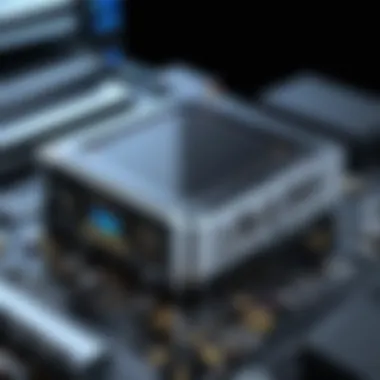

Expansion Slots
The presence of expansion slots in the NUC8CCHKR adds another layer of versatility to its storage capabilities. These allow users to add extra drives, leading to increased flexibility without the need for external drives. For instance, a user could set up a configuration that uses both SSD for the operating system and an HDD for archiving files.
However, it’s important to take note of the limitations on these expansion slots. Depending on how many slots are occupied, users must be mindful of managing heat and power consumption, particularly as they scale up their storage options.
Graphics Capabilities
Integrated Graphics Performance
Equipped with Intel UHD Graphics 620, the NUC8CCHKR presents a reasonable option for those who demand good graphic performance, particularly for non-gaming tasks. This integrated solution can handle light gaming and media consumption but may fall short for more intense graphic demands.
The beauty of integrated graphics is that it eliminates the need for a dedicated GPU, which is appealing for users looking to save space and power. However, this means that for gamers or heavy graphic users, relying solely on integrated graphics might lead to a compromise on experience.
External GPU Support
To further expand its capabilities, the NUC8CCHKR supports external GPU options. This feature is especially handy for professionals working in video editing or gaming, as attaching an external GPU can dramatically enhance performance. This makes it a long-term investment, capable of growing with the user’s needs as requirements shift.
However, potential buyers should consider that external GPUs can be costly and may require additional space and power management, which might not suit all users. Thus, while support for an external GPU is a great feature, it may not fit everyone's setup or budget.
Performance Analysis
When diving into a mini PC like the Intel NUC8CCHKR, performance analysis becomes indispensable. This section sheds light on how the hardware operates under various scenarios, providing insights into real-life utility. Evaluating performance isn't merely about numbers; it encompasses usability, responsiveness, and the overall user experience. In essence, understanding performance helps potential buyers gauge whether this mini PC can truly serve their intended purpose.
Benchmarking Results
Benchmarking plays a pivotal role in assessing the NUC8CCHKR's capabilities, offering a snapshot of its performance across different tasks. Such testing can unveil whether the unit lives up to its specs and what users should expect under real-world conditions. Two subcategories stand out here: general usage tests and gaming performance metrics.
General Usage Tests
General usage tests typically involve evaluating how well the NUC8CCHKR operates under everyday tasks such as browsing, document processing, and multimedia consumption. The key characteristic of these tests lies in their emphasis on the overall responsiveness and efficiency of the system in a non-demanding environment. Seeing how it handles tasks that a typical user might encounter day-to-day is vital, hence it’s a beneficial choice for comprehending the device's standards.
The unique feature of general usage tests is their reflective nature. They often reveal how the system can maintain smooth operation, even when running several apps at once. One advantage is the indicator of multitasking viability; however, the disadvantage could stem from overselling the capability, as performance may vary significantly when heavy applications are involved. Ultimately, knowing its behavior in these tests adds a layer of understanding regarding its potential limitations.
Gaming Performance Metrics
Shifting focus to gaming performance metrics, the scrutiny here is on how well the NUC8CCHKR can handle modern gaming demands. In a world where games are becoming increasingly resource-intensive, assessing performance in this sphere is crucial. The key characteristic of these metrics is their ability to quantify gaming experiences—frame rates, graphical fidelity, and loading times are all crucial data points here, making it a popular choice for gamers evaluating potential setups.
One standout aspect is the unit's ability to run games that require significant resources. This gives buyers a comprehensive view of what kind of gaming experiences they can expect. However, a notable disadvantage might be that, while the NUC8CCHKR performs admirably for casual gaming, it may struggle with the latest AAA titles under high settings, leading to diminished performance. Thus, understanding this balance informs users on whether it meets their gaming criteria.
Thermal Management
Thermal management plays an equally vital role in ensuring reliable long-term functionality of the NUC8CCHKR. After all, components can only perform well within acceptable thermal ranges. Poor thermal management can lead to throttling and reduced lifespan of hardware, making it a critical aspect of the discussion.
Cooling Solutions
The cooling solutions in the NUC8CCHKR have been designed with efficiency in mind. A key characteristic of these solutions is their blend of passive and active cooling methods, contributing to a beneficial thermal management strategy. By employing innovative designs, such as improved airflow and heat dissipation methods, the NUC8CCHKR can maintain optimal temperatures, even under load.
The unique feature here is the compact yet effective cooling solution that doesn’t compromise on space or aesthetics. This results in a unit that not only looks good on your desk but also operates quietly. However, on the flip side, if neglected, even the best cooling solutions could falter, potentially leading to performance dips during demanding operations.
Impact on Performance
The impact of thermal management on performance cannot be overstated. A system that can keep its cool will naturally function better, providing a smooth experience without overheating issues. One key characteristic here is the direct correlation between effective thermal management and sustained performance levels under heavy workloads, making it a crucial area to consider for tech enthusiasts and professionals alike.
The unique feature is that stable thermal conditions allow the NUC8CCHKR to perform consistently across different usage scenarios. However, a drawback may pop up during prolonged gaming sessions or resource-heavy tasks, where overshooting temperature thresholds may cause performance throttling—a situation that can frustrate users wanting high-performance output. In summary, understanding performance and thermal management holistically offers invaluable insights into how this mini PC fits into various user scenarios.
Design and Build Quality
When it comes to a mini PC like the NUC8CCHKR, the design and build quality play a pivotal role in not just aesthetics but also functionality and user experience. A well-constructed device can significantly elevate performance, usability, and satisfaction, which makes it imperative to delve into what the NUC8CCHKR brings to the table in this regard.
Dimensions and Form Factor
The dimensions and form factor of the NUC8CCHKR can be described as impressively compact. Measuring around 4.5 x 4.5 x 1.5 inches, it is small enough to fit in tight spaces yet remains powerful enough to challenge larger desktops. This compactness allows end users greater flexibility, whether they are looking to save space on a crowded desk or set up a multi-monitor workstation.
Considerations around this size include:
- Portability: Its lightweight construction makes it easy to transport. This is particularly beneficial for professionals who travel frequently or switch workspaces often.
- Venting and Cooling: While the small form factor is advantageous for placement, it’s crucial that design also accommodates adequate ventilation. The NUC8CCHKR employs smart airflow pathways to help manage heat which is especially important during intensive usage.
- Mounting Options: The design supports various mounting options—whether one prefers placing it on a shelf or mounting it behind a monitor; options abound.


In essence, the dimensions and form factor are designed with user convenience and efficiency in mind, providing a robust yet minimalistic solution for modern computing needs.
Material and Aesthetic Appeal
Material quality and aesthetic appeal are equally important when assessing the NUC8CCHKR. The casing, made of aluminum and sturdy plastic, strikes a balance between durability and weight. Not just built to last, it also exudes a modern look that aligns with the tastes of tech-savvy users.
Aspects to consider regarding materials and aesthetics:
- Durability: The aluminum exterior enhances longevity against daily wear and tear, giving it robustness that can hold up in both office and home settings.
- Heat Dissipation: Aluminum also aids in heat dissipation, helping to keep the internal components cooler, thus ensuring reliable performance.
- Design Elegance: The sleek, understated design with sharp edges and a clean finish blends seamlessly into any professional setting. Users often appreciate devices that don’t stick out like a sore thumb.
"Good design is not just about how something looks; it’s about how it works."
In summary, the design and build quality of the NUC8CCHKR are well thought out, enhancing both its functionality and aesthetic appeal, thereby making it an excellent choice for a variety of users.
Use Cases for NUC8CCHKR
Understanding the use cases for the NUC8CCHKR is fundamental in assessing its place and value in the tech landscape. This mini PC offers versatility, catering to various computing demands ranging from personal to more demanding professional applications. Recognizing its strengths in different scenarios helps potential users gauge whether it’s the right fit for their specific needs, particularly among tech enthusiasts, gamers, and IT professionals looking for compact yet powerful solutions. Here, we will explore three prominent use cases: home office applications, media center functionality, and gaming capabilities.
Home Office Applications
In an era where remote work has crept into the daily lives of many, having a capable workstation at home is crucial. The NUC8CCHKR shines in this aspect due to its compact size and solid performance. Its ability to handle everyday office tasks such as word processing, spreadsheet management, and video conferencing without breaking a sweat makes it a suitable choice for those working from home.
- Performance: With its powerful Intel processor, multitasking becomes seamless, allowing users to run various applications concurrently.
- Portability: Its small form factor ensures it can fit into any corner of a desk, or even a backpack, making it easy to transport.
- Upgradability: Users can enhance their experience with additional RAM and storage, making it more adaptable to evolving work requirements.
"In a home office, efficiency and space-saving are key; the NUC8CCHKR addresses both with style and performance."
Media Center Functionality
For those who crave entertainment, the NUC8CCHKR serves as an exceptional media center. Its small frame can be discreetly positioned near a television without overwhelming the living room decor. Streaming high-definition media and running various entertainment apps are managed effortlessly.
- Connectivity: Equipped with multiple ports like USB and HDMI, setting it up with existing media devices is straightforward.
- Integration: Compatibility with popular streaming services enables a world of content right at your fingertips, from Netflix to Hulu.
- Sound and Visual: The integrated graphics provide a decent viewing experience, while its ability to connect to external audio systems enhances the overall media consumption.
Gaming Capabilities
Contrary to the notion that mini PCs are underwhelming for gaming, the NUC8CCHKR stands as a contender. It is adequately designed to handle lighter gaming sessions and can surprise users with its competent performance.
- Game Library: It supports a variety of games, especially those that don’t demand high-end specifications. Think indie titles and less graphically intensive games – the NUC8CCHKR can deliver an enjoyable experience.
- External GPU Support: For gamers craving advanced performance, the option to connect an external GPU opens doors to more demanding titles while keeping the mini PC's sleek profile.
- Compact Gaming: The portability means it's ideal for LAN parties or casual gaming sessions, letting you take your gaming setup anywhere.
In summary, the use cases for the NUC8CCHKR reflect its adaptable nature, serving effectively in home offices, as a media hub, and even for gaming. By understanding these scenarios, users can better determine how to leverage its capabilities in their own contexts.
Comparative Analysis
In the landscape of compact computing, understanding the competition becomes essential for anyone looking to invest in a mini PC like the NUC8CCHKR. Comparing various models helps consumers make informed decisions based on their specific needs, whether in performance, features, or price. This analysis will not only spotlight where the NUC8CCHKR stands but also how it stacks up against similar devices on the market.
Competitor Overview
Similar Mini PCs
When discussing similar mini PCs, a few names often crop up alongside the NUC8CCHKR. Models like the ASUS VivoMini, HP ProDesk, and MSI Cubi represent a segment of mini PCs that share certain fundamentals, often vying for the same user base.
Each of these competitors brings unique traits to the table that cater to diverse use cases. For example, the ASUS VivoMini is notable for its stylish design and compact footprint, making it a favorite in minimalist setups. The key characteristic here is its aesthetic appeal without sacrificing performance—a strong point for users who prioritize looks as much as functionality.
What they lack in raw power compared to the NUC8CCHKR, they often make up for in specialization, such as the ability to handle basic office tasks or serve as media centers. However, they may not perform as well in more demanding scenarios such as gaming, where the NUC8CCHKR shines due to its superior specifications.
Advantages and Disadvantages
The advantages and disadvantages of these competing mini PCs warrant careful examination. A significant aspect of the advantages offered by devices like the ASUS and HP models is their budget-friendliness. They often come at a lower price point and are perfect for users who need something basic without any frills.
However, this price aspect can lead to a disadvantage. The performance may not be on par with higher-end models like the NUC8CCHKR, especially for users who engage in heavy multitasking or gaming. The unique feature of being affordably priced translates to compromises in power and feature set, limiting their applicability in more intensive computing scenarios.
Price Point Evaluation
The pricing strategy underscores a critical factor that affects purchasing decisions. The NUC8CCHKR presents itself at a mid-to-high price point, which is reflective of its versatile skill set and performance capabilities. On the flip side, lower-priced options exist but can require users to make significant concessions related to performance or upgrade potential.
Comparing the value proposition of each can provide insight:


- NUC8CCHKR: Moderate to high price for performance reliability and superior specs.
- ASUS VivoMini & similar: Generally lower prices but limited to lightweight tasks.
Ultimately, making the right choice hinges on assessing what the end goals are for the user, whether it's general office tasks, media streaming, or gaming. Selecting a model that aligns with your specific usage scenarios can save you not just money but time and potential compatibility issues in the long run.
User Experience and Feedback
Understanding the user experience and feedback surrounding the Intel NUC8CCHKR is crucial for potential buyers. This section aims to delve into the various ways users interact with the device and the nuances of their feedback, shedding light on what makes this mini PC appealing or challenging for its users. By examining community insights and expert opinions, readers gain a holistic view of the NUC8CCHKR's position in the market and its practical applications.
Community Insights
Forums and User Reviews
User reviews and online forums are often the lifeblood of real-world feedback for tech products. For the NUC8CCHKR, they present a treasure trove of insights directly from the frontlines of usage. One of the standout features of such platforms is how they provide a diverse array of opinions — from everyday users to tech aficionados. This diversity aids in forming an overall consensus about the product’s strengths and weaknesses.
Many users highlight the efficiency and compact design of the NUC8CCHKR, especially in home office setups where space is limited. Such characteristics make it a popular choice among users who want a system that performs well without taking up too much real estate on their desks. Moreover, these discussions often cover personal experiences, troubleshooting tips, and modification advice, enriching the user community itself.
However, a pitfall of relying solely on online reviews is the potential for bias. Not every review is equal; some may be overly favorable while others may stem from isolated incidents. Hence, it's essential to sift through these opinions and identify patterns that matter.
Common Issues Reported
In tandem with positive feedback, users frequently share their frustrations, contributing to a fuller understanding of the NUC8CCHKR. Common issues reportedly revolve around heating problems during intensive tasks and compatibility with certain peripherals.
The characteristic of user-reported issues often manifests around thermal management, which can lead to performance dips if not properly addressed. Such issues resonate strongly in forums, as users collectively seek solutions or mitigation strategies, fostering a supportive environment where shared experiences can guide future buyers.
Another unique feature of common issues is how they can highlight strengths not just of the NUC8CCHKR itself, but of the tech community’s ability to resolve challenges. Users often document their workarounds, offering insights that can save others time and discomfort.
Expert Opinions
Beyond user feedback, expert insights play a pivotal role in understanding the NUC8CCHKR. Experts in technology not only evaluate performance through benchmarks but also consider real-life usability. They tend to illuminate aspects that may go unnoticed by regular users, such as optimization for specific applications or potential future-proofing concerns.
When reviewing the NUC8CCHKR, tech experts often commend Intel’s decision to focus on versatility and compactness. They highlight how these factors align with modern work and gaming demands, noting that the performance metrics often exceed expectations in typical usage scenarios. They also provide context within the competitive landscape, helping potential buyers examine their choices more critically.
Ultimately, the interplay between user experiences and expert opinions creates a comprehensive feedback loop, aiding prospective buyers in making informed decisions. By marrying user insights with expert evaluations, one can gather a well-rounded perspective on whether the NUC8CCHKR fits their needs.
Future Prospects
The realm of mini PCs is undergoing a transformation, and the Intel NUC8CCHKR is at the heart of this evolution. Understanding the future prospects of mini PCs provides valuable insights into the innovations and technological shifts shaping their development. This section will explore the significance of such trends, focusing on elements that can enhance performance, user experience, and overall functionality in the coming years.
Upcoming Trends in Mini PCs
The landscape of mini PCs like the NUC8CCHKR is evolving, with various trends surfacing that promise to change how we perceive computing. One notable trend is the shift towards increased modularity. Users are searching for systems that allow easy upgrades and customization without replacing the whole unit. The NUC8CCHKR's design already caters to this need with its accessible slots for memory and storage, setting a standard for future models.
- Compact Power: As technology advances, manufacturers are pushing the boundaries to fit more power into smaller packages. This can be seen with the integration of more efficient processors and thermal management systems that keep heat at bay.
- AI Integration: Another significant trend is the growth of artificial intelligence across devices. Expect improvements in how mini PCs handle tasks autonomously, opening doors for smarter applications in personal and professional settings. Faster and more capable chipsets could enable real-time data processing for everything from streaming to gaming.
- Sustainability: Environment-friendly tech is gaining traction. Future models are likely to employ recyclable materials and energy-efficient components to appeal to a burgeoning eco-conscious consumer base.
This direction not only enhances the relevance of mini PCs but also aligns with a global narrative favoring sustainable innovation. Users will likely benefit from reduced electronic waste and lower energy bills.
Intel's Strategic Directions
Intel's vision for the future of mini PCs encompasses both innovation and adaptability. The company has been focusing on developing products that cater to emerging demands in technology. Their anticipated strategic maneuvers can be broken down as follows:
- Enhancing Performance Metrics: Intel aims to deliver processors that offer superior performance-to-power ratios, making mini PCs like the NUC8CCHKR suitable for everything from high-performance gaming to intensive data processing tasks. Expect an emphasis on integrated graphics advancements and specialized processors for specific workloads.
- Broader Ecosystem Compatibility: Intel is likely to foster partnerships with software developers to optimize operating systems and applications for mini PC architecture. This not only enhances the product's capability but also ensures smoother user experiences across different platforms.
- Focus on AI and Machine Learning: With the burgeoning demands for AI-driven applications, Intel is positioning itself to lead in this space. This focus means future iterations of the NUC8CCHKR might feature tailored chipsets designed to handle machine learning tasks effectively, offering users unprecedented performance in AI-related activities.
"The evolution of mini PCs is a testament to the relentless pace of technological advancement, reflecting users' increasing demands for versatility and performance."
- Strengthening Security Features: As more consumers rely on mini PCs for sensitive tasks, a focus on security is critical. Intel is expected to enhance chip-level security, protecting against emerging cyber threats and reinforcing trust in their products.
Closure
When it comes to understanding the Intel NUC8CCHKR, piecing together various aspects of its operation and performance is crucial. This conclusion brings together every significant element discussed, knitting them into a comprehensive portrayal of what makes this mini PC a noteworthy contender in today's tech landscape.
Summary of Insights
In the unfolding narrative surrounding the Intel NUC8CCHKR, several key insights emerge:
- Versatile Design: The compact form factor of the NUC8CCHKR exhibits an intelligent design that ensures maximum utility without sacrificing quality. This mini PC isn’t just small; it's crafted to meet diverse computing needs efficiently.
- Performance Metrics: Through rigorous benchmarking, it's clear that the NUC8CCHKR stands its ground when pitched against larger systems. Whether for casual tasks or more demanding applications, it shows a commendable balance between power and efficiency.
- User Experience: Feedback from the community reflects a satellite of opinions where users note both the advantages and minor drawbacks of using this device. Many highlight the seamless integration of hardware, though some wish for even more assistance in troubleshooting common issues.
- Future Implications: The future of mini PCs is bright, and Intel's continued innovation promises to cater to evolving technological demands. The NUC8CCHKR serves as a beacon for what's to come in this domain, elevating expectations with its strong architectural base.
Final Recommendations
For those pondering whether the Intel NUC8CCHKR aligns with their technological aspirations, consider:
- Intended Use: If you’re seeking a nimble workhorse for your home office, a media center, or even a light gaming setup, the NUC8CCHKR fits the bill elegantly. Its adaptability is certainly a strength.
- Upgrade Paths: Remember to think about memory and storage options that meet your future needs. It’s easy to start small with this model and build upon it as requirements grow.
- Price vs Performance: Compare the pricing insights discussed in the comparative analysis section to ensure you’re getting the best bang for your buck. It’s wiser to invest in a system that won't just meet your immediate needs, but also accommodate future developments in technology.
In summary, making a choice about the Intel NUC8CCHKR isn't just about what it can do today, but also about how well it can serve you tomorrow. Careful consideration of its features alongside personal computing expectations could make a world of difference.







