Key Elements for Successful PC Building


Intro
Building a personal computer isn't just a task; it's an art form that requires dedication and a clear understanding of each vital component involved in the process. When you peel back the layers, every part plays a crucial role in forming the overall functionality and performance of your new machine. Whether you are new to this exciting realm of technology or a seasoned expert looking to refine your skills, having a grasp on the essential components will make all the difference.
The heart of the system, the central processing unit (CPU), often garners significant attention, but don’t be fooled—every part is important. From the motherboard that acts as the backbone, allowing connections between components, to the graphics card that fuels your visual experiences in gaming and creative work, understanding these parts contributes to making informed decisions that ultimately affect performance.
Product Overview
When diving into the psyche of a PC build, knowing the ins and outs of each product is fundamental. Here, we’ll delve into the significant components that will shape your future machine really:
Central Processing Unit (CPU)
The CPU, often referred to as the brain of the computer, is where all the data processing happens. The key specifications to consider include clock speed, core count, and thermal design power (TDP). Popular brands, such as Intel and AMD, offer a variety of options, each with unique features and pricing tiers.
- Intel Core i9-12900K
- AMD Ryzen 9 5950X
- Key Specifications:
- Pricing: Approx. $590
- Clock speed: Up to 5.2 GHz
- Cores: 16
- TDP: 125W
- Key Specifications:
- Pricing: Approx. $800
- Clock speed: Up to 4.9 GHz
- Cores: 16
- TDP: 105W
Motherboard
The motherboard is the unsung hero of your setup. It connects all components and impacts compatibility significantly. Look for chipset compatibility with your CPU, number of ports available, and form factor, as this can affect your overall build.
- Brands such as ASUS, MSI, and Gigabyte are key players in this market, providing various options.
Graphics Card (GPU)
For gamers and creatives, the GPU is often the center of attention. The performance can vary wildly between models and brands. Look for VRAM, core count, and CUDA cores if considering an NVIDIA product. Even here, pricing can fluctuate greatly based on market demand.
Random Access Memory (RAM)
RAM is what gives you the ability to multitask and run programs smoothly. Key specifications include the amount of memory (generally 16GB to 32GB for gaming or creative work) and speed measured in MHz. Brands like Corsair and G.Skill often lead the charge in quality.
Performance Comparison
When evaluating the impact of various components, benchmark tests serve as vital tools. Wouldn't you want to know how your system handles modern gaming titles or intensive software?
"Benchmarking is your best friend when trying to understand how each component performs individually and as part of the whole system."
Some notable tests include:
- 3DMark for GPU performance
- Cinebench for CPU rendering capabilities
The speed and efficiency comparisons can often be seen in real-world scenarios such as gaming performance or rendering times. The nuances in performance can inform decisions on whether to invest in a high-end console or a powerful PC.
Features and Technology
New technological advancements constantly change the landscape of PC building. Features such as ray tracing in graphics cards, PCIe 4.0 support in motherboards, and fast memory standards like DDR5 can significantly impact user experience. Compatibility is another consideration: ensuring components work together harmoniously is crucial to avoid performance bottlenecks.
Pros and Cons
Understanding the strengths and weaknesses of each component can save you time and money. Areas to consider include:
- Strengths: Quality, performance benchmarks, longevity.
- Areas for improvement: Pricing, compatibility issues, availability.
Value for Money
When building a PC, cost-effectiveness reigns supreme. Think critically about what you're spending and whether it makes sense for your needs. Look at long-term benefits: A higher initial investment in quality components can often lead to better performance and less frequent upgrades down the line. For instance, a high-end GPU can outlast a mid-range one both in terms of functionality and value, especially for gaming and creative tasks.
As you read through this guide, the goal is straightforward: empowering you with enough knowledge so that when you stand in front of that parts list, you can make savvy choices that yield fantastic benefits in your PC-building journey. Stay tuned for deeper dives into each component in future sections!
Intro to Building a PC
When venturing into the realm of building your own personal computer, it’s vital to grasp not only the components involved but also the underlying motivations and implications of each choice. This article will guide you through the essential pieces that, when combined, enable a seamless and efficient PC experience. Understanding the various parts makes it easier to evaluate their roles, leading to a more successful assembly.
Building your own PC isn’t merely about putting together hardware; it’s about tailoring a system to suit your unique needs and preferences. Having control over the components allows you to refine performance, customize aesthetic appeal, and often save money compared to pre-built systems.
Moreover, the satisfaction derived from constructing a machine from scratch should not be overlooked. It presents an opportunity to learn about the technology that powers our digital world, and the sense of achievement upon powering it on for the first time can be unmatched.
Understanding the Basics
Before diving into the components, gaining a foundational understanding of how a PC operates is paramount. At its core, the computer is composed of various individual parts that work in unison to execute tasks. Each component is designed for a specific function, from the central processing unit (CPU), which acts as the brain of the machine, to the graphics processing unit (GPU), responsible for rendering visuals.
Understanding these roles helps you make informed decisions during the build process. For instance, deciding on a CPU isn't just about choosing a brand; it also involves considerations like core count and frequency, which affect how well your PC can handle various applications.
Key Considerations Before You Start
Budget Planning
Planning your budget is a critical step, often determining the quality and capabilities of your final build. Setting a firm budget helps narrow down choices while ensuring you're able to afford essential components without going beyond your means. This aspect contributes significantly to the overall planning phase, guiding you on where to allocate resources most effectively.
A key characteristic of budget planning is its flexibility. It allows you to prioritize certain components over others. For example, if you envision gaming as your main aim, investing more in a powerful GPU might make sense, perhaps at the expense of a high-end motherboard. Conversely, if productivity is your goal, a strong CPU coupled with ample RAM might warrant the majority of your budget.
An interesting feature of budgeting is its potential for tweaking as you progress through your selections. You might find certain parts on sale or discover a new technology that shifts your priorities, allowing for adjustments that enhance your build while remaining within financial constraints.
Purpose of the Build
Identifying the purpose behind your PC build is equally vital, as it influences component choice and overall design. Are you constructing a system for gaming, professional tasks like video editing, or casual browsing? Each of these uses demands different specifications.
The primary benefit of understanding your purpose is that it leads to a more focused, coherent build. If the aim is gaming, for instance, you’d likely opt for a high refresh rate monitor, a powerful graphics card, and perhaps additional cooling solutions to accommodate intensive tasks.
On the other hand, the downside might include over-specifying components that exceed your actual needs, potentially resulting in unnecessary costs. Knowing your end goal helps eliminate such pitfalls, guiding you to make prudent choices that effectively align with your expectations.
Future Upgrade Paths
Planning for future upgrades is an often-overlooked aspect of the building process. The component choices you make should ideally support potential improvements later on, particularly for those who plan to keep their systems for several years.
A significant characteristic of future-proofing is the selection of compatible parts that will allow for easier upgrades down the line, such as opting for a motherboard with multiple expansion slots or sufficient PSU wattage to support newer GPUs. This foresight ensures that the initial investment remains relevant for an extended period.
One unique feature to consider is the evolution of technology; for example, a high-end CPU today may struggle to meet demands in five years. Thus, selecting components with a track record of longevity or that allows for upgrades in key areas can bolster your PC’s viability throughout its life cycle. Ultimately, balancing the current needs with future aspirations helps in creating not just a machine, but also an investment that holds its value as technology advances.
Understanding these foundational aspects sets the stage for a rewarding building experience. With this knowledge in hand, you are now better equipped to delve into more specific components, each critical to creating a robust and efficient PC.
Central Processing Unit
The Central Processing Unit (CPU) is often regarded as the brain of a computer. Its importance cannot be overstated, as it operates as the primary component that executes instructions, processes data, and manages other system components. When constructing a PC, the choice of CPU directly impacts performance, making it imperative for enthusiasts and professionals to understand the various aspects and specifications that come into play.
Role of the CPU
Processing Power
Processing power refers to the CPU's ability to accomplish tasks and manage multiple operations. The evaluation of processing power generally hinges on clock speed, which is measured in gigahertz (GHz). Higher clock speeds indicate that the processor can execute more cycles per second, thus processing tasks more swiftly. This characteristic makes high clock speed CPUs a popular choice for gaming and content creation, where real-time performance matters significantly.
However, an important aspect of processing power isn't solely clock speed. The architecture of the CPU, such as Intel's Core i7 or AMD's Ryzen series, plays a critical role in how efficiently each clock cycle translates into performance. Unique features, like turbo boost technology found in several modern CPUs, allow the processor to temporarily increase its clock speed under load, providing a further performance boost when needed. Despite these advantages, it's essential to note that certain applications rely on more than just processing power, leaning toward multi-threaded performance instead.
Core Count vs. Threading
The next significant aspect to consider is core count and threading. In essence, more cores enable a CPU to handle multiple processes simultaneously. For instance, a quad-core processor can run four threads at once, making it a great fit for multitasking and demanding applications like video editing software.
Threading technology, like Intel's Hyper-Threading or AMD's Simultaneous Multithreading (SMT), further enhances performance by allowing each core to manage two threads. This feature provides a remarkable boost in scenarios like gaming or rendering, where having more logical cores can dramatically improve processing efficiency.
While a higher core count is often desirable for multitasking and productivity, it may come at a higher cost. Therefore, users need to weigh their specific needs—deciding whether they truly benefit from additional cores and threads, especially in light of their budget and intended use.
Selecting a CPU
Compatibility Considerations
The first step in selecting a CPU revolves around compatibility. Ensuring that the chosen CPU is compatible with your motherboard is vital. Most importantly, you must familiarize yourself with socket types; for example, Intel processors typically use LGA sockets, while AMD often uses AM4 or TR4 sockets.
This knowledge is beneficial as it helps prevent costly mistakes and complications during assembly. Furthermore, the motherboard's chipset can limit or enhance the CPU's capabilities, affecting overclocking potential and supported features.
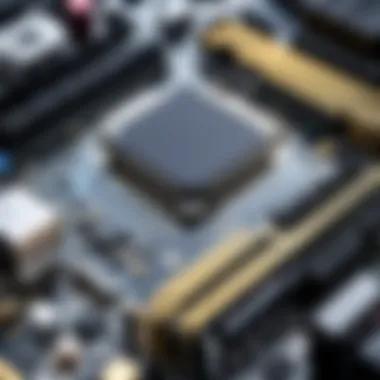

To add another layer of strategy, consider researching future upgrade paths as your CPU selection might dictate your options down the line.
Market Options
Once you have a grasp on compatibility, looking at the market for CPU options becomes essential. The landscape is broad, with manufacturers like AMD and Intel offering a range of choices tailored to various budgets and needs.
For example, AMD's Ryzen series typically offers excellent performance-to-cost ratios, appealing to the budget-conscious, while Intel’s latest Core-series CPUs might provide superior single-thread performance, which is crucial for specific gaming scenarios. This feature could make it a better fit for users focused exclusively on gaming rather than multitasking.
As you navigate through these options, analyses of user reviews and benchmark comparisons provide valuable insights into the performance to expect from different models. This type of information can guide you in making an educated choice tailored to your computing needs—they say knowledge is power, and selecting a CPU is no different.
Motherboard Selection
Choosing the right motherboard is a fundamental step in building a robust and reliable PC. The motherboard serves as the backbone that connects all components together—it's the central hub where everything computes. The selection must focus on several elements, such as form factor, chipsets, compatibility with the CPU, and the input/output options it provides. Doing your homework here not only impacts performance but also future upgrade possibilities and overall functionality of your system.
Understanding Motherboard Functions
Form Factor
The form factor of a motherboard refers to its physical dimensions and layout. Common standards include ATX, Micro ATX, and Mini ITX. Each has its own unique attributes that cater to different needs. For instance, ATX motherboards are popular due to their generous size, allowing for more ports and expansion slots. It’s the workhorse of PC builds, accommodating high-performance systems and accommodating more powerful hardware.
A significant feature of the ATX form factor is its ability to provide better airflow and thermal management. A larger physical presence facilitates additional heat sinks and fans, which is a game changer for overheating prevention.
However, they do come at a price—notably in physical space. If you have limited room or aim to build a compact system, the smaller Micro ATX or Mini ITX options might be more appropriate. These choices often save space but can restrict the number of connected peripherals.
Chipsets and Compatibility
The chipset is vital as it determines how the motherboard communicates with other components like the CPU, RAM, and storage devices. It can be viewed as the traffic cop of a motherboard, directing data where it needs to go efficiently. Different chipsets offer various features, such as overclocking capabilities, specific support for high-speed RAM, or accommodating multiple GPUs.
When selecting a chipset, it's essential to consider its compatibility with the CPU you’ve chosen. For example, Intel’s Z series motherboards are typically the go-to for performance enthusiasts seeking overclocking capabilities. Meanwhile, AMD’s B450 chipset provides great value for mid-range builds without the steep price tag.
A potential downside is that opting for lesser-known chipsets may limit upgrade paths and support for newer technology. Always check current motherboard compatibility for the processor and potential future enhancements.
Choosing the Right Motherboard
Once you grasp the fundamental functions of motherboards, it’s time to get into specifics, particularly the features that matter the most for your intended build.
Input and Output Ports
The I/O ports of a motherboard are like gateways for external connections. These ports can include USB ports, HDMI, Ethernet, and audio outputs. A motherboard well-populated with modern and varied I/O options makes your build more versatile.
For example, having USB 3.0 or even USB-C can significantly speed up data transfer rates, which is crucial for gamers and professionals who juggle large files. Additionally, a plethora of video outputs is necessary if you’re looking to run multiple monitors, a common scenario in both gaming and professional editing setups.
One must also consider that not every motherboard with adequate ports will provide enduring compatibility. As new technologies emerge, it’s crucial to ensure that the selected motherboard can handle future devices you might want to connect.
Expansive Slots and Features
Expansion slots, such as PCIe, allow for hardware upgrades in the future. These slots enable the addition of GPUs, additional storage, or sound cards. Having more expansion slots ensures you won’t be boxing yourself into a corner down the line.
For instance, a motherboard that features PCIe 4.0 slots provides the capability to harness the speed of the latest generation graphics cards and SSDs, optimizing overall system performance. However, be mindful that abundant slots might not translate to practicality if your case size constrains them.
Ultimately, thorough research into the motherboard can save a lot of headaches later. Each decision alters the PC's potential and performance, leading towards a build that truly accommodates your gaming aspirations or professional endeavors.
"The motherboard is more than metal and circuits; it’s the heart of your computing experience, defining what your PC can do and how long it will last."
Selecting the right motherboard might seem daunting, but focusing on these elements will equip you to make an informed choice that fits your needs.
Random Access Memory
Random Access Memory, commonly known as RAM, plays a pivotal role in the performance of any PC build. It acts as the short-term memory of your system, temporarily storing data that your CPU needs to access quickly while performing tasks. The capacity and speed of RAM determine how effectively the computer can multitask, handle applications, and manage data. Ignoring the importance of selecting the right RAM can bottleneck the performance of even the most powerful hardware.
RAM's Impact on Performance
Speed and Latency
Speed and latency are two essential characteristics of RAM that significantly affect its performance. Speed refers to how quickly the RAM can read and write data, usually measured in megahertz (MHz). Higher speeds can lead to faster data processing, allowing tasks to be executed more efficiently. Latency, on the other hand, refers to the delay encountered in data retrieval, measured in nanoseconds (ns). Lower latency means quicker access to stored data, which is particularly crucial for gaming and intensive workloads.
A key advantage of higher speed is its direct correlation with better multitasking capabilities. For example, if you're running multiple applications like a game, a video editor, and a web browser, fast RAM can make a noticeable difference. However, higher speed RAM can come at a premium, which is something to keep in mind when budgeting for your build.
Capacity Recommendations
When it comes to capacity, the amount of RAM you choose greatly influences your system's overall performance. Most users find that 16GB of RAM is a sweet spot for general usage, allowing for efficient multitasking without much trouble. For gamers and professionals using software such as Adobe Photoshop or Premiere, 32GB may be more beneficial. The unique feature here is that as capacity increases, the ability to run concurrent applications smoothly also increases.
While more RAM enhances performance, there's a point of diminishing returns; going beyond a certain limit, say 64GB for gaming, often yields little to no additional benefits. Thus, ensuring you select a well-balanced capacity is vital for optimal results without overspending.
Selecting RAM Modules
DDR Types
When selecting RAM modules, one cannot overlook the impact of DDR (Double Data Rate) types. DDR4 is currently the most popular choice among builders due to its efficient power consumption and improved performance over its predecessor, DDR3. This can lead to significant improvements in tasks that require large amounts of data to be processed quickly, such as gaming or video rendering.
However, with the introduction of DDR5, a newer protocol with even higher speeds and bandwidth, some may wonder if it's worth the investment. It’s still relatively new and may not be supported by all motherboards, so understanding compatibility is crucial. Moreover, while DDR5 might be the future, unless you’re building with a budget that allows for bleeding-edge technology, DDR4 remains a solid choice because of its widespread availability and reliability.
Dual-Channel Configuration Benefits
Lastly, the dual-channel configuration can be another significant boon when it comes to RAM performance. This configuration involves installing two identical RAM sticks, which allows the CPU to access data from two channels simultaneously instead of one. The primary characteristic of this setup is the increase in memory bandwidth, which can result in substantial performance enhancements, particularly in gaming and data-intensive applications.
For example, if you install two 8GB sticks instead of a single 16GB stick, you could see a marked improvement in frame rates during gaming or quicker processing in design software. However, this option requires a compatible motherboard that supports dual-channel usage, so checking your specifications is a must.
Remember: It’s always wise to use RAM sticks from the same manufacturer and model to ensure optimal performance and stability.
Storage Solutions
Storage solutions are the backbone of any PC build, playing a crucial role in the overall performance and usability of your system. They directly influence how quickly your operating system loads, how efficient your applications run, and even affect the lifespan of your hardware. In a world where data seems to grow by leaps and bounds, understanding your options and choosing wisely can make or break your user experience.
Types of Storage Drives
Hard Disk Drives vs. Solid State Drives
When it comes to storage, the debate often boils down to Hard Disk Drives (HDDs) and Solid State Drives (SSDs). HDDs have been around for a long time and typically use spinning disks to read and write data. They are well-known for offering large amounts of storage at a reasonable price. However, their speed can be a sore point. An HDD might take its sweet time to boot up your system, causing those precious seconds to feel like an eternity.
On the flip side, SSDs, which store data on flash memory, have taken the world by storm. They are considerably faster than HDDs—think in terms of lighthearted weekend scrambles versus a slow saunter. This speed means that they can significantly reduce boot times and loading screens, a real boon for gamers or anyone who deals with heavy applications. However, stuffing one’s PC with SSDs can get pricey, especially as you scale up capacity.
The unique feature of SSDs is their durability and lack of moving parts, making them less prone to mechanical failure than HDDs. But, they can run out of space quickly, especially if you’re hoarding high-resolution games or video files.
M. NVMe Options
M.2 NVMe drives are on another level. They offer blazing speeds that even standard SSDs can’t touch. Operating over the PCIe interface, they provide not just a welcome change, but something of a revolution in speed. The unique feature of M.2 NVMe drives is their compact design, allowing for a sleek build without the clutter of several cables.
For someone serious about performance—like gamers or professionals in content creation—these drives are nearly essential. However, while NVMe drives add speed, their price still gives many a pause, making it wise to weigh your budget against your professional or gaming needs.
Capacity and Performance Considerations
Speed Requirements for Different Use Cases
When balancing the equation of speed and capacity, it's vital to consider the specific use-case scenarios for your storage needs. If you're just surfing the web and handling simple documents, a standard HDD may do just fine; the speed is less critical. But if you’re diving into video editing, gaming, or working with large datasets, faster access times are a non-negotiable. Choosing storage according to the speed requirements of your tasks is an efficient way to enhance overall performance without breaking the bank.
Storage Hierarchy
In any build, understanding the storage hierarchy is immensely beneficial. At the top, you have RAM, which offers the fastest access speeds but is volatile. This is where data is temporarily held while in use. Then come SSDs, particularly M.2 NVMe drives, which provide a bridge between speed and capacity, followed by HDDs that offer vast storage at lower speeds. Knowing this hierarchy can help users allocate their resources wisely, ensuring that they have both speed for immediate tasks and enough space for all their files without stressing their PC’s capability.
"Choosing the right storage solution is a balance of speed, capacity, and cost. Tailor it to your individual needs for the best performance outcomes."
In sum, storage solutions aren’t just boxes to fill; they are essential components that punctuate the effectiveness and efficiency of your entire system. Optimizing your storage setup means knowing the differences between the options and how they cater to your workload and personal preferences.
Graphics Processing Unit
In the realm of personal computing, the graphics processing unit (GPU) plays a pivotal role, rendering visuals and enhancing user experience across a myriad of applications. Whether you’re delving into graphically intense video games, engaging in video editing, or just browsing the web, a solid GPU can significantly boost performance. Understanding the difference between dedicated and integrated graphics is essential in making an informed choice that aligns with the needs of the build and user.
Understanding GPU Functionality
Dedicated vs. Integrated Graphics
When considering dedicated versus integrated graphics, it’s vital to grasp their distinct characteristics. Dedicated graphics cards operate independently of the CPU, possessing their own memory and power supply. This autonomy allows for superior performance, particularly in high-demand situations such as gaming or 3D rendering.
On the other hand, integrated graphics, embedded within the CPU, share system memory, which can limit their processing power. For casual users, integrated graphics suffice for general tasks like web browsing, but they tend to struggle with more intensive applications.
The key point favoring dedicated graphics is performance, which can take your setup from mediocre to extraordinary. Dedicated GPUs excel in rendering high-quality textures and delivering smoother frame rates, particularly useful for gaming scenarios.
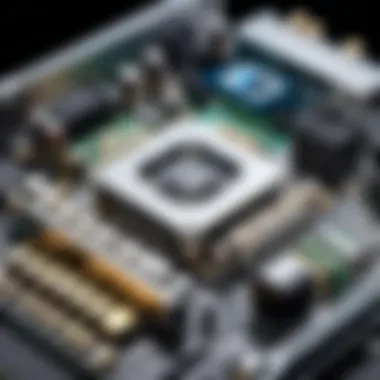

However, dedicated graphics units can be pricier and require additional space in your PC case, which might not be feasible for every user. The advantages of dedicated GPUs far outweigh the disadvantages, especially if your focus lies in high-performance tasks.
Frame Rates and Rendering
Frame rates directly influence the visual fluidity of games and other software relies heavily on graphics performance. The higher the frames per second (FPS), the smoother the user experience, which is critical in fast-paced gaming scenarios. On a fundamental level, frame rates reflect how many unique consecutive images a GPU can produce in a second, determining how responsive a game feels.
Moreover, the GPU's ability to render high-quality images is equally important. It doesn’t matter if you're a casual player or a competitive gamer; having a system capable of producing crisp visuals can significantly enhance enjoyment.
High frame rates contribute to immersion, offering a seamless experience that captivates users, providing a sense of realism that's hard to beat. This paints an immense advantage for builders looking to create a setup enhancing not just performance but overall experience.
Choosing the Right GPU
Selecting the appropriate GPU requires weighing several key factors that go beyond mere specifications.
Performance Metrics
When discussing performance metrics, consider how GPUs fare against each other through real-world benchmarks. This data provides insights into how well a particular unit performs under various conditions.
Key metrics like memory bandwidth, core clock speed, and thermal performance can offer a clearer picture of what a GPU can deliver. As a tech enthusiast, you’ll want a GPU capable of supporting your specific applications while also meeting performance expectations without bottlenecks.
While powerful specs can be alluring, it's smart to check reviews and performance comparisons from trusted sources. Often, certain models shine in specific applications, indicating a clear choice based on intended use.
Future-proofing Considerations
One tricky aspect of building a PC is thinking ahead. Future-proofing is ensuring that your GPU can handle tomorrow’s gaming and computing schools. With technology evolving at a relentless pace, investing in a GPU that can last several years without becoming obsolete is crucial.
Consider features like ray tracing, AI-driven tools, and support for upcoming resolutions to ensure your graphics card isn’t left in the dust two years down the line. Balancing current needs with potential future demands is the magic formula for a well-thought-out GPU selection.
In summary, as you gather components for that new PC, do not overlook the graphics processing unit. Its impact on rendering, frame rates, and overall performance is foundational, empowering users to enjoy graphics-heavy applications fully. Careful consideration of GPU options ensures the machine performs not just adequately, but excellently, addressing both current and future demands.
Power Supply Unit
The power supply unit (PSU) stands as one of the foundational blocks in the architecture of a personal computer. It may not get as much shine as glitzy graphics cards or sleek cases, but understanding its role can greatly influence the reliability and efficiency of your setup. A solid PSU not only supplies power but also stabilizes the delivery, ensuring that every component gets what it requires to function at peak performance.
Importance of a Reliable PSU
Choosing a reliable power supply is akin to picking a trustworthy partner for a long journey. Without it, you're bound to hit speed bumps, and those can lead to disastrous outcomes, including hardware failure.
Wattage Requirements
Wattage requirements pertain to how much power a system demands. When you're assembling components, knowing the wattage is critical; it's like figuring out how much fuel your car needs to get from point A to B. Every component—CPU, GPU, drives—pulls a share of power, and adding them up gives you the total wattage necessary. Generally, a good rule of thumb? Aim for a PSU that provides around 20% more wattage than your system needs. This buffer offers stability and headroom for future upgrades.
- Key characteristic: Stability - A PSU that meets or exceeds wattage requirements ensures your components run smoothly without unexpected shutdowns or failures during high-load scenarios, such as gaming or rendering.
- Benefits: Over-spec’ing your power supply can extend its lifespan as it doesn’t have to work at full throttle.
- Unique feature: Often, higher wattage PSUs come equipped with better components, leading to enhanced durability and performance.
Efficiency Ratings
When considering efficiency ratings, we delve into how effectively a PSU converts AC power from your wall into usable DC power for your components. This is important, not only for energy consumption but also for heat generation and overall system stability. A PSU with a higher efficiency rating means less wasted electricity, translating to lower bills and cooler temps.
- Key characteristic: Certifications like 80 Plus Bronze, Silver, Gold, and Platinum act as quality stamps that indicate a unit’s efficiency.
- Benefits: These ratings are a clear advantage for those looking to build an eco-friendly rig or simply wanting to minimize heat output and maximize power delivery.
- Unique feature: Efficient PSUs generally produce less noise, an overlooked but significant aspect for PC builders focused on creating quiet systems.
Selecting a Power Supply
Selecting the right PSU boils down to understanding the various choices available and their specific contributions to your build.
Modular vs. Non-Modular Options
When weighing the options between modular and non-modular power supplies, you’ll face a choice that greatly affects your build's cable management. A modular PSU allows you to connect only the cables you need, while non-modular units come with all cables pre-attached.
- Key characteristic: Modular options provide a cleaner look and often better airflow in your case, as you can avoid cable clutter.
- Benefits: A modular PSU can ease the process of upgrades and repairs, making it easier to swap out components later without wrestling with a mess of cables.
- Unique feature: Some gamers and hobbyists appreciate the flexibility of semi-modular PSUs, which combine dedicated cables for essential components with removable cables for optional peripherals.
Cabling and Compatibility
Cabling and compatibility can often get overlooked, but they play a crucial role in a successful build. Different components may require specific cables, and ensuring that your PSU runs smoothly with them is key to avoiding hiccups.
- Key characteristic: Check for compatibility with motherboards, GPUs, and other peripherals. This includes ensuring that the PSU has the right connectors, which can vary in both type and quantity.
- Benefits: A compatible PSU simplifies assembly and can reduce the likelihood of hardware failures or weird behavior due to improper connections.
- Unique feature: Some newer PSUs sport features like RGB lighting or customizable cables, appealing to the aesthetic considerations of modern builds.
In the world of PC building, the Power Supply Unit is often the unsung hero, quietly powering every component and keeping your system stable.
Ultimately, selecting the right power supply unit goes well beyond just choosing the highest wattage or best price. It requires a thoughtful balance of efficiency, modularity, and compatibility to ensure your overall build functions flawlessly, robustly, and efficiently.
Cooling Solutions
Cooling solutions hold a critical place in the realm of PC building. The primary role of these systems is to manage the excessive heat generated by the components during operation. A well-cooled system not only performs better but also extends the lifespan of its parts, making it an essential consideration when assembling a personal computer. Without the right cooling, even the most high-end components could underperform or, worse, become damaged.
Role of Cooling in a PC
Heat Management
Heat management is a non-negotiable aspect of PC performance. Every time the CPU, GPU, or other parts work hard, they generate heat. This heat, if not managed efficiently, can lead to thermal throttling, where the components slow down to prevent overheating. For anyone aiming for peak performance, understanding heat management isn't just beneficial; it's critical. A good heat management strategy helps maintain optimal operating temperatures, ensuring that your system runs smoothly and efficiently.
Moreover, investing in efficient cooling solutions can potentially save a lot of money on replacements or repairs. Among the various methods available, advancements in thermal paste technology and the design of heat sinks have made heat diffusion more effective, further enhancing overall cooling performance.
Types of Cooling Systems
Cooling systems come in various forms, and each has its own merits and demerits. There are primarily air and liquid cooling systems, with an emphasis on their distinct characteristics.
- Air Coolers: These are usually easier to install, relatively inexpensive, and maintenance-friendly. They employ large heat sink designs combined with fans to dissipate heat effectively. A well-designed air cooler can keep temperatures manageable while being quite quiet at lower fan speeds. However, their cooling efficiency may lag behind liquid cooling systems in extreme conditions.
- Liquid Coolers: Often seen as the elite choice for enthusiasts and gamers, liquid coolers can maintain lower temperatures even when overclocking components. They utilize liquid coolant that absorbs heat and transfers it away from the CPU or GPU. Though they can be more expensive and complex to install, the performance benefits, particularly under load, often justify the choice. However, the potential for leaks can be a concern for some builders.
Choosing Cooling Solutions
Air Coolers vs. Liquid Coolers
When it comes to the choice between air and liquid cooling, it's essential to consider what you need from your build. Air coolers are generally better suited for budget builds or those who don’t plan to overclock. They offer a good balance of price, performance, and noise. Liquid coolers, while pricier, are often favored by those looking to push their systems to the limit.
"Ultimately, the choice depends on your use case and performance expectations."
Additionally, air coolers can be more reliable long-term since they have fewer parts that can fail.
Performance vs. Noise Levels
Performance and noise levels often go hand in hand when discussing cooling solutions. High-performance coolers tend to produce more noise, especially under load, but the balance between the two is critical. A quieter system enhances the overall experience, particularly for gamers and professionals who work in sound-sensitive environments.
When selecting cooling solutions, it’s prudent to look for fans and pumps that offer efficient performance while maintaining low noise levels. Products equipped with PWM (pulse-width modulation) technology can automatically adjust RPMs based on temperature, striking a good balance between performance and sound.
In the end, selecting the appropriate cooling solution is about balancing these factors—cost, efficiency, and the specific needs of your build. Carefully considering these components during your planning process can ensure that your new PC will not only perform admirably but will also run smoothly without disturbing the peace.
Computer Case
When crafting a personal computer, the computer case is more than just a protective shell. It's the backbone of the system, housing all the vital components and providing a foundation for your build. Choosing the correct case can influence everything from temperature management to aesthetic appeal.
A good case does serve a functional role, but selecting one shouldn't be devoid of personality. The right computer case often reflects the user's style and preferences, ranging from minimalistic designs to flashy RGB-lit models. This dual role of protection and style makes the case a pivotal choice in your assembly journey.
Functions of a Case
Protection and Aesthetics
The most immediate role of a case is protection. It shields delicate elements like the motherboard and hard drives from physical damage, dust, and electrical interference, which can be vital in extending the life of your components. Think about it: without a case, your hardware might as well be on a shelf.
Aesthetics play a big part too. Many enthusiasts appreciate a case that looks as good as it functions. Clear side panels and customizable lighting are attractive features that allow a peek into the build's interior, showcasing RGB configurations and cable management. In the world of PC building, a case that hits both notes of protection and style stands out as a solid choice.
However, if you go for a flashy case without considering airflow or cooling options, you could trap heat rather than showcase beauty. Finding the sweet spot between aesthetic appeal and practical function can be the key to a successful build.
Airflow and Component Layout
Airflow is crucial. A well-ventilated case ensures that all components, especially sensitive ones like the CPU and GPU, maintain a healthy temperature. If airflow is restricted, you’re asking for trouble. Overheating can lead to throttling performance and even permanent damage in extreme cases.
Most cases come with various fan mounts, which allow you to customize the cooling setup. Some designs implement an effective airflow path, positioning intake and exhaust fans in strategic locations to promote a smooth circulation of air.
However, a common oversight is neglecting the layout of components inside the case. Tight configurations can cause hotspots, whereas a spacious arrangement may facilitate airflow but can also feel disorganized. Balancing airflow with component layout becomes a critical element when selecting your case.
Selecting a Case
Choosing the perfect computer case involves various considerations that can greatly impact your build experience. As you navigate this decision, two key factors shine: size considerations and build quality.
Size Considerations
The size of the case can drastically affect your overall build. Cases come in various dimensions — from compact mini-towers to large full towers. This size consideration hinges on the components chosen and the space available at your workstation. A large case offers flexibility for adding components down the line but may not fit snugly in smaller setups.


If you're planning to include large graphics cards or multiple storage drives, ensure that the case provides enough room. A case that feels cramped can be frustrating and hard to work with during assembly.
Build Quality
The build quality of the case matters just as much as its size. A sturdy case made of high-quality materials not only enhances durability but also often translates to better thermal performance. Check for details like the thickness of the aluminum or steel used, as well as the quality of the screws and standoffs.
Additionally, a well-constructed case aids usability during assembly. Various models include features like cable management options and easily removable panels, which can make your building process smoother. Poor quality cases can bend or break, creating a headache when you want to modify or access your components.
"Selecting a high-quality case is key; it serves as the home for your PC, providing a protective environment while enabling the aesthetics and ease of access needed for upgrades and maintenance."
In summary, the computer case is not merely a placeholder for parts. It's a crucial element that can dramatically influence both the functionality and the feel of your PC.
Peripherals and Accessories
When constructing a personal computer, many tend to think about the core components like the CPU or GPU. However, overlooking peripherals and accessories could lead to a less-than-optimal experience. These elements serve crucial functions that enhance usability and functionality of the entire setup. From the monitor that displays our work to keyboards and mice that allow interaction, these components can dramatically affect how effective and enjoyable a computer build will be.
Essential Peripherals
Monitors
Monitors are, arguably, the centerpiece of any computing setup. The display's resolution, refresh rate, and color accuracy dictate not just the aesthetics of your work but also the performance in gaming, video editing, or even code development. A key characteristic is the resolution, which can range from Full HD to 4K and beyond. Why would a 4K monitor be considered a beneficial choice? Well, it provides significantly sharper images and a broader workspace, allowing users to multitask effectively with less strain on the eyes.
Unique features like high refresh rates are a game changer for gamers, providing smoother visuals during fast-paced action sequences. However, one must consider potential disadvantages, such as the need for a powerful GPU to fully utilize such displays.
Keyboards and Mice
Just like monitors, keyboards and mice are essentials that impact the overall experience. The tactile feedback and speed of a mechanical keyboard can enhance typing efficiency and gaming performance immensely. A highlighted characteristic of some models is the customizable backlighting, appealing to users who enjoy personalizing their workspace.
On the flip side, wireless mice offer convenience by reducing cable clutter, but they may come with battery longevity concerns that some users find frustrating during marathon sessions of work or gaming. Balancing between wired and wireless options ultimately boils down to user preference and expected usage.
Optional Accessories for Enhancement
Audio Devices
In today's multimedia-centric world, audio devices have become increasingly vital. Whether it’s speakers pumping out deep bass during gaming or headphones providing enhanced sound quality for virtual meetings, having the right audio setup can improve the overall experience. A key characteristic of quality audio devices lies in noise isolation, allowing users to immerse in their sound bubble effectively.
Yet, this comes with a caveat. Some premium headphones may demand a significant investment, potentially putting a strain on an already tight budget.
Webcams
Webcams are often overlooked but are essential, especially in a remote working scenario. A clear, high-definition webcam can improve the quality of video calls immensely, leading to better communication and collaboration. The key characteristic of today's models is 1080p resolution, which is rapidly becoming the standard for more professional appearances during virtual meetings.
However, it’s crucial to check compatibility with software being used. Some lower-end webcams may face compatibility issues or lack features like autofocus and low-light performance, which can hamper the user's experience.
Investing in quality peripherals and accessories not only elevates the performance of your PC build but also enhances overall satisfaction while using it.
In summary, while the fundamental components of a PC are crucial to its functioning, peripherals and accessories play a massive role in ensuring an effective, efficient, and enjoyable user experience. Choosing the right monitors, keyboards, mice, audio devices, and webcams can create a setup that meets your needs—whatever they may be.
Assembly Process
Building a PC is not just about acquiring the right parts; it involves a careful assembly process that transforms these components into a functioning machine. This stage is crucial as it ensures all hardware interacts correctly and performs at its best. Rushing through it can lead to significant headaches, such as parts failing to function or even damaging expensive components. Thus, understanding the assembly process can save both time and money, making it an essential part of building a PC.
One of the key benefits of a systematic assembly process is that it allows builders to familiarize themselves with every component of the PC. This ensures that individuals know where each part goes and how they relate to one another. It’s more than a mere assembly; it’s a learning experience that can inform future upgrades or repairs.
Additionally, a meticulous assembly process reduces the risk of common errors. Each step taken has implications for the computer's overall performance and reliability, from ensuring all screws are tight to avoiding cable tangles. Taking it step-by-step means you’re less likely to inadvertently introduce issues that can plague your new build.
Step-by-Step Assembly Guide
When diving into assembling your PC, following a structured step-by-step guide can make the process much smoother. Here’s a breakdown:
- Prepare Your Workspace: Clear a flat surface, ensuring that you have good lighting and enough space for all components.
- Install the CPU: Carefully place your CPU onto the motherboard socket. Make sure to align the notches properly to avoid any damage.
- Apply Thermal Paste: If you’re using a separate cooler, apply a small amount of thermal paste on the CPU before mounting the cooler.
- Install RAM: Insert RAM sticks into the allotted slots at a 30-degree angle, then press down firmly.
- Prepare the Case: You’ll want to install standoffs in your case if they aren’t pre-installed. This allows for proper motherboard installation.
- Mount Motherboard: Secure the motherboard to the case using screws for a stable assembly.
- Install the Power Supply: Place the PSU within the designated section of your case, ensuring all cables are routed properly for future connections.
- Add Storage Drives: Mount SSDs or HDDs into the appropriate bays, ensuring they are secure.
- Install the GPU: Depending on your motherboard layout, slot the GPU into the PCIe slot and use screws to secure it.
- Cable Everything Up: Take the time to connect all cables, ensuring they are properly seated.
- Final Checks and Close Up: Before booting up, double-check that everything is connected and closed up securely.
Common Pitfalls and Solutions
Handling Static Electricity
One of the most crucial aspects when building a PC is handling static electricity. This invisible force can wreak havoc on electronic components, leading to failures or malfunctions. It’s essential to ground yourself before touching sensitive parts, such as the motherboard or GPU.
A common practice is to use an anti-static wrist strap, which keeps you on the same electrical level as your components, reducing the risk of discharge. Alternatively, touching a grounded metal object before building can serve the same purpose.
Don’t underestimate this small step; overlooking it is akin to playing a game of Russian roulette with your hardware. It’s beneficial to take precautions because a moment of carelessness can lead to damage that may not show up until much later.
Proper Cable Management
Cable management is not just about aesthetics; it plays a fundamental role in the performance and longevity of your build. Properly arranged cables facilitate better airflow and make it easier to identify potential issues down the road. It’s crucial to route cables in a manner that allows each component to breathe while avoiding interference with fans.
Using cable ties or Velcro straps to bundle cables can significantly improve your setup’s cleanliness. A clutter-free environment aids in heat dissipation, and as any experienced builder will tell you, excess heat is the enemy of your hardware. Additionally, when troubleshooting in the future, clear cable management simplifies identifying potential sources of problems.
Taking these aspects into account during your assembly process lays the groundwork for a system that runs smoothly and lasts longer. As the old saying goes, measure twice, cut once—apply that principle here and you’ll thank yourself later.
Testing and Troubleshooting
Building a PC is not just about assembling its components; it’s equally vital to ensure those components work harmoniously together. Testing and troubleshooting stand as crucial steps in the entire building process, greatly influencing the performance and longevity of the machine. When you fire up your newly built system, it can bring a mix of excitement and apprehension. It’s essential to understand that testing verifies your effort—with the right approach, you could save yourself from future headaches.
Importance of Testing Your Build
Regular testing allows you to ascertain whether your components are performing as they should. Once built, a PC needs assessing for stability and performance—but why does this matter? A stable build means reducing the risk of crashes and unexpected behavior, which can be frustrating and sometimes data-loss provoking. Missing these checks can lead to issues down the line, such as overheating or hardware conflicts, which would be less than ideal.
Stability Checks
Stability checks revolve around verifying that your PC can handle workloads without faltering. This process often involves tools that put stress on various components, especially the CPU and RAM, to see how they respond. The key characteristic here is that stability checks gauge reliability under normal and high-stress conditions. This is especially beneficial because it’s better to find a flaw during testing than in the middle of a crucial task. The unique feature of stability checks is their focus on thermal performance; you want to ensure your PC doesn’t overheat when things get heated up.
Advantages of stability checks include ensuring that all components are communicating properly and optimizing performance settings. On the flip side, they can be seen as time-consuming, which may require patience, especially if you’re eager to jump straight into gaming or productivity.
Performance Benchmarking
When you benchmark your system, you're stepping into the world of numbers and comparisons. Performance benchmarking focuses on testing your hardware's processing power against standardized baselines, giving you insight into how your PC will perform with various applications or games. This key aspect of testing appeals to many PC enthusiasts because it provides a clear picture of system capabilities.
One of the unique features of performance benchmarking is its ability to showcase strengths and weaknesses in various components. For instance, if your GPU isn’t performing to expectations, you’d know where to focus your upgrade efforts down the line. Engaging in performance benchmarking helps in preventing bottlenecks caused by incompatibilities, thus maximizing efficiency. However, one downside is that benchmarks may not always translate to real-world performance exactly; it’s more of a guiding tool.
Troubleshooting Common Issues
Despite all precautions taken during assembly, issues aren't uncommon. Knowing what common problems can arise gives you a head start on solving them if they crop up.
Boot Problems
Boot problems happen when your PC fails to start as expected. This can be one of the most frustrating challenges for builders. Such occurrences could stem from hardware misplacements or BIOS configuration errors. The key characteristic of boot issues is that they directly prevent the operating system from loading, keeping your PC stuck at that dreaded blank or error screen.
The relative popularity of troubleshooting boot problems lies in their prevalence; newer builds may face such issues simply due to slight misconfigurations. A unique feature is running the troubleshooting process without needing sophisticated software—often, it’s as simple as reseating connectors or adjusting BIOS settings. While predominantly manageable, serious boot issues could indicate deeper thermal or component failure, a reality that all builders should be prepared for.
Driver Conflicts
Another peculiarity often found in new builds is driver conflicts. When hardware components don’t communicate well due to mismanaged drivers, it leads to a host of problems ranging from degraded performance to graphical glitches. The key attribute here is the software component; while the hardware may be correct, if the drivers are incompatible, the experience can deteriorate rapidly.
Driver conflicts are renowned for being elusive since they often surface only when specific applications or games are run. However, they are entirely preventable—staying updated with drivers and installing correct ones from official sources reduces the likelihood of these issues significantly. That said, if conflicts do arise, it becomes necessary to troubleshoot which drivers need updating or rolling back, which can prove to be a tedious zigzag through support forums and documentation.
"Even the simplest fix can uncover a path to peak performance. Don’t underestimate the value of checking your build after setting things up."
In sum, testing and troubleshooting are integral to the PC building endeavor. These processes not only ensure that your hard work translates into an efficiently functioning machine but also provide insights into potential future upgrades and performance improvements.
Culmination and Future Considerations
Reflections on the Build Process
Building a PC is not merely about putting parts together; it's an art form that interweaves creativity, knowledge, and a little bit of patience. With every screw tightened and every cable organized, you’re not just crafting a machine—you’re creating a personal experience tailored to your needs.
Reflect on the journey: the initial research, the careful selection of parts, and finally, the thrill of powering it all up for the first time. Each moment adds to your tech-savvy repertoire, enriching your understanding of hardware intricacies. Learning from mistakes made during assembly fosters a deeper relationship with your machine. When that system boots up successfully, it’s a testament to your effort and dedication.
Trends in PC Building
Emerging Technologies
In the realm of PC building, staying updated with emerging technologies is essential. Innovations like PCIe 4.0 and DDR5 RAM bring about significant performance enhancements. These technologies aren't just buzzwords; they mean faster data transfer rates and better bandwidth. For instance, PCIe 4.0 doubles the bandwidth available compared to its predecessor, facilitating much swifter communication between components. This translates into more efficient gaming and productivity workloads.
However, one should weigh the investment against current needs. While these technologies offer a cutting-edge experience, they can often come with a hefty price tag that may not be justifiable for every user.
Future Upgrade Paths
When you're building a PC, you should always keep an eye on future upgrade paths. This involves selecting components that are not only suitable for today's needs but also align with potential future expansions. A motherboard with ample expansion slots, or a power supply with enough wattage reserves, is a smart move when you plan for the unexpected.
The beauty of a well-thought-out build is its adaptability. Users can upgrade an individual part, like swapping out the GPU, without needing a complete overhaul of their systems. This modular nature of PC building is why enthusiasts often prefer it over pre-built options, allowing fine-tuning to match changing demands.
In summary, the importance of careful planning through the build process cannot be overstated, as every decision made today echoes into tomorrow. From emerging tech trends to considering future enhancements, the choices you make now can magnify the value of your investment in the long run.







