Boost Your Efficiency with Laptop Side Screens


Intro
In today’s fast-paced world, where multitasking has become second nature, having the right tools can make all the difference. Laptops serve as our trusty sidekicks, but sometimes their built-in screens just don't cut it. Enter the world of side screens, which promise to revolutionize how we work, play, or create.
Imagine being deep in a project, but having to toggle back and forth between different applications like a fiddler trying to catch two fish with one line. Frustrating, right? That’s the dilemma many face with traditional single-display setups. This is where side screens shine, offering the potential to transform your workspace into a hub of productivity.
In this article, we’ll explore how these devices can enhance efficiency, improve ergonomics, and provide that extra punch of versatility for tech enthusiasts, gamers, and IT professionals. Whether you're plugging in for a gaming marathon or crafting a comprehensive report, side screens can play a crucial role in how comfortably and effectively you operate.
From understanding their various types and compatibility factors to discussing the technological advancements shaping them, each aspect will be examined in detail. By the end of this piece, you should feel equipped with the knowledge to make informed decisions about incorporating side screens into your laptop setup.
Preamble to Laptop Side Screens
In today’s fast-paced digital workspace, having the right tools can mean the difference between productivity and procrastination. As professionals juggle multiple tasks, the need for efficient use of screen space becomes paramount. This is where laptop side screens step in, opening up a new world of possibilities for managing work more effectively.
Definition and Purpose
Laptop side screens are external displays that attach to or sit alongside a laptop, expanding the visual workspace. Their primary purpose is to create additional screen real estate, allowing users to spread out applications, documents, and data. This added space can significantly enhance workflow, making it easier to multitask without the constant need to switch back and forth between tabs.
Instead of cramming everything onto a single screen, side screens effectively multiply your available screen area. Think of it as adding more lanes to a highway; it can ease congestion and improve the overall traffic flow of your daily tasks.
Benefits of Expanded Screen Real Estate
Utilizing laptop side screens comes with several notable benefits:
- Enhanced Organization: With more screens, users can categorize their work. For instance, you might have your email open on one screen and a document on another. This organization can save time and help maintain focus.
- Improved Productivity: Studies show that extra screen space can lead to increases in productivity. Users often report being able to accomplish tasks faster when they can see more information at once.
- Better Collaboration: Side screens can facilitate easy sharing of information during video calls or presentations. With multiple displays, one can show a presentation while keeping notes visible on the primary screen.
- Versatility: They cater to various needs – be it gaming or data analysis. Gamers can keep maps and inventory visible to enhance their experience, while analysts can lay out data visually for better comprehension.
"Two screens are better than one, especially in the middle of a deadline!"
In a nutshell, optimizing your laptop setup with side screens not only streamlines work but also paves the way for a more satisfying and efficient computing experience. With these screens, you are not just increasing productivity; you are also creating a more manageable work environment, which can lead to less stress and improved efficiency.
Types of Laptop Side Screens
In the quest to boost productivity, one cannot overlook the role of laptop side screens. These devices are not merely accessories but can transform the way we work, play, and create. Understanding the different types of laptop side screens is fundamental. Each type comes with its unique advantages and features that cater to varied user needs. Whether you’re a tech enthusiast, a gamer, or an IT professional, knowing the options available can greatly influence your workflow.
Portable Monitors
Portable monitors are like the trusty sidekick every laptop user needs. These lightweight and compact screens allow you to extend your laptop's capabilities without the hassle of a complex setup. They typically connect via USB-C or HDMI, providing an easy plug-and-play experience. This makes them ideal for on-the-go professionals who often find themselves working in different locations.
One significant perk of portable monitors is flexibility. For instance, you can slide one into your backpack along with your laptop, popping it out in a café or at a client meeting. Plus, many modern models boast impressive resolutions that maintain clarity, whether you're drafting reports or enjoying a quick gaming session during your lunch break.
Additionally, the ability to adjust the orientation of portable monitors—whether you want to use them in landscape or portrait mode—adds another layer of versatility. This adaptability can make multitasking as easy as pie. Imagine reviewing a document on one screen while typing notes on the other; it’s a game changer for productivity.
Clamp-On Displays
Next up are clamp-on displays; think of these as the fixed assets of your workspace. Unlike portable monitors, clamp-on displays attach securely to your laptop or desk, often with a simple mechanism. This setup offers a more stable experience, which can be crucial when you’re deep into a coding marathon or making intricate edits on a design project.
The ergonomic design of these displays can’t be brushed aside either. They often come with height and angle adjustments, allowing you to position them at eye level. This can lead to better posture and reduced strain, factors that are integral to long hours of work. But take note, while they’re fantastic for stability, you have to ensure they fit well into your workspace, as they may take up a bit more space compared to their portable counterparts.
Investing in a clamp-on display means you're building a more permanent workspace that prioritizes comfort and efficiency.
Virtual Side Screens
Lastly, we arrive at virtual side screens—the tech-savvy marvels of our time. Instead of a physical unit sitting next to your laptop, these utilize software to create an additional screen on your existing monitor or even your tablet. With applications (like Duet Display or iDisplay), you can easily turn your device into an extended display, reflecting the sort of customization modern users crave.
The beauty of virtual side screens lies in their adaptability. You're not tied to one physical device; instead, you can set different screens depending on the task at hand. This fluidity is particularly appealing for collaborative projects. Imagine a team member presenting from their tablet, while you have the shared documents open on your laptop. This not only saves physical space, but it also allows for seamless collaboration.
However, the downside could be reliance on good software and bandwidth. Before fully committing to this option, it’s wise to ensure your tech setup can handle it.
Choosing the Right Side Screen


When diving into the world of laptop side screens, the first step is understandably choosing the right one. The market is filled with various options, each featuring different sizes, resolutions, and connectivity methods. Choosing wisely can significantly impact the overall user experience, productivity levels, and even your budget. Let’s unpack some pertinent elements that are crucial in making the right choice for your unique setup.
Size and Resolution Considerations
Size and resolution are paramount when selecting a side screen. You want a display that complements your laptop without overwhelming your workspace. For instance, a compact portable monitor might suit someone with limited desk space, while those lavish with room might opt for larger displays.
Resolution also plays a big role. A screen with 1080p resolution might suffice for basic tasks, but if you're going to edit videos or do graphic design, aim for higher resolutions like 4K. It’s not only about how many pixels; clarity is key.
- Key Consideration: Match the resolution of your laptop to avoid visual discrepancies, which can strain your eyes.
- Pro Tip: Ensure you have a screen size that fits comfortably within your visible area yet is large enough to enhance productivity.
Connectivity Options
Next up is connectivity—a detail that can’t be overlooked. Before hitting the 'buy' button, check what ports your laptop provides. Many modern side screens connect via USB-C, which can transfer data and power simultaneously, a neat feature for tech enthusiasts. However, if your laptop is an older model, you might find HDMI or VGA ports instead.
Furthermore, consider if you require multiple monitors. Choosing a side screen that can link with others through daisy chaining might be beneficial:
- USB-C capable displays can often connect in series.
- Be aware of compatibility; not all adapters work seamlessly.
Display Technology: IPS vs. TN vs. OLED
Finally, let’s touch on display technology—something that can make a significant difference in how you experience visuals.
- IPS (In-Plane Switching): Best known for its superb color accuracy and wider viewing angles, making it ideal for designers and media editors.
- TN (Twisted Nematic): While cheaper, it sacrifices color vibrancy and viewing angles for speed. Gamers might favor TN tech if they prioritize rapid refresh rates.
- OLED (Organic Light Emitting Diodes): Offering incredible contrast ratios and vivid colors, though usually at a premium price. If you can stretch your budget, OLED displays can elevate your visual experience to new heights.
When choosing the perfect side screen, think about your main usage scenarios—this will steer you toward the technology that suits your needs best.
"Choosing the right side screen is not just about aesthetics; it’s about creating an environment that promotes efficiency and creativity."
In summary, when choosing a side screen, keep a keen eye on size, resolution, connectivity, and display tech. Each factor plays into how well the screen integrates into your routine, shaping your overall productivity. It’s about ensuring that whatever screen you pick aligns with your unique tasks and workspace setup.
Setting Up Laptop Side Screens
Setting up laptop side screens represents a pivotal step in crafting a workspace that is not only efficient but also tailored to individual needs. The importance of this setup cannot be overstated, especially for professionals who rely heavily on multitasking and need immediate access to multiple information sources. A well-organized and thoughtfully designed workspace can significantly streamline your workflow, ultimately leading to increased productivity and enhanced focus.
Several elements come into play while arranging your side screens effectively. Factors such as the physical placement, the screen’s height relative to your eye level, and even the distance from your main laptop can impact your overall user experience.
Physical Arrangement and Desk Layout
A strategic desk layout is crucial when incorporating side screens into your laptop setup. Consider starting with the principle that ergonomics matters, often more than we give it credit for. First off, position the side screens at eye level. This can help to minimize neck strain and promote a natural viewing posture. If your screens are too high or low, you can end up feeling uncomfortable after a while.
Additionally, consider the width of your desk. Not all spaces are made the same. Ensure that there’s enough room for both the laptop and the side screens without creating a cluttered environment. A tidy workspace can greatly affect your focus. It might be beneficial to utilize a monitor stand to elevate your side screens, giving you better depth perception and saving desk space.
Once everything is positioned, paying attention to cable management goes a long way. A tidy arrangement of cables not only enhances the aesthetics of your workspace but also prevents tangles and potential accidents.
"A clear desk promotes a clear mind."
Adjusting Display Settings for Optimal Use
Once your physical setup is complete, the next step is fine-tuning your display settings for optimal performance. Taking the time to adjust brightness, contrast, and resolution can drastically improve viewing comfort, which is essential for longer working hours. Low contrast might strain your eyes, while too-bright displays can become distracting.
It’s also important to consider screen scaling, especially when using multiple monitors. Different screens often display text and images differently; thus, finding a unified scaling option can help maintain visual consistency across all displays. Make sure to check your operating system’s display settings for multiple monitors.
In addition, utilizing features like Night Shift or blue light filters on your side screens can offer a substantial benefit, especially during evening work sessions. These settings help reduce eye strain by shifting the color temperature to warmer tones.
Improving productivity by leveraging the power of multi-screen setups requires not just the right hardware but also smart configurations. Both your physical arrangements and the adjustments to display settings create a harmonious workspace that caters to your needs.
Use Cases for Laptop Side Screens
The integration of laptop side screens presents a wealth of opportunities that can redefine one’s approach to productivity. Individuals from various fields can harness this technology to streamline their work processes, leading to not just improved efficiency but also enhanced overall satisfaction. Understanding the specific use cases for these screens opens the door to maximizing their potential in a user's daily life, whether they are professionals, gamers, or creatives.
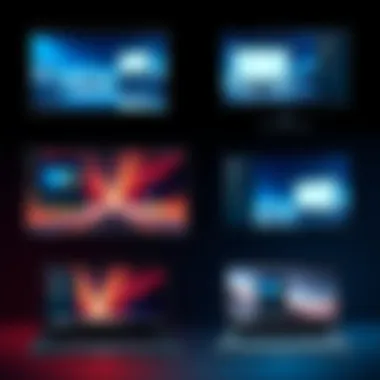

Enhancing Workflow for Professionals
For professionals, time is often of the essence. A side screen can drastically enhance workflow by offering additional virtual real estate to manage tasks. Imagine juggling multiple applications — spreadsheets, emails, and project management tools — all on a single laptop monitor. Frustrating, right? In contrast, a side screen allows users to place their communication tools on one display while keeping their active tasks front and center.
This dual-screen setup fosters impressive multitasking capabilities, allowing one to:
- Organize Tasks Efficiently: Using software like Trello or Asana on the side screen helps professionals manage their schedules without constantly flipping between windows.
- Maintain Constant Communication: Keeping emails or chat applications open on the second screen reduces interruptions, allowing focus on critical tasks.
- Promptly Reference Information: Professionals can compare documents side by side without losing track or scrolling endlessly through tabs.
The integration leads to what some call the ‘two-monitor productivity boost’ which can translate into hours saved over the length of a project.
Gaming and Immersive Experiences
For gamers, gaming is more than just a pastime; it is an experience that involves strategy and engagement. Integrating a side screen can significantly enrich this experience. With a side display, players can keep track of game stats, chat with friends or strategize in real-time, ensuring they remain connected while immersed in gameplay.
Consider these gaming benefits:
- Enhanced Gameplay Monitoring: Streamlining game applications on one screen while keeping guides or streams on another allows for more strategic plays without switching back and forth.
- Social Connectivity: Gamers can chat with friends or check social media updates with minimal disruption, keeping them in the loop.
- Multi-Platform Play: For those who enjoy diverse gaming experiences, the side screen allows for seamless switching between consoles and PCs, preserving engagement regardless of the platform.
Creative Work: Design and Media Editing
The world of design and media editing thrives on detailed attention to element arrangement, color matching, and comprehensive editing scripts. For designers, possessing an additional screen can greatly change the dynamics of their work environment.
Here’s how a side screen benefits creatives:
- Flexible Design Spaces: Utilizing one monitor for your primary editing software, like Adobe Photoshop, and the other for references, palettes, or additional design tools can create a more cohesive workflow.
- It Makes Collaboration Easier: When working with clients or teams, one can project their work on the main screen and keep editing notes or feedback open on the side.
- Improved Productivity: Creative software typically demands intense focus, but having immediate access to resources or inspiration can help minimize distractions and enhance output.
Utilizing side screens for creative tasks encourages an environment that promotes creativity, allowing ideas to flow freely as they adapt to the user’s needs.
"Utilizing side screens transforms the way work is approached by fostering an atmosphere of seamless multitasking and creativity."
Ergonomics and Laptop Side Screens
In the world of modern computing, ergonomics plays a crucial role in ensuring that users can work efficiently without straining their bodies. When integrating laptop side screens into our workspace, the ergonomics of the setup can greatly influence not just comfort, but also overall productivity. By paying attention to these factors, users can create an environment that not only promotes well-being but enhances their effectiveness.
Proper Viewing Angles and Height Adjustment
In a typical office setting, the standard laptop screen can feel cramped, often leaving users squinting at small text or straining their necks to get a better angle. With side screens, adjusting the viewing angles is essential. Ideally, the top of the screen should be at or just below eye level. This means that you won't have to tilt your head up or down, which can lead to neck strain over time.
One way to achieve this is by using laptop risers. These handy little gadgets can elevate your laptop, allowing the screen to align better with your side monitors. Another tip is to ensure the side screens are positioned so they align with the main monitor, minimizing the movement required when switching focus.
- Keep your screens at an angle of about 20 to 30 degrees for optimal visibility.
- Make use of adjustable stands or arms for side monitors that allow for quick angle modifications.
- Remember to take breaks every now and then to avoid stiffness, no matter how well you’ve set up your workspace.
Reducing Eye Strain and Discomfort
Eye strain is an all-too-common issue in our digital age. When working with multiple screens, the potential for discomfort increases, especially if the lighting conditions are not optimal. Side screens can inadvertently cause strain if not set up carefully.
To combat this, it’s vital to calibrate brightness and contrast settings across all screens. Having one screen significantly brighter than the others can lead your eyes to work overtime, which creates fatigue.
Tips to alleviate eye strain include:
- Adhering to the 20-20-20 rule: Every 20 minutes, look at something 20 feet away for 20 seconds.
- Adjusting the color temperature of your monitors to reduce blue light exposure, which is known to disrupt sleep and lead to eye strain.
- Keeping your workspace well-lit without glare on the screens; a desk lamp can bring enough light without causing reflections.
"Investing in good ergonomic practices today can save you hours of discomfort in the future."
Ultimately, setting up your laptop and side screens with ergonomics in mind not only enhances comfort but also boosts productivity. A thoughtful arrangement can allow your workstation to feel more like a second home, where you can dive into work and focus without distraction or discomfort.
Potential Drawbacks of Laptop Side Screens


While the advantages of using laptop side screens are well documented, a balanced view requires us to scrutinize the potential drawbacks. This section uncovers some of the challenges that users might face when integrating side screens into their setups. Considering these elements is essential for making an informed decision about investing in this technology. Understanding the downsides allows tech enthusiasts and professionals to weigh the benefits more meaningfully against any disadvantages.
Portability Challenges
One of the most significant hurdles when using laptop side screens is portability. Laptops are inherently designed to be mobile. Adding one or even two side displays can transform your sleek laptop setup into a cumbersome arrangement.
- Weight and Bulk: Many portable monitors, especially those with higher resolutions or enhanced features, can add considerable weight. Imagine lugging a hefty bag just to carry your laptop and its additional displays. For someone who travels frequently for work, this can be a dealbreaker.
- Set Up Time: Time spent setting up and dismantling your side screens can eat into productivity. Whether you're in a café or attending a meeting, setting up multiple screens can turn into a time-consuming task, making it less practical for quick, on-the-go work.
Despite these challenges, innovative solutions like clamp-on displays or foldable monitors are changing the game, but they still cannot fully resolve portability worries.
Financial Investment Considerations
Investing in side screens is not just about the initial purchase; it's about evaluating the long-term financial implications. Before diving into a purchase, consider the surrounding costs:
- Cost of Additional Equipment: Depending on the type of side screen chosen, add-ons like stands, cables, or even upgrade features can contribute to the total expense. These extra costs might surprise some users, pushing the overall investment beyond their budget.
- Depreciation: Technology evolves rapidly. Side screens that are cutting-edge today may quickly become outdated, leading to questions about their long-term value. Buyers often wrestle with the idea: Should I spend now or wait for better options?
In summary, while laptop side screens can significantly enhance productivity, their drawbacks shouldn't be brushed aside. Users must be aware of the challenges of portability and the broader financial considerations that accompany these purchases. Thinking critically about these aspects will empower individuals to make choices that suit their specific needs.
Future Trends in Laptop Side Screen Technology
The world of technology is without a doubt moving at a breakneck pace, and when it comes to laptop side screens, the innovations on the horizon hold significant promise for users. Staying ahead of the curve not only enhances user experience but also boosts productivity, making it an essential topic for professionals and tech-savvy individuals alike. This section delves into the upcoming trends that could reshape how we interact with our laptops and side screens.
Innovations in Display Technology
In the quest for more immersive and efficient work environments, the advancements in display technology are at the forefront. While many are already acquainted with familiar technologies like IPS and OLED, future developments imply that even better options are on the way. For instance, emerging displays with improved refresh rates and responsiveness will entice gamers and designers who thrive on real-time interaction.
Some potential innovations include:
- Mini-LED Displays: These promise higher brightness and contrast ratios compared to traditional LCDs, making them a boon for those working with visual media.
- Flexible Displays: Imagine being able to roll up your side screen or shape it as per your convenient layout. Such flexibility can create efficiency that’s never been matched before.
- Higher Resolution Options: As more professionals shift towards ultra-high-definition workflows, the need for higher resolution displays becomes critical. We may soon see side screens featuring 8K resolution to match the needs of creatives.
"The future of display technology is not just about clarity but also about adaptability and responsiveness. It’s set to change how we visualize information in profound ways."
These innovations can take productivity to the next level, especially for fields where detail and precision matter most. Envision a designer working on Adobe Photoshop while simultaneously taking feedback from client presentations on a high-definition portable monitor. The possibilities are staggering.
Integration with Other Gadgets
As technology evolves, the integration of side screens with other gadgets has become increasingly significant. This interconnectivity not only enhances functionality but also paves the way for a more seamless user experience. Side screens that collaborate effortlessly with various devices can alter the landscape of working environments.
The following developments illustrate how integration plays a vital role:
- Smartphone Connectivity: Many side screens now support screen mirroring or have apps that allow users to access their smartphones, giving them notifications or alerts directly on their larger displays. This can keep distractions at bay while keeping important alerts visible.
- Smart Home Integration: Imagine controlling your other devices directly from your laptop side screen. From lighting to thermostats, the potential for interactivity can cut down on time spent fumbling with remotes and apps.
- AI-Assisted Tools: Using artificial intelligence, future side screens may even adapt their content based on user habits. For instance, a side screen could display commonly used apps or important schedules at the right moments throughout the day, thereby optimizing efficiency.
The significance of these integrations cannot be overstated. They align technology with real-world needs, effectively making the digital workspace a more intuitive and streamlined environment.
These trends distinctly illustrate how future advancements in side screen technology are geared toward creating versatile, highly functional workspaces that cater to the specific demands of today’s tech enthusiasts, gamers, and IT professionals. As these innovations come to fruition, they will undoubtedly redefine productivity and efficiency in unimaginable ways.
The End: The Value of Laptop Side Screens
In the fast-paced world of technology, maintaining a cutting-edge workspace is essential for maximizing productivity. Laptop side screens present an innovative solution that can significantly transform how professionals, gamers, and creatives manage their tasks. This article etched out various aspects of side screens, from their practical applications to ergonomic considerations, highlighting why investing in such technology can be more than just a passing trend.
Summarizing the Key Points
Diving into the importance of laptop side screens, the key benefits crystallized include:
- Enhanced Multitasking: With additional screen space, users can engage in multiple tasks simultaneously without constantly switching between tabs or applications. This characteristic becomes especially vital for data analysts and programmers when managing extensive datasets or various coding windows.
- Improved Ergonomics: Correctly positioned side screens can alleviate strain on the neck and eyes, establishing a healthier work environment. Users who often shift their focus between screens experience less discomfort.
- Versatility Across Fields: From gaming enthusiasts craving immersive experiences to artists harnessing creativity through design, the adaptability of side screens caters to diverse professional needs.
- Enhanced Focus: A larger display area enables users to concentrate better, minimizing distractions by allowing them to organize their workspace according to their workflow preferences.
Final Thoughts on Investment
Investing in laptop side screens should not be taken lightly. However, evaluating the cost against potential productivity gains can highlight significant advantages.
- Cost vs. Productivity: Price tags can vary, but if the investment leads to improved efficiency and satisfaction, it often pays for itself over time. Those who work long hours may find side screens invaluable in maximizing the usability of their laptop setup.
- Compatibility and Adaptability: Users should also consider the flexibility of integration with existing devices. Side screens come in various forms, making it easier to tailor a setup that meets individual needs, from portable monitors to clamp-on displays.
"Embracing the right tools in our digital spaces can lead to unprecedented levels of achievement and wellness."
By recognizing the value these screens bring—both in work efficiency and overall well-being—individuals and teams can position themselves for success.







