Key Laptop Specifications to Evaluate Before Buying


Intro
Choosing the right laptop is like trying to find a needle in a haystack, especially when you consider the multitude of options on the market. A laptop isn't just a pretty box with a keyboard; it's a tool that can either elevate your productivity or leave you feeling frustrated. From students to professionals, knowing what to look for can make the difference between satisfaction and buyer’s remorse. To help navigate this digital jungle, this article delves into the essential specifications crucial for making an informed decision when it comes to purchasing a laptop.
Product Overview
When you embark on your laptop shopping journey, it's vital to look beyond the glitzy advertisements and flashy colors. Here, we will break down the core components that should guide your buying choices.
Brand Information
Laptops come from a variety of manufacturers, each offering something unique. Popular brands like Dell, HP, Apple, and Lenovo each have their strengths. Dell’s XPS line is known for its sleek design and robust performance, while Apple’s MacBook series is praised for its seamless ecosystem and premium build. Knowing a brand’s reputation can set the groundwork for a good experience.
Key Specifications
Certain specifications are non-negotiable when it comes to performance. Here are a few key points to consider:
- Processor (CPU): This is the brain of your laptop. Intel's i5 and i7 or AMD's Ryzen 5 and 7 are excellent choices for multitasking.
- RAM: Minimum 8GB is ideal for general use, but for gaming or heavy software, go for at least 16GB.
- Storage: SSDs (Solid State Drives) are faster than traditional HDDs. Consider 256GB SSD as a baseline.
- Battery Life: A laptop should last at least 6-8 hours on a charge for typical use.
Pricing
Prices vary widely based on specifications. High-end models can go above $1,500, but excellent budget-friendly options can be found closer to $500. Always keep an eye on seasonal sales.
Performance Comparison
When you’re knee-deep in specs, understanding performance can be a game-changer. Benchmark tests are a standard method for gauging how well a laptop performs under stress.
Benchmark Tests
In real-world scenarios, Top-notch benchmarking tools, like Cinebench for CPUs and CrystalDiskMark for storage, can help clarify a device's capabilities.
Speed and Efficiency Comparisons
Comparing speeds among similar models will highlight their differences in processing time and power usage. For instance, gaming laptops often focus on speed whereas ultrabooks emphasize energy efficiency.
Features and Technology
Unique Features
Look for standout characteristics. Some laptops come with touch screens or 2-in-1 designs that let them function as a tablet.
Technological Advancements
Features like Thunderbolt ports or Wi-Fi 6 compatibility offer faster data transfer and better connections. These additions might seem trivial, yet can vastly improve user experience.
Compatibility with Other Devices
Before locking down your choice, ensure that your laptop can comfortably sync with other devices like printers, phones, or even external monitors.
Pros and Cons
Strengths of the Product
Decoding strengths can guide your choices:
- Performance: Quick processing speeds, especially for gaming.
- Durability: The sturdiness of the casing and hinges matters long-term.
- Customer Support: Brand responsiveness can be a lifesaver.
Areas for Improvement
No product is perfect. Here are common drawbacks:
- Weight: Heavier laptops can hamper portability.
- Battery: Some models struggle to deliver as promised.
Value for Money
When shelling out cash, getting value is paramount.
Cost-effectiveness
Assess if the price aligns with the features offered. Just because it’s cheaper doesn’t make it a steal!
Long-term Benefits
Think about the longevity of the laptop. Investing a bit more now could mean avoiding costly repairs later.
Comparison with Similar Products
Analyzing how alternatives stack up can reveal hidden gems. For instance, a Dell XPS might seem like a great deal, but seeing how it holds against a Lenovo ThinkPad could offer deeper insight.
Always remember, the right laptop must align with your needs, expectations, and possibly even your lifestyle.
Understanding Your Needs and Use Case
Choosing a laptop isn’t just about picking the flashiest model or the one that’s on sale. It’s vital to dive deeper into how you intend to use it. Prioritizing your needs helps narrow down the seemingly endless choices in the market. By understanding your specific requirements, you set the stage for a laptop that truly fits your lifestyle and work patterns. Let’s break down the key aspects that you must consider to make an informed decision.
Identifying Primary Usage Scenarios
The first step in your journey is pinpointing how you plan to use your laptop. Each user has different priorities, whether it’s gaming, creative work, or simple tasks like browsing the web and checking emails. Here are some scenarios to think about:
- Gaming: If you want to dive into the latest games, look for powerful graphics cards, ample RAM, and fast processors. Flickering frames won't do, so a high refresh rate and lower response times are also significant.
- Professional Work: For those working in graphic design or video editing, you’ll require a laptop that balances performance with display quality. A laptop with a color-accurate screen and high processing power will save your sanity.
- Casual Use: If your usage is limited to web browsing and streaming, specs can be more relaxed. You might favor a laptop that’s lightweight and has decent battery life rather than high-end specs.
In essence, the clearer you are about your primary usage, the better your choices will align with your needs.
Considering Mobility and Portability
Next up, let’s chat about how often you'll be on the go with your laptop. Portability is a key consideration that can make or break your buying decision. If you’re a digital nomad who works from cafes or travel frequently for business, having a lightweight, durable laptop can be paramount. Here are some points to consider:
- Weight and Size: Look for something that fits comfortably in your bag and won’t weigh you down. Generally, ultraportables are easier to carry around than gaming laptops that can sometimes feel like you’re lugging a rock.
- Battery Life: A laptop that can last a whole day without needing a charger is a blessing if you're often in situations where power outlets are scarce. Aim for at least 8 hours of battery life ideally.
- Build Quality: Laptops made from premium materials tend to hold up better against daily wear and tear, so keep an eye on the specs related to build quality. You don’t want a machine that breaks down at the first drop.
Ultimately, balancing performance with portability is crucial. Your laptop should cater to both your work needs and lifestyle, so you don’t find yourself chained to a desk more than necessary.
Processor Specifications
Understanding the processor specifications of a laptop is crucial for anyone looking to make an informed purchase. The processor, often referred to as the CPU (Central Processing Unit), serves as the brain of the machine, handling all computations and executing tasks. Having a solid grasp of processor architecture and its specific elements can drastically influence the overall performance of the laptop and, consequently, your experience.
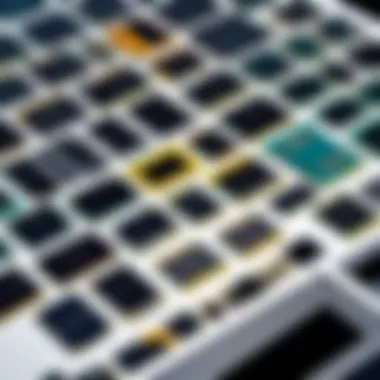

There are several key factors that come into play when examining a laptop processor:
- Speed: Measured in GHz, it indicates how quickly the processor can execute tasks. Higher speeds generally lead to better performance.
- Core Count: More cores allow a processor to tackle multiple tasks simultaneously, allowing for smoother multitasking and better handling of complex applications.
- Thermal Design Power (TDP): This tells us how much heat the processor generates under a typical workload, which is vital for determining battery efficiency and cooling requirements.
Investing time to understand these specifications may seem tedious, but it can save you from a myriad of headaches down the line, such as slow performance or overheating during intensive tasks.
Understanding CPU Architecture
The architecture of a CPU refers to its design and organization. Modern CPUs generally follow a complex architecture, which dictates how they process information. This includes the arrangement of cores, cache memory, and execution units.
Different brands, like Intel and AMD, utilize unique architectures that define their processors' capabilities. For instance, Intel's Core i7 models are popular for their strong performance in both general use and gaming, while AMD's Ryzen series has gained reputation for exceptional multitasking abilities due to their higher core counts.
"The architecture of a processor not only affects its power and efficiency but also determines how well it interacts with other hardware components."
In choosing the right CPU, consider your primary use cases. If gaming is on your agenda, look for processors optimized for graphic-heavy tasks. If your work involves content creation, prioritizing multi-core performance may provide the best results.
Core Count and Hyper-threading
Core count is essentially the number of individual processing units within a CPU. The increase in cores means more simultaneous processes can be handled efficiently. For everyday tasks like web browsing or streaming, dual or quad-core processors may suffice. However, for more demanding applications such as video editing or high-end gaming, opt for six or eight cores.
Hyper-threading is another crucial specification, allowing two threads to run on each core. This can double the number of tasks a processor can manage effectively, resulting in better performance during computation-intensive workloads. In practice, this means smoother performance while running multiple applications or playing games that demand significant processing power.
Thermal Design Power (TDP)
Thermal Design Power is a vital specification that indicates the maximum amount of heat a CPU generates under standard operation. Higher TDP ratings can lead to increased performance but may require more robust cooling solutions.
Conversely, lower TDP usually indicates better battery life, which is significant for on-the-go users. Ideally, you want a balance between performance and efficiency. For instance, a laptop designed to be lightweight and portable might need a CPU with lower TDP values to enhance battery longevity, even if this means sacrificing some raw power.
When selecting a laptop, don't overlook these details surrounding processor specifications; understanding them can help you choose a machine that serves your needs adequately. Balancing performance with your specific requirements sets the stage for a satisfying user experience.
Memory and RAM
When it comes to purchasing a laptop, Memory and RAM play fundamental roles that can’t be easily overlooked. These two components work hand-in-hand to influence performance, multitasking abilities, and overall user experience. In today’s world where multitasking is the norm — whether that means running several programs simultaneously or flipping between tabs like flipping pancakes — having the right amount of RAM is crucial.
Importance of RAM in Performance
RAM, or Random Access Memory, acts as the short-term memory of your laptop. It temporarily stores data that your computer is currently using, allowing quick access for applications and processes. Think of it like a workspace; the bigger your desk (or RAM), the more documents you can lay out and work on at the same time without things getting cluttered.
The performance of a laptop can suffer dramatically if the installed RAM is insufficient for the tasks at hand. For instance, performing heavy-duty tasks such as video editing or gaming often require more RAM, typically 16GB or higher. Without ample RAM, you might experience sluggishness, where opening new programs takes an eternity, or even worse, your system could crash altogether.
"Inadequate RAM is like trying to run a marathon with a pebble in your shoe. It slows you down significantly."
DDR Generations Explained
When considering RAM, it’s essential to look at the DDR generations. DDR stands for Double Data Rate, which is a technology that advancements have evolved through several iterations:
- DDR3: An older generation that you might still find in some budget laptops. While it’s sufficient for basic tasks, we usually wouldn’t recommend it for heavy workloads today.
- DDR4: Currently the most common type in new laptops. It offers better efficiency and speed compared to DDR3, making it optimal for gaming and multitasking.
- DDR5: The latest generation that promises even faster speeds and improved performance. It's still on the pricey side and not widely available yet, but keeping an eye on it could be worth it for future-proofing your purchase.
Capacity Recommendations Based on Use
Deciding how much RAM to opt for depends heavily on your specific use case:
- Basic Usage: For those just browsing the web or doing light office work, 8GB of RAM should suffice. It's like having just enough space to spread out a couple of files.
- Gamers: If you’re into gaming or video editing, 16GB is generally seen as the sweet spot. This provides enough workspace for demanding applications and ensures a smoother experience.
- Heavy Multitaskers: For anyone who juggles many demanding applications at once, 32GB or more makes sense. It’s akin to having a large conference table — everyone can have their space without stepping on each other’s toes, making collaboration seamless.
In summary, the importance of Memory and RAM in a laptop cannot be emphasized enough. They directly correlate with how seamlessly you can work, play, and multitask on your machine. Make sure to focus on these specs as they can make or break your computing experience.
Storage Options
When it comes to purchasing a laptop, the specifications surrounding storage options are far from trivial. Your choice of storage can have a significant impact on both the performance of the laptop and your overall experience. Given the variety of tasks laptops handle today, such as gaming, media editing, coding, or even simple tasks like browsing, the type of storage chosen can often be the difference between smooth sailing and constant frustration. Therefore, understanding the nuances of different storage solutions becomes crucial.
HDD vs. SSD Performance Metrics
In the ever-evolving world of tech, hard disk drives (HDD) and solid-state drives (SSD) are the primary storage options available. While HDDs have been a staple in computers for ages and often offer larger capacities for lower prices, they do have their drawbacks. HDDs work through mechanical parts, which can lead to slower read and write speeds—often clocking in at around 100-150 MB/s.
On the flip side, SSDs provide a refreshing alternative. With speeds that frequently exceed 500 MB/s for SATA SSDs and even higher for M.2 NVMe drives, the difference is like night and day. This increase in speed not only means quicker boot times but also a more responsive interface, which becomes apparent during multitasking. Gamers frequently notice faster load times, a benefit that can’t be overlooked during high-stakes moments. Furthermore, SSDs are more durable due to their lack of moving parts, making them a better choice for those on the go.
Understanding NVMe Technology
The landscape of storage doesn't stop at SSDs; the introduction of NVMe (Non-Volatile Memory Express) technology has taken performance to another level. NVMe harnesses the power of PCIe (Peripheral Component Interconnect Express), allowing for a direct connection to the motherboard. This circumvents the older SATA interface, leading to astonishing read and write speeds that soar past traditional SSDs. To visualize it, think of NVMe as a high-speed highway, while SATA is more like a winding country road—both will get you there, but one is a lot quicker and less bumpy.
The beauty of NVMe technology lies in its ability to handle large volumes of data at lightning-fast speeds. Ideal for gamers and professionals who work with large media files, NVMe really shines during demanding tasks, reducing wait times significantly. If you're someone who dabbles in intensive software like video editing or 3D rendering, having NVMe storage could be a game changer.
Capacity Considerations for Storage
Now that we've understood the fundamental distinctions between storage types, it’s vital to consider capacity requirements based on individual needs. This discussion often hones in on the age-old debate over whether more is always merrier. Generally, SSDs come in smaller capacities compared to HDDs, which can offer capacities up to several terabytes—perfect for those who amass extensive collections of files, movies, or games.
However, it’s worth pondering: how much storage do you genuinely need? Casual users may find a 256 GB SSD ample for documents and some applications, while gamers may require a hefty 1 TB to store extensive game libraries and media files. Here are a few things to consider:
- Type of Usage: Gamers, content creators, and power users typically need higher capacity.
- Storage Expansion: Some laptops offer additional slots for storage upgrades, letting users tailor their capacities post-purchase.
- Cloud Storage: Integrating cloud solutions such as Google Drive or Dropbox can additionally help manage physical storage limits.
Ultimately, selecting the right storage goes beyond simply choosing between HDDs and SSDs. It's about aligning your laptop's storage solution with your personal or professional needs to ensure performance matches use-case scenarios.
Display Quality
In the digital age, a laptop’s display quality is an essential factor that influences not only usability but also overall enjoyment. Whether you’re engrossed in a thrilling gaming session, crunching numbers for a report, or enjoying a binge-watch of your favorite series, the limitations of a subpar display can put a damper on the experience. Let's dive into the nitty-gritty of what makes display quality such a pivotal aspect of your laptop choice.
Screen Resolution and Pixel Density
Screen resolution dictates how much detail your laptop can display. Higher resolution means more pixels packed into the screen area, improving clarity. Take, for example, a Full HD display with a resolution of 1920 x 1080 pixels—this is often seen as the benchmark for satisfactory visual quality. However, if you get into 4K territory, which is 3840 x 2160 pixels, the visual experience becomes truly breathtaking.
Pixel density, measured in pixels per inch (PPI), is another key point. A higher PPI means that those pixels are crammed closer together, making the image sharper and more defined. So, an ultra-hd screen enhances not just sharpness but overall color reproduction as well. Designers and gamers alike benefit from this, as it allows for a more immersive and engaging experience.
"Resolution is the first checkpoint for beautiful visuals. It's not everything, but it’s a crucial start."
While high resolution is typically desirable, it’s important to ensure that your graphics card is up to the task. Otherwise, you might be chasing quality without the hardware to match.
Refresh Rates and Their Importance
The refresh rate of a laptop's display, measured in hertz (Hz), indicates how many times per second the screen refreshes the image. A standard rate is 60Hz, but this is where preferences start to diverge significantly, especially in gaming circles. Gamers will often lean towards displays with higher refresh rates, such as 120Hz, or even 240Hz. Higher refresh rates deliver smoother motion, particularly valuable in fast-paced games where every millisecond counts.
But it’s not just for gaming. A higher refresh rate can also enhance the experience when scrolling through documents or web pages. As the display updates quicker, it reduces tearing and motion blur, making activities feel more fluid and responsive. If you’re considering a laptop for gaming or any high-speed applications, leaning toward this feature could prove pivotal.
Panel Types: IPS vs. TN vs. OLED


When it comes to panel types, the choice largely boils down to your specific needs, aesthetics, and budget.
- IPS (In-Plane Switching): Renowned for offering great color accuracy and wider viewing angles, making it superb for design work and media consumption. It tends to have slower response times than others.
- TN (Twisted Nematic): Generally cheaper; great for fast response times but sacrifices color quality and viewing angles. Ideal for competitive gamers who prioritize speed over visuals.
- OLED (Organic Light Emitting Diodes): This is the new kid on the block offering deep blacks and stunning contrast ratios. Each pixel emits its own light, enabling true black levels and vibrant colors. They can get pricy, but for avid media consumers, they often justify the cost.
Choosing the right panel type can significantly affect your experience. Let’s face it; nobody enjoys squinting at colors that don’t seem true or dealing with faded visuals from an odd angle. It’s always a good idea to consider where most of your usage is directed when selecting a panel type.
In concluding this section about display quality, it’s clear that what may seem like an afterthought can heavily influence your laptop experience. Every element—from resolution to refresh rates, and panel types—plays a part in creating the ultimate user experience. Don't merely go for what’s shiny; assess how these specs align with your particular needs.
Battery Life Considerations
When selecting a laptop, one cannot overlook the battery life. This factor is pivotal, especially for individuals who lead a mobile life. Knowing how long a laptop can run on a single charge can make or break your productivity. After all, it’s frustrating to be stuck with a half-dead machine while on the go, right? Understanding how battery life affects usage can provide insights not just about performance, but about actual usability in real-world scenarios.
A laptop with a long-lasting battery allows for extended use without needing to carry around a charger or search for an outlet. Whether you're commuting, in a meeting, or enjoying time at a café, the ability to rely on battery longevity provides peace of mind that is invaluable. A productive workday becomes a lot more manageable when you're not chained to a power outlet.
Understanding Battery Specifications
Delving into the technical side, battery specifications are essential for comprehending what you’re getting under the hood. Typically, laptop batteries are measured in watt-hours (Wh) or milliampere-hours (mAh). In plain terms, a battery with a higher Wh rating generally indicates it can deliver power longer before the need for a recharge.
Some aspects worth considering include:
- Capacity: A battery's capacity impacts how long your laptop can last. Models boasting 50Wh and above often favor users who stay unplugged more frequently.
- Cell Configuration: Laptop batteries might have different cell arrangements (2-cell, 4-cell, etc.). More cells usually mean longer battery life.
- Voltage: Though less frequently discussed, voltage can influence the battery's performance and duration as well.
A solid grasp of these specifications will enable prospective buyers to match their expected usage against the battery’s capabilities.
Power Management Technologies
On top of the hardware specifications, consider integrated power management technologies. These technologies help optimize energy use, booking long hours for your laptop without sacrificing performance. The most common include:
- Dynamic Voltage and Frequency Scaling: This technology adjusts the power consumption in real-time, running at full capability when needed and dialing down during idle times to prolong battery life.
- Idle States: Modern CPUs have various low-power states. If your laptop is just sitting there, these idle states make sure that not much juice is wasted.
- Display Management: Screens consume a lot of power. Some laptops adjust brightness based on ambient light or offer features to dim display when not in active use.
In practice, understanding these technologies can provide a significant edge. Imagine a situation where you are in a meeting and forgot your charger? Knowing your laptop has reliable power management could help you get through that extra couple of hours until you can plug in.
To sum it up, focusing on battery life considerations isn't just about understanding a number on a spec sheet; it's about comprehending how that machine will serve you, day to day, wherever you are.
Ports and Connectivity
When diving into the details of a potential laptop purchase, ports and connectivity might not seem like the sexiest topic, but it’s certainly one of the most essential. Think about it; all your peripherals, whether it’s a fancy external hard drive or a high-res monitor, rely on your laptop having the right ports. Choosing the right connections can mean the difference between a seamless workflow and having to juggle multiple adapters or, even worse, finding that the device you want to use simply won’t work. So, let’s break down why this matters.
Essential Ports for Modern Usage
In today’s tech-savvy world, a laptop needs to keep pace with a variety of devices and accessories. Here are some crucial ports you should expect to find:
- USB-C/Thunderbolt 3: This single port type offers high speed for data transfer and can power various devices, making it incredibly versatile. Need to charge your laptop? An external display? Both can happen with one cable.
- USB-A Ports: Though USB-C is taking center stage, don’t count out the classic USB-A ports just yet. Many accessories still use these, so having a couple is a good fallback.
- HDMI: If you plan to hook up your laptop to a projector or a larger screen, an HDMI port is indispensable. It carries both video and audio signals, simplifying your connection setup.
- SD card reader: For photographers or anyone who works with media, an SD card reader can save time and hassle when transferring files.
- Audio Jack: While it may feel old school, a standard audio jack is still essential. Not everyone prefers Bluetooth headsets, especially when high-fidelity sound is required.
Having a good combination of these ports will ensure your laptop stays compatible with a wide range of devices and peripherals.
The Role of Wireless Technologies
In addition to wired connections, wireless technologies have revolutionized how we connect our devices. Today, having robust wireless capabilities is nearly as vital as the physical ports themselves. Here are central aspects to consider:
- Wi-Fi Standards: Familiarize yourself with the latest standards like Wi-Fi 6 (802.11ax). This technology offers faster speeds and better performance in crowded environments, crucial for anyone streaming, gaming, or engaging in video calls.
- Bluetooth Connectivity: If you use peripherals like mice, keyboards, or headphones, reliable Bluetooth functionality is a must. Look for laptops supporting Bluetooth 5.0 to ensure better range and battery efficiency.
Wireless tech is not just a convenience; it spills over into productivity, allowing you to work efficiently from almost anywhere without being tethered down.
Remember: The right ports and connectivity options can enhance your laptop experience significantly. Don’t overlook them in the buying process!
Graphics and Gaming Capabilities
When delving into the specifics of laptop buying, one cannot overlook the significance of graphics and gaming capabilities. This facet is not merely a luxury for gaming enthusiasts or graphic designers; it has become a crucial criterion for anyone seeking a laptop that can handle visually intensive tasks such as video editing, 3D modeling, or even just high-quality streaming. As digital content continues to escalate in complexity and resolution, the demand for robust graphics support grows exponentially. Thus understanding the nuances of graphics capability can ultimately steer buyers toward a device that best fits their needs.
Integrated vs. Dedicated Graphics
In the realm of laptop graphics, there are primarily two types of graphics processors: integrated and dedicated. Each has its own set of pros and cons that cater to different user preferences.
Integrated graphics are often enough for everyday tasks. They rely on the laptop’s CPU for processing power and share memory systems with the system RAM. This arrangement saves space and energy, making them ideal for lighter computing tasks, such as web browsing or office applications.
- Pros:
- Cons:
- Energy efficient, extending battery life.
- More compact; reduces overall laptop size and weight.
- Usually more cost-effective in terms of the total price of the laptop.
- Limited power for heavy graphics tasks; can struggle with advanced gaming or graphic design.
- Shared memory means lower performance when multitasking.
On the other hand, dedicated graphics cards are built explicitly for handling robust graphical tasks. These chips come with their own dedicated memory (VRAM), thus boosting performance significantly. This type of graphics processor is more suitable for gamers, designers, and professionals engaged in video editing and 3D simulation.
- Pros:
- Cons:
- Superior performance, handling intense gaming and graphic heavy applications seamlessly.
- Will not tax the system’s RAM, allowing for better multitasking.
- Consumes more power, which can lead to reduced battery life.
- Typically adds to the laptop's price.
Understanding whether you need integrated or dedicated graphics involves evaluating your intended usage. If gaming and professional graphics work are on your agenda, leaning towards a dedicated graphics solution is the way to go. However, for casual use, integrated graphics could do you well.
Graphics Specifications Explained
When contemplating a laptop’s graphics capabilities, there are several specifications to consider that dictate performance and quality. Here are a few key elements to keep in mind:
- GPU Model: Look for well-known brands like NVIDIA or AMD, as they provide reliable performance and support for modern gaming technologies.
- VRAM Size: This is the dedicated memory used for graphics processing. For most gaming needs today, having at least 4GB of VRAM is recommended.
- Ray Tracing Support: A more recent feature aimed at creating realistic lighting effects. If you’re into gaming, GPUs with ray tracing will add immense visual appeal to your games.
- Compatibility with Graphics APIs: Ensure that the laptop supports the latest APIs like DirectX 12 or Vulkan. This ensures better performance and visual quality in games and software.
"When looking for a laptop with impressive graphics capabilities, it’s not just about the processor but the whole visual ecosystem. Make an informed decision based on your personal use case."
In sum, the significance of graphics and gaming capabilities can’t be stressed enough when purchasing a laptop. Buyers keen on engaging in sophisticated graphics processing need to infiltrate beyond surface-level specs and understand the implications of their choices on performance and usability.
Build Quality and Design
When looking to purchase a laptop, build quality and design often take a backseat to specs like processor speed or RAM. However, they deserve the spotlight. Not only do they impact the laptop's lifespan, but they also play a key role in how pleasant it is to use day in and day out. Consider this: a well-built laptop feels sturdy in your hands, whether you're typing away in a coffee shop or hauling it from meeting to meeting. Here, we’ll dive into the particulars of materials and durability, and discuss the keyboard and touchpad experience.
Materials and Durability
The type of material used in a laptop's construction can say a lot about its overall durability. Aluminum is a common choice among tech brands aiming for a premium feel along with longevity. It’s resistant to wear and tear, providing some protection against dings and scratches. You might also encounter magnesium alloy or carbon fiber in high-end models, both of which offer exceptional strength-to-weight ratios. It’s a good idea to look for laptops advertised as being drop-tested or water-resistant if you foresee needing that extra layer of resilience.
In contrast, plastic offers a more budget-friendly option, but it often compromises on durability. While there are quality plastic laptops out there, they might not withstand the same level of abuse that metal models can.
Moreover, pay attention to details like hinge quality. A flimsy hinge can lead to a laptop that, over time, develops issues with opening and closing properly. I’ve seen many laptops that still function internally, but the external hardware becomes a pain every time the user wants to pull it out. Ensure to check reviews specifically mentioning build quality. This can save you from a big headache down the road.

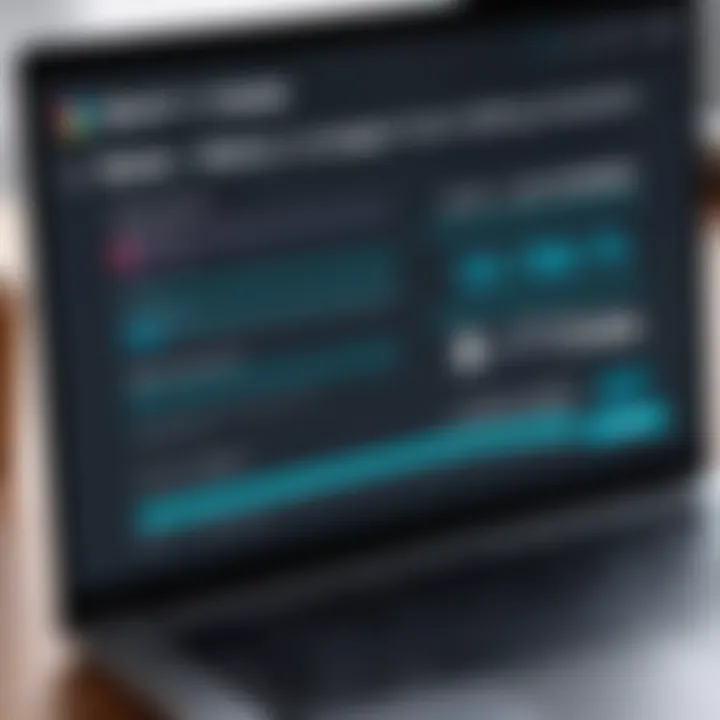
Keyboard and Touchpad Experience
The keyboard and touchpad are vital components that significantly influence your daily productivity. If the keyboard feels chinsy or lacks good travel, it can make even the simplest tasks frustrating. Look for laptops that feature mechanical or scissor-switch keyboards; both tend to provide a better typing experience compared to budget alternatives. For those who type a lot, ergonomic designs can also help reduce strain.
When it comes to touchpads, size matters. A touchpad that is too small can make navigation tedious, while a well-sized one can enhance multitasking. Moreover, the responsiveness of the touchpad should not be overlooked. Lag or inconsistency could slow down your workflow, particularly for tech enthusiasts or professionals who rely on precision.
"The overall satisfaction of using a laptop often boils down to how the user interacts with the keyboard and touchpad. A great typing experience is less about the size of the keys and more about the feedback they provide."
In summary, don’t skimp on these elements when purchasing a laptop. A blend of high-quality materials and an effective keyboard-to-touchpad ratio allows for a comfortable and lasting experience. When everything comes together, you’ll find that you’re not just investing in specifications, but in a piece of technology that genuinely fulfills your daily needs.
Operating System Considerations
When it comes to buying a laptop, the choice of operating system can have a bear-sized impact on how well the machine aligns with your specific needs and habits. The operating system serves as the digital backbone of your device, influencing not only functionality but also user experience, software availability, and security features. Therefore, taking the time to analyze the operating system options available is crucial before making that financial commitment.
Windows vs. macOS vs. Linux
In the realm of operating systems, three giants typically square off—Windows, macOS, and Linux. Each carries its own set of strengths and weaknesses, making it essential to consider what you plan to do with your laptop.
- Windows: The heavyweight in terms of market share, Windows offers unmatched compatibility with a plethora of software applications, especially in business and gaming. According to various reports, over 75% of PC users stick with this OS, largely due to its extensive support and widespread usage across industries. However, this popularity also means it can be a primary target for malware, so good security layers become essential.
- macOS: Exclusively for Apple’s hardware, macOS presents a polished and user-friendly environment, perfect for creative professionals in video editing, graphic design, and music production. One major selling point is the ecosystem that allows seamless integration between Apple devices. Keep in mind, though, that the high price tag attached to MacBooks can be a sticking point for those on a tighter budget.
- Linux: While taking a backseat in popularity, Linux is ever-growing in many tech-savvy circles. It’s open-source, which means it’s free to use, customize, and distribute. This makes it particularly appealing for software developers and system administrators who appreciate control over their operating environment. However, software compatibility can pose a challenge since not all applications are fully supported.
Choosing the right operating system can greatly affect not just how you interact with the laptop, but also its suitability for particular tasks.
Software Compatibility and Support
When evaluating an operating system, software compatibility is one of the key considerations. This refers to whether the software applications crucial to your personal or professional activities can run on the chosen OS. For example, if you’re reliant on specific Adobe software for graphic design, that quite literally narrows your options down to either Windows or macOS. Conversely, if open-source software and customization is your jam, Linux could resonate more with your lifestyle.
In addition to software compatibility, ongoing support is paramount. Each OS has its varying levels of vendor or community support. With Windows, you get a vast network, often complete with detailed documentation. Macs receive robust support directly from Apple, while Linux can be hit-or-miss depending on your distribution.
Quote: "The right operating system doesn't just run your hardware; it runs your life!"
Overall, considering the full breadth of operating system options along with their software compatibility and support can herald a smoother transition to your new laptop. This is an investment, and making an educated choice here can create ripples of benefits, simplifying your experience and aligning the device with your tasks seamlessly.
Warranty and Support Services
When it comes to purchasing a laptop, one of the most overlooked aspects might be the warranty and support services. It's easy to get caught up in the thrill of specs, like the shiny new processor or the sleek display. However, investing in a laptop also means understanding what happens when things go awry. Warranty and support services are critical safeguards that can save you from future headaches and financial burdens.
Importance of Post-Purchase Support
After you’ve made your selection and are excited about your new laptop, the real value of warranty and support soon comes into play. Picture this: you’ve just splurged on the latest gaming laptop, and a few weeks later, it starts to have hardware issues. This is where post-purchase support shines. It offers crucial benefits that go beyond just a piece of paper with a timeline.
- Peace of Mind: Knowing you have a safety net in case things go south can completely alter your experience. Quality support can have a significant impact—like a lifeline when you need it most.
- Expert Assistance: Should a problem arise, having direct access to knowledgeable technicians can save time. Instead of feeling like a deer in headlights, you can quickly resolve your issues.
- Cost-Effective Solutions: Repairs can often be expensive, but with a good warranty, many repairs can be covered without additional costs. This is particularly relevant for gamers or professionals relying heavily on their devices.
The bottom line is clear: a laptop can promise the world, but it’s the support you get after the sale that can make or break your experience.
Warranty Terms and Conditions
When examining warranty options, it’s like peeling back the layers of an onion—there’s a lot beneath the surface that you need to scrutinize. Understanding the specific terms and conditions is crucial to ensure you’re getting the best deal possible. Here are factors to consider:
- Duration of Coverage: Most warranties last a period of one to three years. Be aware of how long each option lasts before you'll need to look into additional coverage.
- Parts and Labor Coverage: Not all warranties cover both parts and labor equally. Make sure you know what’s included and what you might have to pay for out-of-pocket.
- Accidental Damage Protection: Some manufacturers offer plans that include coverage for accidents—like dropping your laptop. It’s worth investing in, especially if your lifestyle makes you prone to mishaps.
- How Claims are Processed: Familiarize yourself with how easy it is to file a claim. A solid warranty is only as good as its execution.
"A great warranty is much like an insurance policy: you hope you never have to use it, but having it ensures peace of mind."
Being aware of these elements allows you to make a choice that not only fits your budget but also protects your investment adequately.
Price-to-Performance Ratio
When it comes to selecting a laptop, the price-to-performance ratio stands as a crucial consideration. This concept boils down to assessing what you get for your investment. In a world where technology seems to evolve overnight, understanding how to balance cost against the specifications that truly matter can make the difference between a regrettable decision and a satisfying purchase.
The price of a laptop often correlates with its capabilities, but not every high-priced machine necessarily guarantees optimal performance for your needs. What you want to aim for is a machine that optimizes the money you spend versus what you’ll receive in return.
"The price-to-performance ratio is like a compass; it helps steer you in the right direction when navigating the sea of laptop choices."
Evaluating Cost Against Specifications
To thoroughly evaluate the cost against specifications, start by determining the key features that are critical for your intended use. For instance, if you're a gamer, pay close attention to the graphics card, CPU speed, and RAM. Conversely, if your needs revolve around basic tasks like browsing or word processing, your focus should shift to battery life and display quality instead.
Here are some aspects to consider when evaluating cost versus specifications:
- Identify Key Features: Depending on whether you'll be gaming, programming, or simply streamlining regular tasks, prioritize the features that enhance those experiences.
- Compare Similar Models: Look for competitor laptops with similar specifications. Sometimes, brands charge a premium without providing a noticeable difference in quality or performance.
- Check Consumer Reviews: What do existing users say? Often, the real-life experience can paint a clearer picture than standard marketing materials.
- Testing Performance Benchmarks: Sites like en.wikipedia.org provide valuable benchmarks that can help gauge a laptop’s performance relative to its price.
Being knowledgeable about specs can empower you to make an informed decision that benefits your wallet and meets your performance needs.
Setting a Realistic Budget
Setting a realistic budget is another fundamental step before diving into the myriad options available in the market. Often, the excitement of finding a fancy new laptop can cloud judgment, leading to overspending on features that may not even serve your needs.
Here are a few tips to help you craft a sensible budget:
- Assess Your Needs: Understand exactly what you'll be doing with the laptop. This helps narrow down unnecessary spending.
- Factor in Extras: Don’t forget to include accessories like a sturdy case, software licenses, or an external monitor in your budget.
- Allow for Flexibility: While sticking to a budget is crucial, it’s equally important to be open to adjustments based on the features you uncover during your research.
- Research Price Trends: Sometimes, prices fluctuate significantly depending on seasons, reviews, or sales events. Staying ahead of these trends can often allow you to snag a high-performance laptop without breaking the bank.
Finalizing Your Choice
When it comes to choosing a laptop, reaching the final decision is like piecing together a jigsaw puzzle. Each section discussed earlier—processor, memory, storage, display, and so on—plays a crucial role, but it’s the synthesis of all these elements that leads to a satisfactory purchase. Finalizing your choice means weighing all specifications against your personal needs and demanding the best fit for your day-to-day activities. It isn’t merely about buying a machine; it’s about finding a partner that complements your lifestyle.
The importance of making an informed choice cannot be overstated. By now, you’ve delved into various facets such as mobility, processing power, and graphical prowess. Ensuring that you’ve covered all bases will pay dividends in the long run. Not only do you want to look for a machine that performs well, but you also want to avoid buyer's remorse. Evaluating the harmony between price and performance, as well as considering warranty details, can save you headaches down the line. In essence, you want to make sure you’re not just getting good specs but also value for your money.
Where to Buy: Online vs. Retail
Choosing where to buy your laptop involves assessing convenience, price, and the ability to inspect your purchase firsthand. Online shopping offers a smorgasbord of choices—from various retailers to user reviews that can guide your decision-making process. Websites like Amazon often have competitive prices and vast selections but come with the caveat of not being able to physically touch or examine the laptop before buying.
On the other hand, shopping in retail stores lets you see the screen quality, test the keyboard, and examine the build quality up close. For many, having a chance to interact with a machine before committing is invaluable. However, prices can often be a bit steeper in brick-and-mortar stores.
"In today’s digital age, ensuring you're choosing the right avenue for your purchase can help you get the best deal and the ideal device."
When deciding where to buy, consider the following:
- Price Differences: Sometimes, online retailers have exclusive offers.
- Physical Inspection: Retail stores allow direct interaction.
- Return Policies: Check out each option's return and exchange policies, as they can vary significantly.
- Warranty Registration: Ensure you can register warranties if you purchase online.
Timing Your Purchase for Discounts
Timing plays a pivotal role when it comes to making a laptop purchase without breaking the bank. Many retailers have seasonal sales, such as Black Friday, back-to-school promotions, or even clearance sales as new models come in the market. If you can hold off until these sales roll around, you might be surprised at the savings!
Another aspect is the release schedule for new models. Laptop manufacturers often launch their latest and greatest products around certain times of the year. Typically, as new models come into play, older models drop in price, making it a prime time to snag a deal.
To maximize savings, consider subscribing to retailer newsletters or following tech forums on platforms like Reddit to stay informed about upcoming promotions. Here’s a quick list for easy reference:
- Seasonal Sales: Look for sales aligned with holidays.
- Back-to-school Promotions: Particularly great for student laptops.
- Product Release Cycles: New release means older ones are discounted.
- Trade-in Offers: Some stores offer discounts if you trade in older devices.
By being thoughtful about your timing, you can get a high-performance laptop without making your wallet feel like it took a hit. Remember, a well-planned purchase is as rewarding as a top-notch machine.







