Mastering Laptop Twitch Streaming: Your Complete Guide


Intro
Streaming on platforms like Twitch has gained a massive following among gamers and content creators alike. Gone are the days where only high-end desktops could handle the demands of live broadcasting. Nowadays, with the right laptop and some know-how, anyone can jump into the action. But where do you even start?
This guide aims to pull back the curtain on the essentials: from understanding the hardware that is crucial for streaming, to configuring software and optimizing your overall performance. It's not just about showing up and hitting the "Go Live" button; it’s about crafting an engaging experience that resonates with your audience. The intricacy of setting up a fresh stream might seem daunting at first. But fret not—by the end of this article, you’ll be equipped with the necessary knowledge to make your mark in the Twitch community with your trusty laptop.
Understanding Twitch as a Platform
Navigating the world of Twitch streaming requires more than just a desire to broadcast your gameplay or creative processes. Understanding Twitch as a platform is essential, as it brings to light the unique ecosystem that has developed around it. This platform has transformed how we view live streaming, especially in terms of gaming and interactive content. The bottom line is that Twitch isn't just a streaming service; it’s a vibrant community built on shared interests and live interactions.
Overview of Twitch
Twitch, started in 2011, has blossomed into one of the largest live streaming platforms globally. It allows users to share their gaming experiences, creative endeavors, and more in real-time. Streamers can connect with audiences in a way that was previously unthinkable. This real-time interaction is not just a nice-to-have; it’s what sets Twitch apart from traditional video platforms.
Twitch offers various channels and content categories ranging from video games to music and talk shows. Creators can build their brands and communities by engaging with viewers through chat, donations, and subscription models. The potential for personal branding here is immense—some content creators have turned their channels into full-time careers, showcasing how this platform can be a springboard for success.
The Streaming Landscape
In today’s streaming landscape, Twitch leads the pack, but it’s worthwhile noting its competition. Services like YouTube Gaming and Facebook Gaming are clawing their way into the spotlight, each bringing their own flair and audience. However, Twitch remains a favorite because of its focus on gaming and its deep connection to gaming culture.
Streamers often face the challenge of distinguishing themselves in this saturated market. Here’s where understanding Twitch's nuances becomes crucial. A streamer can capitalize on trending games, niche genres, or unique presentation styles to carve out a place in this bustling space.
The audience on Twitch is not a passive one; they expect engagement and genuine interaction. Knowing your viewers, their preferences, and how to connect with them is indispensable as one embarks on this journey. Twitch isn’t merely a platform to broadcast; it’s a stage for collaboration, entertainment, and community building.
"A successful Twitch stream is not just about playing games; it's about creating a community where viewers feel part of the experience."
Essential Laptop Specifications for Streaming
When diving into the realm of Twitch streaming, the specifications of your laptop play a crucial role in determining not just the quality of your stream but also your overall experience as a streamer. It’s akin to building a house; the quality of the foundation sets the tone for everything above it. Without the right components, you're setting yourself up for potential troubles down the road, such as laggy video, choppy audio, and frustrated viewers. So, let’s break down the essential specifications you need to consider for a smooth streaming experience.
Processor Requirements
The processor, often viewed as the heart of the laptop, significantly impacts performance. Streaming requires substantial computing power, especially when multitasking. A powerful CPU allows you to handle gameplay, streaming software, and potentially even video editing all at once.
For Twitch streaming, at least a quad-core processor is advisable. For example, Intel's Core i5 or i7 series or AMD's Ryzen 5 or 7 are solid choices. Why quad-core? Well, it’s all about managing multiple threads of data efficiently. In plain terms, a quad-core chip helps your laptop juggle various tasks without dropping the ball. If your CPU struggles, expect a less-than-stellar viewing experience. That's not the kind of impression you want to leave on your audience.
Memory and Storage Considerations
Memory, or RAM, is another vital cog in the streaming wheel. More RAM means your laptop can handle more processes at once, reducing the chances of a hiccup during your stream. For a smooth experience, aim for at least 16 GB of RAM. Less and you might find your system bogged down, especially if you run additional applications like Discord or web browsers in the background.
Then there's storage. Now, the age-old debate: SSD versus HDD. An SSD (Solid State Drive) offers faster data retrieval speeds, which translates into quicker load times for games and applications. Imagine waiting for a game to load only to realize you could have cut that time in half with the right storage option. It’s also worth noting that an SSD will enhance overall system responsiveness. On the flip side, HDDs may provide more storage space for the buck, but they simply can’t match the speed. A hybrid approach of both could work well, where the OS and primary applications reside on the SSD, and games or multimedia files can be stored on the HDD.
Graphics Card Importance
While many might think of the graphics card as optional, it can be the difference between a good stream and a jaw-dropping one. The GPU enables the rendering of high-quality graphics and visuals that enhance viewer experience. Modern games, especially those graphically intensive, rely heavily on the GPU.
A dedicated graphics card liberates the CPU from the heavy workload of rendering duties. For instance, NVIDIA's GeForce GTX or RTX series or AMD's Radeon RX series are top picks. Why go dedicated? Well, integrated graphics simply can’t match the power and efficiency of a dedicated GPU, particularly when you're streaming at high resolutions or using multiple displays.
Display Quality and Connectivity
When it comes to streaming, display quality is paramount. A good screen enhances your gameplay visuals, making it more enjoyable for both you and your audience. Look for laptops with at least a 1080p resolution. Full HD is standard, but higher tiers like 1440p or even 4K are worth considering if your budget allows. These provide sharper images and greater detail, which viewers appreciate.
Additionally, check connectivity options. Streaming often requires multiple devices; a laptop with robust port availability—like USB-C, HDMI, and Audio jacks—allows you to connect various peripherals like microphones and capture cards seamlessly. Don’t forget about wireless capabilities. A strong Wi-Fi card ensures a stable connection, reducing the chances of interruptions during your broadcast.
By understanding the importance of these specifications, you're laying a strong foundation for your Twitch streaming journey. Choosing the right components will not only elevate the quality of your stream but also enhance the overall experience for both you and your audience.
Selecting Streaming Software
When it comes to Twitch streaming, selecting the right software can be as crucial as the hardware. This decision can heavily affect not just the quality of your stream but also the overall experience for both the streamer and the audience. High-quality streaming software allows for seamless integration of various features, including audio, video, and interactive elements. It also impacts the technical robustness of your stream, affecting everything from your streaming quality to latency. Therefore, understanding the available options and features becomes a cornerstone for aspiring Twitch streamers.
Popular Streaming Software Options
A variety of streaming software is available on the market today, each catering to different needs and preferences. Here are some notable mentions:
- OBS Studio: This is a crowd favorite, known for its versatility and customization options. It’s open-source, which means constant updates and improvements from the community.
- Streamlabs OBS: Built on the foundation of OBS, Streamlabs offers a more user-friendly interface geared towards beginners while providing essential features for advanced usage.
- XSplit: While it has a premium feel, its ease of use comes with a price. Good for those willing to invest.
- NVIDIA ShadowPlay: Great for gamers with NVIDIA graphics cards. It captures gameplay without putting a strain on performance.
While each software has its strengths and weaknesses, the goal should always be to find the one that aligns with your streaming objectives.
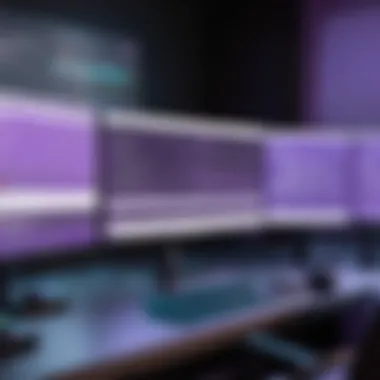

Setting Up OBS Studio
Setting up OBS Studio can feel like threading a needle at first, but once you get the hang of it, it’s actually quite straightforward. Here’s how to set it up:
- Download and Install OBS: Head to the official site (obsproject.com) and grab the installer.
- Create a Scene: Open OBS. You’ll be met with a blank canvas. Click on the "+" under the Scenes box to create a new scene.
- Add Sources: This is where the magic happens. Right-click in the Sources box and choose from various options like Display Capture for showing your screen or Game Capture for directly capturing your game.
- Set Up Audio: Make sure to add your microphone and any other audio sources you wish to include.
- Configure Settings: Go to Settings. Here you can select your video bitrate, resolution, and other crucial parameters.
- Test Your Setup: Finally, do a few test streams to ensure everything works smoothly.
A good starting point for encoding settings is to set your video bitrate to around 2500 Kbps for a decent quality stream.
Alternative Software Choices
Sometimes, OBS doesn’t quite fit what you need. Here are some other options worth considering:
- StreamElements: A great option if you’re looking for advanced overlays and alert systems without too much hassle.
- Lightstream: It’s cloud-based, which can be appealing if you want to reduce the load on your laptop.
- Twitch Studio: If you're looking for a beginner-friendly approach with integrated chat, alert, and overlay features, this software might be the way to go.
In the end, you’ll want to weigh your options based on what features you prioritize. Each platform has its distinctive flair, and there's no one-size-fits-all answer.
"The most successful streamers are those who not only focus on gameplay but also create an inviting atmosphere that keeps viewers coming back for more."
The choice of software can significantly influence not only your workflow but also your viewers' engagement levels.
Configuring Audio and Video Settings
Configuring audio and video settings is pivotal for anyone diving into the world of Twitch streaming. The way you set these up can make or break your viewer's experience. A crisp, clear image and top-notch audio create an inviting environment that keeps your audience engaged. Poor quality can lead to frustration, and let's face it—nobody wants to be the streamer whose content is dismissed due to bad sound or shaky visuals. So, before you hit that ‘Go Live’ button, let's explore how to optimize these key components.
Optimizing Video Quality
When streaming, the quality of your video can either attract viewers or send them packing. Just like a beautiful painting draws the eye, a well-optimized video keeps the audience glued to their screen. The first factor to consider is your upload speed. If your internet isn’t up to snuff, it doesn’t matter how high the resolution of your video is; buffering will ruin everything.
You want to strike a balance between quality and performance. Here are some aspects to look into:
- Resolution: Popular resolutions include 720p or 1080p. Higher resolutions can look fantastic but are taxing on your connection.
- Bitrate: This determines how much data is transmitted per second. A higher bitrate means better quality, but if it exceeds your internet capabilities, it could lead to lag.
- Frame Rate: Aim for 30fps or 60fps for a smooth streaming experience. Oddly low frame rates can make your streams look choppy.
To optimize your stream's quality:
- Test your internet speed using sites like speedtest.net to ensure you have broadband adequate for streaming.
- Adjust your encoding settings in your software accordingly. For OBS, using a preset like ‘Very Fast’ tends to work well for most systems.
- Regularly check for updates on your streaming software to utilize improvements in quality enhancements.
Audio Settings for Clear Output
Never underestimate the power of sound—it's the unsung hero of your stream. Viewers are unlikely to stick around for poor audio, even if the visuals are stunning. Clear audio allows your personality to shine and engages the audience in what you have to say. Here’s how to make sure your audio isn’t an afterthought:
- Microphone Quality: Invest in a decent microphone. A simple USB mic can significantly improve your sound quality compared to a built-in laptop mic.
- Audio Levels: Keep an eye on your input levels to prevent clipping. You’ll want your voice heard over any background music or game sounds. Aiming for -12dB to -6dB is a common practice.
- Filters and Effects: Applying noise suppression can help eliminate background noise, making your stream more pleasant to listen to.
Setup your audio settings:
- Check your microphone settings in your software. Ensure it’s set to the correct input device.
- Utilize audio monitoring so you can hear what your audience hears, tweaking as necessary.
- Regularly test your audio before going live to verify clear sound.
Capture Card Considerations
If you're planning to stream from a console or want to use multiple input sources, a capture card is a must-have tool. This device helps relay high-quality audio and video data from your console to your laptop. Not all capture cards are created equal, and few things can deflate a stream faster than input lag or subpar quality from your capture device. Consider the following:
- Compatibility: Ensure your capture card works seamlessly with your laptop and streaming software. Look for models that are plug-and-play.
- Resolution and Frame Rate Support: Some cards support only up to 30fps in 1080p, while others can handle 60fps. Choose according to your needs.
- Features: Some capture cards offer additional functionalities, like recording gameplay or streaming directly without a PC. This can be useful depending on how you intend to stream.
In summary, configuring your audio and video settings effectively is pivotal to fostering an engaging and professional streaming environment on Twitch. It’s about creating an experience that resonates with your audience, ensuring that they not only watch but also feel connected with you.
"A great stream isn't just about what you play, but how you present it. Quality audio and visuals are the foundation."
When these settings are finely tuned, you open the door to genuine viewer engagement.
Enhancing Audience Engagement
In an era where online personalities strive to carve their niche, enhancing audience engagement on platforms like Twitch isn’t just a luxury; it’s a necessity. Having captivating content is all well and good, but the real magic often happens in the interaction between the streamer and viewers. Building a dedicated community that feels valued translates to increased viewership and loyalty. This section dives deep into specific elements that can help boost engagement.
Utilizing Chat Moderation Tools
Twitch users know that chat can be a double-edged sword. On one hand, it’s the lifeblood of interaction; on the other, it can become a chaotic sea if not managed well. To tackle this, utilizing chat moderation tools becomes crucial. These tools allow streamers to filter out unwanted comments, offensive language, or spam.
- Why Moderation Matters: A friendly chat environment keeps viewers coming back. Nobody wants to deal with trolls when they’re trying to enjoy a stream.
- Popular Tools: Take a look at tools like Moobot or Nightbot which automate moderation tasks based on set criteria. They can help you focus on delivering content instead of policing the chat.
Implementing bots not only cleans up the chat but also provides various fun commands that viewers can interact with, like games or polls. Having a few trustworthy moderators, possibly from your loyal viewers, adds another layer of support and connection with your audience.


Incorporating Alerts and Overlays
Have you ever watched a stream and noticed flashy alerts popping up every now and then? Those often subtle yet engaging alerts and overlays can add a certain flair to a stream. They do wonders in keeping viewers informed and entertained.
- The Role of Alerts: Notifications for new followers, subscribers, or donations can energize the audience. They trigger reactions, making viewers feel included in the stream's atmosphere.
- Customization is Key: Using services like StreamLabs or StreamElements, you can tweak alerts to match your brand. Whether it's unique sounds or graphics, personalizing these aspects helps create a memorable experience for viewers.
With creative overlays that summarize in-game stats or show current viewers, you can keep the momentum going. These tools don’t just beautify your stream; they make it interactive and engaging, ensuring no viewer feels left out.
Promoting Viewer Interaction
Viewers are more likely to stick around if they feel their presence matters. Promoting viewer interaction isn't just about responding to comments; it’s about creating a community where everyone feels welcome and included.
- Engagement Techniques: Ask questions during your streams and encourage viewers to respond. Polls can create a sense of agency; for instance, letting them choose the next game or the path your character should take creates investment in your content.
- Social Media Integration: Promote discussions on platforms like Reddit or Facebook, directing viewers to your stream. Share highlights or even pre-stream discussions about what they'll see next. This not only keeps your current audience engaged but attracts new viewers too.
"Engagement is not just about streaming; it’s about the community that springs from it. Make every viewer feel they matter."
By focusing on these elements, streamers can weave a rich tapestry of interaction that resonates with their audience. The goal isn’t just to broadcast; it’s to foster a thriving digital community.
Preparing for Your First Stream
When it comes to streaming on Twitch, the groundwork you lay before going live can set the stage for your success and enjoyment. Preparing for your first stream isn’t just a formality; it's an essential step that can make or break your experience. You can have the elaborate setup of a big-time streamer, but without adequate preparation, you might find yourself grappling with unexpected hiccups. This section will delve into two pivotal components of your initial streaming journey: creating a streaming schedule and promoting your stream in advance.
Creating a Streaming Schedule
One of the cornerstones of successful streaming is having a consistent schedule. Just like a TV show airs at a specific time, your audience needs to know when to tune in. Setting a schedule might feel like a minor detail, but it carries weight when it comes to building a dedicated viewer base.
- Consistency is Key: Regular streaming times help establish a routine for viewers, making it easier for them to plan around your broadcasts. If you stream sporadically, potential viewers may lose interest or forget about your channel.
- Catering to Your Audience: Think about when your target audience is most likely available. Monitor your own gameplay habits too. If you're streaming games during peak hours, you might just catch more eyes.
- Using a Content Calendar: It might not be a bad idea to jot down ideas and themes for each streaming session. This could be anything from game choices to themed events. Maintaining a schedule allows the community to get involved and share your content too.
Incorporating these elements into your streaming routine can help in creating a familiar experience that audiences can rely on.
Promoting Your Stream in Advance
Promotion is where the rubber meets the road; without it, even the most talented streamer could struggle to build an audience. Getting the word out before your stream goes live maximizes your chances of drawing in viewers.
- Social Media Blitz: Utilize platforms such as Facebook, Reddit, and Twitter to announce upcoming streams. A simple post can ignite interest. Remember, engagement is crucial. Instead of just posting the time, ask your followers what they’d like to see you play or what content will engage them during the stream.
- Utilize Your Network: Share your stream details in gaming forums or Discord channels where streaming is discussed. The gaming community thrives on interaction, so don’t hesitate to let people know. It’s not spamming if it’s relevant; make connections and build rapport.
- Teasers and Countdown: Build anticipation by sharing short clips or trailers of what’s coming. A countdown to your stream also adds a sense of urgency and excitement, inviting potential viewers to mark their calendars.
"Promotion isn't just about shouting into the void. It's about creating connections and engaging the community."
All these strategies contribute to crafting a buzz around your stream and can significantly affect the turnout. By combining a well-thought-out schedule with strategic promotion, you're not just waiting for an audience—you’re building one.
By taking these preparatory steps, you lay a solid foundation for your Twitch journey, ensuring that when the lights come on, you're ready to shine.
Troubleshooting Common Streaming Issues
In the world of Twitch streaming, problems are bound to pop up now and then, but that should not make you throw in the towel. Understanding how to troubleshoot common streaming issues plays a crucial role in maintaining a seamless experience for both streamers and viewers alike. The ability to quickly identify and resolve issues can be the difference between a successful stream and one full of interruptions. Paying attention to these potential pitfalls not only improves the quality of your stream but also helps build a strong relationship with your audience. After all, no viewer likes stopping a stream only to wait for you to fix glitches.
Identifying Connectivity Problems
One of the foremost concerns for any streamer is connectivity. Nowadays, everyone is streaming, which puts a strain on network resources. Slow or unstable internet can lead to buffering issues or even disconnections. Here are a few steps for identifying connection problems:
- Check Internet Speed: A reliable internet speed test can provide insights into upload and download speeds. Ideally, streamers should have a minimum upload speed of 3 Mbps for standard streaming; however, the higher, the better.
- Network Stability: Use wired connections whether possible, as Wi-Fi can be a wobbly friend. If Wi-Fi must be used, place the laptop close to the router to minimize interference.
- Router Settings: Ensure that your router is configured to prioritize streaming traffic. Sometimes, enabling Quality of Service (QoS) settings can help allocate bandwidth efficiently.
When these simple steps are followed, many connectivity issues can be identified and rectified before they escalate.
Resolving Performance Lags
Performance lags can turn a top-notch stream into a frustrating ordeal. Viewers expect smooth, engaging content. If your stream stutters or freezes, the chances of viewers bouncing away increase dramatically. Here’s how to combat that:
- Close Unnecessary Applications: Streaming can be intensive, and applications running in the background don't help one bit. Close anything that's not essential to your stream.
- Adjust Streaming Settings: Sometimes reducing stream quality can be beneficial, especially if you're dealing with limited hardware or connection speeds. Experimenting with bit rates, resolution, and frame rates can help strike a balance.
- Monitor CPU/GPU Usage: Keeping an eye on your laptop's performance can prevent issues from arising mid-stream. Use Task Manager to see what’s consuming resources. If necessary, upgrading your RAM or graphics card might be the solution.
By understanding how to tackle performance lags early on, streamers can maintain a level of professionalism and keep their audiences hooked.
Addressing Audio Issues
Audio can often be overlooked, yet it’s a vital component of any streaming setup. Bad audio quality can drive away viewers faster than a laggy video feed. Here’s how to troubleshoot common audio issues:
- Microphone Setup: Ensure your microphone is correctly set up and placed at an appropriate distance. Test audio levels before going live to avoid surprises.
- Monitoring the Sound Levels: Use headphones to monitor your audio in real-time. Programs like OBS Studio can let you listen to what your audience hears.
- Eliminating Background Noise: Whether it’s a dog barking or the hum of a fan, background noise can be distracting. Consider investing in a noise-canceling microphone or position your mic strategically to reduce unwanted sounds.


Keeping your audio in check can vastly improve the streaming experience for your viewers. In many cases, clear, crisp audio can outshine video quality.
By staying vigilant and proactive, streamers can minimize disruptions and create a pleasant viewing experience. Such measures are not only beneficial for immediate issues but also contribute to long-term growth and success in the streaming landscape.
Post-Stream Considerations
When the stream hits that final curtain call, it's not just curtains for your broadcast. In fact, the aftermath of your Twitch session holds as much value as the show itself. Post-stream considerations have a profound impact on building your brand and improving your future performance. Understanding what happens after viewers hit that exit button can pave the way for a more engaging and effective streaming experience in the future.
Analyzing Stream Performance Metrics
As with any creative endeavor, numbers don’t lie. A good streamer keeps a close eye on their metrics after the broadcast. It’s not just about how many people tuned in; it’s about understanding the why and how of your performance. Various platforms, including Twitch itself, provide an array of analytics to scrutinize.
- View Count: This is the most immediate metric, but don’t just celebrate or lament the numbers. Look for patterns, like which times of day bring the most viewers.
- Average View Duration: Are viewers sticking around for the whole show, or are they leaving before you hit the good stuff? If they’re tuning out early, it could mean your content needs more excitement upfront or maybe even storytelling techniques to keep folks glued to their screens.
- Chat Activity: Pay attention to what’s buzzing in the chatroom. High engagement might indicate that you're successfully connecting with your audience, yet if you’re facing crickets, it can be a cue to weave more interaction into your streams.
- Follower Growth: The ultimate goal is to build a community. So, how many followers did you gain post-stream? If the numbers are lackluster, asking yourself how you might improve audience engagement is crucial.
"Performance metrics are the roadmap, guiding your streaming journey forward. They reveal not just where you've been, but also where you're headed."
Engaging with Viewers After the Stream
One of the great aspects of Twitch is the community. This doesn't just stop once the stream shuts down. Reaching out to your audience after the live session strengthens the bonds you've created during the stream. It reassures viewers that they matter beyond just being a number in your stats.
- Thank You Messages: A simple shoutout or thank you on social media platforms like Twitter or Facebook can go a long way. A personal touch fortifies viewer loyalty.
- Post-Stream Q&A: Encourage followers to chat about their experience. Open different threads on platforms like Reddit or Discord where viewers can express what they loved, what could improve, or simply dive into discussions about their favorite gaming moments from your stream.
- Highlight Reels: Consider compiling the best moments into a short video post. Share these clips on social media to catch the attention of those who missed the live performance. This not only builds excitement for future streams but also serves as a promotional tool.
When indulging in these post-stream habits, remember this: The stream might be over, but your relationship with the audience is just beginning. Being mindful of the follow-up can drastically affect your streaming trajectory. Focusing on feedback and community involvement can turn one-time viewers into loyal followers, setting the stage for your streaming success.
Continuous Improvement as a Streamer
In the ever-evolving landscape of Twitch streaming, the importance of continuous improvement cannot be overstated. Engaging with this notion not only enhances your own experience as a streamer but also significantly enriches the viewer's experience. The goal here is twofold: to keep your audience captivated while also honing your own skills and knowledge.
Streaming isn't a one-and-done deal; it's far more like crafting a fine wine. You need to let it breathe, experiment with flavors, and sometimes, start over if something doesn’t taste right. Being aware of the shifts in viewer preferences, trends, and even technological advances empowers streamers to stay relevant. Constantly reassessing your strategies and techniques can lead to a more polished and engaging stream.
As streams evolve, so should the streamers. Greater audience engagement follows from not resting on your laurels.
Collecting and Implementing Feedback
Feedback is a lifeline in the Twitch ecosystem. It might feel a bit like asking for directions from a group of strangers, but honesty from viewers can transform your stream. Collecting feedback can come from various sources: viewer comments, direct messages, or even social media platforms where your community interacts.
Here are some effective methods:
- Post-Stream Surveys: Consider running a quick survey using tools like Google Forms. This way, viewers can share their thoughts without a public spotlight.
- Live Chat Engagement: Use your stream’s chat to ask specific questions. Pinpoint what viewers liked or disliked mid-stream.
- Analysis: Once the dust settles, dive into those metrics. Twitch provides analytics about view times, interaction rates, etc. Use them to gauge aspects that resonated with your audience.
Once you gather that feedback, it’s crucial to take actionable steps based on it. Analyzing the comments seriously rather than brushing off negative ones as mere trolls is vital. If several viewers mention you’ve been too loud or unclear, consider adjusting your audio settings or your speech pace. This willingness to adapt is at the heart of growth.
Exploring New Streaming Techniques
Exploration is part of any artist's journey. Just as painters mix colors to find that perfect hue, streamers should be encouraged to innovate continually. New techniques can attract fresh viewers and keep your content exciting. Here are some avenues to consider:
- Interactive Streaming: Tools like Streamlabs or Twitch Extensions allow for real-time viewer interactions. This can range from mini-games to live polls, making your stream feel like a two-way conversation.
- Multi-Platform Streaming: Broadcasting across platforms like Facebook Gaming or YouTube may enhance your audience reach. While it can be more complex, the rewards could be worth it.
- Themed Streams: Develop special streams around specific games or community events. For instance, a monthly themed competition could generate buzz and anticipation amongst your followers.
New techniques aren't just about novelty; they're about creating an experience. Remember that trying something unusual might initially feel like stepping into the great unknown. But it's often through these attempts that you might find your niche or even just surprise yourself.
End: Navigating Your Streaming Journey
As we wrap up this detailed guide, it becomes clear that mastering the art of Twitch streaming with a laptop is not merely about the latest hardware or software. It encompasses an entire ecosystem that requires careful planning and ongoing commitment. This path is paved with challenges, but the potential rewards—be it community engagement, personal branding, or even career opportunities—make it worthwhile.
Choosing the right laptop can significantly influence the quality of your streams. A robust processor, sufficient RAM, and solid graphics capabilities aren't luxuries; they are essential for smooth performance. Coupling this with the appropriate streaming software enables one to create captivating content that resonates with audiences. The nuances of audio and visual settings further enhance this experience. Paying attention to these elements serves not just to improve your streams but also to establish your reputation in the Twitch community.
Engagement with viewers adds another layer to the streaming journey. Utilizing features like chat moderation tools, alerts, and overlays not only attracts more viewers but also fosters a sense of community. Your audience is the backbone of your streaming efforts, and how you interact with them can make or break your success.
This segment emphasizes the importance of continuously refining your skills. The gaming landscape is always evolving, just like your audience's expectations. Recognizing this and adapting accordingly is crucial. By analyzing metrics and collecting feedback, you can pivot your strategy to better align with Twitch trends and viewer preferences.
Ultimately, navigating your journey on Twitch requires commitment, adaptability, and a genuine connection with your audience. Armed with the knowledge from this guide, you are now equipped to take on this challenge with confidence.
Recap of Key Points
- Laptop Performance: Understand the hardware requirements, ensuring your laptop can handle demanding streaming tasks.
- Software Setup: Select the right software to optimize your stream performance. OBS Studio is a popular choice for many.
- Engagement Strategies: Use tools to enhance audience interaction and create an engaging viewing experience.
- Continuous Improvement: Regularly assess your performance and be open to feedback for growth.
These key elements serve as a foundation for your journey. By implementing them, you’ll set the stage for successful and enjoyable streaming experiences.
Encouragement to Continue Evolving
Streaming is not a static venture. It moves and grows, often at a breakneck pace. What works today might not be effective tomorrow. Therefore, it's essential to keep abreast of trends in gaming and streaming technologies. Utilize resources such as Reddit and Wikipedia to stay informed.
Don't shy away from experimenting. Incorporating new techniques, themes, or layouts can keep your content fresh and appealing. Engage with your community to understand their preferences and show them that their voices matter. It not only fortifies their loyalty but also makes you a more versatile content creator.
As you continue on this journey, remember that every streamer started where you are now. Learning, practicing, and evolving are vital. Encourage yourself to take risks and embrace failures, for these experiences often bring the greatest insights and eventual triumphs. The world of Twitch streaming is waiting for you—so jump in and make your mark.







