Learning Python with Raspberry Pi: A Practical Guide
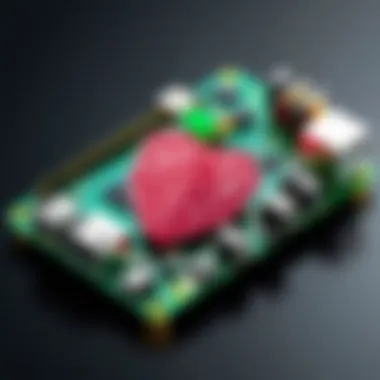

Intro
Learning to program using Python on a Raspberry Pi can be an enriching experience. It combines the theoretical aspects of programming with practical application, allowing users to engage in real-world projects. Python is known for its simple syntax and versatility, while Raspberry Pi offers a hands-on platform for experimentation. The following sections will provide a detailed overview of how these two elements interact, aiming to cater to both beginners and those with some programming experience.
One key aspect of this guide is the structured learning path. It allows readers to progressively build their knowledge, starting from basic Python concepts and extending to complex projects that utilize the Raspberry Pi's functionalities. This article is designed not only to educate but also to inspire creativity and critical thinking, leading to a deeper understanding of both programming and electronics.
Product Overview
Brand Information
The Raspberry Pi Foundation produces the Raspberry Pi. Established to promote computer science education globally, the foundation focuses on providing affordable computing solutions. The Raspberry Pi itself is a low-cost, credit-card-sized computer that can be used for various projects.
Key Specifications
The Raspberry Pi comes in several models, with the Raspberry Pi 4 Model B being one of the most powerful versions. It features multiple RAM options, USB 3.0 ports, HDMI outputs, and gigabit ethernet capabilities. With a broad array of functionalities, it offers users the ability to execute Python scripts, interface with sensors, and connect to the Internet of Things (IoT).
Pricing
The pricing of the Raspberry Pi varies depending on the model and specifications. The Raspberry Pi 4 Model B typically retails for around $35 to $55 based on RAM configurations. This affordability makes it accessible for many educational purposes or DIY enthusiasts.
Features and Technology
Unique Features
One of the most distinctive features of the Raspberry Pi is its GPIO (General Purpose Input/Output) pins. These allow developers to connect the Pi with various hardware components such as LEDs, motors, and sensors, thus facilitating real-world project implementation.
Technological Advancements
Recent iterations of the Raspberry Pi have introduced improvements such as increased processing power and memory, enhanced video capabilities, and improved connectivity options. These advancements make it ideal for intensive applications and complex programming.
Compatibility with Other Devices
The Raspberry Pi is compatible with numerous devices and peripherals. This includes cameras, displays, and shields which can extend its capabilities. Additionally, it supports various operating systems, with Raspberry Pi OS being a popular choice. It also supports Python, making it particularly suitable for programming enthusiasts.
Pros and Cons
Strengths of the Product
- Affordability: The low cost makes it accessible to a broad audience.
- Versatility: It can be used for a wide range of projects, from simple scripts to complex applications.
- Community Support: A large community exists, providing countless resources for learning and troubleshooting.
Areas for Improvement
- Performance Limitations: While powerful, it may lag for high-demand applications.
- Power Supply Sensitivity: Requires a stable power supply for optimal performance, which can be a limitation in some setups.
Value for Money
Cost-Effectiveness
Given its vast potential for educational purposes and hobbyist projects, the Raspberry Pi offers significant value for money. Compared to traditional computers, it provides an inexpensive way to learn programming and electronics.
Long-Term Benefits
As skills develop, users can leverage the foundational knowledge gained through the Raspberry Pi for more advanced applications. Mastering Python through this platform may lead to career advancements or new hobbyist practices.
Comparison with Similar Products
Compared to other microcontrollers, such as Arduino, the Raspberry Pi often provides more processing power and flexibility. While Arduino is great for simpler tasks, the Pi's ability to run a full operating system allows for more complex programming tasks.
Preface to Python and Raspberry Pi
Python and Raspberry Pi are two significant players in the world of technology, especially in the realm of programming and hardware projects. Understanding how these components intersect can lead to a wealth of practical applications, enhancing both knowledge and creativity. In this article, we delve into their combined potential to empower learners and hobbyists alike.
Understanding Python
Python is a high-level programming language known for its readability and simplicity. One of its main advantages is the extensive library support, which allows developers to accomplish a range of tasks without rewriting code. This ease of use makes Python an excellent choice for beginners, yet its powerful features also appeal to experienced programmers.
From web development to data analysis, Python’s versatility supports various domains. The language promotes a clear and concise coding style, fostering efficient problem-solving. Its active community contributes to a wealth of resources, making it easy to find help when needed. As a result, Python can be considered a foundational skill for anyone looking to venture into programming.
Overview of Raspberry Pi
The Raspberry Pi is a compact, affordable single-board computer that has gained immense popularity since its inception. This device not only provides a platform for running Python but also enables users to interact with external hardware, making it a practical tool for learning computing and electronics.
What sets the Raspberry Pi apart is its accessibility. It allows users to experiment with hardware and software without a significant financial investment. Various models, such as the Raspberry Pi 4 and the Raspberry Pi Zero, offer different capabilities and features, catering to a wide range of projects. The small form factor and low power consumption further enhance its appeal, encouraging innovative applications in education, automation, and more.
The synergy between Python and Raspberry Pi
The collaboration between Python and Raspberry Pi yields numerous opportunities for creativity and learning. By leveraging Python’s intuitive syntax alongside the Raspberry Pi’s hardware capabilities, users can create diverse projects ranging from simple LED blinkers to complex home automation systems.
This synergy lends itself particularly well to educational environments, where students can grasp programming concepts while also gaining an understanding of electronics. The interactive nature of projects encourages engagement and deep learning, reinforcing both programming skills and critical thinking.
"Combining Python with Raspberry Pi offers a unique educational experience, blending software development and hardware interaction in a single platform."
In summary, understanding Python and Raspberry Pi is essential for those interested in programming and electronics. Both components open the door to countless projects and learning experiences, transforming abstract concepts into tangible results.
Setting Up Your Environment
Setting up your environment is a crucial step in learning Python with Raspberry Pi. This stage not only involves acquiring the hardware but also configuring the software needed to facilitate programming. A well-prepared environment enhances your coding experience, making it more efficient and enjoyable. You should consider factors such as the right Raspberry Pi model, the operating system, and the installation of Python. Each of these elements plays a pivotal role in determining how smoothly your projects will proceed.
Choosing the Right Raspberry Pi Model
When selecting a Raspberry Pi model, consider what you plan to build. The Raspberry Pi 4 offers improved performance and more memory, making it suitable for demanding projects. However, for simple tasks, older models like the Raspberry Pi Zero or Raspberry Pi 3 may suffice.
- Raspberry Pi 4: Good for high-performance applications.
- Raspberry Pi 3: A balance between performance and cost.
- Raspberry Pi Zero: Ideal for compact projects or when budget is a concern.
Consider your project's requirements first. For instance, a project requiring multiple outputs or higher graphics capabilities should use the latest model.


Installing Raspbian OS
Raspbian OS is the official operating system for Raspberry Pi. It is designed to be user-friendly and optimized for the hardware. Installing it involves a few straightforward steps:
- Download the Raspbian image from the official Raspberry Pi website.
- Use software like Balena Etcher or Raspberry Pi Imager to write the image to a microSD card.
- Insert the card into your Raspberry Pi and power it on.
Upon first boot, you will go through an initial setup process that includes configuring your locale, Wi-Fi, and password. This setup forms the foundation for all future developments.
Installing Python
Python is often pre-installed on Raspbian OS, making it easily accessible. To verify the installation:
- Open the terminal.
- Type to check the Python version.
If it is not installed, you can easily do this by entering:
Installing additional libraries enhances your ability to work on diverse projects. Use the command for this purpose.
Setting up your environment prepares you for the coding journey ahead. Each component contributes to a seamless learning experience. Ignoring this step can lead to frustration later in development. Well-prepared novice programmers often have an educated head start, allowing them to navigate the complexities of both Python and Raspberry Pi more effectively.
"A well-prepared environment fosters creativity and productivity."
Python Fundamentals
Understanding Python fundamentals is essential for anyone who has aspirations of programming, especially in the context of Raspberry Pi projects. This section will provide you with the foundational knowledge necessary to navigate the language effectively. Knowing basic syntax and how to structure your code will form the bedrock of more complex tasks. Furthermore, grasping control structures will allow you to dictate the flow of your programs, an important aspect of programming logic. Lastly, familiarity with data structures is fundamental for efficiently organizing and managing data. Without these fundamentals, one may struggle in more advanced programming tasks.
Basic Syntax and Variables
Python's syntax is known for being clear and easy to read, which is an advantage when you're learning. This clarity helps beginners grasp programming logic without getting lost in complicated codes. Variables in Python are used to store data. They are like containers that hold values, and they can be changed during program execution. Here is an example of defining a variable:
In this code snippet, is a variable that holds the string . Choosing meaningful variable names relevant to their purpose is important, as it aids in understanding the program’s function.
Control Structures
Control structures like If statements and loops are crucial for making decisions in your code. They allow programs to respond to different conditions and iterate over data, respectively. Understanding these constructs is vital for any aspiring programmer.
If Statements
If statements enable your program to execute certain actions based on conditions being true or false. This introduces a decision-making element into your coding. For example:
In this statement, if the condition is met, the message prints. It is a beneficial choice as it adds flexibility to a program. However, misuse may result in logical errors, so careful consideration is required.
Loops
Loops are used to repeat a block of code multiple times. This is useful for tasks that require repetitive actions, such as iterating through lists. Here is a simple for loop:
This snippet will print the numbers 0 to 4. Loops simplify code and reduce redundancy, yet improper use can lead to infinite loops that stall your program.
Data Structures
Data structures dictate how data is stored, organized, and accessed, which is central to programming efficiency. Knowing how to work with lists, dictionaries, and tuples will greatly enhance your coding capabilities.
Lists
Lists are ordered collections that can hold items of various types. They can be modified after creation. For example:
They allow easy addition and removal of elements. However, the flexibility of lists may be a drawback, as they could unintentionally lead to data inconsistency if not managed properly.
Dictionaries
Dictionaries store data in key-value pairs. This format allows for quick data retrieval using unique keys. An example of a dictionary is:
Dictionaries are exceedingly useful when you need to associate a unique key with a specific value. Their major advantage is the speed of access, but they can consume more memory compared to other structures if not used judiciously.
Tuples
Tuples are similar to lists but are immutable, meaning their contents cannot be changed after creation. For example:
The immutability of tuples makes them a reliable choice for fixed data. This characteristic makes them relatively lightweight and faster than lists when working with a stable set of values. Nonetheless, since they can’t be altered, they lack flexibility in certain scenarios.
Remember that mastering these fundamental concepts in Python is essential for effective programming on the Raspberry Pi. They will serve as your toolkit as you embark on the practical and exciting journey of interfacing with hardware and building projects.
Interfacing with Hardware
Interfacing with hardware is a crucial component of mastering Python programming on the Raspberry Pi. This section focuses on how to control and interact with physical components, enabling real-time projects and applications. Understanding hardware interfacing allows programmers to bridge the gap between software and physical devices, facilitating hands-on experience that enriches learning.
Utilizing the Raspberry Pi for hardware projects comes with several benefits. First, it provides a platform to engage with sensors and actuators, fostering practical skill development. This integration demonstrates how code influences the physical world, reinforcing programming concepts. Moreover, it promotes creativity, as enthusiasts can create unique projects tailored to their interests.
As you begin this journey, it is essential to consider the various types of components you will interface with. Choosing appropriate sensors and actuators can significantly impact project complexity and learning outcomes. This section will provide you with the foundational knowledge needed to effectively connect and program these components, guiding you in setting up successful projects.
Understanding GPIO Pins
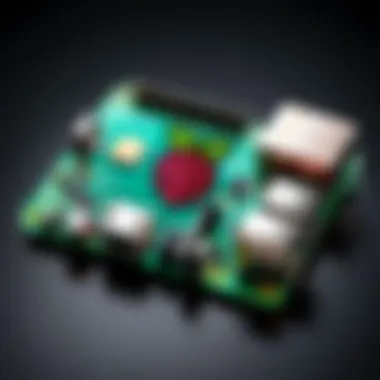

The General Purpose Input/Output (GPIO) pins on the Raspberry Pi are a gateway to hardware interaction. Each pin can be programmed to function as either an input or output, allowing users to read sensor data or control devices like LEDs.
GPIO pins are arranged in a specific layout, typically seen in a 40-pin configuration on most Raspberry Pi models. Each pin has a unique number for identification and serves a specific function, whether it is for power supply, ground, or data transfer.
Understanding how to utilize GPIO pins is vital. Correctly configuring pins ensures reliable communication between the Pi and connected devices. Misconfigurations may lead to project failure or even damage components. Hence, referring to the Raspberry Pi GPIO pinout diagram aids in successful setup and management of your hardware projects.
Connecting Sensors and Actuators
Connecting sensors and actuators effectively is key to creating functional projects with Raspberry Pi. Sensors gather data from the environment, while actuators perform tasks based on programming logic.
Popular Sensors
Popular sensors include temperature sensors, motion detectors, and light sensors. Each offers specific functionalities that enhance projects. For example, the DHT11 temperature and humidity sensor is widely used due to its simplicity and effectiveness. It can be easily interfaced with the Raspberry Pi, allowing users to read environmental conditions easily.
Key Characteristics: These sensors are generally low-cost and have a wide range of applications, making them accessible for beginners and experienced programmers alike.
Unique Features: The DHT11 sensor utilizes one-wire communication, simplifying wiring requirements. Its ease of use is a significant advantage for those new to electronics. However, it may be less accurate compared to more advanced models, which can be a limitation in specific scenarios.
Common Actuators
Common actuators include servos, motors, and relays. These devices carry out actions based on signals from the Raspberry Pi. For instance, servomotors are often used in robotics for precise control of movement.
Key Characteristics: Actuators like the servo can move to specific angles, offering excellent control capabilities. This property is invaluable for projects requiring nuanced motions, such as robotic arms or automated doors.
Unique Features: Servos are relatively easy to implement, and their control can be managed using PWM (Pulse Width Modulation). While they enable smooth movement, the total range can be limited compared to stepper motors, which might be necessary for some applications.
Interfacing sensors and actuators opens a world of possibilities, allowing programmers to create immersive and interactive projects. This hands-on approach reinforces programming concepts while bringing ideas to life.
Closure
This section paves the way for exploring more advanced applications and concepts in the upcoming parts of the article.
Building Your First Project
Building your first project marks a crucial turning point in your learning journey with Python and Raspberry Pi. It serves as a tangible means to apply the theoretical knowledge you've gathered. Engaging in a hands-on project enhances your comprehension and reinforces the fundamentals you have learned. Moreover, it cultivates problem-solving skills, fostering innovation as you troubleshoot and iterate your designs.
Selecting a Project Idea
The selection of an appropriate project idea should align with your current skill level while challenging you to expand your capabilities. Start with something manageable. Here are a few suggestions:
- A simple LED blinking light can introduce you to GPIO pins.
- A temperature sensor can provide insights into interfacing basic hardware.
- A basic web server gives exposure to networks using a Raspberry Pi.
Consider what interests you to maintain motivation through the process.
Writing Your First Python Script
With your project idea in place, it's time to write your first Python script. This step involves translating your project concept into code.
- Start simple. Create a basic Python script that executes your first action such as turning on an LED.
- Use clear variables and comments. This helps in understanding your code when you return to it later.
- Make use of libraries relevant to your project
- For instance, the GPIO library for Raspbian will be vital when working with GPIO pins.
Testing and Debugging
Testing and debugging are essential skill sets to master. After writing your script, execute it to see how it performs. If issues arise, focus on diagnosing the problem. Check these common areas:
- Syntax errors: These are often simple, such as missing colons or incorrectly spelled variable names.
- Logic errors: Your code might run without errors but not produce the desired outcomes. Review your logic carefully.
- Connections: Sometimes, hardware can fail. Ensure all physical connections are secure and correct.
Effective debugging will not only ensure that your project works but also deepen your understanding of how Python interacts with Raspberry Pi.
"The process of building your first project is as important as the project itself."
This project will serve as a cornerstone of your learning, shaping your approach to future ventures in programming and electronics.
Expanding Your Skills
Expanding your skills is vital in the context of learning Python with Raspberry Pi. The intersection of these two technologies presents a unique opportunity for practical experience. Both beginners and experienced programmers can benefit from enhancements in knowledge that lead to innovative projects. As you become more adept, you can tackle complex challenges, thus improving both your technical and problem-solving skills.
As technology evolves, so does the necessity for programmers to adapt. New libraries and frameworks emerge continually. Therefore, regularly updating skill sets is essential. It not only helps you stay relevant in the tech field but also empowers you to create more sophisticated projects, showcasing your abilities effectively.
In the following sections, we will delve into two significant avenues for expanding your skills: using libraries and working with APIs. Both these areas play a crucial role in enhancing your capacity to develop practical applications.
Using Libraries
Popular Python Libraries for Raspberry Pi
Using libraries is an essential aspect of programming in Python on Raspberry Pi. Libraries are collections of pre-written code that simplify complex tasks. They save time and effort, allowing programmers to focus on building unique functionalities instead of starting from scratch. Popular libraries relevant to Raspberry Pi include RPi.GPIO, PiCamera, and Flask. Each offers distinct advantages for various projects.
Key characteristic: One notable aspect of these libraries is their community support. Many of them are open source, meaning users can contribute and share enhancements. This characteristic helps in keeping the libraries updated and relevant.
Why these choices are beneficial: Each library enhances particular capabilities on the Raspberry Pi platform. For example, RPi.GPIO allows for straightforward interaction with GPIO pins. It is a beneficial choice for those interested in hardware interfacing. This library is widely adopted due to its consistent performance and robust documentation.
Unique feature: The unique feature worth mentioning is the ease of integration with other Python scripts. You can utilize libraries alongside existing code without significant overhead or alterations.
However, there can be drawbacks. Some libraries may become outdated or may lack compatibility with newer Raspberry Pi models. Developers should be mindful to check active community involvement to ensure ongoing support and updates.
Working with APIs
Working with APIs (Application Programming Interfaces) is another powerful way to expand your skills. APIs allow different software systems to communicate, which can significantly enhance the capabilities of your Raspberry Pi projects. With APIs, you can retrieve data from various sources while avoiding the need to understand the complexities of those systems.
Using APIs, you can connect your Raspberry Pi to web services and obtain real-time data. This is particularly useful for projects like weather stations or home automation systems. For example, if you're accessing weather data through an API, you might retrieve current temperature readings and display them in your own applications.
Exploring Advanced Projects
Advanced projects represent a significant leap in both learning and practical application when working with Python and Raspberry Pi. They allow you to consolidate the fundamental skills you have acquired and apply them in real-world contexts. These projects often introduce more complex concepts, enhancing your problem-solving abilities and paving the way for innovative solutions.
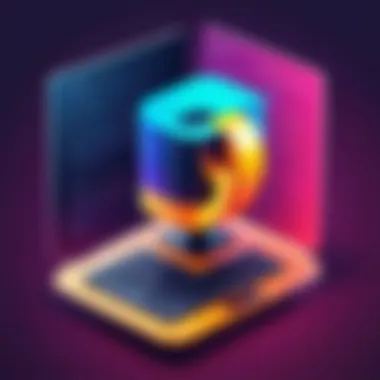

Engaging in advanced projects can also lead to a deeper understanding of the interaction between software and hardware. Tools such as sensors and actuators become integral parts of your projects, enabling richer experiences. Furthermore, these projects serve as excellent portfolio pieces, demonstrating your capabilities to potential employers or collaborators.
The benefits of exploring advanced projects extend beyond mere technical knowledge. They foster creativity, collaboration, and critical thinking. Collaborating with a community or sharing progress on platforms like reddit.com can provide valuable feedback and encouragement. Additionally, tackling known challenges gives you insights into a systematic approach—an essential skill in any field.
Before you start, consider essential elements like your goals, time commitment, and resources. Projects should align with your interests to maintain motivation and engagement. Below are two practical examples of advanced projects that stand out for their relevance and feasibility.
Creating a Home Automation System
Creating a home automation system is an impactful way to apply your budding Python programming skills in tandem with the Raspberry Pi's hardware capabilities. Such a system allows you to control various devices in your home through programmable scripts. You can manage lighting, temperature, and even security systems conveniently from a remote location.
To begin, you must identify the devices you want to connect. Common options include smart lights, door locks, and cameras. The Raspberry Pi can serve as the central hub for these interactions, communicating through various protocols like Wi-Fi or Zigbee, depending on the hardware you use.
Here’s a brief overview of steps to consider:
- Choose Your Devices: Select smart devices compatible with Raspberry Pi.
- Install Required Libraries: Libraries like Flask for web interfacing often come in handy.
- Develop Control Scripts: Use Python to write scripts that manage device operations.
- Implement UI: Consider creating a simple web interface to control your devices.
The process may be challenging but, once completed, you will appreciate the convenience it brings to your daily life. Plus, it provides an engaging way to dive deeper into Python coding.
Building a Weather Station
Building a weather station using Raspberry Pi is another exciting project. This endeavor lets you gather real-time data about environmental conditions, including temperature, humidity, and atmospheric pressure. It not only enhances your technical skills but also helps you understand data collection and analysis.
In developing a weather station, start by selecting appropriate sensors. Components like the DHT22 for temperature and humidity and the BMP180 for pressure are reliable options. Once you've obtained your hardware, the next steps generally include:
- Connect Sensors: Make the physical connections between the sensors and the GPIO pins on your Raspberry Pi.
- Install Necessary Libraries: Libraries like Adafruit's Sensor Library simplify data collection.
- Write Python Scripts: Create scripts to read from the sensors and log data systematically. You might also consider using a database for storing readings.
- Visualize Data: Explore visualization libraries like Matplotlib to create graphs based on collected data.
This project not only allows the collection of valuable information but also introduces you to data science concepts, potentially sparking a new interest.
Engaging with advanced projects can dramatically enhance your learning process, offering practical skills that are highly sought in today’s tech-driven world.
Common Challenges and Solutions
Common challenges can arise when learning Python with Raspberry Pi. Facing these obstacles may demotivate learners, but understaing and resolving them is essential for sustained progress. This section seeks to address two major areas of concern: hardware issues and debugging Python code.
Troubleshooting Hardware Issues
When working with Raspberry Pi, connecting various components like sensors and motors can sometimes lead to hardware issues. Misconnections might cause devices not to function as expected. For example:
- Incorrect Wiring: Ensuring that each wire is connected to the correct pin is crucial. A small mistake can prevent a project from running.
- Power Supply Issues: The Raspberry Pi needs a stable power source. If power supply is not sufficient, the system may become unresponsive.
- Compatibility Problems: Not all hardware pairs well with Raspberry Pi. Researching what hardware works before purchasing can save time.
The importance of careful hardware connections and compatibility cannot be overstated. When designing projects, testing each component before integrating them can prevent headaches down the line. This approach allows for pinpointing problems more easily.
Debugging Python Code
Similar to hardware problems, errors in Python code can disrupt project functionality. Debugging is a fundamental skill for any programmer, includng those using Raspberry Pi. Common code issues may include:
- Syntax Errors: These often occur due to misplaced punctuation or incorrect indentation. Python requires precise syntax.
- Logical Errors: These happen when the code runs correctly but provides incorrect results. Understanding the flow of the program is vital.
- Runtime Errors: These errors occur during execution, such as dividing by zero or attempting to access a non-existent list index.
Effective debugging strategies can include using print statements to check variable values, utilizing built-in debugging tools, or referring to online coding communities for assistance. Familiarizing yourself with common error messages can enhance your ability to quickly resolve issues.
"The greatest challenge is not just coding, but ensuring that it works as intended."
By taking the time to troubleshoot effectively and debugging diligently, learners can minimize frustration. This creates an environment where creativity and innovation thrive.
These challenges, while difficult, are also opportunities for learning. Embracing mistakes will improve both hardware interaction and Python skills.
Resources for Continuous Learning
In the realm of programming and technology, the learning process never truly ends. Staying updated with continuous learning is crucial for anyone engaged in Python and Raspberry Pi. The rapid evolution of software, hardware, and programming paradigms means that even experienced developers need to refine their skills regularly. This section addresses the importance of resources for continuous learning and outlines specific avenues that can foster growth and development.
Understanding new concepts and enhancing existing skills can lead to greater confidence in tackling complex projects. Moreover, continuous learning helps in keeping pace with industry trends and standards. It's not merely about acquiring knowledge, but about transforming that knowledge into practical applications within Python and Raspberry Pi projects.
Online Courses and Tutorials
Online courses and tutorials serve as a flexible and accessible way to enhance your skills. Various platforms offer structured programs tailored for different experience levels. Websites such as Coursera, Udacity, and edX provide excellent courses that cover Python programming and hardware interfacing with Raspberry Pi. These resources often include the following elements:
- Video Lectures: Engaging and informative, video content caters to different learning preferences.
- Practical Assignments: Hands-on projects enable learners to apply theoretical knowledge, reinforcing concepts.
- Community Support: Forums and discussion groups provide a space for users to share experiences and seek help on challenges.
A few recommended courses include:
- "Python for Everybody" by University of Michigan (Coursera)
- "Intro to Raspberry Pi" by Udacity
- "Raspberry Pi Programming for Beginners" on Udemy
These online resources offer the flexibility to learn at one's own pace while enabling learners to engage actively with the material.
Books and Reference Guides
Books and reference guides remain invaluable for deepening your understanding of Python and Raspberry Pi. They often provide comprehensive explanations that online courses might not cover in depth. Good literature serves as a long-lasting resource for both beginners and experienced programmers looking to refine their skills.
Here are some recommended books:
- "Automate the Boring Stuff with Python" by Al Sweigart: This book is practical for beginners and covers automation using Python with various examples, including Raspberry Pi applications.
- "Python Crash Course" by Eric Matthes: This offers a hands-on, project-based introduction to Python, helping learners to quickly grasp core concepts.
- "Getting Started with Raspberry Pi" by Matt Richardson and Shawn Wallace: An excellent resource for understanding Raspberry Pi's capabilities, project ideas, and basic electronic concepts.
In addition to the aforementioned titles, reference guides such as the official Raspberry Pi Documentation can provide up-to-date information and troubleshooting tips.
Continuous learning is not just beneficial; it is essential in a field that evolves as rapidly as programming and technology.
Ending
The conclusion of this article serves as a pivotal point for learners who have ventured into the world of Python programming paired with Raspberry Pi. It emphasizes the significance of reviewing and consolidating one's learning experiences. Reflecting on progress allows individuals to assess their understanding and skills acquired throughout the journey. This is essential in identifying strengths and areas that may require further exploration or practice.
Reflecting on Your Progress
Reflecting on your progress is not just about reviewing written codes or completed projects. It involves a deeper introspection regarding the challenges faced and the knowledge gained. Consider the projects you managed to implement, the errors you encountered, and how you solved them. This analytical process helps to cement the learning and further encourages creative thinking for future projects. Perhaps, you built a basic weather station or programmed a simple home automation system. Each project represents a step towards mastery. This phase of learning is crucial for building confidence in your abilities and preparing for more complex challenges down the line.
Next Steps in Your Learning Journey
As you conclude this learning experience, think about the next steps in your journey with Python and Raspberry Pi. Here are some considerations:
- Explore Advanced Topics: Dive into more advanced Python libraries or frameworks. Consider delving into machine learning with TensorFlow or data visualization with Matplotlib.
- Join Online Communities: Engaging with forums such as Reddit or specialized groups on platforms like Facebook can provide insights and support from fellow learners and experienced developers.
- Experiment with New Projects: Challenge yourself with different projects. For example, try integrating an IoT device or work on building a gaming console using RetroPie.
- Continuous Learning: Take online courses and workshops to expand your knowledge. Websites like Codecademy offer extensive programs to deepen your coding skills.
Emphasizing ongoing growth can lead to greater proficiency and innovation. Embrace the journey ahead and keep pushing the boundaries of your creativity with Python and Raspberry Pi.







