Lenovo ThinkPad Extreme Review: Performance & Features


Intro
The Lenovo ThinkPad Extreme series has garnered attention for its blend of power, design, and functionality. In the world of high-performance laptops, it stands out due to its robust features tailored for both professionals and enthusiastic gamers. As technology advances, understanding what makes these devices exceptional becomes crucial. This analysis will delve into various facets of the ThinkPad Extreme, including its specifications, performance metrics, standout features, and how it fares against competitors in the same space. Each aspect will build a clear picture of why this laptop could be a suitable investment for various user needs.
Product Overview
Brand Information
Lenovo, a prominent player in the technology sector, has a storied history of delivering high-quality computers. Its ThinkPad line represents a commitment to excellence, particularly in enterprise environments. Often associated with durability and performance, the ThinkPad Extreme series encapsulates these virtues while catering to a broader audience.
Key Specifications
The Lenovo ThinkPad Extreme series is characterized by a set of impressive specifications:
- Processor: Options include Intel's latest Core i7 and i9 models.
- RAM: Configurable up to 64 GB, allowing for seamless multitasking.
- Storage: NVMe SSDs up to 2 TB ensure quick load times and ample space.
- Graphics: NVIDIA GeForce RTX graphics augment performance for heavy tasks and gaming.
- Display: Typically features a 15.6-inch screen with options for 4K resolution and HDR support.
Pricing
The price point of the ThinkPad Extreme varies based on configurations. Starting prices are typically within a competitive range compared to similar offerings, but this can increase with added features. Customization allows users to balance their budget against needs.
Performance Comparison
Benchmark Tests
When evaluating performance, benchmark tests provide a systematic approach. The ThinkPad Extreme has shown remarkable results in tests like Cinebench and Geekbench, often outperforming several leading rivals in its category. These scores reflect its prowess in handling intensive applications and multitasking scenarios effectively.
Speed and Efficiency Comparisons
In real-world usage scenarios, the laptop's speed is notable, especially when it comes to loading programs and processing large files. Comparisons with competitors like Dell XPS and HP Spectre reveal that the ThinkPad Extreme excels in both startup time and application responsiveness. It showcases efficient thermal management, allowing sustained high-performance without significant overheating.
Features and Technology
Unique Features
One of the standout aspects of the ThinkPad Extreme is its keyboard, widely regarded as one of the best in the industry. The excellent tactile feedback can enhance productivity, especially during long working hours. Additionally, it offers advanced security features such as a fingerprint reader and facial recognition.
Technological Advancements
The series leverages the latest in connectivity technology, including Thunderbolt 4 ports and Wi-Fi 6 support, ensuring that it remains relevant in a rapidly evolving tech landscape. With these advancements, users can look forward to faster data transfer and improved wireless connectivity.
Compatibility with Other Devices
The ThinkPad Extreme showcases excellent compatibility with various peripherals and devices, extending its functionality. Users can connect multiple monitors effortlessly, enhancing productivity and multitasking abilities.
Pros and Cons
Strengths of the Product
- Performance: Exceptional processing power for demanding applications.
- Durability: Built to withstand rigorous use, meeting military-grade specifications.
- Support: Lenovo provides robust customer support for users.
Areas for Improvement
- Weight: The laptop may feel slightly heavier compared to ultra-thin models.
- Battery Life: While adequate, it does not match the longevity of some competing machines.
Value for Money
Cost-Effectiveness
Considering the features and performance, the Lenovo ThinkPad Extreme series presents solid value. It combines hardware capability with design tailored for professional environments.
Long-Term Benefits
Investing in this laptop can yield long-term benefits, including durability and productivity enhancements. Given its performance specifications, it can feasibly serve users for several years without feeling outdated.
Comparison with Similar Products
In comparison to similar models like the Apple MacBook Pro or ASUS ROG series, the ThinkPad Extreme often offers a more balanced approach for users needing a device for both professional and leisure activities.
"A well-rounded laptop that bridges the gap between power and practicality."
This analysis aims to furnish potential buyers with a detailed insight into the Lenovo ThinkPad Extreme series, ensuring that they are equipped with the knowledge needed to make an informed decision.
Overview of the Lenovo ThinkPad Extreme Series
The Lenovo ThinkPad Extreme series represents a distinct segment in the high-performance laptop market. This series is tailored for users who demand powerful computing capabilities combined with rugged design. The importance of this series lies in its ability to cater to both professionals and tech enthusiasts alike. By analyzing key attributes of the ThinkPad Extreme, a clearer understanding emerges about how it fits into today’s technology landscape.
Historical Background
The Lenovo ThinkPad lineage dates back to 1992, when IBM first introduced the ThinkPad line. The focus has always been on durability, ergonomic design, and business-friendly features. Over the years, Lenovo has inherited this legacy and further enhanced it by integrating modern technology. The Extreme series was crafted to meet the increasing demands of professionals who require high performance for tasks ranging from software development to multimedia creation. Its arrival marked a shift towards incorporating powerful hardware in a durable framework.
The ThinkPad Extreme has evolved through multiple generations. Each iteration has brought enhancements in processing power, graphics capabilities, and overall user experience. The continuous integration of user feedback has allowed Lenovo to refine these models, ensuring they meet the specific needs of their clientele.
Positioning in the Market
In the competitive landscape of laptops, the ThinkPad Extreme distinguishes itself with a focus on performance and reliability. It primarily targets professionals in technology, engineering, and creative industries who require significant processing power and robust graphics handling.
Compared to other laptops, such as Dell’s XPS series or HP Spectre, the ThinkPad Extreme often emphasizes functionality over aesthetics. It is not aimed at casual users; instead, it appeals to individuals who value the integration of high-spec components and complex engineering.
Market positioning also considers price-to-performance ratios. The ThinkPad Extreme series offers competitive pricing while delivering exceptional performance, making it a viable choice for professionals willing to invest in performance.


The Lenovo ThinkPad Extreme series stands as a bridge between traditional business laptops and modern gaming-capable machines, aligning with the needs of diverse user bases.
Key Specifications of the Lenovo ThinkPad Extreme
Understanding the key specifications of the Lenovo ThinkPad Extreme series is essential for anyone considering this laptop. Specifications often determine how well a device can perform tasks, manage applications, and handle robust workloads. This section delves into four critical areas: processor options, graphics performance, memory and storage capacities, and display quality and resolution. Each of these elements contributes significantly to the overall user experience and should be closely evaluated.
Processor Options
The processor is the heart of any laptop. The Lenovo ThinkPad Extreme offers various processor options, primarily from the Intel Core series. Choices typically run from Intel Core i5 to i9, allowing for a range of performance capabilities. The Core i5 provides solid performance for everyday tasks, while the i7 and i9 models stand out for demanding applications, such as data analysis and software development.
Benefits of having multiple processor options include flexibility and scalability. Users can choose a model that aligns with their specific needs and budget. Those involved in high-intensity tasks, like video editing or advanced gaming, may greatly benefit from the higher-end options due to their enhanced clock speeds and multi-core performance. Thus, selecting the right processor can significantly influence overall productivity and efficiency.
Graphics Performance
Graphics performance is another crucial aspect. The ThinkPad Extreme series often comes equipped with dedicated graphics cards, primarily from NVIDIA's GeForce series. Models like the NVIDIA GeForce RTX 3060 or even the 3080 will offer substantial graphical capabilities. These cards improve rendering times and enhance the gaming experience.
For creative professionals, such as graphic designers and video editors, superior graphic performance can make a notable difference in workflow. Dedicated GPUs will accelerate rendering processes and allow for smooth playback of high-resolution content. Additionally, users who engage in gaming will appreciate the higher frame rates and better visual quality. Thus, a wise choice of graphics hardware amplifies both creative tasks and entertainment.
Memory and Storage Capacities
Memory and storage options in the ThinkPad Extreme series are quite versatile. Users can typically configure the device with anywhere from 16GB to 64GB of RAM. Having ample memory is essential for multitasking. A higher RAM capacity allows users to run numerous applications simultaneously without lag. For anyone looking to conduct extensive research or handle substantial datasets, prioritizing RAM is important.
Storage also varies, often featuring NVMe SSD options ranging from 512GB to 2TB. The speed of SSDs significantly enhances boot times and application load times compared to traditional hard drives. Furthermore, having enough storage is essential for saving projects and files. The combination of adequate RAM with fast storage creates an environment conducive to productivity. Users must consider their typical workflows when selecting specs in this area.
Display Quality and Resolution
The display quality of the Lenovo ThinkPad Extreme is characterized by vibrant colors and sharp resolutions. Options commonly include Full HD (1920 x 1080) and 4K (3840 x 2160) displays. A higher resolution enhances clarity, making it favorable for video editing or when viewing detailed graphics.
Many users prefer the 4K display for professional tasks due to its superior detail. It is especially beneficial for design and creative work, where color accuracy and visual fidelity matter significantly. On the other hand, the Full HD display provides sufficient quality for most general uses, including office tasks and casual media consumption.
Additionally, features like anti-glare technology and higher brightness levels improve usability in diverse lighting environments. Thus, it is essential for users to weigh displays against their specific usage scenarios.
In summary, the key specifications of the Lenovo ThinkPad Extreme series create a well-rounded option for various user needs. From powerful processors to vibrant displays, every element plays a vital role in shaping the overall experience.
Design and Build Quality
The design and build quality of the Lenovo ThinkPad Extreme series are critical aspects that enhance its appeal among professionals and tech enthusiasts alike. A laptop is not just a collection of components; its design impacts usability, aesthetics, and longevity. This section delves into several crucial elements, including the material and durability, keyboard and trackpad experience, and port selection and connectivity, all of which contribute to making the ThinkPad Extreme a noteworthy choice in the market.
Material and Durability
The materials used in the construction of the ThinkPad Extreme embody its commitment to durability and reliability. The chassis is typically made from high-grade aluminum and carbon fiber, offering a robust yet lightweight structure. This combination not only increases the laptop's strength but also minimizes unwanted flex during use.
A comprehensive focus on durability ensures the laptop endures the rigors of active professional life. The MIL-STD 810G certification involves rigorous testing for shock, vibration, and extreme environmental conditions. This build offers peace of mind, especially for users in demanding fields like engineering or creative design, where equipment reliability is paramount.
In addition, the ThinkPad Extreme series often features spill-resistant keyboards, reducing the risks associated with accidental liquid spills. This attention to durability emphasizes Lenovo's understanding of the needs of heavy users who depend on their devices for work and leisure.
Keyboard and Trackpad Experience
Another essential aspect of the ThinkPad Extreme’s design is its keyboard and trackpad. Lenovo has a longstanding reputation for producing some of the best keyboards in the laptop market, and the ThinkPad Extreme series is no exception. The keys often offer a satisfying tactile response, essential for long typing sessions. Coupled with a comfortable layout, users often find it easier to work efficiently without strain.
The trackpad experience is equally noteworthy, featuring precise tracking and multi-touch capabilities. The trackpad has been designed to accommodate Windows gestures effectively, providing smooth navigation. Additionally, some models include the iconic TrackPoint, a small red nub that allows for precise cursor control without lifting one's hands from the keyboard.
These design elements are not trivial. A comfortable typing experience enhances productivity, particularly for those who spend extensive hours on work-related tasks.
Port Selection and Connectivity
Connectivity options play a vital role in any professional's laptop choice. The ThinkPad Extreme series boasts an impressive range of ports. Typically, these include multiple USB-A and USB-C ports, HDMI, and an Ethernet port, ensuring versatility for various connectivity needs. The inclusion of Thunderbolt 3 ports allows for ultra-fast data transfer and supports multiple 4K displays, catering to creative professionals and gamers alike.
Users can also find an SD card reader, which is beneficial for photographers and videographers who often transfer large files. The thoughtful layout of these ports ensures that users can connect all their necessary devices while keeping the workspace organized and clutter-free.
"The Lenovo ThinkPad Extreme series combines style, durability, and functionality �– a winning combination for the modern professional."
Performance Evaluation
Performance Evaluation is a crucial aspect of assessing the Lenovo ThinkPad Extreme series. This section delves into how the laptop performs under varying conditions, which is vital for tech enthusiasts and professionals alike. Understanding performance not only helps in making informed purchasing decisions but also allows users to recognize the limits and capabilities of their devices. Analyzing benchmarks and real-world applications provides a holistic view of performance metrics that are essential for many use cases.
Benchmark Testing Results
Benchmark tests play a significant role in quantifying performance. These tests are designed to push the hardware to its limits, providing consistent, measurable data. In the case of the Lenovo ThinkPad Extreme, multiple benchmarks illustrate its strength and efficiency.
- CPU Performance: The Intel Core i7 processors offer impressive Multi-Core and Single-Core scores, indicating swift processing for multitasking and demanding applications.
- Graphics Benchmark: The NVIDIA GeForce RTX graphics card performs well under graphic-intensive tasks, yielding high frame rates in gaming and rendering applications.
- Memory Tests: The DDR4 RAM, particularly in higher configurations, shows excellent speeds, supporting quick data access and manipulation.
- System Scores: Overall, the ThinkPad Extreme ranks competitively against other laptops within its category in benchmarking platforms, confirming its robust performance credentials.
"Benchmark testing offers an objective view of performance, allowing users to compare hardware capabilities effectively."
Real-World Application Performance
While benchmarks provide valuable insights, real-world performance is where the Lenovo ThinkPad Extreme truly shines. This aspect revolves around how the laptop translates its specifications into tangible user experiences. Common scenarios include:
- Gaming Performance: Users report smooth gameplay with modern titles at high settings, thanks to efficient cooling and powerful graphics.
- Creative Workflows: For designers and video editors, the laptop demonstrates real-time rendering and efficient handling of large files with professional software such as Adobe Premiere Pro and AutoCAD.
- Productivity Tasks: Everyday applications run seamlessly, from word processing to handling multiple spreadsheets or running virtual machines.
- Thermal Management: During prolonged use, even under demanding tasks, the device maintains optimal temperatures, which is crucial for performance sustainability.
In summary, both benchmark results and real-world application performance of the Lenovo ThinkPad Extreme articulate a strong narrative of capability. The laptop's design and specifications combine to meet the high expectations of its target audience, confirming its standing as a reliable tool for a variety of uses.
Cooling System and Thermal Management
In high-performance laptops like the Lenovo ThinkPad Extreme series, the importance of an effective cooling system cannot be overstated. As the hardware operates under significant workload, efficient thermal management contributes not only to maintaining optimal performance but also to extending the lifespan of the device. When considering a laptop for intensive tasks such as gaming or professional applications, understanding the cooling system's design and its effectiveness is crucial for potential buyers.
Fan Design and Noise Levels
The fan design of the Lenovo ThinkPad Extreme is engineered for efficiency and airflow. Lenovo has implemented a dual-fan setup in these laptops, which significantly improves cooling capabilities during high-intensity conditions. This design ensures that heat generated by the CPU and GPU is dissipated more effectively.
Noise levels produced from the cooling fans can often be a concern for users. In the case of the ThinkPad Extreme, while the fans do engage under load, they operate at a moderate noise level. Users have reported that even under heavy loads, the noise is not excessive, allowing for a more pleasant work environment.

Effective cooling allows the system to maintain high performance without throttling, which is essential for tasks that demand significant processing power.
Heat Dissipation Efficiency
Heat dissipation efficiency relates to how well the laptop can regulate its internal temperatures. The Lenovo ThinkPad Extreme employs advanced thermal management technologies that not only include the fan design but also heat pipes and thermal pads that direct heat away from critical components.
This advanced system helps in keeping the CPU and GPU temperatures down during extended use, thus improving performance consistency. Users have noted that during gaming sessions or while running intensive software, the laptop remains cool enough to use comfortably on a lap or desk.
Battery Life and Power Management
Battery life and power management are critical factors to consider when evaluating a high-performance laptop like the Lenovo ThinkPad Extreme. Understanding how these elements affect usability can greatly influence a user's experience, especially for professionals and gamers who demand reliability and extended usage from their devices.
The performance capabilities of any laptop directly correlate with its power consumption. High-power components often lead to quicker battery drain, but advancements in technology aim to balance this with efficiency. The Lenovo ThinkPad Extreme series focuses on not just performance but also on how to prolong battery life without compromising output.
Battery Specifications
The Lenovo ThinkPad Extreme is equipped with a 4-cell lithium-ion battery, which offers a varying capacity based on the specific model. Typically, users can find battery capacity rated around 80 watt-hours. This capacity is designed to support more extended usage, making it suitable for long work sessions or gaming marathons.
Important specifications include:
- Battery Type: 4-cell lithium-ion
- Capacity: Approximately 80 watt-hours
- Charging Time: About 1.5 hours to reach 80% charge using rapid charge technology
Users have reported achieving anywhere from 10 to 15 hours of battery life under moderate usage conditions, depending on system settings and usage patterns. However, more demanding tasks, such as video editing or gaming, can significantly decrease battery life.
Power Consumption Analysis
Analyzing power consumption provides insight into the overall efficiency of the Lenovo ThinkPad Extreme. Power management settings on the device allow users to optimize battery life effectively. Users can choose between different power profiles to manage how the laptop consumes energy.
Factors influencing power consumption include:
- Processor load: Higher performance processes will consume more battery.
- Graphics usage: Intensive graphical tasks increase power use.
- Brightness settings: High screen brightness drains the battery faster.
- Background applications: Running multiple applications can lead to increased power draw.
Through effective power management, users can expect to utilize techniques such as:
- Power saving modes: These can help reduce energy consumption when high performance is not needed.
- Adaptive brightness: Automatically adjusts screen brightness based on the environment, conserving battery life.
The balance between performance and battery life is essential for users who rely on the laptop for extended durations. Understanding how to manage and optimize is key to getting the most from the Lenovo ThinkPad Extreme.
User Experience and Ergonomics
The Lenovo ThinkPad Extreme series is designed not only for performance but also for an excellent user experience. Ergonomics plays a crucial role in the effectiveness and comfort of using a laptop, especially for professionals who work long hours. Factors such as keyboard layout, trackpad responsiveness, and overall build quality are essential for sustaining productivity.
User Interface Insights
The user interface of the ThinkPad Extreme has been intuitively designed to cater to the needs of various types of users. The keyboard is spacious, with keys that provide satisfying feedback. This can enhance typing speed, reducing fatigue during prolonged use. Lenovo incorporates a precision trackpad that supports advanced gestures, making navigation smooth and efficient.
In addition, the display quality directly impacts user experience. The anti-glare screens reduce reflections and are easier on the eyes during extended use. Screen brightness levels are often adjustable, accommodating different lighting situations.
Some users have noted that the Windows operating system, which is pre-installed, integrates well with effective software tools for productivity. Windows 10 and 11 are designed with multitasking in mind, and the ThinkPad's hardware supports these capabilities seamlessly.
Feedback from Users
User feedback significantly influences design improvements and features in the Lenovo ThinkPad Extreme. Many users commend its robustness, describing how the laptop handles daily wear and tear. Reports from forums, like Reddit, detail experiences that highlight both strengths and areas for improvement.
Common positive feedback includes:
- Durability: Users appreciate its sturdy build, which withstands accidental drops and daily mishandling.
- Ergonomics: Comfort during long periods of typing and use has been frequently acknowledged.
- Performance: Users enjoy the seamless performance in demanding applications, whether it be graphic design or programming.
However, some users raised issues, such as the weight of the laptop, which can impact portability. Other feedback has pointed towards the battery life, with suggestions for further optimization.
"The ThinkPad Extreme has been my trusted partner during extensive travel. The keyboard is a pleasure to type on and really supports my workload. It is not perfect, but its strengths definitely outweigh any shortcomings."
Overall, user experience and ergonomics remain key factors in the Lenovo ThinkPad Extreme series. By focusing on what users need, Lenovo continues to elevate its offerings, ensuring functionality meets comfort.
Software and Operating System
The software and operating system that accompany the Lenovo ThinkPad Extreme series are critical to its overall performance. They dictate not only how users interact with the machine but also how efficiently hardware components operate. The choice of operating system greatly influences compatibility with applications, user experience, and system security. For professional users, these elements are non-negotiable. Thus, a detailed look into the pre-installed software and customizability options is necessary.
Pre-Installed Software
The Lenovo ThinkPad Extreme comes with a set of pre-installed software that enhances productivity right out of the box. Among these is Windows 10 Pro, which is optimized for business environments and offers advanced features tailored for professional use. With features like BitLocker encryption, Remote Desktop, and advanced management capabilities, it offers a significant advantage for security-conscious users.
In addition to the operating system, Lenovo includes its own suite of utilities. Lenovo Vantage is especially noteworthy, allowing users to manage system updates, run diagnostics, and optimize performance settings without delving deep into the system settings. This software helps users keep their devices secure and up-to-date, making it truly beneficial for IT departments.
Moreover, the ThinkPad Extreme typically includes trials of popular applications, such as Microsoft Office or antivirus solutions. While these pre-installed applications can enhance usability, they may take up valuable storage space. It is essential for users to evaluate which applications they actually need.
"Pre-installed software can be a double-edged sword, offering convenience but also potential bloat."
Customizability Options
Customizability is another strong point for the Lenovo ThinkPad Extreme series, allowing individuals to tailor their experience according to their needs. Users can select from various options during the purchasing process. For instance, they can choose the operating system version—for those who need a specific configuration, opting for Windows 10 Home may be a better fit, as it can cater to a more casual environment while ensuring essential features are not sacrificed.
The software ecosystem of the ThinkPad Extreme supports a variety of additional applications, thanks to its powerful hardware capabilities. Users can easily install resource-intensive software, be it for gaming, coding, or graphics design. This flexibility offers users the ability to work seamlessly across multiple tasks without facing performance bottlenecks.
From a privacy standpoint, the Lenovo ThinkPad Extreme allows for modifications concerning user data. Users are free to manage their privacy settings according to their preferences. This adaptability will satisfy users who take their security seriously and want to handle software according to their personal protocols.
Pricing and Value Proposition
In the context of high-performance laptops, understanding the pricing and value proposition is crucial for discerning consumers. The Lenovo ThinkPad Extreme series, known for its robust features and capabilities, requires potential buyers to carefully evaluate what they are getting for their investment. This section will delve into the subtleties of pricing across models and how it reflects the overall value of the series.


Pricing Analysis across Models
The Lenovo ThinkPad Extreme series includes multiple models with varying specifications and price points. Each model presents a different combination of processing power, graphics, memory, and other features. This variation influences not only the initial purchase price but also the long-term value to users.
- Base models typically start around $1,200. These often have entry-level specifications suitable for everyday tasks.
- Mid-range models can range from $1,600 to $2,300 with enhanced capabilities, including higher RAM and storage options.
- High-end models may reach prices upwards of $3,000, equipped with top-tier processors, extensive memory, and advanced graphics.
When analysing pricing, it is important to consider not just the upfront cost but also what each model brings. For instance, a model priced at $1,800 may offer features that significantly enhance productivity over a lower-priced alternative.
Return on Investment Considerations
Evaluating the return on investment (ROI) when buying a Lenovo ThinkPad Extreme involves looking at several factors. Since these laptops are often intended for professional and intensive use, the ROI becomes a critical concern.
- Longevity: High-quality components and a robust build lead to longer service life, reducing the frequency of replacements. This contributes positively to the ROI.
- Performance: The ability to run demanding software smoothly means fewer performance-related interruptions, allowing for better productivity.
- Resale Value: Lenovo products tend to maintain a decent resale price. This can positively influence the overall cost of ownership over time.
"Investing in a Lenovo ThinkPad Extreme is not just about the initial price but also understanding how it serves your needs in the long run."
Ultimately, understanding pricing and value proposition empowers potential buyers to make informed decisions. Whether it is for gaming, business applications, or creative work, investing thoughtfully in the right model can yield significant returns in productivity and satisfaction.
Comparison with Competitors
The importance of comparing the Lenovo ThinkPad Extreme with its competitors cannot be overstated. In a highly competitive market, potential buyers seek assurance that they are making well-informed decisions. Assessing how the ThinkPad Extreme stacks against rivals helps in identifying unique strengths and weaknesses. Factors like price, performance, software capabilities, and user experience can dramatically influence purchasing choices. Providing this comparative analysis enables consumers, especially tech enthusiasts and IT professionals, to evaluate their options effectively.
Dell XPS Series
The Dell XPS series is known for its premium build and a focus on aesthetics. In terms of design, the XPS laptops feature thin bezels, resulting in an immersive viewing experience. Performance-wise, the series competes closely with the ThinkPad Extreme, especially with configurations offering Intel's latest processors. However, the XPS series sometimes lacks certain durability features that ThinkPads are renowned for.
For professionals prioritizing a robust build quality, the ThinkPad Extreme may hold the edge.
- Strengths of the XPS Series:
- Considerations:
- Sleek design and lightweight profile.
- Excellent display quality, especially in OLED variants.
- Good battery life.
- Relatively less rugged.
- Limited upgrade options compared to ThinkPad.
HP Spectre Series
The HP Spectre series also aims at the high-end consumer market with its elegant design. An appealing aspect of Spectre models is their 2-in-1 capabilities, making them versatile for different usage scenarios. The performance of HP's devices can often rival the ThinkPad Extreme but tends to focus on multimedia and casual use rather than heavy-duty computing.
Some professionals may find the extra versatility of a convertible design appealing, but those who need a machine built for performance and longevity might prefer the ThinkPad.
- Strengths of the Spectre Series:
- Considerations:
- Unique design with premium materials.
- High-quality audio output.
- Convertible form factor.
- Performance can vary in specific configurations.
- Smaller keyboard may not suit everyone.
Apple MacBook Pro
Apple's MacBook Pro has a strong reputation in creative industries. Its Retina display and robust design often make it a favorite among graphic designers and video editors. While the ThinkPad Extreme focuses largely on productivity and power, Apple's offering excels in high-resolution displays and software optimized for creative tasks. However, the MacBook Pro may not provide the range of connectivity options or the same level of ruggedness as the ThinkPad, which is a significant factor for IT professionals in fieldwork.
- Strengths of the MacBook Pro:
- Considerations:
- Excellent display and color accuracy.
- macOS integrates seamlessly with creative software.
- Strong battery optimization.
- Limited upgradeability post-purchase.
- Higher price point compared to similar Windows machines.
Ultimately, the choice between these competitors depends on specific user needs. The Lenovo ThinkPad Extreme stands out for durability and performance, appealing to a set of users who prioritize functionality above all.
Use Cases and Target Audience
Understanding the use cases and target audience for the Lenovo ThinkPad Extreme series provides valuable insight into the machine’s utility. This section will explore the specific elements that shape its appeal to various user groups. By recognizing the core applications of this laptop, potential buyers can make informed decisions that align with their needs. Furthermore, a clear understanding of the target audience helps delineate the core benefits and performance expectations from a device like the ThinkPad Extreme.
Gaming Applications
The Lenovo ThinkPad Extreme is not primarily envisioned as a gaming laptop, yet it holds its own in this realm. Thanks to its high-end graphics options, including NVIDIA GeForce RTX capabilities, it can handle modern gaming demands effectively. Gamers can enjoy titles with demanding graphics without significant lag, making the ThinkPad Extreme a suitable choice for casual gaming.
With features such as high refresh rate displays and strong cooling mechanisms, the device can maintain performance during intense gaming sessions.
Key aspects include:
- Dedicated GPU: Enables smooth frame rates and high graphical settings.
- Cooling System: Helps maintain optimal performance without overheating.
- Display Quality: High resolution provides clear visuals.
As gaming continues to blend with professional and creative tasks, the Lenovo ThinkPad Extreme’s capability in this area cannot be overlooked.
Professional Workflows
The ThinkPad Extreme is targeted primarily at professionals in fields like design, engineering, and IT. It serves as an effective tool for tasks that demand robust processing power. This series enables efficient multitasking, allowing users to run resource-intensive applications like AutoCAD, Adobe Creative Suite, or various virtual machines without faltering.
Several features cater specifically to professionals:
- High-Performance Processors: Options include latest-gen Intel i7 and i9, enhancing computational power.
- Ample RAM and Storage: Capable of supporting demanding applications, with configurations reaching 64GB of memory and multiple terabytes of SSD storage.
- Security Features: Advanced security options including fingerprint readers and enhanced encryption support, which are critical in corporate environments.
Given these elements, professionals in tech-savvy environments stand to benefit greatly from leveraging the Lenovo ThinkPad Extreme in their workflows.
"For professionals who require a blend of portability and performance, the ThinkPad Extreme emerges as a comprehensive solution."
In summary, the Lenovo ThinkPad Extreme not only accommodates gamers but is heavily geared towards enhancing productivity for professionals. Understanding the respective target audiences allows for a clearer picture of its functionality and relevant applications.
The End and Recommendations
The conclusion of this article serves as a critical reflection on the Lenovo ThinkPad Extreme series. It summarizes the various aspects discussed, underscoring the importance of understanding both the performance metrics and real-world experiences. This section is pivotal as it not only encapsulates the essential findings but also offers recommendations tailored for specific user needs. Leaving readers with clear takeaways is vital, especially for tech enthusiasts and professionals considering their next investment.
Summarizing Key Points
The Lenovo ThinkPad Extreme series stands out in the high-performance laptop market. Several key points emerged throughout this analysis:
- Performance: The laptop offers a range of powerful processor options suitable for intensive tasks. Users will find both Intel and AMD processors, granting flexibility based on preferences.
- Graphics Quality: With advanced graphics cards like NVIDIA's GeForce RTX series, users can expect superior graphics performance. This is particularly beneficial for gaming and graphic design tasks.
- Build Quality: The ThinkPad Extreme models showcase a durable design. The keyboard and trackpad are user-friendly, contributing to a comfortable experience during extended usage.
- Battery Life: Users can rely on reasonable battery performance, even when engaged in demanding applications. The efficiency of power management has improved over generations.
- Software Flexibility: Pre-installed programs designed for business professionals enhance productivity. Customizability options further allow users to tailor their experience to their requirements.







