In-Depth Review of the Lenovo Yoga 15 Laptop


Intro
The Lenovo Yoga 15 presents itself as a compelling choice for diverse user needs. This 2-in-1 laptop blends versatility with high performance, catering to professionals, students, and casual users alike. As the demand for multifunctional devices rises, the Yoga 15 offers a unique proposition. By carefully analyzing its specifications, unique features, and overall user experience, potential buyers can make informed decisions, whether for work or leisure.
Product Overview
Brand Information
Lenovo, a leader in personal computing, has carved a niche in developing innovative devices. Known for its reliable products, the company consistently pushes boundaries in technology. The Yoga series epitomizes this ethos, combining impeccable design with functionality.
Key Specifications
The Lenovo Yoga 15 is equipped with several notable specifications that enhance its performance:
- Processor: Intel Core i7 1165G7
- RAM: 16GB DDR4
- Storage: 512GB SSD
- Display: 15.6" FHD (1920 x 1080) IPS touchscreen
- Graphics: Integrated Intel Iris Xe
- Operating System: Windows 11
These specifications provide solid performance for various tasks, from demanding applications to media consumption.
Pricing
Pricing for the Yoga 15 can vary based on configuration. It generally starts around $1,199, positioning it competitively among peers. Despite its premium price, the features offered may justify the investment for many users.
Performance Comparison
Benchmark Tests
The Yoga 15 has undergone rigorous benchmarking to assess its capabilities. The results illustrate strong performance metrics across various categories. For example, in the Geekbench test, it scored impressively, indicating efficient processing power.
Speed and Efficiency Comparisons
When compared to similar devices in its category, the Yoga 15 consistently outperforms many competitors in terms of responsiveness. Its battery life, rated at up to 12 hours, offers substantial usability, making it a reliable choice for on-the-go users.
Features and Technology
Unique Features
Several unique features set the Yoga 15 apart:
- Convertible Design: It can seamlessly switch between laptop and tablet modes.
- Stylus Support: The device supports active pen input, enhancing creativity.
- Hi-Res Display: The vivid colors and clarity of the touchscreen improve the overall experience.
Technological Advancements
Lenovo implements several technological upgrades in the Yoga 15, including AI-enhanced battery management. This feature extends battery life by optimizing usage, which is a valuable asset for users needing longevity.
Compatibility with Other Devices
The Yoga 15 boasts excellent compatibility across devices, particularly through Bluetooth and Wi-Fi 6 connections, providing efficient sharing and network capabilities.
Pros and Cons
Strengths of the Product
Some notable strengths include:
- High-quality display
- Solid performance
- Versatile design
- Competitive battery life
Areas for Improvement
However, there are some areas that could see improvements:
- Higher price compared to basic models
- Limited gaming capabilities due to integrated graphics
Value for Money
Cost-effectiveness
While the upfront cost may seem steep, many users find that the Yoga 15 offers strong value. Its durability and performance may reduce the need for frequent upgrades.
Long-term Benefits
Long-term benefits include robust support from Lenovo and regular software updates. This ensures the device remains capable over time, enhancing its lifespan.
Comparison with Similar Products
When weighing options, the Yoga 15 competes well against alternatives like the Dell XPS 15 and HP Spectre x360. Each has unique strengths, but Lenovo's offering stands strong in versatility and design.
"A comprehensive analysis of the Lenovo Yoga 15 will uncover not only its strengths but also guide potential buyers through its unique value proposition."
Preface to Lenovo Yoga Series
In the realm of modern laptops, the Lenovo Yoga series stands out as a mix of utility and innovation. This introduction to the Yoga series is paramount to understanding the Lenovo Yoga 15 and how it fits within this esteemed lineage. The Yoga series embodies a philosophy that focuses on adaptability, providing users with devices that meld into various aspects of life, whether professional or personal.
The importance of this discussion lies in its exploration of a brand that prioritizes user experience and functionality. Users today demand laptops that are not only powerful but also versatile. The Yoga series aims to meet this need, integrating features that appeal to a broad audience, ranging from tech enthusiasts to business professionals.


Overview of Yoga Brand Philosophy
The Lenovo Yoga brand represents a commitment to design and functionality. Its core philosophy revolves around flexibility and performance. By promoting 2-in-1 designs, the Yoga series caters to the growing trend of hybrid devices. Users can enjoy the benefits of a laptop with the convenience of a tablet, enhancing usability.
The Yoga series emphasizes the quality of both hardware and software, ensuring a seamless experience. Lenovo seeks to create devices that support creativity and productivity, making the Yoga series appealing in various scenarios. Whether it is for dynamic multitasking in a corporate setting or for casual browsing at home, there is a focus on adaptability. This philosophy ties directly into the marketed features of the Yoga 15, which combines power and portability.
Positioning of the Yoga in the Series
The Lenovo Yoga 15 is a vital chapter in the evolution of the Yoga series. It occupies a specific niche aimed at users who seek a balance between performance and style. In the context of the Yoga lineup, the Yoga 15 stands as a mid-range offering, designed for those who want robust specs at a reasonable price.
Its positioning reflects a strategic choice to appeal to both professionals and casual users. The Yoga 15 is equipped with features that are attractive for productivity without alienating non-professional users. The device is tailored to handle everyday tasks like browsing, media consumption, and even light gaming, thereby broadening its target audience.
Its weight and build quality ensure that it is portable, allowing for easy transport between locations. This reinforces the Yoga series’ commitment to design that adapts to varying user needs.
"The Lenovo Yoga series symbolizes a fusion of flexibility and performance for modern computing needs."
The Yoga 15 integrates well with various applications and workflows, making it not only a laptop but also a comprehensive tool for daily tasks.
Design and Build Quality
Design and build quality are crucial aspects of the Lenovo Yoga 15. These elements play a significant role in determining both the aesthetic appeal and the practical functionality of the device. A well-designed laptop not only looks good but also offers a user-friendly interface and a robust structure. In this section, we will explore materials used, weight considerations, and overall durability, assessing their impact on user experience.
Material Choices and Aesthetics
The Lenovo Yoga 15 uses premium materials that enhance its overall aesthetics and performance. The chassis is often made from aluminum, which gives it a sleek and modern look. This metal finish not only feels high-quality but also lends a sense of sophistication that many users look for in a laptop.
Aesthetics in design are not merely superficial. The sleek contours and minimalistic design ensure that the Yoga 15 stands out as a stylish addition to any workspace. This visual appeal can boost confidence in both professional and casual environments.
b>Key Features of Material Choices:b>
- Aluminum Chassis: Provides durability and a premium feel.
- Color Options: Numerous color selections allow for personal expression.
Portability and Weight Considerations
Portability is a defining factor for users, particularly for those who are frequently on the move. The weight of the Lenovo Yoga 15 is thoughtfully balanced, making it easy to carry without compromising performance. Typically weighing around 3.1 pounds, it is lightweight enough for daily commutes or travel. This aspect is important for professionals who require mobility without sacrificing computing power.
Another dimension is its versatility. The Yoga 15 features a flexible hinge which allows it to transition between various modes, including laptop, tablet, tent, and stand modes. This means users can select the optimal mode for their task, enhancing usability without the need for additional devices.
Durability and Longevity
Durability is indispensable in a laptop, especially for individuals who rely on their devices for work or study. Lenovo has a reputation for engineering products that stand the test of time. The build quality of the Yoga 15 often exceeds that of many competitors in the same category.
The Yoga 15 is designed to undergo rigorous usage, with components that resist wear over time. This durability can save users from the inconvenience of frequent repairs or replacements. Furthermore, the laptop has been tested under various conditions to ensure it performs well under stress.
"A laptop should be an extension of what the user does, not a limitation."
The Yoga 15 exemplifies this through its sturdy design and thoughtful engineering, making it a valuable option for long-term investment. In an era where adaptability and resilience are key, these characteristics substantially enhance the user experience.
Key Specifications
The topic of Key Specifications holds significant weight in evaluating the Lenovo Yoga 15. Specifications serve as the backbone to understanding the capabilities and limitations of the device. Each component plays a critical role in determining how well the laptop performs various tasks and supports different user needs. In the context of this article, analyzing key specifications provides insights into performance benchmarks, storage capacities, and overall usability. This section unveils the essential elements that categorize the Yoga 15 as a competitive model in the modern laptop market.
Processor and Performance
The processor is arguably one of the most crucial aspects of a laptop. It often dictates the speed and efficiency with which tasks can be executed. The Lenovo Yoga 15 features an Intel Core i7 (or similar) processor, known for its robust performance in multitasking and demanding applications. For professionals who run complex software, such as video editing or graphic design tools, a powerful CPU ensures smoother operation and quicker render times. Moreover, the performance of the device can be enhanced through advanced thermal management, which keeps the laptop running without thermal throttling. This is vital for those who rely on sustained performance during long sessions of use.
Memory and Storage Options
In terms of memory, the Lenovo Yoga 15 typically offers options ranging from 8GB to 16GB of RAM. This flexibility allows users to select an appropriate configuration depending on their usage habits. Higher RAM capacity enhances the device’s ability to manage multiple applications simultaneously, making it well-suited for multitasking scenarios.
The storage options also play a pivotal role in user experience. With SSD configurations available, boot times are reduced notably, and file transfer speeds are increased significantly compared to traditional hard drives. Users should consider their storage needs carefully. If media files and applications consume substantial storage, opting for a larger SSD is advisable. This ensures that the laptop remains efficient and responsive over time.
Graphic Capabilities
Graphics performance is essential for users engaging in gaming or graphic-intensive applications. The Yoga 15 is often equipped with integrated Intel Iris Xe graphics or dedicated graphics options, depending on the specific model. Integrated solutions cater well to casual users and light gaming. In contrast, dedicated graphics handling through NVIDIA or AMD chips can handle more advanced gaming needs and graphics processing tasks. Understanding the graphic capabilities assists users in aligning their expectations with actual performance, especially if gaming or professional content creation is a priority.
Battery Life and Charging Speed
Battery life is another vital specification to examine. Lenovo Yoga 15 laptops offer impressive battery longevity, often allowing up to 10 hours of use under standard conditions. This is crucial for on-the-go productivity and reduces anxiety regarding charging availability during travel. It is also worth noting the charging speed. Fast charging capabilities allow users to recharge a significant percentage of battery life in minimal time. This means less downtime for the user, aligning with busy lifestyles.
In summary, evaluating these specifications gives potential buyers a clearer picture of how the Lenovo Yoga 15 can meet their particular needs, whether for professional use, casual browsing, or entertainment.
Display Quality
Display quality is a critical aspect of any laptop, particularly for the Lenovo Yoga 15, which aims to cater to both professionals and casual users. The display serves as the main interface between the user and the device. High-quality screens contribute not only to enhanced aesthetic appeal but also significantly impact productivity and overall user experience. A focus on resolution, color accuracy, brightness, and touchscreen functionality defines the effectiveness of the device in various applications.
Resolution and Aspect Ratio
The Lenovo Yoga 15 features a 1920 x 1080 pixel resolution, which is Full HD. This resolution offers a sharp and clear picture, suitable for a range of tasks from basic browsing to graphically intensive applications. The 16:9 aspect ratio is standard for laptops, providing enough width for side-by-side tasks and immersive viewing experiences. Users can appreciate the clarity during video playback and while editing photos. However, those engaged in design work might benefit from a higher resolution screen for more precise color grading and detailing.
Color Accuracy and Brightness Levels
Color accuracy and brightness are essential when evaluating the Lenovo Yoga 15's display. With an ability to reproduce over 100% sRGB color gamut, the Yoga 15 delivers vibrant colors that remain true to life. This makes it an excellent choice for photo editors or anyone working with color-sensitive applications. The brightness levels reaching up to 300 nits allow for comfortable use even in well-lit environments. Users will find this feature particularly useful in outdoor settings or sunlit spaces where glare can be problematic. However, it is crucial to understand that despite these advantages, the display may fall short in direct sunlight exposure, where higher brightness levels would often enhance visibility.
Touchscreen Functionality
The Lenovo Yoga 15 comes equipped with touchscreen capability, enhancing its versatility. This feature allows for direct interaction with the interface, making navigation more intuitive. For users who are accustomed to tablets or smartphones, this brings a familiar aspect to laptop use. Touch gestures facilitate quick commands that might otherwise require several clicks. Moreover, creative professionals can take advantage of this functionality for drawing or taking notes right on the screen.
"A responsive touchscreen can significantly improve workflow efficiency and user satisfaction by minimizing the effort needed for navigation."


User Experience
User experience plays a crucial role in understanding any device, especially in laptops like the Lenovo Yoga 15. A good user experience can enhance productivity, satisfaction, and overall performance. With increasing reliance on technology in both professional and casual contexts, the significance of user experience cannot be overstated.
Key elements that contribute to user experience include the keyboard and trackpad performance, the operating system and user interface, and audio output and speaker quality. These components impact how one interacts with the laptop on a daily basis, shaping comfort, functionality, and enjoyment.
Keyboard and Trackpad Performance
The keyboard and trackpad are fundamental for any laptop user. In the Lenovo Yoga 15, the keyboard offers a balance of travel and responsiveness, which can help reduce fatigue during long typing sessions. The tactile feedback is critical here; a soft and resilient key press enhances productivity. The layout is also critical as it should not present any hindrances.
The trackpad also deserves attention. It must support multi-touch gestures smoothly. It responds well to swipes and clicks, which translates to better navigation experiences. Both components collectively contribute to the fluidity with which users can navigate and interact with their work.
Operating System and User Interface
Operating system can shape user experience significantly. The Lenovo Yoga 15 comes with Windows, which provides a familiar environment for many users. Windows also offers customization options, allowing users to tailor their setup according to personal preferences. The interface is designed to utilize touch capabilities effectively, susch as swiping through files or utilizing apps. It’s useful for both productivity and leisure purposes.
In addition, the integration of Lenovo’s Vantage software adds value. It helps users manage updates, optimize performance, and customize settings easily. Therefore, the user interface is not just about aesthetics, it is also about efficiency and maximum utility.
Audio Output and Speaker Quality
Audio quality can sometimes be overlooked, but it is essential for an immersive experience. The Lenovo Yoga 15 features Dolby Audio, which can enhance movie watching or listening to music. The speakers are positioned to provide a balanced sound profile. Whether it is sharp highs or deep bass, proper audio representation contributes to overall enjoyment.
Headphones users will appreciate the clarity and dynamics offered. However, the internal speakers should suffice for casual listening and audio calls. The combination of these features ensures that the user experience is comprehensive.
A well-rounded user experience encompasses not only functionality but also pleasing interaction.
Connectivity and Port Selection
Connectivity features play a vital role in determining the versatility and usability of a laptop. In this section, we will explore why it is crucial to consider Connectivity and Port Selection when evaluating the Lenovo Yoga 15. Understanding these components helps users match the device capabilities with their personal and professional needs.
USB Ports and Thunderbolt Compatibility
The Lenovo Yoga 15 comes equipped with multiple USB ports, providing flexibility for various peripherals. It typically includes USB Type-C, USB 3.0, and possibly USB 3.1. These ports facilitate fast data transfer and can connect to external devices such as hard drives, mice, or even other laptops.
Thunderbolt compatibility enhances this experience. Thunderbolt ports allow for higher bandwidth, supporting a range of devices from monitors to docking stations. Users can benefit from faster data transfer rates, crucial for tasks that require moving large files or connecting to multiple devices simultaneously.
HDMI and Other Outputs
When it comes to connecting Lenovo Yoga 15 to external displays, the presence of HDMI ports is essential. HDMI supports video and audio outputs, allowing users to mirror or extend their workspace on larger screens. This feature is beneficial for presentations, gaming, or simply enjoying content on bigger displays.
Additionally, some models may include mini DisplayPort or similar outputs, which provide further options for external connectivity. Users should consider the layout of their workspace and how important it is to connect to various display options.
Wireless Connectivity Options
Wireless connectivity is another cornerstone of modern laptops, and the Lenovo Yoga 15 does not disappoint. It is usually equipped with Wi-Fi 6, offering faster speeds and greater efficiency over previous standards. This connectivity supports activities like streaming, gaming, and online conferencing without significant delays.
Moreover, Bluetooth support allows users to connect wireless peripherals such as headphones or printers. The seamless integration of various wireless devices enhances productivity and the overall user experience.
"Connectivity shapes the way we interact with technology. A device that offers versatile connectivity options stands out in a crowded market."
Performance Evaluation
Performance evaluation of the Lenovo Yoga 15 is increasingly important for discerning tech enthusiasts and professionals. It provides critical insights into a device's capabilities beyond specifications. Understanding performance metrics helps users gauge how well the laptop can meet their demands in various situations. This section will explore two key areas: benchmarking results and real-world application performance.
Benchmarking Results
Benchmarking tests offer a standardized way to assess the Lenovo Yoga 15 against its competitors. These tests measure various aspects, including CPU performance, graphics capabilities, and memory efficiency. Tools such as Cinebench, Geekbench, and 3DMark are popular for running these comparisons.
For example, the Yoga 15 may show robust CPU performance in Cinebench, which indicates its power for rendering tasks. Comparisons with similar models can reveal how it stands in multi-core performance and single-core tasks. Moreover, the results of such benchmarks can help potential users infer the laptop's suitability for heavy workloads.
In addition, the importance of open-source software for benchmarking cannot be overlooked. Programs like Blender can also give insights into graphical performance, which appeals especially to designers and gamers. High scores in these benchmarks reflect the device's capability to handle demanding applications smoothly.
Real-World Application Performance
The real-world application performance of Lenovo Yoga 15 encompasses user experiences in various scenarios. This hinges on how well the device operates during day-to-day tasks such as web browsing, video editing, and even gaming. Performance in real-world usage may differ from synthetic benchmarks.
For instance, during video editing, the Yoga 15's 16GB RAM and Intel Core i7 processor work optimally resulting in smoother playback and quicker rendering times. Similarly, casual gaming would reveal how it handles contemporary game graphics without excessive stuttering. Users often report that the laptop maintains stable frames rates even in high-demand situations.
Users also consider thermal management during extended use. It's important to see if the device can maintain good performance without overheating. A well-functioning cooling system ensures that the laptop delivers optimal performance over extended periods. User reports found in on platforms like Reddit and tech forums can provide additional insights into long-term performance consistency.
In summary, evaluating both benchmarking results and real-world application performance provides a clear picture of what Lenovo Yoga 15 can deliver. This understanding benefits potential buyers by framing the device as a versatile option in various use cases, from professional to casual environments.
Comparative Analysis
In the realm of personal computing, a comparative analysis serves as a critical tool for evaluating how different models meet user needs. The Lenovo Yoga 15 is positioned within an extensive market filled with a variety of laptops catering to diverse user requirements. By comparing this model to its contemporaries, one can discern not just raw specifications but also how it fares in real-world applications. This is essential for prospective buyers who aim to make an informed decision based on their specific use cases.
Comparison with Similar Models
When considering alternatives to the Lenovo Yoga 15, it is relevant to examine models like the HP Spectre x360 and the Dell XPS 15. Each of these options presents unique attributes:
- HP Spectre x360: Renowned for its stunning design and vibrant display, it offers an excellent balance of performance and aesthetics. The touchscreen capabilities are often highlighted as exceptional, catering well to creative professionals.
- Dell XPS 15: Known for powerful performance and superior build quality, it dominates in graphic-intensive tasks. Gamers and content creators may find its dedicated graphics card and display superior for their needs.
Despite varying strengths, the Lenovo Yoga 15 stands out in versatility. Its 2-in-1 design provides flexibility that neither the XPS nor the Spectre can match. This flexibility allows users to transition seamlessly from laptop to tablet mode, catering to diverse scenarios, such as presentations or educational purposes.
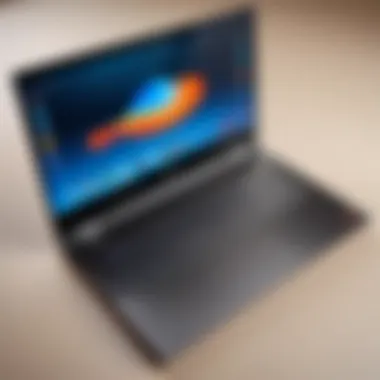

Strengths and Weaknesses
A thorough comparative analysis must also address the strengths and weaknesses of the Lenovo Yoga 15 relative to its competitors.
Strengths:
- Versatility: The Yoga series is specifically designed to accommodate various modes of use – laptop, tablet, tent, and stand. This feature offers flexibility rarely found in traditional laptops.
- Solid Build Quality: The metal chassis provides durability without compromising weight, making it a reliable option for travelers.
- Decent Battery Life: Users often report that battery performance is competitive, allowing for long hours of productivity without frequent charging.
Weaknesses:
- Price Point: The Lenovo Yoga 15 is often priced higher than some of its rivals, which could deter budget-conscious buyers.
- Performance Gaps: While the Yoga 15 delivers a capable experience, its performance may trail behind dedicated gaming laptops and high-end models like the Dell XPS 15, especially in heavy computational tasks.
Overall, the comparative analysis illustrates the Lenovo Yoga 15 as a strong contender in the laptop market but also underscores certain areas where it may not be the best choice for every user.
Target Audience and Usage Scenarios
Understanding the target audience is essential when evaluating the Lenovo Yoga 15. This contributes significantly to understanding its design, specifications, and intended functionalities. The Yoga 15 aims to serve distinct user groups, each with unique needs and usage scenarios. By dissecting the different categories of potential users, we can better appreciate what this laptop offers and how it adapts to varying requirements.
Professional Use Cases
The Lenovo Yoga 15 is well-suited for professionals demanding efficiency and performance. Its robust processor options, ample memory configurations, and solid build quality make it a reliable choice for demanding tasks. Many professionals rely on high-performance laptops for tasks like data analysis, graphic design, and software development.
Users in fields such as finance or software engineering will benefit from its strong multitasking capabilities. The device can run several applications simultaneously without noticeable slowdowns, enhancing productivity.
Moreover, the 15-inch touchscreen display provides a more interactive experience, suitable for presentations and collaborative work. The added portability allows users to carry it between meetings or while working remotely, adding flexibility to their professional routines.
In summary, the Yoga 15 meets varied demands through its performance and versatility, making it an appealing choice for professionals spanning multiple sectors.
Casual and Entertainment Use Cases
For casual users, the Lenovo Yoga 15 stands out in terms of entertainment functionality. Streaming videos, gaming, or general browsing can be done seamlessly on this device. Its high-resolution display contributes to an engaging viewing experience, making it an excellent companion for movie nights or gaming sessions.
The laptop is designed to handle casual gaming comfortably as well. Light to moderate gaming, like strategy or indie titles, can be played without issues thanks to its respectable graphic capabilities. This appeals to gamers who may not require a dedicated gaming machine but still want solid performance.
Audio quality adds to its attractiveness. The speakers deliver decent sound, making it suitable for both music and movies. Users can also benefit from the integrated webcam and microphone for video calls and social interactions.
In summary, the Lenovo Yoga 15 caters to casual users by providing a blend of entertainment options with respectable performance. This dual functionality ensures it can fit easily into a user’s lifestyle, whether for work or leisure.
"Understanding the user base is key to determining the right device for each individual, especially in a competitive market like laptops."
Overall, the Lenovo Yoga 15 presents a strong case for both professional and casual use, allowing buyers to consider their specific needs when selecting this versatile machine.
Closure
The conclusion serves a vital role in summarizing the insights presented throughout the article regarding the Lenovo Yoga 15. This is a compact device that encapsulates a balance of performance and functionality, appealing to various users. It allows tech enthusiasts, gamers, and IT professionals alike to understand the device's capabilities and suitability for different scenarios.
In this discussion, we examined specific elements such as design, user experience, and performance metrics. The article emphasizes the importance of understanding these aspects when considering a laptop purchase. The versatility of the Lenovo Yoga 15 signifies its ability to cater to both work-related tasks and entertainment. This flexibility is especially beneficial in today's work-from-anywhere environment, where adaptability is key.
Benefits of opting for the Yoga 15 include:
- Exceptional build quality.
- Competent processing power suitable for demanding applications.
- A broad range of connectivity options, enhancing its utility.
Moreover, this article also considered potential drawbacks. Users should weigh factors like battery life and overall weight when making an informed choice.
Ultimately, the Lenovo Yoga 15 stands as a commendable option in the competitive laptop market. By synthesizing the information presented through the various sections of this article, potential buyers can navigate their selection process with greater clarity.
Final Thoughts on the Lenovo Yoga
The Lenovo Yoga 15 is more than just a laptop; it is designed with modern usage in mind. Its sleek, modern design couples with a powerful performance to foster an engaging user experience. The flexibility of usage scenarios—from professional workloads to casual entertainment—is one of its standout features.
In addressing both the strengths and weaknesses of the device, the article equips readers with essential insights needed for discerning decision-making. Ultimately, the choice of a laptop should align with individual needs, and the Yoga 15 deserves consideration for its impressive specifications and features.
References and Further Reading
In any comprehensive examination of a device like the Lenovo Yoga 15, it is pivotal to include a section on references and further reading. This segment provides a foundation for anyone interested in delving deeper into the specifications, features, or practical applications of the device. It aids in validating the information presented throughout the article.
A detailed review without credible sources lacks authority. Readers rely on technical specifications, user manuals, and external feedback to form their understanding. Not only do these references support the narrative, but they also enhance the article's trustworthiness, especially for tech enthusiasts, gamers, and IT professionals who often seek in-depth analysis.
Benefits of References and Further Reading:
- Enhanced Credibility: Citing manuals and specifications assures the audience of the information's accuracy.
- Broader Understanding: Readers can explore linked materials to gain additional knowledge about the Yoga 15 and related technologies.
- Informed Decision-Making: Access to user reviews allows prospective buyers to evaluate other users' experiences, aiding them in making informed choices before a purchase.
- Technical Insight: Manuals and specifications provide the technical details that a casual reader may overlook, offering a deeper understanding of performance and capabilities.
Technical Specifications and Manuals
Technical specifications and manuals are crucial for anyone examining the Lenovo Yoga 15. These documents present exhaustive details about the laptop's components, capabilities, and system requirements. Key specifications often include the processor type, RAM, storage options, and even the display characteristics.
By reviewing the official manuals and specifications from Lenovo's website, users can gain insight into:
- Recommended system requirements for optimal performance.
- Hardware capabilities that suit specific tasks, such as gaming or professional design work.
- System upgrade paths for adding more storage or RAM in the future.
These resources provide a much clearer picture of what to expect from the device, ensuring that users are well-informed.
User Reviews and Feedback
User reviews and feedback are essential in understanding the Lenovo Yoga 15. Feedback from current or previous users often highlights aspects that technical specifications might not cover, such as reliability, ease of use, and overall satisfaction.
Reading reviews on platforms like Reddit, Facebook, or dedicated tech forums offers:
- Real-life Experiences: Users share their day-to-day interactions with the device, especially for specific applications like gaming or productivity.
- Common Issues: Identifying recurring problems can inform readers about potential pitfalls associated with the Lenovo Yoga 15.
- Performance Insights: Reviews frequently address performance under various conditions, allowing for a comprehensive assessment before deciding to purchase.
Taking the time to explore these user-driven discussions provides invaluable insights, enriching the overall narrative of the article about the Yoga 15.







