Exploring Loupedeck with Final Cut Pro X: A Closer Look


Intro
In the fast-paced world of video editing, efficiency and precision can make all the difference. As editors push the limits of creativity, tools that streamline the workflow are invaluable. One such tool that has gained traction among Final Cut Pro X users is Loupedeck. This hardware interface promises to enhance the editing experience by offering a unique hands-on approach. With its intuitive controls and thoughtful design, Loupedeck stands out in a crowded market of editing peripherals. But how well does it perform? This article takes a closer look at Loupedeck, exploring its features, performance, and potential impact on user workflows.
Product Overview
Brand Information
Loupedeck, established in Finland, has carved a niche for itself in the world of creative tools. Founded by a group of innovative designers, their mission is to elevate the editing experience for various platforms. They achieved recognition for their original Loupedeck model, tailored specifically for Adobe Lightroom, and subsequently expanded their offerings. Today, their product lineup includes interfaces designed for video editing, such as the Loupedeck CT, which has made waves among Final Cut Pro X users.
Key Specifications
The Loupedeck for Final Cut Pro X boasts several noteworthy specifications:
- Customizable buttons: Users can tailor each button to fit their specific workflow needs.
- Touchscreen interface: Offers an easy-to-navigate display that brings essential tools to the forefront.
- Tactile dials and sliders: These provide a more natural editing experience, reminiscent of traditional mixing consoles.
- Programmable profiles: Allows users to switch between different editing setups quickly.
Pricing
Loupedeck products can range from approximately $249 to $349, making them a considerable investment for serious video editors. While the cost might give some pause, the potential time savings and increased productivity can justify the price tag for many professionals.
Performance Comparison
When it comes to editing, user experience hinges on performance. A side-by-side comparison against traditional mouse-and-keyboard methods reveals some striking differences.
Benchmark Tests
Initial assessments suggest that Loupedeck significantly reduces the time it takes to perform repetitive tasks, such as applying filters, adjusting color balances, or cutting clips. Users reported reductions in task completion time of up to 30% in tests, emphasizing its effectiveness in enhancing workflow.
Speed and Efficiency Comparisons
The tactile feedback from the dials and buttons leads to a more engaging experience. Instead of clicking through menus, users can adjust numerous settings with a mere turn of a dial, making the entire process feel fluid. Many users have expressed a sense of ease while editing as they can keep their eyes on the footage rather than darting back to a keyboard.
Features and Technology
Loupedeck’s design isn't just about aesthetics; it showcases robust functionality that appeals to a wide range of users.
Unique Features
- Modular Design: Users can modify the layout according to their preferences, making it versatile for various editing styles.
- Illuminated Controls: Helps in low-light situations, ensuring that users can work efficiently regardless of the environment.
- Instant Access: Users can assign shortcuts or custom commands to each button, creating a tailored editing experience.
Technological Advancements
Loupedeck capitalizes on advanced connectivity; Bluetooth and USB-C compatibility ensures a seamless connection with devices. This reduces latency compared to older models of editing consoles, enhancing the overall responsiveness of the interface.
Compatibility with Other Devices
Aside from Final Cut Pro X, Loupedeck supports integration with other software platforms, such as Adobe Premiere Pro and DaVinci Resolve. This flexibility increases its value for editors who use multiple programs.
Pros and Cons
Strengths of the Product
- Enhanced control over editing settings.
- Tailored user experience with programmable layouts.
- Streamlined workflows for both novice and professional editors.
Areas for Improvement
- The learning curve may be steep for some users.
- Certain features may feel unnecessary for those who prefer traditional editing methods.
Value for Money
When considering an investment in Loupedeck, potential buyers often evaluate its long-term return.
Cost-effectiveness
While the upfront cost is substantial compared to conventional peripherals, the productivity gains can outweigh the initial expense, particularly for professionals working on tight deadlines.
Long-term Benefits
The ability to customize, adapt, and streamline workflows suggests profound long-term benefits that may enhance overall editing skills and efficiency.
Comparison with Similar Products
When stacked against other hardware interfaces, Loupedeck consistently scores high for its commitment to user experience and versatility, leaving many competitors struggling to keep up.
"In a world where time is money, Loupedeck delivers a real edge for editors looking to gain efficiency without sacrificing creativity."
In summary, Loupedeck for Final Cut Pro X presents a compelling case for those serious about enhancing their editing prowess. With its robust features, thoughtful design, and evidence-backed performance, it may just become a staple in the editing toolkit of many professionals.


Preamble to Loupedeck and Final Cut Pro
In the world of video editing, the tools you use can significantly shape your workflow and creative output. Among these tools, Loupedeck has emerged as an intriguing hardware interface, designed specifically for enhancing the experience in software like Final Cut Pro X. This section aims to unravel the importance of both Loupedeck and Final Cut Pro X, shedding light on how they interact and the benefits this synergy brings to video editors, from professionals to avid hobbyists.
Understanding Loupedeck
Loupedeck is not just another peripheral rattling around in the overstocked shelves of electronics stores. It’s a meticulously crafted console that aims to streamline the editing process. The device combines a variety of dials, buttons, and sliders, all aimed at placing critical editing controls at your fingertips. Its design philosophy is rooted in the ethos of efficiency and creativity, offering tactile feedback that leaves traditional mouse-and-keyboard setups in the dust. For those who thrive on tactile input, the Loupedeck can absolutely transform how you approach your video editing tasks.
One notable feature of Loupedeck is its adaptability. Unlike static hardware, Loupedeck adjusts depending on the software you are using. It can morph from being a color grading tool in one moment to a clip trimming device in the next just with a flick of your wrist. This ability not only saves precious time but also boosts productivity, allowing editors to focus on their craft rather than getting bogged down in technicalities.
Overview of Final Cut Pro
Final Cut Pro X, often lovingly referred to as FCPX by its users, has established itself as a heavyweight in the realm of video editing software. Thanks to its intuitive interface and powerful capabilities, FCPX has become a favorite among professionals and enthusiasts alike. Users can create everything from simple home videos to full-scale cinematic productions with relative ease.
One of the standout features of FCPX is its magnetic timeline. Unlike traditional timelines, this feature streamlines the editing process by automatically adjusting clips as you insert or rearrange elements, thus eliminating gaps and making the editing experience feel incredibly fluid. Furthermore, its advanced color grading options and wide range of effects allow for a professional finish, making it an appealing tool for those serious about their craft.
In using Final Cut Pro X alongside Loupedeck, users are treated to an environment where creativity and efficiency come together. By understanding not just what each tool offers independently, but also how they complement each other, users can maximize their productivity. Exploring this combination can yield significant benefits, particularly when time is of the essence in video production.
In essence, the coordination between Loupedeck devices and Final Cut Pro X represents a stride toward a more seamless editing experience, tailored for both novice users and seasoned editors.
Design and Build Quality of Loupedeck
The design and build quality of the Loupedeck is not just an afterthought; it's integral to how users interact with their editing. A well-built piece of hardware can significantly elevate the editing experience in Final Cut Pro X. Durability and ergonomics may seem like mundane aspects, but they powerfully influence real-world usage. The decisions made in design can either enhance productivity or act as a hindrance, especially when time is of the essence in video production.
Physical Attributes
Loupedeck's physical attributes speak volumes about its intention and usability. From the get-go, its solid construction gives a sense of confidence. Made with high-quality materials, it feels sturdy and constructed to withstand the rigors of daily use. The buttons and knobs are tactile, offering satisfying feedback that contributes to a more engaging user experience.
Weighing in at just the right heft, the device stays grounded on the desk, unlike some lighter contenders that have a tendency to shift around during intense editing sessions. Additionally, the device has been designed with a minimalist aesthetic that would look good on any workstation. But more than just a pretty face, each element serves a purpose. For instance, the customizable LCDs are not just for show; they dynamically adjust to the software in use, displaying relevant information right where you need it.
It's also worth noting that the overall size is compact enough—better suited for a clutter-free workspace. While some might find portable gear lacking, Loupedeck's design strikes a balance between form and function.
User-Friendly Layout
Once you dive into the layout of Loupedeck, you quickly realize that it has been crafted with the user in mind. Every control is arranged logically, allowing for intuitive navigation through complex editing tasks within Final Cut Pro X. This layout is a breath of fresh air, especially for those who've wrestled with the generic setups of other editing controllers.
The layout encourages muscle memory. For example, the knobs are positioned in such a way that your hands can flow from one section to another without any awkward repositioning. It’s like playing a finely-tuned instrument rather than wrestling with a gadget awkwardly sited between your keyboard and mouse.
Moreover, the ample space between controls prevents accidental adjustments—a common pain point in tighter designs. Layers of functionality unfold seamlessly at your hands, enhancing workflow efficiency. Once users familiarize themselves with the various controls, it transforms the way you think about editing.
"The design and layout make the editing process feel intuitive, almost like playing an instrument rather than just working with a machine."
Overall, Loupedeck's design and build quality stand tall among the myriad of options in the market. By focusing on user experience, its physical attributes ensure that the device not only looks suitable but works harmoniously with the user. A good design today isn't merely skin-deep; it delves deep into usability and practicality, making the Loupedeck a compelling addition to any video editing toolkit.
Features of Loupedeck for FCPX
The Loupedeck interface presents a suite of features that elevate the editing experience within Final Cut Pro X. Understanding these features is paramount as they not only enhance the functionality of the software but also transform how video editors engage with their projects. The device serves as a bridge between the user and the editing timeline, making the editing process more intuitive and enjoyable. Let’s break down some of the standout features that make Loupedeck a valuable tool for FCPX users.
Adaptive Controls
Adaptive controls are one of the most captivating aspects of Loupedeck for Final Cut Pro X. What this means is that the interface can change and adapt in real-time based on the task at hand. Depending on whether you are trimming a clip, adjusting audio levels, or color grading, the Loupedeck automatically reconfigures its buttons and dials to present the most relevant controls for the job.
This dynamic approach is useful because it reduces the cognitive load on editors. Instead of remembering countless keyboard shortcuts or shifting between interface panels, everything required is right in front of them, at their fingertips.
For example, when you're working on color grading, the dials can adjust not only the exposure but also real-time adjustments to shadows, midtones, and highlights. As you switch to audio editing, the same dials may allow you to tweak volume levels, apply filters, or pan sound for stereo effects. This flexibility can lead to a more fluid workflow, allowing editors to stay immersed in their creative process.
Customizable Shortcuts
The ability to customize shortcuts is another major feature of the Loupedeck system. Every editor has different preferences and workflows, which is why the option to assign specific functions to buttons allows for a tailored experience.
Editors can program individual buttons to execute the commands they use most frequently, thus speeding up the editing process. This might include shortcuts for cutting clips, adding transitions, or even exporting files. Moreover, the user-friendly software permits users to import existing keyboard shortcuts from Final Cut Pro X, making the transition seamless with little to no learning curve.
In practical terms, let’s say you often adjust the speed of clips. Instead of delving into menus each time, you can assign a button to increase or decrease speed with just a click. Such customization can shave valuable minutes off a project and reduce the chance of errors that come from navigating complex menus.
Integration with Color Grading Tools
Color grading is a pivotal part of post-production editing, and Loupedeck proves to be invaluable in this arena. It has direct integration with popular color grading tools, such as DaVinci Resolve and Adobe Photoshop, making it quite versatile beyond Final Cut Pro X.
With Loupedeck, editors can manipulate color grading directly through tactile controls. This hands-on approach allows them to adjust saturation, contrast, and hue elegantly. Instead of staring at confusing color wheels or sliders on a screen, one can simply dial in their desired adjustment, improving both accuracy and speed.
"With Loupedeck, the color grading process becomes not just simpler, but also more enjoyable. It’s like turning the knobs on a vintage stereo system, bringing the visual elements to life with a personal touch."
Furthermore, the interface's ability to recall specific color grading setups streamlines the process for editors working on themed projects or similar styles. If you find yourself frequently reapplying specific looks, Loupedeck saves you the headache by allowing quick access to these settings.
Through these features, Loupedeck serves as not just a tool but a comprehensive enhancement to the workflow within Final Cut Pro X, making video editing more engaging, efficient, and tailored to the unique needs of each editor.
Installation and Configuration Process
The installation and configuration process of Loupedeck for Final Cut Pro X holds significant importance in ensuring that users can maximize their experience with this innovative hardware. Proper setup not only facilitates a smoother workflow but also allows users to dive into the intricate features of Loupedeck without any unnecessary hiccups. Understanding how to effectively install and configure this device empowers both novice and seasoned editors alike, making the most of their editing sessions and enhancing creativity from the get-go.


System Requirements
Before getting started, it's crucial to ensure that your system meets the required specifications for seamless integration with Loupedeck and Final Cut Pro X. The following elements are essential:
- Operating System: Loupedeck is compatible with macOS 10.12 and above, as well as Windows versions starting from Windows 10. Not meeting this requirement may limit functionality.
- USB Connection: A functioning USB port is non-negotiable. Loupedeck connects via USB-C, which means older ports will need adapters.
- Final Cut Pro X Version: Ensure you’re running a compatible version, ideally the latest for the best performance and access to ongoing updates.
- Hardware Specifications: A solid processor and sufficient RAM are recommended—not just for Final Cut, but also to allow Loupedeck to operate smoothly alongside other applications.
In essence, checking these requirements prior to installation saves both time and frustration later.
Step-by-Step Setup Guide
Navigating the setup process is a breeze if you follow this straightforward guide:
- Unbox your Loupedeck: Take care to check all included items against the packing list, including the Loupedeck console, USB cable, and any additional accessories or documentation.
- Connect the Device: Plug the device into an available USB-C port on your computer. Look for any indicator lights to confirm the connection.
- Download the Software: Visit the official Loupedeck website to download the latest software version tailored for your operating system. Follow prompts to install.
- Install the Drivers: During software installation, your computer will automatically identify the Loupedeck and install necessary drivers. Ensure your firewall doesn't block this process, as it might hinder proper recognition of the device.
- Restart the Computer: This is a critical step. After installation, restart your system to ensure all components are functioning correctly and any changes take effect.
- Launch Final Cut Pro X: Open the application to set it up within the software environment. A prompt may pop up suggesting that you set Loupedeck as an editing tool.
Following this guide will provide clarity, setting the stage for functionality right from the start.
Initial User Configuration
Once installation is wrapped up, configuring Loupedeck initially is key for personalized usage. Here’s how:
- Explore Default Profiles: Loupedeck software allows users to select and customize profiles designed either for Final Cut Pro X or different editing techniques. Testing defaults can give insight into what needs adjustment.
- Customize Your Layout: Each knob, button, and touch screen section is customizable. Users can drag and drop tools, assign shortcuts, and adjust functions per their preferences.
- Save Profiles: After adjustments, saving profiles ensures that edits persist, allowing for quick switches between workflows as projects demand.
- Utilize Feedback: Experiment with various configurations and pay heed to the feedback during editing to refine settings. Loupedeck can learn and adapt as you define your routine.
By taking the time to adjust settings to personal liking, editors can enhance not only productivity but also enjoyment while making the final cut.
User Experience and Feedback
Understanding user experience and feedback is crucial in assessing any tool, and this is certainly the case with Loupedeck for Final Cut Pro X. This section discusses what professional editors and casual users think about their experiences using Loupedeck. Insights from different users not only highlight the functionality of the device but also reveal its strengths and weaknesses from multiple vantage points.
Reviews from Professional Editors
Professional editors often have a keen eye for detail and a demand for precision. They work under pressure and need tools that streamline their workflow. Many professional editors have praised Loupedeck for its intuitive layout and adaptive controls that make navigation through Final Cut Pro X smoother.
"Using Loupedeck feels like having an extension of my mind. It's responsive and minimizes the need to dive deep into menus. It’s a game-changer!"
— A seasoned video editor
Some specific points that professional users appreciate include:
- Real-Time Feedback: The feedback is immediate and encourages faster decision-making while editing, reducing the time spent on repetitive tasks.
- Ergonomics: The design provides comfort during long editing sessions. The layout is not just visually appealing; it also feels natural to use, especially when timing is of the essence.
- Customization Options: Professionals benefit from the ability to assign functions that match their workflows, ensuring essential tools are at their fingertips.
Nonetheless, some professionals indicated a potential steep learning curve, particularly with complex setups or advanced functions. Loupedeck does require some initial getting used to, but once the learning hurdle is cleared, the experience improves significantly.
Feedback from Casual Users
Casual users, though not always under the same pressures as professionals, value usability and accessibility. The responses from this group are varied, reflecting a mix of expectations and experiences with Loupedeck.
Many casual users remark on how Loupedeck enhances their video editing journey, even if they're relatively inexperienced. Common sentiments include:
- User-Friendly Interface: Even novice users found themselves adapting quickly. The layout and tactile feedback contribute to a learning experience that feels less intimidating than traditional editing methods.
- Enhanced Creativity: Users feel more inspired when using Loupedeck, as it offers tools that encourage experimentation in a stress-free manner.
- Graphic Mapping: Casual editors appreciate the clear visual indicators for their selections, allowing them to concentrate on the creative aspects instead of getting bogged down in technicalities.
However, some casual users reported minor issues with hardware compatibility, particularly when it came to integrating with their systems. This, though, is often addressed through simple updates.
In essence, the feedback from both professional editors and casual users paints a comprehensive picture of Loupedeck's impact on the editing experience. It’s both a boon and a bane, depending on the user's requirements and familiarity with editing tools.
Comparative Analysis
In the realm of video editing tools, comparative analysis plays a crucial role. It’s not just about understanding how different devices stack up against each other; it’s about diving into the specific elements that define user experience and workflow efficiency. For instance, comparing Loupedeck with traditional editing tools illuminates distinct advantages and potential pitfalls, which can significantly affect how a user perceives their editing tasks.
With all the options on the table, it becomes necessary to weigh the unique benefits Loupedeck brings against what has been the industry standard. Are the tactile controls of Loupedeck enhancing the editing process in ways that keyboard shortcuts simply cannot? These questions are essential for aspiring and seasoned video editors alike as they look to optimize their post-production workload.
Loupedeck vs. Traditional Editing Tools
When it comes to traditional editing tools such as the standard keyboard and mouse setup, Loupedeck carves out a unique niche. Traditional systems rely heavily on shortcuts and repetitive mouse movements for navigation and adjustments. This can lead to a disjointed editing experience, particularly when working on complex projects where quick adjustments are vital.
By contrast, Loupedeck's interface allows users to
- Instantly access presets and adjustments
- Utilize adjustable dials and dedicated buttons tailored for functions in Final Cut Pro X
- Enable smoother color grading or video cuts with a tactile experience that simply isn’t replicated on a regular keyboard.
It's like comparing riding a bicycle to a sports car. While the bicycle gets you where you need to go eventually, the sports car makes the journey more exhilarating and efficient.
In a review featured on forums like Reddit, users have remarked that productivity increases significantly when moving from a keyboard to Loupedeck, underscoring the profound impact such physical interactions can have on creative flow.
Loupedeck vs. Other Hardware Solutions
Moving beyond traditional tools, Loupedeck also faces competition from other hardware solutions in the market, like the Elgato Stream Deck or specific midi controllers. The main draw of these alternatives is their flexibility. Many users leverage these devices in innovative ways across various genres of content creation, not limited to editing alone.
However, the specialization of Loupedeck for Final Cut Pro X sets it apart. For example, customization options allow users to:
- Create profiles tailored specifically for their editing style
- Implement fast swap functionality for switching between different editing modes or projects effortlessly
- Take advantage of fully dedicated keys for LUT applications in color grading, unlike more generic controllers.
True, while a Stream Deck might offer broader integration across multiple software suites, Loupedeck has honed in on providing an immersive experience specifically tailored for Final Cut Pro X. As professionals in the tech and editing realms continually strive for efficiency, finding hardware that does the heavy lifting can make all the difference in meeting project deadlines and maintaining creativity.
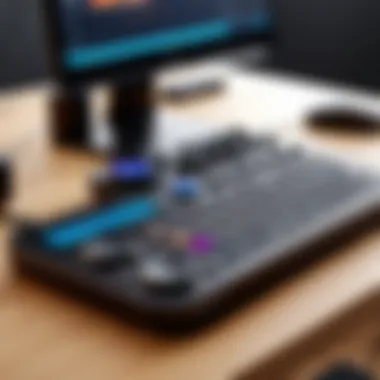

The beauty of comparative analysis lies in illuminating which solutions resonate most with specific user needs and project types.
Ultimately, such analyses illuminate not just preference but practical applications, offering a depth of understanding that helps professionals select the right tool for their workflow.
Impact on Workflow Efficiency
The incorporation of Loupedeck into the video editing process using Final Cut Pro X is a game-changer for many users. Workflow efficiency, in this context, speaks volumes about how smoothly and quickly an editor can navigate through a project. When every click counts, precise control over tasks can make or break a project deadline.
Integrating Loupedeck into one's editing toolkit can affect several specific elements of workflow. The efficiency improvements are not just theoretical; they resonate through numerous practical benefits that can be observed firsthand.
Time-Saving Features
A major draw of Loupedeck is its time-saving capabilities. For instance, instead of scrolling through endless menus and dropdowns, the layout of the Loupedeck allows editors to have their hands on knobs and buttons that can directly manipulate aspects of their video productions.
- Custom Controls: The programmable buttons let users tailor the interface to match their unique editing needs. For instance, if color grading is a frequent task, having dedicated dials for temperature, tint, and exposure can speed things up.
- Instant Shortcuts: Its design emphasizes giving users immediate access to their most used shortcuts. This means no more fumbling around for a keyboard shortcut while the action on the timeline awaits.
- Batch Processing: Loupedeck can handle commands in batches, making it easier to apply effects across clips without manual repetition, effectively trimming down editing cycles.
Using Loupedeck can feel like trading in a rusted, old bike for a shiny new motorcycle. The speed at which tasks are accomplished allows for the focus to shift from mundane mechanics of editing to the creative aspects that truly matter.
"The system feels intuitive and lets me get into the zone without distractions, which is crucial during long editing sessions." - A Loupedeck user
Enhanced Creativity and Control
Another layer to consider is how Loupedeck enhances both creativity and control for users. By shifting some of the complexities away from keyboard shortcuts to tactile controls, editors can dive deeper into their artistic expression.
- Fine Adjustments: The responsive knobs and sliders permit finer increments when adjusting levels, which helps achieve that perfect look without over-editing in either direction. This kind of tactile feedback can often lead to spontaneous bursts of creativity.
- Visual Organization: The layout of controls can keep the editor focused on the visual aspect of their work. The color-coded buttons and dials remove the cognitive load of remembering which key does what, enabling a more fluid editing experience.
- Environment Adaptation: The physical presence of controls means less screen time focusing on the interface and more time observing the project visually. This adaptability can uplift creativity, allowing the editor to see changes in real-time, as they make adjustments rather than awaiting renders or previews.
In sum, the Loupedeck benefits the editing workflow by maximizing productivity and creativity. Engaging with the controls allows for easier transitions between technical execution and creative challenges, making it a worthy ally for film editors.
Potential Limitations
When one considers adopting any new technology tool, especially in the realm of video editing, understanding its limitations becomes crucial. The Loupedeck, while innovative and geared towards enhancing user experience with Final Cut Pro X, does come with its own set of challenges that potential users must evaluate. Identifying these drawbacks isn't just a matter of criticism; it's naming the hurdles that might affect workflow and creativity in a real-world setting. Here, the attention shifts towards specific elements like the learning curve and hardware compatibility issues that could temper the enthusiasm surrounding this hardware.
Learning Curve
For many, the adjustable knobs and buttons of the Loupedeck offer a promise of efficiency at one’s fingertips. However, diving straight into it without a solid grasp can lead to frustration. Learning how to effectively utilize the myriad of functions can feel like chasing after a moving target. Similar to switching from a traditional pen to a digital stylus, the transition requires practice and patience. Some users might initially find themselves feeling lost amid a sea of commands and possibilities.
"It's like trying to learn a new language; at first, it’s all gibberish until you start piecing it together."
One significant factor is how accustomed a user is to Final Cut Pro X in its traditional mode. Even those who are seasoned in video editing might face some resistance when first employing Loupedeck. Familiarizing oneself with the layout, the reactiveness of controls, and where shortcuts lie can indeed take time. Theoretically, once that hurdle is crossed, productivity could skyrocket. Yet, that initial engagement is a reality check and warrants some dedicated practice.
Hardware Compatibility Issues
Another potential stumbling block arises from hardware compatibility. The Loupedeck isn't as universally compatible as one might hope. Customers using older computers or specific setups might find themselves in a bit of a pinch. It's not just about having the right operating system. Sometimes, the issue may be as straightforward as not having enough USB ports or issues with drivers failing to cooperate. Each of these complications could hinder the ideal 'plug and play' experience that many anticipate.
Plus, often overlooked is how it interacts with other hardware setups, such as monitors, graphic tablets, or even external drives. In some cases, engineers and designers might have tailored the Loupedeck for specific workflows, potentially leaving out other users in the cold. Being conscious of these compatibility concerns can save a lot of heartache for users attempting to integrate Loupedeck into their existing systems.
Overall, while Loupedeck holds much promise as a tool for enhancing creativity and efficiency with Final Cut Pro X, those interested in adopting it may have to navigate a few rocky roads along the way. Understanding and anticipating these potential limitations can equip users better and help make a more informed decision about whether to commit to this hardware.
Future of Loupedeck in Video Editing
The evolution of Loupedeck within the realm of video editing is truly fascinating. With the growing demand for more intuitive and efficient editing tools, Loupedeck finds itself at a pivotal juncture. As video content proliferates across various platforms, the need for user-friendly hardware that synergizes well with software like Final Cut Pro X is more crucial than ever. This section delves into how Loupedeck is poised to adapt and innovate amidst the shifting tides of video production.
Evolving Software Integration
Loupedeck’s journey doesn’t stop with its current capabilities; instead, it’s just the beginning. As updates to Final Cut Pro X roll out, Loupedeck must evolve alongside these changes. Software integration is key – it’s not just about having a device that works with software but a device that enhances the software experience from installation to application.
Continuing integration can enhance functionalities in several ways:
- Add-on Features: New tools can be introduced alongside software updates. For instance, as color grading tools evolve, Loupedeck could seamlessly integrate those with specific buttons or dials to streamline the process.
- Responsive Adaptation: Future iterations could allow Loupedeck to adapt in real time as editing projects progress, providing different configurations based on the user’s actions or preferences.
- Cross-Platform Compatibility: As workflows blend different software solutions, a more extensive integration with tools beyond Final Cut Pro X might be on the horizon, making Loupedeck a central hub in a multi-software ecosystem.
This capability would not only deepen Loupedeck's utility but also create a more adaptive editing environment, allowing users to focus on creativity instead of managing complex systems.
Anticipated Technological Advancements
Looking ahead, the technological advancements that Loupedeck may tap into are abundant. As we stand on the brink of various technological leaps, here are some areas where Loupedeck could find new ground:
- Enhanced Touch Sensitivity: Future hardware could include touch-sensitive controls that react differently based on pressure or gestures, leading to more dynamic editing experiences.
- AI Integration: Tools that utilize artificial intelligence can assist editors in tasks such as auto-calibrating sound levels or even suggesting edits based on user behavior. Such AI features could be integrated within Loupedeck to streamline common tasks and enhance productivity.
- Streamlined Connectivity: With the rise of wireless technologies, future Loupedeck models might offer improved connectivity standards, allowing it to connect seamlessly with various devices, be it computers, tablets, or mobile phones.
While the future of Loupedeck in video editing continues to unfold, the commitment to innovation remains steadfast.
As these advancements arise, they not only redefine what Loupedeck can do but also the overall landscape of video editing, pushing the boundaries for users who demand efficiency and creativity in their workflows.
End
The conclusion of this exploration into Loupedeck’s integration with Final Cut Pro X is not just a summary but a very important reflection on how such tools shape the future of video editing. By synthesizing the insights gathered throughout the article, we can appreciate Loupedeck's substantial role in optimizing creative workflows and enhancing the editing experience.
Final Thoughts on Loupedeck
Loupedeck stands out due to its intuitive interface and thoughtful design, allowing users to work more efficiently. It offers tactile feedback through its knobs and buttons, which makes the process of adjusting video clips much smoother. This hardware unlocks a level of precision that mouse and keyboard combos often fail to achieve. For professionals tinkering with complex edits, the ability to have dedicated controls at their fingertips cannot be overstated. The way Loupedeck adapts to users’ habits and preferences truly sets it apart. Everyday tasks become less cumbersome, leading to a more fluid and enjoyable editing workflow.
Recommendations for Potential Users
If you're considering Loupedeck for your Final Cut Pro X projects, here are a few thoughts to ponder:
- Assess Your Workflow Needs: Identify areas in your editing process where you feel bogged down. If you’re frequently adjusting colors or managing audio, Loupedeck could be a game changer.
- Explore Customization: Don’t shy away from personalizing Loupedeck to fit your routine. Custom shortcuts can greatly reduce the time spent on repetitive tasks.
- Start With a Trial Period: If possible, test the Loupedeck with your editing projects before diving in headfirst. Check if its integration enhances productivity or complicates your workflow.
- Engage with Community Feedback: Platforms like Reddit can provide valuable insights from other users. Understanding their experiences will aid in making a well-informed decision.







