Mastering Motherboards: A Guide for PC Builders


Intro
Building a PC is an intricate task, and at the heart of any computer lies the motherboard. Understanding this critical component is vital for anyone looking to assemble their own machine. The motherboard acts as the central hub, connecting the various components such as the CPU, RAM, storage devices, and peripherals. With the right knowledge, you can make informed decisions about selecting and utilizing motherboards.
This guide will dissect various elements related to motherboards, including their types, specifications, and how they relate to overall system performance. We will also touch on chipset options, form factors, and essential features, making this a valuable read for both novice builders and seasoned professionals.
Product Overview
When selecting a motherboard, it is essential to consider several factors to ensure compatibility with other components and to achieve the desired performance. Here, we will delve into key specifications and what to look for when evaluating motherboards.
Brand Information
Motherboards are produced by various companies, each offering unique features. Notable brands include ASUS, MSI, Gigabyte, and ASRock. Each brand has a reputation based on reliability and performance. When choosing a brand, consider customer reviews and service options, as some brands provide superior post-purchase support.
Key Specifications
When examining a motherboard, several specifications stand out:
- Socket Type: Determines CPU compatibility. Common types include LGA 1151 and AM4.
- Chipset: Dictates features available on the motherboard, affecting performance and system capabilities.
- RAM Support: Indicates the maximum RAM capacity and speed.
- Expansion Slots: Affects future upgrade options for graphics cards and other add-ons.
- Storage Interfaces: SATA and NVMe slots play a key role in storage capabilities.
Pricing
Motherboards range widely in price depending on features and specifications. Basic models start around $50, while high-end units can exceed $500. It's crucial to balance your budget against the features you require. For example, if you're building a budget gaming PC, a motherboard in the $100-$150 range might offer the best value.
Performance Comparison
Performance is crucial in a successful PC build. By understanding benchmark tests and efficiency, builders can select the right motherboard to match their performance needs.
Benchmark Tests
Performance benchmarking tools such as Cinebench and PassMark provide insights into how motherboards perform under different loads. They evaluate things like processing speed and multitasking capabilities.
Speed and Efficiency Comparisons
Motherboards with better chipsets often provide enhanced data transfer speeds and power efficiency. For example, a motherboard with a B550 chipset may offer faster connectivity for NVMe drives compared to older chipsets.
Features and Technology
Modern motherboards come packed with unique features and advancements that can greatly enhance a PC's functionality.
Unique Features
Some motherboards include integrated Wi-Fi, Bluetooth support, or enhanced audio capabilities. These can reduce the need for extra components, making build processes simpler
Technological Advancements
Features such as PCIe 4.0 support allow for faster data transfer rates, significantly improving speeds for compatible devices. It's essential to consider lasting technologies when investing in a motherboard.
Compatibility with Other Devices
Ensuring your motherboard is compatible with existing hardware is crucial. This includes not just the CPU or RAM but also peripherals, storage, and cooling systems.
Pros and Cons
Like any product, motherboards come with benefits and drawbacks. Understanding these can lead to better buying decisions.
Strengths of the Product
- Versatility: Most motherboards support a range of processors and components.
- Upgradability: Many offer multiple slots for future upgrades.
- Connectivity Options: High-end models provide various I/O ports and connectors for modern devices.
Areas for Improvement
- Cost: High-performance motherboards can be expensive.
- Complexity: Some features may be unnecessary for casual users, leading to confusion.
Value for Money
When assessing value, it is not just about initial cost but long-term benefits and performance.
Cost-Effectiveness
Investing in a mid-range motherboard can often provide better longevity than opting for the cheapest model. A well-chosen motherboard can support future upgrades, thus extending its value.
Long-Term Benefits
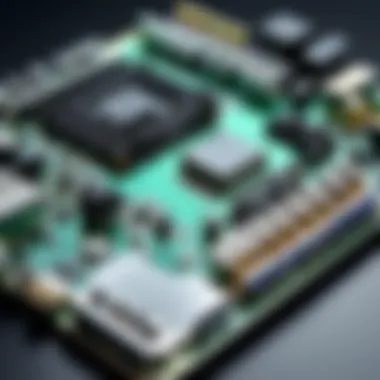

A quality motherboard can enhance system stability and performance over time. It can also support various technologies that emerge as the tech landscape evolves.
Comparison with Similar Products
A thorough comparison with similar offerings can highlight which motherboard represents the best value in terms of features and performance. Take time to read reviews and user experiences online, such as on reddit.com or facebook.com.
"The motherboard lays the foundation for every PC build, dictating compatibility, performance, and upgrade paths. Choose wisely to ensure a seamless and efficient experience."
By considering these factors, you will be more equipped to select a motherboard that meets your specific needs while providing room for future expansion and functionality.
Prolusion to Motherboards
Understanding motherboards is crucial for anyone interested in building or upgrading a PC. These components are the backbone of any computer system. A motherboard connects every part of the build and allows them to work together efficiently. Without it, the computer cannot function. The right selection of a motherboard can enhance performance, ensure compatibility with other components, and even influence future upgrade potential.
Moreover, motherboards come with various features and specifications that cater to different needs. From gaming to professional workstations, the motherboard can affect how well the system performs under load. Choosing the correct type requires careful consideration of the intended use, budget, and compatibility with other hardware.
Definition and Purpose
A motherboard is a printed circuit board (PCB) that serves as the main connection point for various components of a computer. It typically houses the CPU, RAM, and expansion slots for graphics and other cards. Additionally, it contains the necessary interfaces for input and output devices, storage, and power supply. Its purpose is to facilitate communication between all these components, allowing them to operate cohesively.
In essence, the motherboard does more than just hold parts together; it acts as the central hub for data and power distribution. This role makes it crucial in determining how systems perform. Each motherboard comes with specific features that dictate its use in a build, such as video output capabilities or networking options.
The Role of a Motherboard in a PC Build
The motherboard plays several key roles in a PC build. First, it defines the form factor, which affects the physical layout of the system. For instance, ATX motherboards are larger and allow for more expansion slots than Mini-ITX. This influences how users can customize their PCs.
Second, it determines the chipset used, which directly impacts the system's performance and efficiency among various tasks. Chipsets control data flow between the processor, memory, and peripherals. This means a motherboard with an advanced chipset can offer better multitasking or gaming capabilities.
The motherboard also dictates connectivity options such as USB ports, SATA connections for drives, and network interfaces. Proper selection ensures that users can take advantage of the latest technology for data transfer and internet connectivity.
Additionally, the motherboard affects the overall upgrade potential of a system. A well-chosen motherboard can support new technology and parts for years, making it a fundamental piece of a computer that should not be overlooked in the building process.
Types of Motherboards
Understanding the different types of motherboards is essential for anyone building a PC. Each type serves a specific purpose and caters to varying needs and preferences. Selecting the right motherboard affects not only the performance of the system but also future upgrade potentials and component compatibility. This section outlines the key motherboard types, detailing their advantages and ideal use cases.
ATX Motherboards
ATX motherboards are among the most popular types used in PC builds today. They typically measure 305mm x 244mm and offer a good balance between size and expansion capabilities.
One of the primary strengths of ATX motherboards is their number of expansion slots. These motherboards usually feature up to seven expansion slots, allowing users to integrate various cards such as graphics, sound, and network cards. This is particularly favored by gamers and professionals who require high-performance components.
Additionally, ATX motherboards support multiple memory slots, accommodating large amounts of RAM, which enhances multitasking and overall system performance. Due to their size, they also provide ample space for better cooling solutions.
Micro-ATX Motherboards
Micro-ATX motherboards have a more compact form factor, measuring 244mm x 244mm. They strike a balance between size and functionality, making them suitable for those needing moderate performance without requiring extensive expansion slots.
These motherboards generally come with four expansion slots, which is sufficient for many users. They can still support multiple RAM slots, with some models accommodating up to 64GB of memory. The smaller size makes them ideal for budget builds or compact desktop systems.
Moreover, Micro-ATX motherboards fit in most ATX cases, providing flexibility for builders who may upgrade to a larger motherboard in the future.
Mini-ITX Motherboards
Mini-ITX motherboards are the smallest variety, measuring 170mm x 170mm. They are designed for compact builds, making them an excellent choice for those with limited space or for building home theater PCs.
Despite their small size, Mini-ITX boards often pack significant features, such as support for modern CPUs and high-speed RAM. However, the trade-off is that they typically include only one expansion slot and limited connectivity options. This can be a constraint for users looking to add multiple expansion cards.
The Mini-ITX form factor is ideal for minimalistic setups and can fit into small cases without sacrificing aesthetic appeal. However, they may require more careful selection of components due to size limitations.
E-ATX and Other Formats
E-ATX (Extended ATX) motherboards expand on the ATX form factor, measuring 305mm x 330mm. This additional space allows for even more features and components. E-ATX motherboards often have more slots for RAM and expansion cards, making them suitable for high-end gaming or workstation setups.
There are other less common formats too, like XL-ATX or DTX, which cater to specialized applications. Choosing one of these formats can offer unique benefits but might also limit case compatibility.
Key Specifications to Consider
When building a PC, understanding the key specifications of the motherboard is crucial. These specifications determine how well the motherboard can function with other components, including the processor, RAM, and graphics card. This section will explore several fundamental aspects: chipset types, socket compatibility, RAM support, and expansion slots.
Chipset Types and Their Importance
The chipset is essentially the backbone of the motherboard. It facilitates communication between the processor and different peripherals. Different chipsets carry different features and capabilities. For example, Intel's Z-series chipsets typically support overclocking, while the B-series might not. The choice of chipset influences performance, overclocking potential, and the number of connected devices.


- The chipset should align with your CPU choice for maximum compatibility.
- It dictates what features are available, such as USB options and RAID support.
- High-end chipsets can enhance connectivity and overall system performance.
Socket Compatibility
Socket compatibility is the next critical factor in choosing a motherboard. The CPU socket must match the specific processor you plan to use. AMD and Intel, the two predominant CPU manufacturers, employ different socket types, like AMD's AM4 or Intel's LGA 1200.
- The wrong socket will prevent installation of the CPU.
- Knowing the socket type helps narrow down appropriate motherboards.
- Future CPU upgrades should also be considered when selecting a socket.
RAM Support and Memory Channels
Each motherboard has specific RAM requirements, including type and maximum capacity. Additionally, the number of RAM slots and channels play a vital role in building a high-performance PC. Dual-channel memory configurations, for instance, can lead to improved speed and efficiency.
- Ensure that the motherboard supports the speed and amount of RAM you need.
- More slots allow for potential future upgrades.
- Check compatibility with various brands of RAM for optimal performance.
Expansion Slots and Connectivity Options
Expansion slots and connectivity options are fundamental for enhancing the computer's capability. Various slots such as PCIe for graphics cards, M.2 for SSDs, and additional PCIe slots for other cards are all important.
- Assess the number of expansion slots needed based on your requirements.
- Different motherboards offer varying levels of connectivity options, impacting potential device connections.
- Include considerations for future upgrades and peripherals.
Remember to factor in how each of these specifications contributes to the overall functionality and performance. Missing the mark on just one aspect could limit your PC's capabilities.
Understanding these key specifications will enable you to make an informed choice when selecting a motherboard. This choice is critical for the longevity and performance of your PC build.
Motherboard Features
Motherboard features are critical to understanding how a PC operates. They often dictate the performance, usability, and future upgrade potential of a computer system. Knowing what features are available can help one make informed decisions.
Integrated Graphics
Integrated graphics can be a valuable asset in many PC builds. They offer basic graphical capabilities without the need for a dedicated graphics card. This is especially useful for users who engage in simple tasks such as web browsing, video playback, or casual gaming.
- When considering integrated graphics, check the chipset and CPU compatibility. Many modern CPUs come with integrated graphics. This allows users to bypass the need for a separate graphics card in some situations.
- However, integrated graphics typically do not perform as well as dedicated solutions. Gamers or graphics-intensive users may still prefer a separate card for enhanced performance.
Audio and Networking Capabilities
Audio and networking features are also vital. A motherboard with robust audio support can significantly improve the multimedia experience.
- Look for motherboards equipped with high-definition audio codecs. This can enhance sound quality during gaming or media sessions.
- Networking options also matter. Most motherboards come with integrated Ethernet ports, but some also support Wi-Fi. Wi-Fi capabilities are beneficial for those who prefer wireless connectivity.
Storage Options
Storage options on a motherboard can greatly influence system performance. Most modern motherboards include multiple types of connections.
- SATA Ports: These are standard for connecting hard drives and SSDs. A higher number of SATA ports allows for more drives, increasing storage capacity.
- M.2 Slots: These slots enable users to install NVMe SSDs, which offer faster data transfer speeds. This can enhance the overall system responsiveness and boot times.
- Make sure to evaluate the maximum storage capacity supported by the motherboard, as this will dictate potential future upgrades.
BIOS Features and Firmware Updates
The BIOS is the firmware that initializes hardware during the booting process. A user-friendly BIOS can make a difference in setting up a system.
- Some motherboards come with advanced BIOS options, allowing for more in-depth customization. This includes settings for overclocking the CPU or memory.
- Regular firmware updates can also help in fixing bugs and improving overall stability and performance. It’s essential to check if the motherboard manufacturer provides timely updates.
Choosing a motherboard with the right features makes a big impact on overall system performance and future-proofing capability.
In summary, understanding the key features of motherboards can greatly enhance the PC building experience. Integrated graphics, audio capabilities, storage options, and BIOS functionalities all play integral roles. Make informed choices based on these features to optimize your PC for current and future needs.
Factors Influencing Motherboard Choice
When building a PC, selecting the right motherboard is crucial. It serves as the backbone of the system. Many factors should guide your decision. These elements shape not only performance but also the overall experience of using your computer. Here are the critical aspects to consider when choosing a motherboard.
Budget Considerations
Budget plays a significant role in selecting a motherboard. Higher-priced motherboards often come with advanced features such as enhanced VRM designs and robust thermal solutions. These features can lead to better performance, especially in overclocking scenarios. Conversely, if you are working with a tight budget, a mid-range motherboard may be sufficient for basic tasks and light gaming.
- Consider these points when budgeting for a motherboard:
- Price Range: Define what you can afford without compromising on essential features.
- Essential Features: Focus on must-have features rather than luxury items.
- Long-term Value: A higher initial investment may yield more savings in future upgrades.
In some cases, it makes sense to spend a little more initially to avoid needing to replace components sooner.
Intended Use and Performance Needs
Understanding how you intend to use your PC is critical to selecting the right motherboard. For example, gamers and content creators will require different features compared to general users. Gamers may prioritize high refresh rates and support for multiple GPUs.


- Here’s how use cases can guide your choice:
- Gaming: Look for motherboards with good audio support, lots of USB ports, and strong overclocking capabilities.
- Content creation: Focus on motherboards that support multiple RAM channels and higher storage options.
- Home or Office use: A standard motherboard with essential features should suffice.
Evaluating your performance needs beforehand will help you avoid unnecessary expenditures on features that you may never use.
Future Upgrade Potential
A motherboard is not just about current performance but also about future possibilities. Investing in a motherboard with ample upgrade support can save you money in the long run. As technology evolves, new components may require different specifications.
- Here are some considerations for upgrade potential:
- Expandability: Choose motherboards with additional PCIe slots or RAM slots.
- Chipset Support: A motherboard should support the latest chipsets that may be released in the next few years.
- Form Factor: Make sure the size allows for future component additions or changes.
Investing wisely in a motherboard can transform your PC into a future-proof platform.
In summary, understanding your budget, intended use, and future upgrade potential shapes your decision-making process. This careful analysis helps to select a motherboard that meets immediate needs while accommodating growth in the years to come.
Compatibility and Assembly
In the context of building a PC, compatibility and assembly are two crucial considerations that can significantly impact the overall performance and functionality of your system. Ensuring that all components work well together not only enhances the efficiency of the build but also minimizes potential technical issues that can arise from mismatched hardware. This section delves into the significance of these elements and the essential factors to contemplate during the process.
Matching Components for Optimal Performance
Choosing the right components is fundamental to creating a stable and high-performing PC. Several factors influence compatibility:
- Motherboard Socket: The CPU socket type on the motherboard must align with the CPU you choose. For instance, if you select an Intel processor, ensure it fits the LGA 1200 socket.
- Chipset Compatibility: Chipset selection dictates the features available to your motherboard. It affects RAM speed, overclocking abilities, and potential for future upgrades. Review the motherboard specifications to confirm compatibility.
- RAM Specifications: Motherboard documentation will list acceptable memory speeds and types (such as DDR4 or DDR5). Always verify this to achieve optimal performance.
- Power Supply Ratings: Ensure your power supply unit provides adequate wattage and has the necessary connectors for your motherboard and other components. Having too little power can lead to failure or instability.
- Physical Dimensions: Make sure that all components fit in your chosen enclosure. Large graphics cards and heatsinks may obstruct airflow or simply not fit at all.
In essence, careful attention to compatibility ensures that components can effectively work together, leveraging their strengths while mitigating weaknesses.
Step-by-Step Assembly Process
Assembling a PC can seem daunting, but following a clear and structured process makes it manageable.
- Preparation: Gather all necessary tools, primarily a screwdriver. Ensure that your workspace is clean and well-lit.
- Install the CPU: Open the CPU socket on the motherboard, align the processor correctly, and gently secure it. Take care to follow the manufacturer's instructions for correct installation.
- Attach RAM: Insert the RAM sticks into their designated slots. Check the motherboard manual for the correct slots to optimize dual-channel configurations.
- Mount the Motherboard: Place the motherboard into the case, aligning it with the standoffs. Secure it with screws, ensuring it’s tightly fitted.
- Install Storage Drives: Connect SSDs or HDDs to the motherboard and power supply. Ensure all connections are secure.
- Connect Power Supply: Install the power supply unit in the case, connecting it to the motherboard, CPU, and any other components that require power.
- Manage Cables: Tidy up cables to ensure airflow and aesthetics within the case. Organized cables improve cooling and prevent obstruction.
- Install the GPU: If applicable, secure the graphics card into the appropriate PCIe slot on the motherboard. Ensure it clicks into place and connects to the power supply if needed.
- Final Checks: Before powering on, double-check that all components are secured and all cables are connected properly.
- Boot the System: Power on the PC. If all goes well, the system should boot to BIOS. From here, make adjustments as needed.
This methodical approach ensures that each part is handled appropriately, minimizing errors that can lead to frustration or hardware malfunctions.
"A well-planned assembly not only enhances performance but also extends the longevity of your PC."
By understanding compatibility and following a carefully structured assembly process, builders can create a powerful and efficient computer tailored to their needs.
Troubleshooting and Maintenance
Troubleshooting and maintenance of motherboards are crucial aspects for anyone involved in PC building. These practices not only ensure that the system functions efficiently but also prolong its lifespan. By understanding common issues that arise and how to maintain optimal performance, users can avoid potential setbacks that might occur without proper attention.
Common Issues and Their Solutions
Several common problems can emerge with motherboards. Identifying these early can save time and money. Here are few notable issues and their possible solutions:
- No Power: If a motherboard does not power on, the first step is to check the power supply connection. Ensure that all connectors are secure. If the problem persists, testing the power supply with a multimeter can determine if it is functioning properly.
- POST Errors: POST, or Power-On Self-Test, errors indicate that something is wrong during the startup phase. Each motherboard has a beep code that represents specific errors. Consult the motherboard manual for these codes to pinpoint the issue.
- Overheating: Overheating can lead to unstable performance. Regularly clean dust from components and ensure adequate airflow. Applying quality thermal paste between the CPU and cooler also helps manage temperatures.
- RAM Issues: These can manifest as crashes or failures to boot. Reseat the RAM modules, or test with one stick at a time to identify faulty memory.
"Regular maintenance can prevent common malfunctions and enhance overall system performance."
Maintaining Optimal Performance
Maintaining a motherboard for peak performance involves more than simply fixing issues as they arise. Proactive measures can improve system stability and efficiency. Here are strategies to consider:
- Regular Updates: Keep the BIOS and firmware up to date. Manufacturers often release updates that fix bugs and improve compatibility and performance. This can be done via the manufacturer’s website.
- Monitor Temperatures: Use monitoring software to keep an eye on crucial temperatures, especially during heavy use. Tools like HWMonitor can provide real-time statistics of the system.
- Cable Management: Neat and organized cables improve airflow within the case, reducing overall heat. Use cable ties or sleeves to manage excess cables effectively.
- Inspect for Damage: Periodically check for physical signs of damage like bulging capacitors or burn marks. If anything appears amiss, it may be time to replace the component.
- Dusting: Regularly receive your PC’s components, as dust buildup can lead to overheating and poor connectivity. Compressed air can help clean sensitive areas without damaging components.
By incorporating these strategies, PC builders can ensure their systems are reliable and perform as intended.
Epilogue
In this article, we have undertaken a detailed exploration of motherboards, which are foundational to any PC build. Understanding motherboards involves several elements such as their types, specifications, compatibility with other components, and additional features that enhance performance. The significance of these aspects cannot be understated, as they determine not just the functionality of the computer but also its upgrade potential and overall performance.
Recap of Key Points
To summarize the key findings:
- Types of Motherboards: We examined several formats like ATX, Micro-ATX, and Mini-ITX, highlighting their benefits and ideal use cases.
- Specifications: Chipsets, socket compatibility, and RAM support are critical factors influencing motherboard selection. These details determine how well your components will work together.
- Features: Integrated graphics, audio quality, and BIOS functionality were discussed, showing how these can affect the user experience.
- Troubleshooting and Maintenance: Knowing common issues and how to maintain optimal performance ensures longevity of the system.
Overall, each point contributes to a comprehensive understanding that is crucial for anyone eager to build a capable and modern PC.
Future Trends in Motherboard Development
Looking ahead, the landscape of motherboard technology is evolving rapidly.
- Integration of Advanced Chipsets: As processors and GPUs become more powerful, motherboards will need to support more sophisticated chipsets that maximize performance.
- Enhanced Connectivity Standards: With the rise of USB Type-C and Thunderbolt, future motherboards will likely include greater support for these standards, ensuring fast data transfer and improved connectivity options.
- Focus on Energy Efficiency: In a world increasingly concerned with energy consumption, motherboards will also prioritize efficient power usage without sacrificing performance.
- Growing Compatibility with New Technologies: As new forms of memory and storage technology emerge, motherboards must evolve to support these innovations, including future iterations of DDR memory and PCI Express.
Overall, keeping an eye on these trends will aid builders in making informed decisions as they choose components for their setups. Understanding motherboard developments will play a pivotal role in creating systems that can keep pace with technological advancements.







