Maximizing Laptop Performance for Personal Needs
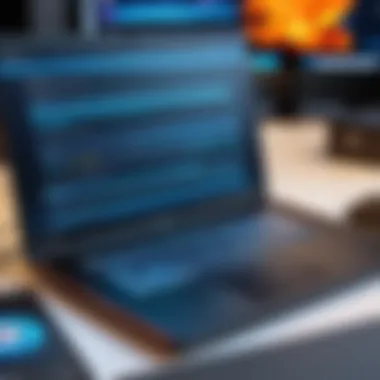

Intro
In a world that moves at a breakneck pace, the role of our laptops cannot be overstated. They serve as our gateways, whether for work, leisure, or a blend of both. A well-optimized laptop is not just about numbers or specs; it’s a delicate balance between what we need and what’s out there. This guide dives into the nitty-gritty of configuring your laptop to suit personal use, ensuring that your unique requirements are met without breaking the bank.
The Importance of Personalization
When it comes to personal tech, one size doesn’t fit all. A gamer has entirely different needs compared to a graphic designer or a casual web surfer. The configuration choices that best serve your purpose can dramatically affect your experience. Understanding how to morph your laptop into a personalized powerhouse can help you maximize its potential and, consequently, your productivity.
Choosing the Right Components
There's a plethora of options available, making the process of selecting the right components both exciting and daunting. From processors to storage solutions and displays, every detail counts. By knowing what each part does and how it impacts performance, you can make informed choices that bridge your personal performance needs. Not to mention the cost—staying within budget while still landing a capable machine is no walk in the park, but it is achievable.
What’s Next?
This article will guide you through the essential elements of laptop configuration. By emphasizing processors, RAM, storage types, GPU options, display features, and battery life, we’ll cover all the bases. Additionally, we'll check out how personal usage fits into this puzzle. Once you learn how to navigate this landscape, you’ll be able to select a laptop that’s both efficient and fully aligned with your individual requirements.
Understanding Personal Laptop Needs
In the realm of technology, purchasing a laptop can feel like navigating a maze. Different models, specs, and brands abound. Understanding personal laptop needs is crucial to making a wise investment. This is where it all starts: pinpointing your requirements and aligning them with what’s available on the market. A well-configured laptop enhances productivity, caters to leisure activities, and fits seamlessly into your lifestyle.
When we talk about personal needs, it's not all about the flashy specs. It’s about what you plan to do with your laptop on a daily basis. Are you into graphic design, gaming, or perhaps a bit of light browsing? Defining your primary usage will help steer your choices in the right direction, ensuring you don’t end up with a powerhouse for simple tasks or a basic model for intensive workloads.
Many go to buy a laptop without fully understanding their own needs, often leading to regrets down the line. Some may find that their choice falls flat when it comes to multitasking or gaming capabilities. Others might end up with a noisy machine that’s less than ideal for video editing. By prioritizing personal usage, you can avoid the mishaps of mismatched configurations and instead settle into a device that feels like it was custom-made for you.
"A laptop should be an extension of your needs, not just another piece of tech."
Identifying Primary Usage Scenarios
When thinking of purchasing a laptop, you should first take a moment to meditate on how you intend to use it. Here are some potential scenarios to ponder:
- Work and Productivity: If your laptop will primarily be for work, consider what software you need to run. Business apps, spreadsheets, or presentations may demand a different level of processing power than simple word processing.
- Content Creation: For those looking into photography, video editing, or graphic design, invest in a laptop that packs a punch when it comes to RAM and a strong graphics card. Performance in rendering times can make a world of difference.
- Gaming: Gamers usually need a dedicated graphics card for the latest titles. The choice between a well-ventilated design versus less powerful yet portable options comes into play.
- Casual Browsing and Entertainment: If your main gig is streaming movies or browsing social media, specs can take a backseat. Comfort and screen quality may hold more weight instead.
By detailing these scenarios, you will paint a clearer picture of your requirements, guiding you toward the right specifications.
Assessing Future Requirements
Considering the present alone won’t cut it; you need to think ahead as well. The technology landscape is forever changing, and what seems sufficient today may soon feel lackluster. Here's how to evaluate future requirements:
- Long-Term Value: Laptop usage often isn’t limited to just a year or two. Choose a model that will continue providing adequate performance in the foreseeable future. You're essentially future-proofing your investment.
- Software Developments: If you keep an eye on the trends in software that might emerge in the upcoming years, you will see certain programs getting heftier in terms of requirements—think of Adobe or Autodesk updates.
- Personal Growth: If you plan to enhance your skills, like diving into programming or film editing, you may want options that can handle more demanding tasks down the line.
- Upgrade Potential: Some laptops allow for easy upgrades in RAM or storage. Thinking about upgradability can significantly extend the lifespan of your device.
In short, being proactive about future needs ties closely into your present choices as well. By grasping where you're headed, you can sidestep the pitfalls of finding yourself constrained by an outdated machine.
Processor Choices for Personal Use
When it comes to personal laptops, the choice of processor stands out as one of the most pivotal decisions you'll make. Why? The processor is essentially the brain of your device, influencing everything from speed to how efficiently you can multitask. A solid understanding of what’s available can mean the difference between a smooth workflow and constant frustration.
Understanding CPU Performance Metrics
To navigate the vast ocean of processors, one must first grasp basic CPU performance metrics. You’ll often hear terms like clock speed, cores, threads, and cache, but what do they really mean?
- Clock Speed: Measured in gigahertz (GHz), this indicates how many cycles a CPU can execute per second. Higher clock speeds generally translate to faster processing. However, it’s not just about the numbers; efficiency also plays a role.
- Cores and Threads: A core performs a task, while a thread is a subset of a core’s workload. More cores enhance multitasking abilities, meaning you can run demanding applications simultaneously with ease. For instance, if you enjoy video editing while running a video conference, a quad-core or hexa-core processor will come in handy.
- Cache: This is a small amount of very fast memory within the processor. The more cache a CPU has, the less time it spends pulling data from the slower RAM, thus improving performance.
Moreover, different scenarios require different balances of these metrics. Gamers might prioritize high clock speeds, whereas those using applications that benefit from parallel processing may lean towards a higher core count.
Comparative Analysis of Intel vs AMD
In the grand showdown between Intel and AMD, the decision often boils down to what you specifically need from your laptop. Both brands have solid offerings, but they cater to different audiences and use cases.
Intel: Traditionally seen as the heavyweight champion in computing, Intel processors, especially the i5 and i7 series, have long dominated the market. They generally come equipped with superior single-thread performance. This is particularly advantageous for programs that don’t effectively utilize multiple cores. Moreover, features like integrated graphics (Intel Iris Xe, for example) provide decent performance for casual gaming and multimedia tasks without the need for a dedicated video card.
AMD: Over the past few years, AMD has surged in popularity, especially with its Ryzen series. Ryzen processors often feature higher core and thread counts at competitive price points, making them a favorite among creatives and gamers. The introduction of Ryzen’s Zen architecture has produced chips that offer excellent multi-threaded performance, benefiting tasks like rendering and heavy multitasking.
Both processors present their unique advantages. If you are leaning towards gaming or multi-threaded workloads, then AMD could be the way to go. On the other hand, for tasks that prioritize speed and less demanding workloads, Intel might serve you better.
In essence, understanding the benchmarks and real-world performance of these CPUs can lead to an informed choice that will cater to your specific personal needs.
Remember: Choosing between Intel and AMD is not just about current needs but how those needs might evolve over time.
In navigating these processor choices, it’s crucial to align your selection with tasks you aim to perform. By focusing on performance metrics and understanding brands’ distinct offerings, you’ll set a solid foundation for your laptop configuration.
Memory Specifications: RAM Requirements
In today's world, where digital tasks are intertwined with our daily lives, understanding RAM requirements has become essential when configuring a laptop for personal use. RAM, or Random Access Memory, serves as the short-term memory of your device, impacting how smoothly it performs multiple tasks simultaneously. A laptop with insufficient RAM can feel like trying to run a marathon in flip-flops; it may falter and slow down at crucial moments.
Impact of RAM on Performance
The amount of RAM directly affects a laptop’s performance. When you open multiple applications or browser tabs, each one occupies a portion of your RAM. If this memory is limited, your system compensates by using the hard drive as temporary storage, which drastically slows things down. It’s like trying to read a book while constantly having to pause to search for it in another room; it disrupts your focus.
Here are some factors demonstrating how RAM impacts performance:
- Multitasking Capabilities: The more RAM you have, the better you can handle simultaneous operations. Applications like photo editing software or virtual machines require significant memory.
- Speed: Systems with ample RAM load applications faster. It's beneficial for everything from gaming to running complex spreadsheet formulas.
- System Stability: Systems with inadequate memory are prone to crashing or freezing, especially during heavier workloads.
Ultimately, a solid understanding of how RAM impacts performance can guide you toward a more responsive, efficient laptop experience.
Optimal RAM Size for Various Tasks
When considering RAM size, it’s crucial to align it with your specific usage scenarios. Not every user needs the same amount of RAM; rather, your tasks dictate the requirements:
- General Browsing and Office Work: For activities like web browsing, word processing, and video streaming, 8GB of RAM is generally sufficient. This allows for smooth performance and the ability to keep several applications open simultaneously without issue.
- Content Creation and Editing: If you're delving into graphic design or video editing, then 16GB or more is recommended. Applications like Adobe Photoshop or Premiere Pro can be memory-hungry, and you'll want to avoid any slow downs during those critical moments of editing.
- Gaming: For avid gamers, 16GB is becoming the standard, while some high-end titles may benefit from 32GB. It provides the necessary headroom to run the game along with background applications like Discord or streaming software without hiccups.
"Choosing the right amount of RAM is like selecting the right tool for a job; the wrong choice can lead to frustration and inefficiency."
- Specialized Tasks: If you're into heavy data manipulation, running virtual machines, or engaging in 3D rendering, you may want to consider upwards of 32GB. More RAM can help keep multiple intensive applications running smoothly, ensuring productivity isn't compromised.
In summary, evaluating your specific tasks and how they correlate with RAM needs is not just technical speak; it’s about ensuring you're set up for success when using your laptop. Too little RAM can be a roadblock, while the right amount can be your launching pad, making a world of difference to your personal computing experience.
Storage Solutions: SSD vs HDD
In today's portable computing landscape, the choice between solid-state drives (SSD) and hard disk drives (HDD) plays a pivotal role in shaping your overall laptop experience. While both storage solutions serve the fundamental purpose of data retention, they present distinct characteristics that can significantly influence performance, usability, and budget. Making the right choice hinges on a deep understanding of what each type offers, beyond just storage capacity.
When you're considering which to opt for, it’s crucial to factor in how you plan to use your laptop. Gamers, professionals, and casual users each have different priorities. SSDs are renowned for their speed, significantly reducing boot times and application launch durations. In contrast, HDDs typically offer larger storage capacities at a lower price point, making them attractive for users who need ample space without breaking the bank.
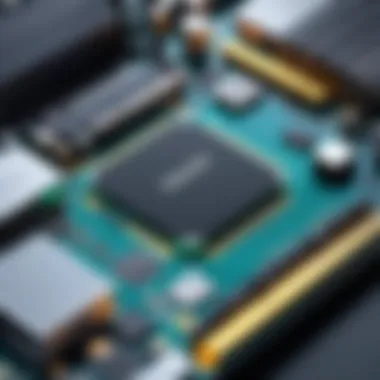

Speed vs Capacity Debate
The core discussion here revolves around speed versus capacity. SSDs, touted for their lightning-fast data access, provide performance that can make or break your computing experience. For instance, an SSD can boot Windows in seconds, while an HDD can take a few minutes. That speed difference is palpable, especially for multitasking or operating larger applications like video editing software.
However, this rapid access comes with a trade-off; SSDs tend to have lower storage capacity for the same price compared to HDDs. For instance:
- An SSD may cost more for just 500GB of storage.
- An HDD could offer 2TB at a fraction of the SSD's cost.
So, if you're mainly streaming, browsing, or doing light content creation and just need a few essential apps, the SSD could be a worthy investment. However, if you're someone who collects a lot of data—such as photos, movies, and games—opting for the HDD might make the most sense.
The debate, therefore, is less about sheer numbers and more about user needs. Some users find that balancing the two—an SSD for the operating system and frequently used applications, alongside an HDD for bulk storage—offers an optimal blend of speed and capacity without a hefty price.
Hybrid Storage Options
The emergence of hybrid storage options showcases a growing trend among consumers seeking a balance between storage capacity and speed. A hybrid drive usually combines an SSD and HDD into one unit for the best of both worlds. This approach allows the operating system and key applications to benefit from the SSD's rapid access while utilizing the HDD's substantial storage for larger files.
Using a hybrid drive:
- Provides a significant boost in overall system performance.
- Keeps costs in check without sacrificing too much storage space.
From a practical standpoint, hybrid drives may not be as common as their SSD and HDD counterparts, but they offer flexibility. For everyday users who may not engage in heavily data-intensive tasks, a hybrid configuration could suffice to minimize load times while retaining enough room for storage.
In sum, the ultimate storage strategy comes down to understanding your individual usage patterns, balancing speed requirements, and assessing the importance of storage capacity. These insights will guide you in making informed decisions about which storage solution—or combination thereof—best fits your personal laptop configuration needs.
GPU Considerations for Personal Laptops
When it comes to configuring your laptop for personal use, the graphics processing unit (GPU) plays a pivotal role in determining how well your device meets your specific needs. Whether you’re streaming movies, creating content, or engaging in light gaming, choosing the right GPU is more than just a checkbox on your specifications list.
The importance of the GPU can't be overstated. It impacts not only visual quality but also the overall performance and efficiency of your laptop, particularly in tasks that are visually demanding. As every laptop buyer navigates the landscape of options, understanding the strengths and weaknesses of different types of graphics becomes essential.
Integrated vs Dedicated Graphics
In the glitzy world of tech, GPUs usually fall into two main camps: integrated and dedicated graphics. Each serves different purposes and caters to varied user requirements.
Integrated Graphics are built into the CPU, which is convenient and cost-effective. They share memory resources with the system, which might seem a drawback. However, for everyday tasks like browsing the internet, watching videos, or working on documents, integrated graphics work just fine. Users who prioritize portability and battery life will find integrated graphics to be their best friend; it allows for slimmer profiles and efficient energy consumption.
In contrast, Dedicated Graphics come as a separate entity. These GPUs have their own memory and power supply, enabling them to handle more intensive applications without breaking a sweat. If you’re someone who dabbles in graphic design, video editing, or serious gaming, a dedicated GPU is a wise choice. For instance, gaming on a laptop with a NVIDIA GeForce RTX 3060 or an AMD Radeon RX 6800 can elevate your experience to a whole new level, providing vivid graphics and smooth frame rates.
"A laptop’s GPU can be the difference between a pleasant experience and a frustrating one, especially for value-driven users who rely on their devices for graphics-demanding tasks."
User-Specific Needs for Graphics Performance
Different users have different needs, and this is where a nuanced understanding of graphics performance comes into play. For instance, a casual user browsing Reddit or streaming content on Netflix won’t require the same GPU strength as someone who engages in high-end gaming or content creation.
When assessing user-specific needs, consider the following:
- Light Users: For users who primarily surf the web or engage in office tasks, integrated graphics often suffice. You shouldn't have to break the bank for something you won't extensively use.
- Moderate Users: If occasional photo editing or streaming games like Fortnite is your jam, look for laptops with entry to mid-level dedicated graphics. Something like an NVIDIA GTX 1650 might fit the bill.
- Intensive Users: For professionals or avid gamers requiring fast rendering and high frame rates, a robust dedicated GPU is non-negotiable. High-end options, like those from NVIDIA’s RTX series, will ensure smooth play and productive work sessions.
This decision needs to tie back to the overall budget since balancing GPU performance against other specifications, like processor power and RAM, is key in creating a well-rounded system. Prioritizing the graphics card while skimping elsewhere could lead to bottlenecks that hinder your laptop’s performance.
Display Features and Resolution Impact
A laptop's display can make or break your user experience. When you sit down to work, play, or browse, the screen is essentially your window to the digital world. Thus, it’s vital to comprehend the factors of display features that directly impact usability, aesthetic experience, and your overall satisfaction with the equipment. Each element, from size to resolution to panel type, brings its own flavor to how content is rendered. Therefore, choosing wisely is crucial, especially for tech enthusiasts or gamers who demand high fidelity in their visuals.
Choosing the Right Screen Size
Deciding on the appropriate screen size is the first step in achieving the right display setup. The measurements generally range from 13 inches to 17 inches, but personal preference plays a huge role here. If you’re always on the move, a compact 13-inch display might suit you well. It provides portability, fitting snugly into bags, and is lighter to carry around.
Conversely, if you’re into graphic design or gaming, you may opt for a 15-inch or even 17-inch model, where real estate is crucial for a more immersive experience.
Consider the following factors when selecting screen size:
- Workspace: What’s the space you usually operate in?
- Usage Type: Will you be gaming, designing, or just browsing?
- Visual Comfort: Larger screens can ease eye strain over prolonged use.
Ultimately, blend these considerations with your personal habits. A laptop used primarily for browsing might not need as expansive a display as one used for gaming or creative editing.
Understanding Resolution Specifications
Resolution plays a pivotal role in how visuals are presented. It’s measured in pixels; more pixels generally mean sharper, clearer imagery. You’re often faced with terms like 1080p (Full HD), 1440p (2K), or 4K (Ultra HD), which can be bewildering. Each elevation in pixel density comes with its benefits. For instance,
- 1080p is usually enough for average users, providing clarity for both work-related tasks and media consumption.
- 1440p offers higher detail, which is particularly beneficial for gamers and professionals working with graphic-intensive applications.
- 4K, while a bit overkill for everyday tasks for many, shines when details matter—think video editing or large-scale imagery where precision is king.
When analyzing resolution, also keep in mind how it affects battery life. A higher resolution may demand more power to drive, potentially leading to quicker battery drain.
Importance of Panel Types
Not all screens are created equal, and this is where panel types come into play. The three main panel types—IPS, TN, and VA—each have unique characteristics that will affect your experience.
- IPS (In-Plane Switching) panels are generally favored for their superior color accuracy and viewing angles. This makes them ideal for graphical work where color fidelity is paramount.
- TN (Twisted Nematic) panels are cost-effective and provide quick response times, which is why they are popular among gamers. However, their poor viewing angles and color accuracy can detract from the experience if you’re using the laptop for anything other than gaming.
- VA (Vertical Alignment) panels strike a balance; they offer good contrast ratios and colors but can suffer from slower response times.
"When selecting a display, you are investing in both visual quality and user comfort - those play a significant role in long-term satisfaction with your laptop."
Make a point to prioritize a quality display within your budget—your eyes will thank you later. Like picking a fine wine, it calls for a bit of research and testing.
Ultimately, the right display configuration corresponds closely to your needs and preferences. Stepping back and evaluating how each aspect plays its part can ensure that what you’re choosing aligns seamlessly with your laptop usage.
Evaluating Battery Life
In the realm of personal laptops, battery life often sways the decision-making process. A good battery can mean the difference between a day filled with productivity and a stressful scramble to find a plug. It's not just about how long your laptop can run on a single charge; it embraces how well it fits into your personal routine and environment. Whether you’re a student, a remote worker, or someone who enjoys gaming on the go, understanding battery performance can enhance your overall experience.
When it comes to laptops, battery life is like the lifeblood propelling your work or play forward; without it, things can come to a grinding halt.
Factors Affecting Battery Performance
Battery performance is influenced by many facets. Here's a breakdown of key factors:
- Screen Brightness: A brighter screen consumes more power. Lowering it can extend usage time significantly.
- Background Applications: Running multiple applications simultaneously can drain power faster than a cheetah on the run. Look at what's running and close unnecessary programs.
- CPU and GPU Load: The level of strain on the processor and graphics unit directly correlates to energy consumption. Heavy tasks demand more power.
- Wi-Fi and Bluetooth Usage: Keeping these wireless connections on when not needed can be like leaving the tap running. Turn them off when you’re not using the internet or peripherals.
- Age of the Battery: Over time, batteries naturally lose their capacity. An older battery might not hold a charge as well as it once did.
Familiarizing yourself with how these factors play out can help you manage expectations and modify behaviors to squeeze out that extra hour or so of usage.
Realistic Expectations vs Marketing Claims
It’s easy to fall for the shiny figures advertised on glossy laptop boxes. Marketing claims can paint an overly optimistic picture of battery life. A laptop may tout that it lasts up to 15 hours, but real-world use often tells another story. Here’s what to keep in mind:


- Test Conditions: Batteries are usually tested in ideal conditions. These scenarios often involve dim screens and minimal tasks, which don't reflect your routine.
- Usage Patterns: Assessing battery life against your actual activities gives you a clearer picture. If you regularly engage in high-energy tasks like gaming or video editing, don't expect standard claims to hold up.
- Usage Scenarios: Consider whether you’ll be using the laptop for light browsing or graphically intensive work. The more demanding the task, the faster the battery will deplete.
- Manufacturer Reputation: Some brands are notorious for exaggerating battery capabilities. Always check reviews to gauge how a machine performs in the hands of actual users.
In wrapping this up, understanding the nuances of battery performance helps set realistic expectations that align better with your daily needs. You can’t rely solely on marketing jargon; thorough research and familiarization with your personal habits will lead you to optimal settings and better battery management.
Connectivity and Port Options
When considering the optimization of your laptop configuration for personal use, the importance of connectivity and port options cannot be overstated. This aspect of a laptop is essentially the gateway to various peripherals, devices, and networks that enhance both functionality and user experience. In today’s digital age, a laptop without robust connectivity options is somewhat like a boat without a paddle; you might have a fine piece of machinery, but what good is it if you can’t effectively navigate your needs?
A strong connectivity suite translates into versatility. Think about it: whether you are connecting to external displays, charging your devices, or enjoying seamless data transfers, the ports and wireless capabilities of your laptop serve as the backbone of your functional ecosystem. Let's break down some key elements you should be aware of when evaluating connectivity for your personal laptop.
Essential Ports for Personal Use
When looking at the essential ports for personal use, it’s handy to be aware of the specific requirements your lifestyle calls for. Here’s what you oughta consider:
- USB-A Ports: These are the traditional ports you’ll find on almost every laptop. They are essential for connecting standard peripherals such as keyboards, mice, and USB flash drives.
- USB-C Ports: A modern marvel, USB-C ports offer faster data transfer rates and can also be used for charging, video output, and more. They are becoming increasingly popular in newer laptops.
- HDMI Port: If you plan on connecting your laptop to an external monitor or a TV, you’ll want to ensure it has an HDMI port. It’s crucial for presentations or simply expanding your display.
- Audio Jack: Despite the rise of wireless headphones, having a 3.5mm audio jack can be invaluable for connecting traditional audio devices or headphones.
- Ethernet Port: For those who prioritize a stable internet connection, especially for gaming or streaming, having an Ethernet port adds a layer of reliability.
- SD Card Slot: If you work with images or videos, an SD card slot simplifies transferring files between your camera and laptop.
These options can make or break your laptop experience. For instance, a laptop missing an HDMI port might mean working harder to connect multiple screens, or a lack of USB-C might slow down your data transfer speeds. Always weigh your port options against the devices you own or plan to acquire.
Wireless Standards and Their Significance
A laptop's wireless capabilities are just as crucial as its physical ports. As technology evolves, so do the wireless standards that facilitate connections to the internet and other devices. Understanding these standards can help you choose a laptop that ensures efficient data transmission and connectivity.
- Wi-Fi Standards (802.11ac vs. 802.11ax): With Wi-Fi 6 (802.11ax) becoming more widespread, you should consider a laptop that supports it for faster speeds, better capacity, and improved performance in crowded areas. If you’re still stuck with 802.11n, it might be time to upgrade.
- Bluetooth Versions: Similar to Wi-Fi, Bluetooth is key for connecting wireless peripherals. Look for laptops with Bluetooth 5.0 or higher for enhanced range, speed, and the ability to connect multiple devices simultaneously.
- NFC (Near Field Communication): While not as commonplace in laptops as in mobile devices, NFC can facilitate quick connections and data transfers with compatible devices. If you use this technology, it might be worth ensuring your laptop has it.
The significance of these wireless standards can’t be understated. In a world increasingly reliant on high-speed connections for everything from video conferencing to cloud storage, ensuring your laptop includes the latest standards can lead to a more seamless experience.
"Connectivity is not just about plugging in; it’s about ensuring you can maximize the devices and networks around you for the best performance."
When optimizing your laptop configuration, take some time to consider your personal connectivity needs and match them against the specifications of potential models. By doing so, you'll set yourself up for success in both everyday tasks and larger projects.
Operating System Choices
Selecting the ideal operating system (OS) for a personal laptop isn’t just about brand loyalty or familiarity; it has significant implications for performance, usability, and overall user experience. Different operating systems cater to various needs, offering distinct advantages and challenges. The OS determines how well software runs, affects system security, and influences hardware compatibility. Making a thoughtful choice can greatly impact your productivity and the smoothness of everyday tasks.
Comparative Analysis of Major OS
When it comes to operating systems, the major players tend to be Windows, macOS, and Linux. Each one brings its own flavor to the table.
- Windows: Known for its versatility, Windows is compatible with a vast array of software, from productivity tools to games. Its user-friendly interface caters to beginners while supporting advanced users with powerful customization options. But it has a reputation for being less secure than its counterparts, requiring users to stay vigilant regarding updates and antivirus protection.
- macOS: Exclusive to Apple's laptops, macOS often wins rave reviews for its sleek design and seamless integration with other Apple products. It is particularly favored among creatives, thanks to software like Final Cut Pro and Logic Pro, which only run on macOS. However, it may not support as many games or specialized software as Windows does, which can be a downside for some users.
- Linux: This OS is the unsung hero for tech enthusiasts and developers, providing a high degree of customization, security, and performance. There are various distributions—like Ubuntu and Fedora—to choose from, catering to different levels of user expertise. Though it shines in programming and server management, its software availability can pose challenges, especially for those used to mainstream applications.
"The choice of operating system can be as important as the choice of hardware itself, shaping your computing experience in countless ways."
While each OS has strengths, the right fit will depend on your specific needs. If you're into gaming and general consumer software, Windows might be your best bet. For designers, macOS could be more suitable. Meanwhile, if you're a developer or someone who loves tinkering, Linux could open a world of possibilities.
Compatibility with Software Needs
Your unique software requirements should heavily influence your OS choice. If you primarily use Microsoft Office for work, then Windows is an obvious option. Alternatively, if you rely on design software like Adobe Photoshop, both Windows and macOS support it well. Here are some pointers to guide your decision:
- Assess Your Workflow: Identify the software you use daily. Make a list of critical applications and check their compatibility with different operating systems.
- Consider Future Needs: Think ahead. Are there any programs you plan to adopt soon? Research those to see which OS supports them best.
- Think About Upgradability: Operating systems evolve. Will your software still be supported in future updates? Windows and macOS generally provide support for their existing apps, but that’s not always guaranteed with smaller Linux distributions.
In a nutshell, the right OS is essential for ensuring your laptop functions optimally within your personalized computing ecosystem. Prioritize software compatibility as you navigate your choices, and you’ll set yourself up for a smoother sailing experience.
Ergonomics and Build Quality
When it comes to choosing a laptop for personal use, ergonomics and build quality play crucial roles that often get overshadowed by flashy specifications. A laptop is not just a tool you use; it’s a companion for your digital life. Having one that is designed with comfort in mind means that you're not just focusing on what’s inside, but also on how it feels to work with it for extended periods. Whether you’re gaming, working from home, or just streaming your favorite shows, these factors can significantly enhance your overall experience.
High-quality materials can mean the difference between a laptop that lasts and one that feels flimsy. Good ergonomics can prevent discomfort during long sessions, making sure that fatigue doesn't send you running for the couch after the first hour.
Key Elements of Ergonomic Design
Ergonomic design is all about adapting the laptop to fit the user's needs rather than making the user adapt to the laptop. Here are a few key elements that should be considered:
- Keyboard Layout: A well-placed keyboard can do wonders. Keyboards with a good travel distance provide a satisfying typing experience. The layout matters too; some keyboards skew towards being compact, which can lead to mis-hits.
- Screen Height: The ideal laptop screen should be at eye level. Staring down at a screen for too long can strain your neck. Look for devices with adjustable designs or consider getting a laptop stand.
- Touchpad Positioning: A touchpad that is positioned carefully makes for smoother navigations and enhances productivity. It shouldn’t be too close to the edge of the laptop.
- Weight and Portability: If you expect to lug your laptop around, lightweight materials like aluminum can make a big difference. It's essential that your laptop feels manageable rather than a chore to carry around.
This attention to ergonomics makes the machine more pleasant to use, lessening the likelihood of aches and strains.
Material Considerations in Laptop Durability
The materials that go into making a laptop often speak volumes about its durability. It's not just about looks; it’s about how well a laptop can endure the daily grind.
- Aluminum vs. Plastic: While plastic can be lightweight and cost-effective, aluminum offers sturdiness and a premium feel. If you drop your laptop or handle it roughly, it's more likely to take the hit and survive if it’s built strong.
- Screen Protection: Look for laptops with reinforced glass or those that claim to meet military durability standards. Cracked screens can be a pitfall of poor materials.
- Heating Elements: Some laptops get hot under the collar during intense use. Laptops designed with efficient cooling solutions tend to have longer lifespans, as heat can deteriorate internal components over time.
- Wear and Tear Resistance: Keyboards, touchpads, and ports should also be made of materials resistant to constant use. Rubberized contact points on the keyboard and dense formulations for the touchpad can go a long way in preserving your device.
In short, investing time into evaluating ergonomics and materials will yield benefits that compound over time; allowing for a more enjoyable user experience and a device that stands the test of time.
Remember, a comfortable laptop is more than just about pleasing aesthetics; it’s about building a functional tool that fits seamlessly into your lifestyle.
Additional Features to Consider
When configuring a laptop for personal use, it isn’t just the core components that matter; additional features can significantly enhance user experience and productivity. These elements often bridge the gap between a standard device and a genuinely personalized tool. Beyond performance specifications, what additional aspects should one prioritize? Let’s break it down further.
Webcam Quality and Functionality
The webcam is often an overlooked aspect when selecting a laptop, yet it plays a critical role, especially in today’s digital landscape where video conferencing has become the norm. Low-quality webcams can result in grainy images, poor lighting, and an overall lackluster presentation. To make sure your online interactions are top-notch, opt for at least a 720p HD webcam.
Features like automatic lighting correction can also be worth their weight in gold, particularly if you often find yourself in poorly lit rooms.
Benefits of Good Webcam Quality:
- Clarity during Calls: Clearly see and be seen in virtual meetings.
- Enhanced Engagement: High-quality video can help maintain focus and engagement during live presentations.
- Versatility: A decent camera can also serve personal needs, like making quick videos or streaming.
Keyboard Layout and Feedback
The keyboard is where the magic happens—think about all the hours spent tapping away for work, school, or leisure. A well-designed keyboard with the right layout can make or break your laptop experience.
Consider features like key travel and feedback. Deep key travel is often preferred for typists who like a satisfying press, while flat keyboards may appeal to those who favor a sleek design.
Key Considerations for Keyboard Selection:
- Layout Familiarity: Some laptops use non-standard layouts which can confuse and slow down typing.
- Feedback Mechanism: Users may lean toward keyboards that click pleasantly or provide different levels of resistance—this is a matter of personal preference.
- Backlighting: Good for low-light conditions, especially if one often works at night.
Touchpad Sensitivity and Functionality
A laptop isn't just about what’s under the hood; how you interact with it is crucial. The touchpad is your interface to navigate, so sensitivity and functionality should be high on your list of priorities.
While many opt for external mice, robust touchpad performance is essential for mobile scenarios. Look for touchpads that are both
- Responsive: Moves smoothly with gentle taps and multi-finger gestures without lag.
- Durable: Especially if you're prone to heavy usage or excessive scrolling.
Features to Look For in a Touchpad:


- Multi-Touch Gestures: Ability to scroll, zoom in/out, and swipe without needing a mouse.
- Haptic Feedback: Provides tactile responses to your actions, which can improve user experience.
- Size: Larger touchpads can make it easier to navigate without wrestling with cursor control.
"A quality laptop blends performance with personality—consider features that speak to your unique daily needs rather than just ticking boxes on a checklist."
Choosing the Right Brand
Selecting the ideal laptop brand is a critical aspect of optimizing your configuration. It’s not just about picking a name you’ve heard before; it’s about understanding what each brand brings to your table. Different brands come with distinctive attributes, product lines, and customer service. Hence, making the right choice can greatly affect your user experience, satisfaction, and long-term performance of your device.
Reputation and Customer Support
A laptop’s reputation speaks volumes before you even open the box. Brands like Apple, Dell, HP, and Lenovo often carry a history steeped in innovation and customer satisfaction. A respected reputation usually translates into reliable quality. When investing in a laptop, examining user reviews and expert opinions can illuminate common issues or highlight features that excel. Customer support is another pivotal element.
Imagine this scenario: your laptop crashes unexpectedly, and it’s a race against the clock to get back on track. Good customer support can make this process smooth or a complete headache. Vendors with robust support teams, easy-to-navigate websites, and responsive service channels can make a world of difference. Look for brands that provide ample resources, like online troubleshooting guides, community forums (like on reddit.com), and readily available customer helplines.
"The true test of a brand's worth isn't just its products, it's how they support them afterwards."
Comparing Warranty Options
Understanding warranty options is essential when evaluating laptop brands. A warranty isn’t just a piece of paper; it’s your safety net. Some brands offer extensive warranties that cover not just defects but also accidental damage. Apple, for example, offers the AppleCare plan that provides extended coverage beyond the standard warranty.
When comparing warranties, it’s crucial to read the fine print. Look for:
- Duration: Does the warranty cover 1 year or extend beyond that?
- Coverage: Are you covered for repairs, replacements, or both?
- Accidental Damage: Does the warranty cover mishaps like spills or drops?
- Tech Support: What kind of tech support is included with the warranty?
Brands that offer comprehensive warranties can be a bit pricier, but this can be a worthwhile investment in the long run. Not only does it protect your wallet from unexpected repair costs, but it also reflects the confidence the brand has in its products.
In summary, the right brand can greatly affect your laptop's configuration journey by ensuring quality products, effective support, and safety through warranties. Choosing wisely means that you’ll not only have a powerful machine, but a reliable partner for your daily tasks.
Budget Considerations
When it comes to configuring a laptop for personal use, the topic of budget considerations cannot be overlooked. It serves as a foundation upon which you build your overall laptop experience, influencing not just the machine you choose, but the potential longevity and performance of your setup. Navigating through financial parameters is akin to steering a ship through rocky waters; one misstep and you could find yourself in a bind. Here, we’ll explore specific elements such as evaluating total cost of ownership and finding value in mid-range models, while also reflecting on what these factors mean in practical terms.
Evaluating Total Cost of Ownership
Understanding the total cost of ownership (TCO) is crucial for anyone looking to make a wise investment in a laptop. TCO goes beyond the sticker price; it encompasses everything from purchase costs, maintenance, potential upgrades, and even the energy consumption over the device's lifetime.
For instance, when you see a laptop priced at $600, you might think that’s a good deal. However, if the device requires frequent repairs or has a battery life that doesn't serve your needs, the future costs could creep up and catch you off guard. Here are key points to consider:
- Initial Purchase Price: What you pay upfront is important but not the whole story. Look for models known for their reliability and performance.
- Maintenance and Repairs: Some brands have better customer service or longer warranties. This can save you money down the line.
- Energy Usage: A device that uses less power can lower your utility bills over time.
By factoring all this in, you can form a panoramic view of what owning that laptop really entails. Don't forget to compare old models with newer ones for efficiency gains that may offset higher upfront costs.
"Consider the whole picture instead of just the price tag. It always pays off in the long run."
Finding Value in Mid-Range Models
In an industry where higher specs often come with astronomical prices, mid-range models tend to get sidelined. However, these laptops frequently strike the right balance, offering respectable performance without leaving your wallet gasping for air. It’s wise to remember that a price tag doesn't always equate to quality and utility. When it comes to mid-range models, look for:
- Solid Performance: Many mid-tier laptops can handle a good range of tasks from web browsing to light gaming. Brands like Dell and ASUS often have reliable machines in this range.
- Adequate RAM and Storage: Often, you’ll still find 8GB of RAM alongside a 256GB SSD or even more storage without the hefty premium of high-end models.
- Good Build Quality: Contrary to a widespread belief, not all mid-range laptops are throwaways. They can offer decent durability, making them last longer.
In the end, opting for a solid mid-range model could save you a chunk of change while still offering an impressive experience. It’s about stopping to smell the roses and appreciating the practicality of it all.
By ensuring that every decision reflects a keen eye on your financial capacity, not only do you secure a well-functioning device, but also gain the satisfaction of making an informed choice—one that blends performance with fiscal responsibility.
Maintenance and Upgradability
Making sure your laptop stays in peak condition and can adapt to your changing needs is more crucial than many realize. Some users might think once they have their device, it’s a simple plug-and-play situation, but maintenance and upgradability often hold the key to extending your laptop’s life and relevance.
Proactive maintenance keeps performance smooth and issues at bay. Regular upgrades can ensure that your device continues to meet demands without having to invest in a whole new laptop. Let’s unpack these concepts a bit more clearly.
Essential Maintenance Practices
When it comes to taking care of your laptop, there are several vital practices to put in place. First and foremost, dust is the enemy. Dust can build up inside your laptop, clogging ventilation and leading to overheating. Ideally, you should use compressed air to blow out the internal components every few months. Here’s a quick list of important maintenance tips:
- Keep the vents clear: Ensure you are not blocking the air vents. Proper airflow is necessary to prevent overheating.
- Regular updates: Keeping your operating system and software up-to-date is essential. It doesn’t just improve performance, it enhances security too.
- Backup your data regularly: Sometimes, laptops can fail without warning. Having a backup means you can recover your important files if something goes south.
- Manage storage wisely: Unclutter your hard drive by regularly deleting unnecessary files and programs. This can help optimize speed and efficiency.
- Battery care: Try not to keep your laptop plugged in all the time. Letting the battery go through cycles helps to maintain its lifespan.
"An ounce of prevention is worth a pound of cure."
In addition, using a good thermal paste during reassembly or any upgrades can help the CPU and GPU stay cooler, extending their life. Investing a little time into these practices can save you a ton of frustration later on.
Assessing Upgradability for Longevity
Upgradability is another critical aspect that often flies under the radar when selecting a laptop. Some laptops are built to be easily upgradable, allowing for enhancements that can improve both performance and lifespan, while others? Not much room to work with at all.
When considering a laptop’s upgradability, keep an eye on the following:
- RAM Compatibility: Some models allow you to replace or add RAM easily, while others may be soldered onto the motherboard, restricting upgrades.
- Storage Options: Look for laptops that allow you to swap or add an SSD. In the age of responsiveness, utilizing an SSD can greatly enhance speed.
- GPU Upgradability: This varies widely; some laptops come with dedicated graphics cards that can be replaced or upgraded, while others may not allow for such changes.
- Ports and Expansion Slots: The presence of additional ports or expansion slots for graphics cards or peripherals can indicate how much more you can do with your laptop down the road.
Evaluating these features when purchasing can help set you up for long-term success. Even if your laptop is performing well today, having the ability to upgrade components can mean the difference between a useful tool and obsolete tech down the line.
Understanding the importance of both maintenance practices and upgradability is key to making the most of your laptop. By taking care of your machine and being mindful of what the future holds, you ensure it continues to meet your personal needs for a long time to come.
Epilogue and Final Thoughts
In concluding this exploration of optimizing laptop configuration for personal use, it's critical to recognize that the journey doesn't end with making a purchase. The decisions you make throughout this process have far-reaching implications for daily utilization and overall satisfaction. By understanding how personal needs align with various laptop features, one can ensure a much more tailored experience.
Each section of this article has highlighted specific elements, from the essential components like processors and memory to the more nuanced features such as battery life and ergonomics. The benefits of deliberating over these options are clear: a laptop that truly fits your style can enhance productivity, cater to leisure activities, and ultimately, make technology feel less like a tool and more like an extension of oneself.
When considering all factors, it's essential to weigh not only what's currently available but also how your needs might evolve in the future. Whether you’re a tech enthusiast diving into graphic design or simply someone who enjoys streaming shows after a long day, a laptop tailored to your requirements will serve you better in the long run. These considerations are vital because they make the difference between a device that meets your immediate needs and one that supports your lifestyle.
The technological landscape is continually changing, and what’s top-of-the-line today might feel outdated in just a few years. Therefore, prioritizing a balance between performance, usability, and budget will serve you well as you navigate this realm. A thoughtful approach to optimizing your laptop configuration ensures you remain equipped, both now and as your needs evolve. Here’s why a customized setup matters:
- Enhances everyday usability
- Supports diverse activities, from work to play
- Aligns with your unique personal and professional ambitions
Ultimately, finding the right laptop is a personalized endeavor that enhances not just technology use but enriches one’s daily life. The insights provided throughout this article come together to form a roadmap that can guide you toward making a well-rounded choice. Taking the time to understand and apply these principles translates into long-term satisfaction and efficiency in your digital engagements.
Recap of Key Points
As we reflect on our journey through the various factors influencing laptop optimization, let's summarize the most pivotal takeaways:
- Understanding personal needs forms the foundation of a worthwhile investment.
- The processor, memory (RAM), and storage options are critical to performance.
- The selection between integrated vs dedicated graphics affects usability for specific tasks.
- Display features such as screen size, resolution, and panel types notably impact user experience.
- Battery life must align with your mobile usage patterns, avoiding pitfalls of marketing claims.
- Relevant connectivity options ensure the device fits seamlessly into your tech ecosystem.
- Your choice of operating system should support your software needs adequately.
- Consider ergonomics for long-term comfort during usage.
- Don't overlook additional features like keyboard quality and webcam performance.
- Weigh brand reputation and customer service in your decision-making process.
- Develop a budget-friendly approach that finds value in your selected model.
- Regular maintenance equates to a better lifespan and potential for upgrades.
Future Trends in Laptop Technology
As we navigate towards the future, emerging technologies promise to impact the laptop landscape significantly. Some noteworthy developments to keep your eye on include:
- Increased adoption of ARM processors: The efficiency and performance of ARM architecture in laptops suggest a trend shifting away from traditional x86 processors, enhancing battery life while maintaining performance.
- Advancements in AI: AI-integrated features for predictive performance optimization mean machines will learn from user behavior, adjusting settings dynamically for the best outcomes.
- Greater emphasis on environmental sustainability: Expect to see more brands focusing on eco-friendly materials and technology that limit energy consumption and waste, aligning with global trends in sustainability.
- Expanding usage of cloud computing: With heavy software applications moving to cloud-based solutions, devices will focus more on connectivity and less on local storage capabilities. This shift may demand a reevaluation of laptop hardware priorities.
- Innovations in display technology: With the rise of OLED screens and beyond, displays are becoming more vibrant while maintaining energy efficiency, enhancing everything from work presentations to gaming experiences.
In staying informed about these trends, users can prepare for their next laptop purchase and ensure they select a device that won't just meet their current needs but will also carry them into an evolving digital landscape.







