Maximizing Laptop Performance: Upgrade Strategies
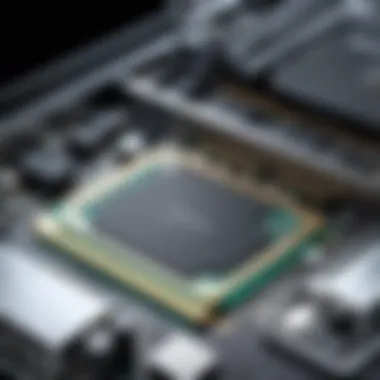

Intro
In a world where technology evolves at a blistering pace, it’s no surprise that laptop users often find themselves pondering the potential benefits of upgrading their devices. While new models hit the shelves frequently, upgrading an old laptop can breathe new life into it without breaking the bank. This journey into the options available for enhancement covers numerous facets, from hardware upgrades to software tweaks, giving tech enthusiasts, gamers, and IT professionals the insights they require to elevate their machines.
Understanding the scope of upgrades available is crucial before plunging into the specifics. This entails sorting through the types of upgrades that can be applied, assessing compatibility with existing components, and grasping the necessary tools to undertake these modifications. Moreover, the benefits and limitations of each option warrant consideration to enable informed decision-making.
By exploring facets such as performance improvements, unique features enabled by upgrades, and the overall return on investment, we delve into a comprehensive examination of what such enhancements mean for your laptop's functionality.
Let’s embark on this exploration, evaluating each potential upgrade to determine what aligns best with your individual needs and usage patterns.
Understanding Laptop Architecture
Understanding the architecture of a laptop is crucial for anyone thinking about upgrading their device. Much like a well-oiled machine, every component works in synergy to deliver performance. An awareness of how these elements interact not only helps in making informed decisions but also assists in troubleshooting issues that may arise. By dissecting the primary components and their roles, we can appreciate the structural integrity of the laptop, enabling us to pinpoint areas for enhancement effectively.
The Basics of Laptop Design
A laptop’s design is not just about aesthetics; it’s about functionality. Laptops are compact, portable computers, designed to integrate various components into a lightweight, space-efficient structure. The layout of these components—such as the CPU, RAM, and storage—determines the machine's overall performance and user experience. Manufacturers often adhere to specific design philosophies that influence aspects such as heat management, battery life, and cooling solutions. A solid grasp of these fundamentals aids anyone diving into upgrades, ensuring the end-user fully understands what they can and cannot change in their system.
Key Components of a Laptop
Every laptop houses several essential components that contribute to its performance. Acknowledging these components is vital before delving into upgrades.
Central Processing Unit (CPU)
The CPU, often referred to as the brain of the laptop, handles all instructions from applications and processes. It’s measured in gigahertz (GHz), with higher numbers generally indicating better performance. A key characteristic of modern CPUs is their multi-core architecture, allowing them to perform multiple tasks simultaneously. This makes them a popular choice in gaming and heavy computational tasks.
A unique feature of CPUs is Turbo Boost technology, which enables the CPU to increase performance temporarily beyond its base clock speed under heavy workloads. This can be advantageous when running resource-intensive applications but may also lead to higher heat generation, necessitating better cooling solutions in your setup.
Random Access Memory (RAM)
RAM is where your laptop stores data that is actively being used, playing a critical role in multitasking. More RAM allows your laptop to handle more applications simultaneously without slowing down. Commonly, models have either DDR3 or DDR4 RAM, with DDR4 being the more advanced option.
One unique aspect of RAM is its volatility; it loses data when the laptop is powered off. This implies that having adequate storage solutions alongside RAM is important for effective data retention. In this article, being mindful of the RAM’s size and speed is crucial as these factors greatly influence how quickly applications run.
Storage Types: SSD vs. HDD
When it comes to storage, laptops primarily utilize either Solid State Drives (SSDs) or Hard Disk Drives (HDDs). SSDs provide faster read and write speeds, leading to shorter boot times and swift file access. They are typically the favored choice for performance-focused users, particularly gamers and creatives. On the flip side, HDDs generally offer more storage space for less cost, making them suitable for users who prioritize storage capacity over speed.
A significant benefit of SSDs is their durability as they lack moving parts, whereas HDDs can be more susceptible to physical damage. Understanding the pros and cons of each storage type informs decisions about upgrades.
Motherboard Limitations
The motherboard is the backbone of your laptop, holding together all components and ensuring they communicate effectively. However, not all motherboards are created equal. They often come with limitations regarding compatible CPU and RAM types, electrical pathways, and expansion slots.
A unique feature worth noting is the ability of the motherboard to support various technologies, such as USB-C or Thunderbolt, which can impact your upgrade options. This underscores the importance of verifying your laptop’s specifications to avoid purchasing components that won't fit or work, translating to wasted time and resources.
The Upgradeable vs. Non-Upgradeable Laptop
In the pursuit of upgrading laptops, far too often one encounters the distinction between upgradeable and non-upgradeable machines. An upgradeable laptop suggests that many of its parts, like RAM or storage, can be improved. In contrast, non-upgradeable models have components soldered onto the motherboard, making replacement challenging and often impossible without complete motherboard replacement. Understanding this distinction not only saves frustration down the line but also clarifies what performance levels can realistically be achieved by the user.
Types of Upgrades Available
In this world of computing, keeping up with technology can feel like trying to catch smoke with your bare hands. Thankfully, upgrading your laptop can transform it into a device that serves your needs better—much like swapping out old tires for new ones on a car. Upgrades can enhance everything from speed to storage, allowing you to squeeze every last bit of performance from your existing hardware.
Memory Upgrades
Memory upgrades can breathe new life into an aging laptop. By increasing RAM, you can significantly improve how your laptop handles multiple applications or larger files.
Identifying RAM Compatibility
Identifying RAM compatibility might seem like decoding a secret language, but it’s essential. The key here is knowing the specifications your laptop supports, such as DDR4 or DDR3 types, and the maximum capacity it can handle. A popular choice for enthusiasts is usually going for a brand that offers universal compatibility. However, you might run into some issues if you try to mix different RAM speeds; it can lead to suboptimal performance, wasting the potential of your upgrade.
Types of RAM and Their Impact
There are several types of RAM, and each comes with its own set of characteristics that can impact performance. For instance, DDR4 RAM is faster and more efficient than its predecessor. Choosing the right type matters because it affects responsiveness in multitasking or heavy applications like gaming or video editing. Having the most suitable RAM can make a truckload of difference in your daily tasks, especially if you often juggle multiple programs.
Installation Process
The installation process for RAM upgrades is relatively straightforward. Usually, it involves opening the laptop, locating the RAM slots, and inserting the new sticks. One major advantage of this process is that it doesn't require sophisticated technical knowledge, making it a popular choice for many users. Still, mishandling components can lead to damage, so care is paramount throughout.
Storage Enhancements
When we talk about storage enhancements, it’s like moving from a small closet to a spacious attic. More storage means more data, applications, and, floodgate-alike, a more capable machine.
Upgrading to SSDs


Upgrading to SSDs can catapult your laptop from sluggishness into rapid responsiveness. Solid State Drives dramatically improve boot times and file loading speeds compared to traditional hard drives. They are a favored option in this article because they represent the current gold standard in storage solutions. However, they can be pricier than HDDs, warranting thought about what's most important for your needs.
Adding Additional Storage Drives
Adding additional storage drives, especially with laptops that have spare slots, can offer considerable flexibility. This means you can have both SSD for speed and HDD for bulk storage. Making this choice allows users to get the best of both worlds. Yet, not all laptops support multiple drives, so checking compatibility beforehand is crucial.
Data Migration Techniques
Data migration techniques are essential when upgrading storage. You can’t just move to a shiny new drive and leave your data behind—who would want that? There are various tools available to ease this task, with cloning software being a standout. However, users should also prepare for potential challenges, such as ensuring data integrity during the transfer, which can add some pressure if you aren’t careful.
Upgrading Graphics Capabilities
Not everyone needs high-end graphics, but for those into gaming or graphic design, exploring this aspect is like opening a window to fresh air.
External GPUs vs. Integrated Solutions
External GPUs have become increasingly popular among gamers who want to boost graphical performance without buying a whole new laptop. While integrated graphics can suffice for everyday tasks, an external GPU can provide feast-like graphics during gaming sessions. But be mindful: setting up an external GPU can involve extra costs and cable management.
Assessment of Graphics Needs
Assessing graphics needs is crucial for determining whether an upgrade is necessary. Consider whether you play demanding games or use graphic-intensive applications. This assessment can serve as a guide for whether to invest in a new graphics solution or stick to what you have. Overinvesting can mean spending more than necessary, which isn't ideal.
Compatibility Factors
Compatibility factors play a vital role in visual upgrades. Not all laptops can support external GPUs or newer graphics cards. Investigating the laptop's specifications helps in knowing what can, and cannot, be upgraded. Compatibility ensures seamless integration and optimal performance, a win-win that keeps everything running smoothly.
Battery Replacement and Upgrade
Battery issues can turn a laptop into a glorified paperweight. Tackling battery replacements and upgrades is an often overlooked but crucial aspect of maintaining a laptop.
Identifying Battery Issues
Identifying battery issues can save you time and money down the line. Common signs include rapid discharging or failure to charge completely. It’s important to take notes of your laptop’s behavior. Spotting these red flags means you can address the issue early, before it escalates into something more costly.
Choosing High-Capacity Batteries
Choosing high-capacity batteries is a game changer. Opting for batteries with a higher mAh rating typically means longer usage times. This choice also gives some laptops a second life, which makes it a viable option for many users. However, extra capacity usually comes at a premium, so balancing cost versus benefit is essential.
Installation Guidelines
Installing new batteries is usually effortless, yet it does carry several things to watch out for. It is essential to follow manufacturer guidelines to ensure safety and product longevity. Proper installation can prevent future issues. Perfect fit and secure connections ensure that your laptop not only runs smoothly but also stays safe from damage.
Overall, upgrading your laptop opens a world of possibilities and enhances its performance to meet modern demands.
Assessing Compatibility
Assessing compatibility is an integral part of upgrading your laptop. It’s not just about picking out shiny new components; it’s about ensuring that those components play nicely with your existing hardware and software. Without proper compatibility checks, you could end up with a very expensive, yet completely useless, upgrade.
Manufacturer Specifications
When considering any upgrades, start with manufacturer specifications. Laptop manufacturers often provide detailed documentation regarding what components can and cannot be used in their machines. This includes information on supported RAM types, maximum storage capacities, and even the specifics of the motherboard architecture.
For instance, if you own an ASUS ROG Zephyrus, it probably has precise RAM requirements listed on their website. If you go for a RAM stick that's not aligned with those specifications, you may face performance issues or, in some cases, the laptop might not boot up.
Furthermore, the specifications can differ dramatically based on the model. Some models allow certain upgrades while others might close off that avenue completely. Checking documentation before making purchase decisions is a wise step to avoid potential headaches later on.
BIOS and Firmware Considerations
Moving on to BIOS and firmware; these are the hidden heroes of laptop functionality. The BIOS is that crucial piece of software that manages the laptop’s startup process and hardware checks. An outdated BIOS could mean that newer components simply won’t be recognized.
Firmware plays a key role here too. Just as each component has its own firmware version, sometimes manufacturers release updates that enhance hardware compatibility. Keeping things updated can give that extra life without the need for more expensive upgrades.
Make sure to check:
- The current BIOS version, and how it corresponds with existing components.
- Whether there's an updated version available.
- The release notes for any new BIOS that mention compatibility improvements.
Impact of Firmware Upgrades on Compatibility
Furthermore, the impact of firmware upgrades on compatibility can’t be underestimated. This upgrade process can sometimes open doors to capabilities that weren't available previously, whether it's support for a newer type of SSD or improved management of the thermal control systems in the laptop.
The potential for a firmware upgrade to allow compatibility with your new GPU or RAM can be the difference maker in your upgrade path. However, it's also important to weigh the risks. Improper updates might lead to more issues than solutions, and in rare cases, can brick the device. Therefore, always approach firmware upgrades with caution, ensuring you fully understand the process and implications.
"Compatibility is not just about parts – it’s about the intricate dance of hardware and software, working together for a seamless experience."
Ultimately, carefully assessing compatibility at these three levels—manufacturer specifications, BIOS and firmware—ensures that your laptop upgrade journey doesn't turn into an elaborate wild goose chase now does it?
Tools and Resources for Upgrading
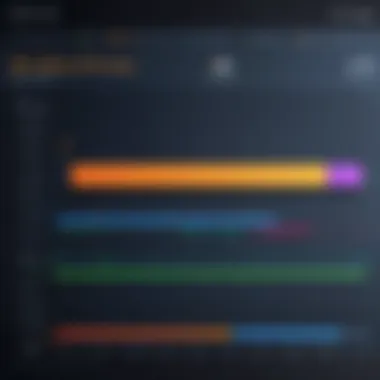

Upgrading your laptop is not just a technical endeavor; it’s a journey that requires the right tools and reliable resources to ensure success. With laptops becoming an essential part of daily life, having the knowledge and the right equipment to perform upgrades can significantly extend their usable life and enhance performance. Understanding the tools and resources available streamlines the upgrading process and allows even those with limited technical knowledge to participate in improving their devices.
Essential Tools for Laptop Upgrades
Screwdrivers and Opening Tools
When it comes to upgrading a laptop, having the right screwdrivers is half the battle won. Most laptops are held together with specialized screws that standard tools can't touch. A good toolkit usually includes Phillips-head, Torx, and flat-head screwdrivers. The key characteristic of these tools is their precision; they enable you to operate easily without risking damage to the laptop's body.
One unique feature of quality screwdrivers is a magnetic tip, which makes it easier to handle screws that could otherwise slip away and get lost. This minimizes time wasted fumbling around for tiny components. However, it is important to note that getting too ambitious with torque can strip the screws. A gentle hand goes a long way in avoiding issues.
Anti-Static Equipment
Anti-static equipment, such as wrist straps and mats, plays a crucial role in protecting your laptop components from electrostatic discharge (ESD). ESD can be a silent killer of electronic components. The characteristic of this equipment is its ability to safely ground any built-up static electricity before you come into contact with sensitive hardware.
For those looking to upgrade, it’s beneficial to invest in a quality anti-static wrist strap, which is inexpensive and easy to use. Its unique feature lies in its adjustable wrist band and cord, allowing for free mobility while keeping you grounded. However, neglecting to use it could risk damaging the laptop's internal parts, which may not manifest immediately but could lead to performance issues over time.
Diagnostic Software
Before diving into hardware upgrades, diagnostic software is essential for assessing the current state of your laptop. Tools like HWMonitor or CPU-Z can provide real-time data on your components, allowing you to identify any potential issues or bottlenecks. The key characteristic of this software is its ability to provide detailed reports on component performance and health.
One unique aspect of diagnostic programs is their ability to create logs over time, tracking the performance of your upgrades. This is beneficial because it not only guides your upgrade decisions but also helps troubleshoot issues down the line. Although some may argue that the free versions lack certain features, the core functionality is often robust enough for most users.
Online Resources for Guidance
Step-by-Step Tutorial Sites
When navigating the laptop upgrade landscape, step-by-step tutorial sites are invaluable. Websites like iFixit offer thorough guides that help users through various upgrade processes, from memory enhancements to SSD installations. The key characteristic of these resources is their incremental approach, breaking complex tasks into manageable pieces.
One unique feature is usually the inclusion of photographs or videos alongside text instructions, making it easier to follow along. This visual aid is particularly beneficial for those who learn better through observation. However, it’s essential to ensure that the tutorial is recent and relevant to your specific laptop model, which sometimes can be a downside.
Forums and Community Support
In an age where information is a click away, forums provide a treasure trove of shared knowledge. Websites like Reddit host numerous communities dedicated to tech and laptops, where individuals discuss various upgrade experiences. The unique characteristic of forums is the community aspect, where people share advice, warn against pitfalls, and provide troubleshooting assistance.
This support network can be invaluable, especially if you encounter issues. However, it's vital to approach advice with a critical mindset, as not all users will have had the same experiences or qualifications. It sometimes takes sifting through a lot of information to find advice that is truly applicable to your situation.
Manufacturer's Documentation
Last, but not least, always refer to the manufacturer’s documentation for your specific laptop model. This resource often includes critical information on supported upgrades, along with schematics about opening your particular model. The key characteristic is comprehensiveness; it’s tailored precisely for the laptop, covering almost all bases of upgrades and repairs.
One unique aspect is the warranty considerations typically detailed in these documents. While the information can be dense, understanding your warranty implications can save you future headaches. However, it’s essential to recognize that manufacturer’s guidelines are often conservative, meaning certain possibilities might not be mentioned.
At the end of the day, having the right set of tools, resources, and community support can transform a daunting upgrade task into a manageable and rewarding experience.
Benefits of Upgrading a Laptop
Upgrading a laptop isn't just some whim driven by the latest tech trends. It's a strategic move that can significantly boost your machine's performance and longevity, provided it's done correctly. In a world where our laptops are more than mere machines—they’re our creative outlets, workstations, and portals to entertainment—the advantages of upgrading should not be overlooked.
Enhanced Performance
Faster Application Load Times
One of the immediate benefits you can experience after an upgrade is faster application load times. Think about it: No one really enjoys staring at that dreaded spinning wheel or the endless loading screen. With a solid-state drive (SSD), for instance, you’re looking at loading apps in mere seconds compared to the sluggish minutes of traditional hard drives.
This characteristic isn’t just a tick on a checklist; it’s a game changer for those in fast-paced environments, like gamers and content creators. Being able to jump right into your workflow means increased productivity and less frustration.
A unique feature of SSDs is their lack of moving parts, making them more reliable and reducing the chances of mechanical failure. Still, there’s a catch. Not every laptop can accommodate an SSD upgrade, and it normally comes with a higher price tag compared to a traditional hard drive. However, many would argue the pros outweigh the cons, particularly when time is money.
Improved Multitasking Capabilities
Gone are the days when you had to close one application to open another. Upgrading your RAM can radically improve multitasking capabilities. If you regularly find yourself switching between several applications—like a web browser, a video editing suite, and perhaps a game—you need RAM that can handle the load.
In today's world, having an ample amount of RAM means those annoying slowdowns become infrequent friends. This upgrade democratizes performance across all applications, allowing you to juggle multiple tasks without the system gasping for air.
Similar to faster load times, the unique feature here is the flexibility that comes with it. More RAM often translates to improved responsiveness across applications. However, it’s essential to note that the improvement can vary based on how you use your laptop. If your usage patterns are light, the upgrade might feel unnecessary—essentially tossing good money after bad.
Cost-Effective Solutions
Extending the Lifespan of Hardware
In an age where the ‘newest is the best’ mentality prevails, upgrading rather than replacing your laptop can be a savvy choice. Extending the lifespan of your existing hardware can save you a considerable chunk of change while keeping your system relevant and capable.
This approach exemplifies why upgrading is often seen as a cost-effective solution. Rather than shelling out for a brand-new laptop, sometimes all it takes is a simple upgrade to keep pace with software demands and personal needs. Not to mention, some upgrades can be done without professional help, allowing you to save even more. Yet, it’s crucial to factor in the age of your existing components; if your laptop is ancient, it might not be worth the investment.
Comparative Cost Analysis of Upgrading vs. Buying New


When considering whether to upgrade or buy a new laptop, cost plays a pivotal role. Upgrades often represent a fraction of the cost associated with a new device. A new machine can run you anywhere from several hundred to several thousand dollars, depending on what bells and whistles you want.
On the flip side, a RAM upgrade, a new SSD, or a fresh battery can often be had for under a few hundred dollars. For instance, adding an SSD to a moderately priced laptop might enhance its life and usability at a fraction of the cost when compared to a new purchase.
However, you also have to consider the time and effort involved in upgrades. Researching compatibility, purchasing the correct components, and possibly losing your warranty can all factor into your final decision. Balancing immediate costs against long-term usability can help you make an informed choice.
Customized User Experience
Tailoring Hardware to Fit Specific Needs
One of the fascinating aspects of upgrading is the ability to tailor your laptop's hardware to fit your unique needs. Gamers might prioritize graphics cards, while professionals may lean towards additional RAM for efficient multitasking. Each individual can shape their laptop into a specialized tool that meets their specific tasks head-on.
What stands out here is the autonomy you gain. Instead of buying a pre-configured machine that may not suit your needs, you can cherry-pick components that speak to your usage lifestyle. This customized experience can enhance efficiency and satisfaction with your device, as you’ve made it truly your own.
However, not every laptop allows for such tailoring. Some models are built with integrated, non-upgradeable hardware, which can limit your options. In these cases, a replacement might be the only way to achieve your desired performance.
Personalization Options Available
Beyond just functional upgrades, there’s an entire realm of personalization when it comes to mods and upgrades. From custom skins and covers to personalized keyboard lights, upgrading isn't just about performance; it's also a chance to express individuality.
Many users breathe new life into their laptops with these very personal touches, making their devices stand out. This unique feature fosters a sense of ownership and pride, which can be a significant morale booster in day-to-day usage.
Nevertheless, over-personalizing can sometimes come at the expense of functionality or even resale value. Potential buyers often prefer a more neutral design, so be mindful of how far you take the customization.
Upgrading your laptop can be as much about performance as it is about personal expression.
In summary, laptops are no longer static tools but fluid devices that can adapt to our needs. Each upgrade is an opportunity to enhance not only the machine itself but the overall experience of using it.
Limitations and Considerations
When it comes to upgrading your laptop, it's essential to grasp the limitations and considerations that may arise. No upgrade is without its challenges; acknowledging these beforehand can save you a fair bit of trouble down the road. This section will explore factors that could hinder or influence the upgrading process, focusing on two main areas: the physical constraints brought about by laptop design and the implications that come with warranties and upgrade returns.
Physical Constraints
Space Limitations Inside the Laptop
Laptops often come with a compact design, which directly contributes to space limitations inside the device. The interior architecture is meticulously planned to fit all the components snugly. This is a characteristic that not only saves on real estate but also contributes to the device's portability. However, this space crunch means you might face hurdles when trying to fit in larger components, like a beefier GPU or a substantial SSD. Furthermore, the now common practice of soldering components onto the motherboard adds an additional layer of complexity to upgrades, making certain enhancements simply impossible.
One notable benefit of these space limitations is the reduced risk of overheating due to well-organized airflow. Conversely, the limited space can drive up costs as players looking to upgrade might have to either opt for more expensive, smaller parts or even consider professional installation to handle tight fits. So, while laptops pack a lot of power into a small footprint, upgrading them requires careful planning and consideration if you want to avoid hits to your wallet and time.
Inherent Design Restrictions
Beyond just physical space, many laptops come with inherent design restrictions that limit the scope of potential upgrades. For instance, in many models, the RAM slots could be capped at a maximum capacity that restricts performance gains even if you desire more memory. This is an outcome of both the laptop's motherboard and BIOS configurations. These restrictions underscore the importance of conducting thorough research on your specific model's capabilities before diving into any upgrades.
One unique aspect worth pointing out is that some laptops have modular components, such as removable SSDs. However, this is not universal. As a result, understanding the particular design of your laptop can prove beneficial. Chasing the allure of higher performance may lead to frustration if you find that the design does not support your ambitions.
Diminishing Returns on Upgrades
When you upgrade, there is often the hope that every enhancement will lead to noticeable performance boosts. Yet, this is not always the case. The phenomenon often encountered with upgrading laptops is referred to as diminishing returns, where every subsequent upgrade yields less and less improvement. For example, replacing an old HDD with a modern SSD can result in vast performance increases. However, adding an additional stick of RAM may only provide a marginal bump, particularly when you've already maxed out the capacity. It’s crucial to evaluate the potential improvements through a lens of realism, weighing the costs versus the likely gains carefully. Balancing this expectation is vital to ensuring that your investment yields satisfactory results.
Warranty Implications
Lastly, warranties can be a double-edged sword when it comes to upgrading your laptop. Many manufacturers impose restrictions on modifications, particularly those involving removal of the casing or replacement of internal components. This can mean that undertaking a straightforward RAM upgrade may void your warranty altogether, placing you in a precarious position should any issues arise post-upgrade.
It is helpful to recognize the manufacturer's policies regarding upgrades and service. In some cases, certain upgrades may not affect warranty coverage, which can provide some breathing room. Always review the fine print and consider contacting customer service for clarification, as this could save you from bearing unexpected repair costs down the line.
In summary, understanding the limitations and considerations around laptop upgrades is vital for making informed decisions. From physical constraints to warranty implications, the landscape is filled with intricacies that require careful navigation.
Closure
Upgrading your laptop is not just a luxury but a necessity in today’s fast-paced technological landscape. The process opens up multiple avenues for optimizing and personalizing your device according to specific needs and usage scenarios. In this section, we will encapsulate the core insights from the previous parts of the article, emphasizing the opportunities for upgrades and the considerations each potential upgrade may involve.
Summarizing Upgrade Opportunities
As we’ve delved into throughout this article, every aspect of a laptop carries potential for enhancement. Memory upgrades can significantly speed up processes, while a better storage solution, like switching to an SSD, can breathe new life into an older machine. Furthermore, graphics capabilities play a crucial role for not only gamers but also professionals requiring powerful graphical performance for design or simulation tasks. High-capacity battery replacements can extend your device's usability, ultimately culminating in a smooth and efficient operation tailored to your everyday needs.
- Memory Upgrades: Enhancing RAM can drastically improve multitasking capabilities.
- Storage Enhancements: Adopting SSDs can reduce booting and loading times.
- Graphics Upgrades: Options, like external GPUs, allow for tailored graphical performance.
- Battery Upgrades: A high-capacity replacement can support long hours of use.
In summary, each upgrade we discussed provides a valid path to unlocking improved performance from your device. However, it’s essential to recognize that each potential enhancement correlates with your personal or professional objectives. Knowing what enhancements align with your needs can sharpen your decision-making process.
Making Informed Decisions
With a plethora of upgrade options available, making informed decisions can feel like navigating a maze. It's vital to weigh not only the benefits of an upgrade but also the practical limitations and potential risks involved.
There are various factors to contemplate:
- Cost vs. Benefit: Sometimes, the expense outweighs the advantages gained. Having a rational approach to budgeting for upgrades is crucial.
- Compatibility and Warranty: The native specifications and manufacturer policies can put a damper on your upgrade plans. Always double-check compatibility with current components.
- User Need Assessment: For whom are you upgrading the laptop? Personal use may require different components than professional use.
Ultimately, making informed decisions ensures your time and money are wisely invested. Taking the necessary time to research and understand the implications of your choices not only enhances your laptop's lifecycle but also amplifies your computing experience day in and day out.
"Upgrading isn't merely a task; it’s an investment in your productivity and satisfaction."
By considering these elements, you can navigate through various upgrade paths with confidence. This knowledge empowers you to tailor your device, ensuring it serves your evolving needs efficiently.







