Microsoft Surface Pro vs Samsung Galaxy Book: In-Depth Analysis


Intro
In today’s tech landscape, consumers are often faced with a multitude of options when selecting premium devices. Two prominent contenders in the market are the Microsoft Surface Pro and the Samsung Galaxy Book. Both models cater to professionals and tech enthusiasts who seek portability without sacrificing performance. This article aims to provide an in-depth comparison, highlighting crucial elements that set these two devices apart. Through analyzing design, performance, features, and overall value, this guide is tailored to help readers make informed decisions based on their specific needs and preferences.
Product Overview
Brand information
Microsoft and Samsung are both giant names in technology, each with a rich history. Microsoft, known for its software dominance, has ventured into hardware with the Surface line to create a versatile device that excels in different environments. Samsung, on the other hand, has established itself as a leading manufacturer of consumer electronics, offering a wide range of devices from smartphones to laptops. The Galaxy Book is Samsung's response to the needs of users who require a powerful yet portable laptop experience.
Key specifications
When examining the specifications of the Microsoft Surface Pro and Samsung Galaxy Book, it becomes evident that both devices are built to impress:
- Surface Pro: 13.5-inch PixelSense display, Intel Core i5 or i7 processors, up to 16 GB RAM, and a battery life of up to 15 hours.
- Galaxy Book: 13.3-inch AMOLED display, Intel Core i5 or i7 options, up to 8 GB RAM, and a battery life that lasts around 14 hours.
Each device packs various features that cater to the demands of today's users, whether for work or play.
Pricing
Pricing can vary based on configuration. The Microsoft Surface Pro typically starts at around $799 for the base model, whereas the Samsung Galaxy Book begins at approximately $649. Special features, like optional keyboards and stylus pens, can increase the total cost for both devices.
Performance Comparison
Benchmark tests
Performance is a critical factor when comparing these devices. Benchmarking tools are often employed to measure their capabilities. In several tests, the Surface Pro has shown superior graphics performance, outperforming the Galaxy Book in graphics-intensive tasks, which is beneficial for gaming and creative professionals.
Speed and efficiency comparisons
Day-to-day tasks provide a practical view of performance. Generally, both devices handle multitasking well; however, the Surface Pro tends to maintain its speed even under heavy workloads due to better thermal management. More intensive applications run smoothly on both, yet users may find the Surface offers a slight edge in efficiency during prolonged use.
Features and Technology
Unique features
Both devices offer unique features reflecting their respective brands. The Surface Pro shines with its support for Windows Ink, allowing users to take notes or draw directly onto the screen with a compatible stylus. Meanwhile, the Galaxy Book offers a notable advantage with its AMOLED display, providing vibrant colors and deep blacks that enhance media consumption and productivity alike.
Technological advancements
Technological advancements play a significant role in user experience. The Microsoft Surface Pro comes with the Windows Hello feature, offering seamless biometric login. Conversely, the Galaxy Book includes DeX mode, which transforms the device into a desktop-like experience when connected to a monitor, streamlining workflow for users.
Compatibility with other devices
When it comes to compatibility, both devices excel, each aligning well with their ecosystems. The Surface Pro integrates seamlessly with Windows applications and Microsoft services. Samsung’s Galaxy Book synchronizes effortlessly with Galaxy smartphones, enhancing functionality across devices, particularly for those already invested in the Samsung ecosystem.
Pros and Cons
Strengths of the product
- Surface Pro: Robust performance, exceptional display quality, large software library, and diverse accessory support.
- Galaxy Book: Excellent color accuracy, lightweight design, and strong integration with Android devices.
Areas for improvement
- Surface Pro: Higher price point with necessary accessories; can run hot during extensive use.
- Galaxy Book: Limited RAM options in certain models; keyboard can feel cramped for long typing sessions.
Value for Money
Cost-effectiveness
Considering the investment, both models present good value depending on user needs. The Surface Pro’s features justify its higher price for users needing advanced capabilities. For those on a budget, the Galaxy Book offers solid performance at a competitive price.
Long-term benefits
Both devices are built with durability in mind, ensuring longevity in typical use cases. It’s essential to consider manufacturer support and upgrade potential, particularly for users intending to keep the device for several years.
Comparison with similar products
When compared to similar products in their respective categories, both the Surface Pro and Galaxy Book stand out for their unique features, although the decision may ultimately hinge on personal preference and specific workflow requirements.
Design Aesthetics
Design aesthetics play a crucial role in the consumer decision-making process, especially for tech enthusiasts and professionals. The physical appearance and build quality of a device often reflect its functionality and usability. With the rise of portable computing devices like the Microsoft Surface Pro and the Samsung Galaxy Book, understanding the design elements can help potential buyers align their choices with personal style and professional needs. Key considerations in this context include material quality, dimensions, weight, and available color options.
Microsoft Surface Pro Design
Material Quality
The Microsoft Surface Pro is constructed using premium materials, which enhance its robustness and elegance. The magnesium alloy casing not only provides durability but also lends a lightweight feel, making it easy to carry. This material choice is reflects a balance between sturdiness and style, appealing to professionals who value both aesthetics and function. The smooth finish gives a modern look, while the durability ensures that it can withstand the daily rigors of travel.
The key characteristic of this material is its premium feel, which is a favored choice among users who often present their devices in professional environments. The unique feature of the magnesium alloy is its ability to dissipate heat, which is an added advantage for tech-savvy users who demand higher performance from their devices.
Dimensions and Weight
When discussing dimensions and weight, the Surface Pro stands out with its compact design. Its slim profile and lightweight construction contribute to its portability, making it a favorable option for users who commute frequently or enjoy working on the go. The overall dimensions allow it to fit comfortably into bags without adding extra bulk.
The key characteristic here is the thin design that does not compromise on performance. It is favored because users can easily transition from a tablet to a laptop mode with its kickstand and detachable keyboard. However, some users may find that while it is lightweight, the accessories can add to the overall weight, which is something to consider during long periods of use.
Color Options
Available in several color options, the Surface Pro provides choices that cater to personal taste and professional branding. The sleek silver, classic black, and bold color variants allow users to express individuality. This is important, especially for professionals who may want their device to reflect personal style while maintaining a corporate image.
The key characteristic of these color options is their appeal to different demographics. Whether it’s a vibrant hue to stand out or a more subdued color for a formal environment, users have the possibility to choose. One unique feature is that the colors also tend to enhance the visual appeal of custom accessories.
Samsung Galaxy Book Design
Material Quality
The Samsung Galaxy Book employs an aluminum chassis that not only enhances the durability but also provides a premium feel. By using aluminum, Samsung ensures the device is both lightweight and sturdy, which is essential for users who require a balance between aesthetics and functionality. The choice of material conveys a sense of modern design, appealing to users who prioritize contemporary looks in their gadgets.
The key characteristic of this aluminum build is its resilience to wear and tear, making it popular among users who seek longevity. A notable feature is that aluminum construction helps prevent overheating, ensuring that the device runs smoothly, thus catering to tech users who demand high performance under different conditions.
Dimensions and Weight
The dimensions and weight of the Galaxy Book also lend themselves to easy portability. It's designed to be slim and lightweight, making it a solid choice for users who need to carry their devices for extended periods. The specifications ensure that it fits easily in most bags, which is a major plus for people who travel or work remotely.
The key characteristic is the balance between form factor and usability. Similar to the Surface Pro, this device allows easy transitions between usage modes. One downside might be that its lightness can feel flimsy to some users who might prefer a weighted device for a more solid feel while working.


Color Options
Color options for the Samsung Galaxy Book include silver and a striking deep blue. These choices complement the device’s sleek design and appeal. Users looking for a modern aesthetic without being too flashy will appreciate these subtle yet sophisticated choices.
The key characteristic here is the restrained elegance of the colors, which communicate professionalism. A unique aspect is that the matte finish also prevents fingerprint smudges, maintaining the beauty of the device over time.
Display Technology
The display technology in electronic devices like the Microsoft Surface Pro and Samsung Galaxy Book plays a vital role in user experience. A high-quality display enhances visual clarity, improves readability, and contributes to overall productivity. As users often engage in various tasks, such as content creation, gaming, or simply browsing, the aspects of display technology become crucial in determining the suitability of each device for specific needs.
Surface Pro Display Specifications
Screen Size
The Microsoft Surface Pro features a 12.3-inch display. This size strikes a balance between portability and usability. Users often find this size beneficial because it allows for comfortable viewing during prolonged use without sacrificing portability. Additionally, the smaller form factor facilitates easy transportation without feeling bulky.
A unique feature of the Surface Pro's screen size is its adaptability. It fits well in both personal and professional settings. Users can easily engage in multitasking without feeling cramped, making it a popular choice among professionals, particularly those in fields requiring versatile computing, such as design and engineering.
Resolution
Resolution refers to the detail an image holds. The Surface Pro offers a resolution of 2736 x 1824 pixels. This high resolution is significant for users who require sharp and precise visuals, such as graphic designers or anyone who edits photos. The clearer images and text contribute to a better user experience.
The unique feature of the Surface Pro's resolution is its clarity in different lighting conditions. This characteristic helps maintain image quality whether in a dim room or under bright sunlight. However, some users may argue that the resolution may not be as impactful for basic tasks, such as word processing or web browsing.
Aspect Ratio
The Surface Pro has a 3:2 aspect ratio. This ratio is advantageous for productivity because it provides more vertical space for documents and web pages. Users tend to appreciate this feature, as it allows them to view documents more comfortably without excessive scrolling.
A downside might be that the 3:2 ratio is less common in media consumption. Some videos may not fill the screen completely. Nevertheless, for professionals who need to view and edit documents, the aspect ratio of the Surface Pro is highly beneficial.
Galaxy Book Display Specifications
Screen Size
The Samsung Galaxy Book features a 13.3-inch display. This slightly larger screen can enhance the user experience by providing more screen real estate. Users appreciate this size for accessing multiple applications simultaneously, which is essential for multitasking and increased productivity.
One unique feature of the Galaxy Book's screen size is its thin bezels. This design approach allows for a larger viewing area in a compact design, making it attractive for users who value aesthetics alongside functionality. Nevertheless, it may be less convenient for travel since the slightly larger size requires more space in bags.
Resolution
The resolution of the Galaxy Book is 1920 x 1080 pixels. While this resolution is adequate for standard tasks, it may not match the Surface Pro's resolution for users who prioritize sharpness and detail. The clarity is satisfactory for general use, such as watching videos or browsing the internet.
The unique feature of the Galaxy Book's resolution is its effectiveness in delivering full HD content. Users can enjoy clear streaming experiences, though professionals might miss the heightened clarity found in higher resolutions used in Surface Pro.
Aspect Ratio
The Galaxy Book features a typical 16:9 aspect ratio. This ratio is standard among laptops and is particularly favorable for media consumption. Users can enjoy watching movies or playing games without any distortion. The aspect ratio helps to create a cinematic experience when viewing videos.
However, this aspect ratio may not be as beneficial for productivity. The larger width may require more scrolling during document reviews or web browsing. Thus, users may need to compromise between media enjoyment and productivity functionality.
Performance Evaluation
Performance evaluation is a critical aspect when comparing portable devices like the Microsoft Surface Pro and Samsung Galaxy Book. This section aims to highlight how each device operates under various conditions. Key elements include processor capabilities, RAM and storage configurations, and their overall impact on user experience. Essentially, performance evaluates how efficiently each machine handles tasks, whether they are routine productivity demands or more intensive applications.
Processor and Performance Benchmarks
Surface Pro Processor Options
The Surface Pro offers various processor options that cater to different user needs. These include Intel's Core i3, i5, and i7, providing a range of performance levels. One of the key characteristics is the inclusion of the latest Intel 11th Gen processors, which significantly improve multitasking and graphical performance. This is a beneficial choice for users who require speed and efficiency for demanding applications.
A unique feature of Surface Pro processors is their integration of Intel Iris Xe graphics, which enhances visual performance, making it suitable for light gaming and creative tasks. However, while these options provide excellent capabilities, they also come at a higher price point, which can be a disadvantage for budget-conscious buyers.
Galaxy Book Processor Options
The Galaxy Book is equipped with Intel's 11th Gen processors as well, featuring options similar to those of the Surface Pro. A standout characteristic is its use of the AMD Radeon integrated graphics, which can offer good visual performance for moderate tasks and casual gaming. This sets it apart from the Surface Pro and brings more versatility in graphics handling.
One unique feature of the Galaxy Book's processor configuration is its focus on energy efficiency. This allows for longer battery life during everyday tasks, a significant plus for mobile users. However, some users may find that the Galaxy Book’s graphics performance isn’t as robust as that of the Surface Pro in high-demand scenarios.
Benchmark Comparisons
Benchmark comparisons provide a clearer picture of how each device stacks up in real-world settings. Notably, both devices have undergone rigorous testing to assess CPU performance, rendering capabilities, and multitasking efficiency. A critical aspect of these benchmarks is the qualitative data they yield concerning user experience.
The Surface Pro generally achieves higher scores in single-core performance due to its advanced architecture, making it a better fit for tasks that rely on speed rather than parallel processing. Conversely, the Galaxy Book shines in multi-core tests, showing that it can efficiently handle batch processing and multiple applications running concurrently.
This functionality can be particularly beneficial for professional users who depend on performance in multitasking environments. However, the differences in benchmarks reveal that one might excel in specific performance aspects but ultimately depends on the users' unique needs.
RAM and Storage Options
Surface Pro RAM Configurations
Surface Pro offers several RAM configurations, ranging from 4GB to 32GB. This flexibility allows users to select the model that best fits their performance needs. A key characteristic of these options is their capacity to support demanding applications, which is greatly beneficial for power users.
The unique advantage of having up to 32GB of RAM ensures that the Surface Pro can handle heavy multitasking and content creation with ease. However, the higher RAM options come at an increased cost, which could deter some users with tighter budgets.
Galaxy Book RAM Configurations
The RAM configurations in the Galaxy Book also vary, with options up to 16GB. This can accommodate the majority of users needing efficient multitasking capabilities. One key feature is the capacity to handle most tasks comfortably, making it a popular choice for general users and professionals.
However, compared to Surface Pro, the maximum RAM can be limiting for users who work with resource-intensive applications or who need extensive multitasking capabilities.
Storage Choices
Both devices come with multiple storage choices. The Surface Pro provides SSD options ranging from 128GB to 1TB, ensuring quick loading times and responsiveness. This storage solution is ideal for users who prioritize speed.
In contrast, the Galaxy Book also features SSD alternatives that focus on faster read/write speeds. A beneficial aspect of the Galaxy Book is its wider range of storage configurations, which allows users to choose what best matches their requirements. However, the choice between storage can be a critical decision, as larger SSDs typically come at a higher expense.
Overall, the performance evaluation presents essential insights into what each device can offer. By understanding these differences, users can make more informed decisions that align with their specific needs.
Operating Systems and Software
The operating system and software capabilities are fundamental when comparing the Microsoft Surface Pro and the Samsung Galaxy Book. Both devices run on Windows, making them similar in functionality but different in execution and user experience. The importance of the operating system extends to features like usability, software compatibility, and overall performance, which are critical for end-users in a professional and creative environment.
Operating System on Surface Pro
Windows Features and Usability
The Surface Pro operates on the full version of Microsoft Windows, which brings a range of features designed for versatility. One distinctive aspect is the seamless integration with the Microsoft ecosystem. This allows users to easily switch between tasks and access applications effortlessly. The touchscreen interface of the Surface Pro adds to the usability of Windows, enabling gestures and direct interaction that enhances productivity. However, the heavy system requirements on older hardware can be a possible disadvantage, leading to slower performance in certain applications.
Software Compatibility


Software compatibility is a significant factor for users considering the Surface Pro. As it runs on Windows, it supports a vast library of applications including those used in professional environments, such as Adobe Creative Suite and Microsoft Office. This broad compatibility is a significant benefit, as it ensures that users can find the tools they need without hassle. Nevertheless, some lighter applications might not perform optimally due to the system's resource management, particularly in multitasking scenarios.
Operating System on Galaxy Book
Windows Features and Usability
The Galaxy Book also utilizes Windows, making it accessible and familiar for many users. A key characteristic of the Galaxy Book is its S Pen integration, which works fluidly with Windows applications. This feature targets creative professionals who benefit from precision input in programs like drawing and note-taking apps. Even though usability is high, the Galaxy Book's performance can sometimes be hindered by its hardware limitations, particularly when contrary workloads arise.
Software Compatibility
For the Galaxy Book, software compatibility is oriented towards various ecosystems, similar to the Surface Pro. It also supports a wide array of Windows applications, making it a suitable choice for similar user demographics. The advantage lies in the ability to run mobile applications through Samsung DeX, expanding its functionality beyond typical Windows applications. However, this flexibility often results in a less smooth experience when handling resource-intensive software compared to dedicated machines designed for professional use.
The choice between the Surface Pro and the Galaxy Book hinges significantly on the operating systems they offer along with their software compatibility. Each platform's features cater to specific user needs which can influence productivity and satisfaction levels depending on the task at hand.
Each device supports Windows, which allows for access to many productivity tools. However, the differences in hardware integration and application compatibility may steer users toward one device over the other, based on their unique requirements and preferences.
Battery Life and Charging
Battery life plays a crucial role in the usability and effectiveness of mobile devices. For tech enthusiasts and professionals, the longevity and efficiency of a device directly influence productivity and satisfaction. In this section, we will explore the battery performance of both the Microsoft Surface Pro and Samsung Galaxy Book, examining usage scenarios and charging times to understand their strengths and potential drawbacks.
Surface Pro Battery Performance
Usage Scenarios
When assessing the Surface Pro, one of the specific aspects to consider is how it performs across different usage scenarios. This laptop is designed to accommodate a range of tasks, from casual browsing and content consumption to more intensive workloads like graphic design and software development. The key characteristic of this device is its versatility, allowing users to switch seamlessly between modes depending on their needs.
The unique feature of the Surface Pro is its ability to sustain performance over extended periods, making it a beneficial choice for those who often work away from power outlets. Users can expect several hours of battery life even during demanding tasks. However, it is essential to note that heavy usage may lead to faster battery drain, which could be a drawback for some users who require all-day performance without recharging.
Charging Time
Charging time is another important aspect to address regarding the Surface Pro. This device typically takes about 2 hours to fully charge. The key characteristic of this figure is its efficiency compared to other devices in the same category. Users often appreciate being able to quickly recharge their device between tasks.
A unique feature of the Surface Pro charging process is its compatibility with various charging accessories, allowing for more flexible charging options. However, while the charging time is relatively fast, it may still not match the expectations of users who demand rapid turnaround times during busy workdays.
Galaxy Book Battery Performance
Usage Scenarios
Turning to the Galaxy Book, one must evaluate its battery performance in similar usage scenarios. This device is also styled for versatility, handling both professional applications and entertainment tasks effectively. The key characteristic of the Galaxy Book is its balanced performance, which enables it to maintain battery efficiency even during multi-tasking.
The unique aspect of the Galaxy Book in this context is its adaptive battery management features that optimize power usage based on user habits. This makes it a popular choice for those who require a reliable device throughout the day, as users often find that the Galaxy Book can perform under demanding conditions without compromising battery life. However, like the Surface Pro, users might encounter faster battery drain during high-performance tasks, serving as a reminder of the need for timely charging.
Charging Time
The charging time for the Galaxy Book is notably competitive and typically lasts around 1.5 hours for a full charge. This beneficial characteristic allows users to quickly power up the device, especially during short breaks.
A unique aspect of the Galaxy Book's charging capability lies in its utilization of fast-charging technology, enabling even quicker charges if the user is in a hurry. While many users appreciate this feature, some might find the advanced charging technology tricky to work with, resulting in occasional compatibility issues with non-standard chargers.
In summary, both the Surface Pro and Galaxy Book present compelling battery performance and charging capabilities tailored to meet the needs of tech enthusiasts and professionals, yet user scenarios may dictate which device works better for individual preferences.
Accessory Ecosystem
The accessory ecosystem plays a critical role in enhancing the overall user experience with devices like the Microsoft Surface Pro and Samsung Galaxy Book. Selecting the right accessories can lead to improved functionality and ease of use, impacting productivity and creativity for different users. This section will explore various accessories available for both devices, highlighting their benefits and unique features.
Surface Pro Accessories
Keyboard Options
The Microsoft Surface Pro offers a range of keyboard options that significantly enhance its usability. The Surface Pro Signature Keyboard, for instance, is a popular choice due to its premium feel and mechanical key travel, which mimics a traditional laptop experience. This keyboard is designed to provide a tactile response that many users find comfortable for extended typing sessions.
A unique feature of the Surface Pro’s keyboard is its built-in trackpad, which offers precise navigation without the need for an external mouse. This is particularly beneficial for those who prefer a streamlined setup.
However, one consideration is that the keyboard is sold separately. This can add to the overall cost of the device. Users need to be aware that while the keyboard offers great functionality, it is an extra investment that should be factored into the overall purchase decision.
Stylus Compatibility
The Surface Pro is well known for its stylus compatibility, particularly with the Surface Pen. This accessory is favored by artists, designers, and note-takers. It supports features such as pressure sensitivity, tilt recognition, and programmable buttons, making it a versatile tool for a range of creative applications.
A key characteristic of the Surface Pen is its seamless integration with Windows applications, especially Microsoft OneNote and drawing software. This enhances its appeal among users who need a reliable and responsive stylus for detailed work.
On the downside, the Surface Pen is also sold separately, which might deter some users from taking full advantage of its capabilities. Moreover, it requires occasional battery replacements if not of the rechargeable kind.
Galaxy Book Accessories
Keyboard Options
For the Samsung Galaxy Book, the keyboard options also play a vital role in its functionality. The Galaxy Book Keyboard offers good key travel and backlighting, essential features for working in low-light conditions. Users appreciate its slim profile, which complements the device's overall design.
A distinctive aspect is the availability of various keyboard layouts, catering to different language preferences. This makes the Galaxy Book more versatile for international users. However, the keyboard is also sold separately, similar to the Surface Pro, potentially increasing the total investment required.
Stylus Compatibility
The Galaxy Book features the S Pen, a value-adding accessory for users who engage in writing or drawing. This stylus offers a very low latency experience, ensuring that the writing feels smooth and instant. The S Pen attaches magnetically to the device, making it easy to store when not in use, which is a handy feature for users on the go.
What makes the S Pen stand out is its ability to operate without battery needs, which sets it apart from other styluses. However, some users might find the stylus dimensions a bit small for extended use, leading to discomfort during prolonged sessions.
Pricing and Value
Pricing and value are crucial factors when making a decision between the Microsoft Surface Pro and Samsung Galaxy Book. For many consumers, the right choice depends not only on the features but also on how much they are willing to spend. This section aims to clarify the pricing structures of both devices while addressing the benefits and considerations that come with these costs.
Understanding the cost of each model is essential for potential buyers. Features at certain price points can indicate the overall value of the product. With various tiers of pricing, comparing base and high-end models offers insights that help consumers align their expectations with their budgets.
Surface Pro Pricing Structure
Base Model Costs
The Surface Pro's base model offers a competitive starting price in its category. This entry-level option provides fundamental features at a reasonable cost, making it a popular choice for students and professionals who need basic functionality without premium features. It includes essential hardware specifications to ensure decent performance for everyday tasks.
The unique selling point of the base model is its versatility. Often regarded as a beneficial entry point, it allows users to access the Windows ecosystem without breaking the bank. However, it may not appeal to those requiring high-performance components for demanding tasks. Buyers should weigh the advantages of affordability against the limitations in performance.
High-End Model Costs
On the other hand, purchasing the high-end model of the Surface Pro represents a significant financial commitment. This version features advanced specifications, including more powerful processors and enhanced RAM options. It is designed for power users who require a reliable device for professional work or creative tasks.
The compelling aspect of the high-end model is its capability to handle demanding applications seamlessly. While it is priced higher, its performance justifies the cost for users who depend on efficiency. However, potential buyers must consider whether the additional costs align with their intended use cases, evaluating the advantages against the investment needed.
Galaxy Book Pricing Structure
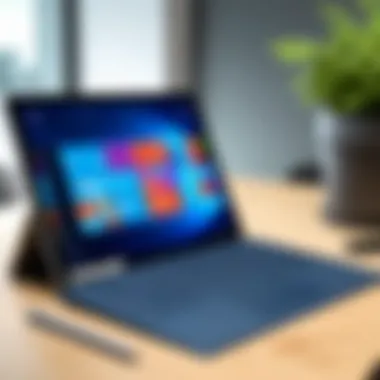

Base Model Costs
The base model of the Samsung Galaxy Book is priced similarly to its competitors in the market. It is designed for a broad range of users, from students to business professionals, who can benefit from solid performance without extensive features. The key characteristics include a lightweight design and adequate performance for routine tasks, which make it appealing.
This model's affordability plays a significant role in its attractiveness. Many buyers favor it due to its balance of cost and performance. However, the base model may not satisfy users with higher performance demands, such as gaming or heavy multitasking.
High-End Model Costs
Conversely, the high-end Galaxy Book model comes with advanced technology contributions like superior display and high-performance processors. Priced at a premium, it serves as a powerful tool for content creators and tech enthusiasts who seek enhanced capabilities.
This model is beneficial for those who require top-tier specifications to handle heavy workloads effectively. Yet, the high price tag might deter casual users or those with limited budgets. The advantages of exceptional performance must be critically assessed against financial implications before making a purchase decision.
"Finding the right balance between cost and performance is paramount when choosing between the Surface Pro and Galaxy Book."
Target User Profiles
Understanding the target user profiles for both the Microsoft Surface Pro and the Samsung Galaxy Book is crucial in this analysis. Different users have varying needs and preferences based on how they plan to utilize these devices. By categorizing potential users, we can gain deeper insight into which device better serves specific requirements.
Choosing the right device can significantly impact productivity and overall user experience. Whether for professional tasks, academic pursuits, or creative endeavors, getting acquainted with the user profiles assists consumers in making informed decisions regarding the investment in these high-end devices.
Users Best Suited for Surface Pro
Professionals
Professionals often require a tool that is versatile and portable. The Microsoft Surface Pro stands out in this aspect due to its 2-in-1 design, allowing it to function both as a laptop and a tablet. This flexibility caters to those who work in various environments.
The key characteristic of professionals using the Surface Pro is the need for a reliable work platform that supports multitasking. With powerful processors and the option for extensive RAM, the device handles demanding applications efficiently.
One unique feature that professionals appreciate is the Surface Pen compatibility. This stylus enables precise input for note-taking, graphic design, and presentations, enhancing productivity. However, it can be a disadvantage for those who prefer traditional input methods, as learning to use a stylus might require a transition period.
Students
Students often seek devices that are affordable yet powerful enough to handle educational tasks. The Surface Pro fulfills this requirement by offering a balance of price and performance. Lightweight and portable, it is easy to carry around campus.
A key characteristic of students using the Surface Pro is the emphasis on versatility. Many students benefit from the device’s ability to switch between laptop and tablet modes, making it suitable for various academic tasks, from typing essays to reading e-books.
The unique feature here is the Windows operating system, which provides access to essential educational software. However, students must consider that the cost of accessories, like the Surface Pen and keyboard, may add to the device's overall price.
Users Best Suited for Galaxy Book
Professionals
For professionals, the Samsung Galaxy Book offers a sleek design and notable performance. The device is known for its vibrant AMOLED display, which is particularly beneficial for tasks involving visual content.
A primary characteristic of professionals utilizing the Galaxy Book is the focus on efficiency and performance. The high-resolution screen and fast processors make it a strong choice for tasks like presentations and data analysis.
The unique feature that attracts professionals is Samsung's DeX mode. This functionality transforms the Galaxy Book into a desktop environment, facilitating multitasking with multiple applications. However, accessing full capabilities in DeX mode may require peripheral devices that are not always included.
Content Creators
Content creators often seek a device capable of handling creative software efficiently. The Samsung Galaxy Book supports several creative applications while maintaining excellent portability, making it an appealing choice for this user group.
A distinctive characteristic of content creators using the Galaxy Book is the requirement for superior display quality. The AMOLED screen enhances color accuracy, which is important for tasks in graphic design and video editing.
The unique feature for these users is the S Pen, which offers a natural writing and drawing experience. While the S Pen enhances creative input, some users may find that it requires practice to achieve proficiency.
Choosing the right device tailored to specific user needs can enhance productivity and satisfaction in both personal and professional scenarios.
Recent Updates and Future Considerations
The technological landscape is always in motion, especially in the realm of personal computing. Consequently, software updates and future considerations for devices like the Microsoft Surface Pro and Samsung Galaxy Book play a pivotal role in shaping user experience. Updates are not just about adding new features; they often resolve security issues, improve system performance, and enhance compatibility. Understanding these updates can help consumers make informed choices.
Software Updates for Surface Pro
Recent Features
The recent updates to the Microsoft Surface Pro introduced several noteworthy features. One key characteristic is the improved integration with Windows 11. This version emphasizes better multitasking capabilities and enhanced touch performance. Such features contribute positively to the overall user experience by streamlining daily tasks.
Moreover, the addition of features such as Snap Layouts allows users to manage multiple applications seamlessly. This unique capability was designed to maximize productivity, particularly for professionals who rely on efficient workflows. Thus, the updates can be seen as a beneficial choice for users who prioritize multitasking and ease of use.
Projected Improvements
Looking ahead, projected improvements for the Surface Pro highlight anticipated upgrades in processing power and battery management. This evolution is critical for maintaining relevance in a competitive market. The upcoming models are expected to feature faster processors, enhancing overall responsiveness during high-demand tasks such as video editing or gaming.
Moreover, there is an emphasis on battery life optimization through more efficient software. Such improvements make the Surface Pro appealing to users seeking longevity during on-the-go use. However, it is vital to note that higher performance may come at a cost, potentially impacting the device's price point.
Software Updates for Galaxy Book
Recent Features
The Samsung Galaxy Book has also seen significant updates recently. One prominent aspect is the enhanced Samsung DeX integration. This allows users to connect their Galaxy Book to larger displays, creating a more desktop-like experience. This feature is particularly attractive for professionals who work in diverse environments and need versatility in their setups.
Additionally, security enhancements have been part of the recent updates. The new biometric login options improve accessibility and add extra layers of security. These updates make the Galaxy Book a popular choice among security-conscious users, as having better protection for personal and professional data is paramount.
Projected Improvements
Projected improvements for the Galaxy Book focus on expanding its ecosystem compatibility and refining its user interface. Plans include upgrades that will allow a more integrated experience across Samsung's range of devices. Such developments are essential for maintaining consumer interest and elevating the user experience.
Furthermore, anticipated advancements in display technology may enhance visual clarity. However, like any potential upgrade, these features can lead to higher prices and a re-evaluation of current models for existing users.
Always keeping up with software updates helps leverage the full potential of your devices and enhances their longevity in a fast-evolving tech world.
Closure
In this article, we explored the nuanced distinctions between the Microsoft Surface Pro and the Samsung Galaxy Book. This conclusion is integral as it synthesizes key findings and offers a clear perspective for potential buyers. Each device has its unique advantages and challenges, which cater to different user needs. Understanding these strengths and weaknesses provides a solid foundation for making an informed decision.
Final Thoughts on Surface Pro vs Galaxy Book
Strengths of Surface Pro
The Microsoft Surface Pro is often praised for its superb build quality. Its premium materials not only provide durability but also contribute to an overall sophisticated appearance. This aspect is crucial for professionals who desire a sleek and reliable device.
One notable feature is the Surface Pen, which offers remarkable accuracy and a smooth writing experience. This is advantageous for students and creatives who require precision for note-taking or design work. Furthermore, the Surface Pro's compatibility with various software enhances its usability, making it a popular choice in professional environments.
Weaknesses of Surface Pro
However, the Surface Pro does have certain drawbacks. One significant limitation is its price point, which can be quite high compared to alternatives. This characteristic might deter cost-conscious consumers. The battery life is also a concern for many users; while reasonable, it may not last through lengthy work sessions without recharging. These factors can impact its attractiveness in a competitive market.
Strengths of Galaxy Book
The Samsung Galaxy Book stands out due to its lightweight design and portability. This makes it very appealing for users who travel frequently or require a device that is easy to carry. Additionally, the Galaxy Book offers excellent integration with Samsung's ecosystem. This can be a significant benefit for existing Samsung users who want seamless connectivity across devices. The display quality is also commendable, providing vibrant visuals that enhance media consumption or productivity.
Weaknesses of Galaxy Book
On the other hand, the Galaxy Book has its drawbacks as well. One common criticism is its performance under demanding tasks. While it handles everyday applications well, heavy software can slow it down, which might be detrimental for power users. Also, the keyboard quality has been a point of contention, as some users find it less comfortable than that of the Surface Pro. These limitations may deter potential buyers looking for robust performance.
Making a choice between the Microsoft Surface Pro and the Samsung Galaxy Book ultimately depends on individual needs and preferences. Considering all aspects will ensure that users find the device that best suits their professional and personal requirements.







