Ultimate Guide to Minecraft Java Edition Server Makers


Intro
Minecraft Java Edition has carved a niche for itself among gamers, especially those with a penchant for creativity and building immersive worlds. One of the game’s standout features is its capability for multiplayer experiences, which is largely enabled through server makers. These tools offer a gateway for players to host their own servers, tailor gameplay, and create unique experiences for friends or a broader audience.
In this guide, we will explore the various server makers available. With a sea of options, discerning the right one can be daunting. Factors such as performance, features, and cost play a crucial role in making this decision. For tech enthusiasts, gamers, and IT professionals alike, understanding the nuances of these products can enhance the Minecraft experience significantly.
We will delve into each server maker’s specifications, compare their performances, and assess their unique offerings. Each section aims to present a well-rounded perspective for users ranging from casual players to the most serious gamers, helping them navigate through the varying landscapes of online server hosting.
Let’s embark on this journey and unlock the potential of Minecraft Java Edition through the right server makers.
Understanding Minecraft Java Edition
Minecraft Java Edition, often hailed as the original version of the game, holds a unique place in the gaming ecosystem. It’s not just a game; it’s a sandbox where creativity meets community. By understanding its core elements, enthusiasts can truly appreciate the depth and versatility this edition has to offer.
What Sets Java Edition Apart
Java Edition stands alone in several key areas that make it distinctive from its counterparts, such as Minecraft Bedrock Edition. One major factor is the platform on which it operates. Java Edition is designed for PC users, utilizing Java as its underlying programming language. This directly affects its compatibility with various operating systems like Windows, macOS, and Linux, offering a more flexible gaming experience for players.
The modding community is another hallmark of Java Edition. Unlike other versions, players can easily create and apply mods, enhancing gameplay and introducing new mechanics. This means that players can customize their experience beyond the basic game functionalities, leading to incredible innovations. Whether it is adding new mobs, altering game physics, or creating entire worlds, the community-driven aspect of Java Edition is one of its greatest strengths.
Moreover, the centralized multiplayer servers allow for a more robust interaction among gamers. Unlike the console versions, hosting and joining servers comes with fewer restrictions, fostering a participatory culture that resonates well with the core values of Minecraft.
Key Features of Minecraft Java Edition
Several key features define the charm of Minecraft Java Edition, making it a go-to option for many avid gamers:
- Redstone Mechanics: One of the standout features is the intricate redstone circuitry, which allows players to create complex contraptions and machines. Understanding redstone can turn an average player into a skilled engineer of sorts, paving the way for many unique gameplay possibilities.
- Updates and Snapshots: The Java Edition community benefits from frequent updates that often introduce new content, features, and improvements. Furthermore, the snapshot system allows players to test out new features before they go live, enabling the community to offer feedback and contribute to game development.
- Diverse Game Modes: Players have a plethora of options when it comes to gameplay modes—survival, creative, hardcore, and spectator modes fill various tastes and styles. Each mode provides a different experience while preserving the core elements of exploration, survival, and community.
- Community and Server Interaction: With an extensive amount of online communities, from subreddits to forums and dedicated websites, players tend to share experiences, creations, and gameplay strategies. The communal aspect of Java Edition not only enriches the gaming experience but also builds long-lasting friendships.
"The best part of Minecraft Java Edition is not just what you can do alone, but how you can connect with others."
In summary, understanding Minecraft Java Edition is foundational for players who wish to delve into its vast landscape of customizations, challenges, and community interactions. Whether for casual enjoyment or serious gameplay, knowing what makes Java Edition unique can significantly enhance one's overall experience.
The Role of Server Makers in Minecraft
Server makers play a pivotal role in shaping the Minecraft experience, particularly for Java Edition users. Their significance lies not just in the functionality they provide, but in how they enable players to tailor their gaming landscapes. Without server makers, the vibrant world of multiplayer interactions and extensive modding would remain largely uncharted.
Definition and Purpose of Server Makers
To put it simply, server makers are tools that help players set up, manage, and customize their own servers for Minecraft. These applications allow players to create unique environments where they can invite friends, build communities, and explore creative freedom. In a nutshell, these platforms are like the control panels of a spaceship, steering the direction and environment of gameplay.
Here are key purposes of server makers:
- Server Setup: They provide an interface that simplifies the setup process for new servers, removing some of the complexities that could deter less experienced users.
- Customization: These tools offer extensive options to modify game settings, install plugins, and even change game mechanics, fostering an environment that suits various play styles.
- Community Management: Server makers often include features that help users manage players, maintain order, and encourage community engagement through forums or in-game rules.
The ability to control the gaming experience through such solutions is invaluable, particularly for those who want to diverge from the vanilla narrative of Minecraft.
How Server Makers Enhance Gameplay
Server makers contribute significantly to enriching the gameplay experience. Their contributions span technical enhancements and community-building elements. Consider the following aspects:
- Stability: A renowned server maker ensures that the server runs smoothly, reducing lag and crashes. This stability allows players to immerse themselves more deeply in the Minecraft universe without interruptions.
- Player Engagement: Through customizable gameplay experiences, server makers can create unique mini-games or special events that captivate players. This engagement not only keeps current players hooked but also attracts newcomers who hear about these exciting features.
- Enhanced Performance: Tools like Spigot or PaperMC come with performance tweaks that help servers handle more players and complex mechanics without compromising speed.
The right server maker has the potential to transform a simple Minecraft session into a complex interplay of creativity, strategy, and social interaction.
These considerations underscore the importance of selecting the appropriate server maker when setting out to build or enhance a Minecraft community. This choice ultimately dictates the type of experience players will have, from casual play to ambitious adventures.
Factors to Consider When Choosing a Server Maker
Choosing the right server maker for Minecraft Java Edition is like finding the right gear before you embark on a tough expedition. It’s not just about having the latest gadgets; it’s about ensuring those gadgets serve your specific needs effectively. The importance of this decision should not be underestimated, as the right server can elevate your gaming experience, enhancing everything from performance to user engagement. Here are some vital elements you should keep in mind when making a selection:
Customization Options
When diving into Minecraft, players often find themselves wanting to tailor the experience to match their gameplay style. Customization options can play a huge role here. A reputable server maker typically offers a plethora of features that allow you to modify various game mechanics, plugins, and settings.
- Plugins: The ability to add or remove plugins can drastically change how you play the game. Want to add new mobs, change the game rules or add mini-games? In this case, your server maker should provide a simple way to manage plugins.
- Game Modes: Not all players prefer the same mode. Whether you're into survival mode, creative building, or PvP, having the flexibility to switch between different modes can definitely enhance the experience.
Players who prioritize customization often end up with a unique server, tailored exactly to their liking. It’s like customizing your car with upgrades that fit your driving style.
Performance Metrics
Performance is perhaps the most critical factor you should consider. Nobody likes lag, and a server that can handle load efficiently can make all the difference. Here, a focus on performance metrics becomes essential.
- Server Uptime: Look for a server that guarantees a high uptime percentage, typically over 99%. This ensures your gameplay isn’t interrupted.
- Response Time: A server with low latency is crucial for smooth gameplay. A good maker will show detailed statistics about response times.
- Player Capacity: Check how many players a server can accommodate without compromising performance. A server that supports a larger number of players while maintaining speed is a significant advantage.
All these parameters add a layer of assurance that your gaming experience will be smooth and uninterrupted, like a well-oiled machine.
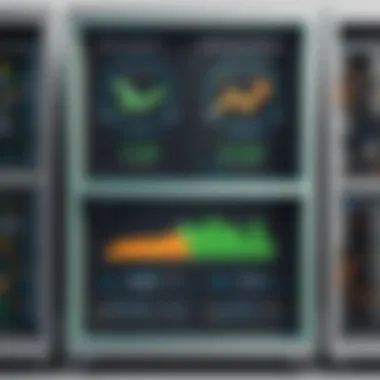

User-Friendliness and Support
Think of navigating a new gadget without any support—frustrating, right? A server maker’s user-friendliness can make or break your experience. A well-designed interface can go a long way.
- Control Panel: An intuitive control panel, where customizations and settings can be easily configured, is a must-have. The last thing you want is to spend hours figuring out how to access essential settings.
- Documentation and Support: Having access to comprehensive documentation allows players to resolve issues on their own. Additionally, responsive customer support is invaluable. If issues arise, you’ll want someone to have your back quickly, whether that's through forums, chat support, or ticketing systems.
Ultimately, a dependable user experience contributes to a more enjoyable Minecraft journey.
Pricing Structures
Making decisions purely based on price can often be a slippery slope, especially when it comes to server makers. However, understanding pricing structures can help you navigate this critical factor.
- Pay-as-You-Go Models: Look into server makers that offer flexible payment options, allowing you to scale your expenditures according to your needs.
- Hidden Fees: Be sure to read the fine print. Some companies might lure you in with low initial costs but can surprise you later with hidden fees for crucial features. Transparency in pricing shows a company’s trustworthiness and helps in budgeting your expenses effectively.
While a tight-knit budget is understandable, investing a little extra for a quality server could pay dividends when it comes to performance and reliability.
Ultimately, choosing the right server maker for Minecraft Java Edition involves evaluating the customization options, performance metrics, user-friendliness, and pricing structures. This diligence not only enhances your gameplay but also ensures you get the best bang for your buck.
Popular Server Makers for Minecraft Java Edition
When diving into the realm of multiplayer gaming, the choice of server maker can make or break the experience. For Minecraft Java Edition, this decision holds significant weight, as it influences gameplay stability, performance, and customization options. By understanding popular server makers, players can tailor their gaming experiences to their personal preferences, harnessing the full potential of Minecraft's expansive world.
Overview of Leading Options
Several server makers stand out in the Minecraft community, each offering unique capabilities and benefits. Here are a few of the top contenders:
- Spigot: Known for its flexibility and efficiency, Spigot runs smoothly even under heavy loads. It's favored for server owners who need performance without sacrificing customization.
- Bukkit: A long-time favorite, Bukkit boasts stability and supports a multitude of plugins, making it suitable for those looking to enhance gameplay with added features.
- PaperMC: Often viewed as an upgraded version of Spigot, PaperMC elevates performance and offers enhanced configuration options, which makes it ideal for servers expecting high traffic.
- Fabric: This server maker has carved a niche for itself in the modding community. Its lightweight architecture ensures quick load times while supporting a broad range of mods, thus catering to various play styles.
Each of these solutions caters to distinct needs, from casual players who want minimal fuss to hardcore gamers looking for intricate mod possibilities. Getting a grasp of what each offers can guide players to a choice that suits their gaming desires and goals.
Comparison of Features
Evaluating server makers isn’t just about identifying the top ones; it’s about comparing their features as well.
1. Performance
Performance is a major consideration for any gaming server. Spigot and PaperMC often lead the pack here, boasting capabilities that minimize lag and maintain fluid gameplay, especially during peak times.
2. Customization Options
Customization can significantly alter how players interact with the game. Bukkit excels in this area with its vast plugin ecosystem, allowing any server owner to modify gameplay experiences to their liking. Meanwhile, Fabric attracts modders who prefer a lightweight, flexible solution.
3. User Support and Community
The backing of a strong user community can provide invaluable resources when issues arise. Spigot has a long-standing community filled with experienced developers and players who can offer guidance. Conversely, the Fabric community focuses heavily on innovation and modular development, appealing to those who want to push boundaries.
4. Price Structures
While many server makers offer free versions, the premium features can differ widely in cost. Spigot and PaperMC often provide great bang for the buck with their premium services, while Bukkit remains free but may have limits in scalability or advanced features.
Each option has its strengths and weaknesses, demanding careful consideration based on individual server goals. Whether one seeks performance-driven solutions or customized experiences will ultimately influence which server maker is the right fit for their Minecraft journey.
Detailed Analysis of Selected Server Makers
In the realm of Minecraft, the choice of a server maker can make or break the gaming experience. The selection process is not merely about picking the first option that comes to light; it involves understanding the unique traits, capabilities, and community feedback surrounding various server platforms. An in-depth analysis of popular server makers reveals not just their current standing but also their potential to serve specific player needs. The goal here is to provide a comprehensive breakdown that informs decisions and helps enhance the player's Minecraft journey.
Spigot: Versatile and Efficient
Performance
Spigot is often recognized for its robust performance. Its optimization techniques mean smoother gameplay even with a high number of users. By utilizing asynchronous programming, Spigot minimizes lag, making it a choice that players appreciate. In the busy world of Minecraft, a server that can handle various tasks without hiccups is essential, and Spigot's ability to maintain server responsiveness reflects its top-tier character. However, it might require more server resources than simpler platforms, which becomes a trade-off for those needing overhead efficiency.
Customization
On the front of customization, Spigot shines brightly. It allows administrators to adjust nearly every aspect of their Minecraft world, thanks to its extensive plugin support. Whether it's modifying game rules or integrating unique mini-games, the capabilities are nearly endless here. One standout feature of Spigot is its high compatibility with existing Bukkit plugins, which brings a wealth of resources to administrators. However, delving deeply into customization could mean a steeper learning curve for those unfamiliar with server management.
User Community
A significant aspect of Spigot is its active user community. Newcomers and veterans alike will find forums filled with advice, guides, and camaraderie among users. The strong community support affords players not only problem-solving avenues but also inspiration for innovative gameplay modifications. This social aspect enriches the experience not just for server admins but everyone involved in the game. However, navigating such a large community could at times lead to information overload.
Bukkit: Stability and Plugins
Compatibility
Bukkit serves as a beacon of stability for many server owners, ensuring a reliable Minecraft experience. Its robust architecture guarantees compatibility with numerous plugins that players rely on. One of the strongest suits of Bukkit includes its ability to facilitate frequent updates with minimal downtime. The balance of stability and compatibility is critical, particularly for someone who intends to host long-term. One downside may be that its age shows in some of the limited functionalities compared to newer server makers, but for many, its reliability outweighs the need for cutting-edge features.
Plugin Ecosystem
The plugin ecosystem around Bukkit is dense and varied. With countless options available, server admins can enhance their worlds creatively. From gameplay adjustments to aesthetic tweaks, the variety ensures there's something for everyone. The sheer number of plugins available through Bukkit stands as a testament to its extensive user base and adaptability. That being said, finding the right ones for a specific need can be a bit tedious amid the volume of choices, requiring thorough research for optimal outcomes.
Ease of Use
Bukkit prides itself on its user-friendly interface and setup. With straightforward installation procedures and documentation, it appeals to those who may be new to the world of Minecraft servers. The clear guidelines provided facilitate accessibility to a broader audience. Nonetheless, while it is easy to set up, more advanced configurations could still require deeper dives into the manuals and user forums.


PaperMC: Enhanced Performance
Performance Enhancements
PaperMC is frequently praised for its superior performance optimizations over traditional server makers. With a focus on lowering memory usage and enhancing TPS (Ticks Per Second), it allows server owners to host large player bases without experiencing detrimental lag. This performance lift is particularly appealing to players running intensive gameplay or ambitious projects that require solid backend support. Despite blessings on the performance side, this might steer some players away due to the necessity of more continuous updates and tuning, which can become labor-intensive.
Configuration Options
PaperMC offers users a wide array of configuration options that support powerful customization. Admins can delve into the serval settings, adjusting timings and mechanisms until they achieve the desired balance for their servers. This adaptability is particularly attractive for dedicated server hosts keen on offering an optimal player experience. However, diving into configuration without guidance might lead to misconfigurations, pegging some users as less experienced.
Scaling Capabilities
The scaling capabilities of PaperMC deserve mention, especially to those considering larger communities. It’s built to handle an increase in players seamlessly. As user demand fluctuates, the system remains unshaken, ensuring that as servers grow, they maintain performance and responsiveness. Yet, like any powerful tool, the scaling features may overwhelm those who prefer straightforward setups and smaller-scale operations.
Fabric: Modern and Modular
Mod Support
Fabric stands out for its cutting-edge mod support, which appeals to the modding community. Being lightweight compared to other options means that it supports mod installations with less hassle. The modular nature gives users the flexibility to adapt their gaming experience tailored to specific tastes. However, the extensive mod offerings also require users to vet for compatibility carefully, as not all mods will function seamlessly together.
Lightweight Architecture
The lightweight architecture of Fabric makes it a fantastic option for those looking for speed and simplicity. Since it uses fewer resources, it’s ideal for gamers with modest hardware. This efficiency also translates into faster load times. While it has its perks, one potential downside is that, being less feature-rich, it may not support some of the complexities available on other more robust server makers.
Development Flexibility
Fabric embodies a high degree of development flexibility, encouraging coders to dive into server creation without restrictions imposed by heavily over-engineered software. This aspect engenders innovation and experimentation within the community. However, this open approach might dissuade some non-technical users who might find the possibilities daunting and feel more comfortable within the constraints of more traditional server setups.
Setting Up Your Own Minecraft Server
Setting up your own Minecraft server is a crucial step for anyone looking to experience the game at a deeper level. While playing in single-player mode is enjoyable, creating your own server opens the door to a world of possibilities. It enables players to customize their gaming environment, control the gameplay mechanics, and share the experience with friends or even a broader community. This section delves into the essential elements, benefits, and considerations involved in establishing a personal Minecraft server.
Preliminary Requirements
Before diving into the setup process, there are several preliminary requirements that need consideration:
- Hardware Specifications: You will need a computer or server that can handle the demands of running Minecraft. Ideally, a system with a decent processor, ample RAM (at least 4GB for modest play), and adequate storage space will suffice.
- Internet Connection: A stable internet connection is essential for hosting any multiplayer server. A faster upload speed will lead to better performance for players connecting to your server.
- Java Edition: Ensure that you have the Minecraft Java Edition, as server makers often do not support other editions like Bedrock.
- Basic Networking Knowledge: Familiarity with concepts like IP addresses and port forwarding can streamline your setup process.
Neglecting these aspects can lead to frustrating experiences later down the line. It’s better to lay the groundwork first than to rush in unprepared.
Installation Procedures
Once you’ve squared away the preliminary requirements, it’s time to get into the nitty-gritty of installation. Here’s a straightforward guide to get you started:
- Download the Server Software: Head over to the official Minecraft website and download the server software for the Java Edition.
- Create a Dedicated Folder: To keep things organized, create a separate folder on your computer for the server files. This will help in managing backups and configurations later on.
- Run the Server Jar File: Using command prompt or terminal, navigate to your server folder and run the server jar file. Use the following command:This command starts the server with 1GB of RAM. You can adjust this according to your needs.
- Accept the EULA: The first time you run the server, it will create an file. Open that file and change the line to , signifying acceptance of the End User License Agreement.
- Launch the Server Again: After saving changes to EULA, run the command again. Your server should now start generating the world.
By following these procedural steps carefully, you set up a solid foundation for your personal Minecraft server.
Configuration Tips
Once your server is up and running, the next logical step is configuring it to your liking. This is where you can really make your server unique. Here are several tips to consider:
- Edit the Server Properties File: Open the file in your server folder to adjust settings like game mode, difficulty level, and world size. This file acts as the heart of your server's configurations.
- Whitelist: If you want to control who can join your server, consider enabling the whitelist. Just set in the file.
- Plugins and Mods: Depending on the server maker you choose (like Spigot or Bukkit), you can customize functionality with plugins. Research popular plugins that meet your server's theme or gameplay style.
- Regular Backups: Always back up your server files regularly. This investment in time saves future headache from lost worlds or corrupt files.
These configuration tips will enable you to mold your server into a unique landscape tailored to your particular gaming preferences. \n
"Proper configuration is the key to a seamless gaming experience. Never underestimate its importance."
Setting up your own Minecraft server becomes not just about playing the game but crafting an environment where creativity and community can flourish.
Common Issues and Troubleshooting Strategies
Troubleshooting is an essential aspect of maintaining a seamless gaming experience on Minecraft servers. Understanding common issues and how to fix them ensures you can dive into gameplay without being bogged down by technical difficulties. Such knowledge not only saves time but also enhances the overall enjoyment of the game. Let's delve into some prevalent concerns players might face and discover strategies for overcoming them.
Identifying Common Problems
When managing your Minecraft server, it’s vital to be aware of the usual suspects that might disrupt gameplay. Issues can arise from various sources, including configuration errors, plugin conflicts, or even hardware limitations. Here are a few common problems players might encounter:
- Server Crashes: These can occur unexpectedly and are often caused by memory leaks or incompatible plugins. Server logs can provide crucial insights into what went wrong.
- Lag and Latency: High latency can stem from network congestion or inadequate server resources. A simple ping test can help diagnose connection speed issues.
- Player Connection Errors: If players can't connect to the server, this could be due to firewall settings or incorrect server IP addresses.
It's vital to routinely assess your server environment for any weak links that might cause issues to crop up. This proactive approach can help address concerns before they escalate.
Resolving Connectivity Issues
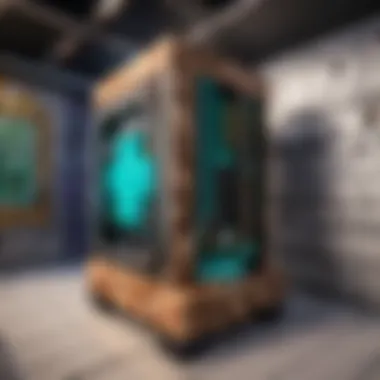

Connectivity problems are a common headache for many Minecraft server administrators and players alike. When players find themselves unable to connect to the server, it can throw a serious wrench in gameplay plans. Here are some strategies to troubleshoot connectivity issues:
- Check Server Status: Ensure the server is running and hasn't crashed. Use commands or a management panel to verify its operational state.
- Firewall Configurations: Sometimes, the firewall can block connections. Verify that the correct ports are open, typically 25565 for Minecraft. Adjust your firewall settings as needed.
- IP Address Verification: Ensure players are using the correct IP address. A simple typo can lead to a failure in connection. Encourage players to ping the server to check connectivity.
- Router Reboot: If issues persist, restarting the router can sometimes resolve transient network issues.
By methodically addressing these points, most connectivity issues can be resolved with relative ease.
Performance Optimization
A well-performing server can make the difference between an enjoyable gameplay experience and a frustrating one. Optimal performance is paramount, especially when your server is handling multiple players. Here are some strategies to boost your server performance:
- Increase RAM Allocation: Sometimes, the default RAM allocation isn't sufficient for peak performance. Monitor your server's actual resource usage and increase the allocation if necessary.
- Optimize Plugins: Analyze the plugins installed; some may be resource-intensive. Removing or replacing less efficient plugins can free up resources.
- Set Up a Performance Monitoring Tool: Tools like Spark or Timing Reports can help diagnose performance hiccups and highlight which processes consume the most resources.
- Regularly Update the Server: Keeping the server and plugins updated not only introduces new features but also patch security vulnerabilities and improve performance.
Optimizing performance isn't merely a technical task but an art that balances resources with player experiences.
By incorporating these strategies, you'll not only enhance your server performance but also contribute to a smoother and more enjoyable gaming environment.
Evaluating Server Performance
Evaluating server performance stands as a cornerstone in optimizing the Minecraft experience, particularly for both casual players and those seeking deeper engagement with the game. Envisions of countless blocky creations can quickly crumble beneath the weight of poor server performance. Several critical elements come into play when measuring how well a server operates. Among these, latency, bandwidth, server load, and stability stand out as pivotal factors. Understanding these will not only enrich individual gameplay but can significantly alter the collective gaming experience for communities.
Measuring Latency and Bandwidth
Latency, often described as the response time between the action taken by a player and the reaction from the server, is a vital metric. In simpler terms, it’s how fast the server processes requests and how responsive gameplay feels. A high latency can lead to frustrating delays, particularly in fast-paced environments where timing is crucial, such as player combat or intricate building tasks. The lower the latency, the smoother the gaming experience.
Bandwidth pertains to the amount of data transferred between a player and the server over a unit of time. Sufficient bandwidth is essential, especially in multiplayer scenarios where numerous players share the same server environment. It enables a seamless flow of data, allowing for real-time updates and interactions. A server with ample bandwidth can handle more players and applications simultaneously, promoting a healthier game environment.
To measure latency and bandwidth effectively, several tools are available:
- Ping Tests: Identifying response times and connection speeds.
- Speed Test Services: Websites like speedtest.net can help assess overall internet speed and ping rate.
- Server Monitoring Tools: Softwares like Ganglia or Prometheus provide in-depth insights into server performance metrics.
"A well-performing server not only minimizes interruptions but also enhances the social interactions that make Minecraft so enjoyable, allowing players to immerse fully without lag disruptions."
Assessing Server Load and Stability
Moving beyond just latency and bandwidth, assessing server load and stability is crucial for maintaining functionality over time. Server load refers to the amount of stress or demand placed on the server’s resources, including CPU and memory usage, due to player activity and applications running concurrently. A heavily loaded server can significantly slow down response times, leading to an unresponsive or lagging experience for users. Ideally, a server should operate under its specified load capacity without hitting maximum limits.
Server stability correlates closely with how well the server can manage varying loads and other challenges. An unstable server can suffer from frequent crashes or slow responses, ultimately disrupting gameplay. Stability can often be gauged by:
- Monitoring Uptime: The duration a server remains operational without interruptions.
- Crash Reports: Analyzing logs for any recurrent issues will assist in diagnosing instability problems.
- User Feedback: Engaging with players to gather insights on their experiences can highlight potential stability issues and point to areas requiring attention.
As you explore server performance, it's beneficial to remember that a server’s ability to handle load and maintain stability directly influences the overall gaming atmosphere. Well-performing servers foster collaboration, creativity, and enjoyment while reducing the frustrations that can emerge from technical shortcomings.
The Future of Minecraft Servers
The future of Minecraft servers is a topic that holds great significance as gaming landscapes are continuously evolving. With technological advancements racing ahead at breakneck speed, the implications for Minecraft’s server ecosystem are profound. Gamers are no longer just looking for a place to build or explore; they want fully immersive experiences that push the limits of creativity and gameplay. So, what can we expect on the horizon for server makers?
Servers are more than just lobbies; they're gateways to new worlds.
Emerging Technologies
The integration of emerging technologies in server architecture is poised to elevate the Minecraft experience. One of the most notable trends is the rise of cloud computing. This allows servers to scale dynamically, handling varying player loads without a hitch. Cloud platforms enable server makers to deploy instances quickly and efficiently, enhancing server uptime and boosting gameplay stability.
Moreover, the incorporation of machine learning algorithms can help optimize server performance. Intelligent systems can analyze player behavior, workload patterns, and resource allocation, thereby predicting peak times or adjusting resource distribution automatically. This ensures a smooth experience even during intense gaming sessions.
Another noteworthy technology is the potential use of blockchain for secure transactions and ownership verification inside games. While this is still in nascent stages, it could revolutionize trade systems, allowing players to buy, sell, and own in-game assets with absolute security.
Potential Developments in Server Makers
As we peer into the future, server makers are likely to become more specialized and adaptive. One major development is the rise of tailored servers, which cater specifically to unique gaming styles and preferences. For instance, a server might exclusively support mods for role-playing or survival gaming, creating a specialized environment that enhances enjoyment for niche communities.
Also, you might observe the evolution toward user-generated content becoming a central pillar. Players could have more say in how servers are configured—think integrated tools that allow for real-time changes based on player feedback. This level of adaptability could foster a more engaged and satisfied player base.
Moreover, improved cross-platform compatibility could emerge as a standard expectation. As gaming devices blur lines, server makers may find themselves creating servers that not only support Java Edition but can also easily transition into integrating features from other editions. This would bridge communities and enhance the collaborative aspect of gaming.
Ending and Final Thoughts
In wrapping up our exploration of server makers for Minecraft Java Edition, it’s crucial to recognize the sheer depth and importance of selecting the right platform. A server maker is not just a tool; it’s the backbone of your gaming experience, influencing everything from performance to creativity within the game. Many players underestimate the impact of the server environment, often only focusing on the gameplay mechanics itself. However, the right server can dramatically enhance not just gameplay enjoyment but also community engagement, which undeniably plays a big role in multiplayer experiences.
A well-chosen server maker allows you to tailor the gaming experience according to your personal preferences and those of your friends or community. Some elements one must consider when making this critical decision include the flexibility of customization, the ability for scaling as your player base grows, and, importantly, performance metrics that align with the type of gaming you envision.
Moreover, an efficient server can reduce latency and maximize uptime, ensuring that your adventures in Minecraft are as seamless as possible. Adequate support and documentation from the server maker are also paramount, particularly for those who may not be tech-savvy. All these factors culminate into creating a vibrant server atmosphere that keeps players coming back for more.
As you embark on your quest to establish or enhance your own Minecraft server, keeping these considerations in mind will steer the choices you make, fostering a gaming environment where you and your fellow players can thrive.
Recap of Key Insights
- Tailored Experiences: Selecting a server maker allows customization of the gameplay experience to fit your needs and those of your community.
- Performance Matters: A reliable server maker ensures minimal latency and maximizes the stability of your server.
- Community Engagement: The right platform fosters interaction and collaboration among players, making your Minecraft adventures more fulfilling and enjoyable.
Encouragement for Further Exploration
With the gaming landscape continually evolving, there's always more to learn and explore in the realm of Minecraft. Consider delving into forums, such as Reddit, or checking out articles on Wikipedia that offer deeper insights into server technologies and emerging trends.
Experimentation is key to improvement. Each server maker has its unique features and functionalities. Engaging with various platforms and communities will not only enhance your knowledge but will also expose you to different ways of experiencing Minecraft. Stay curious, and don't hesitate to test out different options to find what resonates best with your gameplay style. The more you explore, the more enriched your Minecraft journey will become.







