Evaluating the MSI GS66's Battery Life: Key Insights


Intro
When considering a laptop's usability, the battery life stands as a paramount factor. The MSI GS66 has generated considerable attention among tech enthusiasts and professionals alike, due in part to its performance specifications and stylish design.
This section aims to outline the key aspects of the MSI GS66’s battery life, which includes understanding its specifications, user experiences, and performance benchmarks. By diving into these elements, you can make an informed decision on whether this laptop meets your needs for daily use and more intensive tasks.
Product Overview
Brand Information
MSI, also known as Micro-Star International, is widely recognized in the gaming and high-performance computing sectors. The company has a history of producing robust devices tailored to gamers, content creators, and IT professionals. Their focus on innovation and technology makes them a prominent choice for consumers seeking powerful laptops.
Key Specifications
The MSI GS66 comes equipped with top-of-the-line hardware that ensures efficiency.
- Processor: Intel Core i7 or i9 options
- Graphics: NVIDIA GeForce RTX 30 series
- RAM: Up to 64GB DDR4
- Storage: NVMe SSD options starting from 1TB
- Display: 15.6" Full HD or 4K options with a 240Hz refresh rate
Pricing
The pricing for the MSI GS66 varies based on specifications and configurations chosen. As of recent data, the cost ranges from approximately $1,600 to $3,000, positioning it as a premium offering in the gaming laptop market.
Battery Performance
When assessing battery life, several parameters come into play. This section will evaluate real-world usage, optimization strategies, and how hardware specifications impact performance.
Real-World Usage
The MSI GS66 is designed to operate efficiently under various workloads. Users might experience a significant battery life reduction when running intensive applications like gaming or video editing software, typically seeing about 3 to 5 hours on high performance.
User Experiences
Many users have noted that while the device provides powerful performance, the battery life can be a limiting factor during heavy use. Some reports suggest utilizing power-saving modes for tasks like web browsing can stretch the battery life to upwards of 6 to 8 hours.
"While the MSI GS66 shines in many areas, its battery life can be a concern for users needing extensive mobility."
Optimization Strategies
To maximize battery longevity, users can implement specific settings:
- Adjust screen brightness: Reducing brightness can have a profound impact on battery life.
- Use performance modes: Switching to battery saver modes can limit background processes.
- Close unused applications: Fewer active applications lead to less power consumption.
Performance Comparison
Benchmark Tests
In benchmark tests, the MSI GS66 generally performs well compared to its competitors. Results show that under similar conditions:
- Battery life on gaming: Average around 4 hours.
- Battery life on productivity tasks: Can reach approximately 7 hours.
Speed and Efficiency Comparisons
Compared to other devices like the ASUS ROG Zephyrus or Acer Predator Triton, the GS66 holds its own. However, it may not match the efficiency found in some competitors in terms of battery performance under load conditions.
Features and Technology
Unique Features
The MSI GS66 boasts several features that enrich user experience. Notable attributes include:
- Per-key RGB keyboard
- Cooling technology: Effective cooling system to avoid overheating during extensive use.
- Audio enhancements: Quality sound system that adds to the immersive gaming or viewing experience.
Technological Advancements
Recent advancements in the GS66, such as fast charge technology, allow users to recharge up to 50% in roughly 30 minutes. This is particularly useful for professionals on-the-go.
Compatibility with Other Devices


The GS66 connects seamlessly with various peripherals, from external monitors to gaming accessories. This versatility provides enhanced functionality for diverse tasks.
Pros and Cons
Strengths of the Product
- High-quality build
- Powerful hardware configurations
- Excellent gaming performance
Areas for Improvement
- Limited battery life under heavy usage
- Higher pricing compared to similar models with better battery performance
Value for Money
Cost-effectiveness
Given its premium pricing, the MSI GS66 caters to a niche market that prioritizes performance over battery longevity. For gamers or professionals who need high power, the investment may still be seen as worth it.
Long-term Benefits
An advantage of the GS66 is its longevity in performance. Users may benefit from advanced specifications that stay relevant longer than lower-end devices, thus providing value over time.
Comparison with Similar Products
While the GS66 is compelling, it is crucial to compare it against similar products. Considering alternatives like the Dell XPS 15 or ASUS ROG series, potential buyers should weigh features that matter most.
This comprehensive evaluation provides insights into the MSI GS66’s battery life, performance, and overall value. As we continue exploring the analyses ahead, readers can anticipate a deeper dive into optimization techniques and practical considerations.
Prelude to the MSI GS66
The MSI GS66 is a prominent figure in the realm of gaming laptops, celebrated for its sleek design and impressive specifications. Understanding the device's battery life is crucial for both gamers and professionals who rely on mobile computing. Battery performance impacts usability, productivity, and gaming experience directly. Thus, an in-depth evaluation of the MSI GS66’s battery capabilities offers significant insights into its operational efficiency.
Overview of MSI Gaming Laptops
MSI has carved a niche for itself in the world of gaming laptops. The brand is known for laser-focused precision on performance, often catering to an audience that demands high-speed processing and excellent graphics. MSI laptops typically boast cutting-edge hardware configurations, optimized cooling systems, and gamer-centric features. This model, the GS66, benefits from such enhancements, offering a balance between power and portability, essential for both casual and hardcore gamers alike. The evolution of MSI gaming laptops reflects ongoing trends in technology, especially in components that yield better performance while managing energy consumption efficiently.
Key Specifications of the GS66
The GS66 presents a blend of sophisticated technology and practical usability. Its key specifications include:
- Processor: The GS66 usually integrates high-performance Intel processors, providing the raw computational power necessary for demanding applications.
- Graphics Card: Equipped with graphics options like NVIDIA GeForce RTX, it stands ready to deliver immersive gaming experiences.
- Display: Featuring a high refresh rate, the display enhances visual performance, critical for gaming fluidity.
- Memory: Options for sizable RAM help facilitate multitasking, a necessity for gamers and professionals who juggle multiple applications.
- Battery Capacity: The battery has been designed to sustain extended usage in various scenarios, which is a focal point for users.
These specifications underline not only the device's capabilities but also hint at its energy demands. By exploring the interplay between hardware performance and battery life, one can glean insights that extend past mere specifications, informing potential buyers about their real-world experience.
Understanding Battery Capacity
Battery capacity is a critical element when evaluating any portable device, including the MSI GS66. In this section, we will explore its significance in the context of performance, user expectations, and overall functionality. Understanding battery capacity helps users gauge how long the device can operate under various conditions, which is crucial for both gaming and professional tasks.
The battery capacity is generally measured in watt-hours (Wh) or milliamp-hours (mAh). Higher capacity typically indicates longer usage times before needing recharging. For a gaming laptop like the MSI GS66, where performance demands can vary greatly, knowing this capacity can inform choices regarding usage scenarios and settings. For instance, while gaming may drain the battery more quickly, productivity tasks can yield a longer lifespan.
Technical Specifications of the GS66 Battery
The MSI GS66 is equipped with a robust lithium-polymer battery, boasting a capacity of 99.9Wh. This specification positions it strongly within the gaming laptop category, allowing for extended periods of use without being tethered to a power source. Performance analytics suggest that, under typical usage conditions, users can expect between 6 to 8 hours of battery life. However, these figures can fluctuate depending on the activities undertaken.
One noteworthy aspect of the battery is its rapid charging feature. The GS66 supports a 230W power adapter, which can recharge the battery significantly in a short period. Users can get a substantial charge with just a brief connection to power, adding convenience for on-the-go scenarios.
Comparative Analysis with Competitors
When assessing the battery life of the MSI GS66, it is beneficial to compare its performance against competitors in the same segment. Brands like Razer and ASUS offer gaming laptops with similar specifications, but the battery specifications can vary widely.
For example, the Razer Blade 15 has a battery capacity of around 80Wh, while the ASUS ROG Zephyrus G14 offers approximately 76Wh. This comparison positions the GS66 favorably, as its larger battery capacity affords it an edge in terms of potential longevity. However, real-world usage often reveals a different story, as factors like power management, screen brightness, and running applications also play a significant role in battery performance.
Moreover, user feedback indicates that while the MSI GS66 may offer superior battery capacity, it can similarly experience significant drain during high-performance gaming sessions, comparable to its competitors. Thus, while battery capacity is an important metric, understanding how that capacity translates into practical use is equally vital for potential users.
Performance Testing Methodology
Understanding the performance testing methodology is central to gaining accurate insights into the battery life of the MSI GS66. Through a structured approach, one can evaluate various factors that contribute to battery performance, including device configurations, software setups, and real-world usage conditions. This methodical assessment allows for more reliable data gathering, ensuring that conclusions drawn are based on empirical evidence rather than speculation.


Performance testing methodology serves multiple purposes. It establishes a standardized way of assessing how the MSI GS66 performs in different scenarios and under varying conditions. By maintaining consistency in testing procedures, results can be compared effectively, either against competitors or past models. Furthermore, it allows consumers and professionals to make informed decisions based on concrete data, thus enhancing overall satisfaction with the product.
Considerations about this methodology must include the selection of testing tools and the environment in which the tests are conducted. These elements can greatly influence the results. For instance, gaming laptops like the GS66 are often used in diverse settings, such as gaming cafes or at home, each with its unique environmental factors, such as temperature and power supply reliability. Analyzing battery life under different conditions offers a more comprehensive understanding of the device.
Benchmarking Tools Used
The benchmarking tools selected for performance testing are crucial. They must be able to provide precise measurements of battery life and performance under specific workloads. Commonly, tools like BatteryMon and HWInfo are employed for monitoring battery status and health. These software applications track real-time performance and provide historical data that can be invaluable for analysis.
In addition to software tools, hardware benchmarking tools, such as 3DMark, can simulate gaming scenarios that stress the device’s GPU and CPU, thereby giving a clearer picture of how battery life holds up under heavy use. Selecting appropriate tools is vital because they determine the quality of the data collected.
Test Conditions and Scenarios
Test conditions are perhaps one of the most overlooked elements in battery performance analysis. Factors such as ambient temperature, workload types, and power settings profoundly affect battery longevity. For instance, testing the MSI GS66 under optimal conditions, like a controlled temperature environment and with screen brightness at standard levels, can yield very different results compared to more extreme situations where settings are cranked up or the device is overheating.
It is also essential to evaluate different usage scenarios separately. Battery performance in gaming scenarios, where the GPU is heavily utilized, will differ remarkably from productivity tasks such as word processing or browsing. Creating a variety of test scenarios helps in understanding how the battery performs across diverse real-world applications.
"Through rigorous testing under varied conditions, comprehensive insights into the MSI GS66's battery life can be achieved, guiding users towards optimal usage practices."
In summary, a thorough testing methodology not only clarifies battery performance specifics but also enhances user understanding of how to maximize the longevity of their device. With well-chosen benchmarking tools and well-defined test conditions, insights derived can influence purchasing decisions and usage habits.
Battery Performance Insights
Understanding battery performance in the MSI GS66 is crucial for users who depend on mobility and extended usage without consistent access to power. The battery life not only influences overall user satisfaction but also affects productivity especially for gamers and professionals who utilize demanding applications. Evaluating the performance characteristics from various perspectives provides insights into how well the MSI GS66 meets user expectations during diverse scenarios.
General Battery Life Observations
User experiences often highlight the need for realistic expectations regarding battery life. The MSI GS66 typically offers around six to eight hours of usage depending on the tasks performed. This range is standard in the premium gaming laptop category, yet it could be influenced by factors like screen brightness and workload intensity. Several reviews mention that typical web browsing or document editing yields better battery longevity compared to intensive gaming sessions. Thus, users should be conscious of these contrasts to manage their expectations effectively.
"Users often report that balancing performance with battery life requires a strategic approach to usage patterns."
Gaming vs. Productivity Usage
The battery performance varies significantly between gaming and productivity tasks. Gaming is resource-intensive and will drain the battery substantially faster. For instance, titles such as Cyberpunk 2077 or Call of Duty will markedly reduce battery life in comparison to activities like light browsing or word processing. Users intending to game should prepare for shorter battery durations and consider options for external power solutions during extended sessions.
In contrast, productivity tasks are more forgiving on battery life. Light applications run more efficiently, extending usage times. It's advisable for users to identify their primary use case to develop suitable work habits that can optimize battery performance.
Impact of Screen Brightness and Settings
Screen brightness plays a pivotal role in battery consumption. The MSI GS66 features an adjustable display that ranges from dim settings to an impressively bright display suited for gaming. Utilizing lower brightness levels during non-gaming use can prolong battery life substantially.
Settings like background app activity, power mode settings, and keyboard brightness should also be configured to extend battery longevity. Users are encouraged to explore different configurations to ascertain which balances usability and battery performance best while meeting their specific needs.
User Experiences and Feedback
User experiences and feedback serve a crucial role in understanding the battery life of the MSI GS66. These insights provide a direct look into the performance of the device from those who use it daily. Analyzing reviews, both positive and negative, allows potential buyers and current users to gain a broader perspective on how well the laptop performs in real-world situations, especially regarding battery efficiency.
In the tech community, user input can offer intricate details that manufacturer specifications frequently overlook. Elements such as practical usage scenarios, battery drain during gaming or intensive tasks, and general longevity are best understood through firsthand accounts. By inviting a variety of viewpoints, one can appreciate not just individual preferences but also common trends that signal areas for improvement.
Analyzing User Reviews
Delving into user reviews reveals varied experiences with the MSI GS66's battery performance. Reviews often highlight how the battery holds up during specific activities. Many users report that while the MSI GS66 excels during gaming, the battery tends to drain faster with high-performance settings enabled. This indicates that for gamers, expectations might differ from those of professionals using it for office tasks.
Some laptop users specifically mention numbers, noting that they receive approximately four to six hours of battery life during demanding gameplay. In contrast, light usage scenarios, such as web browsing or document editing, sometimes extend that life to eight hours or more. This variance shows the device's adaptability but also highlights the need for users to align their expectations based on usage.
Furthermore, users have raised points on how battery-saving modes can enhance longevity significantly. Engaging power-saving features or reducing the screen brightness can be simple yet effective adjustments for maximizing battery life. Each review provides a unique perspective, assisting users in evaluating how to optimize their own experience.
Common Complaints and Praise
When one begins to sift through the myriad of user feedback, certain themes become apparent. On the praise side, many users express satisfaction with the laptop's sleek design and powerful performance capabilities. The combination of aesthetics and functionality often boosts overall user satisfaction. Users also commend the laptop's quick charge feature, enabling them to regain substantial battery life in a relatively short amount of time.
However, complaints also surface. Many users highlight the occasional unpredictability of battery life, especially under significant loads. Some feel that they need to be vigilant about their power settings to avoid unexpected shutdowns. Additionally, certain users mention that the MSI GS66 runs hotter with prolonged use, which may have a secondary impact on battery health over time.
In addressing the common feedback, both celebratory and critical, potential buyers can become more informed about what to expect. This information can temper their expectations and prepare them for the realities of using the MSI GS66 in various contexts. Ultimately, user experiences and feedback prove invaluable for assessing the effectiveness of a device’s battery life from the lens of those who interact with it regularly.
Factors Influencing Battery Life
Understanding the factors influencing battery life is crucial for anyone using the MSI GS66. This section sheds light on how various elements can enhance or detract from the battery’s efficiency. Factors like hardware configuration, software optimization, and environmental influences can play significant roles. Recognizing these elements helps users make informed decisions and maximize their device's lifespan.
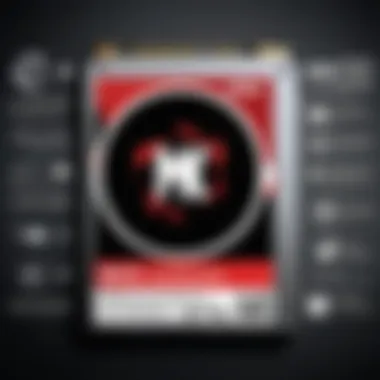

Hardware Configuration's Role
The hardware configuration of the MSI GS66 significantly impacts battery performance. Powerful components often require more energy. For example, the GS66 might house a high-end Intel Core i7 processor and dedicated NVIDIA GeForce RTX 3070 graphics. While such components deliver outstanding performance in gaming or heavy tasks, they can also drain the battery faster.
Moreover, the amount of RAM, the type of storage, and the cooling systems contribute to energy consumption. A machine with higher RAM uses more power than one with less because it handles more tasks simultaneously. Similarly, SSDs are usually more energy efficient compared to traditional HDDs.
An effective way to mitigate energy consumption is through managing hardware usage. Users can tweak settings, such as choosing a lower graphics performance mode when not gaming. By assessing and understanding how each component impacts battery life, one can optimize their GS66 for longer usage between charges.
Software and Driver Optimization
The role of software and driver optimization cannot be overstated when discussing battery life. Keeping the operating system and all device drivers updated ensures that the computer runs smoothly and consumes optimal energy. MSI provides specific drivers that can enhance the performance of the GS66, improving battery longevity during both gaming and productivity tasks.
Battery management software also plays an important part. Windows has built-in features to help manage power settings such as Battery Saver mode, which limits background activity and helps extend use time. Users should make sure to utilize these tools effectively. Additionally, certain applications may be more energy-intensive than others, so monitoring which software consumes the most power aids in optimizing performance.
Environmental Influences
The environment in which the MSI GS66 operates can also sway battery life considerably. Factors such as temperature can affect electrical performance. Higher temperatures can cause the battery to heat up, potentially reducing its lifespan and effectiveness. Therefore, using the laptop in a cooler environment may prolong battery performance.
Furthermore, the type of tasks performed can also influence battery longevity. Activities that require intensive processing, such as gaming or video editing, will drain the battery faster than basic tasks like web browsing or word processing. Users should be aware of their usage habits and try to adjust them according to their needs and situations.
"Optimizing your hardware and software usage can significantly enhance the battery longevity of the MSI GS66, enabling more productive sessions without constant charging."
Battery Maintenance and Longevity
The subject of battery maintenance and longevity is paramount for the MSI GS66, particularly for tech enthusiasts and professionals who rely on optimal performance. Proper maintenance can not only extend the lifespan of the battery but also ensure consistent performance throughout its usage. Without mindful practices, battery degradation can lead to diminished productivity and increased frustration.
Understanding how the battery operates and the factors that contribute to its lifespan is essential. Each charge cycle affects battery health. A charge cycle is defined as a full discharge followed by a full charge. Frequent cycling, especially in high-demand scenarios, can accelerate wear. Therefore, strategies aimed at maintenance become critical.
Best Practices for Usage
To maximize battery lifespan, users should adopt certain usage practices. Here are some key recommendations:
- Avoid extreme temperatures. Both high heat and cold can damage battery cells.
- Reduce screen brightness when possible. This simple action can significantly decrease power consumption.
- Close unnecessary applications. Running multiple programs simultaneously increases CPU activity and drains the battery faster.
- Opt for power-saving modes offered by the MSI GS66. These modes directly impact performance while maintaining battery efficiency.
By integrating these practices into daily routines, users can enhance the overall longevity of the MSI GS66 battery.
Charging Habits to Consider
How and when you charge your MSI GS66 can significantly influence its battery life. Users often overlook some charging habits that can lead to better maintenance. Key considerations include:
- Avoid overcharging. While modern chargers prevent overcharging, consistently leaving the device plugged in can still generate heat and stress the battery.
- Charge frequently, but avoid draining to 0%. Ideal charge levels range between 20% to 80%. Specifically, keeping it within this range reduces the strain on battery cells.
- Use original adapters and chargers. Third-party options might not provide optimal power regulations, which could potentially harm the battery’s health.
- Consider a partial charge instead of a full charge if you are on the go. Short charging sessions can complement busy lifestyles without overtaxing the battery.
Understanding Battery Health Indicators
Monitoring battery health is vital for informed usage decisions. Many modern laptops, including the MSI GS66, come equipped with software that can provide valuable insights into battery status. Key indicators to watch for include:
- Cycle Count: This tracks how many charge cycles the battery has undergone. A high count indicates more wear.
- Design Capacity vs. Current Capacity: This detail shows how much capacity the battery has lost. A significant drop can signal the need for servicing or replacement.
- Temperature Monitoring: Normal operating temperature ranges from 20 to 40 degrees Celsius. Elevated temperatures may indicate issues with cooling or performance that need addressing.
- Battery Wear Percentage: This metric helps you understand the overall health in relation to the expected performance. A diminishing percentage can prompt users to reconsider how they use and charge their device.
By familiarizing themselves with these indicators, users can take proactive measures to maintain their MSI GS66 battery's health effectively. Regular monitoring can prevent unexpected failure and extended healthy utilization of the device.
Epilogue and Recommendations
In evaluating the battery life of the MSI GS66, it is crucial to distill the myriad insights accumulated throughout this article. The goal is to arrive at a definitive understanding of what influences the battery's endurance and how consumers can maximize their experience with the device. The importance of this final section cannot be overstated; it encapsulates the critical factors that contribute to the overall performance of the laptop and offers actionable advice tailored for tech enthusiasts and professionals alike.
Summarizing Key Findings
The analysis conducted reveals several key findings regarding the MSI GS66's battery. First, its battery capacity is commendable given the power requirements of high-performance gaming and productivity tasks. While general usage scenarios—such as browsing or word processing—yield better battery longevity, heavy gaming scenarios show a decline in overall battery performance. Moreover, user feedback emphasizes the variance in experience based on specific settings, such as screen brightness and application usage.
Key insights include:
- Battery life generally favors casual use over intensive gaming workloads.
- Adjustments to hardware settings can lead to significant improvements in battery performance.
- Software and driver updates play a vital role in optimizing battery health.
Incorporating these insights into day-to-day usage can vastly alter the battery outcomes for the user.
Final Thoughts on GS66 Battery Life
The MSI GS66 offers a nuanced battery performance that aligns well with its hardware potential. The balance it strikes between power and efficiency is commendable, yet it is not without its pitfalls, particularly in high-demand scenarios. Users seeking an optimal experience must be proactive in managing settings and understanding their usage patterns.
To maximize battery life, consider:
- Reducing screen brightness during non-intensive tasks.
- Regularly updating software to address performance bugs.
- Monitoring application usage to identify energy-hungry programs.
"With informed usage strategies, the MSI GS66's battery can meet the demands of both gamers and professionals effectively."
By maintaining vigilance over usage habits and system settings, one can realize the full potential of this high-performing device.







