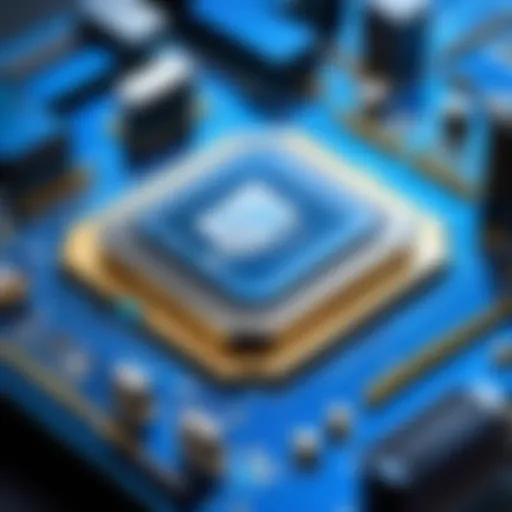Comparing MSI and Alienware Gaming Laptops


Intro
In a gaming environment that's growing more competitive and demanding by the day, the choice of a gaming laptop can feel like standing at a crossroads. On one side, there’s MSI, a brand renowned for pushing the envelope when it comes to performance and design. On the other, we have Alienware, a subsidiary of Dell, celebrated for its sleek aesthetics and robust build quality. Both brands have forged a respectable reputation in the gaming community and boast a loyal fan base.
This analysis takes a closer look at MSI and Alienware gaming laptops. Packing advanced technology and performance into their respective offerings, they each target distinct segments within the gaming market. But how do they stack up against one another? What are the defining traits that make one brand preferable over the other for certain gamers?
Throughout this article, we'll dive into the intricacies of both brands, examining key features and specifications that speak to the heart of what gamers desire. We aim to surface the strengths and weaknesses inherent in each brand's design philosophy, all while taking insight from real-world performance.
By the end of this exploration, gaming enthusiasts and tech-savvy buyers alike will have a clearer understanding of the choices they face. Making an informed decision could mean the difference between a joyful gaming experience and one marked by dissatisfaction.
Let's take the plunge and begin by unpacking the product overview.
Preamble to Gaming Laptops
In recent years, gaming laptops have transformed from bulky, poorly-performing machines into sleek, high-performance devices that cater to both casual gamers and competitive eSports enthusiasts. Understanding the significance of this evolution is crucial for anyone looking to dive into the gaming laptop market. This article will delve into key aspects that define the contemporary landscape of gaming laptops, especially those from prominent manufacturers like MSI and Alienware.
The importance of high-quality gaming laptops cannot be overstated. With the rapid development of technology and gaming software, players now seek systems capable of delivering outstanding graphics, robust performance, and portability. For tech enthusiasts, choosing the right laptop becomes essential when considering factors like build quality, thermal management, and price. In this exploration, we’ll focus on how gaming laptops have adopted advanced features that significantly enhance user experience and performance.
"The gaming laptop market is not just about hardware; it’s also about the entire experience that a user goes through while gaming."
The Evolution of Gaming Laptops
Gaming laptops have come a long way since their inception. Initially, these machines were notorious for being cumbersome, loud, and often underperforming compared to their desktop counterparts. Early models struggled with overheating, leading to throttled performance and frustration among gamers. The fundamental shift began around the mid-2010s when manufacturers started to prioritize gaming as a distinct vertical in the laptop space.
With better cooling systems, including heat pipes and efficient fan designs, companies began to push the envelope on performance. They introduced powerful GPUs and CPUs, allowing gaming laptops to handle demanding titles without breaking a sweat. Brands like MSI and Alienware have risen in prominence due to their commitment to innovation and quality, making them household names among gamers.
Today, the focus has shifted to weight and portability without sacrificing performance. High refresh rate displays, advanced cooling solutions, and customizable RGB lighting have become common. Gamers can now carry a gaming powerhouse that fits into a backpack, all the while enjoying the benefits of easy connectivity and versatile use. The expectations have shifted dramatically, and with that, the landscape of gaming laptops continues to evolve.
Market Trends and Consumer Demand
The gaming laptop market is reflective of broader technological trends and changing consumer demands. With the growing community of gamers worldwide and the rise of competitive gaming, the need for powerful, reliable systems is ever-present. Data suggests that millennials and Generation Z are increasingly investing not just in gaming consoles but also in portable gaming solutions. This shift has compelled companies to rethink their offerings.
- Performance Needs: Gamers are demanding machines that can run the latest titles at high settings. This is evident in sales trends where higher-end components see a rise in popularity.
- Mobility: With the rise of remote work and learning, portability has become paramount. Consumers look for machines that are not only powerful but also easy to transport.
- Customization Options: As gamers seek personalization, features like RGB lighting and customizable keypads have garnered tremendous interest. Many buyers want to create a setup that reflects their personal style.
In summary, the gaming laptop market is in a constant state of flux, shaped by technological advances and the evolving desires of consumers. This landscape sets the stage for a detailed comparison of brands like MSI and Alienware, which navigate the same tides yet offer distinct experiences.
MSI Gaming Laptops Overview
When diving into the realm of high-performance gaming, the standout brands instantly come to mind, with MSI among the front-runners. This section sheds light on MSI gaming laptops, exploring their history, notable features, and popular models. The focus is on understanding how MSI has carved its niche within the competitive landscape of gaming laptops.
Brand History and Reputation
MSI, or Micro-Star International, started its journey in 1986, but it has gained significant traction in the gaming community over recent years. The brand's reputation hinges on its commitment to producing gaming hardware that not only looks appealing but also performs at extraordinary levels. MSI has earned accolades for its engineering prowess, often marked by gamer-centric designs that enhance the overall gaming experience.
One of the notable shifts for MSI was the introduction of their dedicated gaming laptop series, which propelled them towards becoming a household name among gaming enthusiasts. Their marketing strategy also played a key role in solidifying their image, often partnering with e-sports events and gamers to amplify brand awareness. With such a background, MSI effectively stands tall against competitors, seen as a solid choice for serious gamers.
Key Features of MSI Laptops
Cooling Technology
Cooling technology is a critical area where MSI distinguishes itself from the pack. The brand employs advanced thermal solutions in their laptops, such as Cooler Boost technology. This system utilizes multiple fans and heat pipes to manage heat effectively.
The importance of this cooling feature cannot be overstated. During intense gaming sessions, laptops can heat up quickly, reducing performance and potentially leading to hardware damage if not properly managed. MSI's unique approach minimizes these risks, ensuring devices maintain optimal temperatures so gamers can take the heat—figuratively and literally.
Display Quality
Next up is display quality, a key aspect affecting gameplay experience. MSI often incorporates high refresh rate screens and vibrant color reproduction in their laptops. This aspect is crucial since such displays significantly enhance the visual quality during gaming, providing smoother graphics that can give players an edge in competitive scenarios.
For instance, many MSI models come with options for 144 Hz or even 240 Hz refresh rates. These features allow for smoother frame transitions, making it possible to see enemy movements more clearly and react quicker. However, while the display may stand out for its brilliance and clarity, potential drawbacks include the battery drain that high refresh rates can cause during prolonged use.
Customizability
Customizability is another feather in MSI's cap. The brand allows users to tinker with their hardware settings extensively through proprietary software such as Dragon Center. This gives users the power to fine-tune performance based on their preferences or specific game requirements.
The customizable RGB lighting is a popular feature, letting gamers personalize their machines according to their style or mood. While this adds a layer of personalization and flair to the gaming experience, it may not resonate with everyone, as some might view it merely as an aesthetic choice rather than a substantial feature.
Popular Models and Specifications
MSI GS Series


The MSI GS Series represents the epitome of portability without sacrificing performance. Known for its sleek design, this series packs high-end components into a relatively lightweight frame, making it an excellent choice for gamers on the go.
With options featuring Intel i7 processors and NVIDIA RTX graphics, the GS Series is particularly notable for its balance between power and mobility. Users can expect responsive gameplay in a compact form factor, although this series tends to come with a higher price tag which might not suit every budget.
MSI GE Series
On the other hand, the GE Series targets gamers looking for a balance of power and affordability. Offering impressive specifications—such as the latest Intel processors and powerful GPUs—this series aims to provide excellent value. The rugged design also appeals to those seeking durability during travel.
Despite its charm and performance, some may find the battery life lacking compared to its rivals, as high-end configurations tend to consume energy quickly during intensive sessions.
MSI GT Series
The MSI GT Series often termed the flagship line, is all about raw power. Catering to gamers who want the best performance without holding back, it offers top-notch specifications that include the latest CPUs and GPUs, alongside stunning display features.
While it leaves no stone unturned in terms of gaming performance, the downside is its weight and size, which may not be appealing to everyone, especially if portability is a priority. This makes the GT Series a solid option for users who prioritize desk use over carried use.
Alienware Gaming Laptops Overview
When diving into the realm of high-performance gaming laptops, Alienware signifies more than just a brand—it embodies a legacy of innovation and gaming excellence. This section aims to shed light on the prominence of Alienware in the gaming laptop industry, discussing its history, remarkable features, and the standout models that have won over the hearts of gamers worldwide. Each aspect plays a pivotal role in defining what makes Alienware a household name among tech enthusiasts, and understanding these points is crucial for making an informed choice about gaming devices.
Brand History and Recognition
Founded in 1996, Alienware carved its niche in the gaming laptop sector with a focus on high-end specifications and a unique design ethos that resonates with gamers. Initially starting out as a small company before being acquired by Dell in 2006, Alienware has consistently pushed the envelope of performance. Their branding often evokes otherworldly imagery, and it’s not just for flair—each product is almost a piece of art for gaming aficionados.
The association with Dell has only bolstered Alienware's recognition; the renowned customer support, along with high-spec options, has made Alienware a trusted choice. The brand pridefully stands behind its tagline, "We make gaming machines," which encapsulates their unwavering commitment to performance and innovation, helping gamers feel invincible, even if it's just behind a screen.
Distinctive Features of Alienware Laptops
AlienFX Lighting
At the forefront of Alienware’s distinctive elements is AlienFX Lighting. This customizable lighting system offers a scintillating visual experience that is not merely aesthetic but also interactive. Gamers can set their machines to mimic the action happening within a game. For example, if you're playing a game where health is being reduced, the keyboard's color will shift, mirroring that change. This kind of dynamic feedback is welcomed by gamers looking for deeper immersion.
One of the notable characteristics of AlienFX is its integration with various titles, allowing a robust personalization experience. However, while these lights are eye-catching, they can consume a bit of battery life when used extensively, which is a consideration for those who prefer longer gameplay without needing to tether their laptops to a power source.
Premium Build Quality
When discussing Premium Build Quality, Alienware laptops often raise the bar. Each model features a solid, durable chassis crafted from high-quality materials, instilling confidence that the machine can withstand some rigorous gaming sessions. The attention to detail in the construction is evident, from the design aesthetics down to how the components feel under your fingers.
This sturdy build not only enhances durability but also contributes to better heat management. That being said, the robust design can render the laptops slightly heavier than competitors, making portability a question mark for on-the-go gamers.
Performance Optimization
Performance is the hallmark of Alienware laptops, largely due to their Performance Optimization features. Alienware Command Center serves as a centralized hub for managing custom performance profiles, overclocking settings, and thermal management. Gamers can tailor settings for different games, ensuring they get the best framerate possible without burning out their systems.
What sets it apart is the user-friendly interface, allowing gamers to dive deep into advanced settings with ease. While the optimizations are beneficial, they can have a slight learning curve for newcomers unfamiliar with hardware adjustments. Navigating through various options may also feel overwhelming at times, especially if you’re not tech-savvy.
Key Models and Their Specifications
Alienware Series
Alienware X Series is arguably one of the thinnest, most powerful gaming laptops available today. The design and function seem to hold hands beautifully, prioritizing portability without compromising performance. Equipped with Intel’s latest processors and NVIDIA graphics, it delivers breathtaking visuals. Commonly regarded as a favorite for those who need high performance without the bulk, it’s particularly great for gamers who desire elegance in addition to power.
However, the slim design means that active cooling is critical, which could lead to the fans kicking in loudly during extended gaming sessions.
Alienware Series
The M Series, on the other hand, is built more like a traditional gaming rig: a tad heavier yet fully equipped for any gaming challenge you throw at it. Its modular design allows for a fair degree of upgradeability—a feature especially appealing to gamers who like to tailor their equipment to keep pace with the evolving landscape of video games. The M Series often holds substantial praise for its excellent performance during high-action gameplay.
The downside here might be the price; users can expect to shell out a good chunk of change for strong configurations, which might stretch some budgets to their limits.
Alienware Area-51m
Finally, there’s the Alienware Area-51m—a behemoth of performance with specifications that rival some desktop setups. What makes this model unique is its upgradability; you can swap out the CPU and GPU as technology evolves, something traditionally reserved for desktop rigs. The Area-51m serves as a statement piece—if you're seriously into heavy gaming and want the utmost flexibility regarding future upgrades, this model checks plenty of boxes.
Nonetheless, with great power comes great responsibility, in this case—heat. The powerful components generate quite a lot of heat, so keeping an eye on airflow is vital.
In summary, Alienware laptops stand out in a crowded marketplace, but knowing their individual strengths and weaknesses can lead a discerning gamer to the right fit for their needs.
Performance Comparison: MSI vs. Alienware
Performance is the heartbeat of any gaming laptop, defining not just how well games run but also how effectively they cater to a wide range of user needs. This comparison between MSI and Alienware focuses not only on raw numbers, but also on how those specs translate into real-world gaming experiences. Prospective buyers must consider various elements including graphics performance, processor capability, and thermal management – all of which play a crucial role in everyday usage and long-term satisfaction.


Graphics Performance
When it comes to gaming, graphics performance is often the first point of interest. Users want to know which laptop can deliver stunning visuals at high frame rates. Both MSI and Alienware offer machines equipped with powerful GPUs from NVIDIA and AMD.
- MSI often integrates top-line options such as the NVIDIA GeForce RTX series, which is well-regarded for its ray tracing capabilities. Models like the MSI GE76 Raider frequently garner attention for their performance, easily handling modern games at max settings.
- On the other hand, Alienware showcases its prowess through the use of NVIDIA cards as well but tends to focus on optimizing performance through proprietary cooling systems. This means that under heavy load, an Alienware laptop might maintain its performance while others show signs of throttling.
Both brands equip their laptops with cutting-edge graphics options, but the practical takeaway is that if stunning visuals at high frame rates are the end goal, both brands hold compelling options, with MSI leaning toward a raw performance perspective and Alienware ensuring consistent quality under pressure.
Processor Capability
Processing power acts as the backbone that supports all gaming activities. When diving into processor benchmarks, MSI and Alienware utilize some of the most powerful CPUs available.
- MSI often provides options for Intel's latest Core i7 and i9 processors, which are not only great for gaming but also perform well in multitasking and productivity applications. This flexibility is appealing to users beyond just gaming purposes.
- Alienware matches this offering with its range of Intel Core processors as well, but with an additional focus on optimizing their performance through software tweaks. Users appreciate how the Alienware Command Center allows for performance tuning, allowing more savvy gamers to squeeze out every last bit of potential from their CPUs.
In essence, selecting between MSI and Alienware for processor capability may come down to specific user needs, such as whether one values pure speed or adaptability in usage scenarios.
Thermal Management and Overheating Issues
Keeping cool under pressure is a key characteristic for any gaming laptop, largely due to the heat generated during extensive gameplay sessions. Here, both MSI and Alienware have developed unique thermal management solutions.
- MSI laptops frequently incorporate advanced vapor chamber designs and dedicated cooling systems that actively manage thermals. This technology minimizes the risks of overheating during prolonged gaming.
- Conversely, Alienware's innovative thermal technologies include adaptive thermal management and even gradient lighting systems that adjust based on temperatures. Their commitment to maintaining optimal temperatures is evident in models like the Alienware x17, which intelligently adjusts fan speeds based on workload.
Ultimately, a well-executed thermal solution can mean the difference between enjoying a gaming session or feeling the frustration of throttling and overheating. Both brands offer commendable solutions, but users should be aware of specific implementations that suit their gaming habits.
"Performance doesn’t just rely on numbers. It’s about how those numbers translate into your gaming reality."
Pricing and Value Analysis
When it comes to gaming laptops, price is not just a number; it’s a substantial factor that can dictate what features you get, how well your device performs, and ultimately, how satisfied you are with your purchase. The value analysis of MSI and Alienware gaming laptops provides potential buyers insight into the real worth of these products beyond just the sticker price. Understanding how much you're getting for your buck can help steer gamers and tech enthusiasts toward a laptop that aligns with their specific needs and budget constraints.
Evaluating pricing entails looking at several elements: build quality, performance specifications, warranty periods, and customer support. Furthermore, it’s equally crucial to consider how these factors resonate with user expectations and gaming demands. This section breaks down costs across various tiers to identify where each brand shines or falls short.
Cost of Entry Level Models
The entry-level models are essentially the foot in the door for those who want to dive into gaming without breaking the bank. MSI offers several cost-effective options like the MSI GF Series. Typically, these laptops sport decent specifications, adequate for casual gaming and everyday tasks, often costing between $800 and $1,200.
On the other hand, Alienware’s entrance into this category is generally reflected in models like the Alienware m15 R6. Users will find that while the hardware delivers respectable performance, the price tends to reflect more of a premium connotation, ranging from $1,200 to $1,500.
Key considerations when examining these entry-level offerings include:
- Graphics Capability: Entry-level may include GTX 1650 or 1660 Ti in MSI while Alienware often opts for GTX 1660 Ti.
- Processor: MSI usually integrates Intel’s mid-range options; Alienware’s would opt for slightly better variants but at a cost.
- Display Quality: Often, entry-level models from MSI shine in terms of refresh rates but may lag in color accuracy compared to Alienware's offerings.
Mid-Range Options and Features
Moving a notch up the ladder, mid-range laptops present a richer feature set for those who demand more from their gaming experience. MSI's GL Series models showcase superior thermal systems and striking displays that please many gamers. Prices for these machines sit between $1,200 and $1,800.
Conversely, Alienware's mid-range such as the X Series offers sleek designs, featuring AlienFX lighting and high-performance GPUs like the RTX 3050, but they're priced considerably higher, hovering around $1,800 to $2,200.
Several aspects to keep in mind:
- Build Quality: MSI's mid-range often leans towards gamers who prioritize durability while keeping aesthetics in check. Alienware’s models come with an unmistakable premium feel, but this often reflects more in price.
- Thermal Performance: Both brands invest heavily in cooling solutions here, yet MSI has become increasingly recognized for its Killer Thermal Technology which allows for optimal gaming without overheating.
- Additional Features: Mid-range options open doors to more customizable RGB lighting, enhanced audio, and gaming-focused software tweaks, aligning with both brands’ philosophies.
High-End Models: Value for Money?
At the pinnacle of gaming laptops lie the absolutes in performance: MSI's GT Series and Alienware’s Area-51m. The cost of entry in this category starts well above $2,500 and can easily surpass $4,000, particularly with tailored configurations.
Despite the initial shocker of pricing, evaluations of their value proposition shed light on the intricacies that justify these costs.
- Performance: High-end laptops are equipped with cutting-edge components like Intel i9 processors or NVIDIA RTX 3080/3090 GPUs that deliver mind-boggling frame rates and stunning graphics.
- Customization: Buyers often have the option to tailor their configurations to the last detail, from storage size to cooling efficiency. This aspect makes these models somewhat unique as a personalized ecosystem.
- Warranty and Support: High-end models generally come with extended warranties, ensuring peace of mind for those willing to invest heavily. Alienware tends to have a slight edge in customer service reputation.
To wrap this up, deciding between MSI and Alienware models hinges on weighing not only price against performance but also considering features and future-proofing as a vital aspect of your investment. This analysis not only aids in determining immediate value but potentially long-term satisfaction with your gaming setup.
User Experience and Ergonomics
User experience and ergonomics play a pivotal role in the overall appeal and functionality of gaming laptops. When the rubber meets the road, even the most powerful machine falls flat if its design doesn’t consider user comfort. Gamers often spend hours glued to their screens, whether they're diving into the latest AAA title or grinding in an online multiplayer match.
With a good grasp of ergonomics, a laptop can transform this extensive engagement from a potential backache into an enjoyable experience. Factors like the layout of keys, the feel of the trackpad, and the presence of essential connectivity options can make or break a user’s experience. Here, we delve into how MSI and Alienware address these critical aspects.
Keyboard and Trackpad Quality
A solid keyboard and responsive trackpad are heartbeats of any gaming laptop. MSI tends to feature mechanical keyboards with customizable RGB lighting that appeals immensely to gamers who prioritize a tactile response. The keys usually exhibit a satisfying travel distance, making them optimal for long-term use. Conversely, Alienware focuses on sleekness and luxury with its premium quality keyboards. They often incorporate advanced technology, such as anti-ghosting, which ensures that even during complex maneuvers, every key press registers without a hitch.


When it comes to trackpads, MSI provides a generously sized pad which enables multi-touch gestures. It’s responsive and usually feels snappy, enhancing casual navigation between gaming sessions. Alienware, however, sometimes opts for trackpads that are more understated. While they serve their function, some users might find them slightly less tactile than their MSI counterparts.
Port Selection and Connectivity Options
In a world where connectivity is king, the importance of having a variety of ports cannot be overstated. MSI laptops often emerge with an arsenal of ports, ranging from USB-C to HDMI, allowing for effortless connections to external displays and peripherals. This multitude means users can easily connect their gaming mice, keyboards, and even VR devices without needing to juggle multiple adapters.
On the other side of the coin, Alienware offers its unique flair in port selection. While their laptops may boast fewer ports than MSI, they tend to focus on high-quality connections. For instance, the inclusion of Thunderbolt 3 in certain models provides unprecedented data transfer speeds—a huge plus for those working with high-resolution displays or large files.
Weight and Portability Considerations
When it comes to portability, weight takes center stage. Gamers are often on the go; whether to LAN parties or on business trips, a bulky laptop can become a hassle. MSI laptops generally offer a balanced weight to performance ratio, allowing users to find a machine that is portable yet powerful. Their lighter models, like the MSI GS series, cater to those seeking sleekness without sacrificing gaming capabilities.
Alienware products, while robust in performance and aesthetics, can sometimes be a tad heavier. The premium build quality does come at a price; these models can feel quite hefty for those frequently on the move. However, this weight often translates to durability and enhanced cooling features, which can be a decisive factor for hardcore gamers. Ultimately, whether one prioritizes a lighter device for ease of transport or a heavier laptop for its ruggedness is a personal choice.
In summary, the user experience and ergonomics of both MSI and Alienware gaming laptops provide a crucial differentiating factor. With keyboards that suit different typing preferences, connectivity options that cater to a range of needs, and weight considerations influencing portability, there’s much to examine before making a final decision.
Understanding each brand's approach in these areas helps potential buyers navigate the vast landscape of gaming laptops, aligning their choice with personal preferences and requirements.
Software and Customization
When it comes to gaming laptops, software and customization aren’t just nice-to-haves; they’re essentials that can make or break the user experience. For gamers and tech aficionados alike, the ability to tailor a machine’s software environment and hardware settings to suit individual preferences can vastly enhance performance and overall satisfaction. With brands like MSI and Alienware, both prioritize user engagement through customization tools that allow users to optimize their rigs according to specific gaming genres or personal styles.
Included Software and Tools
MSI and Alienware come pre-loaded with a variety of software designed to enhance the gaming experience. These tools are crucial for not only boosting performance but also simplifying user workflows.
- MSI Center: This comprehensive tool provides gamers with access to system monitoring, performance tweaking, and general system options in one interface. It’s user-friendly and designed to minimize fiddling around.
- Dragon Center: It enables users to control and personalize RGB lighting effects along with temperature monitoring. The overall aesthetic enhancement this brings is often appreciated, especially in gaming setups.
- Alienware Command Center: For Alienware fans, this software suite provides similar functionalities, allowing users to manage performance profiles and thermal settings. It features a sleek interface that aligns with the brand's distinctive style.
- Game Optimizer: This aspect focuses on adjusting system settings based on the gaming workload. It can boost FPS during intensive sessions while keeping temperatures in check.
Both brands offer above-average bundled software, but the difference usually lies in user experience and flexibility. This added layer of control empowers players, showing just how crucial software can be in converting a good gaming environment into a great one.
User Customization Options
Taking things a step further, both MSI and Alienware offer extensive customization options, allowing users to craft their laptops to their precise specifications. This isn’t merely about choosing hardware but personalizing the experience as a whole.
- Hardware Configurations: Users can typically choose from a variety of CPUs, GPUs, RAM options, and storage types, ensuring their laptop meets performance needs.
- Keyboard and Lighting Options: Many enjoy customizing backlighting colors and effects. MSI’s SteelSeries keyboards allow for fine-tuning each key’s RGB profile, whereas Alienware provides immersive lighting features that sync with gameplay.
- Software Profiles: The ability to set up different profiles for various games has become a big asset. Users can assign specific settings that greatly enhance performance for titles ranging from first-person shooters to demanding RPGs.
An additional benefit of customization is that it brings users closer to their machines, fostering a connection that transcends mere function. Gamers are empowered by knowing they can adjust even the most minute details to improve their gameplay and workflows.
The depth of customization available on gaming laptops today isn’t just about aesthetics; it’s a reflection of a gamer’s identity and style.
Closure: Choosing Between MSI and Alienware
The importance of choosing between MSI and Alienware cannot be overstated in the realm of gaming laptops. This decision goes beyond mere specifications; it touches on performance, design, and how well each brand aligns with a user’s specific needs and gaming habits. MSI and Alienware cater to different segments of the gaming community, and understanding their unique characteristics is crucial for making an informed choice.
Strengths and Weaknesses of Each Brand
When looking at the strengths and weaknesses of MSI and Alienware, it’s clear that both bring something distinct to the table. Here’s a snapshot:
MSI
Strengths:
- Price-to-Performance Ratio: MSI often offers more bang for your buck, particularly in the mid-range segment. Many gamers find that they can acquire stellar specs without breaking the bank.
- Cooling Solutions: The cooling technology in MSI laptops often outshines competitors, reducing overheating risks during elongated gaming sessions.
- Customizability: With multiple options for hardware upgrades, MSI appeals to gamers who want to tinker and optimize their machines.
Weaknesses:
- Build Quality: While many models are solid, some MSI laptops might not match Alienware's premium feel.
- Software Complexity: The included software can be complex for those not tech-savvy, leading to confusion rather than enhancement.
Alienware
Strengths:
- Build Quality: Known for their durable and premium designs, Alienware laptops scream luxury and sturdiness.
- Brand Recognition: Alienware has a strong reputation in the gaming community, often being the go-to for serious gamers.
- Optimized Performance: With tailored software that enhances gaming performance and settings, these laptops are engineered to perform at top level.
Weaknesses:
- Price: They tend to be pricier, which can be a deterrent for many buyers.
- Heavy Weight: Those seeking portability may find Alienware laptops cumbersome due to their heftier chassis.
Final Recommendations Based on User Needs
In deciding between MSI and Alienware, potential buyers should consider key factors relative to their personal needs and preferences:
- Budget-conscious Gamers: For those under a strict budget, MSI proves to be more favorable, often providing high-performance specs without the astronomical price tag.
- Aesthetics and Premium Feel: Gamers who value aesthetics alongside performance may find Alienware's design and build quality irresistible. Their flashy aesthetics, combined with solid performance, offer a compelling package.
- Casual vs. Hardcore Gamers: Casual gamers might lean toward MSI as it offers solid performance with flexibility and at a lower cost. Conversely, hardcore gamers who are serious about maximizing their gaming experience might choose Alienware for its superior performance optimization and brand prestige.
Ultimately, whether you lean toward MSI’s innovative features or Alienware’s robust design and performance is largely subjective. Evaluating personal preferences—like gaming style, budget constraints, and aesthetic values—will significantly light the path.
Remember that in the world of gaming laptops, there's no one-size-fits-all answer. Your ultimate choice should reflect your unique preferences and gaming ambitions.