Comprehensive Review of MSI Z590 Gaming Carbon WiFi Motherboard


Intro
The MSI Z590 Gaming Carbon WiFi motherboard stands as one of the prominent choices available for gamers and tech enthusiasts today. Its range of features, core performance, and design succeed in appealing to both serious gamers and casual users alike. In this article, we dissect the components and specifications that embody this motherboard. We also evaluate its performance against competing models, giving insight into its advantages and disadvantages, allowing for a clear assessment of its value in a market filled with options.
Product Overview
Brand Information
MSI, a leader in gaming and technology, has a longstanding reputation for delivering quality products. With a focus on performance and design clarity, their products are often recognized in PC gaming circles for durability and reliability.
Key Specifications
The MSI Z590 Gaming Carbon WiFi motherboard boasts a range of specifications that make it a desirable product:
- CPU Socket: LGA 1200
- Chipset: Intel Z590
- RAM: Supports up to 128 GB DDR4, with speeds reaching up to 5333 MHz (OC)
- Expansion Slots: 3 x PCIe 4.0/x16 slots, 1 x PCIe 4.0/x1 slot
- Storage Options: 6 x SATA 6Gb/s ports, 2 x M.2 slots
- Networking: Integrated Wi-Fi 6, 2.5Gb LAN
- Audio Output: Realtek ALC1220 codec
Pricing
The MSRP often hovers around $250, although prices fluctuate. Potential buyers might find varying deals online and it is worth shopping around for better pricing.
Performance Comparison
Benchmark Tests
Users frequently turn to synthetic benchmarking to gauge performance. In common tests, the MSI Z590 significantly outperformed many devices within its category. The motherboard’s design promotes efficient performance, especially when gaming and multitasking.
Speed and Efficiency Comparisons
Speed is a strong suit of the Z590. Utilizing the PCIe 4.0 interface allows for rapid communication between components. Tests indicate the board showed faster load times when compared directly against competitors like the ASUS ROG Strix Z590-E Gaming.
Features and Technology
Unique Features
This motherboard caters to gamers, featuring an aesthetic with customizable RGB. Furthermore, its enhanced thermal protection, emphasized by heatsinks over the M.2 slots and chipset, ensures optimal performance even under considerable pressures.
Technological Advancements
MSI has implemented advanced technologies such as BIOS Flashback and the Dragon Center software to manage settings in real-time. This enhances user experience and allows for easy adjustments.
Compatibility with Other Devices
Supported VRMs and cooling solutions make sure the separate modules pair smoothly with the MSI motherboard. Most modern GPUs will find the right environment, optimizing their function with the Z590 series.
Pros and Cons
Strengths of the Product
- Exceptional performance statistics in benchmarks
- Integrated Wi-Fi is vital for online functionalities
- Easy overclocking support with dedicated settings
- Aesthetically pleasing design tailored for gamers
Areas for Improvement
- Limited USB ports could be a hindrance for users with many peripherals
- Higher price relative to simpler motherboards in the market
Value for Money
Cost-effectiveness
Compared with similar offerings by other brands, the MSI Z590 performs exceptionally well. While the initial price has some upwards movement, the performance and features justify most of the costs associated.
Long-term Benefits
Besides solid current performance, buyers will enjoy longevity provided there is manufacturer support. Thus far, MSI’s history shows they offer solid firmware updates and enhancements to improve user experience over time.
Comparison With Similar Products
When stacked against other Z590 motherboards like the Gigabyte Z590 Aours Pro, the MSI holds its ground firmly. Users benefit greatly from comparing specs to find a suitable partner for their gaming experiences.
For those focused on results, it is often wiser to invest upfront in better components than to seek budget alternatives that lack longevity.
Unfolding the details about the MSI Z590 Gaming Carbon WiFi motherboard showcases a product worthy of attention among DIY PC builders, enhancing both the gaming experience and overall performance capabilities.
Preface to the MSI Z590 Gaming Carbon WiFi
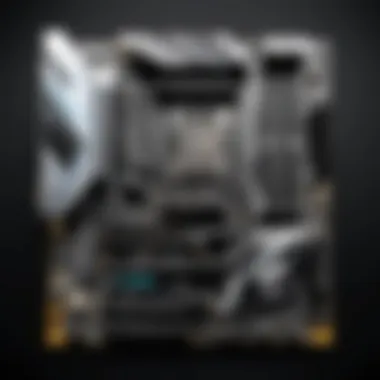

In the rapidly evolving world of technology, motherboards serve as the backbone of any gaming or computing setup. The MSI Z590 Gaming Carbon WiFi stands out for its impressive suite of features and overall utility. This section aims to provide readers with a fundamental understanding of this motherboard's significance in the gaming and tech landscape.
A well-designed motherboard can enable users to engage more fully in their computing experiences, making this subject crucial not only for enthusiasts but also for those considering hardware upgrades. Hardware decisions impact system performance, reliability, and compatibility, thus, diving into the capabilities and characteristics of the MSI Z590 Gaming Carbon WiFi is an essential task for serious gamers and techer enthusiasts.
Key Features Overview
The MSI Z590 Gaming Carbon WiFi brings impressiveness to the fore with key specifications that tackle numerous demands of contemporary users.
- Chipset: Utilizing the latest Intel Z590 technology enables superior processor support.
- Memory Support: Designed for durability with the capability to support up to 128GB of high speed RAM.
- Wi-Fi Connectivity: Includes integrated Wi-Fi 6 technology, which ensures faster data transfer and better connectivity.
- Audio Performance: Advanced audio capacitors create a rich and immersive sound environment.
- Gaming Features: Optimized for gaming with features such as pre-installed I/O shielding.
Not only do these specifications promise powerful performance, but they also assure future-proofing, enabling users to expand their systems as technology progresses.
Target Audience and Use Cases
Understanding the target audience for the MSI Z590 Gaming Carbon WiFi can help in better contextualizing its capabilities.
- Gamers: This motherboard is a prime choice for gamers seeking high performance. The numerous connectivity choices, coupled with excellent cooling solutions, enhance the gaming experience significantly.
- Tech Enthusiasts: For those eager for innovative technology, it offers top-tier specs and features that allow fine-tuning and overclocking options, allowing creatives to push their systems further.
- Professional Users: Ideal for digital content creators and software developers where multitasking capability must interlink with high compatibility in applications.
The unique aspects of the MSI Z590 Gaming Carbon WiFi can serve diverse user demands by merging gaming prowess with professional utility, making it a robust contender in the market.
Design and Build Quality
Design and build quality hold significant importance in evaluating the MSI Z590 Gaming Carbon WiFi motherboard. Aesthetic appeal not only scores points with users but also underpins durability and performance. An ideal motherboard integrates both an appealing design and robust materials, setting the tone for optimal operation within a computer system.
Aesthetics and Layout
The MSI Z590 Gaming Carbon WiFi's design is meant for inspiration from gamers and tech aficionados. The black PCB, accented dishes of silver, comprise a striking visual appearance. LED lighting options are strategically placed, allowing users to customize the ambiance of their computers according to preference or synchronization with other RGB devices. Clear layout also offers practical functionality with carefully spaced components that assisted heat dissipation in mind.
Every socket is precisely positioned, accommodating enhancements and modifications with relative ease. This well-organized structure ensures good airflow, potentially decreasing thermal performance problems when under heavier loads. The decision to emphasize aesthetic and purpose enhances user engagement, making a striking first impression.
Material Durability and Component Quality
Material integrity plays a pivotal role in ensuring component reliability and longevity. The MSI Z590 Gaming Carbon WiFi is built is utilizing high-quality materials that promise resilience against long-term wear and tear. The capacitors used are rated for higher durability, allowing them to carry a substantial load.
Additionally, the board contains reinforced PCIe slots that prevent undue physical strain, essential for safeguarding expansion cards like graphics and sound cards. Such detailed attention to material quality not only enhances performance stability but significantly contributes to overall user satisfaction.
Insumation, the design and build quality of a motherboard, especially that of the MSI Z590 Gaming Carbon WiFi, must cater to both aesthetic and functional demands to ensure user advantage in performance and longevity.
Specifications of the MSI Z590 Gaming Carbon WiFi
The specifications of the MSI Z590 Gaming Carbon WiFi motherboard are fundamental to understanding its capability and suitability for a range of applications. Each element within the specs contributes to performance, stability, and future-proofing for users. Insights into chipset compatibility, memory support, and connectivity options further illustrate what this motherboard brings to the table.
Chipset and Processor Compatibility
The MSI Z590 Gaming Carbon WiFi features the Intel Z590 chipset, which is designed for Intel's 10th and 11th generation processors. This level of compatibility is important as it ensures that users can leverage advancements in processing power.
Key details about chipset and processor compatibility include:
- 11th Gen Compatibility: Offers users the advantage of future technologies like PCIe 4.0, improving data transfer rates.
- 10th Gen Support: This enables backward compatibility, allowing for a wider selection of CPUs.
Users need to consider that the choice of CPU will dictate the overall performance. Opting for a powerful processor can significantly enhance system responsiveness and user experience.
Memory Support and Overclocking Potential
Memory capability is another critical dimension of the MSI Z590 Gaming Carbon WiFi motherboard. This board supports up to 128GB of DDR4 RAM across four slots, which is standard for high-performance motherboards today.
Important points about memory support include:
- Speed Supported: Capable of handling RAM speeds up to 4800 MHz with overclocking. Higher speeds can improve performance in memory-intensive tasks.
- Overclocking Potential: MSI has integrated various technologies for memory boosting, tailoring it for overclocking enthusiasts while maintaining system stability.
The importance of memory support cannot be understated, especially for those needing quick access to large datasets or running demanding applications.
Connectivity Options and Expansion Slots
Connectivity choices on the MSI Z590 Gaming Carbon WiFi significantly enrich the user experience. This range of options benefits both gaming and professional workloads.
Key aspects to note include:
- Expansion Slots: The model features multiple PCIe x16 slots, supporting expansion cards like high-end graphics cards, ensuring adequate bandwidth.
- USB Ports: Includes a broad variety of USB ports, both Type-A and Type-C, facilitating quicker connections for peripherals.
- Networking Ports: Equipped with 2.5G LAN and WiFi 6 capabilities, backing fast network speeds essential for online gaming or large file transfers.
Summarizing, the specifications within the MSI Z590 Gaming Carbon WiFi reveal a motherboard that not only caters to gamers but also appeals to tech enthusiasts who demand high performance and versatility. Suitable for various tasks, understanding these elements helps in effectively matching the motherboard to user requirements.
Performance Metrics


Performance metrics are critical for any motherboard, especially for gamers and tech enthusiasts looking to maximize their systems' capabilities. In the context of the MSI Z590 Gaming Carbon WiFi motherboard, these metrics provide vital insights into how well the hardware performs under typical workloads. Evaluating the performance also shines light on considerations such as longevity, stability, and suitability for various applications. A strong focus on benchmarking results and thermal performance is essential, and these characteristics directly correlate with user experience on demanding tasks.
Benchmarking Results
When discussing benchmarking results, it is about examining how the MSI Z590 Gaming Carbon WiFi holds up against other models in the same category. This assessment covers several performance tests, which usually involve CPU and GPU stress tests, memory bandwidth analysis, and frame rate evaluations in various game titles. These results provide clarity about what users can expect.
- Synthetic benchmarks: These measure pure processing power under controlled conditions, supplying comparisons with other motherboards.
- Real-world performance: Users can observe performance gains in actual gaming scenarios, running titles like Cyberpunk 2077 or Call of Duty: Warzone. With the MSI Z590 Gaming Carbon, gamers often see impressive frame rates, which brings higher responsiveness and smoother gameplay.
- Motherboard scores: Typically include CPU temperatures during heavy loads, taking note of how well thermal solution maintains low heat levels. These factors all contribute to determining whether the motherboard supports overclocking or demanding workloads efficiently.
As users get closer to pushing their systems to limits, these benchmarking results inform about the strengths of the MSI Z590 model and any vulnerabilities thereby allowing them to gauge its utility for extensive gaming or heavy workloads.
Thermal Performance and Power Delivery
Thermal performance and power delivery are escorts to performance metrics, ensuring the motherboard does not throttle during intensive tasks. Understanding the efficiency of these two characteristics aids users in reaping the most from their setups, particularly for high-performance gaming.
The MSI Z590 Gaming Carbon WiFi showcases substantial thermal management capabilities.
- Heat sinks: These come strategically placed across key components, enabling optimal heat dissipation.
- Power stages: A robust VRM (voltage regulator module) design ensures stability in power delivery, especially during peak loads. This helps maintain system integrity while overclocking processors.
Conducting measurements while the motherboard is under strain reveals considerable data:
- Effective cooling last longer, as high thermal thresholds do not necessitate throttling.
- Sustained performance metrics mean users experience less drop-out when gameplay worsens to tougher scenes.
- Enhanced durability of component parts helps trend users toward recommending the MSI Z590 to peers in tech circles.
Ultimately, evaluating thermal performance focuses not just on average temperatures but the integrity of sustained workloads, yielding crucial data shaping a user’s buying decision.
Performance metrics play a pivotal role, helping users make optimal choices for their tech setups.
WiFi Capabilities
WiFi capabilities play a vital role in any modern motherboard, particularly for gamers and tech enthusiasts. With online gaming becoming increasingly prevalent, the efficiency of your wireless connectivity can significantly influence performance, latency, and overall user experience.
Wireless Technology Standards Supported
The MSI Z590 Gaming Carbon WiFi motherboard demonstrates adherence to the latest wireless technology standards. It supports Wi-Fi 6 (802.11ax), which offers higher throughput, improved efficiency, and reduced latencies compared to prior versions. This compatibility is particularly beneficial when multiple devices are connected to the network, allowing for better distribution of bandwidth. Key features of Wi-Fi 6 include:
- MU-MIMO: Multi-User Multiple Input Multiple Output technology enables simultaneous data streams, increasing the number of devices that can efficiently utilize network resources.
- OFDMA: Orthogonal Frequency Division Multiple Access permits simultaneous transmission to numerous devices, contributing to faster speeds for everyone connected.
- 8x8 uplink/downlink: This feature optimizes the signal strength and clarity for each device, making the connection consistent and robust.
Supporting the latest technology ensures that the MSI Z590 Gaming Carbon WiFi can handle more complex use cases in both gaming and productive tasks.
Impact on Gaming and Streaming
When it comes to gaming and streaming, connectivity and speed are paramount. The enhancements offered by WiFi 6 are particularly advantageous in these environments. Not only does the reduction of latency significantly impact quick-paced gaming actions, but improved bandwidth can handle high-definition streaming without interruptions. Consider the following factors:
- Reduced Lag: Enhanced performance characteristics lead to a smoother experience, minimizing delays critical during online gaming.
- Better Signal Stability: The more reliable the Wi-Fi signal, less interference can happen between devices, supporting seamless communication.
- Streaming Quality: Enhanced data transmission capabilities support multiple 4K streams, which can be vital for streamers and gamers sharing their activities online.
In brief, the MSI Z590 Gaming Carbon WiFi motherboard’s WiFi capabilities are not just an added luxury; they are essential features for today’s competitive landscape in gaming and high-resolution media consumption.
“Wireless technology continues to evolve, and having a motherboard that supports the latest standards is crucial for maximizing the user experience.”
User Experience
In the realm of tech products, particularly motherboards, the user experience signifies more than mere functionality. It encapsulates the aspects of usability, comfortability, and overall enjoyment derived from interacting with the product. Understanding user experience is pivotal while evaluating the MSI Z590 Gaming Carbon WiFi motherboard because it influences how users perceive its performance, design, and features. A motherboard that can facilitate a smooth installation, paired with an intuitive BIOS interface, can serve to enhance a user's overall enjoyment and productivity.
While technical specifications speak to performance, usability reflects how effectively these specs can be translated into real-world scenarios. This motherboard targets not only gamers but also tech enthusiasts who prioritize a seamless build process, streamlined settings, and reliable performance, all critical to enhancing their computing experience. Therefore, delving into specifics—primarily ease of installation and the BIOS functionalities—becomes essential in assessing how user-friendly this product truly is.
Ease of Installation
Installation is an often underestimated, but vital part of building a PC. MSI Z590 Gaming Carbon WiFi has been designed with a user-friendly install experience. From the moment the user opens the box, the labeling of components and the organized arrangement within the packaging each contribute towards a less daunting task. The motherboard supports both ATX form factors, providing clear guides etched onto the PCB that clarify the placement of components like RAM, CPU, and GPU.
Furthermore, simplified connections for various power inputs make life easier for newcomers and motivated builders. The well-arranged headers for USB and fan connections promote easier wiring without polluting the aesthetic of a build. Notably, MSI's Dragontind cover shielding on VRMs simplifies what would be an intricate task in complex traditional design layouts. The clearly designated slots for M.2 SSDs cater towards rapid installations often desired by gamers in quest of high-speed data.
The overall assembly phase is not merely about technical tasks but can significantly influence user disposition— stress-free installations typically lead to positive ongoing interactions with the product post-installation.
BIOS Functionality and Features
Moving to the BIOS, a motherboard's firmware is ground zero for operations. The MSI Z590 Gaming Carbon WiFi's BIOS showcases an ecosystem designed for both ease and depth, catering to both novices and seasoned experts. The layout is visually clear, with a streamlined interface ensuring ease in navigation. Quick access functions can be paramount especially, during important overclocking attempts.
The BIOS encapsulates a variety of adjustable parameters influencing performance metrics, such as fans and clock speeds, giving users, particularly those who dabble in overclocking, extensive control. Additionally, integrated monitoring zones guarantee that adjusting critical settings is apparent and methodical.
A standout feature lies within its interactive thermal profiling capabilities. Users can see thermal metrics in real-time, guiding their adjustments without the concern of overheating components that might deter a productive experience. Moreover, updates and firmware installations remain straightforward, ensuring a hassle-free ongoing relationship with the product, maintaining relevance and performance over time.
Overall, MSI Z590 Gaming Carbon WiFi delivers a focused approach in user experience, reflecting in seamless installation and user-friendly BIOS navigation personalized for every competency level, and reliability during the operational phase.
Comparison with Other Models


When evaluating any motherboard, it is crucial to consider how it compares with contemporaneous options in the market. This analysis highlights key differentiators and benchmarks. In particular, comparing the MSI Z590 Gaming Carbon WiFi with its peers can offer insights into its strengths and weaknesses. This is beneficial for making informed hardware decisions, especially for gamers and tech enthusiasts seeking maximum performance.
MSI Z590 Gaming Carbon WiFi vs.
ASUS ROG Strix Z590-E
The MSI Z590 Gaming Carbon WiFi holds its own against the ASUS ROG Strix Z590-E, which is a popular choice among gamers. A noteworthy comparison point is the power delivery mechanism. The ROG Strix features a more robust VRM setup, supporting higher overclocking capabilities. Meanwhile, MSI's offering provides ample headroom for moderate overclocking but comes at a slightly lower premium.
Further, both motherboards provide excellent connectivity options, but the ROG Strix includes two Thunderbolt 4 ports compared to the single USB Type-C port available on the MSI motherboard. Users who favor peripheral diversity may find this beneficial. However, the MSI board has superior cost performance, making it extremely attractive to budget-conscious users.
Amidst the comparison, the features surrounding wireless connectivity merit consideration, with both advocating high-speed WiFi 6 standards.
MSI Z590 Gaming Carbon WiFi vs.
Gigabyte Z590 AORUS Elite
Another critical comparison comes with the Gigabyte Z590 AORUS Elite. Both are formidable motherboards, yet there are distinct product characteristics at play. The AORUS Elite tends to offer better thermal performance due to its more extensive heat sink design. This may be a deciding factor for users who engage in prolonged intensive tasks, such as gaming marathons.
On the aspect of build quality, Gigabyte employs durable hardware with their AORUS lineup, but MSI ensures a competitive build as well. The aesthetic component also varies; MSI opts for a sleek look with RGB lighting, while Gigabyte leans towards a more aggressive styling.
In terms of input-output options, the AORUS has additional Gen 4 PCIe slots for enhanced modularity. However, the Z590 Gaming Carbon undercuts on price while delivering solid performance for the majority of gamers.
In summary, while both alternatives exhibit compelling features, the choice depends largely on specific user needs, including performance requirements, budget constraints, and visual preferences.
Value Proposition
The value proposition of the MSI Z590 Gaming Carbon WiFi motherboard is decisive for any potential buyer in today’s wide-ranging GPU and CPU market. Understanding whether this particular motherboard can fit into your set-up efficiently is paramount. As a component detailed explanation avails clearer vision of its role, benefits, and overall significance, it allows informed financial discussions.
The motherboard smartly balances a range of capabilities while taking the cost as a decisive factor. Analyzing the features, benchmarks, and everyday usability gives insights not only into how it performs but how it can contribute, connecting innovation with value.
Price Analysis
Reviewing the price of the MSI Z590 Gaming Carbon WiFi demands a closer look at both the listed and market values. With technology always evolving, this board provides several sleek features, yet its pricing must match measurable performance quality.
A budget-friendly price point attracts a few types of users. Economic gamers looking for solid solutions neither forgoing performance nor breaking the bank will find appropriate matches here. It competes with models like ASUS ROG Strix Z590-E, bringing slightly lower tags. Evaluating websites may show average price listings around $250 to $300, reasonable given its specs.
Considerations in Pricing:
- Warranty and Support: Strong warranty coverage and responsive customer service bolster potential frustrations.
- Availability: Current demand in tech creates fluctuations which may change pricing temporarily.
- Market Trends: Economic downturns might shift how much people are willing to invest in upgrading or resourcing parts.
This culminates in a situation where the MSI Z590 Gaming Carbon WiFi's price must be understood within these perspectives; those traits make it worthy thinking when laying out financial checks.
Cost vs.
Performance Ratio
The cost versus performance ratio is vital in this industry. Gamers and enthusiasts do not only reckon what hardware offers but assess the intrinsic compatibility concerning what monetary effort requires.
The MSI board presents itself as an excellent example of maximizing value. When analyzing computing power against expenditure, a clear pattern emerges through positive feedback from substantial reviews.
This piece of hardware can indirectly contribute to raises in framerates because of its strategic components:
- Robust Features: PCIe 4.0 support facilitates top-tier graphics cards.
- Memory Capacity: Supports up to 128GB RAM, accommodating high-end tasks or gamer preferences.
- Durable Build: Sturdy frame prolongs lifespan, defensive against part strain leading to changes in performance.
- WiFi Functionality: Modern standards support lower latency for online interactions.
For discerning costs, when required performance increases are clearly demonstrated in practice, users achieve an elevated cost matrix that supports longevity.
In summary, when considering value proposition, MSI's balance of pricing paired with robust performance capabilities makes the Z590 Gaming Carbon WiFi an attractive choice for gamers and tech-aware enthusiasts.
Final Verdict
The Final Verdict section culminates the entire review of the MSI Z590 Gaming Carbon WiFi motherboard. It emphasizes the primary insights gathered throughout the article and helps in synthesizing the crucial points regarding performance, value, and usability. Readers seek clarity when evaluating any tech product, and this section serves as a decisive guide that can affect their purchasing decisions.
Strengths and Weaknesses
Analyzing the strengths and weaknesses of the MSI Z590 Gaming Carbon WiFi provides a clearer picture for potential buyers.
Strengths
- Robust Build Quality: Made from high-grade materials, ensuring longevity.
- Excellent Connectivity Options: Provides ample USB ports and slots for future upgrades.
- Great Thermal Performance: There are well-designed cooling solutions that enhance the motherboard’s durability and stability during intense operations.
- User-Friendly BIOS: The BIOS interface is straightforward, allowing for easier customization and configuration.
Weaknesses
- Price Point: It comes with a premium cost which might not align with every budget.
- Limited RGB Customization: Although it offers some lighting options, it lacks the extensive RGB configurations found in rival models.
- Size Constraints: It requires sufficient space in a PC case, minimizing options for compact builds.
Best Use Cases and Recommendations
The MSI Z590 Gaming Carbon WiFi has specific scenarios where it truly excels.
- Gaming Enthusiasts: With its robust performance and overclocking capabilities, it appeals to gamers who want speed.
- Content Creators: The ample connectivity options make it ideal for those needing fast data transfer capabilities.
- Future-Proofing Builds: Good for users aiming to build around all the latest tech and trends.
For buyers, this motherboard remains an excellent choice if their focus aligns with high performance and solid connectivity over factors like budget constraints or compact designs. Investing in this model can provide a powerful and flexible base for a cutting-edge tech build.







