In-Depth Specifications Guide for Netgear Nighthawk Series


Product Overview
Brand Information
Netgear is known for producing high-performance networking equipment. The Nighthawk series is its flagship line, designed for home and small business use. These devices emphasize speed, range, and advanced technology.
Key Specifications
The Netgear Nighthawk devices come with a variety of specifications. Here are some key points:
- Wi-Fi Standards: Supports the latest 802.11ax (Wi-Fi 6) for improved speeds and efficiency.
- Antennas: Multiple high-performance antennas for enhanced range and signal stability.
- Data Throughput: Capable of delivering speeds up to 6 Gbps, depending on the model.
- Processor: Powerful multi-core processors for handling heavy tasks, particularly useful for gaming and streaming.
Pricing
Prices for the Nighthawk series can range significantly based on the specific model and its features. Entry-level models can start at around $100, while high-end routers can exceed $500. Understanding the pricing related to the features offered is essential in making the right choice.
"Choosing the right networking device hinges on understanding both the specifications and the pricing structure. A well-informed decision can lead to substantial long-term benefits."
Performance Comparison
Benchmark Tests
In detailed tests, performances vary among models.
- Average latency is low, crucial for activities like gaming.
- Signal penetration can be tested through walls to assess coverage.
- Transfer speeds over distances help measure real-world application.
Speed and Efficiency Comparisons
Speed tests indicate substantial differences between standard routers and the Nighthawk series. Compared to older models like the router model WNR3500L, Nighthawk often shows:
- Up to three times faster throughput.
- Improved efficiency with more simultaneous devices connected without lag.
Features and Technology
Unique Features
The Nighthawk integrates some unique features, such as:
- Advanced QoS: Prioritizes bandwidth for gaming or streaming applications immediately.
- Dynamic QoS: Adjusts bandwidth automatically depending on traffic.
- Smart Connect: Automatically assigns devices to the best band.
Technological Advancements
Including but not limited to:
- Advanced security protocols like WPA3.
- Docker support in select higher-end models.
Compatibility with Other Devices
The Nighthawk series tends to offer excellent compatibility with various devices ranging from smartphones to smart TVs. Ensuring connectivity to a wide range of products can minimize technology-related hassles.
Pros and Cons
Strengths of the Product
- Exceptional speed and coverage.
- User-friendly interface for ease of setup and management.
- Robust security features enhance home network protection.
Areas for Improvement
- Initial pricing may be steep for entry-level consumers.
- Some advanced features may overwhelm casual users unfamiliar with tech setups.
Value for Money
Cost-effectiveness
While the upfront cost is high for some models, the durability and performance offer great value over time.
Long-term Benefits
Upgrading to a Nighthawk can lead to improved access speeds for many devices, reducing latency and interruption, especially in busy households or workplaces.
Comparison with Similar Products
Compared to peers like the ASUS AX6000 and Linksys EA9500, the Nighthawk series often comes out on top, particularly in gaming scenarios where speed and latency dominate.
Prolusion to Netgear Nighthawk
The Netgear Nighthawk series marks a significant advancement in wireless networking technology. This series bridges the gap between typical consumer routers and high-end enterprise appliances. By understanding this series, users can better navigate the ever-evolving landscape of networking technology. The Nighthawk routers are distinct due to their premium capabilities designed to meet complex demands. They not only enhance connectivity but also offer features essential for today’s digital lifestyle.
Overview of Netgear Nighthawk Series
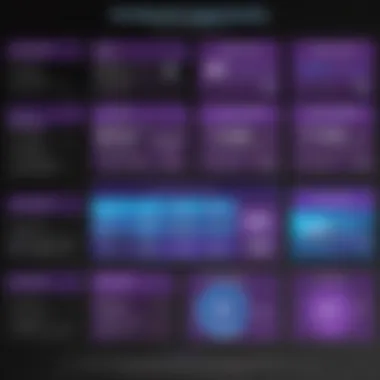

The Netgear Nighthawk series consists of several models that vary in specifications and capabilities. This product line includes advanced features achieving faster speeds, extensive range, and greater reliability. Key features often found in this series include MU-MIMO, beamforming, and bandwidth prioritization. Such technologies elevate the performance, ensuring that multiple devices can operate effectively, which is critical in households with numerous connected devices.
Furthermore, designs vary between models. Some units emphasize minimalistic aesthetics, while others boast robust antennas for optimized signal coverage. Developers have focused on optimizing the user experience. Technologies innovate rapidly. Nighthawk emerges as a benchmark whereby consumers can measure their network needs against current capabilities.
Target Audience and Use Cases
The target audience for Netgear Nighthawk solutions spans different user profiles. From tech activists and casual internet users to hardcore gamers, there are configurations available to fit specific needs. For users such as gamers, a Netgear Nighthawk router reduces latency which is essential for seamless gameplay. Similarly, professionals working from home benefit from the high bandwidth, ensuring productivity.
Many models within the Nighthawk series provide features tailored to meet the requirements of office environments with multiple network demands and bandwidth priorities. In educational settings, Nighthawk routers equip students and staff with strong connections and significant coverage, supporting online conferencing and rapid downloads.
Key Specifications Overview
Analyzing the key specifications of the Netgear Nighthawk series is crucial for understanding its overall capabilities and performance within modern networking environments. These specifications serve as the building blocks that define how well the device can perform under specific conditions. They highlight relevant details that influence user experience, including internet speed, range, connectivity options, and additional features that cater to diverse user needs.
One major element of the specifications overview is the dual-band or tri-band capability in many Nighthawk models. The advantages of this capacity ensure better network management and increased efficiency, especially in homes or offices with multiple devices. Security protocols, also a vital specification, allow users to feel secured when using their networks. Solidifying this space demonstrates the attentiveness Netgear has toward addressing the concerns of power users, gamers, and IT professionals.
General Specifications
When looking at the general specifications, one often begins with coverage and internet speed metrics such as the Wi-Fi standard employed by the router. For instance, many model examples include Wi-Fi 6 standards, which offer extraordinary data transfer capabilities. The minimum average speeds consumers might expect from most entries in the Nighthawk range generally include 1000 Mbps, thus projecting a promising feature that caters pool of device users.
Compatibility elements also play into the general specifications overview. The ability for these routers to work seamlessly within existing network ecosystems is a must-have. Factors like IPv6 support also enhance longevity and future-proofing against evolving tech standards. Such detailed specifications indicate to users how versatile the Nighthawk series can be across multiple household configurations and professional settings.
Hardware Components
Diving deeper into hardware components, Netgear hosts notable features including advanced processors and increased memory capacities. These hardware attributes transform raw specifications into behavior in real-world situations. Wherever one looks within the series, a pattern emerges; you can often find powerful dual-core processors spearheading many models, allowing great throughput and efficient multitasking ability that benefits streaming content or online gaming.
Another critical component is antenna design, where features often incorporate technology including 4X4 MU-MIMO. This design supports simultaneous data streams, vital for environments with multiple demanding clients. Heat management solutions further enhance the hardware characteristic to maintain optimal performance without throttling under constant workloads or exposure.
Software Features
Focusing on the software features, the underlying firmware greatly impacts user experience and functionality in networking. Netgear's routers often incorporate a suite of intelligent settings and capabilities. These configurations may include optimized Quality of Service (QoS) parameters, which ensure prioritized bandwidth for critical applications such as gaming or video conferencing.
Moreover, integration with mobile applications enables effortless management from smartphones or tablets. Users can easily monitor network status and protection measures like parental control settings without navigating complex web interfaces. Overall, this vital aspect underscores the worth of having sophisticated software drive hardware efficiencies, as usability can often be the left marker pointing towards success or failure of a networking system.
In summary, the combination of robust general specs, comprehensive hardware design, and powerful software features envelops the allure of the Netgear Nighthawk series for users desiring advanced networking.
Performance Metrics
Performance metrics are essential when assessing the capabilities of the Netgear Nighthawk routers. Understanding metrics like speed, range, and connection capacities informs users about how well the device will function in their specific environment. This knowledge aids tech enthusiasts, gamers, and IT professionals in making informed choices. Effective performance metrics also highlight the router's strength in handling multiple devices, which is crucial in today’s connected world.
Speed and Throughput
Speed and throughput are vital indicators of a router's performance. They represent how quickly data can be transmitted over a network.
- Router Specifications: Netgear Nighthawk models come eith built-in features that support high-speed connections. For example, many models support Wi-Fi 6, enabling faster data rates compared to older technologies.
- Typical Performance: Real-world speeds can vary based on environmental factors, but a Nighthawk can often deliver speeds up to 3000 Mbps in ideal conditions. This high speed facilitates smooth online gaming, video streaming, and downloading large files.
"The higher the speed, the lower the lag, which is critical for keen gamers and intensive users."
Choosing correct frequency band also affects speed. The device can utilize both 2.4 GHz and 5 GHz bands, offering flexibility. 5 GHz is notably faster, although its range is shorter compared to 2.4 GHz. Users need to find balance between coverage and speed based on their layouts.
Range and Coverage
Range and coverage dictate how well a router can extend its signal throughout a particular space. A router’s effectiveness is often evaluated by how well it can penetrate various obstacles and how far it can transmit a signal.
- Maximal Range: The Netgear Nighthawk claims coverage that can extend up to 2500 square feet, making it suitable for large homes. However, the effectiveness can decrease depending on various obstructions such as walls and electronic devices.
- Signal Strength: Features like beamforming help direct the Wi-Fi signal toward devices instead of broadcasting the signal equally in all directions. This directed approach empowers the users to move confidently throughout their homes, increasing usability in larger spaces. The routers consistently maintain excellent connectivity in a variety of settings.
- Area to Consider: If larger coverage is needed, multiple units can work together using MESHeret to increase the range further.
Concurrent Connections
Concurrent connection capabilities are important for any router, especially in environments where multiple devices access the internet simultaneously.
- Device Capacity: The Netgear Nighthawk family, including models like the Nighthawk RAX200, can support a significant number of concurrent connections. This ensures performance remains smooth even with several devices streaming video, gaming, or conducting video conferences.
- Throttling Effects: Some lower-quality routers struggle with managing high numbers of simultaneous connections, often leading to slower speeds. But Nighthawk addresses this issue through better technology, allowing for a richer user experience.
- Ideal User Scenarios: Home offices, multi-device families, and shared living spaces significantly benefit from high concurrent connection limits, making Netgear Nighthawk an attractive option for these demographics.
Connectivity Options
Connectivity options are foundational to the performance and functionality of any networking device. In the context of Netgear Nighthawk series, understanding these options is vital. They determine how effectively users can connect different devices to their network and the overall quality of those connections.
Wired Connectivity
Wired connectivity remains a cornerstone for network reliability. It refers to direct connections made using Ethernet cables, which provide more consistent and faster speeds compared to wireless connections. With Netgear Nighthawk routers, these options are typically available through multiple Ethernet ports. These ports support various high speeds, aiding in lag-free browsing and gaming.
- Key benefits of wired connectivity include:
- Higher stability and security during data transmission.
- Minimal interference from external radio signals.
- Ability to handle high-bandwidth activities effectively.
Most advanced models in the Netgear Nighthawk line even support Link Aggregation, which combines multiple ports for increased throughput. This function is especially valuable for professional users who handle large data transfers, whether for gaming, streaming, or other high-demand tasks.
Wireless Standards
Wireless standards dictate the quality and range of wireless communication. Netgear Nighthawk routers are designed to support the latest standards, such as Wi-Fi 6 (802.11ax) and its predecessor Wi-Fi 5 (802.11ac). Wi-Fi 6, in particular, offers enhancements in performance and efficiency, especially in environments with many connected devices.
The advantages of modern wireless standards are significant:


- Improved speed across all connected devices.
- Better performance in congested areas, such as urban settings or homes with multiple devices.
- Optimized energy efficiency, prolonging device battery life for users with portable devices.
Focusing primarily on compatibility, this flexibility allows for a seamless experience, especially in households and offices employing a wide array of technology.
Ethernet Port Configuration
Ethernet port configuration refers to the arrangement and types of ports available on a Nighthawk router. These configurations vary among different models, but each typically finds a balance between quality and quantity of ports.
Common configurations include:
- Multiple Gigabit Ethernet ports for flexible connection options.
- USB ports for direct connections to external storage or printers.
Moreover, power over Ethernet (PoE) support might be included in certain Netgear Nighthawk models. This capability allows networking devices to receive power and data over the same cable, simplifying installation by reducing the number of required wires. Similarly, automatic configuration features enable smooth transitions when connecting new devices, ensuring that the end-user experience remains central in the design and functionality of the product.
Advanced Features
In the realm of high-performance networking, advanced features become critical for optimizing user experience. The Netgear Nighthawk series prominently showcases such features, solidifying its role in meeting intricate user needs and diverse applications. These functionalities not only enhance connectivity but also tailor the router's performance to a myriad of environments, from casual home use to intense gaming setups.
Quality of Service (QoS)
Quality of Service, or QoS, is a feature that prioritizes network traffic and ensures that bandwidth is distributed fairly among devices. For users engaging in bandwidth-intensive activities, such as online gaming or streaming high-definition videos, QoS can significantly improve overall performance. Without QoS, a single device might monopolize network resources, leading to congestion and lag for others.
Benefits of QoS include:
- Optimized Performance: Ensures that critical applications receive the necessary speed and latency.
- User Control: Bloggers and gamers can customize settings by deciding which devices or applications should have priority bandwidth needs.
- Smooth Experience: Reduces interruptions during voice and video conferences.
Overall, QoS adds a layer of intelligence to the network, making it essential for households or environments with multiple devices requiring simultaneous access to bandwidth.
Beamforming Technology
Beamforming technology represents a pivotal advancement in wireless communication. By directing Wi-Fi signals toward specific devices rather than spreading the signal uniformly, this technology enhances connection reliability.
Key considerations about beamforming include:
- Improved Range: Expands coverage by optimizing signal strength to distant devices.
- Selective Targeting: Increases capacity and connection speeds for user devices needing robust signals.
- Reduced Interference: Minimizes the impact of obstacles, like walls or furniture, on signal quality.
With beamforming, the Nighthawk routers ensure that even areas traditionally considered “dead zones” in a home are illuminated with solid connectivity.
Multi-User MIMO
Multi-User MIMO (MU-MIMO) significantly advances how routers communicate with multiple devices. This technology allows multiple users to connect and stream data simultaneously, offering a major advantage over traditional setups that communicate with devices serially.
Advantages of MU-MIMO include:
- Simultaneous Streaming: Supports several devices sending and receiving data at the same time without impacting performance.
- Increased Efficiency: Users experience improved data speeds, crucial for video conferencing and gaming.
- Enhanced Capacity: Ideal for households with many smart devices, each requiring a share of the available bandwidth.
In essence, MU-MIMO transforms the router into an efficient traffic manager, dividing the pipeline among users more effectively. Increasingly, as homes incorporate more smart technologies, technologies like MU-MIMO from Netgear become indispensable.
Engaging in contrived online activities requires serious backing from the technology that supports these behaviors. Advanced features of the Netgear Nighthawk not only facilitate connectivity but also create a cohesive environment where performance thrives.
Security Features
Security emerging as a top priority in networking, especially for the Netgear Nighthawk series, cannot be underestimated. These routers have indispensable features designed to fortify the network against various cyber threats. A strong security framework allows users to safeguard sensitive information while seamlessly maintaining high performance. Such features cater especially to tech enthusiasts, gamers, and IT professionals who often rely significantly on strong security measures due to their usage patterns.
Network Security Protocols
Netgear Nighthawk routers implement an array of advanced network security protocols. The most notable among these is WPA3, the latest standard available. This protocol enhances encryption practices to reduce the risk of unauthorized access. Additionally, the support for VPN shows Netgear’s intent to provide privacy for users who frequently engage in sensitive online activities.
Wired security is bolstered through protocols like 802.1X, allowing identity verification before device access. Users benefit from support for Multi-Factor Authentication (MFA), making it more difficult for cyber invaders to breach the system. Significant consideration regarding network security is key, since modern threats evolve continuously.
Advantages of strong network security protocols include:
- Protection against unauthorized access
- Prevention of data leaks
- Assurance of a safer online experience
Parental Controls
Parental controls represent an essential component of the Netgear Nighthawk offerings. These controls enable guardians to manage children’s internet activities actively, which is vital in today’s digital age. Flexible scheduling options and content filtering provide agility; users can manage when and what children can access online.
Moreover, session control-based features allow parents to monitor real-time bandwidth consumption, resulting in improved compliance with screen-time rules. This way, day-to-day navigations can occur under parental supervision.
Key highlights of parental controls include:
- Schedule internet access based on personal needs
- Edit access rights for specific devices
- Receive alerts regarding attempted internet access of restricted sites
Guest Network Access
The option for guest network access significantly contributes to maintaining network safety without compromising usability. Netgear Nighthawk allows users to create a separate but secure network for guests. This ensures the primary network remains safeguarded from vulnerabilities that may be introduced unwittingly by guests.
A separate guest network simplifies connectivity for visitors while limiting their access to responsible devices protecting sensitive information. With temporary passwords, each guest can enjoy the luxury of internet access without risking the security of a home or office network.


Here are several benefits of guest network access:
- Isolation from primary network vulnerabilities
- Simplified temporary guest access
- Enhanced peace of mind for day-to-day usage
With such features in place, the Netgear Nighthawk routers effectively address the modern-day concerns of security and accessibility. Prioritizing secure connections allows users to spend their time online focused on what truly matters, devoid of simple yet significant cybersecurity anxieties.
User Experience and Interface
The user experience and interface of the Netgear Nighthawk routers play a vital role in how effectively users can interact with these devices. Understanding how to set up, control, and maintain the router can enhance overall satisfaction and utility. Many buyers place a premium on intuitive interfaces because ease of use can significantly impact the daily management of home or office networks. As technology evolves, even advanced features must remain accessible and manageable.
Setup Process
The setup process for any networking device is critical and needs respect. For the Netgear Nighthawk, users benefit from a streamlined experience. After unpacking the router, connecting it to the modem requires minimal effort. Users can utilize the Nighthawk app to complete this quickly.
- Physically Connect: Plugging in the fiber or coax cable connects the modem and the Nighthawk.
- Powering On: Engaging the power button is straightforward. Ensure that the lights flash indicating connectivity.
- Application Use: Download the Nighthawk app for step-by-step instructions, making setting security and managing settings much easier.
- User Customization: The easy instructions lead to unique configurations like picked Wi-Fi names and passwords, essential for individualized networking.
This rationally-designed process proves essential, keeping setup barriers low, benefiting tech-savvy users and novices alike.
Mobile App Integration
Integrating with mobile applications represents a significant step in improving user interaction. The Nighthawk app provides a coincisive dashboard for managing networks. Users appreciate the following features which heightens the premise of mobile responsiveness:
- Network Monitoring: Users easily track current activity, view connected devices, and discover potential intrusions on their network.
- Customization Options: Changing network names and security settings can happen on the go, adding flexibility in altering conditions to prompt changes.
- Test Network Speeds: Evaluating internet speeds can be done easily, informing users if service corresponds with their plan.
These facets enhance engagement and ensure users maintain control over their networking environment, making technology work for them effectively.
Firmware Updates
Installing firmware updates allows the Nighthawk routers to stay fresh. Keeping the software current helps maintain security and improves performance. Many overlook this vital action, which can be a misstep. The Nighthawk app simplifies the update process immensely. Here’s how:
- Ease of Checking Updates: Notifications about available updates pop up, keeping users informed.
- Simple Implementation: Initiating the update typically requires a single click, attaining a newer version without complications.
- Reliability from Manufacturer: Trust in NetGear’s updates ensures users that improvements come directly from the source, usually enhancing functionality.
Managing firmware is an often underestimated component of user-interface experience, but crucial to the uninterrupted function of domestic networking conveniences.
With these considerations, it becomes clear that a cohesive user experience, rooted in thoughtful design, planning, and execution, tightly binds the Netgear Nighthawk's reliability to user satisfaction.
Comparison with Competitors
In our technologically driven world, analyzing how the Netgear Nighthawk series stands against its competitors is crucial for discerning tech enthusiasts and professionals. Comparison with competitors provides insights into product strengths and weaknesses, enabling users to make informed decisions about their networking solutions. This section explores how the Nighthawk fares against ASUS, TP-Link, and Linksys routers.
Netgear Nighthawk vs.
ASUS Routers
The Netgear Nighthawk series and ASUS routers offer varied strengths that come down to user preference and specific needs. A notable comparison is the performance and features each brand provides. Netgear typically emphasizes faster speeds and innovative functionalities like Dynamic QoS and advanced security features, like WPA3 encryption. Conversely, ASUS routers often appeal with their secure and extensive firmware featuring AiProtection.
When discussing the pricing aspect, ASUS can sometimes provide more budget-friendly options while maintaining competitive specifications. For gamers, both brands present high-quality solutions, yet the preference swings towards the Nighthawk range due to reliability in high-demand environments.
Netgear Nighthawk vs.
TP-Link Routers
When comparing Netgear Nighthawk to TP-Link, the differences primarily lie in user interface and performance metrics. Netgear is recognized for its user-friendly interface, which often simplifies setup and customization processes for average home users, through both its controller web precis and mobile app. On the other hand, TP-Link delivers robust performance that caters uniquely to budget-conscious consumers.
The technology behind Netgear devices often leads to superior wireless speeds and efficient bandwidth usage, which might sway multi-user households in their favor, particularly in streaming-heavy environments. Beyond mere hardware, Netgear’s firm policy on firmware updates ensures long-distance usability and continued support for its products.
Netgear Nighthawk vs.
Linksys Routers
In terms of competition with Linksys, there are clear distinctions regarding connection stability and innovation. Linksys generally leans towards simplistic design and operation, while Netgear focuses more heavily on feature-rich devices. The Nighthawk series provides advanced features such as bandwidth prioritization and consistent firmware support, which continue to improve functionality over time.
Linksys may offer notably equipped routers geared toward simple usage and reliability but might lack some high-tech capabilities present in Netgear's options. Thus, when pitted against these competitors, Netgear often backs its routers with futuristic designs and adaptability.
"Comparison with competitors allows potential customers to visualize the pros and cons more clearly, weighing each router's technological advancements against needs."
In summary, while ASUS, TP-Link, and Linksys each bring quality options to the market, the Netgear Nighthawk series consistently shows strong capabilities across performance, features, and long-term support, positioning itself very well against competing brands.
Epilogue
The comprehensiveness of the analysis provided in this article highlites the immense value found in understanding the specifications of the Netgear Nighthawk series. In a rapidly evolving technological landscape, having a sound understanding of networking specifications can significantlly enhance user experience.
Summary of Key Features
Throughout the detailed examination of specifications, various traits of the Netgear Nighthawk series emerge clearly. The routers deliver impressive performance metrics, ensuring high speed and robust connectivity options suitable for both home and business environments.
- Advanced Features: Quality of Service (QoS), Beamforming Technology, and Multi-User MIMO enhance the efficiency of every device connected.
- Security Protocols: Offers wide-ranging security measures that are critical for ensuring secure browsing experiences.
- User-Friendly Interface: Easy setup and mobile app integration streamline user experience for both novices and advanced users.
These features translate into a router built not only for gamers and streamers, but also for professionals seeking reliable networking solutions in demanding scenarios.
Final Recommendations
Selecting a Netgear Nighthawk router should be informed by specific needs and usage contexts. For instance, if varying connectivity demands are a concern, options with superior range and throughput can provide necessary support.
- For Gamers: Models favoring minimal lag and high engagement levels should be chosen, with a focus on QoS.
- For Large Homes: Emphasizing range may lead one to select units featuring enhanced beamforming capabilities.
- Small Offices: Security features become paramount, pushing for models dense with protective measures and ease of monitoring.
It is essential to match performance requirements with router specifications to ensure optimal user experience in networking tasks.







