The Definitive Guide to Office Gaming PCs
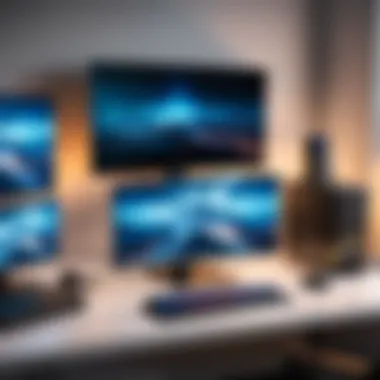

Intro
In a landscape where work and play increasingly collide, the demand for office gaming PCs has surged. These machines must serve dual purposes: facilitating productivity while delivering an immersive gaming experience. Understanding the delicate balance between these two roles is essential for selecting the right hardware and configuration.
Office gaming PCs are not merely gaming setups dressed in professional attire. They are sophisticated systems designed to handle intensive tasks such as video editing, programming, and graphic design, alongside gaming. Finding a solution that meets both professional requirements and gaming expectations is crucial for many individuals, from tech enthusiasts to IT professionals.
This guide aims to explore vital components and considerations necessary for crafting an office gaming PC that respects the aesthetics of a workspace while still providing ample gaming power. We will dissect key product features, compare performance metrics, and assess value for money, equipping readers with knowledge to make informed choices about their office gaming systems.
Understanding the Concept of Office Gaming PCs
The emergence of office gaming PCs represents a significant shift in how we view computing setups in professional environments. Office gaming PCs are not merely systems designed for leisure; they unite performance and productivity in a seamless manner. This section explores what constitutes an office gaming PC, differentiates it from standard office computers, and highlights its relevance for today’s tech-savvy workforce.
Defining What an Office Gaming PC Is
An office gaming PC amalgamates the capabilities of traditional office computers with the power of gaming hardware. It is engineered to handle resource-intensive applications, delivering performance that meets both work and play demands. They usually feature high-end graphics cards, robust processors, and ample RAM, facilitating smooth operation during tasks such as video editing, 3D modeling, or designing, while still being able to run the latest games.
Key specifications of an office gaming PC typically include:
- High-performance Graphics Cards: These are essential for rendering graphics smoothly, whether for work or gaming.
- Fast Processors: Multi-core CPUs ensure multitasking is handled efficiently, allowing users to run demanding applications alongside games.
- Sufficient Memory: Generally, a minimum of 16GB RAM is advisable for smooth performance in both office productivity and gaming contexts.
- Expandable Storage: SSDs provide quick file access, while additional HDDs can be included for larger storage needs.
The dual functionality of an office gaming PC enables professionals to engage in creative and analytical tasks alongside their recreational gaming, making it an attractive option for many users.
Differentiating Between Gaming and Office Computers
Understanding the distinct differences between gaming and standard office computers is vital for making informed purchasing decisions.
Gaming PCs are typically built with hardware components designed to provide enhanced graphics, fast processing speeds, and overall high performance during resource-heavy tasks. Key characteristics include:
- High refresh rates and resolution support to cater to the demands of modern gaming.
- Cooling systems that prevent overheating during intensive gaming sessions.
- Customizability to tailor the build to specific gaming needs.
In contrast, office computers focus primarily on reliability and efficiency for tasks such as word processing, spreadsheets, and basic graphic design. They often have:
- Lower specifications that handle everyday software without extra frills.
- Limited upgradability, as they are optimized for stability rather than raw power.
- More conservative design choices prioritizing anonymity over aesthetics.
The office gaming PC is not just a gaming station; it reflects a lifestyle that embraces both work and play.
Key Components of a Gaming PC
When considering an office gaming PC, understanding the key components is paramount. The effectiveness of the machine largely depends on its hardware configuration. A well-built gaming PC can handle both gaming and productivity tasks, ensuring a smooth experience in a professional setting. The right choice of components can boost not only gaming performance but also enhance working efficiency, making the distinction crucial.
Essential Hardware for Gaming Performance
The foundation of any gaming PC lies in its hardware. Essential components include the CPU, GPU, RAM, and storage. Each of these elements contributes significantly to the overall performance.
- CPU (Central Processing Unit): Often referred as the brain of the computer, a powerful CPU can manage high workloads without lag. It is important for multitasking as well, especially when using multiple applications simultaneously.
- GPU (Graphics Processing Unit): This is a critical component for gaming. A robust GPU ensures that graphics render smoothly and can handle high settings in modern games. It's also important for graphics-related tasks, such as video editing or graphic design.
- RAM (Random Access Memory): The more RAM available, the smoother the experience during gaming and multitasking. Most modern gaming setups benefit from at least 16GB.
- Storage: A combination of SSD (Solid State Drive) for fast boot times and loading speeds along with an HDD (Hard Disk Drive) for extensive storage can provide a good balance. SSDs help with performance and HDDs offer more space for games and files.
Balancing Speed and Capability in Processors
The processor plays a crucial role in determining how well games run along with general workplace applications. Modern CPUs come with multiple cores and threads which improve performance in multi-threaded tasks. For gaming, a CPU with high clock speeds and good thermal performance will ensure that it can cope with demanding titles.
- Intel Core i5 and AMD Ryzen 5 series are solid mid-range options that balance speed and cost effectively.
- For higher performance, consider the Intel Core i7 or AMD Ryzen 7. They provide robust handling of both gaming and productivity workloads.
Graphics Cards: The Heart of Gaming Performance
Graphics cards significantly influence the gaming experience. They determine the graphical fidelity and frame rates achievable in games. A higher frame rate leads to smoother gameplay, which is essential for competitive gaming.
- NVIDIA GeForce RTX series is known for its performance capabilities, particularly for games that utilize ray tracing technology.
- AMD Radeon RX series also offers competitive options, often at a better price-performance ratio. Choosing the right GPU is essential, not just for gaming, but for graphic-intensive tasks in an office environment as well.
Memory and Storage Considerations
In today's high-demand scenarios, RAM and storage cannot be overlooked. Fast and ample RAM can significantly aid in both gaming and office tasks.
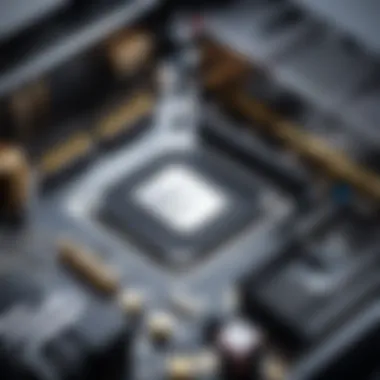

- Memory: As mentioned, 16GB is a good starting point. Gamers may want to opt for 32GB as modern games and software require increasing amounts of memory.
- Storage: Using an SSD for your operating system and frequently used applications will make your system feel snappier. Coupled with an HDD for additional data storage, this setup provides a solid balance of speed and ample space. Consider NVMe SSDs for even better performance, as they offer faster data transfer rates compared to SATA SSDs.
The right configuration counts not just for immediate needs but offers room for future upgrades and adjustments to keep pace with gaming advancements.
Design and Aesthetics for Office Settings
Design and aesthetics are critical factors when integrating office gaming PCs into a professional environment. A well-designed setup not only enhances the functionality of the computer but also contributes significantly to the overall workplace atmosphere. The blend of performance and aesthetics ensures that the equipment does not disrupt the workspace but rather complements it.
When selecting a gaming PC for an office, considerations should include the form factor, color schemes, and noise levels. Achieving a harmonious design can lead to improved productivity and comfort for users.
Choosing the Right Form Factor
The form factor of an office gaming PC refers to its physical size and configuration, influencing how well it fits in the office space. Popular choices include tower cases, compact builds, and all-in-one systems.
- Tower Cases are known for their expandability and efficient cooling systems. They provide space for high-performance components, making them suitable for serious gaming and productivity tasks. However, they require more room.
- Compact Builds are ideal for smaller office spaces. These systems may sacrifice some performance for size but can still handle mid-range gaming and office applications effectively. They are usually quieter and more visually appealing in a minimalist workspace.
- All-in-One Systems combine the monitor and components into a single unit. While they save space, the options for upgrades are limited. They present a clean look but may not match the performance of standalone units.
Choosing the right form factor depends on the specific needs of the office and allocated space for the PC setup.
Color Schemes and Customization
Color schemes play a pivotal role in ensuring that the gaming setup aligns with the office’s branding and aesthetic. Neutral colors like black, silver, or white are often preferred for professional environments. These colors blend well with standard office furniture and decor. However, many manufacturers offer customizable RGB lighting options that can add a modern touch without being overly distracting.
When customizing an office gaming PC, consider:
- Subtle Lighting: Soft LED lighting can enhance the visual appeal without overwhelming the workspace.
- External Materials: Textured materials or brushed metals can elevate the look of the PC and align with upscale office designs.
- Personalization Options: Some desktop manufacturers allow for custom panels or cases that can be branded or themed to match company colors.
By focusing on aesthetic customization, it is possible to maintain a cohesive work environment while also having a powerful gaming setup.
Noise Reduction Solutions
Noise is a notable concern in an office setting. The operational sounds from high-performing gaming PCs can distract from work and reduce productivity. As such, incorporating noise reduction solutions is essential.
Some effective strategies include:
- Quiet Cooling Systems: Investing in CPU coolers and graphics cards designed for quiet operation can significantly reduce noise levels.
- Acoustic Panels: Adding acoustic foam to the office can help absorb sound, improving the overall acoustic environment.
- Case Design: Certain case designs prioritize noise-reduction features, with sound-dampening materials built into the chassis. Choosing such cases can lead to a quieter experience.
"A gaming PC should not only deliver excellent performance but also fit seamlessly into the workspace without compromising comfort or noise levels."
In summary, focusing on design and aesthetics when setting up an office gaming PC is integral to successful integration into a workplace. Thoughtful choices in form factor, color schemes, and noise reduction greatly enhance the user experience and ensure the setup remains professional.
Performance Considerations for Office Gaming PCs
Performance plays a pivotal role in the effectiveness of office gaming PCs. A balance between work-related tasks and gaming capabilities dictates how well these systems can function in dual-purpose settings. Several key elements can enhance performance while accommodating the demands of both environments, fostering productivity and providing an enjoyable gaming experience. Understanding these elements helps in selecting the right configuration, ensuring that the PC meets professional standards and personal entertainment needs.
Minimum Specs for Gaming and Productivity
Establishing minimum specs for both gaming and productivity is crucial for any office gaming PC. A general guideline suggests the following:
- Processor: At least a quad-core processor is recommended. Options like Intel Core i5 or AMD Ryzen 5 facilitate multitasking during work hours while supporting modern games after work.
- Memory: A minimum of 16GB of RAM ensures smooth operation of various applications while enabling gaming without significant slowdowns.
- Storage: An SSD with a capacity of 500GB or more is ideal. SSDs provide faster load times for applications and games compared to traditional HDDs.
- Graphics Card: A dedicated graphics card, such as NVIDIA GeForce GTX 1660 or AMD Radeon RX 5600, is essential for good gaming performance.
Setting these minimum specifications lays a foundation for a capable machine that can handle everyday tasks and recreational activities, prioritizing performance across both domains.
Understanding Frame Rates and Refresh Rates
Frame rates and refresh rates significantly impact the gaming experience and professional productivity.
- Frame Rate: This refers to the number of frames displayed per second in a game. Higher frame rates translate to smoother gameplay, which is crucial during intense gaming sessions. Generally, a frame rate of 60 frames per second (FPS) is deemed acceptable for most games, while more demanding titles benefit from 120 FPS or higher.
- Refresh Rate: This is the number of times the monitor refreshes the displayed image per second, typically measured in hertz (Hz). A display refresh rate of 60Hz is standard, but a refresh rate of 144Hz or above can greatly improve the visual experience during fast-paced gaming.
Thermal Management in a Compact Setup
Thermal management is another essential consideration for office gaming PCs, particularly in compact setups where space is limited. Ensuring proper cooling solutions can prolong component life and maintain performance, contributing to a reliable working environment.
The following strategies can be employed:


- Adequate Airflow: Ensuring a good airflow layout within the casing helps dissipate heat efficiently. Strategic placement of fans and cables can direct air toward critical components.
- Quality Fans: Upgrading to higher-quality fans reduces noise and improves cooling efficiency. Look for fans with a good balance between airflow and sound levels.
- Liquid Cooling: In high-performance setups, liquid cooling solutions can provide superior temperature management, especially under heavy loads.
- Regular Maintenance: Dust buildup can block airflow. Periodic cleaning of PC components is necessary to maintain optimal temperatures.
Effective thermal management not only improves performance but also ensures system stability during intensive gaming and multitasking periods, enhancing the overall experience.
Proper performance considerations maximize the potential of office gaming PCs while ensuring that they meet both work and gaming requirements.
Software Integration and Optimization
In any competitive office environment, the integration of software that enhances performance is crucial for a gaming PC. The synergy between the hardware and software defines the capabilities of the system, especially when it is expected to perform dual roles of productivity and gaming. Organizations or individuals setting up office gaming PCs need to focus not just on the physical components but also on ensuring that the software ecosystem is well-balanced. This section will address key elements and considerations for optimizing the software experience.
Operating Systems: Choosing the Right One
Choosing an operating system (OS) is a fundamental decision when configuring an office gaming PC. Each OS presents its strengths and weaknesses. Windows is the most popular choice among gamers, primarily due to its wide compatibility with a vast range of games and productivity software. Windows 10 and 11 offer robust security features and a user-friendly interface, making them suitable for office tasks as well.
- Pros of Windows:
- Cons of Windows:
- Largest game library available.
- Extensive support for productivity software.
- Frequent updates and security patches.
- Higher susceptibility to malware compared to macOS or Linux.
- System resource demands can lead to performance issues if not managed appropriately.
If cost efficiency is a primary concern, Linux can be a viable alternative. It is open-source, which means there are no licensing fees. However, the gaming experience may be limited since most popular titles are optimized for Windows.
Essential Applications for Productivity and Leisure
For an office gaming PC, users must strike a balance in their application choices. Here are some categories of software to consider:
- Productivity Tools:
- Creative Software:
- Gaming Clients:
- Microsoft Office or Google Workspace for document creation and collaboration.
- Trello or Asana for project management.
- Adobe Creative Cloud for graphics, video editing, and design tasks.
- Audio software like Audacity or FL Studio for audio production.
- Steam, Epic Games Store or Origin for accessing a catalog of games.
- Discord for community interaction and communication during gaming sessions.
Ensuring that these applications work seamlessly with the hardware will maximize both productivity and leisure capabilities.
Optimizing System Settings for Dual Use
The performance of an office gaming PC can be significantly improved with proper optimization. This involves several layers, from adjusting system preferences to utilizing specific software tools. Below are essential steps for achieving an optimal balance:
- Adjust Power Settings:
- Disable Unnecessary Startup Programs:
- Regular Updates:
- Switch to high-performance mode in Windows to utilize more resources for gaming and productivity tasks.
- This minimizes load times and overall system sluggishness. Use the Task Manager to manage start-up items.
- Both the operating system and software applications should be kept up-to-date to benefit from the latest features and security improvements.
Regularly optimizing your system not only improves speed but also extends the lifespan of your components.
- Utilize Game Mode:
- Monitor Resource Usage:
- Enable Game Mode in Windows, which allocates resources primarily to gaming tasks, increasing frame rates and reducing latency.
- Software like MSI Afterburner can monitor graphics card and CPU utilization, helping identify any potential bottlenecks.
Budget Considerations for Building an Office Gaming PC
Understanding budget considerations is central to building an effective office gaming PC. Balancing the cost with performance is crucial. An expensive build may not always yield the best outcomes. Hence, one must prioritize components that deliver high value. This is essential for both productivity and gaming without derailing financial plans. Knowing the budget also determines the choices available in hardware selection.
Cost Breakdown of Key Components
When considering an office gaming PC, the cost breakdown of key components offers clarity on what to expect for your investment. Each part contributes differently to the overall function. Here’s a simplified view of the main components and their typical price ranges:


- Processor (CPU): This is often one of the most significant expenses. A mid-range CPU like the AMD Ryzen 5 or Intel Core i5 provides a solid balance between price and performance, usually ranging from $200 to $300.
- Graphics Card (GPU): As the heart of gaming performance, a good GPU is vital. Depending on the model, costs can vary widely from $300 to over $1,000. For a middle ground, consider options like the NVIDIA GeForce GTX 1660 Super.
- Memory (RAM): Generally, 16GB is sufficient for office and gaming tasks, costing around $80 to $150.
- Storage: Solid State Drives (SSD) are faster than traditional hard drives. A 1TB SSD typically costs around $100. If you need more storage, consider a combination of SSD and HDD to manage costs effectively.
- Motherboard: This is where it all connects. Prices range from $100 to $250, depending on features and compatibility.
- Power Supply Unit (PSU): Essential for safe operation, expect to spend $50 to $150 here.
- Case and Cooling: Cases can be found for $50 to $150, while cooling solutions might cost an additional $30 to $100.
In summary, a budget of $800 to $1,500 can yield a competent office gaming PC capable of handling work and play efficiently.
Finding Value in Mid-Range Solutions
Many users opt for budget-friendly solutions or high-end builds. However, mid-range solutions can be a smarter choice for a balanced setup. They allow for good performance without the drawbacks of overspending inadequate components. A strategic mid-range build can often outperform cheap components in the long run. Here are several benefits:
- Performance: Mid-range systems can handle gaming and productivity applications smoothly without requiring high-end specs.
- Longevity: Selecting quality mid-range components can ensure that your PC remains relevant for several years without frequent upgrades.
- Upgrade Potential: Mid-range builds often leave room for future improvements. As gaming technology evolves, you can upgrade specific components rather than replacing the entire system.
Choosing carefully among mid-range options means you get more substantial gains without the associated risks of budget models, which may lack performance.
Long-term Investment vs. Short-term Budget
Considering whether to invest in higher specifications now or stick to a strict budget is essential. While it may be tempting to cut costs, doing so can lead to issues in the future. Here are some factors to weigh:
- Initial Costs vs. Future Performance: Spending more upfront could save hassle later. A capable PC will handle software demands much better, resulting in fewer replacements or expensive upgrades in the short run.
- Work Versatility: An investment in a robust gaming PC means you also improve work capability. This dual-use can justify a higher spending.
- Total Cost of Ownership: Factor in how long your setup will last. A more powerful PC may have a higher initial cost but will often evolve with user needs over several years.
It is crucial to assess the long-term advantages against the urge to save money now. Quality components often provide an excellent return on investment in terms of ongoing performance and durability.
"Investing in quality today can prevent high costs tomorrow."
Future-Proofing Your Office Gaming PC
Future-proofing your office gaming PC means selecting components that will stay relevant and capable in the face of evolving technology. As gaming and office applications become increasingly demanding, ensuring a setup that can adapt to these changes is vital. This approach not only protects your investment but also maintains productivity and gaming performance over time. Choosing the right hardware today can save you from frequent upgrades in the near future, thereby maximizing value.
Selecting Upgradable Components
When assembling an office gaming PC, prioritize components that allow for future upgrades. Motherboards should have the capability to support newer processors and memory types. For instance, choosing a motherboard with PCIe 4.0 compatibility ensures that you can utilize advanced graphics cards when they become available. Selecting a power supply with ample wattage and modular cabling enhances flexibility for future graphics card additions.
Graphics cards are a key area for upgradability. The demand for higher graphical performance is constant. Opt for a card that can handle current games but also fits into a broader ecosystem. Choosing a GPU from manufacturers like NVIDIA or AMD that have a strong track record of driver support will keep the card relevant far longer.
Additionally, ensure that your RAM is not only sufficient in capacity but also has room for expansion. Starting with 16GB of RAM is adequate for most tasks, but having extra slots available means you can easily upgrade to 32GB down the line.
Trends in Gaming Technology to Consider
Being aware of emerging trends is essential for future-proofing. One significant trend is the shift towards ray tracing technology. This feature enhances visual fidelity in games but demands more power from the hardware. Choosing a graphics card capable of ray tracing can prepare your system for future titles.
Another trend is the rise of cloud gaming services such as NVIDIA GeForce Now and Google Stadia. These platforms allow users to stream games without the need for high-end hardware. However, having a solid local setup can complement this, especially for games that require high performance.
Virtual reality (VR) is also becoming more integrated into gaming experiences. Systems that are VR-ready today will likely remain relevant as the technology evolves. Investing in powerful graphics capabilities now positions your gaming PC well for upcoming VR advancements.
"Selecting the right components today not only fuels immediate performance needs but also prepares your system for tomorrow's technological trends."
In summary, ensuring your office gaming PC is future-proof hinges on thoughtful choices regarding components and being mindful of industry trends. While the initial setup should meet current demands, foresight in selecting upgradable parts and staying current with technology developments can yield a system that remains efficient for years.
End: Balancing Work and Play
In contemporary office environments, the integration of gaming PCs has become increasingly relevant. The conclusion emphasizes that blending work and play is not merely an option, but a necessity for improving productivity and enhancing the workplace atmosphere. Employees are demanding more from their workstations, and gaming PCs offer unparalleled performance that can satisfy both professional tasks and leisure activities.
Revisiting the Office Gaming PC Concept
The office gaming PC stands as a testament to evolving work environments. Initially viewed as machines purely for entertainment, these systems now symbolize a merger of efficiency and enjoyment. A well-configured gaming PC can handle resource-intensive software while being capable of running modern games without issues.
Furthermore, office gaming PCs support multitasking by enabling users to switch between productivity tools and gaming seamlessly. This multitasking capability can result in increased employee satisfaction and lower stress levels. According to research, a fulfilling work-life balance promotes retention in a competitive job market, reinforcing the rationale behind investing in powerful workstations.
Additionally, the aesthetics of office gaming PCs contribute positively to the workplace mood. A modern and sleek design can elevate the ambiance of an office, making it a more inviting and energizing environment. In considering the overall approach to office design, integrating a gaming PC supports innovation and creativity within teams.
Moving Forward with a Purpose-built Setup
Establishing a purpose-built setup is essential for maximizing the advantages of office gaming PCs. To effectively cater to both work and gaming needs, careful selection of components is critical. Choosing powerful processors, ample RAM, and robust graphics cards ensures that the system remains efficient for professional tasks while delivering immersive gaming experiences.
It is also important to focus on cable management and workstation ergonomics to enhance productivity. Comfortable seating and desk layouts will allow for extended productive hours, whether for work or gameplay. Furthermore, implementing accessories such as high-quality mice, keyboards, and monitors reinforces a professional yet enjoyable workspace.
Emphasizing long-term investment in quality hardware is key. A well-thought-out setup encourages a culture of innovation. It shows that the organization values the well-being and satisfaction of its employees, positioning itself as a forward-thinking entity in an increasingly demanding world.
"Balancing work and play in the office not only boosts productivity but cultivates a healthier work environment that values creativity and satisfaction."
Ultimately, ensuring that the office gaming PC remains a viable option in today's digital workspace requires a strategic focus on functionality and design, merging both elements to create an adaptable environment where gradual improvement in performance and employee engagement can thrive.







