Unlock the Full Potential of SSDs for Backup: A Comprehensive Guide


Product Overview
When considering the optimal backup solution for data storage, SSD technology emerges as a prominent contender. SSDs, short for solid-state drives, offer remarkable advantages in terms of speed, reliability, and efficiency compared to traditional HDDs. The brand information associated with SSDs can vary, spanning well-known brands like Samsung, Western Digital, Crucial, and Intel, each offering unique specifications and features. Key specifications that buyers typically consider include storage capacity, read and write speeds, interface compatibility, and durability. Pricing is a crucial factor to weigh, as SSDs tend to have a higher upfront cost compared to HDDs. Understanding the product overview is fundamental to making an informed decision on optimizing SSDs for backup purposes.
Performance Comparison
Benchmark tests play a pivotal role in evaluating the performance of SSDs for backup. Conducting speed and efficiency comparisons between different SSD models can provide valuable insights into which drives offer the best backup performance. Factors to consider include sequential and random readwrite speeds, IOPS (inputoutput operations per second), latency, and throughput. By analyzing performance metrics through benchmark tests, users can identify the most suitable SSD for their backup needs, ensuring optimal efficiency and reliability.
Features and Technology
Exploring the features and technology integrated into SSDs sheds light on their capabilities for backup optimization. Unique features such as TRIM support, hardware encryption, wear-leveling algorithms, and S.M.A.R.T. monitoring enhance data protection and longevity. Technological advancements like 3D NAND technology, PCIe interfaces, and NVMe protocols contribute to significant performance boosts, making SSDs ideal for high-speed backups. Compatibility with other devices, such as PCs, laptops, and external enclosures, is crucial for seamless integration and data transfer.
Pros and Cons
Understanding the strengths and weaknesses of SSDs aids users in weighing their advantages and limitations for backup purposes. Pros of SSDs include rapid data access, silent operation, shock resistance, and compact form factors. However, areas for improvement may include limited storage capacities at higher price points, potential write endurance issues over time, and susceptibility to electrical failures. Evaluating the pros and cons enables users to make an informed decision on whether SSDs align with their backup requirements.
Value for Money
Assessing the value for money proposition of SSDs involves considering cost-effectiveness and long-term benefits. While SSDs may have a higher initial investment, their durability, speed, and energy efficiency often translate into long-term cost savings. Comparing SSDs with similar products in terms of performance, reliability, and affordability allows consumers to determine the most cost-effective backup solution. Ultimately, maximizing the value for money ensures that users optimize their backup strategies effectively with SSD technology.
Understanding SSD Backups
In this article, Understanding SSD Backups plays a pivotal role in enlightening readers about the intricacies of utilizing SSDs for backup purposes. This section provides in-depth insights into how SSD backups can enhance data security and efficiency. Readers will grasp the importance of maintaining reliable backups to safeguard against data loss incidents. Furthermore, the discussion highlights the various benefits and considerations associated with integrating SSDs into backup strategies.
Importance of Backing Up Data
Data Loss Risks
Data loss risks are a critical aspect within the realm of data management. Understanding the implications of potential data loss incidents is fundamental for ensuring the integrity of valuable information. By exploring the nuances of data loss risks, individuals can better appreciate the necessity of robust backup solutions in mitigating such risks. The unique feature of data loss risks lies in their unexpected and detrimental effects on organizational operations. By addressing data loss risks effectively, businesses can avert catastrophic consequences and maintain continuous operations.
Backup Best Practices
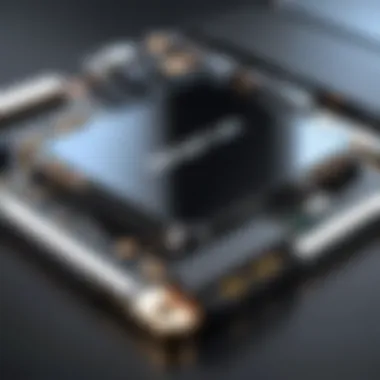

Implementing effective backup best practices is paramount for securing data against unforeseen circumstances. This subsection delves into the core principles of backup best practices, emphasizing methods to enhance data protection and accessibility. The key characteristic of backup best practices is their proactive approach to minimizing data vulnerabilities and streamlining recovery processes. By adhering to established backup best practices, organizations can fortify their data management protocols and optimize operational resilience.
Benefits of SSDs for Backups
Speed and Performance
SSDs offer unparalleled speed and performance benefits when utilized for backup purposes. The swift data transfer rates and low latency of SSDs accelerate backup processes, ensuring quick and efficient data replication. The key characteristic of speed and performance in SSD backups is their ability to expedite data storage and retrieval tasks, enhancing overall operational efficiency. Despite the advantages of speed and performance, potential drawbacks such as cost considerations should be weighed against the benefits in the context of specific backup needs.
Reliability and Durability
Reliability and durability are hallmark features of SSDs that contribute significantly to their effectiveness as backup storage devices. SSDs exhibit high resistance to physical shock, minimizing the risk of data loss due to hardware failures. The unique feature of reliability and durability in SSDs lies in their robust construction and stable performance under varying environmental conditions. While the advantages of SSD reliability and durability are undeniable, users should be mindful of specific usage patterns to prolong the lifespan of these storage solutions.
Considerations for Backup Strategies
Frequency of Backups
Determining the optimal frequency of backups is a critical consideration in crafting comprehensive backup strategies. Balancing the frequency of backups with the associated storage requirements is essential for maintaining data currency and accessibility. The key characteristic etc. etc.
Choosing the Right SSD for Backup
When delving into the realm of SSD backups, selecting the appropriate SSD is paramount. The choice of SSD plays a crucial role in ensuring optimal backup performance and reliability. Essential elements to consider when choosing the right SSD for backups include capacity, compatibility, reliability, and endurance. These aspects collectively contribute to a seamless backup experience while enhancing data protection. Opting for an SSD with the ideal specifications tailored to backup needs can significantly impact the overall efficiency of the backup process.
Capacity and Compatibility
Storage Requirements
In the realm of SSD backups, the storage requirements of the SSD hold immense significance. The storage capacity of an SSD determines the volume of data that can be securely stored, making it a fundamental factor for backup purposes. Ensuring that the selected SSD offers ample storage space to accommodate backup files is essential for uninterrupted and comprehensive data protection. Additionally, compatibility with existing systems and backup software is crucial to guarantee smooth integration and operation within the backup environment.
Interface Compatibility
Another critical aspect to consider when choosing an SSD for backups is interface compatibility. The interface of an SSD dictates how it connects and communicates with the system, affecting data transfer speeds and overall performance. Opting for an SSD with the appropriate interface that aligns with the system's capabilities and requirements is imperative for ensuring seamless data backup operations. Compatibility in terms of connectors and protocols is key to optimizing the backup process and enhancing efficiency.


Reliability and Endurance
MTBF and TBW Ratings
Reliability metrics such as Mean Time Between Failures (MTBF) and Total Bytes Written (TBW) ratings are essential considerations when selecting an SSD for backups. MTBF reflects the average time a drive operates without failure, indicating its reliability over an extended period. On the other hand, TBW represents the total amount of data that can be written to the drive before potential issues arise. These ratings serve as indicators of the SSD's durability and long-term performance under heavy workloads, crucial for maintaining data integrity during backups.
Endurance Considerations
Endurance considerations play a crucial role in determining the lifespan and durability of an SSD used for backups. Factors such as write cycles, wear leveling algorithms, and over-provisioning contribute to the endurance of an SSD. By evaluating the endurance capabilities of different SSDs, users can select a drive that aligns with their backup frequency and data longevity requirements. Emphasizing endurance in the selection process enhances the reliability of backups and ensures sustained performance over time.
Form Factor and Installation
2.5-inch vs. M. SSDs
The choice between 2.5-inch and M.2 SSDs holds implications for both performance and compactness in backup scenarios. While 2.5-inch SSDs offer traditional form factors with varying storage capacities, M.2 SSDs provide a compact and space-efficient alternative. Understanding the spatial constraints and requirements of the backup setup can help determine the optimal form factor for the SSD. Additionally, considering factors such as ease of installation and compatibility with existing hardware configurations is vital for seamless integration within the backup infrastructure.
Installation Procedures
Efficient installation procedures are pivotal in maximizing the benefits of an SSD for backups. Proper installation techniques ensure optimal performance and longevity of the SSD while simplifying maintenance tasks. Following manufacturer guidelines for installation, securing connections appropriately, and implementing necessary precautions during the setup process are critical for establishing a reliable backup solution. Prioritizing meticulous installation practices contributes to the overall stability and effectiveness of the backup system, enhancing data security and accessibility.
Optimizing SSD Backup Performance
In the realm of data storage and security, optimizing SSD backup performance stands as a crucial aspect worth meticulous consideration. Within the context of this comprehensive guide, the focus narrows down on enhancing the efficiency and reliability of SSD backups to ensure seamless data protection and retrieval. Key elements encompass not only the speed and operational prowess of SSDs but also delve into the intricate mechanisms that underpin data integrity and accessibility. Furthermore, considerations revolve around tailoring backup strategies to leverage the full potential of SSD technology, thereby fortifying the data backup process with resilience and precision.
Trim Support and Maintenance
Importance of TRIM
The significance of TRIM functionality within the spectrum of SSD performance optimization cannot be overstated. TRIM plays a pivotal role in enhancing the write speeds and longevity of SSDs by facilitating efficient data management and garbage collection. Its unique characteristic lies in its ability to preemptively clear out unused data blocks, thereby preventing performance degradation and maintaining optimal drive health. In the context of this article, emphasizing the role of TRIM underscores its indispensability in maximizing the operational efficiency and lifespan of SSDs, positioning it as a preferred choice for ensuring sustained peak performance.
Regular Maintenance Practices


An integral component of sustaining SSD performance and reliability, regular maintenance practices encompass a range of activities geared towards upholding drive functionality. The key characteristic of regular maintenance lies in its proactive approach to drive care, encompassing tasks such as firmware updates, drive optimization, and error correction. By adhering to consistent maintenance routines, SSD users can mitigate the risk of data corruption, ensure seamless operation, and prolong the lifespan of their storage drives. However, balancing the advantages of regular maintenance with potential drawbacks, such as time investment and user intervention requirements, is crucial in tailoring an effective maintenance strategy that aligns with the objectives of this article.
Firmware Updates and Health Monitoring
Benefits of Firmware Updates
Delving into the realm of firmware updates reveals a realm of benefits crucial for optimizing SSD performance and longevity. Firmware updates provide enhanced compatibility, bug fixes, and performance improvements that elevate the operational efficiency of SSDs. Their unique feature lies in their ability to adapt drive functionality in response to evolving technological landscapes, ensuring sustained relevance and reliability. Examining the advantages and potential downsides of firmware updates within the context of this article sheds light on their indispensable role in fortifying SSD health and performance.
Health Monitoring Tools
Equipping oneself with robust health monitoring tools constitutes a proactive approach to safeguarding SSD integrity and performance. These tools offer real-time insights into drive health metrics, enabling users to preempt potential failures, monitor operating temperatures, and identify performance bottlenecks. The key characteristic of health monitoring tools lies in their comprehensive diagnostic capabilities, providing users with actionable data to optimize drive settings and prevent data loss. Understanding the advantages and limitations of health monitoring tools within the narrative of this article underscores their intrinsic value in fortifying SSD performance and reliability.
Backup Software and Automation
Selecting Backup Tools
The process of selecting backup tools plays a pivotal role in streamlining the data backup process and ensuring data security. Each tool boasts unique characteristics, such as backup speed, encryption capabilities, and compatibility with storage mediums. By deliberating on the advantages and disadvantages of different backup tools within the framework of this article, readers can align their selection criteria with the overarching goal of efficient and secure data management.
Automation Benefits
Harnessing the power of automation in data backup operations promises increased efficiency, reduced human error, and enhanced data protection. Automation streamlines routine backup tasks, schedules backups at convenient intervals, and minimizes downtime associated with manual interventions. The unique feature of automation lies in its ability to optimize resource utilization, mitigate data loss risks, and enhance overall data management practices. Evaluating the advantages and potential drawbacks of automation in the context of this article accentuates its pivotal role in optimizing SSD backup performance and simplifying the data protection process.
Securing SSD Backups
In the realm of data security and integrity, the significant responsibility of Securing SSD Backups cannot be overlooked. Safeguarding valuable information stored on SSDs requires meticulous attention to detail and adherence to best practices to mitigate potential risks of data breaches or loss. Encrypting and securing data with passwords are essential components of a robust backup strategy. By implementing stringent security measures, individuals and organizations can protect sensitive data from unauthorized access and ensure confidentiality and privacy. Emphasizing the importance of Securing SSD Backups is paramount in maintaining data integrity and safeguarding against cyber threats.
Encryption and Password Protection
Data Encryption Methods
Data Encryption Methods play a pivotal role in fortifying the security of stored data on SSD backups. Encryption transforms data into an unreadable format, rendering it inaccessible to unauthorized users. Utilizing sophisticated encryption algorithms enhances data confidentiality and prevents sensitive information from being compromised. The implementation of data encryption methods serves as a powerful deterrent against potential data breaches and unauthorized access, ensuring data privacy and compliance with data protection regulations. The unique feature of data encryption methods lies in their ability to provide an additional layer of security, safeguarding data from malicious entities and enhancing overall data protection.
Importance of Password Protection
Password Protection serves as a crucial line of defense in securing SSD backups. Implementing robust password protocols adds an extra layer of security by restricting access to authorized personnel only. Strong passwords comprising a combination of alphanumeric characters, symbols, and varying case types bolster data protection and thwart unauthorized entry. The significance of password protection lies in its ability to prevent unauthorized users from gaining access to sensitive data, thereby mitigating the risk of data breaches and unauthorized disclosures. Password protection acts as a gatekeeper, ensuring that only authorized individuals with the correct credentials can access and manipulate the stored data.
Off-Site and Cloud Backup Options
[fill in the rest based on the provided instructions]







