Understanding Personal Cloud NAS Servers: A Complete Guide
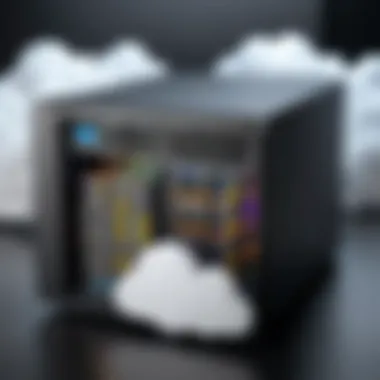

Intro
In today’s fast-paced digital world, data management is a critical concern for both individuals and professionals. Personal cloud NAS (Network Attached Storage) servers are becoming more prominent as reliable data storage solutions, offering users the ability to keep their files secure yet accessible from anywhere. This makes personal cloud NAS an enticing option for tech enthusiasts, gamers, and IT professionals who value data security and efficiency.
Imagine having all your music, movies, and essential files stored at home, yet being able to access them easily while on the go. Picture a scenario where teams can collaborate seamlessly, sharing large files with each other without the limitations found on typical cloud services. Personal cloud NAS technology promises this and much more, acting as a centralized hub for data that caters to the specific needs of modern users.
As we embark on this comprehensive journey through the intricacies of personal cloud NAS servers, we will dissect everything from the basic principles of NAS technology to its various applications and the future developments on the horizon. With the right knowledge, making an informed choice about a NAS system can not only enhance your storage capabilities but also significantly streamline your digital life.
Understanding Personal Cloud NAS Servers
Personal Cloud NAS servers play a pivotal role in the modern landscape of data management and accessibility. With the explosion of digital content, having a reliable storage solution is no longer a luxury, but a necessity. These systems enable individuals and organizations to store, access, and manage their data seamlessly, providing both flexibility and security that traditional storage methods often lack.
Defining NAS Technology
Network Attached Storage (NAS) refers to a dedicated file storage device that connects to a network, allowing multiple users to access and share data concurrently. Imagine a digital locker that is always accessible, filled with the files you need, packed away in one central location. NAS devices typically come equipped with their own operating systems, allowing for easy management of files and user access through network protocols.
The key advantages of NAS technology include:
- Scalability: Users can easily expand storage by adding more hard drives, accommodating growing data needs.
- Accessibility: Files stored on a NAS can be accessed from any internet-connected device, whether it's a desktop, laptop, or smartphone.
- Cost-Effectiveness: NAS solutions often reduce the need for expensive server infrastructure, making them ideal for both individuals and small businesses.
However, it's important to note that while setting up a NAS can seem straightforward, it may present challenges with configuration and ongoing maintenance that can be daunting for the less tech-savvy.
The Concept of Personal Cloud
When we think about the notion of a Personal Cloud, it contrasts the traditional idea of cloud storage provided by giants like Google Drive or Dropbox. With personal cloud solutions, instead of relying on third-party servers for your data, you host your own cloud environment using your NAS. This offers a level of control not typically found in conventional cloud services.
The concept translates to:
- Ownership: Users have complete control over their data; it’s stored within their own network.
- Privacy: Since the data resides on personal hardware, users are less vulnerable to data breaches that can sometimes occur with shared cloud services.
- Customization: Users can tailor the setup to their needs, such as adding specific applications for file sharing, backup features, or media streaming.
"In a world where data is golden, owning your personal cloud can feel like having your cake and eating it too."
Understanding personal cloud NAS servers is essential for anyone looking to take charge of their digital lives. The combination of NAS technology and the personal cloud concept sets the stage for a robust and secure way to manage and store digital information tailored to individual needs and preferences.
Architecture of Personal Cloud NAS Systems
In the realm of personal cloud NAS (Network Attached Storage) solutions, the architecture serves as the backbone that supports various functionalities. Understanding this architecture is pivotal, as it not only defines how data is stored and accessed but also impacts overall performance, security, and scalability. With a sound architecture in place, users can efficiently manage their data, ensuring it remains accessible and protected against various threats.
Hardware Components
The hardware components of a personal cloud NAS are essentially the physical building blocks that facilitate the storage and retrieval of data. Here are some crucial aspects to consider:
- Storage Drives: At the heart of any NAS device are its storage drives. Common choices include traditional hard disk drives (HDD) and solid-state drives (SSD). HDDs are cost-effective for large storage capacities, while SSDs offer faster data access speeds. The choice of storage directly impacts performance; using a combination known as Hybrid drives can provide a balance of speed and capacity.
- Central Processing Unit (CPU): The CPU is like the brain of the NAS. It handles all processing tasks, from transferring data to managing applications. A more powerful processor can lead to improved performance, especially for multitasking users who run several applications simultaneously.
- Memory (RAM): Enough RAM is essential for smooth operations. It allows for quicker data retrieval and helps in caching frequently accessed files. If the RAM is insufficient, the NAS may lag, particularly as the number of connected users increases.
- Network Interface Cards (NIC): For a personal cloud NAS to perform optimally, having a solid network infrastructure is important. NICs determine how fast data can be uploaded or downloaded. Options range from standard Ethernet ports to more advanced configurations like 10 Gigabit Ethernet.
- Cooling Mechanisms: Overheating can lead to performance issues and hardware failure. Therefore, adequate cooling systems, whether passive or active, are vital in maintaining optimal operating temperatures of the internal components.
The selection and arrangement of these hardware elements can significantly affect user experience. A well-designed NAS setup with high-quality components can lead to reliable performance and extended lifespan, making the initial investment worthwhile.
Software Frameworks
The importance of software frameworks in personal cloud NAS systems cannot be overstated. They dictate how effectively users can interact with the hardware, manage data, and implement security measures. Here are some key software considerations:
- Operating System: The choice of operating system, such as FreeNAS, QTS, or Unraid, shapes the NAS user experience. Each system offers unique features, ranging from user interfaces to data management protocols. A robust OS can provide efficient file systems, user management options, and compatibility with various applications.
- File Sharing Protocols: Software frameworks allow for data sharing across different devices through protocols like NFS (Network File System), SMB (Server Message Block), and FTP (File Transfer Protocol). These protocols define how files are accessed, making it crucial for NAS systems to support various options to cater to different user needs.
- Application Ecosystem: Many NAS systems provide the ability to install additional applications. This flexibility can transform a basic file server into a media server, backup solution, or even a virtual machine host. The more robust the application ecosystem, the more versatile the NAS can be, fitting various organizational or personal use cases.
- Security Features: Software frameworks come equipped with numerous security measures like encryption, data backups, and user access controls. It's crucial for users to have systems that not only protect their data but are also easy to navigate, ensuring data is secure without being inconvenient.
- Cloud Integration: The trend of integrating with mainstream cloud services like Dropbox or Google Drive has also emerged. This feature provides users flexible data management options, allowing them to back up local data to the cloud and, conversely, access cloud files through their NAS.
Benefits of Personal Cloud NAS Servers
Personal Cloud NAS servers have gained traction among tech enthusiasts and professionals alike for a multitude of reasons. Their benefits extend beyond mere storage solutions; they provide enhanced data management capabilities, security, and cost savings. In today’s data-driven climate, understanding these benefits is crucial, especially for those looking to optimize their storage methods.
Enhanced Data Accessibility
With personal cloud NAS systems, users can access their files from virtually anywhere, provided there is internet connectivity. This easy access allows for seamless sharing and collaboration amongst team members or even family members, depending on whether it’s used for business or personal purposes. Imagine needing to present a project at a moment’s notice. Instead of scrambling to find a USB, you can simply log into your NAS from a phone or laptop and retrieve documents instantly.
Not to mention, the organization of data is another key aspect. Files stored in a NAS can be cataloged, making retrieval not just efficient but also quick. Furthermore, features like mobile apps and web interfaces enhance accessibility on smaller devices. Users often find themselves saying, "I can finally access my work during my commute!" This level of convenience allows individuals to stay connected and productive, regardless of their physical location.
Increased Data Security
Data breaches today are not just common; they can be catastrophic. Personal cloud NAS servers inherently provide a more secure environment than typical cloud storage solutions. Encryption methods, such as AES, keep data safer from prying eyes. This encryption secures files both in transit and at rest, ensuring that sensitive information isn’t compromised.
Moreover, users can benefit from user access controls, whereby the ability to edit or view files can be customized. In a business environment, this is invaluable, as it minimizes the risk of unauthorized access to sensitive documents. Remember, everyone knows the saying, "An ounce of prevention is worth a pound of cure." By having complete control over who gets access to what, NAS users can circumnavigate potential issues before they arise.
Cost-Effective Storage Solutions
Cost is always a consideration when it comes to tech investments. Personal cloud NAS servers can be remarkably cost-effective over time.
- Initial investment: While the upfront cost for a reliable NAS might be higher compared to traditional storage options, the long-term savings can be substantial.
- No recurring subscription fees: Unlike many cloud services, which operate on a subscription model, a NAS server is a one-time purchase. After buying the hardware and setup, there are often little ongoing costs.
- Scalability: Many NAS systems allow for the addition of more drives as needed, meaning users can gradually expand storage without having to over-invest initially. For businesses, this translates to lower capital expenditure as their needs change.
Taking all these factors into account, individuals and businesses alike are finding that investing in a personal cloud NAS server is a strategic choice. As data continues to swell in size and importance, the advantages of utilizing such technology become increasingly vivid.
As storage demands rise and security threats loom, personal cloud NAS solutions are likely to be seen as not just an option, but a necessity.
In the ever-evolving tech landscape, having a reliable, private, and cost-effective storage option is no longer a luxury; it's essential.
Challenges and Limitations


The integration of a personal cloud NAS server into any digital infrastructure brings both exciting opportunities and certain hurdles. Understanding these challenges is crucial for users, be it for home, business, or creative endeavors. Ignoring the limitations can lead to frustration down the road, turning a promising investment into a potential headache.
Technical Complexities
In the realm of technology, nothing worth having comes easily. Thus, personal cloud NAS servers come with their fair share of technical intricacies. Firstly, the setup process can be daunting for those who aren’t particularly tech-savvy. Users often face a labyrinth of settings and configurations, which can lead to missteps. Fortunately, many brands provide extensive documentation, but there is still an expectation to troubleshoot independently.
Network configuration adds another layer of complexity. For smooth operation, settings like port forwarding and IP allocation must be navigated. A diligent user can dive into online forums like reddit.com, where fellow enthusiasts share their wisdom and experiences. Yet, the fact remains that not everyone is comfortable with intricacies such as DHCP, NAT, or QoS. The learning curve can be steep, making the experience less enjoyable for the average user.
Moreover, compatibility issues may arise with existing devices or software. Personal cloud NAS servers need to harmonize with various operating systems and applications. Imagine purchasing a cutting-edge NAS, only to find that your favorite media server software isn’t supported!
Maintenance Issues
Once the initial setup is complete, the maintenance phase kicks in. Maintaining a personal cloud NAS server is far from a set-it-and-forget-it scenario. Regular updates to both hardware and software are essential to ensure optimal performance. Neglecting this aspect may expose users to vulnerabilities and bugs.
Users often grapple with data backup processes too. While it’s easy to assume data is safely stored, unforeseen issues like drive failure or power surges can jeopardize that assumption. Implementing redundant backup solutions can serve as a safeguard. However, this requires foresight and planning which some may overlook in the excitement of new technology.
Additionally, keeping the NAS environment cool and dust-free is vital. An overheated device can underperform or suffer early failure, demanding attention that could have been avoided with proactive measures.
Applications of Personal Cloud NAS Servers
The capabilities of personal cloud NAS servers stretch far beyond simple storage solutions. They cater to a diverse audience, serving various needs from personal utilization to complex business operations. Each application leverages unique features inherent to NAS technology, making it a flexible option for different users. Examining these applications not only underscores the importance of NAS in today’s tech landscape but highlights specific benefits and considerations that users should keep in mind.
Home Usage
In a household, the relevance of personal cloud NAS servers is often centered on sharing and storing digital content seamlessly. Families can benefit by creating a centralized location for media libraries, including photos, videos, and music collections. One of the standout features of a personal cloud NAS is the capability to access and stream content from anywhere within the home network or even externally. This ability means that, with the right configurations, family members can watch movies on their devices without needing multiple copies.
Furthermore, NAS solutions often offer backup functionalities. Imagine a scenario where you accidentally delete an important family video. Having a NAS makes recovery a less daunting task, providing peace of mind that there is a backup copy elsewhere. Security features, like user access control, allow parents to manage what content children can access—such features naturally enhance usage safety.
Business Solutions
As businesses navigate the complexities of data management, personal cloud NAS servers present tailored solutions. They provide a blend of storage capacity and accessibility that caters directly to large amounts of organizational data. Companies often require reliable ways to store confidential documents, manage projects, and collaborate among teams. A NAS allows for secure internal sharing of files among employees without relying solely on third-party cloud services, which may pose privacy risks.
Moreover, personal cloud NAS helps in enhancing operational efficiency. By creating a centralized file repository, employees can find and share information quickly. The integration of advanced security features ensures that sensitive business data remains protected while also allowing authorized personnel easy access. Scalability is another essential aspect, as enterprises can start small and expand their storage needs as the business grows without shedding a ton of cash upfront.
Creative Professionals
For creative professionals—be it photographers, videographers, or graphic designers—a personal cloud NAS server can be a game-changer. These individuals often deal with large files that can quickly consume hard drive space. Storing projects on a NAS not only conserves local storage but also enhances collaboration among team members.
Imaging a photography team working on a project when the NAS is configured. They can upload raw images immediately to a shared drive, where everyone involved can access, edit, and retrieve files in real-time. This workflow helps eliminate confusion and streamlines the creative process, ensuring deadlines are met smoothly.
Another plus for creative professionals is accessibility. A solid NAS system permits users to access their files from various locations—be it at home, in the office, or on the go. The option for remote access means that creative pros can continue working without interruption, even when away from the office. As the industry continues to evolve, having such adaptability becomes crucial for maintaining competitive advantage.
"With the rise of digital content creation and remote work, personalized NAS solutions are redefining how creatives store and share their work."
Selecting a Personal Cloud NAS Server
When diving into the world of personal cloud NAS servers, knowing how to select the right unit can feel like searching for a needle in a haystack. With a myriad of options available, the decision-making process can be overwhelming. However, this selection is crucial, as the right NAS not only influences how you access data but significantly impacts its performance, security, and scalability.
Choosing a personal cloud NAS server isn’t just about picking a popular brand or the latest model. It's all about aligning your unique needs with the specifications and functionalities that each device offers. Think about what you really need: are you storing family photos, or do you require high-speed access for gaming and streaming? The balance between requirements and budget sets the tone for a smoother experience in the long run.
Key Specifications to Consider
When narrowing down your options, focus on several key specifications:
- Storage Capacity: This is foundational. Evaluate your current data needs and forecast how those requirements may grow over time. Units typically start from 1 TB and can soar into multiple petabytes.
- Processing Power: Look for NAS servers with robust CPUs. A stronger processor generally means better performance, especially when multiple tasks are running.
- RAM: This plays a substantial role in multitasking. A minimum of 2 GB is recommended for smooth operation, with 4 GB being more suitable for larger workloads.
- Drive Bays: More bays allow for more drives, which can enhance redundancy through RAID configurations. This serves as a protective measure against data loss.
- Network Connectivity: Check for support of both wired and wireless protocols. Ensure there's at least one Gigabit Ethernet port for quick data transfer.
- Media Support: If you plan on streaming videos or music, select a NAS that supports multiple codecs and formats. This feature will save you a headache later on.
- Scalability: Opt for systems that allow for easy expansion without undergoing a complete overhaul. This gives your setup the flexibility to adapt as your needs evolve.
Finding the right mix of these specifications can mean the difference between a seamless experience and a frustrated, lagging system.
Top Brands and Models
The NAS market is peppered with brands that boast varied strengths and specialties. Here are a few names that stand out:
- Synology: Renowned for user-friendly interfaces and robust software solutions. Their DS220+ is heralded among home users for its impressive features and scalability.
- QNAP: Known for versatile hardware options catered towards professionals and high-performance applications. Their TS-451+ series is a solid pick for gamers and media enthusiasts.
- Western Digital: Their My Cloud Home series is excellent for casual users. It offers straightforward set-up processes and a decent feature set without any frills.
- Asustor: This brand positions itself well for those interested in multimedia features. Their AS5304T is a favorite for content creators who prioritize video editing capabilities.
In the end, each brand comes with its own ecosystem, making the transition to personal cloud storage smoother. Always check user reviews and community insights for real-world performance observations.
The right NAS server can serve not only as a data storage solution but also as a media hub, backup center, and even a remote desktop, enhancing your digital lifestyle in myriad ways.
Setup and Configuration
Setting up and configuring a personal cloud NAS server is like laying down the first bricks of a solid foundation for your data empire. It’s a critical step that can determine how seamless or cumbersome your experience will be down the line. For tech enthusiasts, gamers, and IT professionals, getting this right is not merely a technical task; it's about maximizing the potential of your data storage and access.
In this segment, we will delve into two primary aspects: the Initial Setup Process and Network Configuration. Both are essential for ensuring that your NAS server functions optimally and meets your personalized needs.
Initial Setup Process
The initial setup process can vary significantly depending on the specific NAS model you’ve chosen. However, a few common threads run through this stage.
- Unboxing and Physical Setup: Start by ensuring all components are present. Upon unboxing, you typically find the NAS unit itself, power supply, Ethernet cables, and manuals. Place your NAS unit in a cool, dry location with adequate ventilation.
- Connecting to Power and Network: First things first. Connect your NAS to a power outlet, and then hook it up to your router or switch with an Ethernet cable. This step is crucial as it ensures that your NAS has internet access, enabling remote access to your files later on.
- Powering Up and Initial Boot: Once connected, power up the unit. You might notice blinking lights or hear fans – this is all part of the start-up procedure. In some devices, the device front will include a status light that can indicate up and running.
- Accessing the Setup Interface: After the NAS makes a connection to your network, use a web browser to access its management interface. Typically, this will involve entering a specific IP address or a predefined URL. You can usually find this info on the physical device or in the manual. If this sounds a little geeky, don’t sweat it; many manufacturers have simplified this due to common pain points.
- Configuration Wizard: Most NAS units come with an intuitive configuration wizard that helps walk you through setting up basic features, including administrator account creation and storage pool setup.
Getting through this initial setup can feel a bit tedious, but trust me, it’s worth it! It sets the tone for an enjoyable and efficient cloud experience.
Network Configuration


Once the initial setup is complete, the next significant step is network configuration. This process can make or break the overall performance of your NAS.
- IP Address Assignment: You can choose between dynamic and static IP addressing. A dynamic IP is easier and usually sufficient for many users. However, for those who need remote access and consistent connectivity, a static IP is often advisable.
- Port Forwarding: For users wanting to access their NAS from outside their home network, port forwarding becomes necessary. This involves accessing your router's settings and forwarding certain ports associated with NAS functions.
- Network Shares Configuration: After addressing the IP challenge, you can configure network shares where files will be stored. Setting permissions at this stage is essential. Make sure only authorized users can access sensitive data.
- Integration with Other Devices: If you’re like many tech enthusiasts, your home is probably filled with smart devices. Configuring your NAS to integrate seamlessly with these gadgets can enhance your user experience. Look for options for connecting with devices like smart TVs or routers.
- Testing the Setup: Last but not least, it’s important to test your configuration. Access your files from various devices to ensure the NAS is functioning as intended.
This can be a security risk if not done correctly; ensure you're aware of the implications.
By effectively navigating both the initial setup process and network configuration, users will lay the groundwork for a robust personal cloud NAS server. Each element plays a pivotal role in ensuring that accessing and managing your stored data becomes a breeze rather than a chore. These steps may seem like small potatoes now, but they can ultimately save you considerable time and headaches down the road.
Performance Optimization
Performance optimization is a cornerstone for personal cloud NAS systems, providing significant advantages that can affect a user's experience, efficiency, and overall effectiveness of data handling. When one considers how critical speed and reliability are in the digital age, optimizing performance in a NAS system cannot be brushed aside. Whether you're a gamer streaming high-definition content or an IT professional managing large datasets, the difference in performance can be a deal-maker or a deal-breaker.
There are several specific elements to focus on when it comes to optimizing performance:
Managing Network Traffic
Efficient management of network traffic plays an integral role in ensuring that all users can access needed resources without significant delays. Imagine a scenario where family members are simultaneously streaming movies while others are working remotely. If the network isn't adequately managed, buffering and slow transfer speeds can plague the experience.
Here are some strategies to consider:
- Quality of Service (QoS) settings: Prioritizing bandwidth for specific devices or applications can lead to smoother operation. For instance, a gaming console might be prioritized over less critical devices, ensuring minimal lag during gameplay.
- VLAN configurations: Setting up virtual LANs can help in segmenting traffic, making it easier to manage data flow and preserve speed.
- Regular firmware updates: Keeping the NAS firmware up-to-date is essential for performance and security. Manufacturers often release updates that enhance network traffic handling performances, so regular updates should be a habit.
"Managing network traffic is like directing night traffic at a busy intersection. Proper signals ensure a smooth flow!"
Storage Management Techniques
Storage management techniques can directly impact the speed at which data is retrieved, processed, and stored within a personal cloud NAS system. A cluttered or poorly managed storage system can slow down access times not only for backups but also for everyday file retrieval. Here are practical methods for improved storage management:
- Organizing files and folders: A well-structured directory can make a world of difference. Creating specific folders for different types of media or documents can drastically improve access times.
- Leveraging RAID configurations: Using Redundant Array of Independent Disks (RAID) can enhance both data protection and performance. For instance, RAID 0 can maximize speed, although it compromises redundancy, while RAID 5 balances speed and data protection.
- Implementing automated backups: Scheduled backups can prevent storage overload and ensure files are always current, which ultimately enhances performance. Regular check-ins and clean-ups are equally essential to keep storage optimized.
Security Features in Personal Cloud NAS
As the reliance on personal cloud NAS systems continues to grow, it’s imperative to understand the security features that safeguard valuable data. For tech enthusiasts, gamers, and IT professionals, the security layer is not just an optional add-on; it’s woven into the fabric of trust we place in these devices. With the exponential growth of data breaches and cyber threats, an effective security approach not only protects privacy but also maintains integrity and availability of the information stored within a NAS.
Data Encryption Methods
Encryption is the backbone of data protection in personal cloud NAS servers. This technique transforms readable data into a format that's only decipherable with the right key, making unauthorized access nearly impossible. There are several methods and standards that can be employed:
- AES (Advanced Encryption Standard): Most NAS devices support AES-256, which is known for its robust security. It is often recommended for encrypting files at rest.
- SSL/TLS Protocols: While accessing NAS over the internet, encrypting connections with SSL/TLS helps protect the data during transmission. This is essential when files are being uploaded or downloaded remotely.
- File-level Encryption: Some NAS systems offer file-level encryption options. This means users can select which files or folders they want to encrypt, granting flexibility depending on the sensitivity of the data.
Employing these methods not only enhances privacy but also establishes a significant barrier against malware and phishing attacks. When selecting a NAS, it’s wise to analyze the encryption capabilities it supports and the ease of implementation for the user.
"Without robust encryption methods, personal cloud NAS solutions become a virtual invitation to cybercriminals looking for easy targets."
User Access Control
Just as a locked door protects physical assets, user access control in a NAS system safeguards digital content. It's one of the fundamental security layers that dictate who can access, modify, or delete files stored within the NAS. Key elements to consider include:
- Role-Based Access Control (RBAC): This system allows administrators to assign specific roles to users, indicating what resources they can access. It’s an efficient way to ensure that individuals only see files pertinent to their function.
- Strong Password Policies: Enforcing stringent password rules is essential. Characters that include upper and lower case letters, numbers, and symbols make it harder for hackers to gain unwarranted access.
- Two-Factor Authentication (2FA): Many modern NAS systems support 2FA. This provides an additional security checkpoint beyond a username and password, significantly enhancing access security.
With the rise of remote work and data sharing, these controls are indispensable. Proactively managing user permissions not only secures the data but also fosters a culture of responsibility and vigilance among users.
Incorporating solid security measures on a personal cloud NAS isn’t just about fulfilling a requirement—it’s the backbone of trust in a digital ecosystem. Ensuring encryption and access control capabilities are in place is crucial for anyone in the realm of data management.
Future Trends in Personal Cloud NAS Technology
As we look to the horizon of personal cloud NAS technology, it's clear that the landscape is forever changing. The rapid evolution of technology means that what we have today will likely be outstripped by innovations in the near future. Understanding these developments is crucial for anyone hoping to stay ahead in the realms of data management and storage solutions.
Future trends pave the way for more integrated, efficient, and user-friendly experiences with personal cloud NAS servers. Two important trends on the rise are integration with IoT and advancements in artificial intelligence. These elements not only enhance existing functionalities but also create new possibilities that could reshape how we think about data storage.
Integration with IoT
The Internet of Things (IoT) is reshaping industries and lifestyles alike. Integrating IoT with personal cloud NAS technology allows for seamless device connectivity and data sharing across various platforms. Imagine a world where your smart refrigerator can communicate directly with your personal NAS server to optimize inventory management. When you run low on milk, your NAS could automatically remind you to buy more, or even suggest recipes based on what’s currently in your fridge.
This integration leads to:
- Enhanced Automation: IoT devices can automate data backup processes. For instance, security cameras can automatically upload footage to a NAS for secure storage without needing user intervention.
- Real-time Data Accessibility: Users can access their data on-the-go. Your smartphone could pull up video footage or documents from your NAS while you are out and about.
- Energy Efficiency: Devices connected through IoT can optimize energy consumption based on usage patterns stored on your NAS.
Advancements in Artificial Intelligence
AI's role in personal cloud NAS technology cannot be overlooked — it offers the promise of a more intuitive and responsive user experience. By incorporating artificial intelligence, NAS systems can evolve beyond mere data storage to become smart systems that predict users' needs.
For example:
- Intelligent File Management: AI can analyze user behavior to suggest file organization strategies, automatically categorizing documents based on usage patterns.
- Enhanced Security Protocols: AI algorithms can bolster security. They can detect unusual access patterns, potentially stopping breaches before they occur.
- Predictive Data Analysis: By analyzing stored data, AI can provide insights and trends that help businesses and home users decide on data management strategies.
"The future of personal cloud NAS technology will likely center around making systems more adaptive, secure, and user-friendly while integrating seamlessly into our everyday lives."
Comparative Analysis of Personal Cloud NAS Solutions
In the landscape of data storage, the growing popularity of personal cloud NAS servers brings with it a necessity for rigorous comparative analysis. This section meticulously examines how these systems stand against both public cloud services and traditional NAS options, providing vital insights relevant to tech enthusiasts and IT professionals. Understanding these relationships not only aids in making informed decisions but also gives a broader context to the capabilities and limitations of different storage solutions.
Comparison with Public Cloud Services
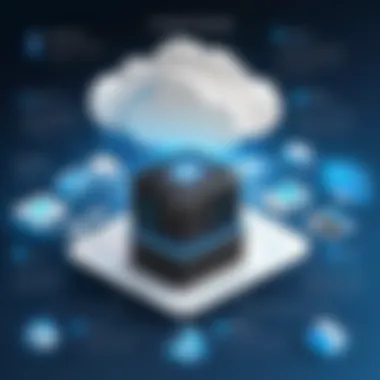

At first glance, public cloud services like Google Drive or Dropbox may seem like the go-to solution for personal and business storage needs. However, there are crucial distinctions that can reshape one's perspective.
- Ownership and Control: Personal cloud NAS solutions allow users to retain ownership of their data. When utilizing public cloud services, the data resides on third-party servers, leading to concerns over privacy and control. Imagine relying on a tenant for your essential documents but never getting a key to the door; it feels a bit unsettling, doesn’t it?
- Data Security: While reputable public cloud services implement solid security protocols, there’s always a risk of breaches. On the other hand, a personal cloud NAS can provide tailored security measures. This means that, while you manage encryption and access rights, you’re more equipped to guard your sensitive information.
- Cost Efficiency: On a long-term basis, personal cloud NAS can be more economical, especially with larger data volumes. Public clouds often operate on subscription models that can grow over time, mirroring a leaky faucet—small at first, yet it adds up significantly.
"When examining storage options, understanding the full picture is essential to manage both finances and security effectively."
- Accessibility: Public clouds typically offer easy access from anywhere with an internet connection. In contrast, personal NAS may need some configuration to optimize remote access. However, once set up, it provides a level of reliability that doesn’t hinge on service outages affecting the provider.
The comparison highlights the merit of personal NAS as a powerful contender against public cloud services. While both have their clear advantages, the choice ultimately depends on individual user needs, risk tolerance, and preference for control over data.
Evaluating Performance Against Traditional NAS
Up next is the examination of personal cloud NAS in relation to traditional NAS systems. Traditional NAS solutions have served as storage mainstays for many. Thus, analyzing where personal cloud NAS fits into this picture can shed light on how advancements are impacting user experience.
- User-Friendliness: Personal cloud NAS units often come equipped with intuitive user interfaces, aiming to simplify the setup and management process. In contrast, traditional NAS may require a certain level of technical know-how, potentially leaving beginner users feeling out of their depth. It’s akin to trying to navigate a labyrinth when there’s a clearly marked pathway nearby.
- Remote Access: With traditional NAS, remote access is sometimes complicated. Personal cloud solutions are typically designed with this in mind, allowing for seamless access across various devices. For the tech-savvy user, the ability to retrieve files on-the-go can be a game-changer.
- Scalability: Traditional NAS systems often require physical upgrades, such as adding more drives as usage grows. Personal cloud NAS units may present easier scalability options, allowing users to expand storage without the fuss of hardware changes. It’s like seamlessly adding more shelves to an already organized closet.
- Integration with Other Services: Personal cloud NAS solutions often come prepared for integration with other applications and services, enhancing their functionality. In contrast, traditional NAS may fall short in this regard, feeling a bit like a one-trick pony when compared to the versatility seen in personal cloud configurations.
Overall, the evaluation reveals a shift in user expectations and needs, with personal cloud NAS systems adapting to modern demands better than their traditional counterparts. Cost, functionality, and ease of use are paramount considerations for anyone looking at personal cloud NAS in this day and age.
Real-world Case Studies
When discussing personal cloud NAS servers, real-world case studies offer a window into how these systems transform data management in daily scenarios. These examples not only illuminate the practical benefits of NAS technology but also highlight the potential hurdles faced by users. Through specific implementations, we can explore user experiences that illuminate key considerations: scalability, cost savings, data access, and reliability.
Household Implementation
In many homes, the demand for digital storage has surged. Families today manage countless photos, videos, and documents. Consider the case of the Johnson family, who installed a Synology DS220+ to organize their ever-growing media library. Their experience exemplifies how a personal cloud NAS can streamline photo sharing and provide secure backups.
The Johnsons migrated their data from multiple devices. Using Synology's integrated applications, they set up automatic backups from smartphones and laptops. With features like Synology Drive, family members can access their files from anywhere, making it easy to share memories during family gatherings or vacations.
Key takeaways from their setup include:
- Automatic backups: Peace of mind knowing personal data is safe.
- Remote access: Ability to access cherished memories on-the-go.
- Scalability: As the family grows, they can simply add more disks to their NAS system to accommodate an increased need for storage.
While the setup was mostly seamless, they encountered a few hurdles. Slow performances during peak usage revealed that their home network was not up to par, leading them to upgrade their router for a smoother experience.
"With the NAS, it feels like we took control of our digital life. It's empowering to know our data is safe and easily accessible" - Emily Johnson
Enterprise Utilization
The benefits of personal cloud NAS become even more pronounced in a workplace setting. Take, for instance, a small design firm known as Creative Sparks. They transitioned from traditional server setups to a QNAP TS-451+ NAS system for various reasons, primarily focused on collaboration and efficiency.
Before adopting a NAS, team members often found themselves juggling file versions and struggling with data access. Once the QNAP was in place, they utilized built-in apps like Qsync to enable file sharing and synchronization across devices. The NAS allowed designers to work concurrently on projects without the hassle of emailing large files or managing conflicting document versions.
Here are some aspects that proved essential for their business:
- Collaboration: Real-time edits on files with multiple designers accelerated workflows.
- Centralized storage: Everything from client presentations to completed designs could be stored in one secure location.
- Data recovery: In case of unexpected issues, built-in disaster recovery features offered peace of mind.
Nonetheless, Creative Sparks faced challenges in scaling their solution. As the business expanded, they needed to upgrade both their NAS hardware and network capabilities, showing that continuous evaluation of technology is critical for businesses.
User Experience and Community Insights
User experience and community insights are crucial when it comes to any technology, but especially for personal cloud NAS servers. Understanding how users interact with these systems can help guide options for enhancement and optimization. Through shared experiences, users can discover solutions to common issues and explore innovative ways to utilize their NAS systems.
When you dive into the world of personal cloud NAS, you’ll find that it’s not just about the hardware or software. It's about how these systems fit into the daily lives of tech enthusiasts, gamers, and IT pros who rely on them for seamless data storage and accessibility. Feedback from real users sheds light on what works well and what doesn't, which can help prospective buyers make better informed choices. This aspect of user experience is particularly important in today’s fast-paced technology landscape.
Consumer Reviews on Popular Brands
Consumer reviews serve as the beating heart of any buying decision. When it comes to personal cloud NAS solutions, reviews can either make or break the reputation of a brand. Users report on various factors such as performance, reliability, customer service, and ease of setup. For instance, the Synology DiskStation series often earns praise for its intuitive interface and robust app ecosystem. Conversely, some users have reported frustrations with certain configurations of QNAP systems, mainly related to firmware updates and system maintenance.
Consider these key takeaways from consumer feedback:
- Performance Metrics: Users frequently discuss transfer speeds, file accessibility, and overall responsiveness, which help prospective buyers gauge what to expect.
- Usability: The easier a system is to set up and manage, the more likely users are to recommend it.
- Support Experiences: Customer service experiences can greatly influence review scores, making it important for brands to maintain responsive support channels.
Reading reviews on platforms like Reddit can provide a wealth of information. Consumers often share detailed anecdotes, helping others grasp real-life applications and cool hacks that enhance the functionality of specific NAS products.
Forums and Support Networks
Forums and support networks play an essential role in fostering a community around NAS solutions. These platforms allow users to pose questions, seek advice, and share tips that could save hours of troubleshooting. For instance, communities on Facebook often have groups dedicated solely to personal cloud NAS technologies, where individuals engage in discussions ranging from basic setup to advanced configurations.
The benefits of participating in these forums include:
- Access to Expertise: Users can tap into the knowledge of seasoned professionals and hobbyists who have likely faced similar challenges.
- Resource Sharing: Community members frequently post links to useful guides, firmware updates, or even step-by-step tutorials.
- Problem Solving: The collective intelligence of a community can be a lifeline for someone encountering specific technical issues.
Finale and Future Outlook
In wrapping up this exploration of personal cloud NAS servers, it's vital to reflect on the significance of what has been discussed. The importance of personal cloud NAS technology extends well beyond mere data storage. It embodies a new age of data management, offering advantages in both accessibility and security, tailored specifically towards the needs of users who require robust solutions. The implications of integrating NAS in daily life, whether for home use or business, cannot be understated. Here we’ve highlighted various key points:
Summary of Key Points
- Enhanced Accessibility: Personal cloud NAS allows users to access their data from anywhere, at any time.
- Increased Security Measures: By keeping sensitive data on a personal server, users minimize risks associated with third-party cloud solutions.
- Cost-Effectiveness: Over time, these systems can save users money compared to subscription-based cloud services.
- Diverse Applications: The utility of NAS systems spans personal use, business environments, and creative professions.
- Technical Challenges: While many benefits exist, it’s necessary to also acknowledge the potential maintenance and configuration challenges.
Each of these aspects serves to illustrate how deeply intertwined personal cloud NAS solutions are with our digital lives. Users must understand both the pros and cons to make informed decisions that suit their particular needs.
Predictions for the Market
Looking ahead, the future of personal cloud NAS servers appears promising, even amidst rapid technological changes. There are several trends poised to shape the market:
- Integration with Smart Devices: As the Internet of Things (IoT) continues to grow, personal cloud NAS systems are likely to become integral in smart homes, interacting seamlessly with other devices.
- Advancements in Artificial Intelligence: AI can enhance data organization and retrieval, making NAS systems smarter and more user-friendly. Imagine a setup that anticipates your data needs and organizes files accordingly—this could be the norm in a few years.
- Increase in Consumer Demand: With a growing awareness of data privacy issues, more individuals and businesses are opting for personal storage solutions, further driving demand for NAS systems.
- Sustainability Focus: There’s a rising consciousness about energy consumption and data center inefficiencies, leading manufacturers to develop eco-friendlier NAS solutions.
In summary, the landscape for personal cloud NAS servers is evolving. Embracing new technologies while addressing underlying challenges promises exciting prospects for tech enthusiasts, gamers, and IT professionals alike. As we continue to transition into a more data-centric world, personal cloud NAS will likely become not just common but essential in maintaining our digital resources safely and efficiently.







