Power Gaming Laptops: Explore Performance and Features


Intro
The gaming landscape has transformed drastically over the years. Gone are the days when gaming required a bulky desktop setup; now, gamers seek the flexibility of a powerful yet portable device. This evolution brings us to the forefront of technology—the power gaming laptop. These machines are not just portable gaming platforms; they encapsulate the pinnacle of engineering innovation, offering unparalleled performance packed in a compact body.
For both casual and professional gamers, the amalgamation of components, performance metrics, and technological advancements is essential. It’s not merely about having the latest graphics card or the fastest CPU; it’s the entire package that matters. This exploration takes a deeper dive, dissecting the critical aspects that define power gaming laptops, thus empowering readers to navigate through a crowded market with informed precision.
The Significance of Power Gaming Laptops
Power gaming laptops have become instrumental in shaping the gaming experience. They bridge the gap between high-performance gaming desktops and mobility. Whether you’re conquering distant galaxies in "Star Wars: Squadrons" or battling foes in "Call of Duty: Warzone", having the right laptop can significantly enhance your experience, allowing for fluid graphics and seamless gameplay.
Furthermore, the relevance of these devices extends beyond gaming. Professionals in fields such as graphic design, video editing, and software development also benefit from the robust specifications that these laptops offer. So, whether it’s a thrilling game or a demanding project, power gaming laptops present solutions tailored to today’s multifaceted digital lifestyle.
Understanding Gaming Laptops
Understanding gaming laptops is crucial in today’s digital landscape. As technology swiftly advanced, gaming has transitioned from a casual pastime to a phenom that attracts millions globally. This section aims to peel back the curtain on what sets power gaming laptops apart from their everyday counterparts. It’s not just about showcasing pretty lights or having the trendiest designs. Rather, it delves into specific elements like performance, usage, and the unique benefits they offer.
By comprehending these gaming systems, potential buyers can gauge what to expect regarding specifications, usability, and pricing. In an industry teeming with choices, recognizing the fundamental aspects of gaming laptops clears out the noise and gets straight to the heart of what gamers really need.
Defining Power Gaming Laptops
Power gaming laptops are machines designed explicitly for intensive gaming experiences. At their core, they contain several heavyweight components that work in harmony to deliver high-quality graphics, rapid response times, and seamless gameplay.
When we talk about power gaming laptops, the first thing that comes to mind is the Central Processing Unit (CPU), which is like the brain of the laptop. Powerful multicore processors allow for better multitasking and smooth execution of demanding games. Next up is the Graphics Processing Unit (GPU); this component is a game-changer. A dedicated GPU, as opposed to integrated graphics, ensures that the visuals are stunning, enhancing the overall gaming atmosphere.
Additionally, memory, or RAM, also plays a significant role. Power gaming laptops typically come equipped with at least 16GB of RAM, allowing for quicker access to data and reducing lag during play.
The importance of these components cannot be overstated. They affect not only the performance of the device but also the overall gaming experience.
The Evolution of Gaming Laptops
Over the past two decades, gaming laptops have undergone a tremendous transformation. In the early years, gamers had to content themselves with bulky laptops, heavy as bricks, offering limited performance and sub-par graphics.
Now, these machines have evolved into sleek yet powerful devices, often boasting ultra-thin bezels, vibrant displays, and RGB keyboards, making them not just functional but also stylish. Their advancements are significantly attributed to technological innovations such as miniaturization, which allows powerful components to fit into compact spaces without overheating.
Furthermore, manufacturers have come up with effective cooling solutions; their methods have evolved from simple fan systems to advanced liquid cooling technologies, ensuring that the performance levels skyrocket without causing any overheating issues.
The rise of cloud gaming is reshaping the landscape too. It’s slowly changing what features gamers prioritize, as some may not need top-of-the-line specs to enjoy their games. Instead, they focus on connectivity and battery life. The constant changes in trends act as a learning curve, helping both manufacturers and consumers tailor their products and expectations as gaming continues to grow.
Key Specifications to Consider
When diving into the landscape of gaming laptops, understanding the key specifications is pivotal. Gaming isn't just a pastime; it's an experience, a form of engagement that brings the digital world to life. To ensure that your gaming laptop lives up to its promise, several specifications come into play. Let's break it down.
Central Processing Unit (CPU)
One of the most fundamental components of a gaming laptop is its Central Processing Unit, or CPU. The CPU is like the brain of your device—the more powerful it is, the better it can handle gaming tasks.
Importance of Multicore Processors
The importance of multicore processors can’t be overstated when considering gaming laptops. These processors are designed to handle multiple tasks simultaneously by having several cores. Games today are often coded to take advantage of these multiple cores, which results in smoother gameplay and less lag. Having a CPU with at least four cores is becoming standard practice in gaming, as it provides the needed horsepower for demanding titles.
A key characteristic of multicore processors is their ability to distribute workloads efficiently. For instance, while one core handles the game's graphics, another can process the artificial intelligence, reducing bottlenecks. This simultaneity makes multicore processors a sought-after feature for anyone looking to enjoy a seamless gaming experience.
However, on the flip side, some games may not fully utilize all available cores, which can lead to underperformance in certain situations. Thus, while multicore functionality is primarily beneficial, keeping an eye on specific game requirements is essential.
Impact on Gaming Performance
The CPU’s impact on gaming performance cannot be overlooked. A high-performance CPU will not only increase frame rates but will also enhance overall responsiveness within the game. This means quicker reaction times and less chance of lagging during high-stakes moments. One vital characteristic of CPUs is their clock speed, measured in gigahertz (GHz). A higher clock speed often translates to better performance.
In addition, newer architectures bring with them optimizations that further bolster gaming performance. However, the downside is that higher-end CPUs can lead to increased power consumption and heat generation, which means that cooling solutions need to be scrutinized closely.
Graphics Processing Unit (GPU)
The Graphics Processing Unit, or GPU, plays a decisive role when it comes to rendering graphics in games. It's arguably the heart of a gaming laptop, directly impacting how visually appealing your gaming experience will be.
Dedicated vs Integrated Graphics
When it comes to graphics, one major decision is whether to choose dedicated or integrated graphics. Dedicated graphics cards are separate hardware designed specifically for gaming, providing much higher performance than integrated options that rely on the laptop’s CPU.
Having dedicated graphics means you’ll experience better frame rates, and graphics settings can be cranked up to high—giving you that immersive experience many gamers crave. The main advantage here is performance; however, dedicated graphics cards tend to drain your battery faster, an important consideration if you're gaming on the go.
In contrast, integrated graphics are a cost-effective alternative but can struggle to keep up with the latest gaming titles at high settings. They may serve well for casual gaming or light multitasking, but for serious gamers, they might not cut it.
Latest GPU Technologies
The latest GPU technologies bring forth impressive features that enhance gaming performance. Innovations like real-time ray tracing and AI-driven rendering can dramatically elevate visual fidelity in games. Many of the current top-tier laptops come equipped with GPUs capable of these technologies, allowing gamers to enjoy hyper-realistic graphics like never before.
However, these advancements come with a trade-off. The power and heat generated by these latest GPUs can be significant, demanding more robust cooling systems and potentially leading to higher prices. Understanding these technologies is key to making an informed decision when selecting a gaming laptop.
Memory (RAM)
Next up is RAM, or Random Access Memory, another critical specification that plays a role in how well your gaming laptop performs. RAM is where your laptop stores data it’s currently working on; more RAM means more room for games and applications.
Optimal RAM for Gaming
In terms of optimal RAM for gaming, 16GB is generally seen as the sweet spot nowadays. This amount allows for most games to run smoothly, especially when multitasking with other applications. Key characteristics of optimal RAM include the ability to quickly access large amounts of data, enhancing overall performance.
A well-optimized RAM setup can handle massive textures and complex simulations, resulting in a more immersive experience. However, 32GB might be advisable for power users or those looking to future-proof their gaming setup. The downside to higher RAM, of course, is increased cost.
Future-proofing with RAM
Future-proofing with RAM is a consideration many gamers are making. As games evolve, they often demand more from your system in terms of resources. By investing in more RAM now, you can extend the lifespan of your gaming laptop. Key characteristics include higher-speed types of RAM, such as DDR4 and DDR5, both of which offer higher throughput and can help prevent performance bottlenecks.
While the trade-off is generally price, the peace of mind that comes with knowing your system won’t be left in the dust by future titles can be well worth it.
Storage Solutions
Finally, let’s discuss storage solutions, which can often be an afterthought but are crucial for any serious gaming setup.
HDD vs SSD
When weighing HDD (Hard Disk Drive) against SSD (Solid State Drive), the latter is usually the winner for gaming laptops. SSDs are faster, durable, and more efficient, leading to quicker load times and a more responsive system overall. The characteristic of SSDs is that they use flash memory for faster access.


On the other hand, HDDs can offer much larger storage capacities for less money. While the speed difference is drastic, some budget-conscious buyers might still prefer HDD for the price-per-gigabyte value.
Impact on Load Times
The impact on load times when using an SSD over HDD is significant. Studies have shown that SSDs can reduce load times from minutes to mere seconds. This improvement in load latency not only enhances the experience but also lowers frustration during gaming sessions. In today's fast-paced gaming world, having the right storage can be the difference between being ready for action or waiting endlessly.
As gaming technology continues to evolve, understanding these key specifications ensures your gaming laptop can handle both today’s and tomorrow’s gaming demands.
Overall, considering these key specifications when diving into the gaming laptop market lays a strong foundation for making a smart purchase. Each component plays its part, and understanding their roles can lead you to the ideal gaming machine.
Performance Metrics
Performance metrics serve as the backbone of evaluating any power gaming laptop, providing crucial insights into how well a device meets the demanding needs of gamers. Understanding these metrics can dramatically shift a buyer’s perspective while shopping for gaming machines. In this section, we’ll dive into the essential elements that make up performance assessments, touching on aspects that are particularly beneficial for both seasoned and fresh players alike.
Benchmarking Tools
Popular Benchmarking Software
Benchmarking software plays a pivotal role in the world of performance metrics. Tools like 3DMark and Cinebench have carved a niche for themselves in benchmarking everything from graphics to CPU performance. 3DMark, for instance, simulates a range of gaming scenarios to measure how a laptop handles resources under strain.
One of the standout characteristics of 3DMark is its ability to provide detailed metrics across numerous graphical environments. This means it not only gives you a score but also helps in pinpointing where improvements are necessary. It’s become a popular choice among enthusiasts because it offers comprehensive feedback.
However, context matters; scores don't always tell the full story. For example, a high score in 3DMark could be misleading if not coupled with real-world testing. A unique feature of these tools is their persistent updates, keeping pace with the latest games. This means that users can rely on them to understand current capabilities and limitations of their laptops.
Interpreting Benchmark Results
Interpreting the results from benchmarking tools can be quite an enlightening experience and is crucial for anyone looking to maximize their gaming experience. While obtaining numbers is a straightforward task, deriving meaning from them can be a bit of a dance. For instance, a strong score in a benchmark tool might still result in sub-par gameplay if the cooling is inadequate, leading to thermal throttling.
A key characteristic here lies in how benchmarks not only provide numerical scores but also can display performance over time. Tools like PassMark and UserBenchmark provide a wealth of data, including comparative statistics, that can inform a user about how a laptop stacks up against others. The unique blend of user data and lab results helps potential buyers make educated decisions.
Having some understanding of how to interpret the plethora of data is beneficial, but it comes with its own set of challenges. It’s entirely possible to misinterpret results without context, which could lead one down the wrong path in selecting the perfect gaming laptop.
Frame Rate and Refresh Rates
Understanding FPS
Understanding frame rate, or frames per second (FPS), is fundamentally about measuring the smoothness of gameplay. A higher FPS often translates to a more fluid gaming experience, reducing the stutters or jumps that can break immersion in a game. It’s an important aspect of overall performance metrics because many gamers are willing to prioritize FPS in their choices.
One of the notable traits of FPS knowledge is its impact on competitive gaming. A consistent frame rate allows for quicker reaction times, often giving players the edge needed in high-stakes scenarios. The trade-off might come down to the hardware required to achieve those FPS numbers. Sensors based on FPS are valuable because even a small drop in frames can severely affect gameplay enjoyment.
Another benefit of knowing FPS is that it guides the decision-making process when choosing graphics settings in games. Understanding how your hardware performs can lead to better choices regarding resolution and detail settings to maintain that delightful frame rate.
Importance of High Refresh Rates
High refresh rates complement the knowledge of FPS, elevating the overall visual experience. A refresh rate of 144Hz or 240Hz, for instance, allows your screen to redraw the image multiple times within a second. This significantly enhances the visual fluidity when playing fast-paced games.
The key feature that sets high refresh rates apart lies in their responsiveness. With a higher refresh rate, gamers experience less motion blur and more precise tracking, crucial when competing fiercely. Conversely, while a high refresh rate is advantageous, it requires considerable hardware capability, prompting buyers to consider components carefully.
Adopting high refresh rates serves to enhance competitive gameplay significantly, but it doesn't come without its drawbacks. A mismatch between refresh rate and FPS can lead to what’s called screen tearing, where the display shows information from multiple frames simultaneously. This underscores the importance of coupling high refresh rates with the right GPU and system settings to reap the full benefits.
Design and Ergonomics
In the realm of power gaming laptops, design and ergonomics often dictate not just the aesthetics but also the overall user experience and performance. As any gamer knows, a laptop isn’t merely a device to run games. It’s a gateway into immersive worlds, and how it feels to use can make or break that experience. Achieving a balance between eye-catching design and functional ergonomics is crucial as it ensures comfort during those marathon gaming sessions.
While the essence of a laptop lies in its performance, the importance of user-friendly design cannot be overstated. Features such as comfortable keyboards, efficient cooling systems, and sturdy chassis come into play. When evaluating potential gaming laptops, understanding how design and ergonomics affect gameplay can lead to a more satisfying selection.
Chassis Materials
Durability vs Weight
When breaking down the chassis materials used in gaming laptops, the discussion around durability versus weight stands out. Weighing the benefits of sturdy material against the added heft is essential. A robust chassis—often made from materials like aluminum or magnesium alloy—protects the internal components against drops and impacts. Gamers favor these materials for their resilience against everyday wear and tear.
However, it comes at a cost. Heavier laptops can be unwieldy, making portability an issue for those who need to lug their gear around. Gamers might appreciate a laptop that can survive the grind of travel, yet a lighter model might appeal more to those who play on the go. Thus, striking a balance on this front makes durability and ease of transport a significant selling point. It’s no surprise that more manufacturers are seeking composite materials to help elevate both factors.
"Choosing a gaming laptop involves weighing how much you’re willing to sacrifice for durability and weight. It’s a means of finding what fits best in your lifestyle."
Heat Dissipation Properties
Possibly one of the most crucial elements of a gaming laptop's performance, the heat dissipation properties of its chassis should garner attention. High-performance games push a laptop’s hardware to the limits, generating substantial heat. A well-designed laptop incorporates elements that aid in dissipating this excess heat, like ventilation slits or cooling vents strategically placed.
The material can also affect these properties; for instance, metals tend to conduct heat better than plastics, which can impact how efficiently the laptop handles heat. Gaming sessions can strain components, leading to thermal throttling, where performance dips to avoid overheating. Understanding how different materials handle heat is key to making an informed choice. For instance, a laptop that effectively manages heat can extend the lifespan of its components.
Keyboard and Touchpad Quality
Key Travel Distance
Key travel distance refers to how far a key must be pressed down before it registers an action. This small but important feature can noticeably affect gameplay and comfort over time. A keyboard that offers too little travel may lead to a flat typing feel, which can be frustrating during fast-paced gaming. Conversely, too much key travel can slow down rapid gameplay actions.
Finding a keyboard with a balanced key travel distance can enhance both typing and gaming experiences. Many gaming laptops are now designed with this in mind, offering a tactile feedback that is pleasant to the fingers and responsive, which is crucial for competitive gaming.
Customization Features
Customization features on a laptop's keyboard and touchpad can dramatically improve the gaming experience. Many models now come with options for programmable keys, customizable RGB lighting, and touch zones. This level of personalization allows gamers to tailor their environment, optimizing for their unique play style.
These elements not only boost engagement but can also enhance performance. Settings configured to favorite commands can lead to quicker responses in multiplayer games, which often makes the difference between victory and defeat. However, it’s essential to understand the extent of this customizability, as sometimes the complexity of software can make such features underused or challenging to navigate.
In the landscape of gaming laptops, a careful evaluation of design and ergonomics will illuminate a clearer path to finding the right fit. Paying attention to the physical aspects of a laptop can lead to a more enjoyable gaming experience and a device that not only performs well but also feels good to use.
Portability and Battery Life
When it comes to power gaming laptops, the balance of portability and battery life demands serious consideration. Gamers often find themselves needing a machine that's not just powerful but also mobile enough to take on-the-go. Whether it’s for a gaming session at a friend's house, a hotel during a convention, or simply shifting from room to room, understanding the implications of portability and battery life can determine the overall gaming experience.
Trade-offs of Portability
Weight Considerations
Weight plays a pivotal role in deciding how portable a gaming laptop can be. Lightweight devices definitely appeal to users who prefer carrying their gear without feeling like they're lugging around a brick. For instance, many high-end gaming laptops are now manufactured with materials like aluminum or magnesium alloy, allowing them to shed excess pounds while still housing powerful components.
- Key Characteristic: The ideal weight for a gaming laptop tends to hover around 4 to 6 pounds. This range is manageable for most users, making it easier to pack up and take on trips.
- Why It Matters: A lighter laptop can be a boon for gamers who frequently travel or attend LAN parties. It reduces fatigue and can also save space in your bag.
However, the trade-off usually involves compromising on price or certain specifications. Sometimes the lighter models have less cooling capability due to size, which might affect performance. It's a delicate balance that each gamer must weigh based on their personal needs.
Size of the Laptop


Size certainly draws a line when it comes to gameplay and portability. For those who value a larger screen, it's essential to note that often, bigger displays lead to larger dimensions and increased weight. Gaming laptops with 17-inch screens, for example, often offer immersive visuals but can be cumbersome to transport.
- Key Characteristic: Typically, gamers will find size distinctions between 15-inch and larger 17-inch screens. The former can often be categorized as more portable, making it easier to relocate without fuss.
- Why It Matters: A laptop with a 15-inch screen strikes a sweet spot. It maintains a decent resolution while being more portable compared to bulkier 17-inch counterparts.
That size has implications beyond just fitting into a backpack; it can affect how comfortable your gaming setup is when at home too. Larger laptops might give you better graphics but at the cost of usability in varied environments.
Battery Performance in Gaming
As much as portability is critical, battery life remains indispensable in assessing a gaming laptop's viability for active play. Power-intensive games can drain batteries faster than you can say 'game over,' which leads to the need for an adaptable battery solution.
Understanding Battery Specifications
Battery specifications, including watt-hours and voltage, serve a significant role in the power consumption of gaming laptops. A stronger battery typically translates to longer use time, allowing gamers the freedom of movement without constantly searching for an outlet.
- Key Characteristic: Most modern laptops boast batteries with specifications ranging from 45 watt-hours to over 99 watt-hours. A higher rating generally suggests longer play sessions.
- Why It Matters: Understanding these specs helps users to realize what they can expect from a gaming laptop. Battery longevity translates into longer gaming sessions away from a wall. However, more powerful components might require more energy, creating a paradox where high performance can diminish battery life.
Real-world Usage Scenarios
In real-world scenarios, the experience will often differ from manufacturer claims. For example, a high-performance laptop might be rated for 8 hours of battery life when performing standard tasks but see that plummet to 2-4 hours of playtime during heavy gaming sessions.
- Key Characteristic: User experiences can vary depending on optimizations in software; some titles might handle battery life better than others.
- Why It Matters: Factors such as screen brightness, game optimization settings, and even background applications affect actual usage times. Good planning, like adjusting settings and dimming screens, can stretch battery duration significantly.
"Powerful performance and good battery life can be a tough nut to crack, yet proper investment in understanding specifications can help make wise choices."
Cooling Solutions
Cooling solutions are vital for power gaming laptops as they directly influence the performance and durability of the hardware. Gaming laptops can generate substantial heat due to their powerful components. Without an effective cooling system, the risk of overheating becomes a significant concern, leading to thermal throttling and diminished performance during intense gaming sessions. This section delves into various cooling mechanisms available, the latest innovations in cooling technology, and the overarching importance of efficient cooling solutions.
Types of Cooling Mechanisms
Air vs Liquid Cooling
Air cooling is perhaps the more traditional and commonly utilized method within gaming laptops. It relies on fans and heat sinks to dissipate heat generated by the CPU and GPU. The key characteristic of air cooling is simplicity, as it has fewer moving parts and tends to be more cost-effective compared to liquid cooling solutions. *
However, it does have its limitations—air cooling generally struggles to manage heat in extremely high-performance settings, which is where its counterpart, liquid cooling, comes into play. Liquid cooling systems use liquid coolant to transfer heat away from components more efficiently, thus providing a significant advantage in maintaining lower temperatures under intensive loads.
One unique feature of liquid cooling systems is their ability to support overclocking. Enthusiast gamers often push hardware beyond its standard performance benchmarks, which can generate even more heat. Here, liquid cooling shines due to its superior heat dissipation capabilities, allowing for sustained performance without overheating risks.
- Advantages of Air Cooling:
- Disadvantages of Air Cooling:
- Advantages of Liquid Cooling:
- Disadvantages of Liquid Cooling:
- Less costly and easier to install
- Generally lighter in weight
- Quieter under normal operations
- Less effective during extreme loads
- Prone to dust accumulation, which can impede airflow
- High efficiency in heat management
- Supports overclocking
- Allows for compact designs in laptop architecture
- More expensive than air options
- Potential for leaks, which could damage components
Innovations in Cooling Technology
Recent advancements in cooling technology have led to more sophisticated cooling systems in gaming laptops. Some modern solutions include vapor chamber cooling, which facilitates efficient heat distribution, and heat pipes, which effectively transfer heat away from critical components.
Vapor chamber cooling is intriguing because it offers a larger surface area for heat dissipation, which can lower component temperatures significantly. This is particularly beneficial during prolonged gaming sessions where performance is consistently demanded. The innovation has made vapor chambers increasingly popular among high-end gaming laptops.
In addition, the integration of intelligent thermal management software allows users to tailor cooling profiles based on the presence of high-demand applications. This adaptability ensures that laptops can efficiently manage heat without excessive noise or energy waste.
- Benefits of Vapor Chamber Cooling:
- Considerations:
- Enhanced thermal efficiency
- Compact and lightweight installation
- Generally more costly than traditional methods
Importance of Efficient Cooling
Efficient cooling is not merely a luxury but a necessity for maximizing the longevity and performance of gaming laptops. When internal components overheats, there are significant implications that ripple through the entire system, impacting user experience and hardware integrity.
Impact on Component Longevity
The longevity of hardware pieces within a gaming laptop is deeply tied to thermal management. Continuous exposure to high temperatures can lead to premature failure of parts like the CPU, GPU, and even storage drives. Lower temperatures generally translate to longer life expectancy for these components. By ensuring effective cooling solutions, users are not only preserving the overall lifespan of their equipment but also maximizing their initial investment.
Unique features like thermal pads or thermal paste can bolster effective heat management. Regular maintenance in checking and replacing these materials can be essential to sustain optimal performance as laptop ages.
- Benefits of Proper Cooling:
- Extends lifespan of critical components
- Reduces frequency of hardware replacement
Performance Throttling Factors
Performance throttling occurs when a system automatically reduces its operational speed to control temperature. This is a mechanism designed to prevent overheating, but it can drastically affect gaming performance. In scenarios where frame rates suddenly drop or when gaming gets choppy, throttling is often the culprit.
Understanding the factors leading to throttling can help users select laptops with superior cooling systems. For instance, systems that maintain lower thermal thresholds tend to perform better at sustained loads compared to those with a less effective cooling design.
Investing in laptops that showcase innovative cooling solutions is a proactive strategy for anyone serious about gaming.
- Key aspects of Throttling Factors:
- Frequency and duration of intense gaming sessions
- Efficiency of thermal management systems
- Impact on gameplay experience
"Proper cooling solutions not only enhance the gaming experience but also safeguard the hardware from the perils of excessive heat."
In sum, cooling solutions are a cornerstone in the architecture of power gaming laptops. From air and liquid systems to the latest technological advancements, the effective management of temperature is crucial in preserving lifespan and optimizing performance. In a realm where milliseconds can determine victory, ensuring a laptop runs consistently cool is not just a consideration—it's a necessity.
Software and Security
In the world of power gaming laptops, ensuring that a device not only performs well but is also secure and adaptable is crucial. Software plays an integral role in both optimizing gaming performance and safeguarding personal data. This section aims to dissect the importance of operating systems and security features, equipping users with knowledge necessary to enhance their gaming experience and ensure safe operation.
Operating System Choices
Windows vs Alternatives
When it comes to gaming laptops, the operating system is a fundamental consideration. Windows has secured its place as the leading choice among gamers, mainly due to its extensive support for games and software optimization. A key characteristic of Windows is its vast library of compatible games; almost every high-profile title is developed with Windows in mind. This factor alone makes it a beneficial choice for gaming enthusiasts.
On the flip side, alternatives like Linux and macOS do exist but may present some limitations in game availability. A unique feature of Windows is its DirectX technology, which optimizes graphical output and performance for video games, providing players with an edge. However, Windows has its downsides, such as the potential for higher security risks, making routine updates and protections more critical for users.
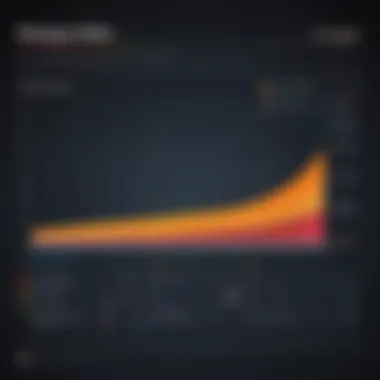

Compatibility with Games
Compatibility is a significant advantage of choosing the right operating system. Windows shines in this area due to its ability to run most currently available and future game titles. Unlike alternatives, which might require workarounds or emulation layer software, Windows supports the native installation of games with less friction.
One notable feature of Windows is its integration with gaming platforms like Steam and Epic Games Store, making it easy for gamers to access new releases and play with friends. While other systems, like Linux, have made strides in compatibility, it’s still behind Windows in terms of access to the latest titles. Consequently, the focus on compatibility not only simplifies gamers' lives but also enhances the overall gaming experience.
Security Features
Built-in Security Applications
In the digital age, protecting personal information on gaming laptops is paramount. Many laptops come equipped with built-in security applications that offer essential protections against malware and other online threats. These applications often include firewalls, antivirus features, and safe browsing options, giving users peace of mind while they game or conduct online activities.
A distinctive aspect of these built-in applications is their integration with the operating system, ensuring they work seamlessly in the background. A major advantage is that users do not need to purchase additional software, which saves money while offering solid protection, especially important for gamers who might unwittingly download malicious software while searching for mods or cheats.
Antivirus Recommendations
While built-in security applications do a fair job, relying solely on them may not be enough. This is where antivirus recommendations enter the picture. Leading antivirus software options provide enhanced protection against a wider array of threats, including keyloggers and phishing attempts, which can be detrimental for gamers that share information online.
Among the well-regarded antivirus programs, options like Norton, Bitdefender, and Kaspersky offer layers of security that protect systems against infection. What’s noteworthy about these antivirus choices is their gaming mode feature, which works silently in the background without interrupting gameplay. However, it is crucial to choose software that does not consume excessive system resources, as this could lead to performance drops during critical gaming moments. No gamer wants to face lag just because their antivirus is running a scan.
Gaming Experience
Understanding the gaming experience can make or break your time spent with a gaming laptop. It’s more than just firing up a game and hoping for the best; it involves sensitivity, responsiveness, and how real-time multiplayer games function. Each element plays a crucial role in performance, along with how players interact with the technology at hand.
Sensitivity and Responsiveness
Impact of Lag on Gameplay
Lag in gaming often feels akin to a weight tied to one's ankles. It pulls the pace down, making even the most thrilling moments drag like molasses. When millisecond differences matter, finding harmony between your movements and the game's response becomes paramount. A few seconds of delay could lead to missed opportunities, particularly when you are cornered during a firefight or chasing that elusive victory royale.
When we dive into the characteristics of lag, one major highlight is its ability to disrupt immersion. You might be wielding the latest high-end gaming laptop, yet all the bells and whistles won't mean much if there's a noticeable delay between pressing a button and seeing the action unfold on-screen. This leads us to be vigilant about the features that can mitigate lag; display refresh rates and network stability are two aspects that, when optimized, can offer an experience that's closer to fluid and enjoyable.
Optimizing Game Settings
Optimizing game settings is like tuning a musical instrument; each adjustment can elevate the overall performance. In the realm of gaming, this could mean tweaking graphics settings or adjusting resolution to ensure smooth gameplay. Proper optimization aids in maximizing your hardware's potential while also enhancing the visual fidelity of games.
The beauty of this is it allows players to personalize their experience. However, the drawback lies in the knowledge needed to apply these changes effectively. Misconfigurations can yield the opposite effect, leading to frame drops and a fuzzy picture rather than enhancing gameplay. Thus, striking a balance becomes the challenge.
Real-time Multiplayer Performance
Ping Considerations
Ping is the silent yet vital aspect of any multiplayer gaming experience. Think of it as the heartbeat of online interactions. A low ping translates to a responsive system, allowing players to execute commands without delay. Conversely, a high ping is like traversing a swamp; every move feels sluggish, and potential gains are thwarted by uncertainty.
Considering ping rates is especially beneficial for competitive gamers, where every millisecond counts. Players often invest in faster internet connections and gaming routers specifically to keep ping low. Some may have even heard tales of the benefits of using wired connections versus Wi-Fi; this could be a game changer.
Necessary Specifications for Competitive Gaming
When it comes to competitive gaming, specifications aren't just numbers on paper—they're the difference between champions and also-rans. Certain specifications, like a dedicated GPU, ample RAM, and robust cooling systems, will significantly enhance your handheld experience.
Focusing on these necessary specifications is crucial, as they determine how well a laptop can handle demanding games. While high specs are popular choices, they often come with higher costs too. This can lead to difficult consumer decisions. Competitive players must weigh their current needs against their future demands to make informed choices that won't become obsolete too quickly.
"In the world of competitive gaming, the right hardware makes every click count."
The game experience is essentially the sum of its parts; neglecting any element can lead you into uncharted territory of frustrating performance. By keeping sensitivity, responsiveness, network considerations, and specifications front-of-mind, gamers are well-equipped to embark on their digital adventures seamlessly.
Comparative Analysis of Top Models
When it comes to power gaming laptops, understanding the options available in the market can feel like trying to find a needle in a haystack. The importance of this comparative analysis lies in its ability to provide a clear, structured view of various models, helping gamers choose the perfect fit for their needs. By breaking down the features, performance, and pricing of each laptop, a comparative approach helps highlight the critical elements that can influence buying decisions. Not only does this provide clarity, but it also enables users to assess how each model stacks up against its competition.
In today's world, gamers have different needs. Some may prioritize top-notch performance for competitive play, while others might lean towards aesthetics or portability. Therefore, evaluating the specifications, user feedback, and practical functionality of these high-end and budget gaming laptops remains essential.
High-end Gaming Laptops
Specifications Breakdown
Examining the specifications of high-end gaming laptops offers insights into what sets them apart from standard models. These devices often feature top-tier CPUs like the Intel Core i9 or AMD Ryzen 9, combined with powerful GPUs such as the NVIDIA GeForce RTX series. The sheer power of these components translates into high frame rates and smooth gameplay, which can be a game changer for competitive gamers.
A key characteristic of this breakdown is how it showcases RAM capabilities—often 16GB or more—allowing for multitasking and fast loading times. Unique features include advanced cooling systems, enabling sustained performance during intense gaming sessions. The downside? They usually come with a hefty price tag that might send casual gamers looking elsewhere.
User Reviews Analysis
User reviews serve as a goldmine of perspectives about high-end laptops. By diving into these reviews, we gather direct feedback on performance, reliability, and customer satisfaction—all crucial considerations for anyone contemplating a big investment in a gaming machine. A standout feature of user reviews is their ability to provide real-world experiences, illustrating how well a laptop performs in various scenarios, such as gaming marathons or streaming.
Yet, one must also be cautious, as individual experiences can vary due to numerous factors, including setup and environment. While high ratings can signal strong performance, they don't always encompass the potential flaws a unit might present over time.
Budget Gaming Laptops
Cost versus Performance
The balancing act between cost and performance becomes particularly pronounced in the realm of budget gaming laptops. For individuals who wish to delve into the gaming world without breaking the bank, these laptops offer a practical entry point. Highlighting the aspect of affordability, many budget laptops prioritize decent performance without the premium components that high-end models boast.
A beneficial choice for budget-conscious gamers is the presence of dedicated GPUs that still provide a satisfying experience. However, individuals must be aware that these laptops might not support the latest titles on ultra settings. The unique feature of these models is that they often come equipped with adequate specs to handle less demanding games, rounding out a well-versed gaming experience on a budget.
Best Value Options
Identifying the best value options in the market offers an advantageous framework for deciding on a gaming laptop. These models adeptly combine affordability with reasonable performance, making them appealing for those who want quality without spending a fortune. The key characteristic here is the ability to find systems that deliver respectable frame rates in a variety of games.
One such unique feature is the option to upgrade components over time, allowing users to extend their laptop's life as gaming demands evolve. This advantage ensures that even a more economical choice can stay relevant in performance over years. On the flip side, it’s important to evaluate the model's overall build quality to avoid compromising longevity for a lower initial price.
"A wise gamer knows that just because a machine is budget-friendly doesn’t mean it has to be a letdown. Choosing wisely goes a long way."
By juxtaposing various laptops and carefully evaluating their specs, performance, and user sentiments, gamers can pinpoint models suited to their needs, whether they're shelling out for a high-end powerhouse or hunting for the best bang for their buck.
Future Trends in Gaming Laptops
In the world of gaming, trends evolve quicker than you can say "level up." Future trends in gaming laptops are poised to reshape how gamers interact with their devices. Understanding these dynamics is vital, not only for tech enthusiasts but also for casual gamers looking to maximize their experience. There are several key elements worth considering, from the rise of powerful AI systems to innovative GPU technologies and the shift towards cloud gaming.
Emerging Technologies
Artificial Intelligence in Performance Enhancement
Artificial intelligence (AI) is no longer confined to futuristic films. It is now a battlefield ally in the gaming realm, enhancing how games are experienced. The integration of AI in gaming laptops helps in optimizing performance, leading to smoother gameplay and quicker response times. For instance, advanced algorithms can analyze game data in real-time, adjusting settings for the best experience possible.
A standout characteristic of AI in performance enhancement is its adaptive capability. It learns from user behavior and optimizes resources. This means systems can use power more efficiently, keeping the laptop cool while ramping up the performance when the action heats up. Users appreciate this technology for its ability to adjust dynamically to various game requirements, sparing them from the headache of doing it manually.
Unique Feature: AI-driven optimization for graphics and processing. Advantages: Improved performance, energy efficiency, and reduced overheating. Disadvantages: Initial integration costs and potential over-reliance on technology.







