Integrating Raspberry Pi Pico with CircuitPython


Intro
The combination of the Raspberry Pi Pico and CircuitPython offers an intriguing opportunity for tech enthusiasts and developers, whether beginners or veterans. This guide is designed to unravel the layers of these two powerful components, showcasing how they work together, and demonstrating their potential to elevate your projects.
Raspberry Pi Pico is a microcontroller board that boasts a compact size, impressive processing power, and flexibility. Paired with CircuitPython, a variant of Python designed for microcontrollers, it opens up a world of possibilities. Not just for educational purposes, but also for building real-world applications.
As we journey through this article, we will dissect the features, performance, and practical uses of both the Pico and CircuitPython. Each section aims to provide insight into how they can be leveraged for personal and professional projects, while also discussing how to set them up and utilize their full capabilities. Whether you’re looking to tinker for fun or develop a complex piece of technology, there’s something valuable nestled here for you.
Intro to Raspberry Pi Pico
Raspberry Pi Pico serves as a bridge between the worlds of hardware and software for many tech enthusiasts. Its design is intentional; it invites a spectrum of exploration, whether you’re just dabbling or diving deep into programming. In a landscape that is constantly evolving, having a reliable microcontroller like the Pico means you can adapt, innovate, and create with fewer obstacles. This section outlines its significance and covers essential aspects, empowering readers to see its full potential.
Overview of Raspberry Pi Pico
The Raspberry Pi Pico, launched in early 2021, is a remarkable microcontroller based on the Raspberry Pi Foundation's RP2040 chip. Unlike the more common Raspberry Pi computers, which run a full operating system, the Pico is designed specifically for physical computing projects. It flaunts a simple but elegant form factor, making it a popular choice for makers, educators, and hobbyists alike.
Just like a Swiss Army knife, the Pico packs a variety of features that enable it to support projects ranging from basic electronics to complex robotics. What makes it stand out is its affordability and versatility, allowing users to tinker without breaking the bank.
Key Features and Specifications
Understanding the technical specifications is crucial for making the most of the Raspberry Pi Pico. Here’s a quick breakdown:
- Microcontroller: RP2040
- Clock Speed: 133 MHz
- Flash Memory: 2 MB
- RAM: 264 KB
- GPIO Pins: 26 (supports PWM, I2C, SPI, and UART)
With these specifications, the Pico can tackle a range of tasks, such as reading sensors, controlling devices, or even running simple games. Its GPIO pins can be configured for different functions, opening a world of possibilities.
"Understanding the specifications of Raspberry Pi Pico is like knowing the rules of a game before you play; it prepares you for what’s ahead."
The compact size doesn’t compromise performance. In fact, its combination of a dual-core processor and numerous connectivity options allows it to handle various demands – from responsive interfaces to data-heavy operations.
To wrap up this section, it's essential to keep in mind that the Raspberry Pi Pico isn't just a piece of hardware; it embodies a philosophy of accessibility and innovation. The excitement lies in the hands of the user. Whether you’re creating a simple temperature sensor or a complex robotic arm, the Pico lays the groundwork for limitless possibilities.
Understanding CircuitPython
CircuitPython has emerged as a critical piece in the puzzle of programming microcontrollers and enhancing the accessibility of coding for many tech enthusiasts. Its design, which simplifies the learning curve, makes programming more approachable not only for novices but also for seasoned developers looking for efficient ways to implement their ideas. In the context of Raspberry Pi Pico, the marriage of these technologies opens doors to limitless possibilities, enriching hands-on experiences across various projects.
What is CircuitPython?
To put it simply, CircuitPython is an open-source derivative of MicroPython that is tailored specifically for beginners in the world of electronics and programming. The key objective of CircuitPython is to provide a platform that's user-friendly, where anyone can start coding on microcontrollers without requiring an extensive background in programming. It’s like learning to ride a bike by using training wheels—CircuitPython makes it easier to dive in.
Given its user-centric design, it supports a variety of hardware platforms, including Raspberry Pi Pico, and is built around the concept of making electronics accessible through Python programming.
The language facilitates direct interaction with hardware, enabling users to write and modify Python code that gets executed immediately, which is quite different from other programming environments that often require complex setups. You can modify your code, hit save, and see the change in real-time, making it a fantastic tool for learning and experimenting.
Advantages of CircuitPython over Other Languages
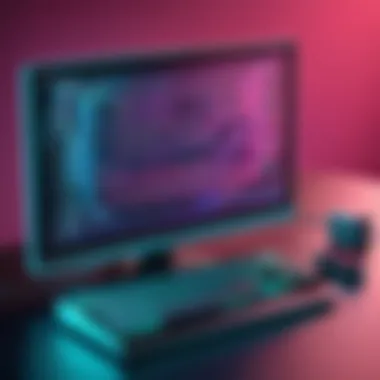

The merits of CircuitPython are numerous, setting it apart from various other coding languages tailored for microcontrollers. Here are some compelling reasons why you might choose CircuitPython:
- Simplicity: The code is clean, readable, and easy to grasp for anyone just stepping into programming. Many users find they can start building projects much faster compared to learning traditional languages like C or C++.
- Immediate Feedback: The interactive development allows for instant results. When you save changes to your script, it runs immediately on the hardware, providing instant feedback that is invaluable during learning.
- Wide Library Support: With an extensive set of existing libraries, users can control sensors, motors, displays, and much more without needing to write everything from scratch. This saves time and effort.
- Community and Resources: CircuitPython has a vibrant community filled with folks eager to help out. Tutorials, forums on Reddit, and documentation provide ample support for troubleshooting and project ideas.
- Cross-Platform Compatibility: You can easily switch between various platforms and retain much of your code, which is not always possible with languages tied to specific hardware.
CircuitPython allows individuals to explore and experiment with technology in a user-friendly environment, fostering creativity and innovation.
In summary, the fundamentals of CircuitPython in relation to Raspberry Pi Pico underscore an essential part of the toolkit for developers and hobbyists alike. It sits at the intersection of technology and education, opening paths for future exploration and experimentation.
Setting Up Raspberry Pi Pico with CircuitPython
Setting the stage for your Raspberry Pi Pico journey is crucial. This section is your gateway into the practical aspects of combining the versatile Raspberry Pi Pico with the approachable CircuitPython. Understanding how to set up this duo not only eliminates potential headaches but also empowers you to unleash your creativity in future projects. Properly preparing your coding environment can make all the difference, smoothing the path toward building innovative gadgets or applications.
Requirements for Setup
Before diving into the setup process, it’s essential to gather the right tools and knowledge. Here’s what you need to get started:
- Hardware Components: This includes your Raspberry Pi Pico, a USB cable for connection, and potentially components like LEDs, resistors, and sensors, depending on your initial project vision.
- Computer or Laptop: You’ll need a machine to write and upload your code. Windows, macOS, or Linux systems work fine.
- Text Editor or IDE: While CircuitPython code can be written in a simple text editor, an Integrated Development Environment (IDE) like Mu can provide added functionality and ease of use.
- CircuitPython Firmware: A specific version of CircuitPython tailored for the Pico should be downloaded from the CircuitPython website.
- Basic Programming Knowledge: Familiarity with Python programming will definitely come in handy in this tech adventure. However, even beginners can manage with some patience and practice.
Having all these pieces in place will make the installation process more seamless, enabling you to focus on creating and learning.
Installing CircuitPython on Raspberry Pi Pico
Now, let’s get down to the nitty-gritty of installing CircuitPython. This step is where the rubber meets the road. Here’s a straightforward guide that walks you through the installation process:
- Download the Firmware: First, head over to the CircuitPython download page and grab the latest CircuitPython file for Raspberry Pi Pico.
- Enter Bootloader Mode: Connect the Raspberry Pi Pico to your computer while holding the BOOTSEL button. This action will put the Pico into bootloader mode, appearing as a storage device on your system.
- Flash CircuitPython: Drag and drop the downloaded CircuitPython file into the storage device that appears on your computer. After a few moments, the Pico will reboot, and a new drive named CIRCUITPY should show up.
- Install Required Libraries: If your project calls for specific libraries, you should download them and place them in a folder called on the CIRCUITPY drive. Libraries can be found in the CircuitPython Library Bundle.
- Begin Coding: Open your text editor or IDE, create a file named on the CIRCUITPY drive, and start exploring the endless possibilities that CircuitPython offers!
Tip: Make sure to choose the correct version that corresponds to your Raspberry Pi model.
With each step undertaken, you pave the way for fascinating projects. The setup process might seem a tad tedious, but once you hit the ground running, the rewards of creativity and innovation will far outweigh the initial legwork.
Basic Programming with CircuitPython
Basic programming with CircuitPython forms the bedrock of your journey into the expansive realm of utilizing the Raspberry Pi Pico. This topic is not merely an added bonus; it’s a fundamental necessity for anyone looking to harness the power of this microcontroller effectively. Embracing the essence of coding in CircuitPython opens up a world of possibilities, making the interface not just functional but also intuitive and engaging.
The Benefits of CircuitPython Programming
Learning to program with CircuitPython is akin to learning a new language—at first, it might feel a bit foreign, but soon, the grammar and syntax start to click into place. Here are some reasons why diving into programming in CircuitPython is worthwhile:
- Ease of Learning: The approachability of CircuitPython offers an ideal platform for beginners. Its syntax mirrors Python, making it user-friendly for newcomers.
- Real-Time Feedback: Thanks to its interpreter, CircuitPython allows you to write code and see the results instantly, fostering a more interactive learning experience.
- Community Support: The CircuitPython community is both vibrant and welcoming. Should you stumble upon hurdles, forums like Reddit and other online platforms provide a wealth of shared knowledge and assistance.
First Steps in Coding
Every journey begins with a single step, and your first coding session with CircuitPython will be no exception. Start by gathering your materials. You will need a Raspberry Pi Pico, a USB cable, and a computer with a text editor or an Integrated Development Environment (IDE) suitable for Python. Once that’s set, follow these steps:
- Connecting Your Pico: Plug the Raspberry Pi Pico into your computer using the USB cable. You should see it pop up on your file explorer as a removable drive.
- Copying CircuitPython Files: Obtain the latest version of CircuitPython from the official Adafruit website. Copy the downloaded files to the root of your Pico drive. This step is crucial—without these files, the Pico won’t know how to interact with your code.
- Creating Your First Script: Using your text editor, start writing your very first script. An ideal starting point might be a simple program to flash an LED, which provides a visual confirmation that everything is operating smoothly.


Check that there are no syntactic hiccups, as even a tiny mistake can trip you up. After saving the file as in the root directory of the Pico, disconnect and reconnect your Pico.? Voila! Your LED should be flashing.
Understanding the CircuitPython File Structure
Grasping the file structure of CircuitPython on the Raspberry Pi Pico is essential for smooth navigation and effective coding. When you first open the Pico drive on your computer after installing CircuitPython, you’ll find a structured landscape of files and folders waiting to be understood. Here’s what typically awaits you:
- code.py: This is your main script that CircuitPython executes upon booting up. If this file isn’t there, CircuitPython will instead run , which is typically used for any startup configuration.
- lib/: In this directory, you can find libraries that enhance the functionality of CircuitPython. If you’re looking to add specific features, this is where you’ll want to look for additional libraries, such as those for sensors.
- README.txt: A helpful guide that will give you insights on how to get started, where to find extra libraries, and more tutorial links.
By understanding the layout, you equip yourself with the tools needed to manage and optimize your work.
"Knowing the layout of your tools makes forging a path forward a far more manageable endeavor."
As you continue exploring this coding landscape, challenges might arise, but perseverance and curiosity will always serve you well.
Using GPIO Pins Effectively
When working with the Raspberry Pi Pico, understanding how to use GPIO pins is crucial. GPIO, or General Purpose Input/Output, allows the Pico to interact with a variety of electronic components. This interaction opens up a world of possibilities, from simple LED projects to complex sensor systems.
Using GPIO pins effectively can significantly enhance the functionality of your projects. They allow for the connection of various peripherals, enabling real-time data collection and control. By mastering the art of utilizing these pins, you can create more dynamic and responsive applications.
Overview of GPIO Pins on Raspberry Pi Pico
The Raspberry Pi Pico comes equipped with 26 GPIO pins. Each of these pins can be configured as either an input or output, providing immense versatility. Here’s a breakdown:
- Digital Inputs: GPIO pins can read high or low signals, representing either on or off states. This feature is essential for reading sensor outputs.
- Digital Outputs: These pins can send high or low signals to control other devices, such as lights or motors.
- PWM (Pulse Width Modulation): Certain GPIO pins support PWM, allowing for more nuanced control over outputs, like dimming LEDs or controlling motor speeds.
- Communication Protocols: The Pico supports I2C, SPI, and UART, making it capable of connecting with a wide range of devices.
Understanding these characteristics provides a strong foundation for upcoming projects, as selecting the right pin for a specific application can save a lot of headaches.
Controlling LEDs: A Hands-On Example
One of the simplest ways to get started with GPIO is by controlling LEDs. This hands-on example illustrates the concepts effectively, making it an excellent introductory project.
- Materials Needed:
- Wiring the Circuit:
- The Code:
This simple code snippet initializes the GPIO pin and turns the LED on and off.
- Raspberry Pi Pico
- LED
- 220-ohm resistor
- Jumper wires
- Connect the longer leg (anode) of the LED to a GPIO pin (for instance, GP15).
- Attach the shorter leg (cathode) to one end of the resistor.
- Connect the other end of the resistor to the ground pin.
led.value = True# Turn on
time.sleep(1)
led.value = False# Turn off
time.sleep(1)
Using this code will allow you to read temperature and humidity data from the DHT11 sensor every two seconds. Such hands-on examples provide a solid foundation for grasping the functionality of interfaced sensors with the Raspberry Pi Pico. As you familiarize yourself more with these components and coding practices, you will unlock countless opportunities for creative project development.


"The beauty of interfacing sensors is that it enables you to bring the digital world into the real world. Each sensor you attach is a step towards building something innovative."
Understanding how to interface sensors effectively can greatly enhance your projects. So roll up your sleeves, experiment, and let curiosity guide your exploration into the capabilities of the Raspberry Pi Pico with CircuitPython.
Creating User Interfaces
Creating user interfaces is an indispensable facet when integrating the Raspberry Pi Pico with CircuitPython. Interfaces serve as the bridge between humans and devices, allowing users to interact seamlessly with their creations. In our context, this means making projects more accessible and visually appealing. Whether you're developing an educational tool, a hobbyist project, or even a prototype, having the right user interface elevates user experiences significantly.
Prelude to CircuitPython Display Libraries
When diving into the world of CircuitPython, one bumps into display libraries that provide the tools necessary for crafting interfaces. Libraries like and simplify the process of drawing graphics, handling images, and managing text rendering without needing a PhD in graphic design.
Using these libraries allows users to produce rich, vibrant displays on various screens connected to the Raspberry Pi Pico, like OLEDs, TFTs, or even e-ink displays. These display libraries come with particular strengths:
- Versatility: They support a variety of hardware, making it easy to switch components without a complete overhaul.
- Simplicity: Designing complex interfaces becomes manageable as the libraries handle most graphic operations under the hood.
- Integration: Libraries work alongside Sensor libraries seamlessly, making it easy to fetch data and represent it visually.
To start, one could simply include the Display Library in their code, a task as straightforward as pie:
This opens up a realm of possibilities for crafting user interfaces tailored to the specific needs of your audience.
Designing Basic User Interfaces
Designing User Interfaces isn’t just about placing buttons or sliders on a screen; it is about understanding user needs and enhancing usability. Here are some key considerations when designing basic UIs for your Raspberry Pi Pico projects:
- Layout: A clear and logical arrangement helps users navigate without fuss. For example, using grids can help center elements in a way that feels natural.
- Readability: Text size and contrast matter greatly. If it's hard to read, users may get frustrated and throw in the towel. Using bold fonts against lighter backgrounds often works wonders.
- Feedback: Providing immediate feedback when buttons are pressed is crucial. For instance, a simple change in color or an animation on a button press can let users know their input was registered.
Creating a simple UI with a button could look like this:
By managing screen updates efficiently, you can create the impression of a responsive application.
"Understanding your audience is pivotal in crafting interfaces that engage and empower them."
Projects and Applications
Understanding projects and applications in the context of Raspberry Pi Pico coupled with CircuitPython is fundamental to harnessing their full potential. By developing practical examples, users gain firsthand experience which enhances their programming skills and technical knowledge. These projects are not simply about coding; they're an opportunity to visualize concepts, troubleshoot real-life issues, and innovate beyond the theoretical scope. When you dive into a project, you unearth the capabilities of the hardware and software, revealing insights that can be transformative in the learning process.
Building Simple Projects with Pico and CircuitPython
For beginners, starting with simple projects can be immensely beneficial. It lays down the foundation for understanding how Raspberry Pi Pico operates in conjunction with CircuitPython. Here’s a couple of project ideas to kick off your journey:
- Flashing LED: The classic starter project. By controlling an LED, you learn the basics of GPIO pins and gain solid programming experience with CircuitPython. Here's a basic code snippet to help you get started:
led.value = True# Turn on time.sleep(1)# Leave on for one second led.value = False# Turn off time.sleep(1)# Leave off for one second







