In-Depth Review of Razer Full-Size Keyboards


Intro
Razer keyboards have carved out a distinctive niche in the realm of gaming and professional peripherals. The full-size models, in particular, stand out due to their combination of innovative technology and ergonomic design, tailored for both gamers and tech enthusiasts. In a world where the keyboard is more than just a typing tool but a gateway to immersive gaming experiences and productivity, understanding the nuances of Razer's offerings becomes essential.
This article will journey through the intricacies of Razer’s full-size keyboards. It’ll touch on their distinct features, evaluate their performance against other brands, and dive into the technology that sets them apart. It's crucial for potential buyers to grasp the details that make these keyboards popular in the competitive landscape.
Product Overview
Brand Information
Razer, founded in 2005, has positioned itself as a titan in the gaming industry. Renowned for its high-quality gaming peripherals, the brand consistently pushes the envelope of innovation. Their full-size keyboards reflect a commitment to premium craftsmanship, high-performance components, and user-centric design.
Key Specifications
When it comes to specifications, Razer full-size keyboards present several standout features:
- Switch Types: Razer provides a variety of mechanical switches, each offering a unique tactile experience. Popular options include Razer Green (clicky), Razer Orange (tactile), and Razer Yellow (linear).
- RGB Lighting: The keyboards boast customizable RGB lighting, allowing users to choose from a spectrum of colors and effects.
- Macro Support: Many models support programmable keys, catering to both gaming and productivity needs.
- Connectivity: Options include wired USB connection and wireless capabilities, ensuring versatility.
Pricing
Pricing for Razer full-size keyboards typically spans across a range. Entry-level models may start around $100, while high-end models with advanced features can reach upwards of $200. Considering the quality and durability, many find the investment worthwhile.
"Razer's keyboards are not just tools; they’re gateways to new worlds of interaction and entertainment."
Performance Comparison
Benchmark Tests
In benchmarking tests, Razer keyboards often outperform competitors in terms of response time and track performance, making a significant difference for competitive gamers who require precision and speed.
Speed and Efficiency Comparisons
Compared to other popular brands like Corsair and Logitech, Razer full-size keyboards have shown remarkable efficiency. Their mechanical switches register inputs quickly, allowing for rapid execution of commands that can sway the outcome of a high-stakes gaming session.
Features and Technology
Unique Features
Razer full-size keyboards come packed with features designed to elevate the user experience. The Razer Synapse software allows deep customization of settings, while the on-the-fly macro recording means users can set up complex commands easily during gameplay.
Technological Advancements
With the introduction of technologies like Razer’s Hypershift, users can access secondary functions for each key, effectively doubling the capabilities of their keyboard while maintaining a clean layout.
Compatibility with Other Devices
Razer keyboards are designed to work seamlessly across various platforms, whether you’re gaming on a PC, console, or even using them in a professional environment. This cross-platform functionality is appealing for users with diverse setups.
Pros and Cons
Strengths of the Product
- Build Quality: Sturdy and durable, often backing up its price.
- Customizability: High degree of user control over settings and lighting.
- Performance: Consistent high performance in gaming scenarios.
Areas for Improvement
- Price: Some may find the cost prohibitive compared to budget options.
- Size: Full-size keyboards can be cumbersome for users with limited desk space.
Value for Money
Cost-effectiveness
While initially, Razer keyboards might appear pricey, their durability and performance can translate into long-term savings. Users often find themselves less likely to replace these high-end devices frequently compared to cheaper alternatives.
Long-term Benefits
Investing in a Razer full-size keyboard means benefitting from technological advancements, software updates, and a reliable product that withstands rigorous use.
Comparison with Similar Products
When compared to brands like SteelSeries or HyperX, Razer holds its own in terms of features and performance. Each brand has its strengths, yet many users prefer the tactile feedback and customization options offered by Razer.
Through this exploration, it’s clear that Razer full-size keyboards play a significant role in enhancing user interaction, whether it’s for gaming or professional tasks. The optimal choice of keyboard can substantially elevate a user’s experience, ensuring not only functionality but satisfaction.
Foreword to Razer Keyboards
Razer has carved a significant niche in the realm of gaming peripherals, and its full-size keyboards stand out prominently. With a reputation built on performance, aesthetics, and innovative features, Razer keyboards have become a staple in both the eSports arena and home gaming setups.
The importance of understanding Razer keyboards lies not just in their flashy lights and brand name but in how they enhance user experience. Unpacking their functionalities offers gamers and professionals insights into how these devices can improve performance, comfort, and even aesthetics of their workspace.
Key Elements of Razer Keyboards
- Craftsmanship: Razer keyboards boast high-quality materials and exceptional build quality, setting them apart from many competitors. The tactile feedback from each keystroke contributes to a satisfying typing experience, whether in a high-stakes gaming session or while typing a lengthy report.
- Meaningful Features: Many users overlook the importance of RGB lighting and programmable keys. These not only add flair to the setup but also serve practical purposes, allowing for customization that can make power users more efficient.
- User-Centric Design: Razer doesn’t just create keyboards that look good; they aim to provide ergonomic solutions to prevent strain during prolonged use. This aspect is crucial for gamers and IT professionals who spend countless hours at their desks.
- Performance Optimization: Razer keyboards are engineered for speed and precision. The individual key switches aid in reducing input lag, which can mean the difference between winning and losing in competitive gaming.
- Versatility: Beyond gaming, Razer keyboards cater to professionals. The blend of functional design with gaming flair ensures that they fit into any environment, from gaming arenas to corporate offices.
In summary, diving into the specifics of Razer's full-size keyboards affords the reader a detailed perspective on advantages and functionalities that these peripherals offer. Their role extends beyond mere aesthetics; they are powerful tools designed to enhance productivity and performance across diverse applications.
"Razer keyboards are not just for gamers; they are for anyone who prioritizes performance, comfort, and aesthetics in their workspace."
By understanding the core aspects and philosophies behind Razer keyboards, users can make informed decisions, choosing the perfect device tailored to their needs.
Understanding Full-Size Keyboards
When it comes to peripherals that make a significant difference in how we engage with our devices, full-size keyboards stand out, particularly in the realm of gaming and professional tasks. A full-size keyboard is typically equipped with a complete set of keys including the number pad, function row, and dedicated navigation and media controls. This layout encourages efficiency and speed in data input, making it an essential element for users who require robust and versatile tools.
Key Elements to Consider
Using a full-sized keyboard comes with unique advantages. The most notable is the enhanced ergonomics. The layout allows for a comfortable hand position, which can help mitigate strain during long sessions, whether playing games or typing reports. Furthermore, having a number pad is a game-changer for finance professionals or data analysts who constantly perform calculations.
- Increased Productivity: Full-size keyboards generally offer improved workflow for users engaged in data entry or multitasking between applications. The familiar layout often allows for quicker navigation and input.
- Enhanced Functionality: The presence of dedicated keys enhances functionality. For instance, function keys can often be programmed for shortcuts tailored to an individual’s needs.
- Accessibility: Many users find that the larger surface area of a full-sized keyboard is less cramped compared to compact models, making it easier to locate and use the right key without error.


Benefits and Considerations
Though full-size keyboards bring several benefits to the table, it's essential to consider some factors.
- Space Requirements: Full-size keyboards require more desk space than their compact counterparts. They can be cumbersome in a limited workspace.
- Portability: For users on the move, a full-size keyboard might not be the best fit. This is something to think about if you frequently find yourself working from different locations.
- Cost: Generally, full-size keyboards can come with a slightly higher price tag. Understanding the budget implications is important before making a purchase.
Final Thoughts
In summary, understanding full-size keyboards is pivotal as they provide a robust solution for a wide array of typing needs. The blend of comfort, functionality, and productivity makes them particularly appealing to gamers and professionals alike. The notion of whether a full-sized keyboard is suitable depends heavily on your specific needs, workspace layout, and budget constraints. If you are leaning towards an upgrade and seek a solution that delivers in all aspects, investing in a high-quality full-size keyboard is definitely worth considering.
Razer's Design Philosophy
Razer’s approach to keyboard design is deeply rooted in its commitment to both form and function. It’s not merely about creating tools for users; it’s about sculpting experiences that empower gamers and professionals alike. In this section, we explore how aesthetic values intertwine with ergonomic considerations, ultimately shaping a product that appeals to tech-savvy audiences.
The design philosophy at Razer emphasizes several core elements:
- Innovation: Razer continuously pushes the boundaries on what is possible with keyboard technology. They seek to incorporate cutting-edge features that enhance user experience.
- User-Centric Focus: The design process revolves around the needs and preferences of users, ensuring that every detail speaks to functionality and comfort.
- Community Engagement: Razer often engages with gamers and tech enthusiasts to understand their needs, leading to designs that reflect real-world usage.
Aesthetic Considerations
Razer keyboards have a distinct visual identity that sets them apart in the crowded marketplace. Their design is characterized by sleek lines, a prominent logo, and striking RGB lighting that can be customized to suit individual tastes. The color schemes often incorporate black and green, maintaining a strong branding presence that many users appreciate.
Moreover, aesthetic customization is integral to the Razer experience. Users can choose from a vast array of colors and effects, ensuring their keyboard blends seamlessly into their gaming setup or workspace. Whether you prefer a subtle glow or a full-on light show, Razer delivers.
User Engagement Through Design
The aesthetic appeal serves a dual purpose: it attracts users while fostering a sense of belonging within the gaming community. When a gamer sets up a Razer keyboard adorned with their personal lighting preferences, they not only enhance functionality but also create an extension of their personal style.
Ergonomics and User Comfort
Aesthetic appeal sits side by side with comfort in Razer’s design philosophy. Ergonomics are not just a box to check; they are integral to the keyboard's overall functionality. The platform is designed for long hours of usage, whether gaming or working. This means considering everyone from casual users to hardcore gamers.
- Key Positioning: The arrangement of keys is optimized for speed and accuracy. Razer keyboards tend to position frequently used keys within easy reach, minimizing strain during intense sessions.
- Tactile Feedback: Razer’s choice of mechanical switches—like its Green, Orange, and Yellow variants—ensures that users receive a satisfying click or response, enhancing the overall typing experience.
- Wrist Rests: Many full-size Razer keyboards come equipped with detachable wrist rests, providing additional support and allowing users to maintain a natural hand position.
"Comfort is paramount for long gaming sessions. It's not just about how fast you can type or how the keys feel; it is about how long you can comfortably keep at it without fatigue."
Razer’s commitment to ergonomics ultimately helps to reduce the risk of repetitive strain injuries, a serious concern for avid users. By placing such a strong emphasis on comfort and functionality, Razer not only enhances performance but also promotes a healthier user experience.
Technical Specifications Review
In the realm of Razer full-size keyboards, the Technical Specifications Review delves into what truly makes these keyboards tick. Users, whether they're gamers or professionals, often overlook detailed specs in favor of aesthetics and immediate usability. However, understanding these specifications can lead to improved performance, comfort, and overall satisfaction when using the keyboard. This section unpacks key elements that play a vital role in the keyboard's functionality and user experience, drawing comparisons that can make a considerable difference in purchasing decisions.
Key Switch Types Explained
Mechanical vs. Membrane
When choosing a keyboard, one of the first things that typically comes to mind is whether to go for mechanical or membrane switches. Mechanical switches have gained a pretty good reputation for their durability and tactile feedback. They give the user that satisfying click sound and feel, like the difference between walking on a plush carpet versus hardwood. Membrane switches, on the other hand, are quieter and tend to be more cost-effective.
The standout quality of mechanical switches is their varied tactile responses; users can choose from a range of switches, each catering to different preferences. For instance, if one fancies a heavier action while typing, Cherry MX Black switches might just do the trick. Conversely, membrane keyboards often appeal to the budget-conscious who still want a reliable typing experience, while lacking the unique feel of the mechanical kind. Therefore, understanding your preferences can greatly influence which of the two switch types resonates more with you.
Actuation Force and Travel Distance
Next up, we have Actuation Force and Travel Distance, two critical aspects that often fly under the radar. Simply put, actuation force refers to how much pressure you need to apply to register a keypress. Travel distance is all about how far the key moves down before it activates. These two elements are crucial for gamers and typists alike.
For instance, a keyboard with a lighter actuation force can speed up your typing or gaming response. However, some users may find that this comes at the expense of accidental keystrokes. Meanwhile, a longer travel distance can lead to greater responsiveness but may wear you down during long typing sessions. It’s a delicate balance, making the choice highly personal, based on the specific usage scenario. High actuation force may suit serious gamers who need precision, whereas casual typists might prefer lighter switches.
Tactile Feedback
Then there’s Tactile Feedback, an often overlooked but significant feature. This boils down to how responsive the keys feel when pressed. A keyboard that provides good tactile feedback can enhance typing rhythm and help reduce typing errors.
With mechanical keyboards, users usually enjoy a distinct feedback and crisp response for each keystroke; it’s like the keyboard is talking back! Conversely, membrane keyboards often come with a softer, quieter touch. While they may be easier on the ears, they're not always the most adept at letting you know you’ve hit the key with conviction. For many, tactile feedback becomes a vital aspect of keyboard hunting, particularly if they spend hours in front of the screen.
Build Quality and Materials
Frame Construction
Now we turn to the nitty-gritty of Build Quality and Materials, starting with Frame Construction. It’s common knowledge that a sturdy frame creates a more robust user experience. A well-constructed keyboard not only resists wear and tear but also provides stability during intense gaming sessions. Razer keyboards often boast aluminum or high-grade plastic frames, aimed at enduring the test of time and daily use.
A good frame construction is like a solid foundation for a house; it affects everything that comes afterward. Cheaper keyboards may flex excessively and feel flimsy, undermining the typing experience. The value of investing in a quality frame translates directly to many years of reliable use and satisfaction. So, don’t just take the frame for granted - it plays a key role in durability.
Keycap Materials
Let’s take a closer look at Keycap Materials. The material used in keycaps can significantly influence both feel and longevity. Razer often opts for high-quality ABS or PBT plastics for their keycaps. Which brings up a pressing question: what’s the actual difference?
ABS keycaps, being softer, often feel good to the touch but may wear down faster, showing signs of use quite quickly. PBT keycaps, however, are generally more durable and resistant to wear, promising longevity. It’s essential to weigh the pros and cons of each to make an informed decision, tailored to how frequently you plan to use your keyboard.
Durability Factors
Let's now explore Durability Factors. The lifespan of a keyboard isn't just dependent on the keycaps or frame but also on how it's constructed internally. Factors like solder quality, how the keys are mounted, and even protection against moisture can make a world of difference.
Razer keyboards often come with a testing threshold, boasting high durability ratings for their components. This means that not only can they survive, they can thrive in high-stress environments, be it a fierce gaming session or a busy workday. Knowing that a keyboard can stand the heat can ease the mind and encourage users to really put their device through its paces.
Tip: Always look for keyboards with robust durability claims. This may save you some money in the long run by avoiding replacements.
Understanding technical specifications isn’t just about being a tech whiz; it’s about making an informed decision tailored to your unique needs. Each aspect discussed holds weight in ensuring that the keyboard you pick not only looks good but also serves you well in terms of performance and comfort.
Customizability Options
When delving into the world of Razer full-size keyboards, one cannot overlook the significance of customization. Customizability translates into personalization, allowing users not just to adapt the keyboard to their functional needs but also to express their unique style. In the competitive space of gaming and professional usage, the ability to tailor a keyboard’s layout, features, and aesthetics to individual preference can substantially enhance productivity and enjoyment.
Customizability in Razer keyboards spans various elements: software flexibility, hardware adjustments, and visual flair. An understanding of these options enables users to make informed decisions that align with their gaming strategies or work habits.
Razer Synapse Software Overview
Razer Synapse is the dynamic backbone of the customization experience. This software makes it incredibly simple to make adjustments that suit specific usage scenarios. It centralizes many features of the Razer keyboard and provides a user-friendly interface that can excite even those who may not be tech-savvy.
Key Remapping
Key remapping is a fundamental component of quote-functionality. It permits users to rearrange what each key does according to their liking, which plays an essential role in optimizing workflow and gaming efficiency. Razer's approach to key remapping is straightforward; it allows users to swap out keys with little hassle, which is a significant draw for dedicated gamers who may want to assign complex commands to easily accessible keys.
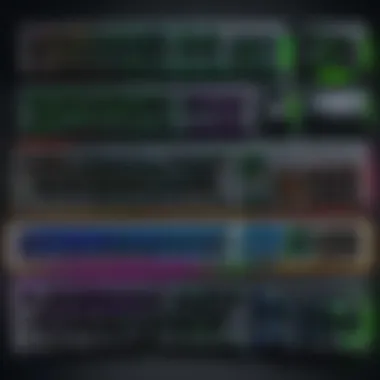

One standout feature of the remapping functionality is its real-time application. As you tweak settings in Synapse, you can see the changes immediately on your keyboard. This real-time feedback is not just beneficial; it’s almost addictive. However, it can come with a learning curve for users unfamiliar with such customization processes.
Macros and Profiles
Macros take customizability a step further. They allow users to record a sequence of keystrokes and unleash them with the press of a single key. This can dramatically enhance the efficiency of complex tasks, like executing a multi-step command in a game or software application. The ability to switch between profiles means you can easily transition from one task or game to another without losing your customized settings.
A notable characteristic is how Razer allows users to program intricate macros and manage them seamlessly through Synapse. Users can edit macros without needing deep programming knowledge. That said, excessive reliance on macros can sometimes backfire, especially if not well-calibrated, leading to errors in crucial moments.
Lighting Customization
Lighting customization is another alluring aspect. Beyond merely aesthetic appeal, RGB lighting can also enhance functionality; it serves as a visual indicator for specific modes or alerts during gameplay. Razer keyboards are renowned for their rich RGB offerings, which can be controlled through the Synapse interface.
A unique feature is Razer's Chroma lighting technology, which synchronizes colors and effects across all Razer devices—creating a cohesive lighting experience. While it’s undeniably eye-catching, the downside might be that users with minimal interest in aesthetics could find some of these features unnecessary.
Personalization Features
Beyond the software utilities, there are tangible elements of personalization that enhance the Razer keyboard experience.
RGB Lighting Effects
The RGB lighting effects on Razer keyboards are not just for show. They contribute to immersiveness during gaming. The ability to set different lighting modes depending on the game you’re playing—or even your current mood—is one of the standout features that sets Razer apart.
The characteristic RGB effects are versatile. For instance, a user can choose a static light, breathing effects, or reactive lighting that responds to key presses. This variety allows gamers to create an environment that resonates with their personal play style. However, not everyone may appreciate extensive lighting options, finding simplicity more appealing.
Custom Keycaps
Making a keyboard truly feel like yours sometimes comes down to the keycaps. Custom keycaps offer a way for users to inject their personality into their setup, differentiating their keyboard from the mainstream look. Razer provides options that can match a player’s aesthetic, whether they prefer bold colors or more muted tones.
The standout feature is the durability; Razer's keycap materials are often heat and wear resistant. This means your custom look will last. However, keep in mind, customizing keycaps may affect your keyboard's resale value down the line—something to consider when investing in such personalized options.
Programmable Functions
Programmable functions add another layer of depth to the Razer keyboard experience. Users can assign specific actions or keystrokes to any key, making routine tasks more manageable. This bespoke approach aligns perfectly with both gaming and productivity tasks.
The appeal of programmable functions lies in their adaptability. Whether you're a casual user or a competitive gamer, customizing shortcuts to match your workflow can significantly expedite tasks. But be cautious; if overdone, it can lead to confusion, especially if one forgets custom assignments.
Overall, Razer's commitment to customizability provides layers of functionality that cater well to gamers and professionals alike. By aligning your keyboard to fit your needs, you can make more of every keystroke.
Performance in Gaming
When it comes to gaming, the keyboard's performance can make or break the experience. Razer full-size keyboards are engineered with gamers in mind, offering meticulously designed features that enhance both competitive play and casual gaming. A fast, reliable keyboard can offer an advantage in high-stakes situations, where every millisecond can decide victory or defeat. In this section, we will delve into three crucial elements of performance: responsiveness and speed, user feedback, and their significance in the gaming world.
Responsiveness and Speed
Polling Rate
Polling rate, expressed in hertz (Hz), refers to how often a keyboard reports its status to the computer. For instance, a polling rate of 1000 Hz means the keyboard transmits data every millisecond. This quick responsiveness is essential, particularly in fast-paced games, where delays can cost players critical advantages. The main characteristic of polling rate is its effect on input accuracy and delay. A high polling rate is often seen as a beneficial choice, as it promises more immediate feedback between keystrokes and on-screen actions. In Razer keyboards, the integration of a 1000 Hz polling rate is not merely a selling point; it offers a tangible edge during gameplay. This unique feature helps reduce input lag, allowing players to execute commands more fluidly. However, there’s a caveat: extremely high polling rates can result in higher CPU usage, which, while generally negligible, could be a consideration for users with low-end systems.
Input Lag
Input lag is another decisive aspect. It is the delay between pressing a key and the corresponding action being executed in-game. Low input lag is paramount for gamers looking to maintain a competitive edge. Razer keyboards are known for their low input lag, making them popular among serious gamers. The key characteristic here is the rapid response time that Razer has crafted into their design.
"Input lag can turn a precise headshot into a missed opportunity."
The advantage of minimal input lag is that every key press feels instantaneous. During moments of heavy action, like in first-person shooters, a keyboard that responds right away can significantly enhance overall performance. Still, it’s worth noting that while most modern keyboards manage acceptable input lag levels, Razer aims to minimize it as much as possible.
Critical Gaming Scenarios
Critical gaming scenarios often involve intense situations where players need to perform multiple inputs quickly and accurately. This could include executing a complex series of commands during a boss fight in a role-playing game or managing multiple commands during a strategy game. Razer’s focus on responsiveness directly contributes to better performance in these circumstances.
One standout feature is the anti-ghosting technology, which allows multiple keys to be pressed simultaneously without any missed inputs. This characteristic is essential when players need to sprint, jump, and shoot all at once. It enables fluid gameplay under stress, ensuring every keystroke registers accurately. However, it’s vital to remember that technology alone doesn’t guarantee skill—users must also be proficient in their gaming techniques.
User Reviews and Feedback
Understanding real-world experiences informs potential buyers immensely. User feedback reveals insights that specifications alone can’t provide. For gamers, personal experiences shine a light on how well Razer products actually perform in intense gaming sessions.
Competitive Gamers' Insights
Insights from competitive gamers often pinpoint the exact features of Razer keyboards that provide an edge in tournaments. Many report improved performance through the keyboard’s rapid response and customization options. The strong build quality means these devices can withstand intense usage without breaking down. Users also frequently comment on how the tactile feedback helps them confirm that their inputs are being registered, which is crucial in competitive environments.
Casual User Experiences
Casual users tend to appreciate features that enhance comfort and aesthetics alongside performance. Many gamers in this category note the attractive RGB lighting and simple software interface, which make the keyboards more enjoyable to use during extended gaming sessions. While casual gamers might not require all the performance specs, they find that the additional features of Razer keyboards offer a pleasant gaming experience overall.
Long-Term Usage Reviews
Long-term users provide critical feedback on durability and performance longevity. Over time, the quality of key switches comes into question; users often worry about wear and tear, especially if they engage in heavy typing or gaming sessions. Feedback shows that Razer keyboards maintain high performance levels, with key switches often lasting beyond 80 million keystrokes. But the downside is that, as with any product, some users have reported inconsistent experiences based on individual usage patterns.
Comparative Analysis with Competitors
In the realm of full-size keyboards, Razer stands out for its rich offerings aimed at gamers and professionals alike. However, understanding its proper place in the ecosystem requires a keen look at what the competition has to offer. By contrasting Razer keyboards with alternatives from brands like Corsair and Logitech, one can gain valuable insight into their unique strengths and limitations. This comparative analysis is significant, as it aids buyers in making smarter decisions and enhances their understanding of what each brand brings to the table.
Razer vs. Corsair Keyboards
When putting Razer and Corsair side by side, a caller will notice that both brands cater to a similar audience yet adopt different philosophies. Razer excels in hyper-customization options, especially through their Synapse software. This enables users to tailor their setups to an impressive degree, from key remapping to intricate lighting effects. Corsair, on the other hand, has forged a reputation for excellent build quality, particularly with its K series, which uses sturdy materials and a more straightforward aesthetic.
Some key considerations in this comparison include:
- Software Ecosystem: While Razer's Synapse offers extensive features, some users find it hogs system resources. Compare that to Corsair's iCUE, which has improved significantly and allows deep customization without as much impact on performance.
- Key Switch Preference: Razer typically utilizes its own mechanical switches, which have gained affection for their tactile feel. Corsair sticks to industry standards like Cherry MX, which many gamers prefer for their tried and true reliability.
- Design Language: Razer often opts for a sleek, techy look with RGB being a standout feature. Corsair usually takes a more understated approach that resonates well with those who prefer a classic gamer aesthetic.
Ultimately, the best choice often boils down to individual preference. Those who revel in personalization may lean toward Razer, while those looking for robust, reliable builds might find Corsair more suitable.
Razer vs. Logitech Keyboards
Switching gears to another giant in keyboard kingdom, Logitech enters the fray with a solid reputation for performance and design. Comparing Razer and Logitech highlights different focuses. While Razer is celebrated for the aggressive styling and gamer-centric features, Logitech tends to shine in user-friendly setups that appeal to both gamers and typists alike.
Consider the following elements when evaluating:
- Battery Life: Logitech’s wireless keyboards excel in battery longevity. They often come equipped with advanced power-saving modes, making them ideal for a less continuous power source environment. In contrast, Razer’s offerings, while also offering wireless options, generally require more frequent charging under heavy use.
- Typing Experience: Users often speak highly of Logitech’s Romer-G switches, favoring their responsiveness and quieter actuation. Razer's options can be more on the noisy side, appealing to gamers looking for tactile feedback but potentially disruptive in office settings.
- Integrated Features: Razer's full suite of media controls, dedicated macro keys, and extensive RGB options certainly lead in the performance realm. On the flip side, Logitech's focus on simplicity and ease of use means that those who prefer a straightforward experience may find their keyboards more appealing.
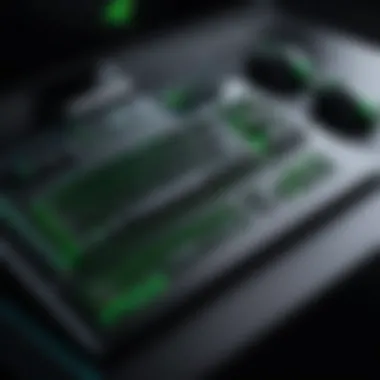

In sum, choosing between Razer and Logitech often boils down to user intent. Gamers seeking cutting-edge features may find Razer's offering compelling, while those looking for versatility might gravitate toward Logitech.
"Knowledge of your options leads to a more satisfying investment. Buyers should weigh not only the features but how they align with personal or professional needs."
In closing, the comparative analysis does much to unravel the robust tapestry of full-size keyboard options available today, placing Razer among worthy competitors while underscoring the aspects that may influence a buyer's decision.
Use Cases for Razer Full Size Keyboards
When it comes to a full-size keyboard like those designed by Razer, understanding their real-world applications significantly enriches the discussion. This chapter is not merely an extra tip to toss in; it’s central to appreciating what Razer brings to the table. The inclusion of gaming and professional workflows makes a compelling case for these keyboards as versatile tools, catering to varied needs and preferences of users.
Here, we’ll dive into two primary use cases: gaming and professional settings. Both scenarios illuminate how Razer’s engineering and design philosophies shine through, offering users robust alternatives tailored for their specific requirements.
Gaming Applications
For avid gamers, a keyboard isn’t just a peripheral; it’s an extension of their skill set. Razer’s keyboards are crafted for this exact audience. With features like customizable macros and rapid actuation, actions that once took multiple keystrokes can be accomplished in a fraction of the time. This is where competitive advantage lies, pulling gamers ahead in fast-paced environments.
Moreover, RGB lighting effects enhance the gaming experience by allowing users to program colors and effects specific to games, crafting an immersive atmosphere. This visual flair isn’t just for show; for multiplayer gamers, it can serve functional purposes as well. Different colors can denote various profiles or sensitivities, giving players vital information at a glance.
In first-person shooters, the speed of input can sway the outcome of a match. Here’s how the Razer full-size keyboards stand out:
- Polling Rate: Offering a high polling rate improves responsiveness.
- Anti-Ghosting Technology: This ensures that every keypress registers, critical during intense gameplay.
- Durability: Designed for long-play sessions, these keyboards withstand furious taps and aggressive keystrokes.
Razer also excels in creating profiles tailored to individual games. Users can switch settings easily using shortcuts, making them adapt in real-time.
Professional Workflows
Switching gears to professional environments, Razer's full-size keyboards come with features that appeal to tech enthusiasts and productivity arts alike. While gaming is a primary focus, their keyboards are also great assets in offices and creative spaces. The tactile feedback provided by their mechanical switches can enhance typing accuracy, which is crucial for tasks requiring meticulous attention to detail, such as coding or content creation.
A clear benefit is the ability to customize profiles to suit specific applications, allowing shortcuts for commonly used functions in software. Whether you’re a graphic designer manipulating layers or an IT professional navigating systems, you can streamline your work processes immensely.
Moreover, the aesthetic design fits well in many settings, moving away from the overly flashy look often associated with gaming gear. This alignment with modern decor quickly wins over the skeptics.
Consider the features aiding productivity:
- Key Remapping via Razer Synapse allows adjustments tailored to the user’s work requirements.
- Macros can be implemented into larger workflows, reducing repetitive tasks.
- Quiet operation in certain models promotes a work-friendly environment.
"Razer keyboards transcend the narrow definition of gaming devices, enabling enthusiasts and professionals alike to shape their daily tasks with precision and flair."
In sum, identifying the specific use cases illuminates the range of potential benefits, enriching the user experience as a whole.
Pricing and Value Consideration
When considering purchasing a full-size keyboard, the topic of pricing and value cannot be overlooked, especially with Razer’s lineup in the spotlight. Understanding how Razer positions its products in terms of cost versus features is crucial for tech enthusiasts, gamers, and professionals alike. The goal here is not just to identify the most expensive or the least costly model, but to dissect the real value behind the price tags. This analysis illuminates what you can expect in terms of performance, durability, and user experience.
Cost Analysis of Models
Razer offers a variety of full-size keyboards that come in different ranges of pricing. Each model targets distinct user needs and budgets. Here’s a closer look:
- Razer BlackWidow V3: This is often seen as entry-level, providing a solid mechanical performance at a wallet-friendly price. Ideal for those just stepping into gaming or for casual users who appreciate tactile feedback.
- Razer Huntsman Elite: Positioned as a mid-range option, this keyboard includes advanced key switch technologies, enhancing responsiveness. It's perfect for gamers who need a blend of performance and features without breaking the bank.
- Razer BlackWidow Lite: For the user looking for something minimalistic yet potent, this model presents an attractive offering. It boasts a lower price point, steering clear of unnecessary bling while retaining functional efficiency.
- Razer Huntsman Mini: Compact yet pricey, this keyboard has received attention for its innovative technology packed into a sleek design. Although it leans on the higher end of the spectrum, many consider it worth every penny.
Prices fluctuate based on sales and availability, but generally, they range from about $99 to $200. Keep this in mind while assessing your options.
Assessing Worth vs. Features
While price can often give a quick insight into a product's segment within the market, the real challenge lies in understanding whether the features justify that cost.
- Feature Set: Each model from Razer brings various features.
- Durability and Build Quality: Investing in a Razer keyboard often includes the assurance of higher build quality and longevity. Sturdy materials, such as aircraft-grade aluminum, as seen in some models, promise durability that can withstand the rigors of gaming sessions or professional use.
- User Experience: Features like customizable RGB lighting—while not essential to function—enrich the user experience. Many find this aspect appealing and it demonstrates how Razer not only caters to performance but aesthetics as well.
- For instance, the Razer Synapse software enhances user experience with customizations for key bindings and RGB lighting. This degree of personalization can be a crucial element for users who value a tailored setup.
- Key Switch Variety: Depending on preferences—whether one prefers tactile feedback with Green switches or the quick actuation of Opto-mechanical—Razer covers the spectrum.
The bottom line? While some may argue that the entry-level models from competitors offer similar performance, the unique blend of tailored features and superior build quality in Razer's products add significant value that can justify their price.
"When you invest in a Razer keyboard, you’re not just buying a tool; you’re gaining a piece of technology designed to enhance your gaming or professional experience."
Ultimately, the decision of whether Razer's keyboards are worth it comes down to personal priorities—be it competitive gaming edge, aesthetic appeal, or simply the satisfaction of quality underhand.
Understanding these elements not only aids in making an informed choice but also allows buyers to appreciate what is often a hefty investment in high-performance gaming gear.
End: Is Razer Right for You?
Deciding whether Razer keyboards are the right fit for you is no small feat, especially when they're positioned in a crowded market full of diverse options. Each user's needs and preferences can swing the pendulum decisively one way or another, making the final choice rather subjective. This section aims to distill the collective insights from earlier discussions, helping you navigate through the multifaceted considerations to determine if your next keyboard should be from Razer.
Key Considerations
- Gaming vs. Productivity: Razer full-size keyboards are designed with both gamers and professionals in mind. If most of your time is spent fragging opponents in a virtual battleground, you'll appreciate features tailored for speed and responsiveness. Conversely, if your day job leans into typing long reports or programming, the ergonomic designs and tactile feedback might make that grind a tad more bearable.
- Design Aesthetics: Razer certainly doesn't skimp on looks. The combination of RGB lighting, sleek lines, and a robust build can turn a mundane workspace or gaming setup into a visual delight. However, if you're someone who prefers minimalist design, you might find Razer’s flashy approach to be a bit overwhelming.
- Customizability: Razer's Synapse software is a double-edged sword. The flexibility it offers in remapping keys and creating macros can vastly enhance your experience, but it has a learning curve. For users who revel in tinkering and customization, this could be a significant advantage, while others may feel daunted.
- Budget Constraints: At times, investing in quality translates into higher prices. Razer keyboards tend to land on the premium side of the pricing spectrum. It’s crucial to weigh the benefits against the investment. Consider what features you truly require and whether those justify splurging on a high-end model.
Benefits of Choosing Razer
- Reliable Performance: Razer's reputation largely hinges on its performance metrics. With swift response times and low input lag, these keyboards can provide the edge in competitive scenarios.
- User Community and Support: Engaging with Razer’s vast community can offer invaluable insights and tips. Online discussions, whether on platforms like Reddit or other forums, often feature reviews from seasoned veterans who have put these keyboards through their paces.
- Longevity and Reliability: Many users report satisfaction not just with the performance but also with the durability of Razer keyboards. Investing in a product known for its longevity can prove to be a wise choice in the long run.
In Summary
Ultimately, the question of whether Razer is the right choice boils down to personal preference and individual usage patterns. The keys you type on can significantly impact your experience, whether while gaming or working. By carefully considering your own needs, aesthetic preferences, and budget, you can make an informed decision.
Choosing the right keyboard is more than just a purchase; it's an investment in your day-to-day experience.
If nothing else, the journey of exploring a Razer keyboard will provide insights into what is essential for you in a full-size keyboard. For the tech enthusiast, the gamer, or the IT professional seeking peak performance, Razer's offerings beckon a closer look.
Future Trends in Keyboard Technology
The realm of keyboard technology is evolving at a breakneck pace. As gamers and professionals demand more from their peripherals, manufacturers, including Razer, are adapting to meet these rising expectations. This section dives into the trends shaping the future of keyboards, with a keen focus on how these advancements stand to impact user experience, performance, and functionality.
One significant trend is the increased emphasis on smart technology integration. We’re seeing keyboards that not only serve as input devices but also as intelligent tools. Features like voice command capabilities and built-in assistants can streamline workflows in both gaming and professional settings. Such innovations eliminate the need for multiple devices while enhancing productivity. It allows users to tap into their system with a simple voice note or gesture, making the user experience smoother.
Next up, there’s an exciting shift towards adaptive and modular designs. Imagine a keyboard that can morph to suit your specific needs; this isn’t science fiction anymore. Razer has hinted at programmable layouts that adapt based on the application in use, ensuring the best setup whether you’re gaming, coding, or designing. This flexibility can significantly enhance efficiency and comfort, appealing to power users and casual gamers alike.
"The future is about how adaptable our devices can be to fit individual needs. We’re not just talking aesthetics but true functional shifts." – Tech Innovator
Another critical aspect is sustainability. Consumers are becoming increasingly aware of the environmental impact of their purchases. As a result, there's a push for eco-friendly materials and processes, where Razer has been proactively sourcing recycled materials for their keycaps and frames. This shift isn’t merely a marketing gimmick; it reflects a broader societal trend towards responsible consumption. As we look ahead, expect to see more keyboards designed with sustainability in mind, perhaps even exploring biodegradable components.
Lighting technology is also witnessing exciting developments. While RGB lighting has been a staple, the trends are moving towards more sophisticated implementations like dynamic lighting effects that adapt based on in-game actions or user input. This not only enhances the ambience but can also give you a tactical edge by providing immediate visual feedback on game states.
Some of the other emerging elements include:
- Haptic feedback: Offering tactile responses to keystrokes, improving connection with the device.
- Wireless advancements: With low-latency options, eliminating ropes while maintaining performance.
- Smart connectivity: Seamless integration with smart home devices and other peripherals.







