Effective Techniques to Remove Background Noise from MP3s


Intro
In an age where audio content reigns supreme, the clarity of sound can often make or break a project. Whether it's a podcast, a music track, or an instructional video, background noise can cause a multitude of problems, resulting in distractions and a lack of professional quality. Understanding how to eliminate this noise, especially in MP3 files, is crucial for anyone invested in audio production—be it amateur creators, serious hobbyists, or seasoned professionals.
Navigating this landscape of audio editing can be overwhelming due to the myriad of tools and techniques available. From simple methods using free software to advanced editing suites, various strategies can help you achieve that pristine audio quality you're striving for. This guide will explore not just the techniques but also the importance of each, helping you to ensure that your audio projects shine through the noise.
By the end of this article, you’ll be armed with practical steps, noteworthy tools, and invaluable insights designed to elevate your audio editing game. Let's dive in!
Understanding Background Noise
Comprehending background noise is fundamental when tackling audio clarity in MP3 files. Noise, often uninvited in recordings, can stem from various factors and significantly impact the listening experience. Understanding these elements not only helps in identifying the challenges faced in audio production but also guides the implementation of effective techniques for noise reduction. The need for a clean audio landscape is paramount in today's audio-driven world where quality can make or break listener engagement.
Defining Background Noise
Background noise refers to any unwanted sound that accompanies the primary audio content, be it a musical performance or a voice recording. Often, it’s described as the collective hum of irrelevant audio signatures that infiltrate the desired output. This noise might come from environmental sound, equipment misconfiguration, or simply poor recording conditions. It encompasses a wide range of sound types, from a simple hiss of electrical interference to the raucous din of a bustling city. Understanding this definition is the first step in effectively managing audio quality.
Common Sources of Noise in Audio
Identifying where background noise originates is crucial in addressing it effectively. Here are some notable sources:
- Environmental Noise: Sounds from the surroundings, such as birds chirping, traffic, or construction, can intrude upon recordings. Even the hum of an air conditioner can be disruptive.
- Electronic Interference: Poorly shielded cables or subpar recording equipment may introduce hiss or buzz into the audio. For instance, a frayed cable might pick up electrical interference, leading to degradation in sound quality.
- Microphone Quality: Using microphones that aren't fit for purpose can yield recordings with significant background noise. Budget microphones, for instance, might lack directional sensitivity, picking up unwanted ambient sound.
- Improper Techniques: Even the best equipment can’t compensate for bad recording practices. For example, placing a microphone too far from the sound source can lead to picking up more background noise than needed.
Impact of Noise on Audio Quality
Background noise does not merely inconvenience the listener; it significantly alters the overall audio experience. High noise levels can create muddiness, making it difficult to discern critical elements of the audio, such as dialogue clarity or musical nuances.
- Reduction in Clarity: When background noise overshadows the primary audio, messages can be lost, leading to frustration. This is especially detrimental in learning environments or during public speeches.
- Listener Fatigue: Persistent noise can wear out listeners’ attention. The more they have to sift through undesired sounds, the less engaged they remain.
- Professional Repercussions: For audiophiles, content creators, and professionals, delivering subpar audio can tarnish reputations. Audiences expect high-quality audio, not only in music but also across podcasts and voiceovers.
"Background noise is akin to weeds in a garden; it steals the attention and nutrients away from what you want to grow."
Understanding these aspects of background noise is paramount to anyone involved in audio production or consumption. With each insight gained, one becomes better equipped to pursue comprehensive solutions for noise reduction and enhanced clarity.
Analyzing Your Audio File
In the quest to eliminate background noise from MP3 files, the initial step involves analyzing your audio. This crucial phase enables creators to clearly identify problem areas, ensuring that subsequent noise reduction techniques are applied more effectively. Analyzing your audio file is not merely a technical requirement; it's an art form that integrates various aspects of audio quality and listener experience. By meticulously assessing the audio, one can determine which frequencies need fine-tuning and which noise is most disruptive to the overall clarity.
Assessing Noise Levels
Evaluating noise levels is akin to performing a thorough inspection before embarking on any repair work. The first action is to listen carefully, allowing the ear to detect various types of noise. This could range from low hums and high-pitched squeaks to more complex disturbances like clicks or pops that might arise during recording. A common tool for this evaluation is audio meters incorporated within Digital Audio Workstations (DAWs). These meters are designed to provide visual cues about the intensity of the noise across different frequency ranges.
Another effective method is employing spectrum analyzers, which display audio frequency distribution. With these tools, you can pinpoint which frequencies are dominated by noise and isolate them. Here are some key points to keep in mind:
- Frequency Range: Assessing noise often reveals certain frequencies that are more affected than others. Identifying these ranges can guide the application of equalization or other noise reduction techniques towards them.
- Dynamic Range: Understanding the dynamic range of your audio helps distinguish between intended sounds and unwanted noise. The greater the contrast, the easier it is to manage noise.
- Comparative Listening: Listening to the audio in comparison to a noise-free version can significantly highlight areas that need attention.
Identifying Noise Patterns
Once noise levels have been assessed, the next step is identifying specific patterns or characteristics of the noise. This task is crucial because not all noise can be treated the same way; some patterns may require different approaches to elimination. It's helpful to categorize the types of noise you're dealing with:
- Consistent Noise: This could be a hum from machinery or air conditioning systems. Such noise usually occupies a known frequency band and can be effectively tackled with equalization or noise gating.
- Transient Noise: Transients are sporadic, brief sounds like claps or knocks. These sounds can be trickier to manage, as they may be too abrupt for filters to eliminate properly.
- Repetitive Noise: For instances where background noise recurs periodically, understanding its timing can allow for targeted editing or gating.
Using tools like waveform displays and fall-off graphs can aid in visualizing these noise patterns. The more data you collect on your audio's noise characteristics, the better equipped you are to implement effective removal strategies.
In summary, examining your audio file meticulously not only prepares you to identify background noise effectively but also equips you with a detailed understanding that informs your approach. This step is indispensable for any audio creator, whether professional or hobbyist, aiming for pristine sound quality.
"A meticulous analysis of background noise can be the difference between a good recording and a stellar one. The devil is in the details."
Ultimately, starting with a solid analysis empowers effective decision-making when crafting noise elimination strategies.
Essential Tools for Noise Reduction
In the world of audio production, background noise can be a real thorn in the side. This section dives into the tools that are vital for reducing noise, focusing on their specific features, benefits, and considerations.
Digital Audio Workstations (DAWs)
Digital Audio Workstations are at the heart of audio production. These platforms provide a comprehensive environment for recording, editing, and mixing sound. Programs like Ableton Live, Pro Tools, and FL Studio are renowned for their capabilities.
- Comprehensive Tools: DAWs come equipped with a variety of built-in tools. Things like equalizers, dynamics processors, and effects can directly address noise issues. This means you don't have to juggle multiple pieces of software to get the job done.
- User-Friendly Interface: Most DAWs have a graphical user interface that makes navigating through your audio files intuitive, even for beginners.
- Flexibility: You can customize your projects easily. Whether you’re working on a podcast, a music track, or a gaming audio build-up, the adaptability of DAWs allows users to tackle unique noise challenges specific to each project type.
Overall, having a powerful DAW in your toolkit offers a solid foundation for addressing background noise.


Dedicated Noise Reduction Software
Dedicated noise reduction software is specifically designed to target, identify, and reduce unwanted sounds in recordings. Programs such as iZotope RX, Audacity, and Adobe Audition provide specialized tools that cater to noise problems.
- Advanced Algorithms: These applications often employ sophisticated algorithms to analyze and process audio, separating noise from the desired sounds. This ensures higher fidelity results, minimizing degradation of the original audio quality.
- Customizable Settings: Users can tailor noise profiles according to their specific needs. For instance, adjusting the reduction strength, frequency ranges, and more helps achieve just the right balance between clarity and depth.
- Innovative Features: Features like spectral repair allow users to visualize and edit sound files at a granular level, which empowers them to remove noise without affecting vital audio.
While standard DAWs provide basic functionality, dedicated software offers a deep, tailored experience that can dramatically enhance the outcomes in audio quality.
Standalone Plugins and Effects
Another option for combatting noise comes in the form of standalone plugins and effects. Their flexibility makes them worthwhile additions to any audio production setup.
- Wide Range of Effects: Whether it’s noise gates, compression, or de-essers, you have an extensive palette of effects to utilize as needed.
- Compatibility with DAWs: Most of these plugins seamlessly integrate with existing DAWs, expanding functionality without needing to switch software.
- Experimentation: Since many plugins offer trial versions, users can test and identify the best solutions for their unique noise issues before committing.
In sum, standalone plugins are an effective means to further refine audio after recording, filling in the gaps that might exist within DAW capabilities.
To truly achieve pristine audio, a combination of these tools can lead to the best results. It’s not unusual for producers to mix and match DAWs, dedicated software, and plugins to create their ultimate noise-reduction workflow.
Techniques to Remove Background Noise
Dealing with background noise can feel like trying to chase a ghost—you might think you've gotten rid of it, only for it to haunt you again in the final output. Techniques for removing this unwanted sound from MP3 files are essential for anyone who values audio quality. Whether you're a content creator, musician, or podcaster, understanding these methods not only amplifies the clarity of your recordings but also reflects professionalism.
Using these techniques, you can elevate your audio to a new level of precision, ensuring that your message is heard without distraction. In this section, we'll delve into three effective methods: using equalization, applying noise gates, and utilizing spectral editing. Each method has its own merits and can drastically improve your audio experience, so let’s break them down further.
Using Equalization
Equalization, often referred to as EQ, is a powerful tool that allows you to modify the balance of specific frequency ranges within your audio file. Imagine sitting at a radio station adjusting knobs to hone in on the ideal sound—this is akin to the EQ process.
By subtracting frequencies that harbor the background noise, you can let the desired sounds shine through. For example, if you're working with a vocal track and notice some disruptive hum or hiss around the 300 Hz mark, you can use a parametric equalizer to cut that frequency while retaining the clarity of the vocals.
- Benefits of Equalization:
- Focuses on Frequency: EQ allows you to target exact frequencies causing noise.
- Enhancement of Desired Sounds: It can boost certain frequencies, enhancing the primary audio elements.
- Real-Time Application: Many tools provide live feedback, making adjustments feel intuitive.
Keep in mind that moderation is key here. Overdoing it can lead to a hollow or unnatural sound. It’s all about finding that sweet spot where your audio feels balanced yet vibrant.
Applying Noise Gates
Noise gates are like having a smart doorman for your audio. When the sound signal dips below a set threshold, the gate closes, effectively muting the audio until the desired level is reached. This makes it invaluable for removing background noise that occurs during pauses in speaking or instrumental sections.
Imagine you recorded a podcast in a bustling café; between your sentences, the chatter and clatter fade in. A noise gate can effectively shut off those sounds when they interrupt your speech.
- Practical Use Cases:
- Considerations:
- Works well with recorded speeches and musical performances.
- Can be adjusted dynamically based on your specific audio content.
- Beware of over-reliance; if set too aggressively, it can cut off softer parts, leading to abrupt audio interruptions.
Utilizing Spectral Editing
Spectral editing acts like a painter’s brush on a digital canvas. This technique allows you to visualize sound in a frequency spectrum, making it intuitive to identify clutter. For instance, if a recording has a buzzing noise at a particular frequency, you can see it visually represented on the spectrum and draw a selection around it.
The beauty of spectral editing lies in its precision. You don’t have to rely solely on your ears; your eyes can guide you and ensure any problematic sounds are systematically erased or minimized.
- Advantages of Spectral Editing:
- Fine-Tuned Control: Modify individual frequencies at a microscopic level.
- Visual Representation: Seeing how your audio looks can lead to better decisions.
- Time-Saving: Targeted actions mean you spend less time rummaging around.
Step-by-Step Guide for Noise Reduction in MP3
Having a well-structured approach to removing background noise from MP3 files can make a world of difference in audio clarity. This process is vital because it not only enhances the listening experience but also allows content creators to present polished work. Whether it's for a podcast, a music track, or a video, clear audio can be the difference between engaging the audience or losing their interest. By following a step-by-step guide, you can systematically address noise issues, ensuring that you do not miss crucial elements in your audio.
Importing the MP3 File
Before you can dive into noise reduction, the first step is to import your MP3 file into your chosen Digital Audio Workstation (DAW) or software. This step is relatively straightforward, but how you go about it will differ depending on the software you are using. Most DAWs allow for a simple drag-and-drop feature, while others may require you to navigate through menus. This action sets the foundation for all subsequent editing. It's essential to ensure that the file is correctly imported and accessible, as this will facilitate smooth transitions to the next steps.
Isolating Noise Samples
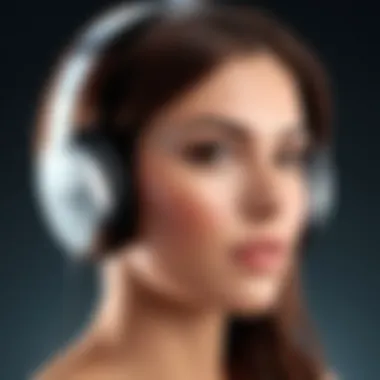

Once your MP3 is imported, the next step is to isolate the noise samples. This process involves identifying segments in the audio where the background noise is most prominent. You’ll want to focus on areas where the unwanted sounds are at their peak, as this will help in creating a noise profile. Many audio editing programs offer tools that allow you to visually analyze your sound waves. Highlighting these noise sections can be as simple as clicking and dragging your mouse over the area. This step is crucial because effective noise reduction hinges on accurately identifying the types of noise that need to be removed.
Applying Noise Reduction Settings
After isolating the noise samples, you can move on to applying noise reduction settings. Depending on the software, this may include selecting filters or effects that target the frequencies identified during the noise isolation. Pay close attention to the sliders and settings that adjust the amount of noise reduction applied. Too much reduction can lead to a muffled sound, while too little may not eliminate the unwanted noise effectively. Each MP3 will require a tailored approach, considering factors like the type of audio, the specific noise present, and the desired outcome. Carefully monitor the audio playback as you adjust these settings.
Reviewing Changes
When you've made your adjustments, it's crucial to conduct a review of the changes made. This means listening to your audio both with and without the noise reduction to accurately assess its effectiveness. Often, your ears can pick up on subtleties in sound that visuals cannot capture. Make notes of any remaining noise or areas needing further tweaking. It might take a few rounds of adjustments before you're satisfied, so don't rush this step. Quality control is key, and ensuring that your audio sounds natural is a paramount consideration.
Exporting the Cleaned File
Finally, once you’re thrilled with the audio quality, the last step is exporting the cleaned file. This is where you'll save your work, typically in MP3 or WAV format. Be cautious about the settings during this export process, particularly the bit rate and sample rate. After all that hard work, you want your audio to retain the quality you achieved during editing. Double-check the final output and confirm that it meets your requirements before finalizing this step.
"The last step in the editing process is as important as the first; attention to detail can create lasting impressions."
By attentively following these carefully structured steps, you can greatly improve the audio quality of your MP3 files, instilling a sense of professionalism and clarity in your projects.
Preventive Measures for Future Recordings
When it comes to eliminating background noise from MP3 files, prevention often trumps correction. Setting the stage right can make a world of difference in ensuring high-quality audio recordings. Taking preventative measures not only saves time in post-production but also boosts the overall audio quality right from the get-go. Ultimately, creating a good recording environment itself can help to greatly minimize unwanted sounds, thus preserving the clarity and integrity of your audio content.
Setting Up a Controlled Recording Environment
Establishing a controlled recording environment is key to minimizing background noise. Start by choosing a location that has little acoustic interference. Whether it's a homemade studio or just a quiet room, the less outside noise you have, the better. Here are a few steps you can follow:
- Choose the Right Room: Look for a space that is away from traffic, appliances, or any other potential noise sources. An interior room is often ideal.
- Soundproofing Tactics: Sealing doors and windows with heavy curtains or weather stripping can work wonders. Additionally, thick carpets and soft furniture absorb sound, making your recording environment quieter.
- Utilize Acoustic Panels: Installing foam panels can dampen reflections and minimize echoes, allowing for clearer recordings.
Creating a controlled environment takes effort, but when it pays off, it's worth every minute spent setting things up. A professional sound treated space may seem like a luxury, but it’s more of a necessity if you want to keep your audio pristine.
Choosing the Right Equipment
Investing in the proper recording equipment is just as important as setting up your space. The right gear can significantly reduce background noise and improve the overall sound quality. Here are critical components to consider:
- Microphone Selection: Opt for a quality microphone that suits your recording environment. Condenser microphones are great for studio settings, while dynamic microphones often perform better in louder environments.
- Microphone Placement: Positioning your mic correctly can drastically affect sound quality. Placing it closer to the sound source helps capture more direct sound, reducing the influence of ambient noise.
- Pop Filters: These can help mitigate plosive sounds (like 'p' and 'b') while also serving as a first line of defense against unwanted noise from breath.
- Audio Interfaces: A good audio interface will enhance audio quality significantly. They often contain firmware and preamps that can help filter noise out before it gets to your recording software.
When it comes to equipment, quality over quantity is the name of the game. Knowing what to buy and how to set it up can be the difference between a muddied recording and a crystal-clear output that shines through.
"Prevention is better than cure." Embrace it in your recording endeavors; your future self will thank you.
Evaluating Noise Reduction Success
Evaluating the effectiveness of noise reduction techniques is a pivotal stage in enhancing audio quality. It's not merely about pressing buttons on software or running the latest algorithms—it's about ensuring the audio you've worked on sounds as good as it possibly can. Having a clear evaluation method allows you to gauge improvements, identify lingering issues, and ultimately, create a polished final product that truly represents your craftsmanship.
Listening Tests
Listening tests stand as one of the most fundamental approaches to evaluating audio clarity. The premise is simple: trust your ears. Many audiophiles and sound engineers argue that despite the unprecedented advancements in technology, the human ear remains the most discerning tool for identifying imperfections in sound.
During a listening test, you would ideally want to follow a structured process. Start by comparing your edited MP3 file to the original. It's beneficial to use high-quality headphones or speakers to capture subtle differences. Focus on distinct aspects like:
- Clarity: Does the noise reduction compromise any important elements of the audio?
- Naturalness: Does the sound still feel organic, or is there an artificial quality introduced?
- Detail: Have you managed to preserve the nuances in quiet sections of the track?
It's often useful to step away for a while before conducting your test. This allows fresh auditory perspectives when you return to the mix. Any disparities that seemed negligible before could present themselves more boldly upon re-listening.
Comparing Before and After Versions
Comparing the before and after versions of your audio file provides a clear picture of the effectiveness of your noise reduction techniques. This comparison can help you visualize the improvements objectively. Here's how you might approach this:
- A/B Testing: Play the cleaned audio and the original side by side. This direct comparison can illuminate areas where noise has been successfully curtailed and where it remains.
- Visual Analysis: Use tools that provide visual representations of audio waves. This can highlight peaks that are remnants of background noise in the original file versus the cleaned version. Programs like Audacity or Adobe Audition can illustrate such differences visually, helping you catch issues that your ears might miss.
- Documentation: Keep records of your findings. Notations on specific parts where noise reduction worked well vs. parts that still require attention can inform your future efforts.
In short, consistent evaluation of your noise reduction work is crucial. This not only ensures quality control but also paves the way for continuous improvement in your audio projects. As the saying goes, practice makes perfect—only this time, getting it right begins with thorough assessment.
Alternative Methods for Noise Management
When it comes to cleaning up audio recordings, particularly MP3 files, the importance of exploring alternative methods for noise management cannot be overstated. While conventional techniques offer solid solutions, sometimes they fall short against stubborn background noise or complex audio signals. Alternative methods can supplement these traditional strategies and lead to enhanced audio clarity and quality.
One of the key benefits of delving into alternative methods is that they can address unique challenges that may not be adequately solved by standard tools. For instance, AI-based technologies can analyze audio patterns in ways that manual methods might miss, providing a more comprehensive capture of noise elements. Likewise, incorporating manual editing techniques can give creators more control over the finer details of their audio, ensuring that nothing is overlooked. Thus, a combination of both approaches can yield excellent results.


However, it’s also essential to consider certain factors before diving headfirst into new methods. The compatibility of software with various audio formats, the cost implications of advanced tools, and the learning curve associated with new technologies are elements that should be taken into account. Finding the right balance between innovation and practicality is crucial.
"In audio, as in life, sometimes taking a detour can lead to better clarity. Options are key."
Using AI-Based Noise Reduction Technologies
AI-based noise reduction technologies have carved out a substantial niche in audio editing. These sophisticated tools leverage machine learning algorithms to understand the nuances of sound. Unlike traditional software that may focus solely on frequency ranges, AI approaches evaluate entire sound profiles. For example, software like iZotope RX utilizes deep learning to distinguish between a desired audio signal and unwanted noise, offering a remarkably clean output.
The advantages include:
- Adaptive Learning: These technologies can improve their effectiveness over time as they analyze more data.
- Precision: AI can often isolate and eliminate noise with more accuracy than human operators, potentially saving hours of editing time.
- Automated Processes: Many AI tools can automatically identify and rectify issues, simplifying the workflow considerably.
Nonetheless, integrating these technologies does come with challenges. For one, they often require powerful hardware to function optimally, and they can be costly for casual users. Furthermore, users should remain discerning about the settings to avoid unnatural audio artifacts.
Incorporating Manual Editing Techniques
Manual editing techniques continue to hold their ground despite the rise of automation and artificial intelligence. This approach involves direct editing of audio waveforms and can be particularly effective when dealing with specific noise issues.
Here are some common methods used in manual editing:
- Waveform Editing: By zooming in on the audio waveform, editors can visually identify and scrub out noise sections. This method is especially effective for pinpointing clicks, pops, or background hums.
- Multitrack Editing: For recordings with multiple tracks, using multitrack editing allows for targeted noise removal, enabling professionals to preserve quality in the tracks that matter.
- Envelope Automation: Adjusting the volume levels dynamically throughout the track can help fade out unwanted noise during specific segments.
While manual editing can be time-consuming, the benefit is the heightened control over the audio's final quality. Each tweak can be finely tuned to suit the specific needs and intentions of the project without affecting the core content.
Ultimately, a judicious evaluation of both AI and manual editing techniques can lead to a more efficient and effective noise management strategy. When wielded correctly, these alternative methods empower audio creators to achieve heightened clarity and quality in their MP3 files.
Choosing the Right Software for Your Needs
When it comes to tackling background noise in MP3 files, the right software can be the linchpin of successful audio editing. Like choosing the right tool for a job, whether you are building a shed or crafting a song, the selection of audio software hugely impacts the quality of the output. Each piece of software comes with its own set of features, capabilities, and price tags. Thus, it’s vital to weigh your options carefully, keeping in mind your specific needs and level of expertise.
Several factors need consideration to ensure you pick the best audio editing tool. Whether you are a novice or a seasoned professional, understanding the nuances of the available software can save one from a myriad of headaches down the road.
Factors to Consider in Selection
- User-Friendliness: Opt for software that has a straightforward interface, especially if you're new to audio editing. A complicated interface can lead to confusion and frustration.
- Compatibility: Ensure the software works on your operating system—whether it's Windows, macOS, or even Linux. Not all software is created equal, and some might leave you high and dry if it doesn’t suit your platform.
- Feature Set: Depending on your project needs, consider what tools are essential. If you need advanced features like spectral editing, ensure your software has that capability without breaking the bank.
- Support and Community: A program backed by a solid support system or a vibrant user community can be invaluable. Troubleshooting is much easier when you can tap into forums or official support channels.
- Cost: Determine your budget before you even begin scouting for software. There are plenty of free and open-source options that pack a punch, but there are also premium choices that offer extensive features worth the investment.
Ultimately, the right blend of these elements will guide you towards a software solution that fits like a glove—and that’s vital for achieving a clean audio output.
Comparative Analysis of Popular Options
To help navigate the plethora of choices available, consider the pros and cons of some leading software for noise reduction:
- Audacity
- Adobe Audition
- iZotope RX
- Reaper
- Pros: Free, open-source, straightforward, and has a plethora of plugins for enhancement.
- Cons: Limited in terms of advanced features compared to some paid options.
- Pros: Comprehensive toolset, industry-standard, professional features like noise reduction and restoration available.
- Cons: Subscription-based can be pricey for first-time users.
- Pros: Excellent for audio repair and restoration, advanced noise reduction capabilities.
- Cons: Steeper learning curve and can also be expensive.
- Pros: Highly customizable, affordable licensing, and a robust toolset for both beginners and professionals.
- Cons: Initial setup might be complex due to extensive customization options.
The End and Recommendations
Ultimately, selecting the right approach will depend on your specific needs and circumstances. Familiarizing yourself with various tools and techniques is paramount to finding the best solution for your unique situations. Moreover, experimenting with different software can lead to a fuller understanding of both your individual audio environment and the characteristics of various tools. Here’s a brief outline of essential considerations:
- Assess Your Requirements: Consider the context in which the audio will be used. Is it for casual listening or professional presentation?
- Iterate Through Techniques: Experiment with different methods of noise reduction until the audio matches your standards. No one-size-fits-all solution exists.
- Continue Learning: The field of audio production is ever-evolving. Stay updated on new technologies and techniques that can improve clarity further.
- Use Preventative Measures: Whenever possible, set up a quality recording environment to minimize background noise from the outset. The groundwork you lay has a considerable impact on the end result.
By integrating these insights, you’ll be well-equipped not only to clean up past recordings but also to approach future projects with a more nuanced understanding of audio clarity.
Summarizing Key Points
Reflecting on the main themes discussed in this article reveals several critical takeaways:
- Understanding Noise: Grasping what background noise is, its sources, and its impact on audio quality helps in tackling the issue more effectively.
- Noise Reduction Techniques: Familiarity with digital audio workstations, specialized software, and various noise reduction methods brings multiple options to the table.
- Evaluation: Setting up proper frameworks for assessing your audio both pre and post-editing is invaluable in guaranteeing satisfactory results.
- Continued Education: Technology keeps moving forward, and by staying engaged with recent developments, you ensure your skills remain sharp.
Staying aware of these points enhances the chances of successful audio clarity, making it a cornerstone of effective communication.
Future Considerations for Audio Clarity
Looking ahead, several factors deserve consideration when thinking about audio clarity and noise reduction. The rapidly advancing technology landscape continues to introduce tools that can potentially revolutionize how we perceive and manage sound.
- AI-Driven Solutions: As artificial intelligence integrates further into audio processing, expect tools to recognize and eliminate noise more intelligently. These developments promise to reduce the manual effort required for sound editing and enhance overall audio quality.
- Collaboration Tools: The rise in remote collaborations often brings new challenges—consider platforms that include built-in noise reduction technologies which can auto-adjust for live audio issues during presentations.
- User Training: Many learners are unaware of the variety of tools available at their disposal. Encouraging educational workshops or creating resources that simplify these technologies can greatly enhance one’s grasp of audio management.
- DIY Solutions: Look for novel acoustic treatments and cost-effective solutions for home or office recording environments. Research on minimizing reflective surfaces or strategically placing objects to dampen sound can make a significant difference.
Engaging with these forward-looking ideas will not only enhance your current projects but also prepare you for the inevitable shifts in audio technology. Staying proactive means you won't just keep up; you’ll stay ahead.







