Exploring the Benefits of Renting Remote Gaming PCs


Intro
The rising popularity of remote gaming PCs marks a significant shift in how gamers access high-performance systems. The model leverages cloud technology, enabling users to stream games on any device capable of internet connectivity. This evolution offers distinct advantages over traditional setups. Gamers can experience top-tier performance without substantial upfront investments in hardware. Furthermore, the convenience of renting alleviates concerns about system upgrades that often plague dedicated gamers.
In this article, we will explore the dynamics of renting remote gaming PCs. We will discuss essential factors such as advantages, technical requirements, and notable service providers in the field. The growing trend of remote gaming represents an important consideration for enthusiasts and casual players alike. By arming readers with knowledge about this emerging practice, we aim to facilitate better decision-making regarding gaming setups.
Product Overview
Remote gaming PC rentals offer several choices in configurations and performance levels. Key service providers like Shadow, NVIDIA GeForce NOW, and Parsec have dedicated systems that cater to different needs. Each brand boasts unique specifications designed to deliver impressive performance while being accessible to users from diverse backgrounds.
- Brand information: Each provider operates on a different business model. For instance, Shadow focuses on offering dedicated gaming rigs tailored specifically for gaming, while NVIDIA GeForce NOW allows users to stream games they already own.
- Key specifications: Typically, these remote gaming PCs come with specifications such as high-end GPUs, fast CPUs, and substantial RAM, allowing users to enjoy graphics-intensive games.
- Pricing: Costs for renting remote gaming PCs can vary widely. Subscription plans from services can range from around $10 to $50 per month, depending on the performance tier chosen.
Performance Comparison
When considering a rental service, performance is a crucial aspect to examine. Benchmark tests often show how well different systems perform under pressure. Users can find detailed evaluations that compare various remote gaming offerings based on speed and efficiency.
- Benchmark tests: These tests usually assess frame rates, load times, and graphical fidelity to provide an insight into performance.
- Speed and efficiency comparisons: It's essential to look at how different providers handle peak loads and what type of latency users can expect during gameplay.
Features and Technology
A diverse range of features and technological advancements set remote gaming PC rentals apart from home setups. Users can explore these innovations to better understand their potential benefits.
- Unique features: Features like global servers and adjustable bandwidth settings allow users to optimize their experience based on internet speed.
- Technological advancements: Many providers utilize advanced compression algorithms to ensure smoother streaming experiences for users.
- Compatibility with other devices: Remote gaming PCs generally support various devices, including laptops, tablets, and smart TVs, offering flexibility that traditional setups cannot.
Pros and Cons
The decision to rent a remote gaming PC involves weighing its strengths against its weaknesses.
- Strengths of the product: Considerations include no upkeep costs and the ability to access high-end hardware without significant investment.
- Areas for improvement: Users may encounter issues such as potential latency, varying streaming quality, and reliance on a stable internet connection, which could affect gaming experiences.
Value for Money
Determining the long-term benefits of renting a remote gaming PC is essential for potential users. This section will discuss cost-effectiveness compared to traditional gaming setups.
- Cost-effectiveness: Renting can offer substantial savings for gamers who do not want to invest heavily in hardware.
- Long-term benefits: The convenience of upgrading without the need for physical hardware can prove beneficial as technology rapidly evolves.
- Comparison with similar products: Evaluating how renting stacks up against owning a high-end gaming rig is crucial for making informed choices. Many users may find rent-to-own options appealing if they eventually decide to invest in their hardware.
Prelude to Remote Gaming PCs
The advent of technology has shifted how we engage with entertainment, particularly in gaming. The concept of renting remote gaming PCs has emerged as a practical solution for many enthusiasts. It blends affordability with access to high-performance hardware, catering to a growing demographic of gamers. Understanding remote gaming PCs involves grasping their significance, the evolution of the technology, and how they meet the demands of modern gaming.
Defining Remote Gaming
Remote gaming refers to the ability to play games on a computer that is not physically present. Instead, the game runs on a powerful server in a data center, while the user accesses it through a device with internet connectivity. This method offers advantages over traditional gaming setups, such as increased processing power, which entails less need for personal hardware upgrades. Remote gaming thus democratizes access to high-quality gaming experiences, allowing players who may not have the latest hardware to enjoy top-tier performance. Furthermore, the innovation of cloud computing has facilitated this approach, allowing users to connect seamlessly from various devices like laptops and tablets.
The Evolution of Gaming Hardware
Gaming hardware has come a long way since the era of basic consoles and desktop systems. Initially, gamers had to invest heavily in the latest hardware to enjoy better graphics and performance. However, with advancing technology, cloud computing and virtualization have reshaped this landscape. Remote gaming PCs have become accessible, giving users the ability to tap into hardware that might otherwise be beyond their budget. Today’s gaming PCs boast powerful GPUs, CPUs, and ample memory, enhancing the gaming experience without requiring upfront investments from the user. The trend of renting rather than owning is indicative of a shift in consumer behavior, aligning with a more collaborative digital economy.
Importance of Remote Access for Gamers
Remote access is crucial for gamers aiming for flexibility and convenience. Many players do not sit at a single gaming station; they desire the ability to play wherever they are. Remote gaming PCs eliminate the barriers posed by location and device limitations. This capability is particularly valuable for those in dorms, apartments, or shared spaces where personal setups are not viable. Furthermore, it allows players to enjoy games that demand intensive resources without sacrificing the quality of their experience.
"Remote gaming not only democratizes access to high-quality gaming experiences but also fosters a more flexible gaming environment for users."
The implications of these technologies signify a broader cultural shift in how games are consumed. As our world becomes increasingly connected, the reliance on physical setups diminishes in favor of virtual solutions. Remote access ultimately enriches the user experience, offering an unprecedented level of convenience.
By integrating these aspects, the topic of remote gaming PCs becomes a focal point for understanding modern gaming dynamics. The evolution of technology, combined with the growing acceptance of remote access, influences how enthusiasts approach gaming today.
Benefits of Renting a Remote Gaming PC


Renting a remote gaming PC presents various advantages that cater to different needs of gamers and tech enthusiasts. This section will explore key benefits while keeping in mind that the evolution of gaming technology has made remote access a viable option for an enhanced gaming experience. In particular, we will discuss cost-effectiveness, access to the latest technology, and the flexibility and convenience of this approach.
Cost-Effectiveness
Renting a remote gaming PC can be a very wise financial decision. Consider the high costs associated with purchasing a top-tier gaming rig. High-end graphics cards, CPUs, and other essential components often come with hefty price tags. By renting, you can eliminate substantial upfront costs and pivot to a pay-as-you-go model. This opens the door to gaming at a fraction of the price.
For example, renting a system often requires a monthly fee that is much less than buying the components outright. Additionally, some remote gaming services provide options that allow you to select the duration of rental. This means you only pay for the time you need, be it for a set number of hours or for longer periods, which leads to better budgeting.
"Renting a remote gaming PC allows gamers to access premium hardware without heavy financial commitments."
In summary, renting helps to cut costs while still experiencing high-quality gameplay. It’s especially appealing for casual gamers or individuals who prefer to try out new games without fully committing to expensive hardware.
Access to Latest Technology
With rapid advancements in gaming technology, having access to the latest hardware can greatly enhance gameplay. Renting a remote gaming PC allows users to utilize cutting-edge components that may be otherwise unaffordable. High-performance hardware, such as NVIDIA GeForce RTX graphics cards or AMD Ryzen processors, are frequently updated in rental services, ensuring that you always have the best possible tools for your gaming journey.
Gamers can experience new titles with heightened performance. Being able to leverage these technologies can significantly improve frame rates, graphical detail, and overall gaming experience.
Moreover, systems are often equipped with the necessary software and updates, eliminating the hassle of installation and configuration. This streamlining allows gamers to dive straight into their favorite titles without delay. Access to up-to-date hardware is crucial, especially for competitive players who depend on performance.
In essence, renting facilitates cutting-edge technology without the burdensome costs of ownership, making it a strategic choice for serious gamers.
Flexibility and Convenience
One of the most significant advantages of renting a remote gaming PC is the flexibility it offers. Gamers can choose from various service options based on their specific needs. Whether it’s for a short gaming session or an extended duration, remote PC services often tailor solutions to fit individual requirements.
Additionally, accessibility plays a key role in this convenience. With a remote gaming PC, there is no need for large physical setups or reliance on space-consuming hardware. Games can be played from virtually anywhere as long as there is internet connectivity. This makes it suitable for gamers who travel often or live in space-restricted environments.
Furthermore, renting allows you to test different configurations without the commitment of purchasing. You can experiment with different setups depending on the title being played or the demands of specific games.
Flexibility and convenience in renting a remote gaming PC offer an appealing avenue for gamers who value adaptability in their gaming setups. It aligns perfectly with the dynamic and constantly changing demands of the gaming industry.
Technical Requirements for Remote Gaming
When considering renting a remote gaming PC, understanding the technical requirements is essential. This aspect governs not just the performance but also the overall experience. Meeting the required specifications ensures smooth gameplay and minimal frustration. Each element contributes significantly to how effectively one can engage in remote gaming without technical hitches.
Internet Speed and Stability
The backbone of remote gaming lies in the quality of your internet connection. A high-speed and stable internet connection is crucial. It impacts latency, which is the delay between the user's actions and the response from the game. For optimal performance, a minimum speed of 15 Mbps download and 5 Mbps upload is generally recommended. However, faster speeds are always better.
Moreover, stability is equally vital. Any fluctuations can lead to lagging or disconnections, which significantly diminishes the gaming experience. Gamers should also avoid shared connections while gaming, as this can introduce additional latency due to bandwidth competition. Ultimately, a wired connection often provides a more stable experience compared to Wi-Fi.
Software Requirements
Moving beyond just hardware, the right software is also necessary for remote gaming. The applications you choose can influence both the gaming experience and your machine's performance. Many remote gaming services come with their own software, requiring installation on your local machine. The software should support the games you wish to play.
One crucial aspect is ensuring that your software is kept up-to-date. Updates often include important optimizations and security fixes, which can enhance gaming performance and user experience. Moreover, familiarity with the software's interface can significantly speed up your adaptation process, reducing the learning curve. It is also essential to consider operating systems' compatibility. Utilizing a system that is aligned with your gaming needs adds to the efficiency.
System Compatibility
Lastly, it is crucial to ensure that your local device meets the compatibility requirements with the rented remote gaming PC. This includes checking whether your setup can adequately communicate with the gaming server. The operating system, hardware architecture, and network configuration all play essential roles.
The connection type, such as whether you are using Ethernet or Wi-Fi, should also be compatible with the service used for renting the gaming PC. Furthermore, being aware of latency introduced by your own hardware can help in making a more informed rental choice.
In summary, understanding these technical requirements sets the foundation for an enjoyable and seamless gaming experience. Each aspect from internet connectivity to software and system compatibility cannot be overlooked. Happy gaming!
Popular Remote Gaming PC Services
As remote gaming gains traction, the importance of understanding popular services that offer remote gaming PCs cannot be overstated. These services provide gamers with the ability to access high-performance computing power without the need for expensive hardware investments. This section explores key aspects of these services, emphasizing their relevance and potential benefits for the gaming community.
Overview of Key Players in the Market
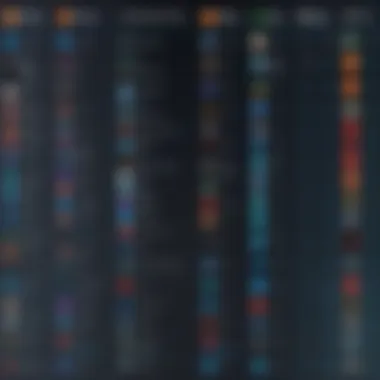

The remote gaming PC market is populated by several notable players. Services like NVIDIA GeForce NOW, Shadow, and Amazon Luna stand out for their distinctive features and offerings.
- NVIDIA GeForce NOW allows users to play games they own across multiple platforms without high-end gaming rigs, utilizing cloud technology to deliver good performance.
- Shadow distinguishes itself by providing a full Windows PC experience. This enables users to not only play games but also run applications as they would on their personal computer.
- Amazon Luna integrates with Amazon's ecosystem, providing an accessible platform for users familiar with the brand.
These services cater to different segments of gamers, whether casual players or dedicated enthusiasts,
Pricing Structures and Plans
The pricing for remote gaming PC services varies notably. Basic plans from NVIDIA GeForce NOW start low, catering to those who wish to test the waters. Shadow’s pricing reflects its comprehensive service offering, which appeals to users seeking fully-fledged PC capabilities. Amazon Luna also offers a subscription model, emphasizing flexibility in gaming choices.
Considerations regarding the pricing structures include:
- Monthly subscriptions versus pay-as-you-go options.
- Discounts for longer commitments.
- Additional costs for premium features or game purchases.
Understanding these pricing models aids users in selecting the service that best matches their budgets and gaming preferences.
User Experiences and Reviews
User experiences often reflect the strengths and weaknesses of remote gaming PC services. Feedback on platforms like Reddit and dedicated review sites provides insights into what actual customers value.
Many users praise NVIDIA GeForce NOW for its ease of use and the quality of streaming, though some report latency issues depending on network conditions. Shadow users often commend its versatility, highlighting the unique benefit of having a full Windows environment for both gaming and productivity tasks.
Critics sometimes note the drawbacks, such as potential disconnects or reduced performance during peak hours. However, peer reviews can provide clarity on what to expect, allowing potential renters to base decisions on real user feedback, making it an important aspect to explore.
"The community feedback is crucial; it shapes the understanding of the service's reliability and quality of experience."
In summary, examining current services provides valuable context. Identifying key players, assessing pricing structures, and considering user reviews allows potential renters to make informed choices, ensuring a satisfactory remote gaming experience.
Key Considerations When Renting
Renting a remote gaming PC involves several critical considerations that can significantly impact the overall experience. As the market for remote gaming continues to evolve, it is essential to assess your specific needs, understand the service agreements, and ensure adequate support channels are in place. This section will explore these key considerations in depth, highlighting their importance and offering insights to guide potential renters.
Evaluating Your Gaming Needs
Before diving into renting, it's crucial to evaluate your gaming requirements. Different games have variances in performance requirements. For instance, high-action titles like "Call of Duty" or "Cyberpunk 2077" demand more processing power and graphics capability compared to less demanding games. Determining the type of games you play will aid in selecting a suitable remote gaming PC.
- Game Requirements: Check the minimum and recommended specifications for your games. This ensures that the rented PC can handle the titles you plan to play.
- Multiplayer vs. Single Player: Multiplayer games often require lower latency and faster response times. Understanding this distinction helps in evaluating the service.
- Future-Proofing: Consider not only current games but also potential future releases. It might be wise to rent a PC with slightly higher specs than you need now to accommodate upcoming games.
Understanding these elements helps narrow down options and can enhance your overall gaming experience.
Understanding Terms of Service
The Terms of Service (ToS) is a legal document that outlines the rights and responsibilities of both the service provider and the renter. Taking the time to read and understand the ToS can save you from unexpected issues down the line. Important aspects to look for include:
- Usage Limits: Some services impose restrictions on how long you can use the PC daily or monthly. Understanding these limits is key to maximizing your gaming time.
- Cancellation Policies: Knowing how to cancel or alter your rental agreement without penalty is essential. Check for any lead times and conditions that apply.
- Liability Clauses: Ensure you understand who is responsible if something goes wrong during your rental period. This can include hardware malfunctions or data loss.
The ToS often contains detailed information that can affect your rental experience.
Assessing Customer Support Options
Reliable customer support is a critical factor when renting a remote gaming PC. You want to ensure that help is available when issues arise. Consider the following aspects of customer support:
- Availability: Check if support is offered 24/7. A service with round-the-clock support can be invaluable, especially for avid gamers who tend to play at unconventional hours.
- Contact Methods: Look for various contact methods like live chat, email, or phone support. More options typically mean quicker resolutions.
- User Reviews: Research user experiences with the service's customer support. Feedback from other users can provide realistic expectations on what support you can receive.
Ultimately, assessing the customer support options available can greatly influence your decision in selecting a remote gaming PC rental service.
Performance Factors in Remote Gaming
When engaging in remote gaming, several performance factors significantly influence the overall experience. These factors can determine responsiveness, visual quality, and the enjoyment of the gamer. Understanding these elements is crucial for renters and users to optimize their gaming experience while navigating through different rental options. Key performance factors include latency and response time, graphics quality and processing power, and the comparison between user experience and dedicated setups.


Latency and Response Time
Latency and response time are vital metrics in remote gaming. Latency refers to the delay before a transfer of data begins following an instruction. Response time, on the other hand, is how quickly a system reacts to user inputs. High latency can lead to noticeable delays, making gaming frustrating, especially in fast-paced titles where split-second decisions count.
Most remote gaming providers advertise their latency statistics. These numbers often depend on the user's local internet connection as well as the location of the server. A good rule of thumb for remote gaming latency is to keep it below 80 milliseconds for an optimal experience. Anything above this threshold can lead to issues like lag, impacting not only enjoyment but performance in competitive scenarios.
Graphics Quality and Processing Power
Graphics quality plays a central role in how immersive a gaming experience can be. Remote gaming PCs typically come equipped with high-end graphic cards and processors, letting users enjoy the latest titles in their full glory. The graphic cards—such as Nvidia GeForce RTX or AMD Radeon—dictate the level of detail and smoothness of the visual output, strongly affecting user satisfaction.
Processing power is equally important. A robust CPU ensures that the gaming environment runs without hiccups, allowing for seamless interactions and dynamic worlds. Higher processing capabilities minimize frame drops and allow the user to fully enjoy rich textures and other immersive graphical elements. Thus, renters should prioritize systems with powerful CPUs and GPUs when selecting remote gaming PCs.
User Experience vs. Dedicated Setups
The comparison between user experience in remote setups versus dedicated gaming setups cannot be overlooked. Remote gaming aims to deliver flexibility and convenience but often poses certain limitations compared to a dedicated gaming setup. A dedicated PC usually has optimized hardware tailored to gaming needs, ensuring higher performance consistently.
Renters of remote gaming PCs might find some downsides, such as the dependency on a stable internet connection, which could affect overall usability. Dedicated setups boast higher reliability as well as customizable hardware specifications. However, remote gaming allows access to higher-end technology without upfront costs and maintenance worries. Evaluating individual desires and gaming habits will help renters come to a more informed decision as to which option suits them best.
"The overall experience of remote gaming relies not only on the technology but also on how well these performance factors align with user expectations."
In summary, performance factors in remote gaming encompass crucial aspects like latency, graphics quality, and the choices between setup types. Gamers must consider these elements before choosing to rent a remote gaming PC, ensuring a worthwhile experience.
Future of Remote Gaming Technology
The future of remote gaming technology is becoming increasingly relevant in the modern gaming landscape. As technology evolves, so does gamers’ ability to experience high-quality gaming without the need for expensive hardware. Remote gaming PCs are at the forefront of this shift. Gamers can access powerful hardware remotely, allowing for experiences that were once limited to owning high-end systems. This section explores key advancements and considerations that shape the future of remote gaming.
Advancements in Cloud Gaming
Cloud gaming is redefining how games are played. Major companies like NVIDIA and Google have developed platforms such as GeForce NOW and Stadia, making it possible to stream games from powerful servers instead of requiring demanding local hardware. These advancements eliminate some installation problems and allow immediate access to titles.
Gamers benefit significantly from such developments:
- Seamless Access: No longer are gamers tied to complex installations or constant updates.
- Instant Play: Games can be played on various devices instantly, from PCs to mobile devices.
- Improved Graphics: Remote systems can offer better graphical fidelity than many local devices.
As cloud infrastructure improves, latency, a major concern in remote gaming, is slowly becoming less of an issue, resulting in smoother experiences.
Potential for Increased Accessibility
Remote gaming opens doors to greater accessibility. People who cannot afford high-end gaming rigs can now participate in gaming communities more easily. They can rent gaming PCs instead of investing large amounts in hardware. This democratization of access supports the growth of the gaming culture by breaking down financial barriers.
Specifically, the potential benefits include:
- Wider Audience: Emerging markets, where gaming might have previously been out of reach, can now flourish.
- Diverse Devices: Gamers can use their existing devices, no matter how basic, to access high-quality gaming.
- Flexible Options: Renting instead of buying offers options to try different configurations without significant commitment.
This shift towards greater accessibility exemplifies how remote gaming can adjust to changing consumer needs, ultimately enhancing the landscape overall.
Shifts in Consumer Behavior
Consumer behavior is evolving with the rise of remote gaming technology. More players are coming to terms with the idea of using rental systems rather than traditional ownership. Factors influencing these changes include:
- Subscription Models: Just like streaming services, gaming rentals are increasingly offering subscription plans, which are appealing to a broad user base.
- Trial-Based Purchases: Users can sample new games or settings before committing, a sharp change from the traditional method of buying outright.
- Social Gaming: The ability to connect with others globally through shared gaming experiences is also a driver. Gamers appreciate the social aspect that remote setups enable, as friends can join easily without hardware limitations.
These behavior shifts indicate a transition towards a more flexible, diverse, and collaborative gaming world.
Finale
In this article, we have explored the multifaceted nature of renting remote gaming PCs. As gaming continues to grow, the significance of remote access becomes more prominent. Transitioning from traditional setups to remote solutions allows for enhanced flexibility and potentially lower costs. This is essential for gamers who may not have the resources to purchase high-end hardware.
Summing Up the Advantages of Renting
The idea of renting remote gaming PCs offers several advantages. Firstly, the cost-effectiveness cannot be understated. Many gamers find that purchasing high-quality gaming equipment is often prohibitive. Renting provides an opportunity to enjoy cutting-edge technology without the upfront financial burden. Additionally, this model allows players to access the latest advancements in gaming hardware.
Moreover, renting enhances accessibility. Gamers can play demanding titles with optimal performance regardless of their local setup. This opens new experiences, especially when coupled with advancements in cloud gaming technologies. The flexibility that comes with rentals means players can tailor their setups month by month based on their needs, which is a significant benefit.
Final Thoughts on Remote Gaming PC Rentals
"As technology evolves, so too will the choices available for gamers, making it imperative to stay updated on developments in remote gaming services."







