The Ultimate Guide to RGB Gaming Keyboards and Mice


Intro
In the landscape of gaming peripherals, RGB gaming keyboards and mice stand out not only for their vibrant colors but also for their functionality. Gamers today seek out devices that not only enhance their gameplay but also reflect their personal style. The bright lights and customizable settings have elevated these peripherals beyond simple tools into essential components of the gaming setup.
RGB (Red, Green, Blue) technology plays a pivotal role in how these devices operate. By utilizing a combination of color channels, manufacturers can provide visually striking displays that contribute to the immersive experience of gaming. However, it is vital to look beyond aesthetics. Performance, durability, and ergonomics all play significant roles in the selection process.
This guide seeks to thoroughly analyze RGB gaming keyboards and mice. It aims to cover essential features, compare top products, and provide valuable insights into compatibility and customization. For both tech enthusiasts and gamers, understanding these components can ensure more informed purchasing decisions.
Product Overview
When discussing RGB gaming keyboards and mice, it is important to highlight specific brands and their offerings. Key specifications such as key type, polling rate, and connectivity options serve as vital indicators of performance and usability.
Brand Information
Some of the most prominent brands in the RGB gaming peripherals market include:
- Razer: Known for their mechanical keyboards and precise mice, offering a wide choice of customizable RGB options.
- Logitech: Their G-series devices are celebrated for responsiveness and long-lasting build quality.
- Corsair: Renowned for high-quality keyboards with advanced RGB lighting features.
- SteelSeries: Offers both performance and aesthetic appeal with an ergonomic focus.
Key Specifications
Each product carries unique specifications that affect user experience. Common specifications to consider include:
- Switch Type: Mechanical vs. membrane switches can greatly impact feel and speed.
- Polling Rate: The higher the polling rate, the quicker the device communicates with the computer.
- Connectivity: Wired versus wireless options, as well as compatibility with operating systems, are crucial.
Pricing
Prices for RGB gaming keyboards and mice vary widely. They can range from budget-friendly options at around $50 to premium models that might cost upwards of $200. Understanding the market price range provides valuable context when assessing value for money.
Performance Comparison
Evaluating performance is key in understanding how RGB gaming keyboards and mice stand out from traditional models. Benchmark tests help provide a clear view of how these devices function under various gaming conditions.
Benchmark Tests
Conducting benchmark tests can give insights into:
- Input lag: Essential for competitive gaming.
- Durability: Testing how long the devices last under heavy use.
Speed and Efficiency Comparisons
Performance comparisons show that higher-priced models often have better responsiveness and efficiency. Users demand not only speed but also time-to-action metrics that can alter gameplay outcomes.
Features and Technology
RGB gaming peripherals boast a variety of features that enhance the gaming experience. Understanding these features can help users decide which product best fits their needs.
Unique Features
Some unique features to explore include:
- Customizable macro settings can provide unparalleled gameplay advantages.
- On-the-fly adjustments for RGB settings and DPI are crucial for fast-paced gaming.
Technological Advancements
Technology continues to evolve, with many keyboards and mice now supporting cloud-based profiles. This allows for settings and configurations to be saved and transferred across devices.
Compatibility with Other Devices
It is important to ensure compatibility with existing gaming setups. Many RGB peripherals can sync with RGB lighting on motherboards or graphic cards, enhancing the overall aesthetic without overwhelming system resources.
Pros and Cons
Every device has strengths and weaknesses. Understanding these can aid in making educated choices.
Strengths of the Product
- Enhanced customization options.
- Improved ergonomics can reduce fatigue during long play sessions.
- High-quality materials ensure durability.
Areas for Improvement
- Some models may be pricier than non-RGB counterparts.
- RGB lighting may be more of a distraction than an enhancement for some users.
Value for Money
Assessing whether RGB gaming keyboards and mice offer value is essential in a market filled with options.
Cost-Effectiveness
While many RGB models appear more expensive upfront, their durability and features could lead to cost savings over time.
Long-Term Benefits
Investing in quality products often leads to better performance over time, translating into improved gaming experiences.
Comparison with Similar Products


When compared to traditional peripherals, RGB devices frequently provide a richer experience, though not always justifiable for every user.
Understanding RGB Technology
RGB technology stands at the core of modern gaming peripherals, particularly in keyboards and mice. Understanding RGB is crucial for anyone serious about enhancing their gaming setup. This topic dives into how RGB functions, its implications for performance, and its customization potential. Tech enthusiasts appreciate the vibrant displays while gamers find performance improvements from intuitive lighting cues.
Defining RGB
RGB, which stands for Red, Green, and Blue, refers to the color model used to create a broad spectrum of colors through the additive mixing of these three primary colors. In the context of gaming peripherals, RGB lighting allows devices to produce millions of hues. This technology enables gamers to not only enjoy a visually appealing setup but also use colors strategically. For instance, specific colors can respond to in-game events, providing instant feedback during high-stakes moments.
The significance of RGB in gaming devices cannot be overlooked. It integrates aesthetic appeal with functional elements, making setups engaging and interactive.
How RGB Works in Keyboards and Mice
RGB functionality in gaming keyboards and mice relies on a combination of hardware and software. Typically, the peripheals consist of LED lights that can be programmed to change colors. The underlying mechanisms include:
- Light Emitting Diodes (LEDs): These are the main component of RGB lighting. They can emit different colors based on voltage and current flowing through them.
- Controller Chips: These chips manage the behavior of the LEDs, controlling what colors show and when.
- Software Integration: Manufacturers provide software for users to customize lighting effects, sync colors across devices, or link them to in-game actions.
Different effects, like breathing or pulsing, are possible through predefined patterns set in the software. Moreover, programmable macros can utilize RGB features to enhance gameplay.
With a deeper understanding of how RGB works, users can optimize their setups for not only aesthetics but also functional advantages during gaming sessions.
Benefits of RGB Gaming Peripherals
RGB gaming peripherals, specifically keyboards and mice, have become a focal point for gamers and tech enthusiasts. Understanding the benefits of these devices is essential for anyone looking to enhance their gaming setup. Beyond mere aesthetics, RGB technology brings several significant advantages that can improve overall user experience and performance. This section delves into the specific elements that underscore the importance of RGB gaming peripherals.
Visual Appeal
One of the most prominent advantages of RGB gaming peripherals is their visual appeal. The vibrant spectrum of colors can transform an ordinary gaming setup into a visually engaging environment. With customizable lighting options, users can match colors to their favorite games or even synchronize their devices for a cohesive look. This aesthetic pleasure can enhance immersion during gameplay. Moreover, manufacturers often design RGB lighting to interact with in-game events, creating a dynamic experience that adds excitement.
"RGB lighting creates a visual experience that elevates ordinary gaming to a new aesthetic level."
Enhanced Functionality
RGB gaming peripherals do not just look good; they also offer enhanced functionality. Many keyboards and mice come equipped with customizable lighting profiles that can indicate specific functions. For instance, different colors might represent various gaming profiles or indicate when a certain key binds are activated. This functionality can prove advantageous in high-stakes gaming where split-second decisions are critical. Gamers can quickly identify their actions based on visual cues without needing to glance at the keyboard or mouse. Additionally, some products allow for gaming notifications through lighting, alerting users to changes in health, ammo status, or other critical game elements.
Personalization Options
Personalization is yet another crucial benefit of RGB gaming peripherals. Every gamer has unique preferences, and RGB technology allows for a degree of customization that extends beyond colors. Users can design their lighting effects, choose specific patterns, and even program macros through accompanying software. This personalization helps gamers develop a setup that reflects their individuality. Furthermore, many devices offer community sharing features that allow users to download and implement lighting setups created by others, adding a collaborative element to the gaming experience. This blend of personal and communal customization fosters a deeper connection to both devices and the gaming community.
Key Features to Consider
When selecting RGB gaming keyboards and mice, understanding specific features is essential. These elements can greatly influence not only performance but also overall comfort and gaming experience. Each gamer has unique preferences, and knowing what to look for allows for an informed decision.
Switch Types in Keyboards
The choice of switch type in keyboards plays a significant role in how a gaming experience feels. Keyboards typically use mechanical, membrane, or hybrid switches. Mechanical switches, such as Cherry MX, are known for their tactile feedback and longevity. They can be categorized into types like linear, tactile, and clicky.
- Linear switches provide a smooth keystroke without any tactile bump. This makes them great for rapid pressing.
- Tactile switches offer a noticeable bump at the actuation point. This feature can improve typing accuracy, especially in longer gaming sessions.
- Clicky switches deliver an audible click when pressed, which some find satisfying but others may find noisy.
Membrane switches, on the other hand, are quieter but can lack the responsiveness needed during intense gaming. There are even hybrid switches combining the benefits of both types. Understanding these options allows gamers to choose keyboards suited to both their playstyle and personal comfort.
DPI Settings in Mice
DPI, or dots per inch, is a critical specification for gaming mice. It indicates how sensitive the mouse is regarding movement. Higher DPI values mean the cursor moves further with less physical movement, which can benefit fast-paced games.
Typical DPI ranges for gaming mice go from 400 to over 16,000. Below are considerations for DPI:
- Adjustable DPI settings: Many mice support adjustable DPI settings, allowing gamers to switch sensitivity based on the game type or in-game situations.
- Programmable buttons: Mice with additional buttons can enhance functionality, especially when gaming or operating software.
- Polling rate: This determines how often the mouse reports its position to the computer. Higher polling rates can reduce lag, providing a smoother gaming experience.
Finding the right DPI settings according to gaming needs can provide a noticeable edge in various gaming scenarios.
Lighting Effects and Modes
The visual aspect of RGB in peripherals goes beyond aesthetics. Lighting effects can enhance immersion and create a unique setup.
Common lighting options include:
- Static colors: A single color that remains constant.
- Breathing effects: Colors that transition in and out, creating a gentle pulse.
- Reactive lighting: Changes color based on key presses or mouse clicks.
- Custom profiles: Some software allow for specific profiles that can change lighting based on the game being played or the user's preferences.
The benefit of varied lighting effects is not only for aesthetics but for signaling in-game. For example, a color change can indicate a specific action or state within a game, much like alerts in other contexts.
Understanding these key features helps gamers choose RGB peripherals that not only look great but function well in their gaming environments.
Ergonomics and User Comfort
Ergonomics plays a pivotal role in the design of gaming keyboards and mice. These peripherals are not merely tools; they form the interface through which gamers engage with their digital environments. Comfort and usability are critical factors that can significantly influence gaming performance and overall experience. The right ergonomic design can prevent fatigue, enhance productivity, and promote long-lasting gaming sessions without discomfort.
Importance of Ergonomic Design
The fundamental goal of ergonomic design is to optimize human well-being and overall system performance. For gamers, this means the ability to play for extended periods without the adverse effects associated with poor posture or uncomfortable devices.
Ergonomic gaming peripherals are specifically crafted to accommodate the natural shapes and movements of the hand and wrist. Key considerations include:
- Natural Hand Position: Ergonomic keyboards often feature a slight curve to support the natural positioning of fingers, reducing strain.
- Reclined Key Layout: A sloped keyboard can prevent the wrists from bending at unnatural angles during gameplay.
- Mouse Shape: Mice that contour to the user's hand can reduce tension in the fingers and forearm, making prolonged use more comfortable.


Investing in ergonomic gaming peripherals may have long-term benefits. Gamers can avoid chronic pain and enhance their focus on gameplay instead of discomfort.
Wrist Support and Positioning
Wrist support is another essential aspect of ergonomics in gaming. Proper wrist positioning can help prevent repetitive strain injuries, which are all too common among gamers.
Several aspects contribute to effective wrist support:
- Wrist Rests: Integrated or separate wrist rests can provide additional support and cushion, improving comfort during long sessions.
- Adjustable Height: Peripherals that allow adjustment in height can accommodate the user's preferences, promoting a neutral wrist position that reduces stress.
- Angle of Mouse: A mouse that allows a natural angle of the wrist will alleviate pressure during use. This can be especially important for actions requiring rapid movements.
"An ergonomic setup is as crucial as the quality of the hardware. A comfortable gamer is a better gamer."
In summary, attention to ergonomics and user comfort is vital in the realm of RGB gaming keyboards and mice. Gamers should prioritize finding peripherals that align with their ergonomic needs. By doing so, they not only enhance their gaming experience but also protect their long-term health.
Compatibility with Systems
When selecting RGB gaming keyboards and mice, compatibility with systems is a crucial factor. The performance of these peripherals heavily depends on how well they integrate with your computer's operating system and the connection methods they support. Failing to consider compatibility can lead to suboptimal performance or even complete inoperability.
Required Operating Systems
Most gaming peripherals are designed to work with widely-used operating systems such as Windows, macOS, and sometimes Linux. Each operating system has unique requirements, which can impact driver installations and software functionality. For example, while many RGB keyboards and mice can seamlessly operate on Windows, features such as customizable lighting and macro settings might be limited on macOS or Linux.
Before making a purchase, it's essential to verify which operating systems the specific model supports. This is particularly important for gamers who utilize different systems, as they want to ensure that all features are available across platforms. Additionally, some brands, like Razer and Corsair, offer distinct software that enhances personalization and control. This software may have version limitations based on the operating system, which could affect the user experience directly.
Connection Interfaces
Connection interfaces refer to how peripherals communicate with your computer. Common connection types for RGB gaming keyboards and mice include USB (both Type-A and Type-C) and wireless connections such as Bluetooth. Each type of connection presents advantages and disadvantages that can affect user preferences and setup needs.
- Wired USB: This is the most reliable connection method. It often provides faster response times and reduced latency, which is vital for competitive gaming. With a wired connection, there are no concerns about battery life. The downside is the limited mobility, as users must stay within cable length.
- Wireless (Bluetooth or USB Receiver): Wireless devices offer flexibility and cleaner setups without cable clutter. Modern wireless peripherals can provide performance that rivals wired options. However, they may experience occasional latency, and battery management becomes a practical concern.
- Compatibility with USB Standards: It's essential to consider the USB standard being utilized (USB 2.0, USB 3.0, etc.). Faster standards can enhance the responsiveness and latency of gaming peripherals but ensure that your system has corresponding ports.
To sum up, understanding the compatibility with various operating systems and the available connection interfaces will allow users to choose RGB gaming keyboards and mice that best fit their setup and requirements. Making an informed decision minimizes future frustrations, ensuring a smoother gaming experience.
"Choosing the right peripherals is as crucial as the games you play; it enhances the overall experience."
Recognizing these compatibility elements can lead to better overall performance and a more enjoyable gaming experience.
Customization and Software Support
When it comes to RGB gaming peripherals, customization and software support are crucial for gamers seeking to maximize their experience. The ability to configure devices according to personal preferences can significantly impact performance and satisfaction. Customization allows users to tailor lighting effects, key functions, and reaction times to fit their gaming style. This section explores the software used for configuration and the macro programming capabilities that enhance user control.
Software for Configuration
Most RGB keyboards and mice come with proprietary software that enables users to customize their devices effectively. Brands like Razer, Corsair, and Logitech provide dedicated applications for this purpose. These pieces of software typically offer a user-friendly interface where gamers can experiment with various settings.
Key features found within these software solutions include:
- Lighting Customization: Users can choose from an array of colors and effects, such as breathing, static, or wave functions. This personalization goes beyond aesthetics; it can also help certain preferences in gameplay by making seldom-used keys more visible.
- Profile Management: Good software allows for multiple profiles to be created. This is particularly beneficial for gamers who play different genres requiring distinct setups. Switching between profiles is usually quick and simple.
- Key Assignment: Users can remap keys according to their requirements. This is essential for optimizing input, especially for games that require swift commands.
Using software for configuration elevates the user experience by giving them the tools they need to make the device their own. It bridges the user's immediate needs and long-term gaming strategies, enhancing engagement and performance.
Macro Programming Capabilities
Macro programming is a significant aspect of customization that deserves attention. It allows users to record sequences of keystrokes or mouse movements into a single action. This can simplify complex commands into a single press or click, optimizing gameplay experience.
Here are important benefits of macro capabilities:
- Increased Efficiency: For competitive gamers, executing a series of moves in a fraction of a second can be the difference between victory and defeat. Macros save time by allowing quick execution of multiple commands.
- Custom Strategies: Players can create tailored strategies that align with their play style. Automating certain actions can free the user to focus on more critical aspects of gameplay.
- Convenient For Different Games: Macros can be game-specific. This means players can have unique macros set for each game they play, ensuring high adaptability.
To set up macros, users typically record their actions using their gaming software, assign them to specific keys, and save the configuration. This flexibility enables an edge, especially in fast-paced gaming environments.
"Customizing RGB peripherals is not just about aesthetics. It’s about optimizing your entire gaming setup to fit your unique style and strategy."
In summary, customization and software support are integral to the functionality of RGB gaming keyboards and mice. The options for configuration and macro programming provide significant advantages that can enhance gameplay and user satisfaction. Understanding these elements helps gamers make informed choices with their devices.
Popular RGB Gaming Keyboards
When it comes to RGB gaming keyboards, their role extends beyond just aesthetics. These peripherals are crucial for elevating the gaming experience, combining vibrant lighting effects with advanced technology. A popular choice for gamers, these keyboards not only provide visual stimulation but also enhance responsiveness and functionality.
Top Models Overview
Several RGB gaming keyboards have earned a reputation for excellence, due to their performance and features. Among them, the Corsair K100 RGB stands out for its impressive customization options and high responsiveness. Its Cherry MX switches provide a satisfying tactile feel, appealing to competitive gamers. The logitech G Pro X has a compact design, making it ideal for transporting to LAN parties, while still offering powerful customization through software.
Not to forget, the Razer Huntsman Elite, known for its opto-mechanical switches, delivers rapid actuation and durability. Each of these models showcases how technology and design merge to cater to gamers' needs.
Budget vs. Premium Options
The market is divided between budget-friendly keyboards and premium models.
- Budget options like the Redragon K552 offer decent RGB features and solid performance without breaking the bank.
- On the other hand, premium options come with enhanced features like customizable profiles and more robust build quality.
Examples include the SteelSeries Apex Pro, which features adjustable actuation points, allowing users to fine-tune their typing experience.
When choosing between budget and premium options, it is essential to consider personal needs and preferences.
"Choosing the right keyboard can significantly impact your gaming performance and overall experience."
Popular RGB Gaming Mice
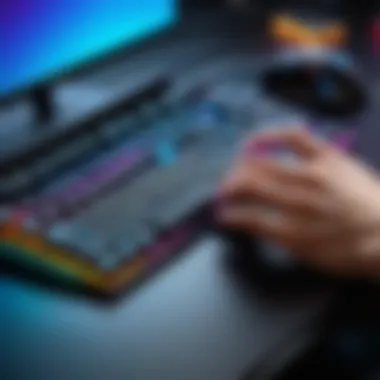

In the realm of gaming peripherals, RGB gaming mice have gained notable prominence. Their importance stems not only from aesthetic appeal but also from their functionality and performance. Gamers and tech enthusiasts alike appreciate the role that a quality mouse plays in delivering precision and responsiveness during gameplay. Properly selecting an RGB mouse can greatly influence user experience, making it a critical component of any gaming setup.
Comparison of Leading Mice
When evaluating leading RGB gaming mice, several factors come into play. Each model comes with unique specifications, which can be decisive for different gaming styles. Some mice emphasize high DPI (dots per inch) settings for faster response times, while others may focus on ergonomic designs to accommodate long gaming sessions.
- Razer DeathAdder V2: This model is noted for its ergonomic shape, making it ideal for prolonged usage. It features a Pixart optical sensor with a DPI of up to 20,000.
- Logitech G502 HERO: This mouse is lauded for its customizable buttons and lightweight construction. The HERO 25K sensor provides exceptional accuracy and has DPI settings adjustable from 100 to 25,600.
- Corsair Scimitar RGB Elite: Tailored for MMO gamers, this mouse has 17 programmable buttons. Its comfortable grip makes it suitable for both casual and competitive gaming.
Each of these models demonstrates the importance of thoughtful design choices that cater to specific user requirements. Understanding what a mouse offers can guide users to select a product that meets their gaming needs effectively.
Lightweight vs. Heavier Models
The choice between lightweight and heavier RGB gaming mice often reflects individual user preference and gaming style. Lightweight mice, such as the Glorious Model O, tend to favor swift movements. They are particularly advantageous in fast-paced games, where rapid reflexes are essential.
On the other hand, heavier models provide a sense of stability. Users who favor a more controlled movement might prefer mice like the SteelSeries Rival 600. These models are not only durable but also help in achieving greater accuracy during aim-focused gameplay.
Choosing between these styles may include consideration of factors like:
- Playing Style: Competitive gaming may require lightweight models for speed, while casual gaming could benefit from heavier options for added control.
- Grip Style: Palm grip users might find heavier models more comfortable, whereas claw grip users may gravitate towards lighter designs.
- Customizability: Some heavier models offer weight adjustment features, catering to preferences for balance and feel.
Gamers should assess their own play may prefer light or heavy feel and how it affects their performance. Evaluating these aspects can lead to a well-informed decision that ultimately enhances the gaming experience.
"The right mouse can transform gameplay. Understanding personal style is key to making a good choice."
Maintenance and Care Tips
Taking good care of RGB gaming keyboards and mice is essential to maintain their performance and aesthetics. Regular maintenance helps extend their lifespan and ensures that they continue to function optimally. Not only does proper care prevent physical damage, but it also enhances the overall gaming experience. Custome settings, like lighting and key functions, rely on a device’s integrity, so understanding how to care for these peripherals is vital for any gamer.
Cleaning RGB Keyboards
Cleaning RGB keyboards is a critical aspect of maintenance. The build-up of dust, debris, and oils from fingers can affect both functionality and appearance. Here are some effective steps to keep your keyboard clean:
- Turn Off and Disconnect: Always turn off your keyboard and disconnect it to prevent any accidental key presses.
- Use Compressed Air: To dislodge dust and crumbs, utilize compressed air. Hold the keyboard at an angle and spray air between the keys.
- Wipe the Surface: For the key surfaces, a soft microfiber cloth slightly dampened with water or rubbing alcohol is effective. Avoid soaking the cloth.
- Remove Keycaps: If necessary, keycaps can be removed for deeper cleaning, but take care to document their positions. Clean each keycap using warm soap and water, dry completely before reattaching.
Taking these steps ensures longevity and cleanliness of your keyboard, which lets RGB lighting shine through without obstructions. Good maintenance directly impacts the aesthetic value and functionality of the device, making your gaming experience more enjoyable.
Maintaining Gaming Mice
The performance of gaming mice can degrade over time if not properly maintained. Regular checks and cleaning can significantly improve responsiveness and accuracy. Here are some maintenance tips:
- Check the Feet Pads: Monitor the condition of the feet pads, as worn pads can lead to poor tracking. If they are damaged, consider replacing them to ensure smooth glides.
- Clean the Sensor: Dirt on the sensor can affect tracking precision. A soft brush or cloth can remove dirt gently, or use a cotton swab with isopropyl alcohol for a deeper clean.
- Cable Care: For wired mice, inspect the cable for any signs of wear or fraying. Avoid twisting or pulling the cable excessively during use.
- Battery Maintenance: For wireless models, replace batteries when low, and clean the contacts to improve performance. Regular charging cycles can prevent battery degradation.
Following these maintenance tips leads to better performance and prevents future issues with responsiveness. This not only benefits gameplay but also helps maintain the appearance and workability of the device.
Regular maintenance is healthier for your devices than waiting for problems to arise, making it a proactive choice for avid gamers and tech enthusiasts.
Future Trends in RGB Gaming Peripherals
As technology evolves, so does the landscape of gaming peripherals. The future trends in RGB gaming peripherals are crucial for understanding how advancements will shape user experiences. This section explores the latest developments and speculations within the realm of RGB technology. These trends not only enhance visual aesthetics but also contribute to the overall functionality and personalization of gaming setups.
Advancements in RGB Technology
The technical base of RGB gaming devices continues to undergo significant improvements. Companies are investing in more powerful processors and innovative software solutions to offer greater customization options. Some key advancements include:
- Higher Brightness Levels: Future RGB products are likely to showcase enhanced brightness, improving visibility in various environments.
- Dynamic Lighting Effects: Current trends are moving toward more complex interaction between hardware and software, allowing for sophisticated lighting effects that respond in real-time to in-game actions.
- Energy Efficiency: As sustainability becomes a priority, manufacturers are developing energy-efficient lighting that consumes less power, reducing the overall energy footprint of gaming setups.
"The integration of AI in RGB peripherals is creating a smarter, more immersive gaming environment."
This statement encapsulates the emerging trends as artificial intelligence is set to revolutionize how we interact with RGB lighting.
Possible Features of Next-Gen Products
The anticipated features of future RGB gaming peripherals are geared towards enhancing user experience. Among these potential features are:
- Expanded Integration with Gaming Software: Expect RGB lighting to interface seamlessly with popular game titles, synchronizing lighting to in-game dynamics for a more immersive experience.
- Wireless Capabilities: Future products might incorporate wireless technology, allowing users to enjoy immersive RGB effects without the clutter of cables.
- Smart Compatibility: The next generation of peripherals may include compatibility with smart home systems, enabling users to control lighting through voice commands or mobile applications.
- Vibrant Color Palettes: Future RGB peripherals could offer a broader spectrum of colors, allowing users to personalize their setup more extensively than ever before.
As these advancements and features come into play, tech enthusiasts, gamers, and IT professionals must stay informed about what to expect. Understanding these trends will ultimately aid in making insightful decisions on gaming peripherals that not only meet current needs but also adapt to future innovations.
Making the Right Choice
Choosing the right RGB gaming keyboard and mouse is not just about aesthetic appeal. It significantly impacts your overall gaming experience. With numerous options on the market, understanding your personal needs and the relationship between price and performance plays a critical role in making a well-informed decision.
The market offers an extensive range of choices that can overwhelm even the most seasoned gamer or tech enthusiast. The factors influencing your selection should be guided by how you use these devices. It is vital to appreciate that every gamer has unique preferences, especially when it comes to ergonomics, key response, and lighting effects. Making a choice without considering these elements can lead to dissatisfaction and might hinder your performance or enjoyment while gaming.
Assessing Personal Needs
Assessing your personal gaming requirements should be the first step in the decision-making process. Start by asking yourself specific questions:
- What genres of games do I play?
Different games may benefit from different peripherals. For instance, first-person shooters may require high DPI settings for accuracy, while MMORPGs might need programmable keys for macros. - How often do I play?
Frequent gamers may prioritize comfort and ergonomic design to avoid strain during long sessions. Casual players may place more importance on aesthetics. - What is my budget?
Establish a clear budget that aligns with your selection criteria, allowing for effective comparisons without sacrificing quality.
Identifying your personal gaming style can help narrow options. If possible, try out devices before committing. Whether it is a keyboard with mechanical switches or a mouse with adjustable weight, hands-on experience is invaluable.
Price vs. Performance Evaluation
The price-performance relationship is another crucial aspect of making the right choice. It is essential to consider what you get for your investment. Higher-priced models often provide enhanced features, superior build quality, and better longevity. However, this does not necessarily mean that less expensive options are inferior.
When evaluating price vs. performance, consider these key elements:
- Build Quality:
Well-built peripherals often utilize durable materials, resulting in a longer lifespan. - Features:
Look for features that match your needs, such as customizable RGB lighting, programmable macros, and connectivity options. - Warranty and Support:
Reliable customer support and warranty can save you costs in the long run should issues arise.
Investing in RGB gaming peripherals is about balancing your specific needs with your financial resources. While it may be tempting to go for the sleekest and most expensive model available, ensure that it aligns with your personal preferences and gaming style.
"Ultimately, the best choice is one that enhances your gaming experience without breaking the bank."







