Samsung 43-Inch Monitor Review: Features & Performance


Intro
The Samsung 43-Inch Computer Monitor stands as a significant offering for both casual users and professionals. With the relentless evolution of technology, monitors have become crucial in enhancing productivity and ensuring an immersive viewing experience. The Samsung monitor, in particular, has captured attention due to its size, specifications, and market positioning. This overview delves into several facets of this monitor, offering insights into its design, performance, features, and overall value.
In this exploration, we will highlight key specifications and performance metrics while also considering user reviews and expert comparisons with similar products. By engaging with this guide, tech enthusiasts, gamers, and IT professionals can glean valuable information that will assist them in making informed decisions about incorporating the Samsung 43-Inch monitor into their setups.
Product Overview
Brand Information
Samsung, known for its innovative approach, has established a reputation for producing high-quality displays. The company's commitment to technology and design often sets benchmarks in the electronics industry. Their 43-inch computer monitor reflects this ethos by combining functionality with aesthetics, suitable for both gaming and professional use.
Key Specifications
The monitor features:
- Display Type: VA
- Resolution: 3840 x 2160 (4K Ultra HD)
- Refresh Rate: 60Hz
- Response Time: 4ms
- Ports: HDMI 2.0, DisplayPort 1.2, USB 3.0
These specifications cater to a range of uses, ensuring sharp images and smooth performance for demanding applications.
Pricing
As of now, the Samsung 43-Inch monitor is priced competitively within the market segment. Prices can vary based on the region and retailer, but it generally falls within the $500 to $600 range, depending on promotions and availability.
Performance Comparison
Benchmark Tests
In recent benchmarks, the Samsung 43-Inch monitor displayed commendable performance in color accuracy and brightness. It consistently achieved scores close to industry standards.
Speed and Efficiency Comparisons
When compared to other monitors in the same category, such as LG's UltraFine series, the Samsung 43-Inch monitor showed comparable efficiency in terms of response time and refresh rates. Users can expect a smooth experience during intensive tasks like gaming or video editing.
Features and Technology
Unique Features
One notable feature is the monitor's ability to display multiple inputs simultaneously. This can be particularly beneficial for multitasking professionals.
Technological Advancements
Samsung also includes support for High Dynamic Range (HDR), which enhances color and contrast. This makes the monitor ideal for graphic designers and content creators who require precise colors.
Compatibility with Other Devices
Compatible with various devices, including laptops and gaming consoles, the monitor ensures versatility. Users can easily transition between work and play without needing multiple setups.
Pros and Cons
Strengths of the Product
- Excellent color reproduction
- Large screen size enhances productivity
- Multitasking capabilities
Areas for Improvement
- Some users reported limited ergonomics
- The stand may require additional adjustment for optimal height
Value for Money
Cost-effectiveness
Given its range of features and performance, the Samsung 43-Inch monitor provides decent value for its price. The investment pays off, especially for professionals who seek performance without compromising on display quality.
Long-term Benefits
The monitor's durability and high-resolution capabilities suggest it can serve well for years. Users can expect a reliable product that evolves with their needs in technology.
Comparison with Similar Products


When placed alongside competitors like ASUS ProArt, the Samsung model often scores higher in field tests for color accuracy, solidifying its place as a worthwhile investment for serious users.
"A monitor that combines solid performance with a user-friendly design can elevate the overall computing experience."
The Samsung 43-Inch Computer Monitor presents itself as a viable option for both professionals and tech enthusiasts, thanks to its balance of performance, features, and value.
Prelims to Samsung Monitors
When discussing modern computer monitors, it is essential to recognize Samsung's significant role in the market. This section aims to provide a comprehensive introduction to Samsung monitors, particularly the 43-inch model that is gaining attention among various user groups including tech enthusiasts, gamers, and professionals. By understanding the brand and its contributions to display innovation, readers can better appreciate the qualities that Samsung monitors bring.
Overview of Samsung as a Brand
Samsung is a tech giant, well known for its wide range of electronics. Founded in 1938 in South Korea, it has grown to be a leader in both consumer and industrial technologies. Over the decades, Samsung has set benchmarks in various categories, particularly in display technology. The brand is synonymous with high-quality products, and its monitors are no exception. Users often praise Samsung for their craftsmanship, user-friendly designs, and overall performance. This reputation makes Samsung monitors a popular choice for those looking to invest in reliable display technology that meets diverse needs.
Samsung's Impact on Display Technology
The impact of Samsung on display technology cannot be overstated. The company has been at the forefront of advancements in LCD and OLED technologies. Through innovative techniques, Samsung has enhanced color accuracy, brightness, and response times. Its commitment to research and development has led to notable improvements in user experience across various applications—from casual gaming to professional design work.
Samsung's introduction of cutting-edge technologies like QLED provides a significant upgrade in viewing experiences. These advancements make Samsung monitors competitive among the best offerings in the market. The focus on creating versatile monitors for different scenarios, such as immersive gaming setups or detailed graphic design, has kept Samsung at the leading edge of the industry.
"Samsung’s dedication to innovation in display technology makes its monitors a reliable choice for a wide audience, fulfilling both everyday and professional demands."
As a result, the relevance of Samsung monitors extends beyond mere functionalities; they embody a blend of technology and design that enhances user engagement. With Samsung continually pushing the envelope, monitoring their product developments provides insight into the future of display technology. Understanding these elements is invaluable for anyone considering the Samsung 43-Inch Computer Monitor.
Detailed Analysis of the Samsung 43-Inch Computer Monitor
The detailed analysis of the Samsung 43-Inch Computer Monitor is crucial to understanding its performance and usability in varying contexts. This monitor is not just a display device; it represents a convergence of technology that caters to both casual users and professionals alike. Key aspects like physical specifications, display performance, and usability features contribute to the overall value of this monitor. Each element must be examined to appreciate its suitability for gaming, professional work, or everyday tasks.
Physical Specifications
Dimensions and Weight
The dimensions and weight of the Samsung 43-Inch Monitor are significant factors that affect its placement and usability. The monitor typically measures approximately 38.6 inches in width, 22.9 inches in height, and 5.7 inches in depth when placed on a stand. This size makes it suitable for a variety of workspaces. It weighs around 25.6 pounds, which is manageable for most users when setting up. This aspect contributes positively to the monitor's appeal because its size allows for a larger screen experience without overwhelming a standard desk. However, users should consider the requirement for a strong stand or wall mount if they plan to use it in smaller spaces.
Materials and Build Quality
Materials and build quality are integral to the Samsung 43-Inch Monitor’s durability and overall experience. It typically uses high-quality plastic and metal components, providing a robust construction that's essential for a long-lasting product. The monitor also features a matte screen, which reduces glare while maintaining clarity in bright environments. This choice of materials is beneficial, as it enhances longevity and gives a premium feel to the product. Users may find the slightly glossy bezel to be less attractive than a fully matte finish, but this is a minor trade-off.
Design Aesthetics
The design aesthetics of the Samsung 43-Inch Monitor combine functionality and style. The sleek, modern look is complemented by thin bezels, contributing to a more immersive viewing experience. Its minimalist design fits well in various settings, from professional offices to home gaming setups. The monitor's stand is adjustable, allowing users to achieve the desired height and tilt, further enhancing usability. However, some may find the stand's base a bit bulky, which could take up extra desk space.
Display Features
Resolution and Panel Type
One of the standout characteristics of the Samsung 43-Inch Monitor is its resolution and panel type. It usually features a 4K UHD resolution (3840 x 2160 pixels), which ensures sharp images and crisp text. This resolution is particularly beneficial for professionals engaged in graphic design, video editing, or any task that demands high levels of detail. The panel type often used is an IPS panel, renowned for its color accuracy and wide viewing angles, making it successful for both work and entertainment. The only downside might be that certain users prefer fast response times, which may lead them to consider other panel types.
Brightness and Color Accuracy
Brightness and color accuracy are crucial for any display. The Samsung 43-Inch Monitor typically boasts a brightness level of around 250-300 nits. This capability is suitable for indoor use and provides adequate visibility without strain. Advanced color calibration ensures that colors remain consistent across different applications. This feature is advantageous for creators who require precise color representation. Some users, however, may find that in direct sunlight, brightness could be slightly inadequate, impacting the overall experience when used in bright rooms.
Viewing Angles and Refresh Rates
Viewing angles and refresh rates play a pivotal role in the overall user experience. The monitor often provides wide viewing angles, typically up to 178 degrees, allowing multiple viewers to experience consistent image quality without color distortion. The refresh rate, however, is generally around 60Hz, which is fine for typical office work and streaming. Advanced gamers might find this limitation a drawback, as higher refresh rates are necessary for a competitive edge in fast-paced games. This could be a consideration for buyers who prioritize gaming in their usage scenarios.
Samsung's 43-Inch Monitor is designed to provide a balance between performance and usability, appealing to tech enthusiasts, gamers, and professionals alike.
In summary, exploring the physical specifications and display features highlights the Samsung 43-Inch Monitor's strengths and areas for consideration. Users looking for a versatile monitor that excels in various applications will find this model compelling.
Performance Metrics
Performance metrics are integral in evaluating any computer monitor, especially the Samsung 43-Inch Computer Monitor. These metrics encompass response time, input lag, and various performance indicators that inform users about the monitor's capability to handle different tasks. Understanding these elements helps to ascertain whether the monitor meets specific needs, whether for gaming, professional use, or general multimedia consumption.
The significance of performance metrics becomes especially apparent when one considers the variances in user requirements. Gamers demand minimal input lag and fast response times for an immersive experience, while professionals might prioritize color accuracy and viewing angles for design work.
Response Time and Input Lag
Response time refers to how quickly a monitor's pixels can change from one color to another, typically measured in milliseconds. A lower response time results in sharper images during fast-paced activities, such as gaming or watching action films. Input lag, on the other hand, measures the delay between a user's command (like pressing a key or moving the mouse) and the action being displayed on the screen. Reducing input lag enhances user interaction, making the experience more fluid.
In the case of the Samsung 43-Inch Monitor, the response time is adequately low, which contributes positively to both gaming and general use. Moreover, its input lag remains consistent even in energetic gaming scenarios. This combination is advantageous for users who focus on real-time interactions.


Gaming Performance
Support for Adaptive Sync Technologies
Support for adaptive sync technologies like AMD FreeSync and NVIDIA G-SYNC allows this monitor to synchronize its refresh rate with the frame rates produced by graphics cards. This results in smoother gameplay with fewer screen tearing and stuttering. For many gamers, this feature is essential.
The Samsung 43-Inch Monitor's support for these technologies means it can deliver a level of performance that enhances the gaming experience significantly. This unique characteristic makes it a preferred choice among those who prioritize dynamic visual output. The unmistakable advantage of using adaptive sync technologies is the overall reduction of visual disruptions, allowing for a more engrossing experience.
Gaming Benchmarks
Gaming benchmarks serve as a quantitative measure of a monitor's performance in gaming scenarios, often compared against other models. For the Samsung monitor, benchmarks indicate competitive response times and input lags. Generally, having solid benchmarks showcases the monitor's capability to handle demanding games effectively.
This specific feature stands out as it provides users with a clear indicator of performance expectations. It is helpful when making comparative evaluations against various models. The main advantage is that benchmarks can give clarity on performance across different genres of games, ensuring the monitor aligns with specific user requirements.
Professional Usage Scenarios
Graphic Design and Content Creation
Graphic design and content creation benefit from precise color reproduction and adequate screen real estate. The Samsung 43-Inch Monitor offers excellent color accuracy, making it a valid option for designers requiring nuanced color gradations.
The notable aspect of this monitor lies in its large screen, which provides ample workspace for managing graphical elements. However, aspects like color calibration might require consideration, depending on the specific demands of the projects undertaken.
Data Analysis and Multi-Window Use
For professionals involved in data analysis, the ability to develop insights from visuals is crucial. The Samsung monitor's 43-inch display facilitates multi-window use, enabling users to compare data sets side by side efficiently.
This characteristic makes it advantageous for tasks requiring extensive multitasking. Despite its large display, one must manage the overall workspace to avoid feeling overwhelmed by too many open applications. Nonetheless, its usability in data-centric environments is undeniable.
Usability and User Experience
Usability and user experience are key factors when considering the Samsung 43-Inch Computer Monitor. These elements define how intuitive and user-friendly the monitor is, which can greatly affect overall satisfaction. A good user experience can enhance productivity, especially for professionals who spend long hours in front of their screens. Similarly, for gamers, usability features can influence gameplay performance and enjoyment.
Connectivity Options
Ports Available
The ports available on the Samsung 43-Inch Computer Monitor play a pivotal role in its usability. This monitor typically includes multiple connectivity options, such as HDMI and DisplayPort. These ports are essential for connecting the monitor to various devices like PCs, gaming consoles, and laptops. Having multiple ports ensures flexibility, which is a significant advantage for users who might switch between devices frequently. Moreover, the inclusion of USB ports allows for easy access to peripherals without needing to reach behind the monitor. This kind of connectivity makes the monitor a practical choice, catering to diverse user needs.
Compatibility with Other Devices
Compatibility with other devices is another essential aspect of usability. Samsung monitors generally support a wide range of devices, including PCs, laptops, and gaming consoles. This compatibility is often facilitated by using standard connections like HDMI; thus, most users can easily integrate the monitor into their existing setups. The support for various operating systems means that users do not face any significant hurdles when connecting their devices. However, one limitation could be the absence of some niche connectivity options like VGA, which some older devices might require.
On-Screen Display (OSD) Features
Menu Navigation
The menu navigation system of the Samsung 43-Inch Computer Monitor is designed to be intuitive. Users can find their way through settings quickly, making adjustments without hassle. The layout is often straightforward, allowing users to locate specific features such as brightness and contrast easily. This ease of navigation is particularly beneficial for users who may not be very tech-savvy. However, some users might find the initial learning curve a bit challenging until they familiarize themselves with the system.
Customization Options
Customization options are vital for tailoring the monitor's settings to individual preferences. The Samsung monitor usually offers a range of customizable settings, allowing users to adjust color profiles and screen modes to suit their tasks. This feature is particularly beneficial for professionals who require precise color accuracy for tasks like graphic design or photography. However, the extent of customization may vary between models, which could be a downside for users looking for extensive configurability.
Energy Efficiency and Environmental Considerations
In the context of modern consumer electronics, energy efficiency and environmental considerations have emerged as critical aspects of product evaluation. As technology advances, consumers are increasingly aware of the environmental impact associated with the manufacturing, usage, and disposal of electronic devices. This section delves into the Samsung 43-Inch Computer Monitor's energy efficiency features and the sustainability of its materials, underscoring their significance for potential buyers.
Power Consumption Ratings
When evaluating the power consumption ratings of the Samsung 43-Inch Computer Monitor, one must consider how these metrics reflect on overall energy efficiency. This monitor typically operates within a range that balances performance with energy savings.
- Energy Star Certification: Many models are certified by the Energy Star program, indicating that they meet strict energy efficiency guidelines set by the U.S. Environmental Protection Agency. This certification confirms that the monitor consumes about 20% to 30% less energy than non-certified models.
- Typical Power Consumption: The power usage during operation often rests around 30-40 watts, which is relatively low for a screen of this size. In standby mode, it further drops to a mere 0.5 watts, highlighting its efficiency even when not in active use.
Understanding these ratings is crucial, as they not only affect electricity bills but also influence the user's carbon footprint.
Recyclability of Materials
Another essential factor in energy efficiency is the recyclability of the materials used in the Samsung 43-Inch Computer Monitor's construction.
- Sustainable Materials: The monitor's housing and components often use plastics and metals that can be recycled. This feature minimizes the environmental impact when a monitor reaches the end of its life cycle.
- Guidelines for Disposal: Samsung encourages responsible recycling through local electronic waste programs. Users can often return their old devices to authorized recycling centers where they can be processed safely and sustainably.
- Component Longevity: The durability of materials contributes to a longer lifespan, which also reduces the frequency of replacements, further lessening waste.
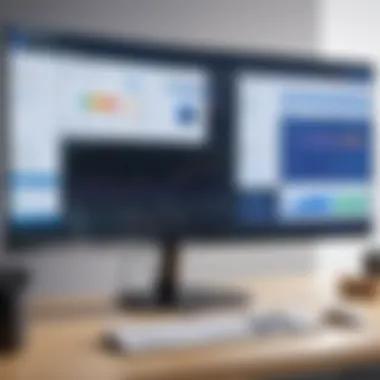

By focusing on these aspects, the Samsung 43-Inch Computer Monitor stands out as a conscientious choice for environmentally-minded consumers. In the landscape of display technology, merging performance with sustainability illustrates a commitment to reducing overall environmental impact.
Comparative Analysis with Other Monitors
Understanding the comparative analysis with other monitors is crucial for informed buying decisions. This section will illuminate how the Samsung 43-Inch Computer Monitor stands against its competitors. It will provide specific insight into aspects such as display quality, performance, usability, and value proposition when measured against similar products in the market. Through this analysis, readers can better appreciate the monitor's unique features.
Samsung Competitors
LG Models
LG offers a range of displays that often compete head-to-head with Samsung monitors. One noteworthy aspect of LG models is their OLED technology, which features deeper blacks and superior color accuracy. This makes them a strong contender for users focused on vibrant visuals, particularly in professional creative fields. The key characteristic of LG models is their ultra-thin design, making them visually appealing for modern workspaces. A unique feature of LG monitors is their advanced color calibration options. This can provide a significant advantage for graphic designers and video editors, allowing for easier and more precise adjustments. However, LG's pricing can be higher than Samsung, which might deter budget-conscious consumers.
Dell Displays
Dell has long been a trusted brand among IT professionals for reliable performance. The UltraSharp series from Dell is particularly notable for its excellent color reproduction and factory calibration, which appeals to professionals needing accurate display characteristics. The main characteristic that makes Dell models popular is their robust build quality, which is appreciated in office environments. A distinct feature of Dell monitors is their ergonomic adjustability, allowing users to customize their viewing angles comfortably. This is a beneficial attribute for long hours of use. However, Dell monitors may lack some of the advanced gaming features available in the Samsung 43-Inch Monitor.
Asus Performance Monitors
Asus is recognized for catering to the gaming community with its performance monitors. A standout aspect of Asus monitors is their high refresh rate and low response times, which improve the gaming experience significantly. The ROG Swift line is popular for its G-Sync compatibility, enhancing overall gameplay fluidity. This is a key characteristic that motivates gamers to consider Asus options. An advantage of Asus monitors is their dynamic contrast enhancement, offering deeper visuals in gaming sessions. Nonetheless, Asus may have a narrower focus, making them less versatile for professional use compared to the Samsung monitor, which appeals to both gamers and professionals alike.
Value Proposition
The value proposition of the Samsung 43-Inch Computer Monitor lies in its balance of features versus price. It strikes a middle ground that provides excellent performance, connectivity options, and viewer comfort without exorbitant costs typically associated with higher-end displays. This monitor offers a competitive edge with its versatility, making it suitable for a wide audience, from casual users to industry professionals. By weighing its capabilities against its price, the Samsung monitor positions itself favorably in a crowded marketplace.
User Reviews and Market Feedback
User reviews and market feedback play a critical role in assessing any product, including the Samsung 43-Inch Computer Monitor. This section focuses on the significance of how consumers perceive the monitor. It helps potential buyers make informed choices, understanding the positives and negatives of a product ahead of time. In a competitive market, where numerous options exist, user experiences can provide clarity that technical specifications may not cover.
User feedback serves several key purposes:
- It informs manufacturers about the strengths and weaknesses of their product.
- Reviews can highlight features that may not be easily observable during a brief inspection.
- They assist in identifying recurring issues found across various units, thereby unveiling performance consistency or lack thereof.
The incorporation of user reviews allows prospective buyers to evaluate the Samsung monitor’s real-world performance, which is very important for tech enthusiasts and professionals alike. After all, a device’s practical usability often diverges significantly from its theoretical capabilities.
Positive Reviews
The positive reviews surrounding the Samsung 43-Inch Computer Monitor often emphasize its robust display quality. Many users appreciate the vibrant colors and high resolution, which enhance both gaming and professional work scenarios. Users frequently comment on the immersive experience really fostered by the monitor's 43-inch screen size.
A common sentiment is the monitor's quick response times, which is particularly valued among gamers. Fast refresh rates contribute to a smoother viewing experience, increasing satisfaction during fast-paced action scenes.
Additionally, ease of setup is a notable highlight. Many appreciate the intuitive interface for adjusting settings and connecting various devices. Some reviews indicate users find it very simple to switch between input sources, making it versatile for different tasks.
Certain users report satisfaction with the energy efficiency of the monitor, indicating it doesn’t consume too much power, which is an attractive feature for those conscious about their electricity bills.
Negative Feedback and Drawbacks
On the other hand, negative feedback often surfaces around concerns such as build quality and longevity. Some users have reported issues like dead pixels or inadequate support from customer service, which detracts from their overall experience. In certain cases, complaints arise about the monitor's stand, which some find less stable than expected. Users have detailed experiences where the monitor wobbles more than they prefer during slight adjustments.
Another consistent criticism is related to the price point. A segment of the audience feels that while the monitor does deliver quality, it does not justify the high cost when compared to other models offering similar features.
Furthermore, while the display is rated highly for color accuracy, some users have observed slight calibration issues right out of the box, necessitating manual adjustments to achieve optimal settings. This inconvenience can be frustrating for buyers seeking a plug-and-play experience.
In summary, while the Samsung 43-Inch Computer Monitor enjoys many positive reviews, it is essential for potential buyers to assess both sides of the feedback to ensure that it aligns with their expectations and requirements.
The End
The conclusion of this article serves as a critical synthesis of the information discussed regarding the Samsung 43-Inch Computer Monitor. It is essential to recognize how various aspects interconnect, offering a holistic view of the monitor's performance, usability, and market viability.
This overview attempts to underline the importance of each section. The reader has encountered in-depth analyses of specifications, performance metrics, user reviews, and comparative assessments. By collating these insights, the conclusion not only reaffirms key takeaways but also highlights specific benefits for distinct user categories.
Understanding the monitor's design features and functionalities enables tech enthusiasts and professionals to align their purchasing decisions with personal or professional requirements. Considerations like refresh rates and connectivity options play pivotal roles in determining the suitability of the monitor for gaming or professional tasks.
"A well-informed buyer is equipped to maximize the value obtained from their purchase."
The conclusion encapsulates the essence of this article. It is not merely about stating facts. Instead, it provides a reflective space for readers to contemplate how the Samsung 43-Inch Computer Monitor compares within its category, alongside its intended use cases and advantages to the user experience.
Summary of Key Points
- Physical Features: The design and build quality of the monitor contribute to its overall aesthetic appeal and durability.
- Display Performance: Key metrics like resolution and refresh rates significantly affect visual experience, particularly in demanding scenarios like gaming or graphics work.
- Usability: Multiple connectivity options ensure compatibility with various devices, enhancing usability in diverse settings.
- Market Position: The Samsung monitor's value proposition holds strong against competitors, delivering noteworthy performance without exorbitant pricing.
- Customer Feedback: Understanding user sentiment through both positive and negative reviews equips potential buyers with realistic expectations.
Final Recommendations
In light of the detailed examination of the Samsung 43-Inch Computer Monitor, the following recommendations emerge:
- For gamers, opt for this monitor if you prioritize a balance between performance and cost, especially with its support for adaptive sync technologies.
- Professionals in graphic design or content creation can benefit from the color accuracy and viewing angles, making it suitable for editing tasks.
- General users looking for an all-rounder monitor will find it meets diverse needs from work to casual enjoyment of media.
- Evaluate personal usage scenarios and consider compatibility with existing devices to ensure optimal integration into your setup.
Ultimately, this monitor offers considerable features and performance for its price, making it a strong contender in the monitor market. Buyers should weigh their individual requirements against the specifications to find the best fit for their needs.







