Samsung Galaxy Book Battery: Efficiency and Longevity Insights


Intro
In today's tech-driven world, the battery life of devices is a cornerstone of user experience. For those who rely on their laptops for everything from work presentations to gaming marathons, understanding the ins and outs of battery performance can make all the difference. Take the Samsung Galaxy Book, for instance. This device promises a blend of efficiency and longevity, yet how does it stack up against real-world demands? In this article, we will peel back the layers on the Galaxy Book battery, exploring its features and examining its efficiency.
With an eye toward tech enthusiasts, professionals, and everyday users, we’ll cover everything from benchmark tests to maintenance tips. By the end of this analysis, you should have a clearer picture of whether the Galaxy Book is the right tool for your needs or just another flash in the pan.
Get comfortable as we embark on this detailed exploration.
Preface to Samsung Galaxy Book
With technology advancing faster than a rabbit on caffeine, the Samsung Galaxy Book series stands as a prime example of how innovation meets practicality. This section navigates through one of the most critical aspects for users—battery performance—delving into why this topic is pivotal in the broader context of laptop functionality. Today’s users, whether tech enthusiasts or casual gamers, demand not just performance but also longevity from their devices. A laptop that can keep up with their rhythm without needing a charge every couple of hours is a prize worth its weight in gold.
Overview of the Samsung Galaxy Book Series
The Samsung Galaxy Book series brings together sleek design and powerful performance, hitting a sweet spot for diverse users. From lightweight models like the Galaxy Book Go to the beefier Galaxy Book Pro 360, there’s a flavor for everyone. These devices are engineered with a variety of specifications, including high-resolution displays and robust processors, capable of handling demanding tasks. It’s vital to consider that each of these models comes with its unique battery capacity and technology, ultimately influencing their performance in daily activities.
When we talk about the Galaxy Book series, we must highlight the differences in battery types and what they mean for end-users. For instance, the regulations on battery capacity are stringent, and Samsung typically employs lithium-ion batteries that tap into high energy density, which translates to longer battery life in a thinner profile. This design choice not only enhances portability but also keeps the performance layers punchy without sacrificing efficiency.
Importance of Battery Life in Laptops
Battery life isn't just a feature; it's the backbone of mobile computing. In an age where zoom calls run long and the work-from-anywhere culture reigns supreme, the demands placed on a laptop’s battery have skyrocketed. An efficient battery enables users to stay productive without the constant worry over finding an outlet. Imagine working on a critical deadline with the battery icon blinking red—it’s the stuff of nightmares for many professionals.
The significance of battery life becomes even clearer when you look at different usage scenarios. For instance, casual users might be fine with a laptop that lasts around 8 hours, but power users—like graphic designers or gamers—may demand a battery that can stretch beyond 12 hours or even more, particularly when multitasking across various applications.
In essence, the importance of a robust battery cannot be overstated. It directly impacts user experience, productivity, and overall satisfaction with the device in hand.
"A laptop's battery is like a lifeline; you don’t understand its value until you run out of it."
The coming segments will dig deeper into the technological components and performance metrics of the Samsung Galaxy Book battery, ensuring that you, as a reader, walk away with a well-rounded grasp of what makes this series stand out in the crowded laptop market.
Understanding Battery Technology
Battery technology forms the backbone of portable devices, playing a crucial role in user experience. When discussing devices like the Samsung Galaxy Book, it's not just about the device itself but also about how efficiently it can operate under various conditions. The efficiency and longevity of the battery directly impact the overall functionality and usability of a laptop. A radical shift in battery technology can change how we view productivity—which is particularly important for users immersed in demanding tasks like content creation, gaming, or extensive data analysis.
Types of Batteries Used
Li-ion vs. Li-Po
When we break down battery types, Li-ion (Lithium-ion) and Li-Po (Lithium Polymer) emerge as the major players in the field. Both of these types have their own set of merits and drawbacks, and understanding these can be instrumental in recognizing how a device's battery contributes to its overall capabilities.
Li-ion batteries are generally lighter, have a higher energy density, and provide more charge cycles before degrading. This makes them a popular choice for most portable devices, including the Samsung Galaxy Book. A key characteristic here is their standardized cylindrical shape, which allows them to fit snugly into various designs.
On the flip side, Li-Po batteries use a gel-like electrolyte that allows for more flexibility in design. This flexibility means that manufacturers can create ultra-slim devices without compromising on battery space. However, this comes at a cost of slightly lower energy density compared to their Li-ion counterparts and potentially shorter lifespan with frequent cycles. Depending on the user's needs, both types have their sweet spots in different device settings and applications.
Battery Chemistry Explained
Delving deeper, the chemistry involved in these batteries significantly influences their performance. Li-ion batteries, for instance, are known for their excellent power-to-weight ratio and efficiency due to the movement of lithium ions between the anode and cathode. This unique feature inherently contributes to their effectiveness in delivering sustained power.
In contrast, the chemistry in Li-Po batteries allows them to be made in various shapes and sizes, offering greater design flexibility for manufacturers. This can often lead to more innovative gadget designs. However, they also may not perform as well in extreme temperatures, which is a consideration that could affect users who work in varied environments.
Battery Capacity and Rating
Understanding battery capacity is key for potential Galaxy Book users. Measured in milliamp-hours (mAh), battery capacity directly correlates to how long a device can run before needing a recharge. A higher mAh rating typically means a longer-lasting battery, provided the device's power consumption is efficient.
Measuring Battery Capacity (mAh)
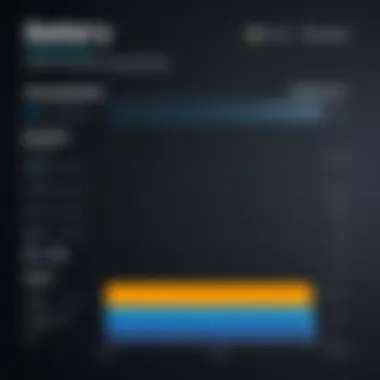

When you see the mAh rating, that number isn’t just a statistic; it’s a window into what you can expect from your device under normal conditions. A battery with a higher capacity can sustain its performance longer during tasks ranging from casual browsing to intensive gaming sessions. This is particularly relevant for tech enthusiasts who value uptime and prolonged performance, especially during critical activities.
That said, it’s vital to recognize that a higher mAh doesn't automatically translate to superior performance. How the device utilizes that power matters immensely. An efficient processor and optimized software can make a significant difference irrespective of the mAh figure.
Energy Density Considerations
Energy density is another term worth noting as it refers to how much energy a battery can store in a given volume. Higher energy density indicates that a battery can power more without taking up much space—a key aspect in today's sleek, portable electronics.
For instance, while Li-ion batteries generally win the contest here, advancements in Li-Po technology are challenging this notion. Devices like the Samsung Galaxy Book need to balance weight with performance, meaning energy density is a crucial component in their design philosophy. However, while higher energy density can lead to lighter builds, it can also bring challenges, such as the potential for overheating if not managed properly.
The interplay between battery type, chemistry, capacity, and energy density is where performance meets longevity in devices like the Samsung Galaxy Book. Understanding these factors is essential for making informed decisions regarding usage and maintenance.
Performance Metrics of the Samsung Galaxy Book Battery
In the realm of laptops, especially in a fast-paced world where efficiency is paramount, battery performance proves to be a cornerstone of user experience. For the Samsung Galaxy Book, understanding its battery metrics not only helps in evaluating its capabilities against documents, emails, or binge-watching sessions but is also vital for discerning how well it fits diverse user needs.
Battery life impacts everything from productivity to leisure, making it essential to dissect usage scenarios and effective benchmarking results. By pinpointing how the Galaxy Book performs in must-use cases, we unveil the landscape of battery longevity that aids users in making informed decisions.
Real-World Usage Scenarios
Office Work and Productivity
When it comes to office work, the Samsung Galaxy Book shines. The device’s battery is tailored for multitasking—running spreadsheets, presentations, and video conferencing all at once. Its endurance in this setting is a game changer. People who rely on this laptop for daily tasks can work for extended hours without an urgent need to search for an outlet.
A standout characteristic is its ability to maintain optimal performance without overheating, making it comfortable for extended use. Users appreciate how they can pop open their laptop for a morning of emails and remain confidently powered through afternoon meetings without the fear of running dry.
While there’s a lot to admire, one challenge might arise during intensive software use, like high-resource applications, where power consumption peaks. Users must sometimes balance their workloads to maximize battery life, especially in a tightly packed day.
Streaming and Entertainment
For streaming and entertainment, the Samsung Galaxy Book serves well, providing a solid experience for movie marathons or gaming sessions. The screen quality and sound clarity add great value to the entire multimedia experience. Users can enjoy uninterrupted binge-watching on popular platforms like Netflix or YouTube without frequently glancing at the battery percentage.
A notable feature is the adaptive power management that alters consumption based on usage, enhancing longevity. This adaptability allows users to enjoy long viewing hours, but the downside is that intense gaming can occasionally drain more power quicker than anticipated. Users engaging in heavy graphics tasks may be left wanting an extra hour or so, leading them to strategize their usage.
Battery Life Benchmarking
Results from Standard Tests
Battery life benchmarking provides crucial insights into how the Samsung Galaxy Book performs in various usage scenarios. Independent tests reveal results that speak volumes about its capabilities. In standard tests, including video playback and simple browsing, many users report impressive lifetimes that hover around 12-15 hours.
This reliability is not just due to theoretical numbers; it’s about real-user experiences that resonate with the metrics gathered during testing. For those working on the go or juggling tight schedules, these results bring optimism. It reaffirms the device's place as a strong contender in the market.
Nevertheless, these figures can vary depending on activities. Power-hungry applications or constant wifi usage disrupt the optimistic benchmarks, leading to fluctuations in actual performance.
Comparative Analysis with Competitors
Taking a comparative perspective brings the performance of the Samsung Galaxy Book into sharper focus against competitors. When lined up against devices like the MacBook Air or Dell XPS, the Galaxy Book showcases significant strengths and subtle weaknesses.
The standout here is versatility—Samsung’s offering holds its ground, particularly in mixed-use environments. Many users find it aligns well with their workflow needs. However, there’s always the caveat of battery depletion during rigorous tasks, and this is where some competitors might take a narrow lead.
Ultimately, weighing this comparative analysis against personal productivity needs will determine whether the Galaxy Book meets expectations, especially for those who operate across various functions. Users seeking diverse applications may find this approach beneficial for a tailored experience, while others may prioritize long-term endurance in extensive use.
In summary, understanding the performance metrics of the Samsung Galaxy Book battery serves as a foundational piece when assessing its overall capabilities, catering to both work and leisure.
By examining real-world scenarios and solid tests, one gains a clearer perspective that aids in making informed choices concerning their laptop investments.
Battery Longevity and Maintenance


The battery is often the unsung hero of the laptop world. For users of the Samsung Galaxy Book, understanding how to maintain and prolong battery life is crucial in maximizing device performance. Every device is only as good as its battery, and knowing how to take care of this integral component can make a significant difference in your user experience. Proper maintenance not only ensures that the battery delivers consistent power but also helps in prolonging its lifespan, which is a win-win for anyone relying on their laptop for work, play, or connectivity.
Factors Affecting Battery Longevity
Charge Cycles
Charge cycles are a fundamental concept when discussing battery longevity. A charge cycle refers to the process where a battery is charged from 0% to 100% and then back again. It’s not just about how often you charge your laptop, but the depth and frequency of usage can significantly impact longevity. While many believe that keeping your battery plugged in all the time is beneficial, it can actually lead to faster degradation. This over-reliance on constant charging leads to what's often termed as ‘deep cycling’, and that can be detrimental.
The critical characteristic of charge cycles is the number of times a battery can go through this cycle before its capacity diminishes to about 80% of its original state. For the Galaxy Book, this cycle limit is typically around 500 to 800 cycles under normal usage conditions. Thus, understanding and managing these cycles is key; avoid letting your battery drain completely, if possible, as it can trigger a cycle that might not be necessary.
Advantages of managing charge cycles include extended battery lifespan and reduced chances of performance drops, which can be quite frustrating while working on important tasks.
Temperature Influence
Temperature plays an influential role in battery longevity that cannot be overlooked. Lithium-ion batteries, the standard for modern laptops including the Galaxy Book, are quite sensitive to heat. High temperatures can lead to accelerated battery degradation, while excessively low temperatures can also compromise performance. It is often recommended to keep the laptop in environments that range between 32°F to 95°F (0°C to 35°C) to maintain optimal battery health.
The keystone characteristic of temperature influence lies in its direct connection to chemical reactions inside the battery. Excessive heat can result in what’s known as thermal runaway - a phenomenon where the battery’s components get damaged and can even lead to fires in extreme cases. Therefore, keeping your device out of direct sunlight or away from heat sources is not just a good practice but a necessity.
In summary, understanding temperature effects can assist users in making conscious decisions about their device usage, whether it's during those scorching summer months or ensuring a cozy environment come winter. Keeping your Galaxy Book at optimal temperatures can certainly add a few more years to its battery life.
Best Practices for Battery Care
Charging Habits
Establishing good charging habits is vital for every Galaxy Book user. First off, it's not always necessary to charge your laptop to 100%; research shows that keeping the battery within a range of 20%-80% can significantly enhance longevity. This "sweet spot" minimizes stress on the battery and prevents extreme cycles of depletion and charging, which can wear it out.
Another aspect worth noting is using the original charger that comes with your laptop. Using third-party chargers might offer convenience but can inadvertently affect battery performance due to varied voltage levels or potential incompatibility.
A unique feature of sensible charging habits is integrating a routine. Charging your laptop overnight can be tempting, but this practice should be avoided. Instead, consider a habit that keeps track of your usage patterns and charges accordingly. For instance, connecting for a quick 20-minute charge when working rather than waiting for it to drop close to empty would be more advantageous. This practice minimizes the wear and tear caused by deeper cycle charges.
Software Optimization
The optimization of software can mean the difference between a day filled with productivity and a series of annoying battery warnings. Software updates often come with efficiency improvements, and they help in addressing bugs that might drain battery life. Regularly checking for and updating the operating system of your Galaxy Book is highly recommended.
This practice aligns with the benefit of maintaining performance without unnecessary strain on the battery. One unique element of software optimization is enabling settings that conserve power, such as dimming the display, turning off keyboard backlights, and disabling unnecessary background apps during usage.
Understanding these factors and laws of battery maintenance can set any Galaxy Book user up for success in longevity and performance.
Comparative Analysis with Other Devices
When evaluating the Samsung Galaxy Book, it becomes crucial to compare its battery performance with other similar devices. This enables potential buyers to understand where it stands in relation to competitors, ultimately helping them make informed purchasing decisions. Several elements play a role in this comparative analysis, including battery life, charging speed, and overall user experience. By dissecting these aspects, we can appreciate the nuanced advantages and limitations of the Galaxy Book’s battery, crucial for tech enthusiasts, gamers, and professionals alike.
Samsung Galaxy Book vs. Competitors
MacBook Comparison
The MacBook lineup is renowned for its exceptional battery life, often leading the pack in many reviews. One noteworthy characteristic is the seamless optimization between hardware and software, allowing for efficient energy management. This translates to longer usage periods on a single charge, which is particularly beneficial for creatives who rely heavily on their devices for demanding tasks like video editing or graphic design.
One unique feature of MacBooks is their compatibility with macOS, which tends to have lower power consumption rates compared to others. While they come with a premium price tag, many users find the investment worthwhile due to their durability and performance longevity. However, one must note that they often lack a range of customization options that Windows laptops may provide, which can be a drawback for users seeking tailored performance.
"Battery life is the most critical factor for mobile professionals. MacBook's efficiency shines in environments where every hour counts."
Windows Laptops Overview
In contrast, Windows laptops present a broader spectrum of battery performance due to the sheer variety of brands and models available. Many Windows devices, especially those from companies like Dell or HP, are engineered to offer competitive battery life, often giving the user more choices at different price points. A key characteristic here is choice — you can select models with higher capacity batteries or advanced battery-saving features.
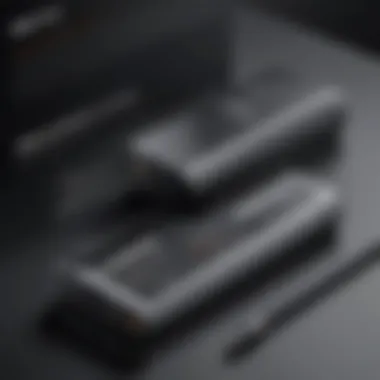

One distinctive aspect of many Windows laptops is the incorporation of fast-charging technology. This is a significant advantage for professionals who might need a quick power boost during short breaks. However, this variety can also lead to inconsistency in battery performance across different models, leading to disappointment if expectations do not meet reality. For Windows enthusiasts, the balance between performance and battery life largely depends on individual device choices, which is not always straightforward.
When stacked up against the Samsung Galaxy Book, both the MacBook and various Windows laptops have their merits and drawbacks. The Galaxy Book may match or even outperform some competitors in certain scenarios, but looking at the overall battery performance in a wider context allows for a more nuanced understanding of its place in the market.
Future of Battery Technology in Laptops
The trajectory of battery technology in laptops is of immense significance, especially when considering the Samsung Galaxy Book. As laptops become more integral to our daily lives, the advancement of batteries directly influences performance, user satisfaction, and overall device longevity. The push for more sustainable, efficient, and powerful batteries represents not just innovation, but necessity. Without robust battery technologies, the performance of even the most advanced laptops is severely limited; this amplifies the need to explore both emerging technologies and sustainability in the field.
Emerging Technologies
Solid-State Batteries
Solid-state batteries are set to be a game changer in the landscape of laptop technology. Unlike traditional lithium-ion batteries, which use liquid electrolytes, solid-state batteries employ solid electrolytes. This contributes to a number of advantages, most notably the potential for higher energy density, which translates into longer battery life in devices like the Samsung Galaxy Book. Users can expect less downtime between charges, which is a major concern for professionals and students alike.
The standout characteristic of solid-state batteries is their enhanced safety profile. Since they don’t use flammable liquid electrolytes, they are less prone to overheating and bursting, a serious concern with older battery technologies. This unique feature not only ensures safety but also broadens the scope of design in laptop engineering, enabling sleeker, lighter designs without compromising power.
However, the technology isn’t without its challenges. The production of solid-state batteries today tends to be more costly and complex than that of traditional batteries. This could delay their widespread adoption in commercial products, including laptops. Nevertheless, as research continues, costs are likely to decrease, making them a popular choice for future devices.
Rapid Charging Innovations
Rapid charging innovations have recently gained momentum in the battery technology sphere. This involves new algorithms and hardware advancements aimed at significantly reducing charging times. Users of the Samsung Galaxy Book would find this particularly relevant, as time spent tethered to a power outlet can interrupt workflow.
One key characteristic of these innovations is the ability to charge a battery from zero to nearly full in a fraction of the time it used to take. Consider the appeal for users who are often on the go: the potential of a fully charged laptop after just a short coffee break is immensely beneficial, making productivity smoother and less hindered by power constraints.
The unique feature of rapid charging is not just time efficiency; it also tends to improve overall user experience by integrating with smart algorithms that manage heat levels effectively, thus minimizing wear and tear on the battery. Yet, there are notable drawbacks. Frequent high-speed charging can lead to faster battery degradation over time, raising questions about the longevity of rapid charging technologies for regular use.
Sustainability Considerations
Recycling Efforts
As we delve deeper into the future of battery technology, recycling efforts cannot be overlooked. The environmental footprint of electronic waste, particularly batteries, poses a significant challenge. When lithium-ion batteries reach the end of their lifespan, they become harmful to the environment if not disposed of properly.
The key characteristic of recycling efforts is their ability to reclaim valuable materials such as lithium, cobalt, and nickel from old batteries. This is a game-changer, promoting sustainability while reducing the demand for newly mined resources, which also cuts down on the harmful impact mining has on the environment. Not only is this an eco-friendly choice, but it can also make battery production more economical through resource reclamation.
However, the recycling process is not uniform across regions, with many areas lacking recycling facilities. This limits the effectiveness of the initiative worldwide, making it a critical area for improvement and investment moving forward.
Environmental Impact
The environmental impact of battery technology extends far beyond their immediate use. The production processes of batteries contribute significantly to greenhouse gas emissions, and this is why understanding their full lifecycle is vital. As new advancements emerge, such as solid-state batteries, their potential to lessen environmental damage must be evaluated.
Emphasizing on the environmental impact can help shed light on the critical need for eco-friendly production methods. Cleaner technologies and responsible sourcing of materials are essential characteristics that are attracting more attention. This not only protects the planet but resonates with consumers who are increasingly eco-conscious.
However, despite these positive strides, transitioning to greener battery solutions involves challenges. The initial costs and the technological investment required can be daunting. If companies fail to address these issues, the advancement in sustainability may not keep pace with the rapid innovation of battery technology itself.
The future is indeed promising, but the journey is riddled with both opportunities and challenges.
Thus, the future of battery technology in laptops, particularly in models like the Samsung Galaxy Book, is ripe with potential. As we move forward, the fusion of emerging technologies and sustainability considerations will define the next generation of mobile computing. Understanding these developments not only informs choices but also shapes the landscape for upcoming tech enthusiasts, gamers, and IT professionals.
Finale
The culmination of our exploration into the Samsung Galaxy Book battery emphasizes its pivotal role in the overall laptop experience. Battery performance is not merely a technical specification but a fundamental element that substantially impacts usability. For tech enthusiasts, gamers, and IT professionals, understanding the nuances of battery longevity and efficiency shapes their day-to-day interactions with their devices. As we detail below, key takeaways illustrate the essentials of battery knowledge, enhancing user satisfaction and optimizing productivity.
Summarizing Key Takeaways
- Battery Efficiency Matters: The Samsung Galaxy Book provides an impressive balance of performance and longevity, making it suitable for various tasks, from streaming to demanding professional applications.
- Real-World Applications: Observations from real-world usage scenarios suggest that users can expect around 10 to 15 hours of use, depending on their activities and settings.
- Best Maintenance Practices: Simple habits like avoiding extreme temperatures, not fully draining the battery regularly, and implementing charging optimizations can enhance battery health and lifespan.
- Foresight on Future Technology: Innovations like solid-state batteries and rapid charging will likely redefine user expectations in the coming years, ensuring that the laptop's battery continues to evolve alongside user needs.
Final Thoughts on Samsung Galaxy Book Battery Performance
In hindsight, the battery of the Samsung Galaxy Book serves as a testament to the union of technology and user demands. This device doesn't just keep ticking; it's an essential partner in the user’s digital ecosystem.
Deciding on a laptop goes beyond specifications; it's about how well it adapts to the user's lifestyle. The Galaxy Book makes a strong case for itself with its reliable battery performance that can keep pace with professionals on the go and entertainment enthusiasts alike. As we look ahead, the integration of sustainable practices in battery production and usage will only fortify the influence of this critical component on device longevity and environmental impact.
As technology continues to advance, so too will our understanding and expectations of battery capabilities. Staying informed about these developments prepares users to make knowledgeable choices in the evolving tech landscape.







