Scanning IP Addresses on a Linux Network: Techniques and Best Practices


Intro
In today’s connected world, understanding how to manage and scan IP addresses on a Linux network isn’t just a nice-to-have skill; it's practically essential. Whether you're an IT professional responsible for maintaining robust network security or a tech enthusiast eager to load your skillset, this exploration is geared to enhance your knowledge. Scanning an IP address allows users to uncover information about devices on their network, detect unauthorized connections, and ensure that resources are accessible.
As we navigate through the various techniques and best practices for scanning IP addresses on Linux, it’s vital to grasp the underlying principles at play. Understanding these can empower you to make informed decisions about both your network structure and security measures. Let’s delve into the nuances of this significant topic, from the tools available to the best methodologies that can be employed.
Importance of Scanning IP Addresses
Scanning IP addresses serves as a critical component of network management. It helps identify potential vulnerabilities, optimize performance, and generally maintain an efficient networking environment. Here are some key points why this practice is not only useful but crucial:
- Monitoring Network Health: Regular scans can help catch misconfigurations or failed devices before they become bigger issues.
- Enhancing Security: By discovering new devices that join the network, you can ensure no rogue devices are present.
- Compliance with Policies: Many organizations have policies in place that require regular scans to maintain compliance with security standards.
Having established the relevance, the next sections will equip you with tangible techniques and tools to effectively scan IP addresses.
Tools for IP Address Scanning
Before we dive into different scanning techniques, it's important to understand what tools are at your disposal. Several robust options exist for scanning IP addresses in a Linux environment, each with unique strengths and features.
- Nmap: This is the go-to tool for many network administrators. Nmap offers a host of features from scanning open ports to OS detection.
- Angry IP Scanner: This tool provides a simple interface and works across multiple platforms. It's user-friendly, making it ideal for beginners.
- Netcat: Often dubbed the "Swiss Army Knife" of networking, Netcat can perform a myriad of tasks, including port scanning.
These tools will facilitate a variety of scanning techniques, which we will detail moving forward.
Preface to Network Scanning
Understanding how to scan IP addresses in a Linux environment is crucial for anyone keen about network management. Network scanning isn't merely a technique; it serves as the backbone of network security and administration, helping IT professionals understand the landscape of their networks. Consider this a necessary step in recognizing vulnerabilities or misconfigurations that could be exploited by those with malicious intent.
When we think about scanning, we usually picture high-tech gadgets and elite hackers. However, it’s more about persistence and the right mindset than flashy tools. It's like setting up a perimeter wall for a mansion; you want to know who’s outside the gate before they step onto your property.
Understanding IP Addresses
To grasp the concept of network scanning, one must first understand the fundamental element at play—IP addresses. An IP address, or Internet Protocol address, is essentially like a home address for devices connected to a network. Each device communicates through this unique identifier, allowing data to be delivered correctly.
- IPv4: This is the most used version. It is formatted in four sets of numbers, such as 192.168.1.1. With a theoretical limit of about 4.3 billion addresses, we are starting to feel the pinch.
- IPv6: Introduced to address the limitations of IPv4, this version boasts a virtually inexhaustible inventory of addresses, structured in eight groups with hexadecimal characters, for example, 2001:0db8:85a3:0000:0000:8a2e:0370:7334.
An understanding of IP addresses helps in grasping how scanning techniques work as they often involve identifying active devices and their respective IP addresses on a network. In essence, if IP addresses are homes on a street, scanning is akin to knocking on doors to see who’s inside.
Importance of Network Scanning
The significance of network scanning lies in its ability to reveal the unseen aspects of your network environment. Imagine taking stock of what’s inside your pantry before cooking; it's easy to grab the first box of pasta but you may not be aware you have gourmet ingredients hiding at the back.
Network scanning offers numerous benefits:
- Vulnerability Detection: Regular scans can help unearth weak spots that attackers might exploit.
- Inventory Management: It keeps tabs on which devices are active and which might be long-lost digital cousins still taking up space.
- Compliance and Security Audits: Organizations often face mandates that require regular checks to ensure that they meet security standards.
- Risk Assessment: Understanding your network’s topology allows you to comprehend potential risks better.
"An ounce of prevention is worth a pound of cure." — Benjamin Franklin
In summary, network scanning is not just a technical task; it is an ongoing opportunity to maintain and reinforce your network's health. This introduction sets the stage for the tools, techniques, and best practices that will follow, enabling tech enthusiasts, gamers, and IT pros to manage their networks efficiently.
Essential Tools for IP Scanning in Linux
When it comes to scanning IP addresses in a Linux environment, having the right set of tools is as essential as a chef having quality knives in the kitchen. These tools not only simplify the process but also enhance your ability to analyze the network landscape. They can help in everything from identifying active devices to uncovering potential vulnerabilities. In a world where network security is paramount, locating and utilizing efficient IP scanning tools can make or break a network administrator's |efforts.
One of the key considerations in choosing an IP scanning tool is the type of tasks you need to accomplish. Are you scanning a small home network or a sprawling corporate structure? Also, some tools may focus on speed, while others may be more comprehensive but can take their sweet time. Picking the right tool can mean the difference between a smooth sailing job and ripping your hair out over a lengthy process.
Nmap: The Comprehensive Scanner
Nmap is often regarded as the go-to tool for network discovery and security auditing. It has become a staple in the toolkit of many tech professionals. What makes Nmap particularly powerful is its versatility; it can be used for basic host discoveries as well as more advanced scans that probe for services and operating systems.
With Nmap, you can run a simple command to scan an entire subnet or perform targeted scans on specific IPs. For instance, the command might look something like this:
This one-liner could quickly tell you all the devices up and running within that range. Users love its rich features, allowing for scripting and automation, which can be a total game changer.
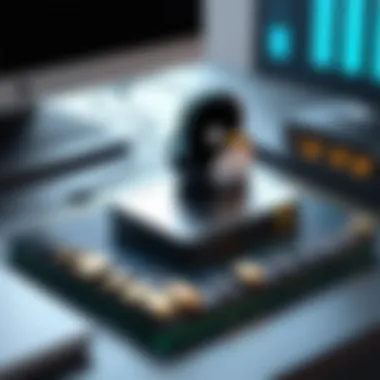

Netdiscover: ARP Spoofing Tool
Netdiscover is another tool that often flies under the radar but packs a punch. This tool is particularly effective when working in a DHCP setup. It utilizes ARP requests to discover live hosts on a network, making it a prime choice for quickly mapping local networks. The beauty of Netdiscover is its speed and efficiency.
For someone managing a local network, it’s remarkable how quickly this tool can identify active devices with minimal input. Just running might yield substantial information almost instantly.
Angry IP Scanner: Cross-Platform Utility
Angry IP Scanner brings a different flair to IP scanning. It’s a cross-platform utility that appeals to folks not just limited to Linux. This means that whether you're on Windows or Mac, you can still use this handy tool. Its user-friendly GUI stands out, making it accessible for those who may not feel comfortable using command-line interfaces.
With Angry IP Scanner, the process is straightforward: set your IP range, hit start, and watch it work its magic. You can see which devices are active, their MAC addresses, and even resolve host names. Such ease of use does not come at the cost of power, making it suitable for both beginners and seasoned pros alike.
Masscan: High-Speed Scanner
When it comes to sheer speed, few can match Masscan. This tool is renowned for its ability to scan entire networks at breakneck speeds—literally millions of packets per second. Imagine being able to scan an entire subnet in mere seconds; Masscan can turn that imagination into reality.
However, users should bear in mind that with great power comes great responsibility. While Masscan gets the job done swiftly, it does so by sending out a flood of requests, which may arouse suspicion in some environments. So, if you’ve got your sights set on using Masscan, it’s wise to be aware of the network’s policies on scanning.
In summary, whether you're looking for comprehensive scans, quick local discovery, cross-platform functionality, or high-speed capabilities, the tools mentioned above have got you covered. It's crucial to pick the right tool that caters to your specific needs and pays heed to network protocols and regulations. Navigating through the world of IP scanning doesn't have to be a maze if you're armed with the right tools.
Command-Line Techniques for Scanning IP Addresses
Command-line techniques are the backbone of effective network scanning, especially for tech enthusiasts and IT professionals who value precision and flexibility. They allow for granular control and can often execute operations more swiftly than GUI counterparts. Command-line tools like Nmap are vital for discovering hosts, identifying open ports, and even detecting services running on those ports. With just a few commands, one can gather a wealth of information that is instrumental for maintaining operational security and optimizing network performance. This section dives into the command-line nuances and techniques to help users become proficient in scanning IP addresses on a Linux network.
Basic Nmap Commands
Nmap serves as a staple tool for anyone serious about network scanning. Understanding the basic commands can empower users to kick off their exploration.
To start, the simplest command is:
This command will provide straightforward scanning results, revealing the active hosts within the network. Here’s a breakdown of some key basic commands:
- Ping Scan: This identifies live hosts without probing deeper. The command is :
- Service Scan: Want to dig a little deeper? This command reveals which services are running on your target.
- Port Scan: To find out which ports are open on the system, simply run:
These commands serve as the building blocks for network scanning. Users should feel comfortable modifying and combining these commands to suit their unique needs, as Nmap's capabilities are extensive.
Advanced Nmap Usage
Once the basics are understood, it’s time to take it up a notch. Advanced Nmap usage can unveil deeper layers of a network's workings. Here are some noteworthy advanced techniques:
- OS Detection: Sometimes, knowing the operating system behind a host is crucial. For this, use:
- Aggressive Scan: If you’re short on time, an aggressive scan combines service detection, OS detection, and version detection into a single rapid command:
- Stealth Scanning: To stay under the radar while gathering data, try:
Each of these techniques opens up new avenues for gathering information while maintaining different levels of discretion and thoroughness. The key with advanced Nmap options is knowing when and how to use them, depending on specific network requirements.
Utilizing Netdiscover
Netdiscover is another exceptional tool that focuses on identifying live hosts in a subnet through ARP requests. It’s particularly useful in environments where traditional network scanning is not feasible, such as in a switched network.
To run Netdiscover, the basic command is straightforward:
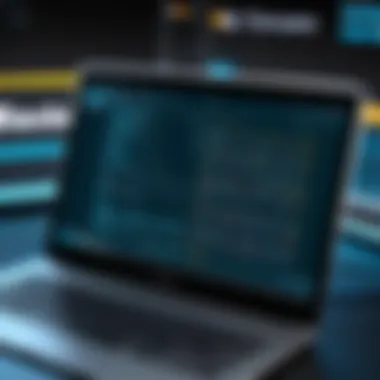

Here’s a concise walkthrough of its features:
- Passive Mode: This helps in listening for ARP requests without actively sending any probes. Use:
- Show All: To see all connected devices across the network, the command is:
Netdiscover is especially handy in wireless networks where active scanning could be disruptive. It provides a quick way to establish a baseline of connected devices while mitigating the risk of detection by unexpected sources.
In summary, mastering these command-line techniques for scanning IP addresses on a Linux network will elevate both the efficiency and effectiveness of network management. The art lies in leveraging the strengths of different tools and techniques tailored to specific scenarios.
Graphical User Interface (GUI) Tools for IP Scanning
In the realm of network scanning, graphical user interfaces (GUIs) serve as vital instruments, notably easing the scanning process. For many, the command line might feel like entering a labyrinth without a map; conversely, GUIs present a more intuitive approach. They cater particularly to those who aren't yet comfortable navigating the intricacies of terminal commands. Numerous users, whether seasoned pros or novices, find GUIs convenient for quickly conducting scans, visualizing results, and managing networks.
Leveraging a GUI can simplify complex tasks and minimizes the risk of executing incorrect commands. This is especially beneficial in settings where the stakes are high. Imagine trying to scan a vast network with numerous devices using just the command line. Treading cautiously is essential; even a simple typo can lead to misconfigurations. By using a GUI, the likelihood of these mishaps diminishes significantly. Furthermore, GUIs often come Decked up with features like automated discovery and integration with various protocols like SNMP or HTTP, making the user experience even smoother.
"The key advantage of using a GUI for network scanning lies in its clarity and accessibility, allowing users to grasp the landscape of their networks quickly."
Zenmap: Nmap's GUI Companion
Zenmap stands as a prominent GUI tool providing access to the features of Nmap. It acts as a suitable bridge for those wishing to explore the comprehensive offerings of Nmap without becoming mired in the command-line syntax. Zenmap not only helps newcomers but also benefits seasoned users by presenting complex Nmap functionalities in a user-friendly interface.
When users launch Zenmap, they immediately find a clear layout featuring input fields for target specification and profile selection, allowing for tailored scans. These profiles can be predefined for various common scanning techniques, enabling quick deployment of essential scans without repetitive manual input. The interface displays scan results in an easily digestible format, complete with graphs and visual representations, aiding in the rapid understanding of network components and statuses.
Advanced IP Scanner Overview
The Advanced IP Scanner is another excellent choice for scanning networks. This tool is lightweight, high-speed, and perfect for quickly identifying all devices connected to a network. What sets this tool apart is its speed—it's known for scanning faster than quicksand!
Anyone looking to manage their local devices will find Advanced IP Scanner beneficial. It provides features such as remote shutdown of systems, access to shared resources, and the ability to retrieve MAC addresses. It operates seamlessly across all platforms, so users familiar with Windows or Linux can find their footing quickly here.
Employing this tool can boost efficiency significantly, particularly in environments where users need real-time data at their fingertips. The straightforward design allows users to start a scan with just a few clicks and obtain instant results, making it an attractive choice for IT professionals on tight schedules.
In summary, both Zenmap and Advanced IP Scanner cement the importance of GUIs in network scanning, promoting a more user-centric approach while maintaining the robust capabilities needed for effective network management.
Best Practices for Ethical Network Scanning
When diving into the realm of network scanning, it’s crucial to do so with a sense of responsibility and ethics. Scanning IP addresses on a Linux network can yield valuable insights, but without proper practices, it can also lead to unintended consequences. This section examines the best practices that ensure ethical network scanning. These practices help maintain trust within the tech community and safeguard information against misuse.
Understanding Legal Implications
Before embarking on any network scanning endeavor, it’s imperative to grasp the legal landscape surrounding these activities. Engaging in unauthorized scanning can land an individual or organization in hot water, facing potential legal repercussions. In many jurisdictions, scanning a network without explicit permission could be considered an invasion of privacy or unauthorized access.
To navigate these waters, consider the following:
- Obtain Permission: Always secure explicit written consent from the network owner before performing any scans. This not only protects you legally but also fosters a cooperative relationship.
- Know Your Local Regulations: Different countries have varied laws regulating network access and scanning. Familiarize yourself with these to avoid any legal pitfalls.
- Document Everything: Keeping records of permissions, test scenarios, and results can serve as a shield should any disputes arise later.
"Ignorance of the law excuses no one, and in the world of tech, a little knowledge can go a long way towards safeguarding your interests."
Operational Security Considerations
Operational security (OpSec) is vital for anyone engaging in network scanning. The primary goal of OpSec is to protect sensitive information from both internal leaks and external threats. When employing scanning techniques, several key considerations should be on your radar:
- Limit Scope: Only scan the parts of the network that you have permission to access. This helps keep your focus and minimizes risks of inadvertently stirring trouble in other areas.
- Use Discrete Methods: Employ tools and techniques that do not draw unnecessary attention. Loud scanning operations can flag monitoring systems and lead to undesirable outcomes.
- Schedule Wisely: Opt for off-peak hours when network usage is low. This reduces the chance of disrupting normal operations and helps you avoid drawing attention.
- Anonymize Where Appropriate: In certain cases, it may be useful to conceal your identity while scanning. Utilizing VPN services or other anonymizing methods can help maintain discretion.
Analyzing Scan Results
When you’ve gone through the effort of scanning IP addresses, understanding the results from those scans is crucial. The ability to analyze your scan data can reveal a wealth of insights about the network’s security posture, ongoing issues, or even misconfigurations that might require immediate attention. Without proper interpretation of these results, all that hard work could go to waste.
Interpreting Nmap Output


Nmap is one of the premiere tools in the bag. Its output can seem overwhelming at first glance, but with some practice, you can decipher it like a hard-boiled detective examining a crime scene. The output usually includes lists of open ports, service versions, and potential vulnerabilities. Here's a quick breakdown of what to look for:
- Open Ports: These indicate services running on the host; each open port has connections to services that could be exploited if not properly secured.
- Service Version Detection: Nmap can identify versions of the services running, which is critical. Knowing if a service is outdated can lead directly to assessing risk.
- Operating System Detection: Sometimes, Nmap can guess which OS is in play. This insight helps you know what kind of vulnerabilities to look for.
Example snippet from Nmap output:
From this output, you can see that port 22 is running OpenSSH, and port 80 is running an older version of Apache, potentially exposing it to known exploits.
Understanding these results provides a foundational knowledge of what needs immediate action versus what can be monitored.
Identifying Vulnerabilities
Once you’ve translated the raw scan output, the next step is to dive into identifying common vulnerabilities associated with the services you uncovered. Recognizing vulnerabilities isn’t just about pointing out weaknesses; it’s about planning the subsequent actions to mitigate those risks effectively.
Here are some common areas to focus your scrutiny:
- Known Vulnerabilities: Use resources like the Common Vulnerabilities and Exposures (CVE) database to cross-reference the service versions identified in your scan. If a version is outdated and has a known vulnerability, that’s a red flag.
- Configuration Issues: Look closely at the configurations of your services. Sometimes services are running but are misconfigured, leading to available exploits. For instance, unnecessary services may be enabled or default settings not altered.
- Access Controls: Assess the rules set for access. Sometimes, excessively open permissions can create havens for attacks. This can be especially true in services that should have restricted access.
Identifying vulnerabilities is a multi-faceted approach. It requires not just reviewing outputs but also integrating best practices around security awareness and risk assessments. By doing so, you'll be repositioning your network into a proactive defense posture.
"Knowledge is power only when it is shared and acted upon."
Troubleshooting Common Issues
When engaging in network scanning, one cannot overlook the inevitable bumps along the road. Troubleshooting common issues basically serves as the lifeline for successful scans. Understanding troubleshooting means more than just solving problems; it’s about recognizing the underlying causes of failures that might hinder a smooth scan. Various complications can crop up during IP scanning, and knowing how to navigate through them ensures that network administrators and tech enthusiasts can stay ahead of the curve. Being able to swiftly address these issues not only leads to better network reliability but also enhances operational efficiency and security.
Firewall Configuration Challenges
Firewalls act like guards at the gate for your network, filtering inbound and outbound traffic. While essential for security, these gatekeepers can often cause headaches when it comes to scanning. If the firewall is too restrictive, scanning can yield incomplete results or none at all.
Here are a few considerations regarding firewall issues:
- Types of Firewalls: Understand the difference between packet-filtering firewalls and application-level firewalls. The type in place affects what can and cannot pass through.
- Logging and Alerts: Review logs; they can provide clues about blocked traffic and inform potential adjustments needed.
- Ports: Ensure relevant ports are open for both TCP and UDP, as a closed port can prevent accurate scanning.
For instance, suppose you’re running a Nmap scan and the results are unexpectedly barren. Chances are, the firewall is preventing access to those network devices. A workable solution often includes temporarily allowing the scanning protocol through the firewall or using tools to test the firewall settings. Commands such as can help skip the ping scan, yet knowing which ports to target matters.
Network Topology Considerations
Understanding network topology is crucial before initiating any scanning endeavor. The layout and interconnectedness of devices significantly affect the scanning results and the overall scanning strategy. Here's why topological awareness is key:
- Device Arrangement: Knowing where devices are situated can help prioritize which segments to scan first, optimizing time and resources.
- Subnet Segmentation: In networks divided into various segments, IP scanning typically goes smoother if one understands the subnetwork structure, facilitating targeted scans.
- Latency Issues: Recognizing that different network segments may introduce latency helps adjust scan techniques accordingly. The longer the distance, the more likely packets might be dropped or delayed.
Consider this: if your devices are on different subnets and your tools are set to scan a specific subnet only, you might miss out on critical data. Thus, using tools like can greatly aid in mapping out the connection paths and identifying potential scanning dead ends.
Always remember, knowledge of the network's design is your compass in troubleshooting.
In summary, navigating through these common issues—firewall settings and network topology—requires a nuanced understanding and proactive approach. Gaining clarity on why and how these elements interact not only helps in resolving challenges but also fosters a more resilient network environment.
Closure
In this exploration of scanning IP addresses on a Linux network, we have untangled several core techniques and best practices crucial for effective network management. Understanding the nuances of network scanning not only empowers IT professionals and tech enthusiasts but also ensures they can identify vulnerabilities, optimize performance, and maintain a robust cybersecurity posture in their environments.
Empirical knowledge about tools such as Nmap and Netdiscover can lead to better-informed decisions when auditing networks. Awareness of graphical user interfaces, like Zenmap, renders complex tasks more manageable, thus catering to users who might not feel entirely at home with command-line interfaces. Ethical considerations, intertwined with operational security, cannot be overstated as they underline the very fabric of responsible network scanning.
"An ounce of prevention is worth a pound of cure." This idiom rings especially true in network scanning, where proactive measures can save vast amounts of time and resources in the long run. By regularly employing scanning techniques, and analyzing results methodically, organizations can stay one step ahead of potential threats.
The landscape of cybersecurity is dynamic, demanding continuous learning and adjustment of strategies. Thus, we've highlighted not just the methods but also the implications of thoughtful network scanning practices.
Furthermore, trouble areas such as firewall configurations and network topology need careful consideration to avoid common pitfalls that can hinder the scanning effectiveness. This leads to a conclusion that informed practices contribute significantly to safeguarding networks, ultimately enhancing their overall health and performance.
The depth of knowledge offered here should encourage both learning and application of these techniques, fostering a culture of security and vigilance in network management. Overall, the journey into network scanning is not just an exercise; it’s an essential practice for maintaining the integrity of any Linux-based network.
Final Thoughts on Network Scanning
Network scanning serves as a vital thread in the intricate tapestry of network management. It's not merely about detection; it's about understanding your environment. The technology is advancing rapidly, and the tools at your disposal evolve continually. For tech enthusiasts, mastering these techniques can often mean the difference between frustration and efficiency. Meanwhile, IT professionals have a duty to stay abreast of these changes, as they are the first line of defense against emerging threats.
With cybersecurity risks soaring higher than ever, the importance of comprehensive scanning cannot be ignored. Regularly scheduled scans, coupled with real-time analyses of the findings, provide a comprehensive oversight which is invaluable. This has implications not just for individual users, but for entire organizations aiming to protect their digital assets.
In our increasingly connected world, enhancing skills in network scanning transcends simple competence; it becomes a fundamental necessity for ensuring safe, secure, and effective network environments.







