Unlocking the Power: The Advantages of SSD for Workstations


Product Overview
In the world of workstations, the discussion of storage solutions is crucial. One of the most notable innovations in this realm is the introduction of Solid State Drives (SSDs). These cutting-edge storage devices have revolutionized the way data is stored and accessed in professional settings. SSDs offer unparalleled speed, reliability, and efficiency compared to traditional Hard Disk Drives (HDDs), setting a new standard for workstation performance. The brand information associated with SSDs varies, with industry leaders like Samsung, WD, and Crucial offering top-tier products. Key specifications to consider when evaluating an SSD include storage capacity, readwrite speeds, and durability. Pricing for SSDs ranges depending on the brand, capacity, and performance levels, making it essential for consumers to research and compare options to find the best fit for their workstation setup.
Performance Comparison
When it comes to benchmark tests, SSDs consistently outperform HDDs in speed and efficiency evaluations. The readwrite speeds of SSDs far exceed those of traditional HDDs, translating to faster boot times, file transfers, and overall system responsiveness. In professional environments where productivity is paramount, this enhanced performance can lead to significant time savings and operational efficiency. Conducting speed and efficiency comparisons between SSDs and HDDs showcases the clear advantages of SSDs in delivering seamless workflow experiences.
Features and Technology
SSDs come equipped with a range of unique features and technological advancements that set them apart from HDDs. Features like TRIM support, wear leveling, and S.M.A.R.T monitoring contribute to the reliability and longevity of SSDs, ensuring consistent performance over time. Technological advancements such as 3D NAND technology and NVMe interfaces have further elevated the speed and efficiency of SSDs, making them indispensable for demanding workloads. Additionally, SSDs offer compatibility with various devices and operating systems, enhancing their versatility and usability across different work environments.
Pros and Cons
When evaluating the strengths of SSDs, it becomes evident that their speed, reliability, and energy efficiency are among their standout advantages. SSDs significantly reduce boot times, application launch speeds, and overall system responsiveness, significantly enhancing user experience. However, there are areas for improvement, such as cost considerations and limitations in storage capacities compared to HDDs. Balancing the pros and cons of SSDs is essential for consumers to make informed decisions based on their specific needs and budget constraints.
Value for Money
The cost-effectiveness of SSDs is a crucial factor to consider when assessing their value for money. While SSDs may come at a higher initial price point than HDDs, the long-term benefits they offer in terms of performance and durability justify the investment. Comparing SSDs with similar products on the market allows consumers to gauge the value proposition offered by different brands and models. Understanding the cost-effectiveness of SSDs requires a holistic view that considers not only the upfront costs but also the long-term savings and operational advantages they bring to workstations.
Introduction
In the realm of workstation technology, the integration of Solid State Drives (SSDs) has become a pivotal advancement that redefines the very essence of storage performance. This section serves as a gateway to the profound benefits that SSDs bring to workstations, elevating operational efficiency, and productivity to unprecedented levels. Understanding the transformative power of SSDs is paramount for individuals seeking optimal workstation functionality.
Overview of SSDs
Definition of SSDs
SSDs, characterized by their absence of moving parts and reliance on flash memory, represent a revolutionary shift in storage technology. The Definition of SSDs encapsulates a paradigm shift from traditional Hard Disk Drives (HDDs) by offering faster readwrite speeds, enhanced reliability, and durability. The absence of mechanical components in SSDs sets them apart, translating to rapid data access, quicker boot-up times, and improved overall performance for workstations.
Evolution of SSD Technology
The Evolution of SSD Technology denotes a progressive journey from the bulky, less efficient storage solutions of the past to the sleek, lightning-fast drives we have today. Innovations in NAND flash memory, controller technology, and error-correction mechanisms have propelled SSDs to the forefront of workstation storage options. The trajectory of Evolution of SSD Technology has been marked by leaps in capacity, speed, and endurance, making them the preferred choice for professionals seeking optimal performance.
Significance of Workstations
Role of Workstations in Professional Environments
Workstations serve as robust hubs where creative and professional endeavors find expression. The Role of Workstations in Professional Environments is pivotal, providing a dedicated space for complex computations, graphic design, software development, and more. The efficiency and reliability of workstations directly impact productivity, making components like SSDs crucial for seamless operations.
Requirements for Optimal Workstation Performance
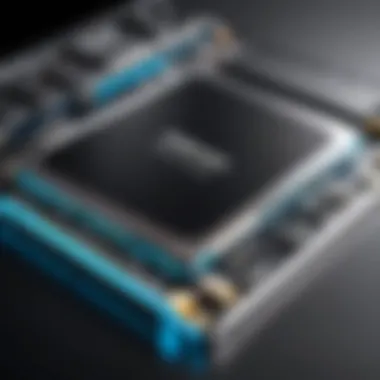

To achieve peak productivity, workstations demand optimal performance across all components. The Requirements for Optimal Workstation Performance encompass a blend of processing power, memory, and notably, storage capabilities. The high-speed data access, reliability, and durability offered by SSDs perfectly align with the demanding Requirements for Optimal Workstation Performance, ensuring smooth workflow execution.
Purpose of the Article
Highlighting the Advantages of SSDs in Workstations
The crux of this article lies in spotlighting the myriad benefits that SSDs bring to workstations. Highlighting the Advantages of SSDs in Workstations sheds light on the unparalleled speed, reliability, and energy efficiency that these drives offer. The enhanced performance metrics of SSDs directly translate into seamless user experiences and optimized workflow, underscoring their indispensability in modern workstations.
Exploring the Impact on Workflow and Productivity
Stepping beyond superficial features, this article ventures into the profound Impact on Workflow and Productivity elicited by integrating SSDs in workstations. Exploring the Impact on Workflow and Productivity delves into how the swift data access, reduced latency, and heightened multitasking capabilities of SSDs culminate in a substantial boost in productivity. This scrutiny unravels the intricate ways in which SSD technology reshapes traditional workflow dynamics, ushering in a new era of efficiency and efficacy.
Understanding SSD Technology
Solid State Drives (SSDs) play a pivotal role in enhancing workstation performance and efficiency. Understanding SSD technology is crucial for optimizing the advantages they offer over traditional Hard Disk Drives (HDDs). By delving into the intricacies of SSD architecture, readwrite speeds, and endurance, users can make informed decisions to elevate their workflow. The reliability, speed, and longevity of SSDs make them indispensable components in modern workstations.
SSD Architecture
When exploring the components of an SSD, it is essential to dissect how NAND flash memory contributes to its functionality. The unique design of SSDs integrates NAND flash memory, which surpasses traditional HDDs in terms of speed and reliability. The architecture of SSDs revolves around NAND flash memory, ensuring faster data access and transfer speeds. This feature sets SSDs apart from HDDs, making them the preferred choice for users seeking improved performance in their workstations.
Functionality of NAND Flash Memory
The functionality of NAND flash memory is a defining factor in the superiority of SSD technology. NAND flash memory enables data to be stored and accessed at high speeds, significantly enhancing overall system performance. The key characteristic of NAND flash memory lies in its non-volatile nature, ensuring data retention even without power. This advantage boosts the efficiency of SSDs, providing users with quick access to large datasets without compromising reliability. While NAND flash memory elevates workstation performance, its limited erase cycles pose a challenge in terms of longevity, requiring users to monitor usage to prolong the lifespan of their SSDs.
ReadWrite Speeds
Comparing SSDs with HDDs reveals a significant difference in readwrite speeds, influencing data access and transfer rates in workstations. SSDs exhibit rapid readwrite speeds, outperforming HDDs by a considerable margin. The noteworthy speed of SSDs is a game-changer for users dealing with data-intensive tasks, offering seamless workflow management and increased productivity. This aspect highlights the transformative impact SSDs can have on everyday computing, underscoring the importance of speed in optimizing workstation performance.
Impact on Data Access and Transfer
The impact of SSDs on data access and transfer is profound, revolutionizing how users interact with their workstations. SSDs facilitate swift access to data, minimizing latency and enhancing operational efficiency. The seamless transfer of files and applications within SSDs ensures a smooth user experience, boosting productivity in professional environments. By mitigating delays commonly associated with HDDs, SSDs streamline workflow processes, enabling users to execute tasks with unparalleled speed and precision.
Endurance and Longevity
Considering the attributes of SSD lifespan is crucial for users aiming to maximize the durability of their storage solutions. The endurance of SSDs is defined by factors such as programerase cycles and write amplification, impacting the overall longevity of the drive. Understanding the nuances of SSD lifespan empowers users to implement effective maintenance strategies, extending the operational life of their SSDs. By mitigating factors affecting durability, users can ensure peak performance and reliability, reinforcing the value of SSDs in professional workstations.
Factors Affecting Durability
The reliability of SSDs hinges on factors affecting durability, influencing their long-term usability in workstations. Understanding these factors allows users to make informed decisions regarding the management and maintenance of their SSDs. Considerations such as temperature, usage patterns, and firmware updates play a critical role in preserving the durability of SSDs. By addressing these factors diligently, users can prolong the lifespan of their SSDs, guaranteeing consistent performance and efficiency in their daily tasks.
Benefits of SSDs for Workstations


Solid State Drives (SSDs) are a game-changer in the realm of workstations, revolutionizing speed, efficiency, and reliability. In this article, we delve deep into the essential advantages of implementing SSDs in workstations, examining how they elevate productivity and performance to unparalleled levels.
Speed and Performance
Faster Boot-Up and Load Times
Faster Boot-Up and Load Times are pivotal in swiftly initiating the workstation and ensuring prompt execution of tasks. This specific aspect significantly reduces wait times, leading to enhanced user experience and seamless workflow. The instantaneous access to data and applications makes Faster Boot-Up and Load Times a preferred choice, boosting overall efficiency within workstations.
Swift Application Launches
The rapid speed associated with Swift Application Launches plays a vital role in enhancing the overall performance of workstations. This feature facilitates quick access to various applications, allowing users to seamlessly transition between tasks and optimize their workflow. While Swift Application Launches excel in efficiency, it is essential to consider potential drawbacks such as increased resource utilization that may affect system balance, albeit its undeniable advantages in this context.
Reliability and Efficiency
Reduced Risk of Data Loss
The Reduced Risk of Data Loss provided by SSDs ensures data integrity and security within workstations. This crucial aspect minimizes the chances of losing vital information, safeguarding against potential setbacks and preserving professional data with utmost reliability. The inherent feature of data protection instills confidence in users, making it a highly favored attribute in this article.
Enhanced Power Efficiency
Enhanced Power Efficiency stands out as a key component in optimizing workstation performance. By consuming less power compared to traditional HDDs, SSDs contribute to energy conservation and reduced operational costs. This efficiency not only benefits the environment but also enhances the overall functionality of workstations, aligning with modern demands for sustainability and productivity in professional settings.
Productivity and Workflow
Streamlined Task Execution
Streamlined Task Execution is instrumental in expediting operations and ensuring a seamless workflow within workstations. This aspect streamlines processes, enhances task management, and reduces idle time, ultimately boosting productivity levels. The efficiency brought about by streamlined task execution creates a dynamic work environment, enabling users to navigate through tasks with precision and agility.
Improved Multitasking Capability
The Improved Multitasking Capability facilitated by SSDs empowers users to handle multiple tasks simultaneously without compromising performance. This unique feature allows for seamless task-switching, thereby optimizing workflow and productivity. While the advantages of enhanced multitasking capability are evident, careful consideration must be given to system resource allocation to maintain peak performance.
Implementation of SSDs in Workstations
In the realm of workstations, the implementation of Solid State Drives (SSDs) holds paramount importance. With a focus on enhancing speed, reliability, and efficiency, integrating SSDs into workstations revolutionizes performance capabilities. The key elements to consider when implementing SSDs include meticulous selection criteria, seamless installation processes, and proactive maintenance strategies. By delving into the specifics of SSD integration, workstations can unlock unparalleled productivity and workflow optimization.
Selection Criteria
Capacity Considerations
Capacity considerations play a crucial role in determining the efficacy of SSD implementation in workstations. Understanding the specific storage needs of individual workstations is essential for optimal performance. By assessing the required capacity for operating systems, applications, and data storage, users can make informed decisions regarding SSD selection. The key characteristic of capacity considerations lies in the balance between storage space and performance benefits. While larger capacities offer ample storage space, they may come at the expense of speed and cost. However, selecting an appropriate capacity that aligns with the workstation's usage requirements is essential for maximizing the benefits of SSD technology.


Compatibility with Existing Systems
Ensuring compatibility with existing systems is another vital aspect to consider when integrating SSDs into workstations. Compatibility factors include hardware interfaces, form factors, and software requirements. By confirming that the SSD aligns with the workstation's existing components, users can prevent compatibility issues and ensure seamless integration. The key characteristic of compatibility lies in the ability of the SSD to function harmoniously with the workstation's hardware and software ecosystem. A compatible SSD minimizes potential conflicts and optimizes performance, enhancing the overall efficiency of the workstation.
Installation Process
Steps for SSD Integration
Successful integration of SSDs into workstations hinges on following a structured installation process. This process entails physically installing the SSD into the workstation, configuring system settings, and transferring data from existing drives. The key characteristic of the installation process is its systematic approach to ensure a smooth transition to SSD technology. By carefully following predefined steps, users can avoid installation errors and streamline the migration process. The unique feature of the installation process lies in its ability to adapt to varying workstation configurations, enabling seamless integration of SSDs regardless of system complexities.
Migration of Data from HDDs
Migrating data from Hard Disk Drives (HDDs) to SSDs is a critical step in the installation process. Data migration involves transferring files, applications, and settings from the existing HDD to the new SSD. The key characteristic of data migration is its impact on system performance and user productivity. Efficient data migration ensures minimal downtime and preserves data integrity during the transition to SSD technology. By carefully executing the migration process, users can expedite workstation setup and experience the enhanced speed and efficiency offered by SSDs.
Maintenance and Optimization
Ensuring Peak SSD Performance
Sustaining peak SSD performance is essential for maximizing the longevity and efficiency of workstations. Regular maintenance tasks such as firmware updates, performance monitoring, and drive optimization are crucial for ensuring optimal SSD operations. The key characteristic of peak performance lies in the proactive approach to mitigate potential issues and enhance system reliability. By adopting preventive maintenance measures, users can prolong SSD lifespan and experience consistent performance benefits.
Monitoring Health and Firmware Updates
Monitoring the health of SSDs and performing timely firmware updates are integral aspects of workstation maintenance. Health monitoring involves tracking crucial parameters such as drive temperature, usage statistics, and error rates to identify potential reliability issues. Firmware updates ensure that the SSD operates with the latest enhancements and patch security vulnerabilities. The key characteristic of monitoring health and firmware updates is their contribution to system stability and data security. Proactive monitoring and updates mitigate potential risks and ensure that the SSD performs at its optimal capacity, safeguarding critical data and work processes.
Conclusion
The Conclusion section of the article on the Benefits of SSDs for Workstations serves as a pivotal component, summarizing the key advantages and implications of incorporating SSDs into professional settings. It underscores the transformative impact SSD technology can have on enhancing overall workstation performance. By delving into the specifics of SSD utilization, this section sheds light on the crucial role SSDs play in revolutionizing workflow efficiency and productivity within diverse work environments.
Summary of Benefits
Impact on Workstation Efficiency
In outlining the Impact on Workstation Efficiency, this article illuminates how SSDs fundamentally augment operational dynamics. The enhanced speed and reliability offered by SSDs redefine the efficiency benchmarks for workstations. This transformative characteristic not only accelerates data access but also streamlines complex tasks, thereby redefining conventional notions of productivity. The utilization of SSD technology results in a paradigm shift towards faster, more responsive workstations, exemplifying its indispensability in optimizing professional performance.
Future Prospects for SSD Technology
Exploring the Future Prospects for SSD Technology unravels a realm of possibilities awaiting workstation users. By foreseeing advancements in SSD technology, this article anticipates a trajectory of continuous enhancement and innovation. The evolution of SSDs promises further refinements in speed, capacity, and durability, signaling a promising trajectory for future workstation setups. The enduring relevance and adaptability of SSDs underscore their position as a frontrunner in shaping the technological landscape of workstations.
Final Thoughts
Recommendation for Workstation Users
The Recommendation for Workstation Users articulates crucial insights for leveraging SSD technology to its full potential. By advocating for the strategic integration of SSDs in workstations, this section underscores the tangible benefits accrued from such a deployment. The seamless blend of enhanced speed, reliability, and efficiency positions SSDs as a cornerstone for optimizing workstation functionality, making them an imperative addition for users seeking unparalleled performance.
Incorporating SSDs for Enhanced Performance
Delving into the nuances of Incorporating SSDs for Enhanced Performance dissects the myriad advantages and considerations associated with SSD integration. The unparalleled speed and efficiency enhancements brought about by SSD deployment underscore its intrinsic value in augmenting overall workstation performance. With a keen focus on driving efficiency and productivity, integrating SSD technology into workstations emerges as a strategic imperative, promising a quantum leap in operational efficacy.







