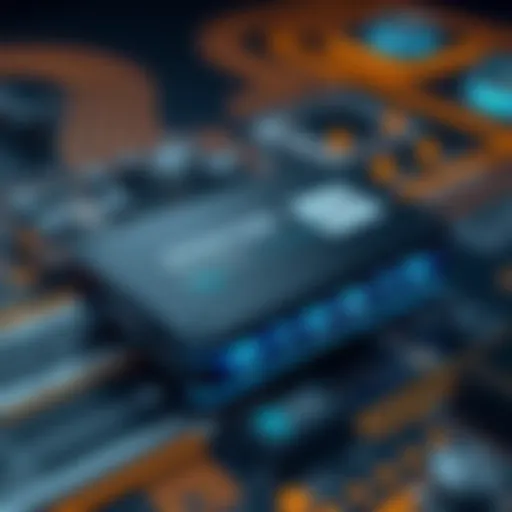Exploring Touchscreen Features of Surface Laptop 4


Intro
The advancements in touchscreen technology have reshaped the way we interact with laptops and have cemented user expectations for versatility and usability. The Surface Laptop 4, a product of Microsoft, stands at the forefront of this evolution. This article aims to dissect the touchscreen capabilities of this device, providing a thoughtful analysis of its performance, features, and overall user experience. As we delve into its specifications, comparisons with peers, and an exploration of its practical applications, readers will gain valuable insights to inform their purchasing decisions.
Product Overview
Brand Information
Microsoft has built a reputation as a leader in the tech industry, renowned for its innovative solutions and user-focused designs. The Surface Laptop 4 exemplifies this commitment, delivering robust functionality while catering to both casual users and professionals alike. With its sleek design and impressive engineering, this laptop encapsulates the philosophy of blending form with function.
Key Specifications
The Surface Laptop 4 boasts impressive specs:
- Processor Options: 11th Gen Intel Core i5 or i7 / AMD Ryzen 5 or 7
- Display: 13.5-inch or 15-inch PixelSense touchscreen, with a resolution of 2256 x 1504 or 2496 x 1664 respectively
- Memory: Up to 32GB RAM
- Storage: Up to 1TB SSD
- Battery Life: Up to 19 hours
Pricing
Retail prices for the Surface Laptop 4 generally start around $999 and can increase based on configuration and specifications. Although this price point puts it above many competitors, its features and functionality cater to those seeking a premium experience.
Performance Comparison
Benchmark Tests
When it comes to performance, benchmark testing reveals that the Surface Laptop 4 holds its own. Testing results show that users can navigate multiple applications simultaneously without a hiccup, making it suitable for demanding tasks such as video editing or programming.
Speed and Efficiency Comparisons
In practical terms, it outshines many of its competitors in speed and efficiency, particularly when compared to devices such as the Dell XPS 13 or the Lenovo Yoga series. Users report a quicker boot time and faster load times for applications like Adobe Creative Suite, which is critical for professionals in high-demand fields.
Features and Technology
Unique Features
What truly sets the Surface Laptop 4 apart is its seamless integration of touchscreen functionality with traditional laptop ergonomics. Users benefit from the flexibility of touching, tapping, and swiping without sacrificing the experience of typing on a solid keyboard.
Technological Advancements
It runs Windows 10 optimally, and features like Surface Pen compatibility enhance the creative capabilities for artists or note-takers on the go.
Compatibility with Other Devices
Additionally, its smooth compatibility with other Microsoft products, such as the Surface Duo and Surface Pro, makes it a great asset for those entrenched in the Microsoft ecosystem.
Pros and Cons
Strengths of the Product
- Stylish Design: Not overly bulky, making it portable
- Touchscreen Capability: Intuitive interaction
- Battery Life: Excellent longevity for travel or remote work
Areas for Improvement
- Price Point: Higher than alternatives without touchscreen options
- Limited Ports: Users may find the lack of USB-C ports limiting.
Value for Money
Cost-effectiveness
Considering the performance and sleek design, many users find value in investing a bit more for the top-tier experience that the Surface Laptop 4 offers.
Long-term Benefits
For professionals and tech enthusiasts, the long-term benefits include potential increased productivity and the reliable performance that comes with a premium device.
Comparison with Similar Products
When factored against alternatives like the MacBook Air or Chromebook series, while they offer different strengths, the touch interface of the Surface Laptop 4 brings a significant edge in user interaction.


"In a landscape filled with choices, the Surface Laptop 4 remains a standout for those prioritizing tactile engagement with their laptops."
Through this exploration, clarity emerges regarding the touchscreen capabilities of the Surface Laptop 4. It is not just a laptop; it is an intersection of productivity and creativity, designed for those who demand more from their devices.
Prelims to Surface Laptop
The Surface Laptop 4 stands as a noteworthy contender in the laptop arena, particularly for those inclined towards touchscreen functionality. In an age marked by rapid technological advancements, the ability to interact with devices using touch has become more than a luxury; it's a necessity for many users. This section aims to shed light on the importance of the Surface Laptop 4 in relation to its touchscreen capabilities, which can significantly enhance productivity and creativity for a diverse range of users.
When delving into the world of the Surface Laptop series, one finds a lineage that has continually pushed the boundaries of what a laptop can achieve. The Surface Laptop 4 builds upon the strengths of its predecessors, integrating improved specifications while emphasizing user experience. Buyers must consider factors like responsiveness, durability, and versatility. As we unpack these elements, readers will grasp why the touchscreen on the Surface Laptop 4 could be a game changer.
Overview of the Surface Laptop Series
The Surface Laptop series is the brainchild of Microsoft, originally designed to be sleek, lightweight, and highly functional. This series is marked by its elegant design, impressive hardware, and seamless integration with Windows operating systems. The lineup includes models that span various price points, appealing to students, professionals, and creative minds alike.
Each iteration has been characterized by various enhancements, both in hardware and software, ensuring that it meets the evolving needs of users. The introduction of the Surface Laptop 4 is a testament to Microsoft's commitment to innovation and user satisfaction. Here are some key highlights:
- Sleek Design: The aesthetic appeal of the models, often described as premium, is underpinned by high-quality materials.
- Performance: Equipped with the latest Intel and AMD processors, the Surface Laptop 4 promises robust performance for multitasking and demanding applications.
- Battery Life: Extended usage time on a single charge, allowing users to remain productive without constantly searching for an outlet.
What is the Surface Laptop ?
The Surface Laptop 4, launched in April 2021, is the fourth iteration in this respected series. It combines aesthetics with functionality, housing a high-resolution touchscreen display that offers vibrant colors and sharp images, enriching both productivity tasks and entertainment experiences. Certain notable points about this device include:
- Display: The touchscreen is available in both 13.5-inch and 15-inch options, providing flexibility for different user preferences.
- Touch Experience: A responsive and sensitive touchscreen enhances navigation and interaction, making tasks such as graphic design or even casual browsing intuitive.
- Operating System: It comes pre-installed with Windows 10, allowing for integration with the latest applications available on the Microsoft store, alongside compatibility with a variety of software.
Whether you’re sketching a masterpiece or simply scrolling through documents, the Surface Laptop 4 aims to make the experience as seamless as possible, perfectly positioning itself as a versatile tool in both academic and professional settings.
Touchscreen Functionality
Touchscreen functionality is undeniably at the heart of the user experience when it comes to the Surface Laptop 4. A well-designed touchscreen can greatly enhance interaction with the device, offering intuitive controls that often surpass traditional keyboard and mouse inputs. In an era where speed and efficiency are critical, a responsive touchscreen empowers users to navigate their workflows more seamlessly. It's not just a gimmick; it’s about providing genuine ease in day-to-day tasks, whether you’re browsing, designing, or gaming.
Like the finishing touches on a well-made suit, the touchscreen serves to elevate the overall appeal of the Surface Laptop 4. From simple gestures to more complex commands, all these elements contribute to its value, making the study of its touchscreen capabilities essential for anyone considering this device.
Technical Specifications of the Touchscreen
Grasping the technical aspects of the Surface Laptop 4’s touchscreen can help clarify its overall functionality. The laptop features a 13.5-inch PixelSense display with a resolution of 2256 x 1504, giving it a vivid and rich visual output. The aspect ratio of 3:2 not only enhances the viewing experience but also provides ample space for multitasking.
Key technical specs include:
- Touch Technology: It employs an advanced capacitive touch system.
- Brightness: It can reach up to 400 nits, ensuring usability in a range of lighting conditions.
- Aspect Ratio and Resolution: The mix of the pixel density and aspect ratio is optimized for both work applications and entertainment.
This precise combination plays a crucial role in ensuring that the touchscreen is not just a pretty face but a functional tool.
Touch Sensitivity and Responsiveness
When it comes to touch sensitivity, the Surface Laptop 4 excels. Users frequently report an impressive responsiveness—every tap, pinch, and swipe feels instantaneous. This quick response contributes heavily to a sense of fluidity and control, akin to how a dancer glides across the stage, effortlessly moving with grace.
The laptop recognizes multiple touches simultaneously, meaning that gestures involving two or more fingers, like zooming in and out or rotating images, are handled without a hitch.
"The responsiveness of the Surface Laptop 4's touchscreen revolutionizes how one interacts with technology, making it feel like an extension of oneself."
This characteristic elevates the user experience, allowing for more natural and less-strained interactions. Workers don’t have to battle lag; they can tap away at their tasks, confident that their commands will be executed swiftly.
Types of Touch Input Supported
The Surface Laptop 4 supports a range of touch inputs that broaden its functionality far beyond what typical laptops offer. These include:
- Single Tap: Perfect for selecting apps or items.
- Double Tap: Often used for opening files or applications quickly.
- Long Press: This action can reveal additional options or context menus.
- Pinch to Zoom: An essential gesture for anyone involved in design or media consumption, allowing for zooming in or out with ease.
- Swipe Gestures: Useful for navigating through screens and applications; they feel natural and intuitive.
Grasping the array of touch inputs available informs users how they can tailor their experience based on personal needs. Each gesture not only facilitates ease of use but also empowers a more versatile approach to problem-solving and creativity, making the touchscreen a worthwhile aspect of the Surface Laptop 4.
User Experience with the Touchscreen
The user experience is often where technology either shines or falls flat, and the touchscreen functionality of the Surface Laptop 4 is no exception. Understanding how users interact with a device impacts their productivity, creativity, and overall satisfaction. This section explores crucial aspects of this experience, including real-world applications and how navigation feels intuitive, whether you're swiping through documents or zooming in on images.
Real-World Use Cases
Imagine sitting in a coffee shop, fingers struggling with a trackpad while trying to make last-minute adjustments to a presentation. The touchscreen changes the game entirely. With just a light tap, you can access notes, switch between apps, or collaborate seamlessly with a colleague. Here are some specific scenarios:


- Education: Students can jot down notes directly on the screen during lectures, turning the Surface Laptop 4 into a digital notebook. This feature caters to various learning styles, making it easier to engage with materials in real-time.
- Design & Creativity: For graphic designers or digital artists, the Fluid Display of the Surface Laptop 4 provides an intimate canvas for sketching or drafting. The precision of the touchscreen allows for detailed adjustments that are often cumbersome with traditional input methods.
- Business Meetings: During presentations, the ability to touch and highlight key points directly on the screen allows for a more dynamic interaction with the material, enhancing engagement with the audience.
These examples illustrate that the touchscreen is not merely an add-on; it revolutionizes how tasks are accomplished in everyday situations.
Gestures and Navigation
The gestures supported by the Surface Laptop 4 are indeed a marvel. The device acknowledges an array of swipes, taps, and pinches that make navigation feel second nature. Here’s a perspective:
- Swiping through tabs: Flicking through multiple browser tabs can be as smooth as slicing butter with a hot knife. It’s responsive enough to feel like an extension of your finger.
- Pinch to Zoom: Whether viewing photos or browsing through websites, zooming in or out feels precise and natural, unlike what many experience on older touch devices.
- Multi-touch capabilities: For those tasks requiring a more complex interaction, the multi-touch ability means you can use multiple fingers to control various actions simultaneously, making tasks that normally require a keyboard or mouse much easier.
Getting accustomed to these gestures quickly becomes a lifeline for many users, particularly for those who multitask or often switch between applications.
Comparison with Non-Touchscreen Experiences
When juxtaposed with non-touchscreen laptops, the Surface Laptop 4 creates a marked distinction. Imagine the difference:
- Speed of Access: A touch-enabled laptop lets you skim through documents or emails with a direct tap rather than fumbling about with a cursor that requires extra effort.
- Natural Interaction: Touchscreens cater to instinctive behavior, such as tapping and scrolling, making interactions feel less mechanical and more fluid.
- Error Reduction: Accidental clicks or misalignments often happen with non-touch setups. The Surface Laptop 4’s responsive screen minimizes these errors, leading to improved efficiency.
"The importance of the user experience is paramount in today's technology landscape; if it doesn't feel right, users won’t stick around."
Compatibility with Software Applications
Understanding the compatibility of the Surface Laptop 4 with various software applications is crucial for potential users. It isn't just about having a touchscreen; it's about how well it collaborates with the software that users rely on daily. Whether you’re a student, a professional, or someone who enjoys gaming or creative design, the integration between hardware and software plays a significant role in the overall experience.
When discussing compatibility, it's important to consider the seamless interaction between the touchscreen and specific applications. In today’s tech landscape, the versatility of a device is often judged by how well it can adapt to different software environments. Many users look for devices that can easily switch between activities—from work to play—without missing a beat. This need has led to a growing demand for devices like the Surface Laptop 4, designed to accommodate a wide variety of applications.
Productivity Tools and Software
For anyone who wants to enhance their productivity, the Surface Laptop 4 supports an array of software tools that can optimize workflow. Notably, popular software like Microsoft Office Suite integrates smoothly with the touchscreen. Users can navigate menus, create documents, and even edit spreadsheets with simple taps or swipes, making the work experience fluid and efficient.
Moreover, note-taking apps such as OneNote offer an ideal platform for those who prefer handwriting their thoughts. The sensitivity of the touchscreen captures users' handwriting accurately, which is an advantage for quick note-taking during meetings or lectures. Some essential features include:
- Touch and Draw: Users can write directly on the screen as if they were using a real pen and paper.
- Digital Annotation: Modifying documents by highlighting or commenting is straightforward and enhances collaboration.
"The ability to touch, swipe, and annotate brings a much more intuitive approach to common tasks, ensuring you stay ahead in productivity."
Creative and Design Applications
For creators, the compatibility of the Surface Laptop 4 with design software opens a world of possibilities. Applications such as Adobe Photoshop and Illustrator are well-optimized for touchscreen use. The touchscreen functionality allows artists to interact directly with their artwork, providing an experience that traditional interfaces may lack. Here’s how:
- Precision Control: Drawing directly on the screen offers an unmatched level of precision, enabling finer details in creations.
- Gestural Gestures: The ability to zoom in and out using pinch actions can streamline the design process significantly.
- Layer Management: Navigating through layers becomes intuitive, which can boost an artist’s efficiency during complex projects.
Gaming and Entertainment Usage
When it comes to gaming, the Surface Laptop 4 stands out for its compatibility with a variety of games tailored for touchscreen experiences. Titles such as Among Us or Stardew Valley benefit greatly from touch controls, offering a fresh perspective on gameplay. Key takeaways include:
- Touch Controls: Navigating menus and executing commands feels snappier when you can simply tap on the screen instead of relying solely on a mouse.
- Visual Engagement: Enhanced visuals make games more captivating, turning the device into an immersive entertainment hub.
- Streaming Services: Watching movies or streaming content is seamless, integrating perfectly with apps like Netflix and YouTube, where touch navigation simplifies the experience.
Comparative Analysis with Competitors
In the ever-evolving landscape of laptops, it’s not just important to understand what the Surface Laptop 4 offers on its own, but equally crucial to examine how it stacks up against its direct competitors. The section of comparative analysis serves as a litmus test for its touchscreen functionality, usability, and performance, helping potential buyers make informed choices when considering their next laptop purchase. By highlighting various aspects in contrast with competitors, users can assess functionality against expectations realistically.
Comparison with Surface Laptop
When we pit the Surface Laptop 4 against its predecessor, the Surface Laptop 3, a few notable differences emerge. First, let’s talk about the touchscreen quality. While the previous model offered a solid touchscreen experience, the Surface Laptop 4 significantly enhances the visual clarity and touch sensitivity. With improvements to the display, colors pop more than ever, and the touchscreen is responsive, increasing user satisfaction for those creative tasks or gaming sessions.
In terms of performance, the Surface Laptop 4 boasts an upgraded processor that offers a noticeable boost in multitasking capabilities. This means you can seamlessly switch between applications while taking full advantage of the touchscreen without noticeable lag.
Moreover, the battery life received a facelift, allowing users to enjoy longer usage on a single charge. This can make a meaningful difference during a busy day, whether you’re working on a design project or enjoying some casual gaming while on the go.
"The advancement from Surface Laptop 3 to 4 is not just evolutionary; it’s revolutionary in terms of visceral interaction with the touchscreen."
Evaluating Against Other Brands
When evaluating the Surface Laptop 4 alongside other brands like Dell XPS 13 and HP Spectre x360, several critical factors come into play. Begin with build quality. Microsoft’s Surface line has long been praised for its high-quality manufacturing and design. Unlike many competitors that may use cheaper materials, Surface Laptop 4 carries a premium feel, enhancing the tactile experience with its touchscreen capabilities.
In terms of touch response, while both the XPS 13 and the Spectre x360 offer touchscreen features, the Surface Laptop 4 sets itself apart with more precise touch sensitivity, ensuring a smooth navigation experience. Additionally, the Surface’s integrated pen support elevates creative tasks, a feature that is not as seamless in most competitors.


Here are some key aspects to consider when comparing with other brands:
- Touch Responsiveness: Surface Laptop 4 provides faster touch recognition for a batter experience.
- Display Quality: Its PixelSense technology offers deeper colors and better contrast compared to rivals.
- Integration with Windows: The Surface line is deeply integrated with Windows 10, offering an enhanced user experience through features like Windows Ink.
Ending
Thus, comparative analysis not only facilitates understanding how the Surface Laptop 4 performs amongst its peers but also illuminates its particular strengths in touchscreen capabilities. Clarity on these aspects equips tech enthusiasts, gamers, and professionals alike to draw informed conclusions about their investment, ensuring they find a device that truly meets their needs.
Advantages of the Touchscreen
The touchscreen functionality of the Surface Laptop 4 brings a myriad of advantages that cater to the diverse needs of users. In this section, we will explore the particular benefits this technology offers, ranging from enhanced productivity to improved access for all types of users. Understanding these advantages helps in appreciating why the touchscreen has evolved into such a cornerstone feature in modern laptop designs.
Enhanced Productivity and Workflow
One of the primary advantages of a touchscreen is the noticeable boost it provides in productivity. When users transition from traditional mouse and keyboard setups to a touch interface, they often find themselves working more efficiently. Imagine swiftly pinching to zoom on a detailed document or drawing with precision on a digital canvas—this level of control can't always be replicated through conventional methods.
Touchscreens allow for intuitive interactions that can streamline heavily-used applications. For instance, note-taking becomes a breeze. Applications like Microsoft OneNote can be navigated seamlessly, reducing time wasted fumbling with navigation bars. Furthermore, the ability to manipulate files with a simple drag and drop enhances workflow remarkably.
"The link between touch interactions and efficiency is undeniable; once you go touch, it can feel clunky to revert to the old ways."
Moreover, the Surface Laptop 4 excels in handling multitasking. The ability to switch between different apps by merely touching the screen can save valuable seconds throughout the day. As the demand for versatility rises in various work environments, having a touchscreen indeed enhances the overall user experience.
Increased Accessibility for All Users
Touchscreen capabilities can serve as a game-changer for accessibility. Laptops, while powerful, can still pose challenges for certain users, such as those with physical disabilities or visual impairments. The Surface Laptop 4 approaches this hurdle head-on by offering a more adaptable interface.
For users who struggle with traditional input devices, a touchscreen can provide a more accessible means of interaction. Large icons, customizable touch controls, and gesture-based commands make navigation easier and more intuitive. This, in turn, can foster an inclusive environment where individuals feel encouraged to engage with technology that meets their specific needs.
In addition, software applications designed for artists or designers flourish in a touchscreen environment. Drawing apps can leverage pressure sensitivities, resulting in a more natural way to create. These features can open doors to creativity for users who might have found traditional input methods less satisfying.
As we dive deeper into touchscreen technology, it's evident that such advantages significantly enhance the user experience within the Surface Laptop 4, making it a worthy contender in the crowded laptop market.
Limitations of the Touchscreen
When it comes to touchscreen interfaces, they come with their fair share of limitations that users should consider. While the Surface Laptop 4 shines in many areas, touching on its weaknesses is just as crucial in forming a well-rounded perspective. Understanding the drawbacks allows prospective buyers and current users alike to make more informed choices. In a world that increasingly relies on touchscreen technology, these limitations take on significant importance in assessing overall user experience.
Challenges in Certain Applications
Not every software application is tailor-made for touchscreen usage. For instance, complex design programs like Adobe Photoshop can present difficulties when controlled through touch alone. Using a finger rather than a precision tool like a stylus can lead to imprecise actions, especially for tasks requiring minute adjustments.
- Typing Efficiency: While the onscreen keyboard works fine for casual texting or note-taking, heavy typists often find it lacking. The tactile feel of physical keys simply can't be replicated, making it easier to hit the wrong keys.
- Software Compatibility: Not all applications inherently support touch gestures. This can lead to frustrating encounters where gestures are meant for a mouse or trackpad instead.
- Multi-window Organization: Managing multiple open applications can become tricky with touch input. With a touch screen, arranging and switching between tasks may require more screen tapping, which can disrupt workflow.
Ergonomics and Fatigue Considerations
Ergonomics plays a vital role in the usability of any device. The Surface Laptop 4, while sleek and attractive, is not immune to ergonomic challenges common to touchscreens.
- Wrist Strain: Long periods of use can invite wrist strain as users stretch to reach items on the display. Unlike traditional setups where users can rest their hands on a table or surface while typing, touchscreens often require more active movement. This leads to discomfort during extended sessions.
- Neck and Shoulder Aches: The position of the device can also contribute to discomfort. Users who favor touch navigation might find themselves leaning in or hunching to make contact with the screen, leading to significant neck and shoulder tension.
Using the Surface Laptop 4 for extensive periods can lead to fatigue. Combining touch input with an upward position of the device forces users into unnatural postures. So, while it offers a versatile way to engage with content, these ergonomic aspects can collectively detract from the overall experience.
"The real beauty of a product is revealed in how well it adapts to the varied needs of its users."
Touchscreen technology is undeniably advancing, yet as we move forward, addressing its ergonomic and application-related limitations is essential to improve user satisfaction over time.
Finale and Final Thoughts
As we conclude our exploration of the touchscreen capabilities of the Surface Laptop 4, it becomes clear how critical this feature is in today’s tech landscape. With the increasing demand for versatile devices, the importance of touchscreen functionality cannot be underestimated. This section aims to encapsulate key takeaways and guide potential buyers in their decision-making process.
Is the Surface Laptop Worth It?
When considering whether the Surface Laptop 4 is worth your hard-earned cash, it’s essential to weigh several angles. The mix of premium hardware, a responsive touchscreen, and an intuitive design makes this device stand out in a sea of laptops. For those who are constantly on the go, the lightweight nature combined with long battery life is a real boon.
Moreover, the touchscreen isn’t just a trendy add-on; it genuinely enhances usability, allowing for better engagement with apps and multitasking.
However, it’s worth noting a few caveats. The premium price may deter some, especially if budget constraints are a concern. That said, the investment could pay off in increased productivity and enjoyment.
In summary, for those who value a seamless blend of portability and functionality, the Surface Laptop 4 is likely to deliver satisfaction.
Future of Touchscreen Technology in Laptops
The future for touchscreen technology appears to be vibrant and promising. As computing continues to evolve, the demand for interactive and user-centric interfaces is growing. Innovations are on the horizon, with potential developments in haptic feedback and advanced gesture controls reshaping how users interact with their devices.
Imagine a world where minor gestures might allow control over various software with effortless precision. Plus, as advancements in display technology unfold, we can expect brighter, more responsive, and even more energy-efficient screens.
This evolution isn’t just confined to high-end machines like the Surface Laptop 4. The increasing affordability of touchscreen components may soon make them a standard across various laptop tiers. This widespread adoption hinges on user curiosity and the pressing need for enhanced functionality in daily computing tasks.