The Tenkey Keyboard: In-Depth Design and Functionality
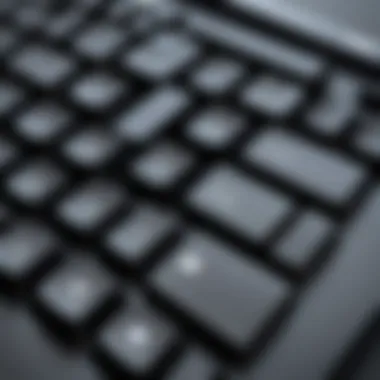

Intro
Tenkey keyboards, often referred to as full-size keyboards, come with a dedicated numeric keypad on the right side of the layout. They stand out for their ability to simplify data input and enhance productivity, particularly in fields like accounting and gaming. Understanding the nuances of these keyboards is pivotal for professionals and enthusiasts alike. Whether you are calculating complex equations or executing swift commands in a gaming session, the significance of a tenkey keyboard cannot be understated.
As we delve into various facets of tenkey keyboards, we’ll illuminate how their design and functionality cater to different user needs. From ergonomic concerns to technological advancements, each aspect contributes to a broader understanding of these versatile input devices. With the ever-evolving landscape of keyboard technology, keeping tabs on unique features, performance metrics, and potential drawbacks will enable informed choices for both casual and professional applications.
In this article, we will take a closer look at the specific brands and models that lead the market, analyze their performance, dissect their features, weigh their pros and cons, and ultimately gauge their value for money, setting you up to make the right purchase decisions whether you're on the clock or competing in a heated gaming battle.
Understanding Tenkey Keyboards
In today’s tech-savvy world, tenkey keyboards have carved a niche that is both significant and often underestimated. Understanding tenkey keyboards is essential for professionals and casual users alike, as they can drastically improve efficiency during data input and gaming. Their unique layout allows for a range of functions from entering numbers quickly to accessing specialized commands tailored for different applications.
When we delve into the intricacies of tenkey keyboards, it becomes clear that they are not just about additional keys; it's about optimizing workflow and enhancing user experience. Professionals working with spreadsheets or financial software will find that the inclusion of a numeric keypad leads to an uptick in productivity. In the world of gaming, having dedicated keys can shift the tide of competition — boosting reaction times and making complex maneuvers more accessible.
Some of the key elements to consider include:
- Functionality: The structure of a tenkey keyboard can lead to better efficiency in typing, especially for those who often input numeric data.
- Variety: With different designs available, users can choose between mechanical, membrane, and wireless keyboards to suit their tactile preferences.
- Portability: For those who need to travel, knowing the differences between compact models and full-sized layouts is crucial.
In essence, understanding these keyboards is not merely about their physical characteristics; it's about comprehending their role in enhancing user capabilities, whether in the office or during intense gaming sessions.
Definition of Tenkey Keyboard
A tenkey keyboard, often referred to as a keypad or numeric keypad, is essentially a keyboard layout that features a dedicated set of keys for numerical input. Primarily, it's located on the right side of full-sized keyboards and consists of a grid of number keys, along with a few operational keys like addition, subtraction, and a decimal point. This design is beloved by accountants, data analyzers, and gamers who require swift numerical inputs.
Most people are familiar with the traditional QWERTY layout, but the tenkey adds an layer that streamlines number entry. It can speed up data entry through simple muscle memory, allowing users to enter numbers without glancing down, which can be a game-changer in many productivity contexts.
Historical Context
The origin of the tenkey keyboard can be traced back to early mechanical calculators and typewriters that required operators to input numerical data expeditiously. As technology advanced, the need for efficient data entry mechanisms became apparent, leading to the incorporation of numeric keypads into desktop computers in the late 1970s and early 1980s.
Early adopters recognized the potential of dedicated numeric input. With the rise of spreadsheets like Lotus 1-2-3 and later Microsoft Excel, the role of tenkey keyboards blossomed. They became a staple in office environments, where numerical accuracy was paramount. Over the years, with gaming on the rise, gamers began to leverage the tenkey functionality for customizable key mapping, making the tenkey keyboard an indispensable tool for both productivity and entertainment.
"Tenkey keyboards reflect the evolution not only of technology but also of user needs—showing how adaptation can lead to enhanced efficiency."
Components of a Tenkey Keyboard
When it comes to tenkey keyboards, understanding their components is like peeling an onion; each layer adds depth and functionality. These components not only define the typing experience but also impact the overall usability in a variety of settings, be it professional work or gaming. The arrangement, features, and technology behind these keyboards play a crucial role in how effectively they serve the user.
Key Layout
The key layout of a tenkey keyboard is fundamentally unique compared to traditional keyboards. The most recognizable feature of these keyboards is, of course, the numeric keypad located on the right side. This is a boon for anyone who frequently engages in tasks involving numerical data, such as accountants or data analysts. Additionally, the layout generally includes function keys, navigate keys, and a range of application-specific keys.
Moreover, the arrangement is designed not just for convenience but for speed as well. Take for instance the arrangement of the numeric keys: 6 and 4 are side by side, 8 and 0 vertically aligned. Such thoughtful design minimizes finger movement, boosting efficiency and reducing strain during long typing sessions.
Additional Features
Beyond just the basic keys, tenkey keyboards come with several additional features that significantly enhance their appeal. When pondering a purchase, one might consider if these features align with their particular needs.
Macro Keys
Macro keys are the hidden gems of tenkey keyboards. These extra keys can be programmed to perform specific functions with a single press. Imagine needing to input a long string of text repeatedly—this is where macro keys shine. They enable a kind of efficiency that can seem almost magical. A major characteristic of macro keys is their versatility; they can be customized for different applications, be it gaming or coding.
However, there's a slight trade-off. Not all users may find them beneficial, especially those who prefer standardized keyboards. The complexity of setting them up can deter some. But for those who take the time to learn, the advantages are immense, providing shortcuts that all but eliminate repetitive strain injury.
Programmable Functions
The concept of programmable functions extends the utility of tenkey keyboards. This allows users to assign specific commands or sequences to certain keys. Think of it as crafting a personalized type of workflow. A programmer might assign a keyboard shortcut that performs multiple steps in their coding process to a single key.
One of the key characteristics here is flexibility. Programmable functions can adapt to any user's workflow, enhancing productivity in unimaginable ways. But here's the catch: it can require a degree of technical know-how to truly maximize their potential. For professionals in the tech arena, taking advantage of these functions can lead to significant productivity boosts, making the keyboard feel tailor-made for their unique tasks.
In essence, the components of a tenkey keyboard make it a tool adapted to a wide range of professional needs, and understanding them can empower users to make the best choice for their personal and work environments.
Types of Tenkey Keyboards
Understanding the different types of tenkey keyboards is crucial for anyone who spends significant time typing or gaming. Each type offers unique features, advantages, and user experiences, making it important to know which one best fits your requirements. When choosing a keyboard, considerations like tactile feedback, noise levels, and functionality should influence your decision. Below, we delve into three primary categories: Mechanical, Membrane, and the ongoing debate between Wireless and Wired keyboards.
Mechanical Tenkey Keyboards
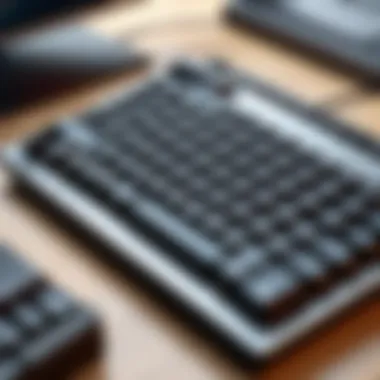

Mechanical tenkey keyboards stand out for their distinct key switches, which provide tactile feedback and an audible click when pressed. This response can enhance the typing experience, especially for those who appreciate the sensation that comes with each keystroke. The mechanical switches come in various types, each catering to different user preferences.
- Tactile Switches: Provide feedback without the loud click. Ideal for those who want to feel the key response without disturbing others in a shared workspace.
- Clicky Switches: Make a noticeable sound, satisfying for many typists and gamers alike. However, the noise may not be suitable for quiet environments.
- Linear Switches: Offer a smooth and uninterrupted keystroke, favored for fast-paced gaming where every fraction of a second counts.!
Mechanical keyboards typically allow for individual key replacement, enhancing durability. This quality extends their lifespan far beyond conventional keyboard options. In terms of customization, many mechanical keyboards also provide backlighting and programmable keys, giving users the flexibility to tailor their setup.
Membrane Tenkey Keyboards
Membrane tenkey keyboards operate on a different principle than their mechanical counterparts. They use a thin, flexible membrane layer under the keys that register a keystroke when pressed.
Though they may not provide the same tactile feedback as mechanical keyboards, they offer other benefits:
- Cost-Effectiveness: Membrane keyboards are generally more affordable, making them a suitable choice for people on a tight budget.
- Low Noise: They are quieter when typing, which could be a blessing in shared workspaces or libraries.
- Compactness: Membrane keyboards are often slimmer and lighter, making them easy to transport.
While they may lack the customization options of mechanical types, newer versions do incorporate basic lighting effects and sleek designs. However, durability is often cited as a drawback; keys can wear out more quickly, making replacement less feasible than with mechanical keyboards.
Wireless vs. Wired Keyboards
The choice between wireless and wired tenkey keyboards can significantly affect a user’s experience. Both have distinct advantages and disadvantages.
Wired Keyboards:
- Stable Connection: Wired keyboards offer a direct connection to the computer, ensuring zero input lag. This benefit is non-negotiable for gamers who need precision.
- No Battery Issues: Users never have to worry about battery life, allowing for uninterrupted use.
- Affordability: Typically, wired keyboards are more budget-friendly compared to their wireless options.
Wireless Keyboards:
- Flexibility: These keyboards eliminate cables, leading to a cleaner workstation and enhanced mobility.
- Battery Power: They require charging or battery replacements, which can be inconvenient. However, many models now boast extended battery life, which solves this issue partially.
- Technological Advances: Innovations in wireless tech often provide connectivity comparable to wired setups, making them increasingly reliable.
Ultimately, the decision between wireless and wired will boil down to personal preferences and specific uses. Those who prioritize performance may lean towards wired, while users valuing aesthetics and cable-free spaces will likely opt for wireless.
"Choosing the right type of tenkey keyboard may feel overwhelming, but considering your needs ensures you make a sound investment in your typing experience."
In summary, understanding the nuances between mechanical, membrane, and wireless vs. wired tenkey keyboards is essential for making an informed decision. Each type brings forward its unique set of characteristics that can either elevate or detract from your productivity and enjoyment, depending on what you value most. Whether you're typing up reports, programming, or diving into intense gaming sessions, selecting the right keyboard type will surely impact your performance.
Ergonomics and Tenkey Keyboards
When discussing tenkey keyboards, ergonomics naturally comes into play. These keyboards, with their extended layout, can significantly influence a user's overall experience, particularly during long hours of typing or gaming. Understanding how ergonomics impacts their design and use helps us appreciate not just the aesthetics, but also the functionality and health benefits they offer.
Design Considerations
Designing tenkey keyboards with ergonomics in mind involves several factors. First, the key height and spacing are crucial. For instance, keys that are too high or closely packed can lead to discomfort and fatigue. Excellent tenkey keyboards often feature a slight incline that aligns better with natural wrist positioning. Some keyboards even come with adjustable feet, allowing users to customize the angle further according to their needs.
Another aspect of design is the palm rest. A comfortable palm rest can tremendously reduce strain on joints during extended use. Many tenkey keyboards incorporate cushioned palm rests or even textured surfaces to improve grip and comfort. This addition minimizes the likelihood of wrist-related injuries, which can be quite debilitating.
Lastly, the texture and material of the keys themselves play a role in ergonomics. Designers often choose materials that provide enough friction for users to feel in control, without causing additional strain during rapid keystrokes.
Health Implications of Extended Use
The health implications associated with prolonged use of tenkey keyboards can’t be overstated. Improper ergonomics can lead to problems like carpal tunnel syndrome or repetitive strain injuries. Such conditions arise from factors, including ambiguous key layouts and insufficient wrist support, which can exaggerate strain.
Studies have shown that users who spend significant time on keyboards without proper ergonomic setups tend to experience symptoms of discomfort, sometimes manifesting as tingling, numbness, or even shoulder pain. It's essential for keyboard users to be aware of their body positioning. Keeping the keyboard at or just below elbow height, for example, can help prevent unnecessary strain on the wrists and arms.
To mitigate these risks, users should consider taking regular breaks, stretching their hands, and adjusting their seating position. Integrating keyboard shortcuts can also reduce the frequency of reaching for the mouse, allowing for a more varied movement pattern.
"Ergonomics is not just about comfort; it's about enhancing overall productivity and well-being."
In summary, both the design of the tenkey keyboard and its impact on health are paramount considerations. Users who prioritize an ergonomic setup not only maintain their well-being but may also find that their efficiency increases, whether they're typing reports or battling it out in a competitive game.
The Role of Tenkey Keyboards in Gaming
When it comes to gaming, the keyboard is more than just a tool for typing commands, it's a gateway to immersive experiences. Among these, the tenkey keyboard holds a special place. It combines practicality with an array of features that can enhance the gaming experience. Understanding why tenkey keyboards are favored in gaming not only reveals the preferences of gamers, but also sheds light on emerging trends in the gaming industry.
One of the most standout aspects is the incorporation of a dedicated numeric keypad, which is invaluable for certain genres. For instance, if you're diving into strategy games like StarCraft or Civilization, having a tenkey allows for quick input of commands, improving overall responsiveness. This can make the difference between victory and defeat, as every second counts in competitive gameplay. Furthermore, the larger key layout can provide a tactile advantage, allowing for more discernible keystrokes, reducing the chances of mispressing keys under pressure.
"A good keyboard is like a trusty sword; it becomes an extension of your own abilities in battle."
Competitive Gaming Preferences
In the realm of competitive gaming, commonly known as eSports, players chase precision. Tenkey keyboards have carved out their niche by aligning with the needs of high-stakes players. Many gamers gravitate toward these keyboards specifically for their responsive keys and the ease with which they can execute combos.


Players often prioritize:
- Responsiveness: Quick actuation of keys can mean faster actions executed in-game, critical for competitive play.
- Durability: Mechanical tenkey keyboards are generally built to withstand heavy use, capable of handling millions of keystrokes.
- Layout: The standard format allows for muscle memory to develop efficiently, enabling seamless transitions between various games.
Some competitors also value the aesthetics of their setups. A tenkey keyboard with customizable RGB lighting can complement the overall ambiance of gaming rigs, adding a personal touch that reflects style as much as optimization.
Customization Options for Gamers
Customization is another significant factor in the appeal of tenkey keyboards among gamers. A standard keyboard is good, but a tailored experience can take performance further. Many modern tenkey keyboards offer a variety of customizable features that allow players to optimize their setup.
Some notable options include:
- Key Mapping: Gamers can assign different commands to specific keys. For instance, in gaming titles that require quick access to items or spells, this feature can streamline gameplay.
- Macro Keys: Many tenkey keyboards come with additional macro keys that can be programmed for repetitive actions. This is especially popular in MMORPGs, where performing complex maneuvers can be simplified with the push of a single button.
- Personalized RGB Lighting: Beyond looks, lighting can be functional too. Some gamers configure lighting cues that correspond to in-game events.
In terms of setup, integrating a tenkey keyboard into a gaming environment is a straightforward affair. Whether through software that accompanies the keyboard or onboard controls, creating a tailored experience enchances gaming efficiency.
As the gaming landscape continues to evolve, the tenkey keyboard will undoubtedly adapt, ensuring it remains a relevant choice for gamers looking for both performance and a personalized touch.
Comparing Popular Tenkey Keyboard Brands
In the landscape of tenkey keyboards, brand selection plays a substantial role in user experience. It’s not merely about picking the first product off the shelf or scrolling through online reviews, but about understanding the features, performance, and overall reputation of each brand. Tech enthusiasts, gamers, and IT professionals often find themselves at a crossroads when choosing the right keyboard, making it essential to delve into comparisons of popular brands. This analysis brings to light various elements that may influence purchasing decisions, encompassing build quality, user satisfaction, and specialized features.
Logitech
Logitech is a titan in the peripheral market, renowned for offering a wide range of reliable keyboards. Their tenkey options often come equipped with a variety of features tailored to both gamers and office workers. For instance, the G613 wireless mechanical keyboard has low-profile keys and customizable macro assignments, making it a favorite among gamers looking for an edge in performance.
But what sets Logitech apart isn’t just product versatility; it's also about software. Their Logitech Gaming Software allows users to personalize key functions, enabling the creation of complex gaming macros with ease. In addition, many Logitech keyboards feature high-quality mechanical switches, which enhance responsiveness and tactile feedback, crucial for intense gaming sessions.
Pros:
- Wide variety of models for different uses
- Excellent software customization options
- Solid build quality
Limitations:
- Higher-end models can be pricey
- Some users may find the keycap texture less accommodating
Razer
Razer is synonymous with gaming. Their tenkey keyboards are engineered to deliver jaw-dropping performance, and the company's ethos is clear: every keystroke counts. One prominent example is the Razer Huntsman Elite, which features Razer’s very own Opto-mechanical switches. These switches utilize light beams to register keystrokes, boasting a quicker actuation and minimal debounce time. Ideal for gamers seeking speed, this model doesn’t skimp on aesthetics either, offering RGB lighting and sleek design.
Moreover, Razer's Synapse software is quite robust, allowing users to either stick with ready-made profiles or dive deep into customization by tweaking each key.
Pros:
- Next-level performance with fast switches
- Stunning RGB customization
- Comfortable wrist rest included
Limitations:
- Some may found the software to be resource-heavy
- The design may not suit all professional use cases
Corsair
When it comes to performance gaming and aesthetics, Corsair strikes a fine balance. Their K series tenkey keyboards, like the K70 RGB MK.2, are often favored for their aluminum construction and customizable lighting effects. They offer a great feel with a variety of Cherry MX switches available, giving users the flexibility they need to choose based on personal preference. The keyboard also integrates Corsair's iCUE software, which not only manages lighting but also helps to macro programming.
Corsair doesn't just stop at looks. The build is sturdy, which is a critical factor for long-term usage, especially for those spending hours in front of a screen. Many of their models also boast detachable cables for easy transport.
Pros:
- Strong build quality with attractive designs
- Customizable macros and efficient lighting control
- Good selection of switches for varied experiences
Limitations:
- Higher-end models can be heavy on the wallet
- Some users might feel overwhelmed by software complexity
"Choosing the right tenkey keyboard is not just about the immediate needs but about how well the keyboard fits into your daily routine and enhances your performance, whether gaming or working."
In comparing these brands, it's vital to consider not just the individual features but also how they align with your needs. Each brand has its strengths and weaknesses, which can cater to different segments of users. Long story short, making an informed decision comes down to understanding what you value most in a tenkey keyboard.
Tenkey Keyboards: Cost vs. Value
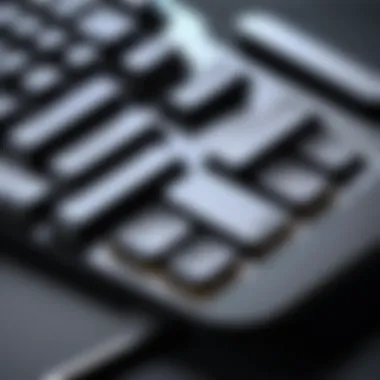

Understanding the economic dynamics behind tenkey keyboards is crucial for anyone looking to invest in one, be it a professional or a gamer. It’s not just about finding the least expensive option; it’s about discerning the value each keyboard brings to the table. With a wide spectrum of tenkey keyboards available, ranging from budget-friendly to premium models, knowing where to channel your resources can make a world of difference in performance and longevity.
Budget Options
Budget-friendly tenkey keyboards often present a compelling case for many users. While these models are typically less feature-rich than their premium counterparts, they manage to offer solid performance at a fraction of the cost.
When considering budget options, it's important to look for:
- Durability: Many budget keyboards are built with quality materials. Even if they lack the advanced features, they can still outlast cheaper models that fall apart under regular use.
- Functionality: A basic tenkey layout suffices for most users. You’re still getting the essential keys that boost productivity without emptying your wallet.
- User Reviews: Communities like Reddit can offer firsthand insights into which budget models hold up over time.
Some popular budget-friendly options include:
- Logitech K120
- Corsair K55 RGB
- Razer Cynosa Lite
These keyboards can serve effectively in both casual and professional scenarios, proving that you don’t necessarily need to break the bank for a decent typing experience.
Premium Choices
On the flip side, premium tenkey keyboards are tailored for those who demand the best from their devices. Higher price tags usually correlate with a host of enhanced features that cater to serious gamers and professionals.
Why might someone opt for a premium choice? Here are a few standout elements:
- Mechanical Switches: Many high-end keyboards feature mechanical switches that provide tactile feedback and remarkable longevity, often rated for millions of keystrokes.
- Customizable Features: Premium keyboards frequently include macro keys, which can be quite the time saver for gamers and heavy-duty users looking to increase efficiency.
- Aesthetics: While looks might not be everything, a premium keyboard can offer backlighting options, materials, and designs that elevate your workspace.
Noteworthy premium choices include:
- Razer Huntsman Elite
- Corsair K95 RGB Platinum
- Logitech G915 TKL
These models come equipped with features that not only enhance the user experience but also justify the investment by improving productivity and comfort during extended use.
"Investing in a quality keyboard is like setting up a solid foundation for a house; it supports everything built upon it."
In the end, the choice between budget and premium tenkey keyboards boils down to personal needs, budget, and intended use. Balancing cost and value effectively ensures a satisfying user experience, whether typing out reports or commanding in-game characters. Knowing what each price point offers can help you navigate the market, leading you to make informed decisions that serve your specific needs.
Future Trends in Keyboard Technology
The world of keyboards is always evolving. In this section, we will take a closer look at the future trends in keyboard technology, specifically focusing on tenkey keyboards. The significance of understanding these trends lies in their ability to shape the way we use our devices, enhance our productivity, and create more sustainable practices in keyboard production. As the tech landscape shifts, so do the expectations and requirements of the end users.
Technological Advancements
As technology progresses, we see notable advancements in keyboard design and functionality. Some of the most exciting innovations that are on the horizon include:
- Smart Keyboards: These keyboards are evolving to include features such as built-in displays, customizable layouts, and smart key settings that adapt to user preferences.
- Haptic Feedback: More keyboards are integrating haptic technology, giving users tactile feedback for a better typing experience. This technology can create sensitivity levels that adjust based on the type of task being performed, from typing to gaming.
- Integration with AI: Integration of artificial intelligence into keyboards allows better predictive text algorithms, shortcut suggestions, and personalized macros based on user habits.
- Enhanced Bluetooth Connectivity: Improvements in Bluetooth technology provide faster and more stable connections, reducing latency and improving the overall functionality of wireless tenkey keyboards.
These advancements not only aim to enhance user experience but also cater to the evolving needs of a rapidly changing digital environment. The focus is increasingly on providing customization and distinct functionalities that blend seamlessly into daily tasks.
Sustainability in Keyboard Production
Sustainability has become a crucial consideration for consumers. As environmental awareness grows, the push for eco-friendly products is stronger than ever. Key aspects of sustainability in keyboard production include:
- Use of Recycled Materials: Manufacturers are increasingly utilizing recycled plastics and metals, which lessens the overall environmental footprint. This approach not only reduces waste but also promotes a circular economy within tech production.
- Energy-Efficient Manufacturing Processes: Investing in energy-efficient machines and processes is becoming commonplace. This shift reduces the energy consumed during production, slashing greenhouse gas emissions.
- Longevity and Repairability: There's a trend toward designing keyboards that are not only durable but also easy to repair. Modular keyboards, which allow users to replace individual keys or components, can significantly reduce waste.
- Sustainable Packaging: Companies are acknowledging the importance of eco-friendly packaging. Minimal and recyclable packaging options are becoming the norm, decreasing waste and pollution associated with traditional packaging methods.
The focus is shifting towards a more responsible approach to keyboard manufacturing—one that balances performance and sustainability.
To sum up, the trends in keyboard technology reflect broader movements in technology and society. The shift towards smart features and sustainability demonstrates an alignment with user expectations and environmental necessity. As tech enthusiasts, gamers, and IT professionals, understanding these trends is vital for making informed choices about the tools we use every day.
End
In the realm of modern computing, the significance of a tenkey keyboard cannot be understated. This concluding section encapsulates the essentials of our exploration, honing in on why understanding these keyboards is pivotal for various users, from gamers to IT professionals.
The crux of our analysis revolves around the versatility that tenkey keyboards offer. Their design, incorporating additional keys, allows for fluid typing experiences and enhances productivity. Users in fast-paced environments, such as finance or programming, find the numeric keypad particularly advantageous for data entry. Moreover, with customizable macro functions, these keyboards cater to individual preferences, which can lead to tangible improvements in efficiency.
"A tenkey keyboard doesn’t just assist in typing; it transforms the user’s interaction with their digital world."
There are considerations to weigh between budget and premium options. While many users might gravitate toward cost-effective solutions, it's important to acknowledge the long-term benefits that premium models, such as those from Razer or Corsair, can offer. Durability, customization, and superior ergonomics often justify the investment.
Key Takeaways
- Versatility Across Domains: Tenkey keyboards serve diverse purposes—from gaming to professional applications.
- Ergonomics Matter: Proper design aids in reducing the risk of repetitive strain injuries.
- Customization Boosts Productivity: Programmable features allow users to tailor their experience, significantly enhancing workflow.
- Cost-Benefit Analysis is Key: Users should evaluate their needs to strike a balance between cost and functionality.
Final Thoughts on Tenkey Keyboards
As we look ahead, the tenkey keyboard is set to evolve further, reflecting advancements in technology and user demands. The marriage of sustainability and enhanced functionality will likely lead to new models that prioritize both user comfort and environmental considerations.
In summary, whether you’re a gamer honing your skills or a professional managing complex data, investing time into understanding tenkey keyboards will pay off. Their relevance in today’s tech landscape is undeniable, making them a worthy addition to any workstation.







