The Thinnest PC Laptops: Overview of Design and Performance


Intro
The realm of ultra-thin PC laptops is one that has witnessed considerable innovation in recent years. With advancements in technology, manufacturers have made it possible to create laptops that are not only lightweight and portable but also powerful and efficient. This article seeks to offer an insightful overview of some of the thinnest laptops available in the market, focusing on their design attributes, performance metrics, and overall usability. As the demand for portable computing devices continues to rise, understanding the key features and capabilities of these machines is crucial for tech enthusiasts, gamers, and IT professionals.
In examining the evolution of laptop technology, we will highlight models that have raised the bar for portability without sacrificing computing power. Each section will provide a comprehensive analysis that aims to aid your purchasing decisions. Our focus is to find a balance between aesthetics and functionality, which has become increasingly important in today’s technological landscape.
Product Overview
Brand Information
In this section, we will look at various brands known for their ultra-thin laptops. Companies like Dell, HP, Lenovo, and ASUS have established themselves as frontrunners by offering unique designs and powerful features in their thin laptop lineups. Each of these brands has specific models that cater to different user needs, from casual browsing to intensive gaming.
Key Specifications
Notable specifications play a critical role in evaluating laptops. Key specs include the processor type, RAM capacity, storage options, and display quality. For example, models such as the Dell XPS 13 and HP Spectre x360 are recognized for their high-resolution displays and robust multitasking capabilities. Features such as SSD storage also enhance the overall performance of these laptops.
Pricing
Price points for ultra-thin laptops can vary significantly. Generally, higher-end models with advanced specifications tend to be more expensive. The Apple MacBook Air, for instance, commands a higher price due to its brand reputation and premium materials. Middle-tier options, such as the Asus ZenBook 14, provide a balance between affordability and performance, making them popular among budget-conscious consumers.
Performance Comparison
Benchmark Tests
Performance benchmarks help users understand how well a laptop performs under pressurizing conditions. Testing often involves running various software applications, games, and productivity tasks to measure metrics such as speed and reliability.
Speed and Efficiency Comparisons
Speed often defines user experience. Comparing laptops like the Razer Blade Stealth with competitors such as Lenovo ThinkPad X1 Carbon can shed light on processing capabilities and graphic performances, especially when running demanding applications or games. Efficiency is also critical; laptops with better thermal management sustain performance without overheating, enhancing overall usability.
Features and Technology
Unique Features
When assessing ultra-thin laptops, unique features can set models apart. For instance, the Microsoft Surface Laptop 4 offers a detachable design alongside touch-screen capabilities, providing versatility for various tasks.
Technological Advancements
The evolution of technology affects laptop capabilities. Recent advancements like Intel’s Tiger Lake processors and NVIDIA’s GeForce graphics have significantly improved performance while keeping power consumption low, which is essential for thin designs.
Compatibility with Other Devices
In today's interconnected world, compatibility can influence buying decisions. Ultra-thin laptops now come equipped with various ports and wireless technologies such as Bluetooth and Wi-Fi 6, ensuring users can connect their devices without limitations.
Pros and Cons
Strengths of the Product
Compact and lightweight design
- Enhanced portability
- Powerful performance
- Aesthetic appeal
Areas for Improvement
- Limited upgrade options
- Higher prices for premium models
- Battery life concerns in some models
Value for Money
Cost-Effectiveness
Investing in an ultra-thin laptop can offer substantial long-term benefits when selected wisely. The initial cost may seem steep; however, if the laptop meets performance needs without the need for frequent replacements, it becomes more economical over time.
Long-term Benefits
Adopting cutting-edge technology can prolong the lifecycle of the laptop. Features that support the latest applications and technologies denote a smarter investment.
Comparison with Similar Products
While certain models might stand out, comparing them directly with competitors helps quantify value. For example, distinguishing the Dell XPS 13 from the HP Spectre x360 provides valuable insights into personal preferences among similar products.
"Choosing an ultra-thin laptop is a blend of personal requirements and understanding the technology behind the device."
This extensive evaluation of ultra-thin laptops reveals their significance in modern computing, catering to the needs of both casual users and professionals. The subsequent sections will further dissect each model, ensuring you find the perfect laptop that aligns with your expectations.
Preface to Thinnest PC Laptops
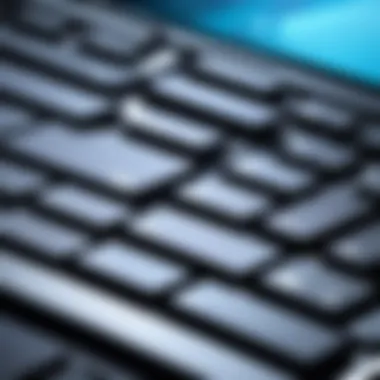

The exploration of ultra-thin PC laptops is crucial in today’s tech-driven world. These devices not only represent advancement in technology but also influence consumer choices and market dynamics. As more users seek laptops that balance portability and power, understanding what defines thinness becomes imperative.
Laptops have evolved from robust, bulky machines to sleek, lightweight options, catering to both casual users and professionals. The aesthetics of a laptop can significantly impact its desirability. A thinner model is often perceived as more modern and sophisticated, attracting attention in both personal and professional settings. Manufacturers compete fiercely, driving innovation in design and functionality, which is reflected in the current trends in the market.
Key benefits of choosing thinnest laptops include ease of transportation, enhanced battery efficiency, and an overall reduction in weight without compromising performance. However, special considerations must also be taken into account, such as cooling mechanisms and potential limitations on upgradeability. As we delve deeper into this overview, we will examine these elements to provide valuable insights into popular choices in the thin laptop market.
Defining Thinness in Laptops
Thinness in laptops can be quantified, typically measuring the device's thickness in millimeters. A laptop is often considered thin if it falls below 20 mm, with many premium models targeting 15 mm or less. Emphasis on ultra-thin designs has led to changes in internal architecture and component selection. For example, manufacturers have adopted more compact components like low-profile keyboards and smaller batteries.
Notably, the definition of thinness varies among users. Professionals in mobile-heavy environments may prioritize physical dimensions, while gamers might focus on performance in addition to size.
Market Trends in Laptop Design
Recent years have shown a marked trend towards thinner laptops due to evolving consumer preferences. Manufacturers are now prioritizing portability alongside functionality. Several brands have released models that reflect this shift, combining aesthetics with high performance. With technology advancements, materials used in the construction of laptops have also made substantial progress; for example, lighter aluminum alloys and carbon fiber are frequently used to create durable yet thin devices.
"The demand for sleek, portable computer solutions continues to rise, driving a competitive landscape where innovation is key."
There is a growing focus on providing enhanced battery life in thinner laptops. As users expect extended usage times, manufacturers are investing in lithium polymer batteries, which deliver greater energy density without increasing weight. In addition, manufacturers are increasingly optimizing their devices for cloud computing and streaming applications, reducing the load on hardware and further enabling thinner designs.
Overall, the landscape of laptop design is rapidly shifting towards thinner profiles, but the trade-offs must be understood and evaluated by potential buyers. This dynamic ensures that the market for thinnest PC laptops remains vibrant and continues to evolve.
Historical Context
Understanding the historical context of PC laptops is essential in evaluating the current landscape of ultra-thin designs. The iterative technological advances and design ideas have not only defined the market but also set expectations among consumers. The journey from bulky machines to sleeker models speaks volumes about innovation and market demand.
The Evolution of PC Laptops
The evolution of PC laptops has been shaped by several key factors such as portability, power efficiency, and user needs. In the early days, laptops were heavy and limited in functionality. Models like the Osborne 1, which was introduced in 1981, weighed over 24 pounds and featured a small screen. This made them impractical for most users.
Over the years, as consumer demand shifted, manufacturers began to emphasize lightweight designs. This change became more pronounced with the introduction of the laptop form factor in the 1990s, coinciding with advancements in battery technology and mobile processors. The first truly portable laptops, like the IBM ThinkPad, set new benchmarks in weight and performance.
Now, manufacturers constantly compete to create models with the thinnest profiles without sacrificing performance. Major events in the late 2000s, like the introduction of the MacBook Air by Apple in 2008, catalyzed this trend further. It featured a wedge shape design which was revolutionary at the time. Subsequently, other brands followed suit, pushing the limits of what was thought possible in terms of laptop thickness.
Milestones in Thin Laptop Development
Several milestones mark significant advancements in thin laptop technology, reflecting innovation and design trends. For example, the introduction of Intel’s Ultrabook standard in 2011 established criteria for high-end, ultra-thin laptops. This pushed other manufacturers to recalibrate their offerings.
Notably, models like Dell XPS 13 and Razer Blade Stealth have raised the bar in terms of thinness and power. These laptops demonstrate that thinness can coexist with high performance.
Additionally, improvements in materials, such as the use of aluminum alloys and carbon fiber, have allowed for a stronger yet lighter design. This has contributed to maintaining durability standards while achieving thin profiles.
"Thin laptops are more than a trend; they represent users' desire for portability and elegance in everyday computing."
Overall, the historical context serves as a foundation that helps readers appreciate the rapid advancements in laptop technology, and why users are drawn to ultra-thin models. As we explore specific models and their functionalities, it becomes clear that each design decision is influenced by the lessons learned from this evolution.
Technical Specifications
The technical specifications of thinnest PC laptops serve as a critical foundation for evaluating their performance, capabilities, and overall value. In a market where portable design often clashes with the need for robust functionality, understanding these specifications can help consumers make informed decisions. The essence of thinness in laptops often relies on advancements in technology that allow manufacturers to optimize hardware without compromising performance.
Key Components Impacting Thinness
Processors
Processors are central to the performance of any laptop, especially in thin models where space is limited. High-efficiency processors, such as Intel's Core i7 or AMD's Ryzen series, not only provide superior computational capability but are also designed for thermal efficiency. This characteristic is vital in thin laptops where heat dissipation is a challenge. The unique feature of modern processors is their ability to balance high performance with lower power consumption, aiding in both speed and battery life. However, this can come with trade-offs, such as increased costs and potential performance bottlenecks for demanding applications.
RAM
RAM plays a crucial role in multitasking and overall system responsiveness. Thin laptops often utilize low-profile memory modules, which enable manufacturers to save space while still delivering adequate performance. DDR4 RAM is commonly found in such devices, offering a good balance of speed and capacity. Its key characteristic is the ability to function effectively within tight space constraints, allowing laptops to maintain high performance levels. Nonetheless, limited upgradeability of RAM in many thin models poses a significant disadvantage for users looking for longevity in their devices.
Storage Solutions
Storage solutions are also vital in maintaining the sleek profile of thin laptops. Solid State Drives (SSDs) have emerged as the preferred option due to their compact size and faster data access speeds compared to traditional hard drives. The unique feature of SSDs is their ability to significantly reduce boot and load times, enhancing user experience. While they provide superior performance, their cost per gigabyte remains higher than that of HDDs, which could be a disadvantage for budget-conscious consumers seeking larger storage capacities.
Benchmarking Performance
When it comes to evaluating thinnest laptops, benchmarking performance against portability is essential.
Performance vs. Portability
This dimension reflects the ongoing trade-off in laptop design. While thinner models can be strikingly sleek, they often sacrifice some level of performance. The most notable aspect is how manufacturers strive to create a harmonious balance between lightweight design and powerful hardware. The challenge lies in achieving a device that is both portable and capable of handling resource-intensive tasks. Ultimately, the unique feature here is that more performance generally demands higher power, which can result in greater heat production that thin designs struggle to manage.
Battery Life Considerations
Battery life is a prime concern for users of thin laptops. The specifications of the battery must align with the efficiency of components within the device. High-capacity batteries that utilize lithium polymer technology are popular due to their thin profile and lightweight nature. However, despite advancements, achieving optimal battery life remains a challenge as high-performance components can drain power quickly. The performance of a laptop, hence, is directly influenced by how well its design manages power consumption versus performance output, making this a delicate balance in the world of thin laptops.
"The balance of design and performance is crucial in thin laptops. Users must carefully evaluate their needs to find the right model."


Overall, understanding the technical specifications provides core insights into what users can expect from the thinnest PC laptops, allowing them to align their preferences with the devices that best suit their workflows.
Top Contenders in the Thinnest Laptop Category
The world of ultra-thin laptops presents a fascinating intersection of design and functionality. This section focuses on the top contenders that exemplify the current market's commitment to producing machines that combine portability with high-performance capabilities. Understanding these leading models provides insight into trends and consumer preferences, which can greatly assist when making purchasing decisions.
Models with Exceptional Specs
Brand A - Overview
Brand A is renowned for its innovative approach to laptop design and engineering. One standout aspect is its approach to weight without compromising the performance metrics expected from high-end laptops. Users praise the remarkable balance of power and portability, making it an attractive option for professionals on the go. A key characteristic of Brand A is its integration of advanced cooling solutions, which help mitigate overheating - a common concern in slim devices. The unique feature of Brand A that distinguishes it is an ultra-responsive touch display, which enhances usability. However, high pricing may be a potential disadvantage.
Brand B - Overview
Brand B significantly contributes to opening new avenues in the ultra-thin laptop category. The emphasis on eco-friendly materials makes it a topical choice for environmentally conscious consumers. A particularly beneficial aspect of Brand B is the long battery life, which stands out in the ultra-thin market and appeals to users who require extended periods of use without access to power outlets. Another unique feature is its modular design, which allows users to customize some components. One disadvantage could be its limited performance during heavy gaming or intensive processing tasks.
Brand - Overview
Brand C often leads the conversation around cutting-edge technology and user-centric design. It is particularly recognized for its sleek aesthetics paired with powerful configurations. The key characteristic of Brand C is the lightweight aluminum chassis, which contributes to both style and durability. A unique feature is its specialized software that optimizes battery consumption, enhancing overall user experience. This model may, however, experience issues related to thermal throttling under intense workloads, which is a factor for demanding users to consider.
Comparative Analysis of Leading Models
When evaluating these leading models, it is essential to consider various criteria such as performance capabilities, design innovations, and user feedback. Each brand represents a different philosophy towards thinness and usability:
- Brand A excels in overall power and innovative displays but may ask for a premium price.
- Brand B offers sustainability and battery longevity, which can be a dealbreaker for many but may lag in raw processing power.
- Brand C combines style with smart technology but could face issues in high-performance scenarios.
In summary, the analysis of these contenders underscores the diverse approaches each brand takes in addressing the balance between portability and functionality in ultra-thin laptops. Understanding these distinctions allows tech enthusiasts and professionals to make well-informed choices tailored to their specific needs.
Design Aesthetics and Functionality
The interplay of design aesthetics and functionality is crucial in the realm of thin PC laptops. These devices are often marketed for their sleek appearance, but there is much more than meets the eye. While the visual appeal attracts consumers, it is the functional aspects that truly define the utility of these laptops. A laptop must not only look good but also perform effectively in various settings.
In the quest for ultra-thin laptops, manufacturers face the challenge of balancing aesthetics with usability. Thinner designs can lead to a reduction in battery life, connection ports, and even thermal performance. Thus, understanding these trade-offs becomes essential for potential buyers.
Material Innovations
Aluminum Alloys
Aluminum alloys are prevalent in ultra-thin laptops due to their lightweight and durable characteristics. One key aspect of aluminum is its strength-to-weight ratio, making it an ideal material for portable devices. It contributes significantly to lowering the overall weight of laptops, enhancing their mobility.
Moreover, aluminum alloys can be manufactured with varying finishes, providing options for aesthetic appeal. The unique feature of aluminum is its ability to dissipate heat effectively, which is a major advantage during prolonged use. However, there are some disadvantages. Aluminum can be more prone to scratches and dents compared to other materials, requiring careful handling.
Carbon Fiber
Carbon fiber is another modern material choice for ultra-thin laptops. Its lightweight nature and high tensile strength contribute to the overall efficiency of laptop design. One key characteristic of carbon fiber is its resistance to flexing, which helps protect internal components from damage.
This material offers an elegant, high-tech appearance that appeals to many consumers. Its unique feature lies in its capability to provide structural integrity without adding much weight. However, carbon fiber is generally more expensive than aluminum, which could impact budgeting decisions for users.
Ergonomics of Thin Laptops
Ergonomic design is another significant factor for thin laptops. The reduced thickness can sometimes lead to discomfort during prolonged use, as the design limits traditional features like larger keys and palm rests. Users must consider how usability affects their daily tasks.
Keyboard layout, screen height, and overall comfort are essential for both casual and professional use. Manufacturers increasingly focus on creating user-friendly designs, but users should try devices before purchasing to ensure the best fit for their needs.
In summary, design aesthetics and functionality are intertwined. As the market for ultra-thin laptops continues to grow, both manufacturers and consumers must recognize and understand these essential elements.
User Experience and Practical Considerations
User experience is a critical aspect of modern laptop usage, especially when it comes to thin PC laptops. Users often prioritize not just the technical specifications and aesthetics, but also how a device fits into their daily activities. Thin laptops are often marketed as portable and stylish, but their practical usability is a key consideration. When evaluating thin laptops, users need to examine how the device performs in everyday tasks. This includes examining features like keyboard comfort, trackpad responsiveness, and overall software experience. Adequate usability means that the laptop should allow for efficient multitasking and support various applications seamlessly.
Usability in Everyday Tasks
In daily use, thin laptops should not compromise on functionality. Key factors include:
- Keyboard Layout: Thin laptops often feature compact keyboards, which can lead to discomfort during prolonged typing sessions. Users should check if the keys are well-spaced and have sufficient travel.
- Trackpad Quality: The quality of the trackpad can deeply influence user experience. A smooth, responsive trackpad can make navigation easier. Some laptops include features like palm rejection that enhance usability.
- Software Integration: An operating system tailored to maximize the efficiency of hardware can improve the overall usability. Laptops supporting touch gestures or voice commands can add convenience.
Ultimately, the usability of a thin laptop will play a major role in determining how effectively it meets the user’s needs.
Challenges of Thinness
Despite the advantages, thin laptops face certain challenges that can affect overall performance. These challenges must be considered in depth.
Overheating Issues
One major challenge is overheating. Due to their slim designs, many thin laptops struggle with heat dissipation. The components are tightly packed, limiting airflow. When a laptop overheats, the performance can suffer. The CPU may throttle, which reduces processing power. This is particularly concerning for tasks that demand high performance, like gaming or video editing. However, manufacturers are now employing advanced cooling solutions, such as vapor chambers or improved heat sinks, to address overheating. Still, users should be aware of this potential issue and consider how it may impact their usage patterns.


Limited Upgradeability
Another significant challenge is limited upgradeability. Many thin laptops use soldered components, meaning users cannot replace or upgrade hardware like RAM or storage easily. This limits the device’s longevity and adaptability to future software requirements. While some models may offer M.2 slots for SSD upgrades, many do not provide options for memory expansion. This can be a deterring factor for users who seek long-term investments or who wish to adapt to changing needs in terms of application demands. The typical buyer should weigh the pros and cons of this limitation, as it could influence their choice for a thin laptop.
Portability vs. Performance
The debate surrounding portability versus performance is particularly salient in discussions about the thinnest PC laptops. This duality represents a significant tension in laptop design where manufacturers must balance slim profiles with the demand for powerful functionality. As users prioritize convenience and ease of transport, the challenge becomes how to deliver on performance without sacrificing design.
When considering laptop portability, weight and size are the primary metrics. A thin laptop typically weighs less than 3 pounds and is less than 0.7 inches thick. These specifications appeal to travelers and students alike, who need lightweight devices that can fit easily into backpacks and briefcases. However, this slimness often comes at a cost. Performance, which encompasses aspects like processing power, graphics capabilities, and thermal management, can suffer when manufacturers prioritize thinness.
"A laptop’s thinness should not come at the expense of its essential performance capabilities."
The materials used in constructing thin laptops also affect durability and performance. For example, aluminum components might keep weight down but can limit heat dissipation. Bespoke engineering is necessary to manage the heat produced by powerful processors, particularly in ultra-thin devices. Different approaches to engineering can yield various results in thermal performance, which ultimately impacts user experience.
The Trade-Offs of Going Thin
Slim laptops make notable sacrifices. The compact form factor means constraints on hardware features such as battery size and cooling mechanisms. Higher-end processors, like those from Intel or AMD, generally generate more heat and need more robust cooling solutions. In contrast, a thinner design may necessitate compromises in these systems, leading to potential thermal throttling. Thus, while a laptop may initially perform well under light tasks, it may struggle during intensive workloads like gaming or video editing.
Other trade-offs involve connectivity. Many thin laptops have fewer USB ports and lack the standard Ethernet port, along with other connectivity tools. Users might find themselves reliant on adapters for older peripherals. Internally, it’s also common for manufacturers to solder RAM and storage components to save space, reducing upgrade options in the future.
- Pros of Thin Laptops:
- Cons of Thin Laptops:
- Lightweight and easy to carry
- Stylish design appealing to younger users
- Reduced performance under heavy loads
- Limited upgradeability potential
Ideal Use Cases for Thin Laptops
Despite their limitations, thin laptops shine in specific scenarios. They are perfect for professionals such as business executives and salespeople who require a device primarily for email communication, presentations, and document handling.
In educational environments, students benefit from the portability of these devices, which allow easy transport between classes. Also, since they often come with adequate battery life, they can last through long days at university.
Casual users who need a laptop for web browsing, streaming video content, or basic software applications will find thin laptops meet their needs effectively. For these tasks, the immediacy of access and ease of use often outweigh the need for high performance. However, professional gamers or graphic designers might want to consider more powerful options that prioritize performance, even if that means carrying a heavier device.
Future Trends in Thin Laptop Development
The landscape of thin laptop design is evolving at a rapid pace. This section will examine the future of thin PC laptops, featuring major advancements in materials, technology, and functionality. All these trends are paving the way for more powerful yet sleek devices, appealing to both tech enthusiasts and professionals.
One prominent area of development is the continuous miniaturization of components. As processors become more efficient and less power-hungry, laptops can maintain high performance without thickening their form factor. New generations of chips are designed to offer robust processing power combined with lower thermals and energy requirements. This leads to devices that are not just thinner but also cooler and quieter than their predecessors.
Additionally, innovative materials are being integrated to enhance durability while reducing weight. Carbon fiber and magnesium-lithium alloys are notable examples. These materials do not just make laptops lighter; they also have better strength-to-weight ratios, ensuring longevity without compromising aesthetics.
In the realm of battery technology, developments in lithium-sulfur batteries promise greater efficiency. They have the potential to offer longer battery life while taking up less physical space, a key concern for thin laptops. Continuous improvements in charging speeds are also a benefit to users who are always on the go.
Producing laptops with improved connectivity options is vital. The adoption of Wi-Fi 6 and upcoming standards ensures faster download and upload speeds. This trend reflects the increasing demand for seamless online experiences, especially for remote work or gaming.
Use of AI in thin laptops is an area worth mentioning. Smart performance management powered by AI allows devices to allocate resources dynamically based on usage. This can enhance user experience by ensuring optimal performance effortlessly.
"The intersection of thinness and technological advancement will redefine what users expect from modern laptops."
Lastly, sustainability is increasingly becoming a priority. With consumers being more environmentally conscious, manufacturers are likely to focus on recyclable materials and energy-efficient designs. The trend towards more eco-friendly production processes will likely shape the future offerings in the thin laptop market.
Emerging Technologies
Emerging technologies will play a crucial role in shaping how thin laptops are designed in the future. One of the most exciting advancements is flexible display technology. It allows for the creation of devices that are not just thinner but can also be more versatile in form factors, like devices that can bend or twist.
3D stacking technology is another significant advancement. It enables components to be stacked on top of each other, reducing the overall footprint without compromising performance. The ability to use vertical space efficiently is essential in ultra-thin designs.
The incorporation of augmented reality (AR) and virtual reality (VR) capabilities into laptops is also on the horizon. As these technologies become more mainstream, thin laptops that can support high-quality AR and VR experiences will cater to gamers and professionals alike.
IoT integration is being anticipated as well. Users can expect thin laptops equipped with smarter features. Laptops may connect seamlessly with smart home devices, thus allowing users to control their environment directly from their machines.
As various technologies converge, the ultimate aim remains the same: to deliver an exceptional user experience while adhering to the principles of portability and design. Whether for professional or personal use, future thin laptops aim to meet growing demands without sacrificing quality or performance.
Closure and Recommendations
In this article, we have navigated through the intricate landscape of ultra-thin PC laptops. These devices have gained remarkable attention due to their portability and sleek design. However, it is critical to assess not just the visual appeal but also their functionality. As more consumers lean toward mobility without sacrificing performance, understanding these laptops' nuances becomes essential for making savvy purchasing decisions.
Making an Informed Choice
When deciding on a thin laptop, several factors merit consideration. Buyers often must balance performance with portability. Here are some crucial elements to contemplate:
- Performance Specifications: Ensure that the processor, RAM, and storage are sufficient to meet your productivity needs. For example, a high-end Intel Core i7 might cater better to demanding tasks than a less powerful model.
- Weight and Dimensions: The allure of a light laptop is undeniable. Verify that the weight aligns with your mobility needs, especially if you commute frequently.
- Battery Life: A slim profile often leads to compromises in battery size. Aim for a laptop that can last through your workday without needing a charge.
- Cooling Mechanisms: Thin laptops can sometimes experience overheating. Assess reviews or specifications concerning cooling solutions to prevent thermal throttling during intensive tasks.
Ultimately, your decision should focus on how you plan to use the laptop. Do ample research, read reviews, and consider user experiences to inform your choice effectively.
Final Thoughts on the Thinnest Laptop Market
The realm of ultra-thin laptops continues to innovate rapidly. While brands like Dell with its XPS series and Apple with the MacBook Air offer noteworthy options, the competition is fierce. Brands prioritize thinner designs without compromising vital functionalities. This evolution hints at exciting technological advancements to come.
"In the world of technology, the thinnest often comes with the richest performance features."
As this market expands, we anticipate seeing better battery management, enhanced graphics, and powerful processors in even slimmer profiles. For tech enthusiasts, this is a golden age for ultra-thin laptops, providing more choices than ever. However, always remain critical of the specifications and ensure they align with your practical requirements.







