Top Generation Four NVMe Drives: Speed and Specs
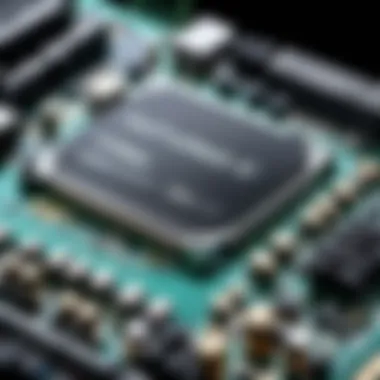

Intro
In this fast-paced digital era, storage solutions have come a long way, especially with the introduction of NVMe drives. As user demands for speed and efficiency increase, manufacturers are continuously pushing the envelope. Generation Four NVMe drives have emerged as the top-tier choice for tech enthusiasts, gamers, and IT professionals who are always on the hunt for the next best thing.
This article dives into an in-depth exploration of the fastest Gen Four NVMe drives currently available on the market. We will unpack their technical specifications, evaluate performance metrics, and understand the aspects that influence their speed and efficiency. Whether you’re gaming, coding, or managing large data sets, selecting the right NVMe drive can drastically affect performance.
Prepare yourself for a comprehensive journey through benchmarks, features, costs, and everything that makes these drives essential in today’s computing landscape.
Product Overview
As we venture into the product overview, let’s take a look at some of the standout Gen Four NVMe drives, examining their brand specifics and overall capacity.
Brand information
Here are notable brands reputed for their high-quality Gen Four NVMe drives:
- Samsung: Known for their reliable and innovative technology.
- Western Digital: Offers a range of performance-tuned drives.
- Corsair: Popular among gamers and PC builders for speed.
- Sabrent: Gaining traction for their high-performance options.
Key specifications
Each drive brings unique features to the table; however, some key specifications to consider include:
- Sequential Read Speed: 7000 MB/s - 10000 MB/s
- Sequential Write Speed: 5000 MB/s - 8000 MB/s
- Capacity Options: Ranges from 250GB to 4TB
- Form Factor: M.2 2280 is the common size
Pricing
Let’s clarify some rough pricing to paint a better financial picture:
- Samsung 980 Pro (1TB): around $199
- Western Digital Black SN850 (1TB): approximately $229
- Corsair MP600 (1TB): around $199
- Sabrent Rocket 4 Plus (1TB): about $220
Performance Comparison
With speed at the heart of what makes Gen Four NVMe drives appealing, benchmarking becomes crucial.
Benchmark tests
Tests often reveal:
- CrystalDiskMark: Showcases read/write speeds under different conditions.
- ATTO Disk Benchmark: Provides a comprehensive look at performance variances.
Speed and efficiency comparisons
Through these tests, drives are commonly assessed based on:
- Sequential speeds: Higher is generally better.
- Random read/write speeds: Important for tasks involving multiple small files.
- Power consumption: A lower wattage means better efficiency, especially in laptops.
Features and Technology
Gen Four NVMe drives come equipped with state-of-the-art features.
Unique features
Notables include:
- Heatsinks: Helps to dissipate heat and maintain performance.
- DRAM cache: Offers better performance for random access tasks.
Technological advancements
The technology behind these drives has evolved significantly, leading to improvements like:
- PCIe 4.0: Doubles the bandwidth of previous generations.
- SLC caching: Boosts write speeds temporarily by using a small portion of the drive for higher-performing writes.
Compatibility with other devices
Most Gen Four NVMe drives are designed to be compatible with:
- Latest motherboards featuring PCIe 4.0 slots.
- Various operating systems including Windows and Linux.
Pros and Cons
Understanding the strengths and weaknesses of each model helps in making an informed decision.
Strengths of the product
- Incredible speed: Great for demanding applications and gaming.
- Future-proofing: Many users will benefit from Gen Four technology for years to come.
Areas for improvement
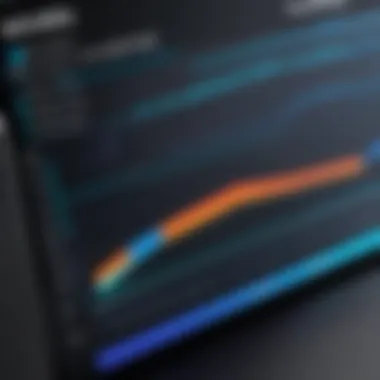

- Pricing: Compared to SATA SSDs, these drives can be on the expensive side.
- Thermal throttling: Some drives may experience reduced performance under excessive heat without good cooling solutions.
Value for Money
Investing in a Gen Four NVMe drive can come with numerous benefits:
Cost-effectiveness
While initial expenses might be higher, the longevity and performance often justify the price.
Long-term benefits
- Durability: These drives typically have longer life spans than traditional HDDs due to fewer moving parts.
- Enhanced performance: Speeds that facilitate tasks, making them worth the investment for users who prioritize efficiency.
Comparison with similar products
Compared to SATA SSDs, Gen Four drives can be significantly faster and offer better performance in I/O intensive tasks, despite the current higher prices. Overall, their value is evident for users with high-performance demands.
"Investing in a quality NVMe drive can elevate your computing experience beyond mere convenience to a level of performance that keeps your workflow as smooth as butter."
Through this exploration, we hope to arm you with the insights needed to make an educated decision concerning your next storage upgrade. By diving into distinct facets—from product specifications to their long-term value—this overview sets the stage for a deeper understanding of what Gen Four NVMe drives have to offer.
Prolusion to NVMe Technology
The advent of NVMe (Non-Volatile Memory Express) technology marks a significant leap in storage solutions. In a landscape where speed and efficiency dictate the quality of computing experiences, understanding NVMe is indispensable. This segment lays the foundation for exploring Generation Four NVMe drives, emphasizing various aspects that can influence performance, user experience, and compatibility with different devices.
Defining NVMe
At its core, NVMe is a high-speed interface specifically designed for SSDs (Solid State Drives). Unlike older protocols such as SATA or SAS, NVMe takes advantage of the low latency and parallelism inherent in high-performance storage technologies. By eliminating the legacy overhead associated with traditional storage interfaces, NVMe allows for quicker data processing and transfer rates. Essentially, it's about maximizing the performance potential of the underlying NAND flash memory.
Moreover, one key feature distinguishing NVMe from past technologies is its ability to support a greater number of queues. While older interfaces like SATA could handle only one command queue, NVMe supports multiple queues with up to 64,000 commands per queue. This means faster responses and improved multitasking capabilities, which is a game changer for high-demand environments like gaming, video editing, or data analysis.
The Evolution of NVMe Drives
The journey of NVMe drives has been anything but linear. It started with the first iterations that were welcome additions to high-speed computing but came with limitations in terms of compatibility and cost. Originally, NVMe drives were mostly found in enterprise environments where their benefits were clear, but they slowly made their way into consumer markets. The increased demand for speed from gamers, graphic designers, and IT professionals pushed for innovations that made NVMe drives more accessible.
Over time, these drives not only improved in speed but also in their thermal management capabilities. Early NVMe drives struggled with overheating, often resulting in thermal throttling—a frustrating circumstance where the drive would slow down after reaching a certain temperature to prevent damage. However, manufacturers invested heavily in better cooling methods, leading to the current generation that can sustain high performance even during heavy workloads.
In essence, the evolution of NVMe technology reflects a transformation fueled by user demand, leading to an ongoing pursuit of faster, more efficient storage solutions. As we move on to Generation Four drives, it's essential to consider how these advancements have reshaped the landscape of storage technology.
Understanding Generation Four NVMe Drives
To grasp the full potential of Generation Four NVMe drives, one must consider their significance within the landscape of data storage solutions. As technology evolves, so too does the demand for faster and more reliable storage options. Gen Four drives stand out, not just for their speed but also due to their technical refinements that make them a go-to choice for a variety of users—from avid gamers seeking seamless gameplay to IT professionals managing vast data infrastructures.
Understanding Gen Four is crucial because it lays the groundwork for making informed decisions regarding storage needs. Knowing what differentiates these drives helps consumers choose a product that suits their applications and environments. Additionally, diving into the specifications and features of Gen Four drives enables a discerning user to optimize their computing setup effectively.
What Sets Gen Four Apart?
When discussing what makes Gen Four NVMe drives unique, several factors come into play. Primarily, it's the leap in speed and efficiency compared to previous generations. The theoretical maximum throughput jumps significantly, allowing for not just faster data transfers but also improved responsiveness in applications. The ability to handle more data simultaneously translates to an overall better user experience.
Moreover, Gen Four employs advanced error correction and data management techniques, providing increased reliability and durability. Features like Dynamic Thermal Throttling help in managing heat output, ensuring that performance remains consistent under load while prolonging the lifespan of the drive.
Technical Specifications of Gen Four NVMe
Examining the technical specs of Gen Four NVMe drives reveals the intricate workings that support their high-performance capabilities.
Speed Ratings
Speed ratings are a defining characteristic of Gen Four drives, highlighting their impressive capabilities. Typically, these drives can achieve read speeds exceeding 7000 MB/s, far outpacing their predecessors. Such numbers are instrumental for tasks requiring rapid access to large files, like video editing or running virtual machines.
One unique aspect of speed ratings is their role in both synthetic benchmarks and real-world applications. While synthetic tests provide maximum throughput figures, real-world scenarios often showcase variations. Still, what remains consistent is that these high-speed ratings make Gen Four drives a beneficial option for tech enthusiasts seeking peak performance.
Interface and Protocol Features
The interface and protocol features of Gen Four NVMe drives play a critical role in their performance. Utilizing PCIe 4.0 technology, these drives allow for double the bandwidth available in Gen Three drives. This upgraded interface minimizes bottlenecks, ensuring that both data transfer rates and access times are optimized.
Moreover, the support for more sophisticated protocols like NVMe 1.4 enhances command queuing and prioritization, translating to improved responsiveness in demanding workloads. These advancements cater to the needs of power users and professionals, making Gen Four NVMe drives an appealing choice in an increasingly data-driven world.
Form Factor and Compatibility
The form factor and compatibility aspects of Gen Four NVMe drives emphasize their versatile integration into various systems. Available in multiple sizes, like M.2 and U.2, users have flexibility in how they implement these drives into their setups. The M.2 form factor is particularly popular due to its compact design, making it ideal for slim laptops as well as high-performance desktop systems.
One unique feature of compatibility is the backward compatibility with Gen Three NVMe slots, allowing users to upgrade seamlessly without needing new motherboards. However, while Gen Four drives can be used in older systems, one must be aware of potential performance limitations, as the full potential may not be realized if the interface can't support the higher speeds.
Performance Metrics of Gen Four NVMe Drives
Understanding the performance metrics of Generation Four NVMe drives is crucial for anyone looking to enhance their computing experience. These metrics not only dictate the speed and efficiency of data transfer but also influence overall system responsiveness. When diving into the world of Gen Four NVMe drives, it is essential to consider three main performance aspects: sequential read and write speeds, random performance and IOPS, and the effects of thermal throttling. Each element plays a significant role in determining how well the drive performs under various workloads, whether that be gaming, data analysis, or video editing.
Sequential Read and Write Speeds


When it comes to storage devices, sequential read and write speeds are paramount. They indicate how quickly data can be read from or written to the drive, which is fundamental for tasks requiring large file transfers or installations. For instance, users engaged in video editing will find that a high sequential write speed enables them to save lengthy video files without delay.
Most Gen Four NVMe drives boast sequential speeds that can reach upwards of 7,000 MB/s for reads and around 5,000 MB/s for writes. This level of performance positions these drives significantly ahead of their predecessors, making them attractive for heavy-duty applications.
- Key Benefits of High Sequential Speeds:
- Faster load times for games and applications
- Improved performance during large file transfers
- Better multitasking responsiveness
A good measure of speed can be the difference between an enjoyable user experience and a frustrating one. Prospective buyers should therefore prioritize sequential performance according to their anticipated usage.
Random Performance and IOPS
While sequential read and write speeds get a lot of attention, random performance—the ability to access small chunks of data scattered across the drive—often plays an even bigger role in real-world usage. The Input/Output Operations Per Second (IOPS) is a standard benchmark used to gauge this aspect. The higher the IOPS, the better the drive performs during tasks involving multiple requests, such as loading game assets or performing database queries.
For Gen Four NVMe drives, users can typically expect IOPS in the range of 600,000 to over 1,000,000. High IOPS can significantly enhance responsiveness during intensive tasks, making for a smoother experience.
"Random performance is where Gen Four NVMe drives really shine, delivering responsiveness that you can feel in everyday use."
- Considerations for Random Performance:
- Application usage patterns, such as gaming vs. content creation
- System architecture and compatibility
- Importance of low latency for optimal performance
Thermal Throttling and Its Impact
But even the fastest drives have their limits. Thermal throttling is a longstanding issue with high-performance drives, where performance drops due to excessive heat. As these drives work harder, they generate heat, and without adequate cooling solutions, they may throttle their speeds to protect themselves. This mechanism can be alarming for users expecting peak performance.
Unfortunately, if a drive reaches critical temperatures, it won't be able to sustain its advertised speeds, leading to lower performance during lengthy data tasks. This becomes a major consideration for gamers and professionals engaged in heavy workloads.
- To mitigate thermal throttling, consider the following:
- Ensure your PC has good airflow
- Look for drives with integrated heatsinks
- Monitor drive temperatures using software tools
In summary, understanding the performance metrics of Gen Four NVMe drives allows users to make informed choices based on their unique needs and usage scenarios. By taking into account sequential speeds, random performance, and thermal management, you can better select a drive that will meet your expectations.
The Fastest Gen Four NVMe Drives Available
The importance of identifying the fastest Gen Four NVMe drives stems from the increasing demands placed on storage solutions today. With applications that require quick data access and high-bandwidth capabilities, understanding what drives can deliver optimal performance is crucial. Choosing the right drive could mean the difference between experiencing lag during gameplay or achieving seamless data processing in intensive software. Factors such as read/write speeds, durability, and reliability are key in making an informed decision.
Moreover, the surge in remote working and data-heavy tasks means that both individuals and organizations rely heavily on high-performance storage solutions. Therefore, the relevance of examining the top models encapsulates not just the needs of gamers or tech enthusiasts, but spans to IT professionals and media editors who must transfer large files at lightning speed.
Top Models Overview
Diving into the specifics, the landscape of Gen Four NVMe drives is lively and competitive, with various companies vying for their spot on the leaderboard. Each model has its unique features that cater to different user needs. For instance, let’s look into some of the standout performers:
- Samsung 980 PRO: A titan known for high sequential read speeds that can soar over 7,000 MB/s. This drive is often the go-to for gamers and content creators seeking speed.
- Western Digital Black SN850: This drive offers incredible performance with a premium price point. Its customizable RGB lighting attracts those who appreciate aesthetics alongside functionality.
- Seagate FireCuda 530: Combining impressive speeds with robust endurance, this drive specifically caters to demanding tasks, making it ideal for both gamers and power users.
Comparison of Leading Brands
Samsung
When it comes to Samsung NVMe drives, their 980 PRO clearly stands out for its undeniable speed and reliability. This drive can handle not just simple tasks, but also intensive workloads without breaking a sweat. What makes it particularly appealing is its Thermal Control technology, which keeps the temperature in check during heavy use. Users find that it remains responsive even under pressure. With a 5-year warranty backing its quality, it's a solid choice for anyone needing speed.
However, it can be pricier compared to others, which may deter budget-conscious buyers. Yet, the performance often justifies the cost for serious users.
Western Digital
The Western Digital Black SN850 exhibits its prowess as an ideal gaming drive. What draws attention is its built-in gaming-oriented features, making it a favored choice for gamers seeking performance. The drive also offers an optional heatsink model that further enhances cooling efficiency.
The aesthetics of this drive are also noteworthy, with customizable RGB lighting that can impress in any rig setup. While the performance holds its ground, the investment might be steep, especially if one isn't gaming or doing intensive graphics work regularly.
Seagate
Seagate’s FireCuda 530 doesn’t just offer high speeds; it also packs endurance. It’s designed for gamers and professionals who push systems to their limits. Its standout feature is the incredible durability rating, which promises reliability for those constantly moving large files. Seagate also backs this product up with a solid warranty, providing peace of mind.
One potential drawback is that some may find its performance overkill for less demanding applications. Therefore, it’s best suited for users with heavy workload requirements.
"The race for the best performance in Gen Four NVMe drives is not just about speed; it’s about understanding your unique needs to choose the right fit."
In summary, each brand offers unique strengths that cater to different user preferences and requirements. Samsung aims for high performance, Western Digital combines speed with aesthetic appeal, and Seagate focuses on endurance, making every option a valid consideration based on individual needs.
Selecting the Right Gen Four NVMe Drive
Choosing the right Generation Four NVMe drive is not just about grabbing the most advertised model off the shelf. It’s an art and a science together that involves consideration of your specific needs and future-proofing your setup. The fast-paced world of technology means drives can become outdated faster than you can read the specs on the package. Therefore, understanding what's under the hood will help you make a wise investment.
Assessing Your Storage Needs
Before you dive into the sea of options, it’s crucial to pinpoint what exactly you are looking for in a storage solution. Different users have different priorities—gamers might need rapid load times, while professionals working with large video files might prioritize high sustained write speeds.
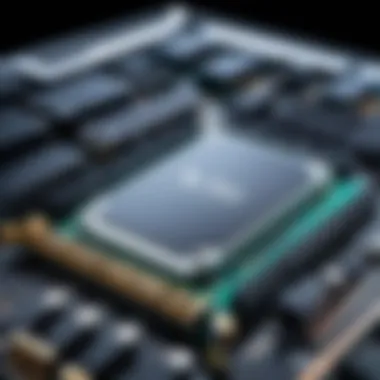

- Capacity: Think about how much space you require. If you are managing large data files, such as high-res video projects or multiple games, a drive with a higher capacity of 1TB or more might be necessary. If your usage leans more toward basic tasks like document editing, something with around 500GB might suffice.
- Performance Requirements: Performance metrics such as the sequential read/write speeds and random IOPS (Input/Output Operations Per Second) can greatly influence user experience. Assess what your applications demand. For gaming, low latency is key, whereas intensive data processing tasks benefit from high overall throughput.
- Future Expansion: As software demands evolve and games get more intensive, consider a drive that allows for future growth. Picking a slightly larger capacity might seem unnecessary now, but it can spare you from a storage dilemma down the line.
Budget Considerations
Your wallet would play a significant role in your selection process—it's a dance between cost and features. While it might be tempting to settle for the cheapest option, skimping on quality can backfire.
- Entry Level vs. High-End Models: Understand what’s out there in various price brackets. Entry-level drives, such as the Crucial P3, can be a bang for your buck if you're not looking for lightning-fast performance. More premium selections, like the Samsung 980 Pro, come at a premium, but can deliver higher speeds.
- Long-Term Investment: Think about the long-term costs too. Spending a little more upfront on a faster, higher-capacity NVMe drive can save you from axing your budget for an upgrade sooner than you planned. It’s not just what you pay today, but what it will save you tomorrow.
- Warranty and Support: Don’t forget to account for the manufacturer warranty and after-sales support. A drive with a solid warranty might provide peace of mind and ensure you aren’t left hanging if something goes wrong.
Always account for your needs and habits. Investing in the right Gen Four NVMe can enhance your computing experience significantly.
Deciding on an NVMe drive isn't merely selecting a product; it's about aligning it to your lifestyle and ensuring your tech setup continues to evolve with your needs. So as you sift through the options, keep these elements in mind for a more informed decision.
Installation Considerations for Gen Four NVMe Drives
When it comes to installing Generation Four NVMe drives, a little prep work goes a long way. Understanding the installation process not only ensures that your drive operates at peak performance, but it also helps avoid potential mishaps that could arise during installation. With Gen Four drives pushing the limits of speed, keeping in mind some critical considerations is essential.
There are several benefits of proper installation. A well-installed NVMe drive can lead to improved data access times, faster boot-up sequences, and enhanced overall system responsiveness. Moreover, when you consider the thermal characteristics of Gen Four drives, the risk of overheating becomes a crucial aspect of installation that shouldn't be brushed aside.
Prerequisites for Installation
Before diving into installation, you need to gather a handful of essentials. Here’s a quick rundown:
- Compatible Motherboard: Make sure that your motherboard supports NVMe Gen Four drives. Check your motherboard’s specifications to see if it has an M.2 slot that supports PCIe 4.0.
- Screwdriver: A small Phillips head screwdriver will usually do the trick for securing the NVMe drive in place.
- Anti-static Wrist Strap: Protect your components from electrostatic discharge, which can wreak havoc on sensitive electronic parts.
- Thermal Pads or Heatsinks: Although optional, using thermal pads can help manage the temperature of your NVMe drive, assisting in its longevity and performance.
Getting these items ready ensures you won’t be left high and dry when you’re knee-deep in installation. It might feel like a lot, but each step counts when dealing with high-speed storage solutions.
Step-by-step Installation Guide
Now that you have your gear in check, let’s break down the installation process into manageable steps:
- Power Down Your PC: Turn off your computer and unplug it from the wall. Safety first, right?
- Open Your Case: Remove the side panel of your computer case. Depending on your case design, this may require additional screw removals.
- Locate the M.2 Slot: Find the M.2 slot on your motherboard. If you’re unsure where it is, consulting the manual can be helpful.
- Insert the NVMe Drive: Gently slide your NVMe drive into the M.2 slot, angling it slightly to avoid damaging the connections. It’s crucial that the connector aligns perfectly with the socket.
- Secure the Drive: Once inserted, push it down flat and use the screwdriver to secure it with the provided screw. Take care not to over-tighten, as this could cause damage.
- Apply Thermal Solution (if needed): If you’re using a heatsink or thermal pad, apply it according to the product instructions. This step can enhance your drive’s performance and longevity.
- Reassemble the Case: Put the side panel back on your computer case and secure it.
- Reconnect and Boot Up: Plug your computer back in, and power it up. Check your BIOS to ensure the drive is recognized.
With the right installation steps, you unlock the full potential of Gen Four NVMe drives, setting the stage for a faster computing experience.
Following these steps should lead to a smooth installation process, paving the way for significant performance upgrades in your workflows or gaming experiences. Whether you're an IT professional, gamer, or just a tech enthusiast, a properly installed NVMe drive gives you the performance edge needed to stay ahead in this fast-paced digital age.
Future of NVMe Technology
As we peer into the horizon of storage solutions, the future of NVMe technology holds a significant place in the larger scheme of digital advancement. This subject is crucial because it informs us about the trajectory of storage innovation and its implications across various fields, from gaming to enterprise-level data management. The brilliance of NVMe has already paved the way for remarkable advances in speed and efficiency, and as technology continues to evolve, there's much more to expect.
Emerging Trends in Storage Technology
The ongoing competition in storage technology is proving to be a smorgasbord of ideas and innovations. Here are some trends that are currently shaping the landscape:
- Increased Capacity: Manufacturers are pushing the envelope with higher-capacity drives. With the onset of 8TB and beyond options, users have more room than ever for storage-hungry applications.
- Integration of AI and ML: The inclusion of artificial intelligence and machine learning in storage systems is allowing for smarter data management. This means quicker access to relevant information, thanks to folder suggestions and prioritization.
- Energy Efficiency Concerns: As the world becomes more energy-conscious, NVMe drives are moving toward sustainable practices. The upcoming versions of NVMe will likely focus on reducing power consumption without compromising performance.
- More Compact Designs: Miniaturization isn't just limited to consumer electronics. We are witnessing NVMe drives fitting into smaller, more efficient packages as sizes shrink and the necessity for portability increases.
The evolving landscape showcases that NVMe technology is not just progressing, but progressing with purpose, ready to meet both current and future needs.
The Potential of Gen Five NVMe
Looking ahead, Generation Five NVMe is poised to redefine the benchmarks set by its predecessors. Its potential is tied to several key improvements over Gen Four, making it a topic of great interest for tech enthusiasts and professionals alike.
- Faster Data Transfer Rates: Gen Five NVMe promises to offer double the bandwidth of Gen Four, supporting speeds that could soar over 14 GB/s. This is particularly compelling for high-performance environments such as gaming and data science.
- Enhanced Protocols: Alongside raw speeds, the protocols governing data exchanges will become more efficient, minimizing latency and boosting overall responsiveness in multi-tasking and heavy-load scenarios.
- Interoperability with Emerging Technologies: Gen Five is expected to seamlessly integrate with emerging technologies like 5G and cloud computing, enhancing the data flow and accessibility for a connected world.
- Best Practices for Data Security: As speeds increase, so does the complexity of maintaining data integrity and security. Future protocols may include advanced encryption techniques to safeguard information without sacrificing performance.
In summary, the future of NVMe technology is bright, full of promise and potential that stretches far beyond what we can see today. By staying attuned to these developments, users can make informed choices that align with their evolving storage requirements.
Closure
As we draw this exploration of Generation Four NVMe drives to a close, it’s vital to highlight the significance of what has been covered in this article. The rapid advancements in storage technology have indeed transformed how data is processed and stored, particularly in high-demand environments like gaming and data-intensive applications.
Recap of Key Insights
In our journey through the realm of Gen Four NVMe drives, we’ve dissected many elements that contribute to their standing as top-tier storage solutions. First and foremost is the speed. With sequential read and write speeds reaching dizzying heights, these drives stand out in a world that never sleeps and always requires faster access to data.
We discussed the distinct specifications that set these drives apart from their predecessors, including the advantages of the PCIe 4.0 interface and how this correlates with performance boosts. The nuanced examination of thermal throttling also revealed how manufacturers have adapted designs to cater to longer usage periods without compromising speed.
Moreover, we ventured into specific models, painting a picture of what makes each one unique. Brand comparisons, like that of Samsung and Western Digital, illustrated not just the competition in the market but also what consumers should keep in mind while shopping for performance and reliability.
It’s these insights that arm tech enthusiasts, gamers, and professionals with knowledge, allowing them to make informed decisions that align with their specific needs.
Final Thoughts on Choosing a Gen Four NVMe Drive
Choosing the right Gen Four NVMe drive calls for careful consideration of multiple factors. It’s essential to assess one's storage requirements. For instance, those involved in high-resolution video editing or 3D modeling will benefit from faster read speeds and higher IOPS. On the other hand, gamers may prioritize quick load times for their beloved titles, making it crucial to read reviews and performance comparisons.
Budget is another significant factor. The landscape of NVMe drives can vary widely with price tags. Customers should weigh performance versus cost. You can find models that suit tight budgets but might lack the top-of-the-line performance.
Ultimately, being educated about the current market trends and technological advancements equips users to leverage Gen Four NVMe drives to their full potential. So, whether you’re prioritizing speed, capacity, or reliability, having a comprehensive understanding will help you navigate the options available.
In a fast-paced digital world, choosing the right NVMe drive is not merely an accessory choice; it’s a pivotal investment that can undergird everything from your day-to-day computing needs to more demanding tasks.
Key Studies and Articles
Examining a handful of critical studies and articles can provide clarity and direction. These resources often delve into:
- Technical Analyses: Detailed reports from respected tech journals can illuminate the inner workings of Gen Four NVMe drives. Often these reports cover benchmarks, such as sequential read and write speeds, offering a foundational understanding of what makes these drives tick.
- Trends in Storage Technology: Understanding the broader trends helps not only in grasping current standards but also in anticipating future developments. Sources like articles on Wikipedia or insightful discussions on forums like Reddit can be invaluable in this respect.
- Comparative Studies: Research papers or articles that compare different brands and models can help elucidate the subtle but crucial differences in performance, reliability, and thermal management. Such comparisons guide consumers toward informed decisions tailored to their specific needs.
- User Experiences: Articles or posts from early adopters or review sites give a glimpse into how these drives perform in real-world scenarios, which is often a critical consideration for gamers or IT professionals. Feedback collected from sources like Britannica adds to this wealth of knowledge, bridging theory with practice.







