Discovering Top PC Hard Drives for Your Needs


Intro
Diving into the world of hard drives can feel a bit like navigating a maze in a funhouse—lots of twists, turns, and the occasional dead end. With the plethora of options out there, finding the right hard drive for your needs is no small feat. The sheer variety can be overwhelming, whether you’re a gamer looking for that extra speed, a tech aficionado seeking optimal performance, or an IT professional hunting for durable storage solutions.
In this guide, we’ll sift through the clutter to spotlight some of the best PC hard drives on the market today. We will look at key specifications, delve into performance benchmarks, and examine the technologies that set these drives apart. By the time you finish reading, you'll have a solid grasp on what to consider when selecting your next hard drive, tailored to your unique computing demands.
"The hard drive is the lungs of your PC—without it, you can’t breathe life into your system."
So, whether you're in the market for speed, reliability, or simply a good bang for your buck, keep reading. We’re about to embark on a detailed journey into the realm of hard drives.
Understanding Hard Drives
Understanding hard drives is crucial in the realm of computing. As the backbone of data storage, these devices hold everything from cherished memories to critical applications. The relevance of this section lies in the opportunity to demystify hard drives, highlighting their significance, function, and evolution in today's digital landscape. Knowing how hard drives work, including their components and variations, lays the groundwork for making informed choices when it comes to purchasing and utilizing them.
The Evolution of Data Storage
When exploring data storage, it’s fascinating to see how far we’ve come. Back in the day, data was often stored on cumbersome magnetic tapes, which were slow and offered limited accessibility. Enter the 1950s, when IBM introduced the first hard disk drive, marking a pivotal shift. Over the decades, storage devices have become more compact and efficient. For instance, consider the transition from the massive hard drives of early computers, which could hold a meager few megabytes, to today's SSDs that hold terabytes in a fraction of the physical space. This evolution emphasizes technology’s relentless drive to innovate, making data more accessible and secure.
Types of Hard Drives
In the landscape of data storage, different types of hard drives cater to various needs and preferences. Understanding these types is essential for tech enthusiasts, gamers, and IT professionals alike, as it influences performance, capacity, and overall experience.
Traditional Hard Disk Drives (HDDs)
Traditional Hard Disk Drives, or HDDs, have been around for decades and are still widely used today. The key characteristic of HDDs is their mechanical components, which include spinning disks and read/write heads. This design has made them a cost-effective solution for bulk storage. With capacities often reaching several terabytes, HDDs are particularly popular for users who need to store vast amounts of data without breaking the bank.
A unique feature of HDDs is their ability to provide significant storage at a relatively low cost per gigabyte. However, they come with downsides, most notably slower read/write speeds and susceptibility to physical shock. For instance, if you were to drop your laptop with an HDD inside, you might face data loss or drive failure.
Solid State Drives (SSDs)
Solid State Drives, or SSDs, represent a leap forward in storage technology. Unlike HDDs, SSDs have no moving parts. Instead, they use flash memory to store data, which translates to faster read and write speeds. This speed advantage is particularly beneficial for tasks like gaming or running demanding applications, where every millisecond counts.
What sets SSDs apart is their durability and efficiency. With no mechanical components, they’re more resistant to shock and provide quicker access to files. However, the trade-off is often higher costs per gigabyte, making them less attractive for users needing massive storage at a lower price.
Hybrid Drives (SSHDs)
Hybrid Drives, or SSHDs, aim to combine the best of both worlds. They feature both spinning disks and flash memory, utilizing the speed of SSDs with the capacity of HDDs. This configuration allows frequently accessed files to be stored in the SSD portion, speeding up their retrieval while still offering the significant storage space associated with traditional drives.
A notable advantage of SSHDs is their balanced performance and price. They offer reasonable speed without sacrificing too much capacity. However, potential users should also be aware of their complexity and that they may not match SSDs in performance, especially in demanding scenarios.
"Choosing the right hard drive is pivotal; understanding your unique data storage needs can significantly enhance your computing experience."
Performance Metrics
When it comes to choosing the right hard drive, performance metrics are like the heartbeat of the machine, driving everything from system speed to the effectiveness of data storage. Understanding these metrics is crucial as it helps users match their drives to their specific requirements. In this section, we’ll delve into three pivotal performance metrics: storage capacity, read and write speeds, and durability and reliability.
Storage Capacity
Understanding Capacity Needs
Storage capacity is perhaps the most basic yet critical aspect of a hard drive. In simple terms, it refers to the amount of data that can be stored on the drive, usually measured in gigabytes (GB) or terabytes (TB). Knowing what you need is a real game-changer; whether you are a gamer, a professional, or an average user, understanding your capacity needs can save you a lot of headache down the road.
A key characteristic here is that different users have different requirements. For example, if you're someone who likes downloading movies, playing high-resolution games, or working with large files like 3D models or raw video footage , you'd probably benefit from a higher capacity drive. However, a user who mostly surfs the internet, does some word processing, or stores a few photos may not need much capacity.


One unique feature of understanding capacity needs is the ability to assess your data usage over time. By taking a close look at past trends, you can make more informed decisions. This knowledge empowers users to avoid overpaying for storage that goes unused, and it’s an effective way to ensure you have just the right amount of space you're looking for without going overboard.
Comparing Different Capacities
When looking at storage, not all capacities are created equal. The differences can have a substantial impact. For instance, a 1TB drive may seem an obvious choice, but comparing it against others within the same price range, like a 2TB or a more premium SSD, is critical. This comparative view allows you to see whether you’re getting bang for your buck.
One primary characteristic of comparing different capacities is to weigh the cost against the performance and longevity of the drive. This might seem like a no-brainer, but it’s easy to get swayed by shiny marketing.
Assessing the unique feature of different capacities often involves looking at their price per gigabyte. Sometimes, spending a little extra might be worthwhile for a substantial increase in capacity or performance. So, as a savvy consumer, don’t just look at the number; consider how your choice serves your real needs over time.
Read and Write Speeds
Importance of Speed
Speed can be the difference between a smooth experience and a frustratingly laggy one. In essence, read and write speeds dictate how quickly information can be accessed from or saved onto the hard drive. Faster speeds are preferable because they significantly benefit tasks like loading games or booting your operating system.
The key characteristic that makes speed so pivotal is its impact on overall user experience. A drive boasting high read and write speeds can drastically enhance productivity, especially for professionals who deal with data-heavy applications.
Unique features such as caching can also come into play here. A drive with robust caching will not only perform faster but will also handle multitasking better. However, higher speeds usually come at a steeper price, so finding the right balance is essential.
SSD vs HDD Speeds
One of the most common debates in the world of storage is SSD versus HDD speeds. It’s fundamental to grasp that Solid State Drives (SSDs) typically outperform Traditional Hard Disk Drives (HDDs) in speed and efficiency. This difference is largely due to the absence of moving parts in SSDs.
The key thing to highlight here is that for everyday tasks, especially gaming, SSDs can make a remarkable difference in loading times. But it should be noted that HDDs still hold their ground in applications that require massive storage without the need for speed.
Unique features between these two types can also influence your choice. For example, while an SSD may cost more and provide less storage, its quicker performance might ultimately be worth the investment, particularly if you value speed.
Durability and Reliability
Factors Affecting Longevity
Durability and reliability are factors that cannot be overlooked. After all, nobody wants to deal with data loss or a failed hard drive. Several aspects affect the longevity of a hard drive including usage conditions, technology, and the workload it handles.
A key characteristic here is that SSDs generally last longer than HDDs because of their lack of moving parts. Moreover, they’re less susceptible to physical shocks. However, it's not just about the type. Factors like heat and how often the drive is written to or erased can significantly influence how long it will last.
One unique feature to watch out for would be warranties offered by manufacturers. Drives with extensive warranties often signal a higher level of security for consumers, giving you more confidence in your purchase.
Failure Rate Comparisons
Finally, when evaluating hard drives, understanding failure rates is essential. This metric can offer insight into how likely a drive is to fail under typical conditions. Typically, this data can be obtained from user reviews, lab tests, and third-party evaluations.
The notable characteristic of comparing failure rates comes from recognizing patterns in overall reliability. While no drive is infallible, some manage to stand the test of time better than others.
Unique features such as user feedback can be extremely telling. Market reports indicating consistent loss rates for a specific model can help in steering decisions away from certain drives, making it crucial information for prospective buyers.
"Knowledge is power, and when it comes to hard drives, being informed can save a world of trouble in the long run."
Selecting the Right Hard Drive
Choosing the right hard drive is crucial because it directly impacts your computing experience. With varying needs for storage, speed, and durability, understanding your requirements is key. Selecting the right drive can enhance performance, prolong lifespan, and ensure a smooth workflow, especially in demanding tasks like gaming or professional applications.
Assessing Your Needs
Gaming vs General Use


When it comes to gaming, the stakes are higher. Gamers often crave speed and quick load times. A solid state drive (SSD) shines in this area, reducing lag and enhancing performance. For general use, like web browsing or document editing, a traditional hard disk drive (HDD) might suffice. However, with the growing trend of large game files, even casual users may benefit from higher capacity SSDs.
- Key Characteristic: Speed and capacity for gaming.
- Benefits: Less loading time, smoother gameplay.
- Unique Feature: Faster read/write speeds in SSDs can make the difference in competitive gaming.
- Advantages: Eliminates frustration from long loading screens, improving overall user satisfaction.
- Disadvantages: Higher cost per gigabyte may deter some users from choosing SSDs.
Professional vs Casual Requirements
In the professional realm, demands can vary greatly. Video editors or software developers need high-capacity drives with exceptional speed. They often opt for NVMe SSDs due to their blazing speeds and performance. Casual users, on the other hand, might be content with a basic HDD or SATA SSD, focusing less on transfer rates and more on affordable storage.
- Key Characteristic: Storage and performance needs based on task requirements.
- Benefits: Ensures that workload is handled efficiently without bottlenecks.
- Unique Feature: For professionals, using high-capacity SSDs can drastically improve rendering times, leading to faster project completions.
- Advantages: A well-chosen hard drive can significantly optimize workflow.
- Disadvantages: The cost of high-performance drives could be a barrier for some.
Compatibility Considerations
Interface Types (SATA vs NVMe)
The choice between SATA and NVMe interfaces is pivotal. SATA has long been the standard connection type for HDDs and SSDs, suitable for average tasks. NVMe, however, offers a newer protocol that leverages the PCIe bus for dramatically faster data transfer. This can be a game-changer, especially for environments where speed is everything, such as data-intensive applications.
- Key Characteristic: Speed differences and overall capabilities.
- Benefits: NVMe drives can read and write data at speeds that far exceed traditional SATA drives.
- Unique Feature: The potential for NVMe to handle multiple data streams can make a notable difference in real-time applications.
- Advantages: Future-proofing your setup with NVMe means you’re ready for high-demand software and tasks.
- Disadvantages: Compatibility with older motherboards may be an issue, requiring updates or replacements.
Form Factors and Physical Space
Physical dimensions can greatly influence your choice. Desktop environments may allow for larger drives, while laptops and compact builds necessitate slim designs. M.2 drives fit directly onto the motherboard, saving space, while traditional 2.5-inch drives may require dedicated slots.
- Key Characteristic: The space available for installation.
- Benefits: Knowing your form factor can prevent incompatibility issues down the line.
- Unique Feature: M.2 SSDs offer a compact solution without sacrificing speed.
- Advantages: Maximizes usage of space while improving airflow and system cooling.
- Disadvantages: Some smaller cases may not accommodate all hardware configurations, so careful planning is needed.
Noteworthy Hard Drive Models
When it comes to selecting a hard drive for your PC, paying attention to noteworthy models can make all the difference. These drives not only enhance performance but also cater to diverse storage needs. This section will highlight specific hard drives that stand out in the market, discussing their unique features and the benefits they offer to both everyday users and gaming enthusiasts.
Top Solid State Drives
Model Comparisons
When we look at the landscape of solid state drives, several models constantly catch the eye. Samsung 970 EVO Plus is often highlighted for its blistering speed and reliability. It employs NVMe technology, which allows for faster data transfer compared to regular SSDs that use SATA connections. This model is particularly beneficial for users who engage in high-performance computing tasks, such as video editing or gaming. However, it can be pricey compared to standard SSDs, so it's important to balance needs with budget.
"In the world of gaming, having a drive that can keep up with the graphics engine is paramount. A slow drive can bottleneck performance, leading to frustrating delays."
Performance Evaluations
Performance is a central theme when evaluating SSDs. Drives like the Western Digital Black SN850 are celebrated for their high read and write speeds, particularly in sequential tasks. They utilize advanced 3D NAND technology, which enables them to store more data in a compact size without compromising performance. Users can experience faster boot times and application launches, which becomes increasingly important in a fast-paced computing environment. While the price may be on the higher side, the boosted performance often justifies the cost for serious gamers and professionals alike.
Best Traditional Hard Drives
Capacity vs Cost
Turning to traditional hard disk drives, the conversation usually revolves around the balance between capacity and cost. A model like the Seagate Barracuda offers a significant amount of storage—up to 14TB—at a competitive price point. This can be particularly appealing for users who need ample storage for large files, such as graphics, videos, or extensive software collections without breaking the bank. However, one must consider that these drives are typically slower than their SSD counterparts, which may impact overall system responsiveness.
Use Cases
Different use cases call for different hard drives. For instance, the Hitachi Deskstar is often favored for its performance in NAS environments due to its superior reliability in multi-user setups. Suitable for data hoarders or small business applications, this kind of drive shines where continuous operation and high durability are demanded. But, as with any traditional drive, they can be more prone to mechanical failures than SSDs, so users should weigh their options carefully.
Hybrid Solutions
Benefits of Hybrid Drive Technology
Hybrid drives, such as the Seagate FireCuda, combine the best of both worlds—SSDs and HDDs. By integrating a small amount of flash memory with traditional spinning disks, they deliver enhanced speed for frequently accessed data while still offering expansive storage. This technology appeals to users who want a compromise between price and performance without making steep sacrifices in either area. Still, one might ask: are the produced speeds sufficient to warrant the cost?
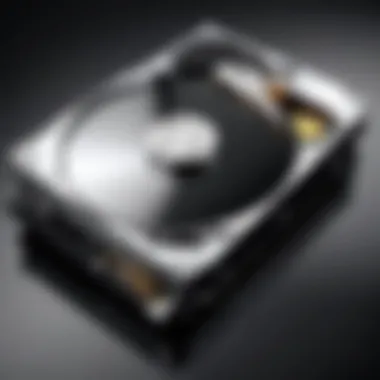

Recommended Models
When considering hybrid solutions, the Toshiba Canvio Gaming is worth mentioning for its specialized design aimed at console gamers. This drive not only provides ample storage but also optimizes performance specifically for gaming consoles, reducing loading times. However, it's vital to understand that while hybrid drives offer middle ground, they may not deliver the pure speed of dedicated SSDs, making them more suited for casual gamers rather than competitive players.
In summary, whether you're eyeing solid state drives, traditional mechanisms, or hybrids, each category offers noteworthy models that cater to specific needs and budgets. Carefully evaluating these options based on personal or professional requirements can lead to an informed decision, ensuring your PC performs optimally.
Future Trends in Hard Drive Technology
In the fast-paced world of technology, understanding the future trends in hard drive technology is crucial for anyone looking to stay ahead. With data storage needs skyrocketing due to the explosion of digital content—from high-res gaming files to massive datasets in AI—the demand for efficient, scalable storage solutions has never been greater. New technologies continue to evolve, shaping how we think about storage. Embracing these trends will help users make informed decisions about the next generation of hard drives as well as anticipate future demands.
Emerging Technologies
3D NAND Technology
3D NAND technology has taken the hard drive landscape by storm. Unlike traditional NAND, which layers cells flat in two dimensions, 3D NAND stacks layers vertically. This not only increases density but also enhances performance. One of the standout features of 3D NAND is its ability to hold more data in a smaller physical space, boosting capabilities while minimizing manufacturing costs. This makes it a popular choice for SSDs.
The benefits here are substantial—more storage can lead to faster processing speeds and improved performance.
However, it’s worth considering that manufacturing 3D NAND is also complex, which can lead to higher initial costs. But the efficiency it brings often balances out over time, making it a valuable investment for those needing high-performance storage.
Potential of NVMe
When it comes down to speed, NVMe (Non-Volatile Memory Express) is the gold standard. This technology allows SSDs to communicate directly with the CPU via PCIe lanes, resulting in lightning-fast data transfer rates. The key characteristic that makes NVMe so desirable is its ability to significantly reduce latency compared to traditional interfaces, such as SATA. This is especially beneficial for high-end gaming and data-intensive applications, where every millisecond counts.
However, while NVMe drives offer extraordinary performance, they often come with a higher price tag. Still, for tech enthusiasts and professionals working with demanding software, the price may very well reflect the speed and efficiency gains.
Predictions for Future Needs
Storage in the Era of Big Data
As organizations devote more resources to data analysis, storage solutions must adapt to accommodate vast amounts of information. Storage in the era of big data requires not just more space but smarter solutions that can manage and process this data efficiently. Scalability becomes a paramount consideration as we look forward. The sheer volume of data may require integration of different types of storage systems—perhaps a combination of cloud services and local drives to balance speed and capacity.
The advantage here is clear: cutting-edge storage technology can deliver the performance necessary to harness big data effectively, although the complexity involved may pose a challenge for some.
Impact of Cloud Technology
Cloud technology has reshaped how we think about storage. The ability to store data remotely offers flexibility and scalability. One notable aspect of cloud storage is its accessibility; users can access their files from anywhere with an internet connection. This can lead to significant cost savings and streamlined operations, especially for businesses that rely on large volumes of data.
However, the downside often lies in dependency on internet connectivity and potential security concerns. While cloud services continue to fortify their security measures, users must still weigh the pros and cons based on their individual or organizational needs.
Epilogue
In this article, we have thoroughly explored the intricacies of choosing the right hard drive for your specific needs. Understanding the different types of hard drives—be it the traditional HDDs, the speedy SSDs, or the versatile hybrid models—creates a solid foundation for making an informed choice. Considering performance metrics such as storage capacity, read and write speeds, and durability plays a crucial role in this decision-making process.
It's essential to accentuate how these factors not only impact performance but also align with the user's unique computing demands. For gamers, an SSD can mean reduced load times and smoother gameplay, while professionals handling large files may benefit from expansive HDD capacities. Ignoring these considerations could lead to a mismatch between the hardware and user requirements, resulting in inefficiencies that could be easily avoided.
By examining instructive models and future trends, we've uncovered how emerging technologies like 3D NAND and NVMe promise to enhance hard drive capabilities, and how adapting to the ever-evolving landscape of data storage is vital for both everyday users and tech enthusiasts alike.
In summary, the importance of selecting the right hard drive cannot be overstated. It serves not just as a piece of hardware but as a fundamental component in optimizing your overall computing experience. Here’s a quick recap of the vital elements to keep in mind:
- Match the Drive Type to Your Needs: Assess whether you need fast access speeds or ample storage.
- Prioritize Performance Metrics: Choose based on durability, speed, and capacity that suit your activities.
- Stay Informed on Future Trends: Awareness of evolving technologies can help in long-term planning for upgrades.
In the end, integrating all these insights offers not just a better understanding of hard drives but equips you to select the one that complements your setup perfectly. Taking these elements into account ensures that your choice aligns with both current demands and future needs.
Final Thoughts on Choosing the Right Hard Drive
When choosing a hard drive, it’s imperative to take a multifaceted approach. Begin with understanding your requirements—whether you’re a gamer seeking rapid load times or a professional dealing with massive files. Examining compatibility with your existing system, including interface types and physical space, is indispensable. With options ranging from bulky HDDs that keep costs reasonable to sleek SSDs that accelerate performance, there's always a balance to strike between speed, capacity, and affordability.
Additionally, be aware that the drive isn't merely a piece of hardware. It's a vessel for your data, holding your memories, important projects, and even the applications that fuel your daily tasks. In this digital age, where every bit of information matters, investing time in choosing wisely pays off in the long run.
As you browse the market for devices that promise innovation and enhanced functionality, take heed of the shifting landscape in data storage technology. Keep an ear to the ground for advances like NVMe and emerging 3D NAND developments, as these will shape your future computing experience. With this knowledge in hand, the path to selecting the perfect hard drive becomes clear.







