Top Rated Computer Chairs: A Comprehensive Guide


Intro
Choosing the right computer chair is not just a matter of aesthetics or comfort; it is an essential aspect of any workspace, especially for tech enthusiasts, gamers, and IT professionals. A good chair can make the difference between a productive day and a painful one spent dealing with discomfort. This comprehensive guide will explore various top-rated computer chairs, highlighting their features, ergonomics, and materials while delving into user needs and budget considerations.
In an age where many people spend hours at their desks, understanding the significance of ergonomic designs and material choices is pivotal. Whether for gaming marathons or long coding sessions, the right chair enhances not only comfort but also productivity. As we navigate the different sections of this guide, we will provide insights into maintenance, environmental factors that influence chair selection, and a comparative analysis of popular models. The ultimate aim is to equip our readers with all the necessary knowledge to select the chair best suited to foster efficiency and well-being in their workspaces.
Product Overview
Brand information
Several brands dominate the market in the realm of computer chairs, providing a wide array of options tailored for various needs. Brands such as Herman Miller, Steelcase, and Secretlab have gained recognition among consumers for their commitment to quality and design. Their products are often seen as benchmarks in their respective categories, focusing on ergonomics and durability.
Key specifications
When examining computer chairs, certain specifications become crucial. These often include:
- Adjustability: Seat height, armrest positioning, and lumbar support should be customizable to fit different body types.
- Material: Breathable fabric or premium leather can affect comfort in prolonged usage.
- Weight capacity: Most chairs provide a specified limit to ensure safety and performance.
Pricing
The cost of computer chairs varies widely, influenced by factors such as brand reputation, materials used, and ergonomic features. Affordable options may be found in the $100 to $300 range, while premium models from esteemed brands may exceed $1,000.
Performance Comparison
Benchmark tests
Performance tests on computer chairs often include evaluating the durability and comfort during prolonged use. Consumer feedback can also serve as an important metric, providing insights into how well a chair performs under daily demands.
Speed and efficiency comparisons
While it may seem unconventional to analyze chairs in terms of speed or efficiency, the focus should be on how well these chairs facilitate movement and accessibility. A chair that provides better mobility and ease of adjustment can significantly enhance productivity levels.
Features and Technology
Unique features
Some computer chairs come equipped with innovative features that cater to modern consumers. These can include:
- Built-in speakers or USB ports for connectivity.
- Adaptive lumbar support that adjusts based on the user's posture.
- Smart sensors that monitor sitting habits and offer posture correction suggestions.
Technological advancements
The landscape of computer chairs has evolved with the integration of technology. Recent advancements include active cooling systems that regulate temperature, ensuring a comfortable experience during long hours.
Compatibility with other devices
Many modern chairs are designed to complement technology. Examples include chairs that align with gaming setups or those synchronized with standing desks for a seamless transition between sitting and standing.
Pros and Cons
Strengths of the product
When assessing computer chairs, various strengths can be highlighted:
- Enhanced comfort due to ergonomic designs.
- Long-lasting durability with quality materials.
- High degree of adjustability catering to different user needs.
Areas for improvement
However, not all chairs can claim to be the best. Areas that may require improvement include:
- Limited size range that might not accommodate all body types.
- Higher price points that could be prohibitive for some users.
Value for Money
Cost-effectiveness
While higher-end chairs may seem costly, their longevity and health benefits can often justify the investment. Evaluating the comfort and support they offer in the long run is important.
Long-term benefits
Investing in a quality chair can lead to decreased risk of health issues related to poor posture, thus enhancing productivity and reducing work-related fatigue.
Comparison with similar products
In the marketplace, it's essential to compare similar products to determine the best value. Some chairs may offer comparable features at a lower price, making it crucial for consumers to do thorough research before purchasing.


Preface to Computer Chairs
The choice of a computer chair significantly impacts both comfort and productivity for users who spend extended hours at their desks. This section aims to outline the importance of selecting the right chair and its implications on work efficiency and health.
The Role of Chairs in Computer Workspaces
Computer chairs serve as the foundation of any workspace, affecting not only posture but also overall health and efficiency. In an era where remote work and gaming have surged, the necessity for quality seating has become more prominent. Continuous sitting without proper support can lead to discomfort and long-term health issues.
A well-designed chair ensures that the spine maintains its natural curvature. This alignment reduces strain on the back and promotes better blood circulation. Additionally, the ergonomic features commonly found in modern computer chairs, such as adjustable height, lumbar support, and armrests, enhance user experience significantly.
"Investing in a quality computer chair is investing in your well-being and productivity."
Moreover, as workspaces diversify, different styles of chairs have emerged to meet unique user requirements. Gamers may prefer chairs that provide extended back support during long gaming sessions, while office workers might seek formality alongside functionality.
When determining the appropriate chair, consider individual needs such as body type, work habits, and the specific activities being performed. Each user is distinct, and their selection should reflect their preferences and work environment. Thus, understanding the role of computer chairs within various workspaces is crucial for making an informed decision.
Understanding Ergonomics
Ergonomics plays a crucial role in the selection of a computer chair. Understanding this concept helps users to create a workspace that supports good posture, reduces fatigue, and increases productivity. Ergonomic design prioritizes not only comfort but also the alignment of the body with the task at hand. It takes into account various body dimensions as well as the activities performed while seated.
Defining Ergonomic Principles
Ergonomic principles are based on the interaction between people and their environment. Specifically, they focus on making products that fit users, rather than forcing users to adapt to products. Key principles include:
- Posture: A well-designed chair should promote a neutral body posture, which minimizes strain.
- Support: Lumbar support is essential for maintaining the natural curve of the spine. Chairs should offer adequate support in the lower back area.
- Adjustability: Important for accommodating different body shapes and sizes. Features like adjustable seat height, backrest tilt, and armrest height can make a significant difference.
- Movement: Chairs should encourage movement, allowing users to shift positions easily.
Understanding these principles is essential for making informed choices when it comes to ergonomic office furniture.
Benefits of Ergonomic Design
The benefits of ergonomic design extend beyond comfort. They significantly impact health, productivity, and overall well-being. Here are some advantages:
- Reduced Risk of Injury: Ergonomic chairs are designed to reduce the likelihood of repetitive strain injuries, such as carpal tunnel syndrome, back pain, and neck strain.
- Enhanced Comfort: Proper design features ensure that users are comfortable during long hours of sitting, promoting sustained focus on tasks.
- Increased Productivity: When one is comfortable, concentration often improves. Ergonomic chairs can enhance workflow and productivity.
- Improved Health Outcomes: Long-term use of ergonomic furniture may lead to better posture and decreased incidence of long-term health issues related to sedentary work.
"Choosing the right chair is not just about aesthetics; it's about enhancing the way you work."
Key Features of Top Rated Computer Chairs
Selecting a computer chair involves more than aesthetics; it hinges on several key features that can significantly influence comfort and productivity. Top-rated computer chairs share essential characteristics that cater to the demands of various users, such as gamers, office workers, and IT professionals. Understanding these features helps potential buyers make informed decisions, ensuring a balance between comfort, support, and overall functionality.
Adjustability Options
Adjustability is perhaps the most critical feature in a computer chair. The ability to modify the height, armrests, and backrest angle can lead to a personalized seating experience. A chair with comprehensive adjustability options allows users to find their optimal sitting position, which can prevent discomfort and potential long-term health issues.
- Height Adjustment: The chair height should align with the desk height, ensuring feet rest flat on the ground.
- Armrest Adjustments: Adjustable armrests help reduce strain on shoulders and arms during prolonged use.
- Backrest Tilt: Being able to recline the backrest provides support for the spine, accommodating different postures throughout the workday.
Material Selection
The material of a chair affects not only comfort but also durability and maintenance. Common materials include mesh, fabric, and leather, each offering distinct pros and cons.
- Mesh: Provides breathability, making it an excellent choice for those who work in warm environments. However, mesh may lack cushioning.
- Fabric: Known for softness and comfort, fabric can be less durable over time, especially in high-use scenarios.
- Leather: Offers a premium feel and easy cleaning but may be less breathable than fabric.
Choosing the right material enhances the user experience and longevity of the chair. It is valuable to consider personal preference and the working environment when making a selection.
Support and Comfort Mechanisms
Support and comfort mechanisms are vital for promoting good posture and minimizing fatigue. Ergonomic design incorporates various features aimed at supporting the body during long hours of sitting. Key elements include:
- Lumbar Support: Many top-rated chairs have built-in lumbar support that maintains the natural curve of the spine.
- Cushioning: High-quality padding in the seat and backrest alleviates pressure points, enhancing comfort during extended use.
- Swivel Functionality: A rotating base allows easy movement, reducing strain when reaching for items.
These mechanisms create an environment conducive to productivity while ensuring the user remains comfortable throughout their tasks. The right support features can greatly enhance the quality of work, especially for technology-focused professions.
"A poorly chosen chair can transform a productive day into a painful experience. Choose wisely."
Types of Computer Chairs
Understanding the various types of computer chairs is crucial for this guide. The selection significantly influences comfort, productivity, and overall satisfaction with the workspace. Each type of chair serves distinct purposes and caters to diverse requirements, making it essential to comprehend their specific benefits and effective usage before making a decision.
Executive Chairs
Executive chairs are typically associated with leadership roles and offer an enhanced level of comfort and style. These chairs often include high backs, wide seating areas, and premium material choices such as leather. The design aims to project authority but does not compromise on ergonomics. Many models feature adjustable height and lumbar support, allowing users to tailor their seating experience to suit their preferences. The aesthetic appeal of executive chairs also plays a role in professional settings, contributing to an overall cohesive office design.
Gaming Chairs
Gaming chairs have gained popularity in recent years, particularly among avid gamers. Their design prioritizes comfort during extended gaming sessions, often incorporating high backs with adjustable head and neck support. Many gaming chairs use materials that enhance airflow, helping to keep users cool. These chairs also offer a unique blend of style and functionality, with vibrant colors and aggressive shapes that appeal to the gaming community. Importantly, they often include features such as tilting and reclining options, making them adaptable for various activities beyond just gaming.
Task Chairs


Task chairs are designed for functionality and efficiency, making them ideal for office environments. They are often lightweight and versatile, allowing easy mobility across workspaces. These chairs usually have simpler ergonomic features compared to executive or gaming chairs, focusing on providing basic support for everyday tasks. Adjustable height and swivel capabilities are common in task chair designs. Additionally, their understated look can blend seamlessly into any office decor, making them a practical choice for users seeking minimal distraction while working.
Ergonomic Office Chairs
Ergonomic office chairs take user comfort to the next level. They are engineered to support proper posture and reduce strain on the body during long work hours. Features like contoured seats, lumbar support, and adjustable armrests are standard in this type. These chairs prioritize health and productivity, promoting an optimal work environment. Investing in an ergonomic office chair can lead to long-term benefits in reducing work-related discomfort and increasing overall efficiency.
Understanding these types of computer chairs helps users choose one that fits their unique needs while ensuring comfort and enhancing productivity in various settings. By evaluating their features, users can make informed decisions that align with their specific requirements.
Selecting a Chair Based on User Needs
Choosing the right computer chair is not a mere afterthought; it significantly influences comfort, productivity, and overall well-being. Each user has unique needs based on different factors such as daily tasks, time spent sitting, and even body type. Understanding these requirements helps in making an informed selection, ensuring that the chair serves its purpose effectively. Without proper consideration of individual needs, even the most expensive chairs can become a source of discomfort and inefficiency.
Considerations for Gamers
For gamers, comfort and support are paramount. Long hours of gaming can lead to fatigue and strain. Features to consider include:
- Adjustability: Gaming chairs should allow for various adjustments. Height, armrests, and backrest angle adjustments can help personalize the fit.
- Lumbar Support: A chair with adequate lumbar support can prevent back pain during extended play sessions.
- Material: Breathable materials that wick away moisture are essential to keep gamers cool and comfortable.
- Aesthetics: Many gamers appreciate a visually appealing chair that matches their gaming setup. This may include vibrant colors or unique designs.
These considerations help in selecting a chair that not only enhances gaming performance but also supports a healthy posture.
Office Workers' Requirements
In the office environment, the chair plays a critical role in productivity. Office workers often sit for long periods, which can cause discomfort if the chair is not suitable. Key elements include:
- Comfort: A cushioned seat is crucial for long hours of work. Chairs with foam padding can provide extra comfort.
- Ergonomics: Office chairs should have ergonomic designs to support good posture. Features like adjustable seat depth and backrest height are beneficial.
- Mobility: Swivel chairs with wheels allow for easy movement, reducing strain when reaching for items.
- Professional Appearance: In a work setting, a sleek and professional look can contribute to the overall ambiance of the workplace.
A chair that meets these standards can increase productivity and enhance the work experience.
IT Professionals and Comfort
IT professionals often find themselves in front of a computer for extended periods. Their comfort should be prioritized to avoid fatigue and health issues. Important factors to consider include:
- Supportive Design: Chairs with adjustable backrests are vital for maintaining a neutral spine position.
- Durability: Considering the hours spent sitting, durability of materials and construction is important.
- Heat Management: IT work can be stressful, and a chair that manages heat, such as one with breathable mesh, can help maintain comfort.
Ultimately, a chair suited to IT professionals can prevent discomfort, which in turn enhances focus and efficiency during critical tasks.
"A well-chosen chair is an investment in health and productivity."
By understanding the specific needs of gamers, office workers, and IT professionals, individuals can select the most appropriate chair that not only fits their personal requirements but also enhances their overall work or gaming experience. In this way, the right chair becomes more than just a seat; it becomes a tool for success.
Budget Considerations
Budget considerations are critical when selecting a computer chair. A chair can significantly impact comfort, posture, and overall productivity. Users often face a trade-off between quality and affordability. Knowing where to allocate funds can help secure a chair that meets ergonomic needs without overspending. This is particularly vital for tech enthusiasts, gamers, and IT professionals who spend extended hours at their computer workspaces.
Investing in a suitable chair can prevent long-term health issues such as back pain, neck strain, or poor posture. Moreover, a solid chair enhances productivity, allowing individuals to focus longer without discomfort. Thus, understanding the budget helps not only immediate purchases but also long-term wellness.
Price Range Overview
When considering price, computer chairs typically range from budget options, around $100, to high-end models that may exceed $1,500. The variety allows users to choose based on their needs and financial capacities. However, price alone does not dictate quality.
- Budget Chairs ($100 - $300): Often lack advanced ergonomic features but can provide basic comfort for casual use.
- Mid-range Chairs ($300 - $700): These usually introduce better build quality, adjustable features, and materials that offer increased comfort for extended use.
- High-end Chairs ($700 and above): Often designed for serious gamers or office workers, these models provide superior ergonomic features, customization, and durable materials.
Value vs. Cost
Understanding the difference between value and cost is crucial when selecting a chair. Cost refers to the price paid, while value pertains to the benefits received from the investment. A more expensive chair may offer features that enhance comfort and health, making it more valuable in the long run.
Consider the following factors when evaluating value:
- Comfort: A chair that feels good during prolonged usage leads to better productivity.
- Durability: A chair built with quality materials will last longer, justifying a higher upfront cost.
- Ergonomic Features: Adjustable lumbar support, seating depth, and armrest height contribute toward a healthier workspace.
"Investing in a good chair is essential for anyone who spends hours in front of a computer. It impacts not just comfort but overall health and productivity."
Maintenance and Care of Computer Chairs
Computer chairs are essential for ensuring comfort and productivity during long hours of work or gaming. However, their longevity and optimal performance heavily rely on proper maintenance and care. Regular upkeep not only extends the lifespan of these chairs but also preserves their aesthetic appeal and functional capabilities. Failure to maintain can lead to discomfort, reduced utility, and, in some cases, increased expenses for replacements.
This section focuses on the importance of maintaining and caring for computer chairs, detailing specific practices and considerations.
Regular Maintenance Practices
Establishing a routine for maintaining your computer chair is vital. Here are several practices to integrate into your routine:
- Cleaning: Dust and debris accumulate over time. Regularly wipe down upholstery and surfaces using a damp cloth. For fabric chairs, using a vacuum cleaner can be beneficial. Avoid harsh chemicals.
- Lubrication: Moving parts such as wheels and tilt mechanisms may require occasional lubrication to ensure smooth operation. Silicone spray is a good choice for this task.
- Inspecting Adjustable Features: Periodically check all adjustable features (e.g., height, armrests, recline) to ensure they function properly. Adjust them as needed for optimal comfort.
- Protection: Using a cover can protect your chair from spills and stains, particularly for the upholstery. This is especially relevant for users who consume food and beverages while working or gaming.
By performing these maintenance activities, users can significantly enhance both the chair's durability and their own comfort.
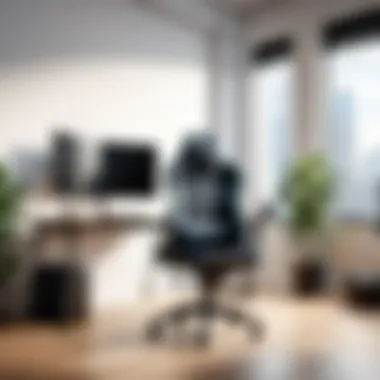

Repairs and Parts Replacement
Even with diligent maintenance, wear and tear can occur. Understanding how to identify issues and knowing when to replace parts is essential. Here are some common repairs:
- Wheel Replacement: Wheels can wear out, especially if used on uneven surfaces. Replacing wheels is generally straightforward and often requires no specialized skills. Look for compatible sizes and types based on the chair model.
- Upholstery Repair: Rips or tears can be mended with fabric glue or patches. For severe damage, consider professional reupholstery services.
- Gas Lift Replacement: If the chair fails to hold height settings, the gas lift cylinder might need replacement. This task can be complex, so referencing manufacturer guidelines or seeking professional help is advisable.
- Armrest Fixing: Loose or broken armrests may hinder chair functionality. Many armrests can be tightened. If cracked, replacement parts can often be obtained from manufacturers or third-party suppliers.
Maintaining and repairing computer chairs is a worthwhile investment of time and resources. Not only does it improve user experience, but it also fosters a more sustainable approach to consumer products.
"Proper care and maintenance can add years to the life of your chair, ensuring comfort and productivity remain uninterrupted."
Environmental Impact of Chair Materials
The choice of materials used in making computer chairs is an often overlooked aspect that carries considerable weight for both environmental sustainability and consumer health. As we become more aware of our impact on the planet, understanding the environmental implications of chair materials becomes vital. Every element from production techniques to material disposal plays a role in our ecological footprint. This section will explore sustainable options and the necessary considerations for recycling and responsible disposal.
Sustainable Materials
Selecting chairs made from sustainable materials is crucial. Manufacturers have begun implementing wood from responsibly managed forests, recycled plastics, and organic fabrics. These materials not only reduce the environmental impact but also help in conserving natural resources. Eco-friendly options can provide similar levels of comfort and aesthetic without compromising functionality.
For instance, bamboo is increasingly being used for chair frames due to its rapid growth and renewability. Furthermore, recycled materials, like PET bottles transformed into fabric, can provide a tactile feel while benefiting the environment. Consumers should seek certifications such as the Forest Stewardship Council (FSC) for wood products or Global Recycling Standards for textiles.
Here are some advantages of choosing sustainable materials:
- Reduced Carbon Footprint: Eco-friendly materials often require less energy to produce.
- Health Benefits: Non-toxic materials contribute to better indoor air quality.
- Longevity: Sustainable choices can lead to durable products, minimizing waste.
Recycling and Disposal Considerations
As important as the materials used in chairs, the end-of-life stage must be considered. Many consumers are unaware of how to properly recycle or dispose of their old chairs. Not all materials are recyclable; hence, brands that offer take-back programs can significantly ease this process. Encouragingly, many top-rated chair companies have established initiatives to reclaim old chairs and recycle their components.
When disposing of a chair, it is advisable to dismantle it if possible. Different materials should be sorted for recycling efforts. For example:
- Wood: Check for local wood recycling options or donate if structurally sound.
- Foam and Fabric: These can often be recycled but require specific facilities.
- Metal Components: Most metals are easily recycled, but ensure they are separated from non-recyclable parts.
It is vital for consumers to understand that proper disposal channels are available, easing the burden on landfills and enhancing resource recovery.
By concentrating on sustainable materials and mindful recycling practices, consumers can play a critical role in promoting environmentally-conscious practices in the furniture industry. Each decision matters and can lead to significant change.
Comparative Analysis of Top Rated Models
The comparative analysis of top-rated computer chairs is essential in this article. It helps readers make informed decisions, guiding them to find the chair that best fits their individual needs and preferences. By examining various models, consumers can understand the diversity in features, styles, and prices. This section aims to demystify selections in the market.
When evaluating different chairs, some key considerations emerge:
- Design Features: Look for adjustability, lumbar support, and customizable options. Each chair has unique offerings that cater to specific user preferences.
- Material Quality: The construction and fabric play a critical role in the chair's durability and comfort.
- User Experience: Real-life reviews and testimonials provide insights that go beyond specifications. They reflect practical usage and help gauge long-term satisfaction.
Through comparison, one can prioritize requirements. It is not solely about the price; understanding performance relative to value becomes crucial.
Overview of Popular Brands
A few notable brands dominate the market for computer chairs. Each brand has its strengths and key products.
- Herman Miller: Renowned for its ergonomic designs and innovative technologies, such as the Aeron chair, which is adjustable and suitable for long hours of use.
- Steelcase: Known for their chairs like the Leap, which offer significant adjustability and comfort. Steelcase emphasizes ergonomics and has extensive research backing their designs.
- Secretlab: This brand is famous for its gaming chairs. Chairs like the Titan Evo provide excellent support during long gaming sessions, combining style with functional support.
- Autonomous: They focus on balance between price and ergonomic features. Their Ergo Chair, for example, is budget-friendly while offering essential adjustments.
Leveraging such brands allows consumers to navigate the options available more effectively. Each brand represents a different philosophy in design and user experience.
Performance and Reviews
Assessing performance is fundamental in finding the perfect chair. Reviews from trusted sources and users can provide clarity on how various models perform over time.
- Comfort Level: Reviews will typically highlight comfort after extended periods. For example, many users report that the Aeron provides exceptional all-day comfort without causing fatigue.
- Durability: User feedback on the longevity of chairs can reveal common weaknesses or strengths in materials used. Steelcase chairs often receive high marks for their durability, making them a strong long-term investment.
- Adjustment Mechanisms: Performance in this regard can vary widely. Secretlab chairs, for instance, are praised for their easy-to-use adjustments that facilitate a personalized fit.
When analyzing reviews, it's beneficial to focus on aggregated ratings from multiple sources. Platforms like Reddit [reddit.com] and product review sites offer varied opinions, which can provide a comprehensive view of each chair's performance. Additionally, comparing ratings from users with different body types and use cases can further inform potential buyers.
In summary, the comparative analysis of top-rated models provides vital insight into the world of computer chairs, allowing readers to sift through branding and marketing and make choices aligned with their desired experiences.
Future Trends in Computer Chair Design
Understanding the future trends in computer chair design is crucial for several reasons. As workspaces evolve and the preferences of users change, manufacturers must adapt to meet emerging requirements. Trends not only indicate what to expect in terms of comfort and functionality but also reveal insights into the priorities of today's tech-savvy consumers. With increasing awareness surrounding health and wellness, ergonomic seating solutions are becoming more essential.
Innovative Features on the Horizon
The landscape of computer chair design is witnessing a remarkable transformation. Innovative features are surfacing that prioritize the user's health and productivity. For example, chairs with dynamic adjustments allow users to change their posture subtly throughout the day. This encourages regular movement, significantly reducing discomfort associated with prolonged sitting.
Chairs utilizing smart technology are also on the rise. These products might include sensors that track posture and alert users to adjust their seating position. Some even connect to mobile applications that provide data on sitting habits and suggest improvements.
Additionally, customizable features are gaining traction, allowing users to fine-tune the chair’s height, backrest, and armrest positions to suit their personal comfort preferences. Such advancements enable users to create their own ideal workspace, enhancing overall productivity.
Integration of Technology
The integration of technology into computer chairs represents a significant trend. As our reliance on digital solutions grows, so does the potential for chairs to become more versatile and interactive. Future models may boast built-in connectivity options, allowing for seamless integration with computers and smart devices.
Chairs equipped with charging capabilities for electronic devices will become an attractive option for gamers and IT professionals alike. Imagine having your chair not just serve as a seat, but also as a charging station for your phone or tablet while you work or play.
Furthermore, augmented reality features might be introduced, creating a more immersive working experience. With this integration, users can interact with their digital environment in innovative ways.







