Understanding the 512GB SSD Drive: A Comprehensive Analysis
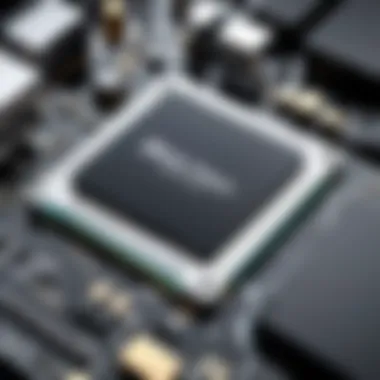
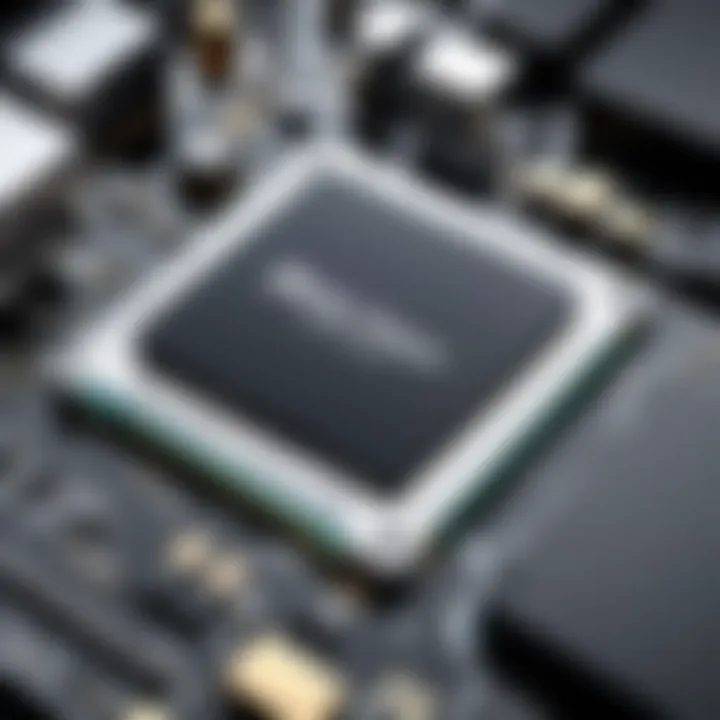
Intro
The 512GB SSD drive has become a favored choice for many tech enthusiasts and IT professionals. This storage device offers a balance between capacity and performance, making it suitable for a variety of applications. Understanding the fundamental aspects of this drive is critical for individuals looking to upgrade their storage solutions. It is essential to explore the product's key specifications, features, and overall performance against both HDDs and other SSDs in the market.
This comprehensive analysis will provide a thorough overview of what makes the 512GB SSD distinctive. By examining performance comparisons, unique technological features, and the pros and cons, readers will gain insights that aid in making informed decisions. Furthermore, this article will address the value for money and give actionable recommendations for potential buyers.
Product Overview
Brand Information
Various brands offer 512GB SSD drives, with notable names including Samsung, Crucial, and Western Digital. Each of these brands has carved out a reputation for reliability and advanced technology in the SSD market. Samsung's 970 EVO series, for example, is well-regarded for its speed and reliability. Crucial provides cost-effective options with its MX500, while Western Digital has made a mark with its WD Blue series.
Key Specifications
When considering a 512GB SSD, you should look at several specifications:
- Interface: Most commonly SATA III or NVMe.
- Read/Write Speeds: Typically, 500-3500 MB/s for read and 400-3000 MB/s for write.
- Endurance Rating: Measured in terabytes written (TBW), typically ranges from 150 to 600 TBW.
Pricing
Prices for 512GB SSD drives can vary widely based on brand and specifications. On average, they range from $50 to $150. Higher-end models with advanced features can be on the more expensive side, while budget options can be found closer to the lower end of the spectrum.
Performance Comparison
Benchmark Tests
In performance testing, SSDs significantly outperform traditional hard drives. Benchmarks show that a 512GB SSD can achieve speeds that allow for quick load times and reduced latency in data access.
Speed and Efficiency Comparisons
Compared to HDDs, SSDs can be up to 10 times faster. For example, a standard 1TB HDD typically provides 100 MB/s read speeds, whereas a 512GB SSD can often reach 500-3500 MB/s, depending on whether it uses SATA or NVMe technology.
Features and Technology
Unique Features
The 512GB SSD drives often feature technologies such as TRIM support, which helps in maintaining performance over time, and thermal throttling to prevent overheating. These features contribute to longevity and performance efficiency.
Technological Advancements
Continuous innovation in NAND flash memory technology has led to improved durability and reduced costs. The introduction of 3D NAND technology has allowed manufacturers to increase storage density without compromising performance.
Compatibility with Other Devices
Most modern computers, including laptops and desktops, support 512GB SSDs. Compatibility is generally not an issue, but users should verify the interface type and slot availability specific to their systems.
Pros and Cons
Strengths of the Product
- Speed: Quick access to data and faster boot times.
- Durability: SSDs have no moving parts, which reduces the risk of mechanical failure.
- Size: Compact size makes them suitable for various devices.
Areas for Improvement
- Cost: Higher price compared to traditional HDDs.
- Storage Limitation: For users requiring larger capacities, 512GB may not be sufficient.
Value for Money
Cost-Effectiveness
A 512GB SSD drives can provide excellent performance for the cost, especially when compared to HDDs. They offer quicker file access and better reliability.
Long-Term Benefits
Investing in a 512GB SSD enhances overall computing experience significantly. Increased efficiency can improve productivity, especially for gamers and professionals dealing with large files.
Comparison with Similar Products
When compared to other SSDs of similar capacity, the differences often come down to brand reputation and specific features. Brands like Samsung offer higher read/write speeds, while Crucial focuses on affordability without sacrificing too much performance.
"An SSD upgrade is often one of the most impactful improvements for any system, affecting everything from boot times to application loading."
This article will serve as a concrete resource for those looking to understand the implications of adopting a 512GB SSD throughout various applications and use cases. By delving into detailed metrics and evaluations, readers will be equipped with a holistic perspective as they navigate the increasingly complex domain of computer storage solutions.
Prologue to SSD Technology


Understanding solid-state drive (SSD) technology is crucial for anyone exploring modern storage solutions. As technology evolves, the importance of speed, efficiency, and reliability in data storage increases. SSDs have emerged as a game-changer in the way we store and access information. This section delves into the key elements of SSDs, focusing on their functionality and the historical development that has shaped their current form.
Definition and Functionality of SSDs
Solid-state drives are storage devices that use integrated circuits to store data. Unlike traditional hard disk drives (HDDs), SSDs contain no moving parts. This design choice results in various advantages. SSDs are faster than HDDs due to their ability to access data almost instantly. They achieve higher read and write speeds, making them ideal for demanding applications such as gaming and data processing. Additionally, the absence of mechanical components increases their durability and reduces the risk of data loss caused by physical shocks. SSDs operate on flash memory technology, allowing for the efficient storage of data in a compact form.
Some of the notable functionalities of SSDs include:
- Low Latency: SSDs have shorter response times. They can access files quickly, which enhances system performance.
- Higher Transfer Speeds: Compared to HDDs, SSDs offer significantly faster data transfer rates. This is key for users who require quick access to large files.
- Energy Efficiency: SSDs consume less power than HDDs, making them a preferred choice for laptops and portable devices.
Historical Perspective on SSD Development
The development of SSDs can be traced back to the 1950s, when data storage relied heavily on magnetic tape and punch cards. Early SSDs were costly and limited in capacity. However, advancements in semiconductor technology led to the introduction of modern SSDs in the late 1990s.
The first commercially available SSD was released in 1991 by data storage company SanDisk. It was expensive, priced at thousands of dollars for only a few megabytes of storage. Over the years, technology improved, resulting in larger capacities and lower costs. By the mid-2000s, companies began to release consumer-oriented SSDs that allowed for broader adoption in personal computers.
Today, the market sees products like the Samsung 970 EVO and the Crucial MX500, which are both affordable and efficient, appealing to a vast user base, from casual users to tech enthusiasts. The rise of SSDs has transformed how data is managed, leading to faster boot times, improved application load speeds, and a reshaping of industries reliant on high-performance computing.
The evolution of SSD technology reflects the ongoing need for faster and more reliable data storage solutions in our tech-driven world.
In summary, this section lays the foundational understanding of SSD technology—its definition, functionality, and evolution in the context of data storage. As we move forward, the following sections will examine the specific features and capabilities of 512GB SSDs in greater detail.
Features of the 512GB SSD Drive
Understanding the features of a 512GB SSD drive is crucial for those who rely on speed, efficiency, and reliability in their computing activities. Solid State Drives are known for their significant advantages over traditional Hard Disk Drives, particularly in terms of performance and durability. Within this section, we will explore various features that define the 512GB SSD. This exploration is essential for tech enthusiasts, gamers, and IT professionals who seek to leverage SSD technology in their hardware setups.
Storage Capacity Explained
The storage capacity of a 512GB SSD is often considered a middle ground. It is suitable for users who require ample space without investing in higher-capacity alternatives, which tend to be costly. A 512GB drive can store a series of applications, games, and media files effectively, making it an attractive proposition for a wide user demographic. This storage capacity balances the need for space with performance, as it allows users to enjoy fast load times while still having enough room for essential files.
Performance Metrics
Performance metrics are critical in evaluating the effectiveness of a 512GB SSD. The main aspects to look at include read speed, write speed, and random access speed. These dimensions reveal how well the SSD performs under different conditions.
Read Speed
Read speed measures how quickly data can be read from the SSD. This characteristic is vital because it affects how fast applications and files launch. Generally, higher read speeds are favorable because they enhance the user experience. A significant benefit of having a quick read speed is improved workflow, especially for users working with large files, like videos or high-resolution images. However, it’s important to note that real-world performance can vary based on other factors like system configuration and the type of files being accessed.
Write Speed
Write speed is another vital performance metric, as it indicates how fast data can be written to the SSD. A higher write speed is essential for tasks that involve saving or transferring large files. Content creators and gamers frequently benefit from this capability since they often deal with extensive file sizes. While a high write speed offers quicker save times, it can lead to faster wear of the drive if overused due to repeated data writes, demonstrated through wear-leveling technology employed in SSDs.
Random Access Speed
Random access speed relates to how quickly an SSD can access different types of data scattered throughout the drive. This attribute is crucial for multitasking environments where multiple applications might be accessed simultaneously. Efficient random access speeds minimize the time taken to open and switch between applications, thus aiding overall productivity. Users will notice better performance if they frequently run large-scale applications or virtual machines, where data needs to be retrieved quickly.
Form Factors and Interface Types
Form factors and interface types significantly influence how a 512GB SSD integrates with different systems. These elements dictate compatibility, installation processes, and overall performance. Understanding these distinctions is essential for making informed purchase decisions.
SATA
SATA, which stands for Serial Advanced Technology Attachment, is a common interface for connecting SSDs to motherboards. It widely supports 2.5-inch SSDs, which are suitable for many existing laptop and desktop configurations. The key advantage of SATA drives is broad compatibility across various systems. However, the maximum performance potential is relatively limited compared to newer interfaces, which may affect users seeking peak speeds in data transfer.
NVMe
NVMe stands for Non-Volatile Memory Express, a much faster interface designed to exploit the capabilities of high-speed SSDs. NVMe SSDs use the PCIe interface, providing significantly higher throughput compared to SATA. This is beneficial for users who need rapid data access. However, it requires a compatible motherboard, which adds an additional consideration during selection.
M.
M.2 is a form factor that provides a compact SSD option. M.2 drives can utilize various interfaces, including SATA and NVMe. The versatility of M.2 drives makes them a favored choice for modern laptops and desktops. Their smaller size allows for various configurations while maintaining high performance. However, users should ensure their system supports this form factor to fully benefit from its advantages.
Benefits of Using a 512GB SSD Drive
The 512GB SSD drive offers significant advantages that make it an appealing choice for many users. Understanding these benefits helps tech enthusiasts, gamers, and IT professionals make informed decisions regarding their storage solutions. This section delves into three pivotal aspects of the 512GB SSD drive: speed and efficiency, durability and reliability, and energy consumption.
Speed and Efficiency
Speed is one of the most notable benefits of using a 512GB SSD drive. Unlike traditional hard disk drives (HDDs), SSDs use flash memory for storage, leading to much faster data retrieval times. A 512GB SSD can achieve read speeds of up to 500 MB/s or more, depending on the interface type, while write speeds can also reach impressive levels.
This speed enhances overall system performance, especially when loading applications and booting operating systems. Tech enthusiasts often notice significantly shorter loading times for games and programs, which can lead to a more enjoyable experience. For instance, when using an SSD, a game may load in seconds, whereas an HDD might take much longer.
"The transition from traditional storage to SSD can transform how you interact with your computer, making operations smoother and more responsive."
Durability and Reliability
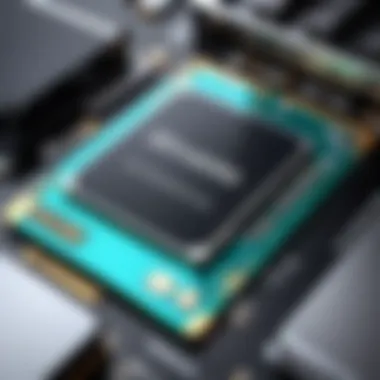
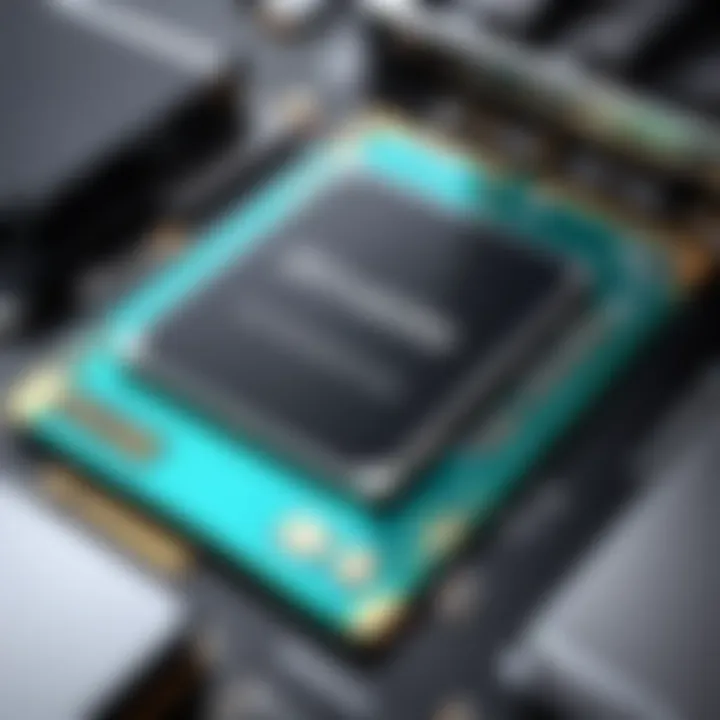
Durability is another critical aspect of SSDs, including the 512GB models. Unlike HDDs, which have moving parts, SSDs are solid-state devices. This construction makes them less prone to physical damage from shock or vibration.
Additionally, 512GB SSDs offer a more reliable storage solution, particularly in mobile devices. For IT professionals who manage extensive data transfers, the reliability of these drives in varying conditions is essential. They are designed to withstand repeated read and write cycles, leading to fewer failures and a longer lifespan compared to traditional hard drives.
Energy Consumption
The energy efficiency of a 512GB SSD is another advantage worth noting. SSDs typically consume less power than HDDs, resulting in better performance for laptops and desktops alike. This is especially important for mobile users who rely on battery life.
Lower energy consumption translates to longer battery life for portable devices and reduced operating costs for businesses that rely on heavy computing. As technological advancements continue, the trend towards energy-efficient storage solutions grows more pronounced.
Limitations of the 512GB SSD Drive
Understanding the limitations of the 512GB SSD Drive is crucial for buyers and users looking to optimize their storage solutions. While this storage option has numerous benefits, it is important to consider its downsides before making a purchase. This section explores three main limitations: cost considerations, storage capacity constraints, and lifespan and write endurance issues.
Cost Considerations
When evaluating the 512GB SSD, one must consider the price point relative to other storage options. Compared to traditional hard disk drives (HDDs), SSDs generally present a higher cost per gigabyte. The technology behind SSDs, including faster read and write speeds, leads to greater manufacturing expenses. Users should assess whether the enhanced performance justifies the increased investment.
While prices have slowly declined, the 512GB SSD still may not suit users on a tight budget. A potential approach is to compare several brands and models, looking for sales or discounts. Often, larger capacities offer a better cost-to-storage ratio, making alternatives like 1TB SSDs worth considering.
Storage Capacity Constraints
A notable limitation of the 512GB SSD is simply its storage capacity. Although this size can accommodate many applications and files, it may fall short for certain users. Gamers, for example, might find that modern games often exceed 50GB per installation. With multiple titles, a 512GB drive can fill up quickly.
Moreover, professionals working with large files, such as video editers or designers, can face similar constraints. It is essential to assess personal or professional storage needs. If extensive multimedia files, backups, or additional programs are needed, users may need to consider higher capacity options.
Lifespan and Write Endurance
Lastly, the lifespan and write endurance of 512GB SSDs deserve scrutiny. SSDs operate using flash memory, which has a limited number of write and erase cycles. Typically, a drive's lifespan is measured in terabytes written (TBW). A 512GB SSD might have a TBW rating that, while reasonable for average users, could be inadequate for heavy workloads.
For instance, if a user consistently writes large amounts of data—exceeding the rated TBW—the drive may wear out more quickly than anticipated. Users should monitor their workloads and understand the implications of excessive writing on drive longevity.
"Choosing the right SSD involves understanding not just the benefits, but also its limitations."
In summary, the 512GB SSD provides considerable performance but comes with specific limitations. Users should weigh these factors against their needs and make informed choices to optimize their experience.
Comparing 512GB SSD with Other Storage Options
In the realm of digital storage, choosing the right option can be crucial for performance and usability. This section delves into comparing the 512GB SSD with other common storage solutions, specifically traditional hard disk drives (HDD) and larger-capacity SSDs. Understanding these comparisons can help users make informed decisions based on their specific needs, thereby optimizing their computing experience.
SSD vs HDD
When comparing SSDs to HDDs, the differences are stark and significant. First, let’s consider speed. SSDs generally outperform HDDs in both read and write speeds. For instance, a 512GB SSD can achieve read speeds of up to 550 MB/s, whereas typical HDDs soar closer to 150 MB/s. This speed translates into faster boot times, quicker file transfers, and a more responsive system overall.
Another point of comparison is durability. Solid-state drives have no moving parts. This makes them more resistant to physical shock and damage, compared to HDDs which are susceptible to failure from drops or bumps. The longevity of SSDs is another appealing factor; being able to last significantly longer under normal usage conditions can be advantageous for heavy users.
Lastly, power consumption plays a role. SSDs tend to consume less power than HDDs. This can be particularly beneficial for laptops which rely on battery life. A lower power draw can extend battery performance, making an SSD a smart choice for mobile computing.
However, it is important to note that cost remains a significant consideration. SSDs, including the 512GB model, can be more expensive than their HDD counterparts when comparing similar storage capacities. Users should weigh the benefits against their budget when considering a transition from HDD to SSD.
512GB SSD vs Higher Capacity SSDs
In the context of comparing a 512GB SSD against higher capacity SSDs, the conversation shifts slightly. First, the need for storage space becomes a major factor. For users with extensive collections of high-resolution images or large video files, lower capacities may feel restrictive. Thus, those who frequently work with large files might gravitate toward options like 1TB or even 2TB SSDs.
Despite the capacity limitations, a 512GB SSD has specific advantages that appeal to a broad user base. For many casual users and gamers, 512GB offers sufficient space for operating systems, primary applications, and a reasonable library of games. Therefore, buyers should consider how they intend to use the SSD.
Moreover, performance is another component to evaluate. While larger SSDs may offer higher capacities, they can sometimes experience a degradation in performance if they fill up to near capacity. A 512GB SSD, remaining under substantial usage, can provide optimal speed and efficiency without hampering performance.
Installation and Configuration of a 512GB SSD Drive
Understanding the installation and configuration of a 512GB SSD drive is essential for anyone looking to enhance their computer's performance. This section will detail the steps, considerations, and benefits associated with incorporating an SSD into a system. The process not only improves speed but also plays a crucial role in making daily computing tasks smoother and more efficient.
Preparing for Installation
Prior to installing a 512GB SSD, certain preparations are necessary. First, ensure that your computer is compatible with an SSD. Most modern systems support SSDs but checking the specifications, especially regarding the type of interface available, is crucial.
Gather the essential tools, including a screwdriver, and any mounting brackets if your SSD requires them. Backup any important data from the existing drive to avoid loss. Verify that the new SSD is free from physical damage. Ensuring that you have a clear workspace will reduce the risk of losing small components.
Additionally, download necessary drivers and updates from the manufacturer’s website. This foresight will streamline the installation process.
Physical Installation Steps
The physical installation of a 512GB SSD can be broken down into several clear steps:
- Power Down the Computer: Always turn off your system completely and unplug it from the power source to avoid electrical shock.
- Remove the Case Side Panel: Most computer cases require unscrewing or sliding off one side panel. This access allows you to work within the case.
- Identify and Prepare Drive Bay: Locate the drive bay where the SSD will be installed. Depending on your case, this could be a 2.5-inch bay. If your drive uses a different size, suitable brackets might be necessary.
- Insert the SSD: Align the SSD with the mounting points and secure it using screws or brackets as needed.
- Connect the Interface Cable: For most SSDs, connect a SATA cable from the drive to the motherboard. If you are using an NVMe drive, it may require a different slot on the motherboard directly.
- Connect Power Cable: Finally, connect the power cable from the power supply unit (PSU) to the SSD.
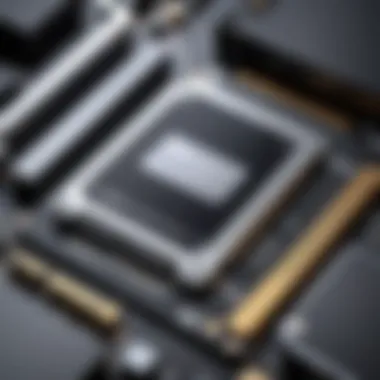

Once this is complete, replace the side panel of the case and power the computer back on.
Software Configuration
After the hardware installation, the next step is software configuration. This process ensures that the operating system recognizes the new SSD and prepares it for use:
- Boot Up the Computer: Once powered up, the system should automatically detect the new SSD. If it doesn't, you may need to enter the BIOS to check for drive detection settings.
- Initialize the Drive: In Windows, open Disk Management. You may need to format the newly installed SSD. To do this, right-click on the unallocated space and select "Initialize Disk." Choose between GPT and MBR based on your system needs.
- Create a Volume: After initialization, right-click the unallocated space again and choose "New Simple Volume." Follow the prompts to assign a drive letter and format the SSD with the NTFS file system for optimal performance.
- Prepare for Data Transfer: Now, the SSD is ready to use. If you have backed up files, you can start transferring them to the new drive. You may also consider relocating your operating system for improved boot times.
"Proper installation and configuration of an SSD directly influences the overall system performance."
In summary, taking the time to prepare, execute, and configure the installation of a 512GB SSD drive can significantly elevate your computing experience. The steps outlined here, from hardware alignment to software settings, are designed to ensure seamless integration while maximizing the advantages of solid-state technology. For further reference, you may want to check resources from Wikipedia or Britannica for deeper insights.
Maintaining Optimal Performance of a 512GB SSD
Maintaining the optimal performance of a 512GB SSD is crucial for ensuring longevity and reliability of the drive. Regular monitoring and adherence to best practices can significantly enhance user experience. This includes keeping the firmware updated and employing effective data management strategies. Users must understand that SSDs, while generally very reliable, can degrade in performance when not properly maintained.
Regular Firmware Updates
Keeping the firmware of a 512GB SSD updated is essential. Firmware is the software that runs directly on the SSD’s controller, managing how data is processed. Updates can resolve bugs, improve performance, and even enhance compatibility with new software or hardware. Manufacturers like Samsung, Crucial, and WD frequently release updates to fix known issues or improve efficiency.
Benefits of Regular Updates:
- Improved Performance: Updates can optimize speed and responsiveness.
- Bug Fixes: Older firmware versions may have vulnerabilities that could affect functionality.
- Increased Lifespan: Effective management of write cycles can enhance the lifespan of the SSD.
To update the firmware, users need to visit the manufacturer's website, download the required tools, and follow the installation instructions carefully. Periodic checks every few months can ensure that the drive is running the latest version.
Data Management Practices
Effective data management practices can maximize the lifespan and performance of a 512GB SSD. SSDs benefit from specific strategies that may differ from those applied to HDDs. Here are some recommended practices:
- Avoid Filling to Capacity: Keeping the drive at least 10-20% free can maintain performance. SSDs require free space for write operations and to manage data efficiently.
- Use TRIM Command: Operating systems like Windows and macOS support TRIM. This command informs the SSD which blocks of data are no longer in use, allowing the device to manage storage more effectively.
- Regular Maintenance: Defragmentation that benefits HDDs is not required for SSDs. In fact, defragmenting can reduce the lifespan due to unnecessary write operations. Instead, run software that manages the drive’s storage more efficiently.
Regular cleanup of unnecessary files and applications can help keep the SSD running smoothly.
"Keeping a balance in data allocation and maintaining free space can significantly alter the performance landscape of SSDs."
By combining regular firmware updates with disciplined data management, users can ensure their 512GB SSD delivers optimal performance throughout its lifespan.
Future Trends in SSD Technology
Future trends in SSD technology play a critical role in shaping the landscape of data storage solutions. As the demand for faster and more efficient storage continues to escalate, understanding these trends helps consumers and professionals make informed choices. This section will explore emerging technologies and predictions regarding storage capacity growth, providing insights into what lies ahead for SSD advancements.
Emerging Technologies in SSDs
The evolution of SSD technology is ongoing, driven by innovation and the need for higher performance. Several emerging technologies are at the forefront:
- 3D NAND Technology: This technology stacks memory cells vertically, increasing density and performance while reducing costs. 3D NAND allows for more data storage without expanding the physical size, making it ideal for a variety of applications.
- PCIe 4.0 and Beyond: The introduction of PCIe 4.0 has doubled the bandwidth available over PCIe 3.0. Future iterations, such as PCIe 5.0, promise even greater speeds and efficiency, enabling faster data transfer rates for high-performance computing tasks.
- NVMe Improvements: The Non-Volatile Memory Express protocol has been optimized for better performance, focusing on reducing latency and increasing input/output operations per second (IOPS). Continuous improvements to NVMe will further enhance the capabilities of SSDs.
"By utilizing these advancements, SSDs can provide significantly better performance for gaming, data analytics, and enterprise applications."
These technologies converge to enhance SSD capabilities, ultimately leading to improved user experiences and system efficiencies.
Predictions for Storage Capacity Growth
Looking ahead, several predictions regarding storage capacity growth for SSDs are noteworthy. As technology advances, we can expect:
- Greater Density: Future SSDs may support capacities beyond the current 16TB or 32TB limits, driven by advancements in 3D NAND technology. The move towards higher layer counts could result in SSDs with capacities in the range of 128TB and beyond.
- Wider Adoption of U.2 and M.2 Interfaces: These interfaces will likely support higher-capacity drives, catering to both enterprise users and enthusiasts. As more manufacturers adopt these standards, the accessibility of high-capacity SSDs will be on the rise.
- Mass Market Adoption of 1TB and 2TB SSDs: With decreasing costs, the average consumer will see higher-capacity options at affordable prices. This trend will encourage the proliferation of SSDs in laptops, desktops, and other devices.
To conclude, the trajectory of SSD technology indicates exciting possibilities for storage solutions. As new advancements emerge, they promise to enhance not only performance but also the way we store and access information, making the future of SSD technology a field worth closely monitoring.
Culmination and Recommendations
The section on Conclusion and Recommendations is crucial in synthesizing the information presented throughout this article. In a rapidly evolving technological landscape, understanding the implications of choosing a 512GB SSD is vital for tech enthusiasts, gamers, and IT professionals alike. This segment highlights the key takeaways and provides informed guidance that can significantly enhance the decision-making process.
Assessing the Right SSD for Your Needs
To gauge the appropriate SSD for individual requirements, several factors must be considered. First, evaluate your storage needs. If you often juggle large files or run multiple applications simultaneously, the 512GB SSD might be your ideal choice due to its balance of capacity and performance. However, for users whose usage is limited to basic tasks, a smaller SSD could suffice.
Next, consider the type of applications you run. Gaming and video editing applications are resource-intensive. In these cases, the SSD’s speed becomes critical. The 512GB variant, particularly one using NVMe technology, can provide seamless performances without bottlenecking.
Additionally, take future growth into account. If you anticipate a need for more space as your collection of media files and applications grows, you might want to explore higher capacity SSD options as part of your strategy.
Importantly, not all SSDs are created equal. Some come with added features like better warranty terms or more robust performance metrics. Research the specifications and reviews of various 512GB SSD drive models to find one that aligns with your expectations and requirements.
Final Thoughts on the 512GB SSD Drive
In summary, the 512GB SSD drive emerges as a strong contender in the storage solutions market. It encapsulates a balance of speed, durability, and usability that appeals widely to different user bases. The advantages of transitioning from traditional HDDs to an SSD, including faster boot times, reduced load times, and improved system responsiveness, cannot be overstated.
While there are limitations, such as cost and finite lifespan, the benefits typically outweigh these considerations for many users. As technology progresses, the role of SSDs will continue to expand, making them a central element in modern computing.
Ultimately, the decision to opt for a 512GB SSD should be driven by a thorough understanding of your own needs and how this storage option fits within your computing ecosystem. Regularly reassessing your storage requirements will ensure that your chosen solution continues to serve you well for years to come.
"The right SSD is not just about size but also about fitting your lifestyle and habits."







