The Impact of 8GB Memory on Computer Performance


Intro
The realm of computing is shaped significantly by memory capacity. In recent years, 8GB of RAM has emerged as a standard configuration for many systems. This level of memory strikes a balance for various users, including gamers, professionals, and everyday users. Its impact stretches beyond mere quantity, encompassing speed, efficiency, and overall user experience.
With shifting workload demands, understanding how 8GB fits into different contexts is vital for anyone considering their computing needs. From running high-intensity applications to managing daily tasks, memory plays a pivotal role. In the following sections, we'll explore how 8GB of memory functions within various computing environments, looking at performance outcomes and technological advancements that demonstrate its significance in modern computing.
Product Overview
When analyzing 8GB memory, it is essential to grasp its specifications and various brands that contribute to this category. Leading names like Corsair, Kingston, and Crucial have established themselves in the industry as providers of reliable memory solutions.
Brand Information
- Corsair: Renowned for high-performance memory modules, Corsair offers a range of options suitable for both gamers and professionals.
- Kingston: A leader in memory products, Kingston ensures quality and performance with their HyperX series catering particularly to gamers.
- Crucial: Recognized for its dependable and budget-friendly memory options, Crucial balances performance and pricing effectively.
Key Specifications
Most 8GB memory modules operate between DDR3 and DDR4 specifications. The DDR4 modules, offering higher speeds and lower power consumption, have largely replaced DDR3 types.
Pricing
Typically, prices for 8GB RAM modules can vary based on brands and specifications. One could expect costs to range generally from $30 to $80, depending on the model and performance specifications chosen.
Performance Comparison
The efficiency and capability of 8GB of memory become apparent under varying workloads. Conducting benchmark tests can provide valuable insights.
Benchmark Tests
Tools like Cinebench and Geekbench measure processor performance correlated to RAM specifications. Results usually show that 8GB RAM offers reasonable machine viability for multi-tasking as well as for gaming.
Speed and Efficiency Comparisons
Eight gigabytes of RAM can comfortably handle several applications open concurrently while maintaining quick response times. Resource-hungry applications—like video editing software—while being operative on this memory size, may require system tuning or additional memory for optimal performance.
Features and Technology
The growing demand for high-efficiency memory showcases numerous unique features within recent models.
Unique Features
- Heat Spreaders: Some modules come equipped with heat spreaders that help maintain performance during prolonged use.
- XMP Profiles: Manufacturers often include Intel's Extreme Memory Profile, allowing enhanced tuning abilities.
Technological Advancements
As technology continuously evolves, we observe significant improvement in speed, efficiency, and compatibility measures across brands. Recent launches emphasize trends like improved clock speed and heightened data transfer rates with DDR5.
Compatibility with Other Devices
When upgrading or selecting new components, checking if the RAM is compatible with existing setups using standards like dual-channel configuration is crucial. Typically, most systems support 8GB modules without significant adjustments.
Pros and Cons
Examining the strengths and weaknesses of 8GB RAM pieces brings forth a reality check for potential users.
Strengths of the Product
- Adequate for everyday computing needs.
- Suitable for moderate gaming experiences.
- Cost-effective solutions widely available.
Areas for Improvement
- May not satisfy extreme workstation workflows.
- Intensive gaming can demand upgrades beyond 8GB for complete satisfaction.
Value for Money
When making a purchase decision, assessing cost-effectiveness values can influence buyers significantly.
Cost-effectiveness
For casual users and moderate professionals, 8GB represents sensible expenditure, fulfilled performance demands.
Long-term Benefits
Choosing modules wisely with reputable brands contributes to longevity and minimal compatibility issues.


Comparison with Similar Products
Analyzing 4GB versus 8GB reveals that doubling memory translates effectively to enhanced performance. However, descending below 8GB can equate to lag and hinder usage.
In a landscape that demands optimal performance, breaking beyond the 8GB barrier is crucial for specialized applications and intensive activities.
Preamble to Computer Memory
Understanding computer memory is essential for deciphering how devices operate. Memory acts as the backbone of computing systems, determining performance, responsiveness, and efficiency. This section underscores the diverse categories of memory, each holding its own significance depending on use cases. With the rise of demanding applications, knowing about different types of memory and how they cater to various tasks becomes particularly valuable. Analyzing memory gives insight into its contributions to performance.
Definition of Computer Memory
Computer memory encompasses all types of data storage within a computer system. It permits the temporary or permanent storage of data that hardware and software use for processing information. Memory dictates how quickly a computer can access data, directly affecting overall system performance. Essentially, computer memory is a collection of physical devices used to store data or instructions for immediate retrieval when needed. Without it, computing would be nearly impossible.
Types of Computer Memory
Diving deeper into memory types highlights their functionality and appropriateness in various situations.
RAM
Random Access Memory (RAM) is a type of volatile memory that enables quick read and write access. It’s crucial because it allows active processes to operate efficiently, providing workspace for the CPU. One important characteristic of RAM is its capacity to change the data it holds rapidly; this removees limitations from tasks like multitasking and running bandwidth-hungry applications. This agility makes RAM favored in environments needing immediate responses.
Advantages of RAM include its ability to boost performance, especially when trouble arises from insufficient memory. Disadvantages usually concern its temporary nature; once the power is off, existing data vanishes. Thus, while essential, RAM can instigate issues if not managed correctly, causing slowdowns or crashes rather unexpectedly.
ROM
Read-Only Memory (ROM) features permanent storage, holding vital data that remains intact even without power. Rom’s main characteristics stem from its reliability and permanence. Often, it retains system firmware and boot instructions critical for starting the operating system. As ROM is not meant for frequent updates, its role centers on stability.questions
Conversely, the requirement of modification is a limitation, as any necessary firmware upgrades can be complex, preventing immediate adaptation to new needs. Though these features may hinder fast responses, ROM assures necessary instructions are always present from system start.
Cache Memory
Cache Memory significantly aids speed by storing frequently accessed data. This fast, intermediate storage locations ensure the CPU accesses instructions and data quickly, unlike fetching them from slower main memory. Notably, Cache has layers, commonly identified as L1, L2, and sometimes L3, though L1 is often quickest and smallest.
The edge of Cache lies in its ability to minimize delays related to data retrieval, leading to noticeable performance improvements in computing processes. Cache generally helps in environments where latency is detrimental. However, a discerning consideration must be addressing it more versatile than other memory types due to its small capacity. Efficiency surges, albeit at the cost of cost per bit and size.
Effective management of various types of memory is crucial for maximizing system performance and ensuring cumulative advantages in complex computing tasks.
Overview of 8GB Memory in Computers
The section provides a foundational understanding of 8GB memory in modern computers. The significance of this memory size stems not only from its ubiquity in hardware configurations but also from the specific performance it offers. Understanding its prominence aids users in making informed decisions when it comes to purchasing, upgrading, or optimizing devices.
An exploration of 8GB memory elucidates how it balances cost and efficiency for general computing tasks, gaming, and professional applications. As software evolves, having 8GB of memory plays a critical role in ensuring that individuals can navigate these interfaces and tasks seamlessly. Memory size matters, especially in a vista where multitasking becomes the norm.
Standardization of 8GB as a Benchmark
The emergence of 8GB as a standard memory size for many computer systems signifies a turning point in expectations. As an established value, it reflects a consensus in the industry to embrace a balance of performance and affordability in computing hardware. With various applications demanding increased memory, 8GB represents a sufficient threshold that accommodates majority needs without excessive expense.
Mainstream applications and tasks now generalize to expect at least 8GB for performance satisfaction. This benchmark serves as a pivotal reference point for evaluating various processing capabilities across platforms. Protestations regarding limitations or enhancements to memory particularly during advancement in software options consistently refer back to this standard.
Key Specifications of 8GB Memory Modules
When discussing memory, specifications greatly impact the performance of the modules, especially when evaluating different generations and technologies. Key attributes of memory modules include aspects like speed, latency, and type. Understanding these provides insight into the practical implications of 8GB memory.
DDR3 vs DDR4
Between DDR3 and DDR4, the evolution is marked by enhancement in technology contributing directly to better performance. DDR3 memory plays a significant role in earlier computers, but DDR4 has since taken precedence. Key characteristics of DDR4 include higher bandwidth and increased speed due to improvements in chip architecture.
DDR4 offers a valuable upgrade compared to DDR3 due to its capability to extend system performance within the 8GB range. The 2400 MHz rates typical of DDR4 lead to swift and efficient data processing, linking positively to gaming and professional computing contexts. Although DDR3 may usually come at a lower price point, limitations in performance could restrain applications, especially newer, intensive ones.
Speed and Latency
Ultimately, speed and latency are critical considerations for 8GB memory's effective usage. Speed interprets how quickly data is processed with high-speed modules seriously influencing computing experiences. Latency signifies the delay between requests and execution, impacting overall responsiveness. In low-latency environments, the experience tends to be smoother and more fluid.
Delivering improved speed reduces bottlenecks particularly when multitasking with applications. Benchmark data often highlights these elements. Because of their implications on user experience across environments, accuracy in speed optimization could yield significant advantages over mere volume considerations.
In general computing and multitasking scenarios, well-balanced speed and low latency are undoubtedly crucial for a positive overall experience with 8GB memory.
Performance Analysis with 8GB Memory
Performance analysis with 8GB memory examines how this specific amount of RAM influences overall computing tasks. Evaluating performance helps identify whether 8GB can manage everyday tasks efficiently. For many users, 8GB becomes a practical size that supports a majority of applications in typical environments. This section will not only focus on general tasks but also dive into more demanding uses such as gaming and professional applications.
General Computing Tasks
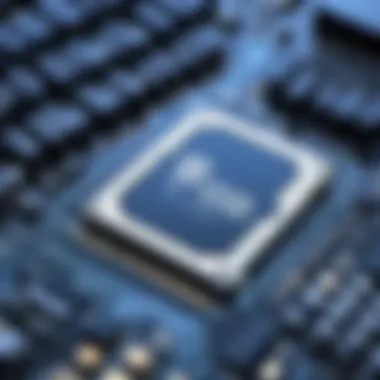

Web Browsing
Web browsing remains a core activity for most computer users. It requires a memory capacity that is both effective and responsive. When users operate multiple tabs, more memory is beneficial. Having 8GB tends to accommodate web browsers, which can consume significant resources, particularly when many extensions are in use. Fast loading of pages and smooth performance come with sufficient memory. While 8GB suffices for casual browsing, performance may lag during heavy usage, presenting some diminishment in browsing responsiveness.
Document Editing
Document editing is another fundamental computing task. Applications like Microsoft Word or Google Docs often require less memory than specialized software. The significance lies in performing actions such as autosaves and multi-embedding media within documents. 8GB meets the requirements for most users engaged in regular text-based work. Still, users creating complex documents with high-resolution images may notice slow responsiveness. Balancing simple editing tasks with heavier uses can occasionally present limits, supporting the view that function is enhanced but not limitless under 8GB usage.
Multitasking Efficiency
When assessing multitasking efficiency with 8GB memory, it stands as a foundational pillar in personal computing. Users frequently shift between applications quickly. Enjoying smooth transitions matters when engaging with multiple tasks — chat applications, spreadsheets, or media players should perform without delay. Various applications can often run less efficiently when running concurrently under this memory size, especially those that demand layered resource consumption. However, for common applications, many users tend to find satisfaction, if aware of how to manage their expectations effectively.
Gaming Performance
Minimum Requirements
Minimum requirements in gaming dictate how effectively a game can run on specific hardware setups. Most popular games now list 8GB as the minimum RAM. Gamers should evaluate their chosen titles to understand if they will operate efficiently under this benchmark. Having precisely 8GB ensures that most basic configurations operate without wanting performance. However, newcomers to gaming face considerations about game settings. Medium graphics settings create a balance but often risk limiting the depth of experience offered. Enhancements might be required with higher settings as newer titles demand more from hardware.
Optimal Experience
To achieve an optimal gaming experience, more than fulfilling minimum requirements is crucial. An optimal setup considers combined aspects such as CPU, GPU, and the memory load. Even under the challenging peak settings for newer titles, a configuration leveraging 8GB can deliver reasonable enjoyment. There remain limitations, usually evident in long gaming sessions or massive multiplayer online games, where additional stutters may emerge indicating a memory bottleneck. Users committed to performance will find evaluating upgrade possibilities wildly beneficial if regular gaming remains their goal.
Content Creation and Professional Applications
Video Editing
Video editing demands significant memory. High-resolution projects ideally run with larger RAM allotments. Having 8GB ensures initial viability but functions become hindered swiftly under complex file manipulations—which could result in long rendering times. Many professional applications offer options to remotely use processing, yet this often results in trade-offs on time spent. Gaining recognition in video production may necessitate 16GB to firmly work with higher resolution video.
Graphic Design
Graphic designing being memory-intensive, involves interacting with pixels and layers; high-performance rendering is a consistent need. With 8GB, users often find basic tasks manageable. Using sophisticated software, however, such as Adobe Photoshop can put added strain on computer resources. Despite a solid outline of what 8GB can create without issue, ambitious projects lean towards larger memory sizes for consistent reliability. Emerging graphic design professionals must grasp when upgrading might quicken workflow significantly.
In summation, performance analysis with 8GB offers viability across broader general use cases but indicates constraints based on workload intensity. Knowing ideal usage fields can optimize user experience and reveal limitations.
Limitations of 8GB Memory
Understanding the limitations of 8GB memory is critical for users to gauge how effectively it can meet their computing needs. While 8GB RAM can handle many everyday tasks and some more demanding applications, it has its boundaries. Recognizing these limitations can guide purchasing decisions and inform upgrade choices. It is essential to highlight scenarios where 8GB may not suffice, especially in multitasking environments and high-performance applications.
Memory Bottlenecks
A memory bottleneck occurs when the workload exceeds the capacity of the memory available, leading to performance dips. With 8GB of RAM, users may find themselves at a disadvantage when trying to run multiple applications simultaneously. Activities like browsing the web with many tabs open, streaming videos, and working on software like Photoshop can quickly consume available memory spaces.
If a user attempts to perform these tasks with limited memory, • applications may slow down significantly, • loading times for files may increase, • overall system responsiveness could decline.
These bottlenecks can create frustration, especially in scenarios where users rely on efficiency to complete their work within tight deadlines.
When to Consider Upgrades
Recognizing when to upgrade computer memory involves understanding workload demands. Factors such as heavy workloads or gaming at higher settings can be strong indicators that users should consider this investment.
Heavy Workloads
Heavy workloads encompass tasks that require more substantial processing capabilities. When users work with large amounts of data—such as compiling databases, analytical tasks, or managing extensive spreadsheets—they may encounter limitations with 8GB of RAM. As the system strains under the weight of pending tasks, memory swaps to virtual memory become more frequent.
Key characteristics of heavy workloads include: • multiple data-intensive applications running concurrently, • high demand for active files.
These workloads often demand strong performance and, in this context, more memory is a beneficial solution for meeting such requirements without delay.
Gaming at Higher Settings
For gamers, 8GB of RAM is often seen as a minimum requirement. St rategies that take into account high settings and detailed graphics lead to a need for a more considerable memory reserve. While many games can run on 8GB, certain titles stretch available resources, especially with systems demanding higher resolutions or supplementary processes like voice chat.
When gameplay requires unrivaled graphics performance, the advantages of upgrading become apparent. Consider a few compelling features of gaming environments: • detailed textures require additional memory, • multiplayer scenarios exaggerate memory demands due to many activities happening simultaneously.
For users aspiring to play demanding new releases, moving beyond 8GB can allow for an optimized, immersive experience.
Comparative Analysis of Memory Sizes
The comparative analysis of memory sizes is critical in understanding how different capacities can meet user needs in diverse computing environments. It helps potential buyers, tech enthusiasts, and professionals navigate their options and make wise aycib decisions. By directly comparing memory configurations, we can discern the optimal pathways to enhance performance. Currently, 4GB and 16GB configurations are common references that underscore the narrative surrounding 8GB memory.
4GB vs 8GB Memory
When contrasting 4GB and 8GB memory, it become apparent that doubling the RAM capacity yields significant effects on performance. For general computing tasks, such as web browsing or document editing, 4GB may suffice. Yet, users often experience lag and slower applications when multiple tasks occupy memory. In contrast, an 8GB module offers headroom which is crucial for multitasking. To illustrate:


- Web Browsing: With 8GB, you can have numerous tabs open without slowing down your system.
- Document Editing: More memory allows smoother operations in larger documents while using additional applications like spreadsheet tools alongside.
Ultimately, while 4GB can handle basic usage, 8GB sharply elevates the user experience and balances demanding scenarios.
8GB vs 16GB Memory
When looking at the divide between 8GB and 16GB memory, key factors arise surrounding performance and expense. For most users involved in gaming, professional content creation, or complex data operations, 16GB stands as a standard for peak performance to avoid bottlenecks.
- Gaming: As games become graphically intensive and elaborate, a 16GB module caters to these needs better than 8GB. Gameplay can drop to unplayable levels when using 8GB in loaded scenarios.
- Content Creation: Professional applications like Adobe Photoshop or Premiere Pro start demanding well beyond 8GB, especially when multiple programs run simultaneously. Hence, 16GB mitigates risks of slowdowns.
Investing in a 16GB memory option opens diverse future potential for resource-hungry tasks, outweighing the initial additional costs due to longevity and efficiency.
Future Trends in Memory Technology
Looking ahead, several trends shape the future of memory technology. As demands for faster computing processes and better multitasking grow, emerging technologies aim to meet those expectations. Key areas exhibiting robust growth include:
- DDR5 Memory: Expectations suggest that DDR5 will replace DDR4, allowing higher transfer speeds and caching capabilities. The introduction of this memory type indicates development focused on efficiency.
- LPDDRX: Low Power Double Data Rate versions serve mobile devices, showing efficiency in battery conservation without sacrificing speed.
- Cloud Computing Influence: As more operations shift to cloud platforms, memory flexibility will tie closely into resource accessibility across devices, suggesting a market move toward shared resources rather than local upgrades.
The continual advancement in memory technology significantly informs personal and professional computing strategies. Keeping abreast of these developments results in enlightened decision-making conducive to success in an evolving digital landscape.
Memory size significantly influences computing performance. Users should consider their primary use cases when selecting RAM size to balance cost and efficiency effectively.
Cost Considerations for 8GB Memory
Cost factors play an essential role in determining 8GB memory suitability for various user demands and environments. Individuals looking to purchase or upgrade memory must evaluate not just the price, but also consider factors like performance gains, future usability, and overall value for their technical needs. This analysis helps users balance budget constraints with performance requirements for their specific applications.
Budget Options
When evaluating 8GB memory options, many consumers first examine their budget. There is a range of prices available depending on the brand, type (such as DDR4), and other specifications.
- Entry-Level Modules: Permitting a user to experience decent performance at a lower cost. Brands like Crucial and Patriot offer affordable options.
- Mid-Range Choices: These often provide a good mix of price and performance, suitable for regular users — whether for office applications or casual gaming. Examples include Corsair and G.Skill, known for making reliable memory.
- Premium Modules: Especially suited for high demands, price can be significantly higher. These are ideal for users who engage in gaming or intensive workloads. Look for brands like Kingston and HyperX, which often justify their prices with quality exceeding basic standards.
It’s important to acknowledge that while cheaper options save cost upfront, the performance discrepancies could necessitate an upgrade sooner. This leads to a critical consideration around making informed choices about budget versus performance.
Value of Upgrading
Once an inclusivity of the budget has been established, a user will need to ponder the value of upgrading from a lower capacity. 8GB memory provides an optimal balance when considering several factors critical to computing environments.
- Performance Improvement: Users frequently observe massive differences in load times, based on application usability — gaming primarily, where minimum requirements can be higher. Upgrading allows computers to handle multitasking without the usual stutter.
- Future-Proofing: Technology advances rapidly, making it essential to ensure hardware will be relevant longer. Having 8GB memory provides a base that can handle emerging software releases effectively, smoothing over compatibility issues on routine installations.
- Noteworthy Production Issues: If a user is working in graphic design or video editing, lacking sufficient RAM can contradict project deadlines. More memory reduces lag and enhances productivity across complex tasks.
It is vital for consumers to balance the cost of memory upgrades with performance benefits over time. Economic decisions are always easier when reinforced with pertinent data.
User Experience with 8GB Memory
The role of 8GB memory in computers cannot be understated when it comes to user experience. This memory size has become a standard in many systems and is often seen as a benchmark for performance across a spectrum of tasks. It's essential to understand how 8GB memory affects not only the speed and fluency of day-to-day operations but also user satisfaction.
Users today demand more responsiveness from their machines, ranging from casual web browsing to more intensive applications like gaming and content creation. The capacity of 8GB provides a solid ground for achieving these expectations without causing recurrent lag or responsiveness issues.
As software becomes increasingly demanding, the significance of having sufficient memory cannot be overlooked. From handling multiple applications and service packs to in-depth gaming where frame rates are crucial, 8GB serves as a balancing point between cost and performance, ideally suiting an average user's needs.
Real-World User Testimonials
Feedback from various users illustrates the practicality and retention of 8GB in everyday tasks. Generally, users acknowledge a noticeable difference when switching to 8GB from previous lower memory configurations. For instance, many office workers highlight their improved efficiency during tasks such as simultaneously editing documents while utilizing web services.
"I upgraded from 4GB to 8GB, and it felt like a breath of fresh air. I can run multiple tabs while working on a document without my machine slowing down."
Gamers also arrive at similar conclusions. A standard testimonial comes from players looking to have heightened gaming experiences without foregoing stability. One adds that after incorporating 8GB into their setup, they experienced significantly fewer delays and improved overall game quality.
Expectations vs Reality
While the theoretical benefits of 8GB memory seem appealing, what users experience can differ. It’s crucial to set realistic expectations, especially given diverse usage contexts and how they assess a machine's performance. Some users might expect high-end gaming capabilities that exceed 8GB capacity.
Reality shows that while 8GB offers a generally smooth user experience, users heavily invested in tasks traditionally requiring more robust resources may find value in upgrading again. For example, content creators often find that even though 8GB is functional for basic tasks, it falls short in extensive framework layers during projects like video editing and rendering.
Thus, while 8GB memory offers ideal functionality for moderate users, others focused on intensive tasks may soon revisit the concept of expanded memory configurations.
Culmination
Summary of Findings
The examination of 8GB memory reveals its critical role in modern computer performance. This memory size strikes a balance between capacity and cost, making it a favored selection for a broad range of users. It allows adequate support for everyday activities, such as web surfing and document editing, while maintaning the ability for more intensive tasks like gaming and content creation.
Moreover, a deeper analysis on this demonstrates that 8GB can handle most gaming scenarios adequately but may struggle in more demanding contexts. Professional users should assess the heft of their applications when considering whether 8GB suffices. For instance, video editing software may require additional memory to avoid lag. Understanding user expectations versus capability will guide effective decisions on memory utilization.
Final Recommendations
When contemplating memory for your computer, the recommendations can vary based on user needs.
- For General Users: 8GB remains an excellent baseline for competent multitasking but keeping options open for expansion can be wise if future needs demand more.
- For Gamers: If engaging primarily in less intensive titles or casual games, 8GB serves well. In contrast, if your focus lingers on AAA governments or resource-heavy activities, upgrading to 16GB may enhance the overall experience.
- For Creatives and IT Professionals: Regular use of multiple heavy applications likely warrants more than 8GB. Altering requirements may depend on specific fields, such as graphic design or video editing, and it may be prudent to invest in at least 16GB, or higher in roles that require processing large files consistently.
In closing, 8GB of memory occupies a pivotal place in computing. Identifying the context of its use not only sharpens awareness of memory capacity but also enhances the overall computing experience. Be moving forward, weigh your needs against memory dynamics to make informed decisions.







