Understanding Desktop CPUs: Essential Insights and Choices


Intro
When it comes to modern computing, the central processing unit, or CPU, stands as the brain of the operation. Understanding desktop CPUs goes beyond just knowing that they process data. It's about grasping how their intricate design affects performance, efficiency, and ultimately, user experience. Whether you're a casual user, gamer, or professional, the selection of the right CPU is critical to meeting your specific computing needs. In this article, we delve deeply into the architecture of desktop CPUs, their performance metrics, and the cutting-edge advancements that have defined the landscape in recent years.
Today, there is an abundance of choices. From handling everyday tasks like browsing the web or creating documents, to more demanding applications such as gaming and video editing, knowing what makes a solid processor is vital. We will also discuss how various CPU brands stack up against each other, explore emerging standards, and anticipate future trends. This isn’t just a technical guide; it’s an insightful exploration aimed at arming tech enthusiasts, gamers, and IT professionals with the knowledge they need to make informed decisions about their computing setup.
The complexity of CPUs can be daunting, but once you understand the core components and their functions, selecting the right processor becomes much clearer. Let’s kick things off by exploring some of the fundamental aspects of desktop CPUs.
Prelude to Desktop CPUs
The world of computing pivots significantly around the processor, or CPU (Central Processing Unit), which is often dubbed the brain of a computer. Understanding desktop CPUs is crucial for anyone wanting to dive deeper into how their machines operate or considering an upgrade. Just like a well-oiled machine requires each part to function harmoniously, CPUs play a vital role in bringing together various components of a computer system.
Definition and Functionality
In its simplest form, a desktop CPU is a silicon chip designed to process commands from computer programs. It executes instructions, performs calculations, and orchestrates operations across the system. Each CPU is equipped with a set of cores, which are individual processing units capable of executing instructions; the more cores a CPU has, the more tasks it can handle simultaneously. But it’s not just about sheer numbers—it's the architecture, the layout of these cores, and how they communicate with each other that truly define performance.
But functionality goes beyond just processing power. In layman's terms, think of the CPU like a high-ranking officer in the military. It delegates tasks (instructions) to the lower ranks (other components) while handling critical decisions itself. For a gamer seeking lower latency and a programmer compiling heavy code, understanding this relationship between the CPU and the rest of the system becomes imperative.
Importance in Computer Architecture
Digging a bit deeper, we can see that CPUs are intrinsic to the design and performance of modern computers. Their architecture—how they’re built—directly influences everything from energy efficiency to computational speed. A well-designed CPU makes for smooth multitasking and swift execution of demanding applications.
Here's where we see how important it is to match a CPU with its intended purpose:
- Gaming: High clock speeds and multiple cores improve gameplay and simulation.
- Office Productivity: A balanced core count with moderate speeds is usually enough for light tasks.
- Content Creation: Here, a blend of core count and speed is often needed to handle heavy rendering and processing workloads.
"A CPU isn't just a chip; it's a crucial hub that intertwines with every component of a system, creating the experience users have when interacting with their devices."
Understanding desktop CPUs also assists buyers in making educated decisions about upgrades or purchasing new systems. With rapidly evolving technologies, knowing the differences in performance metrics leads to smarter investments and allows users to future-proof their choices.
In the discourse surrounding desktop CPUs, the relevance of these components is rarely overstated; they serve as the foundation upon which other technologies build and flourish, thus making a comprehensive understanding vital for both tech enthusiasts and everyday users.
CPU Architecture Basics
CPU architecture serves as the backbone for how a processor operates, influencing everything from performance to efficiency. Grasping architecture basics is crucial for understanding how these components work together within a computer. In this section, we’ll dissect three key elements: core count and performance, clock speed, and cache memory. Each plays a vital role in determining how well a CPU can handle tasks from mundane to demanding.
Core Count and Performance
Core count refers to the number of processing units within a CPU. Think of it as the number of lanes on a highway; more lanes can accommodate more cars at once, enabling smoother traffic flow. Modern dual-core, quad-core, and even hexa-core processors are built to tackle various tasks simultaneously, a functionality that has become essential in today’s multitasking world. For instance, if a user is running a game while streaming video, having more cores allows for efficient handling of these processes without a hitch.
The performance advantage becomes evident when running performance-intensive applications. Gaming, for example, often benefits from higher core counts, easing the burden during demanding graphics operations. However, not all applications scale with core counts — some might still rely heavily on single-core performance. Therefore, when assessing a CPU, it's best to consider both core count and the specific software applications you plan to use.
Clock Speed and Its Significance
Clock speed is another critical factor in how a CPU operates. Measured in gigahertz (GHz), this metric indicates how many cycles a CPU can perform per second. In simpler terms, a higher clock speed means a processor can execute its instructions faster. However, clock speed alone doesn't tell the whole story. A processor with a higher speed and fewer cores could struggle against a lower speed processor with more cores when multitasking.
To illustrate, let’s say you have one CPU running at 4 GHz with two cores and another one running at 3 GHz with four cores. While the former may seem faster, the latter could potentially outperform due to its ability to handle multiple threads at once. This is why understanding both aspects is crucial when choosing a CPU.
"Faster isn't always better; it's about finding the right balance between speed and core capability."
Cache Memory Explained

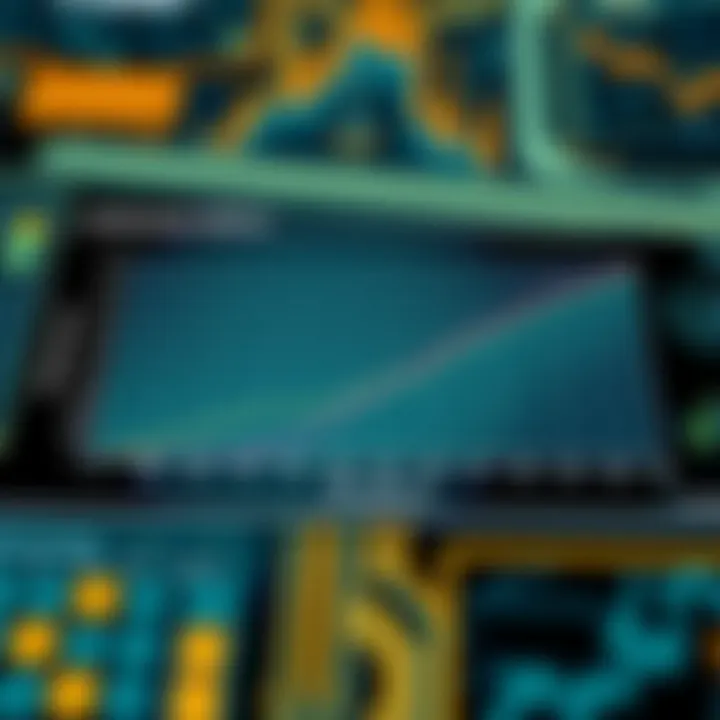
Cache memory is a small, high-speed storage located within or near the CPU, acting as a bridge between the processor and the main memory (RAM). It stores frequently accessed data and instructions, reducing the time it takes for the CPU to execute tasks. Think of cache memory as a quick reference guide; instead of sifting through a lengthy book (the main RAM), you have a handy cheat sheet readily available.
Most modern CPUs include multiple levels of cache (L1, L2, and L3). L1 is the fastest and closest to the cores, while L2 and L3 offer additional storage and slightly slower speeds. The more cache a CPU has, the better its performance can be in scenarios requiring quick access to data. This is particularly beneficial in applications that are very data-centric, such as databases and video rendering software.
In summary, understanding CPU architecture basics provides insights into how processors perform and which might suit your computing needs best. Whether you're a gamer pushing for optimum performance or a professional ensuring reliability, these elements are pivotal in making informed decisions.
Current CPU Technologies
The landscape of desktop CPUs is ever-evolving, with new technologies emerging at a breakneck pace. In this section, we will explore three critical aspects of current CPU technologies: multi-threading and hyper-threading, integrated graphics processors, and thermal design power (TDP). Understanding these concepts not only enhances your knowledge but also assists you in making informed decisions when selecting a CPU for various applications, whether it's intensive gaming or complex computational tasks.
Multi-threading and Hyper-threading
Multi-threading is a method that allows a single core to handle multiple tasks at once. Picture it like a chef multitasking in a busy kitchen, preparing different dishes simultaneously. This technology can significantly boost the ____________ of processors, making them more efficient in accommodating demanding workloads. Hyper-threading, exclusive to Intel CPUs, takes this a step further by enabling each physical core to function as two logical cores.
For example, imagine a quad-core Intel processor with hyper-threading; it operates with eight threads. This is particularly beneficial for applications that can utilize parallel processing, like video editing or 3D rendering. The following are some benefits of these technologies:
- Enhanced performance in multi-tasking scenarios.
- Improved efficiency in software that supports parallel processing.
- A noticeable upgrade over single-threaded CPUs, particularly in modern gaming.
However, it’s worth considering that not all applications will benefit equally from these technologies. If you primarily engage in basic computing tasks, you might not feel the need to prioritize CPUs with multi-threading or hyper-threading capabilities.
Integrated Graphics Processors
An integrated graphics processor (IGP) is a crucial element in modern CPUs, especially for those who do not plan on investing in a separate graphics card. These processors handle the rendering of images and video directly from the CPU itself. Imagine playing a game where instead of a bulky GPU, your CPU rises to the occasion, taking care of graphics duties without skipping a beat.
Integrated graphics are sufficient for many casual gamers and everyday users, providing a steady performance for tasks like browsing the web, streaming videos, and even light gaming. They have evolved markedly over the years, with solutions like AMD's Ryzen with Radeon Graphics and Intel's Iris Xe Graphics providing commendable results.
Nevertheless, dedicated graphics cards still hold their ground for high-end gaming and intensive graphics work. Users must evaluate their specific needs — if you aim for high graphics performance or engage in serious gaming, investing in a separate GPU might be necessary.
Thermal Design Power (TDP)
Understanding thermal design power (TDP) is essential when selecting a CPU, as it relates to how much heat a processor generates under standard load and its power consumption. It’s a bit like managing your car's fuel efficiency; higher TDPs typically translate to more heat dissipated, which means the need for better cooling solutions. A CPU with a TDP of 95W may be much easier to cool compared to one with a 125W TDP.
Here are key implications of TDP:
- Cooling Solutions: A higher TDP requires robust cooling systems to prevent overheating.
- Power Consumption: Understanding TDP helps in estimating power supply requirements and system longevity.
- System Design: It impacts motherboard selection and overall design of your workstation.
Consider TDP as part of your overall system planning. If you're looking to run resource-intensive applications or games, a CPU with a higher TDP might be ideal, but it will necessitate investing in better cooling systems, which adds to the overall cost.
Understanding these technologies is vital for making informed purchasing decisions when it comes to desktop CPUs, ensuring you select the right components for your computing needs.
In summary, grasping the intricacies of multi-threading, integrated graphics, and TDP opens doors for smarter tech choices. Each of these elements contributes significantly to the overall performance and compatibility of modern desktop CPUs, ultimately aiding users in achieving better computing experiences.
Comparative Analysis of Leading Brands
When it comes to desktop CPUs, the landscape can resemble an intricate chessboard, with players like Intel and AMD reigning supreme. Understanding the strengths and weaknesses of these brands isn't just a trivial pastime; it’s essential for making an informed purchasing decision. A comparative analysis sheds light on various noteworthy elements, helping tech enthusiasts, gamers, and IT professionals alike find the right chip for their needs.
Intel vs AMD: A Historical Perspective
Intel and AMD have been at odds since their inception, each holding a distinct position in the marketplace. Intel, with its long-standing reputation, often put itself forward as the gold standard in performance. The Pentium series, introduced in the 1990s, paved the way for high-performance computing. On the other hand, AMD has been the underdog that, in recent years, has given Intel a good run for its money. With the introduction of its Ryzen series, AMD redefined the expectations for multi-core processing power, often providing better value for users seeking performance without the premium attached to Intel chips.
This rivalry has fueled remarkable advancements across the board, driving both companies to innovate continually. Comparatively, Intel’s focus has been primarily on single-core performance, while AMD has embraced multi-core designs, making them notorious for excellent multi-tasking capabilities. This historical context is not only interesting but crucial for understanding how brand direction influences today’s CPU options.


Performance Benchmarks
Performance benchmarks are often the heart of any CPU discussion. They give hard numbers that can either sink or swim a brand’s reputation in the marketplace. Intel typically shines in gaming benchmarks, particularly when single-threaded performance is at play. Many benchmarks show Intel chips pulling ahead in frame rates and real-time rendering applications, giving gamers that extra edge needed to outpace competitors.
On the flip side, AMD chips, while sometimes lagging in single-thread tasks, hit home runs when tested in multi-core workloads. Applications like video editing and 3D rendering can really show AMD’s capabilities. It's not uncommon for an AMD system to outperform an equivalent Intel setup in heavy tasks, thus providing more bang for one’s buck. These distinctions underscore the necessity of understanding where performance counts most for your individual computing needs.
"In the world of CPUs, the details matter. Performance benchmarks tell the whole story behind the brand names."
Price-to-Performance Ratio
In today’s fast-paced world where every dollar counts, the price-to-performance ratio holds immense sway over consumer decisions. AMD, historically, has positioned itself as offering better value. Its CPUs often come at a lower price point while still delivering competitive performance, particularly for budget-conscious consumers or those who prioritize price over brand loyalty.
Intel, however, has aroused criticism for its premium pricing model, especially for its high-end chips. While they deliver outstanding performance in gaming scenarios, many users question whether that extra cost can be justified when AMD provides similar or superior performance in various tasks. In the world of CPUs, remembering the price-to-performance ratio is paramount to ensuring you’re getting the most out of your investment.
Understanding the comparative analysis of Intel and AMD can empower you to navigate complex choices and make well-informed decisions that align with your computing demands. For those keen on digging deeper, further exploration is suggested through sites like Wikipedia and Reddit, which often feature lively discussions and reviews on the latest advancements in CPU technology.
Selecting the Right Desktop CPU
Choosing the ideal desktop CPU can sometimes feel like standing in a candy store, but instead of sweets, you’re surrounded by technical jargon and endless specifications. This section will help you navigate through that maze by outlining the importance of matching a CPU to your specific needs. Knowing how to select a suitable processor helps ensure that your computing experience aligns with your personal or professional requirements.
Assessing Your Computing Needs
Before you leap into the deep end of CPU specs, take a moment to understand what you actually need from your machine. Are you a gamer looking to dominate the latest titles? Maybe you're a professional video editor needing raw power to edit 4K footage smoothly. Or perhaps you're just streaming Netflix in the evenings and browsing the web. Each scenario demands different performance metrics from your CPU.
- Gaming: For gaming, you’ll want to prioritize cores and clock speed. A processor like the AMD Ryzen 5 5600X offers a perfect balance of power without breaking the bank.
- Content Creation: For tasks like graphic design or video editing, more cores and threads are beneficial. Think along the lines of Intel’s Core i7 or AMD’s Ryzen 7 series. These CPUs provide more threads for multitasking, which can drastically cut down render times.
- General Use: If your usage is primarily web-based—browsing, casual gaming, or document editing—lower-tier CPUs, such as the Intel Core i3 or AMD Ryzen 3, will likely suffice.
"Know what you need before you dive in. It saves time and money in the long run."
Cost Considerations
Once you've assessed your computing needs, it's time to talk turkey. Their costs vary dramatically, and it's easy to get swept up in the excitement of shiny new tech. But finances play a crucial role in your choice. Here’s how to balance performance with cost:
- Set a Budget: Determine how much you're willing to spend. Entry-level CPUs can start as low as $100, while high-end models exceed $500.
- Price vs. Performance: Look at benchmark tests for price-to-performance ratios. Sometimes, a minor price difference can yield significantly better performance.
- Long-Term Value: Consider not just the upfront cost but the longevity of your CPU. Spending a bit more on a future-proof processor can save you from costly upgrades later.
- Sales and Upgrades: Watch for sales events or seasonal discounts. You might snag a deal on a mid-range CPU that fleshes out your rig perfectly without maxing out your budget.
Future-Proofing Your Purchase
In the tech world, yesterday’s top-of-the-line product can become tomorrow’s old news fast. Future-proofing is essential for anyone looking to get the most bang for their buck. To ensure your CPU doesn’t become obsolete too soon, consider these factors:
- Latest Technology: Invest in CPUs that support the newest technologies, like DDR5 RAM, if you plan on holding onto your system for years.
- Socket Type: Choose a CPU with a widely adopted socket type to give yourself upgrade options later without needing to change the motherboard.
- Under-Promise and Over-Deliver: An ideal strategy is to select a CPU that slightly exceeds your current needs, avoiding potential replacements for a while.
- Scalability: If you foresee switching to higher performance demands, opt for a CPU that allows for scaling up, whether it’s through overclocking or simply being compatible with a larger range of components.
By understanding your needs, setting a budget and focusing on future trends, you position yourself to select a desktop CPU that is not just a good fit today but remains relevant tomorrow. For more information about CPU technology trends, check resources like Wikipedia or Britannica.
With the right approach, you can avoid buyers’ remorse and instead feel satisfied that your investment in a CPU was a well-informed decision.
Upgrading and Compatibility
In the fast-evolving landscape of technology, where new advancements come knocking at the door faster than one can brew a cup of coffee, understanding upgrading and compatibility becomes crucial for users. Upgrading is not just about boosting speeds or enhancing graphics; it's about ensuring that all components harmonize well together. This section sheds light on specific elements associated with upgrading CPU components, the benefits it brings to the table, and significant considerations every tech enthusiast should ponder.
Motherboard Compatibility and Chipsets
Selecting the right CPU often begins with the motherboard – the heart that connects everything in a system. Not all CPUs are made to fit every motherboard. Each CPU has specific motherboard requirements, including the chipset it utilizes. Chipsets govern communication between the CPU and other components, impacting functionality and performance.
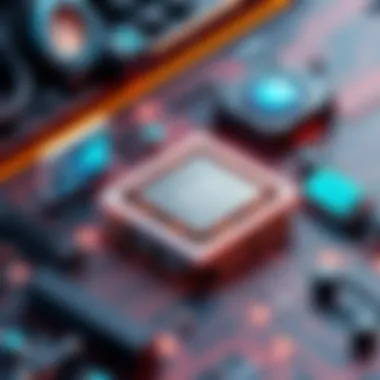
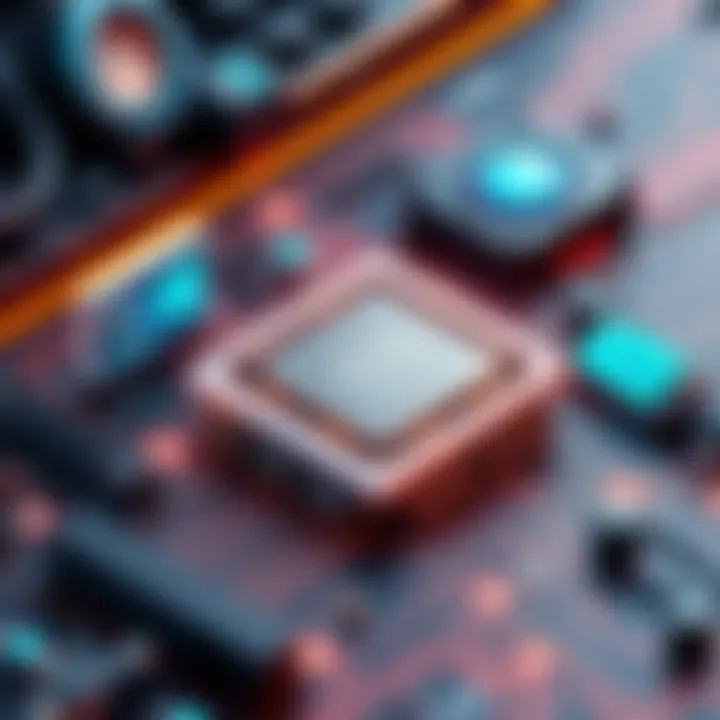
- Socket Types: Check the socket type of the motherboard. A CPU like the AMD Ryzen 9 5900X, for example, fits into the AM4 socket. If you have an Intel i7-11700K, it’s designed for the LGA 1200 socket. Installing the wrong socket type? It’s like trying to force a square peg in a round hole.
- Supported Chipset: Look into the motherboard’s chipset capabilities. They dictate what features your CPU can utilize – from PCIe lanes for graphics cards to overclocking abilities. For instance, using an Intel CPU, it's best to pair it with a motherboard that has a Z-series chipset, enhancing further customization.
- RAM Compatibility: Don’t overlook the RAM compatibility aspect. Some CPUs have preferred frequencies, and motherboards may not support faster RAM. A mismatch here can lead to suboptimal performance.
Understanding these points is vital because an incompatible motherboard could make that shiny new CPU worthless. Going for an upgrade with full compatibility in mind ensures smooth sailing instead of dealing with compatibility nightmares.
Cooling Solutions for High-Performance CPUs
Upgrading to a higher performance CPU often comes with increased heat generation. Cooling is not just a necessity; it's a survival tactic. Without proper cooling solutions, even the best CPU can meet an untimely end.
- Air Cooling: This is often the first choice for many users. Modern air coolers, like the Noctua NH-D15, provide robust cooling without creating a sound like a jet engine. They rely on heat sinks and fans to draw heat away from the CPU, ensuring it operates within a safe temperature range.
- Liquid Cooling: Also known as AIO (All-in-One) coolers, these systems offer superior cooling abilities, especially for overclocked CPUs. They use liquid to transfer heat away from the CPU. Brands like Corsair and NZXT provide excellent options for those looking for effective liquid cooling solutions.
- Consideration of Case Airflow: While choosing a cooling solution, internal airflow of the case often gets overlooked. Ensure there’s a path for hot air to exit and cool air to enter. Adding additional case fans can help circulate air efficiently, keeping temperatures down.
Investing in a quality cooling solution can prolong the life of your CPU and enhance system stability. It’s not merely a choice but an insurance policy against overheating, guaranteeing long-term performance.
"An optimal thermal solution is as crucial as the CPU itself – don't skimp on it."
Future Trends in CPU Development
The realm of desktop CPUs is in a constant state of evolution, with innovations shaping the future of computing. Understanding these trends is crucial for anyone invested in technology, including tech enthusiasts, gamers, and IT professionals. By keeping an eye on the horizon, users can make informed decisions regarding upgrades, purchases, and overall system performance.
Emerging Technologies
The landscape for CPUs is getting a facelift thanks to various emerging technologies. Here are some noteworthy trends to consider:
- 7nm and Below Process Technology
Manufacturers are delving into smaller process nodes, leading to increased efficiency and performance. For example, AMD's Zen 2 architecture takes advantage of the 7nm process, enabling higher clock speeds while consuming less power. - 3D Chip Stacking
This technique allows CPU cores and memory to be stacked vertically, reducing the distance data has to travel. This architecture can significantly enhance performance while keeping thermal output manageable. Companies are pioneering this approach, such as Intel's Foveros technology. - Quantum Computing Elements
Although still nascent in consumer markets, quantum computing principles are beginning to influence traditional CPUs. As understanding and technology develop, it may shape a future where quantum enhancements coexist with classical processors.
"The future of CPUs is not merely incremental; it is revolutionary as we transition deeper into advanced architectures and materials."
- Secure Processing Features
With rising cybersecurity threats, next-gen CPUs will likely have integrated security features that go beyond software solutions. Technologies such as ARM's TrustZone help create a secure environment for sensitive data, enhancing overall system integrity.
The Role of AI in CPU Innovation
Artificial Intelligence has begun to play a pivotal role in CPU development, steering the course toward smarter and more efficient processors. Here’s a closer look at how AI is shaping this landscape:
- Optimized Processing
Machine learning algorithms are being implemented to optimize performance in real time. For instance, AI can adjust clock speeds and power based on workload demands, something Intel is exploring with their upcoming generations of processors. - Automated Design Processes
AI tools are assisting engineers in designing complex chip architectures more efficiently. This leads to faster innovation cycles and helps in creating chips that meet the enhanced demands of modern applications. - Predictive Analytics
AI can analyze user behavior and workload patterns to predict future needs, allowing manufacturers to design CPUs that cater specifically to emerging trends in high-demand fields such as gaming, scientific computing, and content creation. - Enhanced Performance Monitoring
Integrating AI into CPU monitoring allows for more responsive and intelligent thermal management, ensuring that processors run at optimal temperatures while maintaining high performance.
In summary, the future of CPU development is inextricably tied to emerging technologies and AI advancements. For users, staying abreast of these trends can provide invaluable insights into how to maximize their computing experience and navigate the evolving tech landscape. With these developments, the world of desktop CPUs is less about mere specifications and more about the capabilities that will unlock in the coming years.
Closure
In wrapping up this discussion about desktop CPUs, it’s crucial to reflect on the myriad elements that play a role in both understanding and selecting the right processor. The CPU stands at the heart of a computer's performance, dictating how efficiently it can handle tasks, whether they’re light everyday activities or heavy-duty gaming sessions. Understanding CPU architecture, the significance of core count and clock speed, as well as emerging technologies help form the backbone of informed decisions for any user.
Recap of Key Insights
Throughout the article, we have explored several key aspects:
- Architecture and Performance: The fundamental makeup of a CPU influences how well it performs. Core count and clock speed underscore this performance metric. More cores can lead to smoother multitasking, while higher clock speeds can help when performance in single-threaded scenarios is necessary.
- Technological Innovations: The rise of integrated graphics and the adoption of multi-threading are turning the tides of how processors operate. Users can now enjoy improved performance without the need for dedicated graphics cards in many scenarios, making CPUs like AMD's Ryzen series and Intel's Core line very appealing.
- Brand Comparisons: Intel and AMD continue their rivalry, each with advantages and disadvantages. Factors like thermal design power and price-to-performance ratios need careful examination when making a choice based on budget and usage type.
These insights collectively inform potential buyers about the vast landscape of desktop CPUs, who may range from gamers to professionals in demanding fields.
Final Considerations for Buyers
When approaching a CPU purchase, several considerations come to the forefront:
- Assessing Your Needs: Consider what tasks your CPU will need to handle. Are you playing graphically intense games, or merely browsing the web? This will guide your core count and performance requirements.
- Budget Rationalization: CPU prices can vary dramatically. It’s vital to recognize what you can afford while weighing it against performance needs.
- Future-Proofing: Technology changes rapidly. Investing in a more powerful CPU today could save you the hassle of an early upgrade tomorrow, especially with the pace technology evolves.
As you navigate the complexities of selection, remember that the CPU is a significant investment in your computing experience, influencing everything from productivity to entertainment. Making an informed decision can enhance the functionality and longevity of your setup well into the future.
"A good CPU is like the brain of your computer; choosing the right one can unlock your system's potential."
To continue your journey in understanding CPU capabilities, consider visiting resources such as Wikipedia for foundational knowledge or Reddit for community advice on personal builds.







