Understanding Gaming PCs: Essential Insights for Enthusiasts


Intro
In the vibrant realm of technology, few areas have generated as much enthusiasm and debate as gaming PCs. For tech enthusiasts and gamers, the ability to tailor a gaming rig according to specific needs and preferences represents both an art and a science. It is essential to grasp the nuances of gaming PCs to build a system that performs optimally, remains relevant over time, and enhances gaming experiences.
This article serves as a comprehensive guide, assessing vital components, performance metrics, and future-proofing strategies that influence the construction and acquisition of a gaming PC. As we go through insightful details regarding hardware choices and compatibility, readers will gain clarity on what defines a high-performing gaming machine.
Product Overview
Brand Information
In the gaming PC market, several brands lead the charge, each offering a unique combination of innovation and reliability. Companies like Alienware, ASUS, and MSI have established themselves by providing users with robust systems that can handle the most demanding gaming titles efficiently.
Key Specifications
When evaluating a gaming PC, key specifications that should be considered include:
- Processor (CPU): The heart of the gaming rig, responsible for executing instructions. Common choices include Intel Core and AMD Ryzen.
- Graphics Card (GPU): A critical component for rendering visuals. NVIDIA's GeForce RTX and AMD's Radeon series are industry standards.
- Memory (RAM): Necessary for multitasking. Typically, 16GB is recommended for gaming; however, 32GB is becoming more common for demanding tasks.
- Storage: Solid State Drives (SSD) offer speed, whereas Hard Disk Drives (HDD) provide more space for a lower cost. A combination of both is often ideal.
- Motherboard: It connects all components, with varying features based on the model, including support for overclocking and multiple graphics cards.
Pricing
The pricing of gaming PCs can significantly vary. Entry-level gaming PCs may start around $700, while high-end custom builds can easily exceed $2000. Factors influencing these costs include brand reputation, component quality, and additional features such as RGB lighting or advanced cooling solutions.
Performance Comparison
Benchmark Tests
Performance benchmarks are pivotal in understanding how a gaming PC stacks up against competitors. These tests evaluate gaming performance, thermal management, and load times. Tools like 3DMark and Cinebench are commonly used to gauge performance levels.
Speed and Efficiency Comparisons
Efficiency is critical, especially with energy consumption considerations. Gaming PCs equipped with stable and optimized components can perform effectively while consuming less power. Comparisons can highlight differences between various configurations, with NVIDIA’s RTX series often showcasing superior efficiency over earlier models.
Features and Technology
Unique Features
Certain gaming PCs offer unique features. For example, some come with programmable RGB lighting or customizable cooling systems to enhance both aesthetics and functionality. These elements can add to the user experience but should be weighed against cost.
Technological Advancements
Technological advancements in gaming peripherals are noteworthy. The introduction of PCIe 4.0, faster RAM standards, and advancements in GPU architecture enhance performance, making it crucial for buyers to stay informed of current technologies.
Compatibility with Other Devices
Ensuring compatibility with existing hardware is a major concern. Buyers should confirm that their selected components work well together, particularly when incorporating features like overclocking or advanced cooling systems.
Pros and Cons
Strengths of the Product
- Customizability: Users can choose components that fit their specific needs.
- Performance: A gaming PC can outperform a console in graphics and speed.
- Upgrade Potential: Components can be upgraded over time to keep up with technology advancements.
Areas for Improvement
- Price: Building or purchasing a high-end gaming PC can be expensive.
- Complexity: The process of building a system can be intimidating for novices.
Value for Money
Cost-effectiveness
When considering value, the cost of a gaming PC must be assessed against its performance and longevity. A well-constructed rig can serve an enthusiast for years without needing significant upgrades.
Long-term Benefits
Investing in a gaming PC can lead to long-term satisfaction, as the hardware typically outlasts console generations and remains capable of handling new game releases for years ahead.
Comparison with Similar Products
When compared to consoles, gaming PCs offer a broader range of possibilities. The ability to upgrade individual parts and the potential for better graphics quality make gaming PCs a favorable option for serious gamers.


Ultimately, understanding the intricate dynamics of gaming PCs can empower users to make informed decisions, ensuring their investment translates into peak performance, longevity, and an enhanced gaming experience.
Prelude to Gaming PCs
Gaming PCs are not just computers; they are gateways to immersive experiences. They combine intricate components that work harmoniously to deliver stunning graphics, rapid processing, and responsive performance. Understanding gaming PCs is crucial for enthusiasts who want to select, build, or upgrade their systems effectively.
The Importance of a Gaming PC
A gaming PC serves multiple purposes beyond just playing games. It is a tool for creativity, a social hub, and a platform for professional gaming. The importance of having a capable gaming rig cannot be overstated.
- Performance: A powerful gaming PC enhances the gaming experience. Users experience higher frame rates and smoother graphics, which can be crucial in competitive gaming.
- Customization: Enthusiasts can tailor their systems to their specific needs and preferences, from aesthetic choices to performance tweaks.
- Future-proofing: Investing in a well-built gaming PC means anticipating future gaming needs. Higher specifications can prolong the system's viable life cycle, allowing for more demanding games in the upcoming years.
In that regard, grasping the mechanics of gaming PCs helps users make informed choices about the hardware and software they will need to invest in.
Current Trends in Gaming Technology
The landscape of gaming technology is continually evolving. Keeping abreast of current trends is essential for both new buyers and seasoned gamers alike. Some significant trends are influencing the way gaming PCs are designed and utilized:
- Ray Tracing: This technology offers realistic lighting and shadow effects, enhancing immersion and visual fidelity.
- Cloud Gaming: Services like Google Stadia and NVIDIA GeForce Now allow users to stream games, potentially reducing the need for high-end hardware.
- Virtual Reality (VR): As VR becomes more mainstream, it necessitates robust hardware to handle the demands of these immersive environments.
- High Refresh Rates: Monitors with higher refresh rates are gaining popularity among gamers, resulting in smoother gameplay experiences.
Staying informed about these trends is vital as they can directly impact gaming performance and experiences. The integration of these technologies may offer advantages and insights that shape future purchases and builds.
Core Components of a Gaming PC
The significance of core components in building a gaming PC cannot be overstated. A gaming experience depends deeply on the interplay between these integral parts. Each component must complement others for optimal performance. Learners and enthusiasts must grasp these essential elements—cpu, gpu, memory, storage, motherboard, PSU, cooling, and case—to make informed decisions. The idea is to create a balanced rig capable of running modern games effectively while catering to future upgrades.
Central Processing Unit (CPU)
Factors to Consider
When selecting a CPU, key factors include core count, clock speed, and thermal design power. Core count indicates how many tasks a CPU can perform simultaneously. High core counts, such as eight cores, are often desired for heavy multitasking. Clock speed translates to performance speed per core. A higher frequency can lead to better overall responsiveness.
Thermal design power relates to how much heat the CPU produces. This is crucial for cooling solutions. Overall, choosing a CPU involves assessing how it handles gaming demands and additional tasks like streaming.
Top CPUs for Gaming
Numerous CPUs are popular among gamers. AMD Ryzen series, for instance, offers multiple cores at competitive prices. This allows for excellent gaming while providing sufficient power for productivity tasks. Intel Core i7 and i9 series CPUs often excel in single-core performance, a benefit for many games.
What distinguishes these CPUs is the balance of performance and price. They can handle demanding AAA titles while remaining efficient. Gamers can expect smooth performance without significant lag.
Graphics Processing Unit (GPU)
Why GPU Matters
The GPU directly impacts visual fidelity and frame rates in games. A strong GPU can render complex graphics that enhance immersion. Modern games require more graphical power; thus, choosing the appropriate GPU is vital. The GPU determines whether the user can enjoy ray tracing and high resolution.
Performance is measured through benchmarks, and users can compare these to find suitable options. GPUs from Nvidia's RTX series and AMD's RX series are popular choices among gamers, offering high performance and graphical enhancements.
GPU Comparisons
When comparing GPUs, factors such as processing power, memory size, and thermal performance come into play. Benchmarks enable users to see how different models perform in various scenarios. Enthusiasts may find value in GPU comparisons before purchasing.
For instance, a Nvidia RTX 3080 might outperform an AMD RX 6800 in certain games but fall short in another using a different engine. This level of detail is critical for gamers seeking to maximize their investment and gaming experience.
Memory (RAM)
Recommended Specifications
When considering RAM for gaming, typically, 16GB is seen as the standard minimum, with many higher-end setups opting for 32GB. More RAM allows for smoother multitasking and better performance in memory-intensive games. Selecting faster RAM can impact performance as well, particularly with certain CPU and motherboard combinations.
Using dual-channel kits can maximize data throughput, offering noticeable improvements over single-channel setups.
Impact on Performance
The amount and speed of RAM directly influence gaming performance. Faster RAM can boost frame rates. In some scenarios, particularly CPU-bound games, the difference can be quite apparent. For rapid data access, ensuring optimal RAM configuration can benefit overall gaming stability.
Storage Solutions
HDD vs SSD
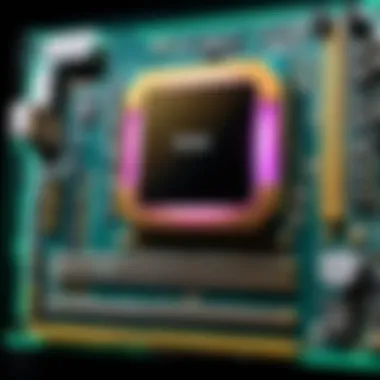

HDDs (Hard Disk Drives) are standard for extensive storage but are slower compared to SSDs (Solid State Drives). SSDs provide quick boot times and faster loading of applications and games. In gaming, this reduced load time improves overall experience significantly. Thus, many gamers now prefer SSDs to enhance their systems.
Best Storage Options
Consider using a combination of HDD and SSD. A setup might include a larger HDD for mass storage, hosting less frequently played games, while SSDs hold the games played most often. Options like NVMe SSDs offer incredible speed and performance. Brands like Samsung's 970 EVO and Western Digital's Black SN750 are reputable choices for SSDs.
Motherboard Considerations
Key Features
The motherboard acts as the central backbone of the PC. Critical features include support for the CPU, RAM slots, and connectivity options such as USB and PCIe slots. Additionally, ensuring that a motherboard has adequate I/O options can accommodate future expansions.
Selecting a motherboard with robust power delivery can enhance stability, particularly when overclocking is considered.
Compatibility with Other Components
Compatibility is essential; the motherboard must support the chosen CPU and RAM. Checking socket types and RAM specifications prevents issues during assembly. Not all motherboards are the same, so taking the time to vet compatibility will lead to fewer headaches.
Power Supply Unit (PSU)
Understanding Wattage Needs
Calculating the necessary wattage is vital for a PSU. Each component in your system draws power. A common approach is to add the required wattages for all parts and increase it by 20% to ensure headroom. This prevents overloads and potential hardware failures.
Opting for a power supply with an 80 PLUS rating ensures quality efficiency and lowers energy costs.
Selecting a Reliable PSU
Choose part from reputable brands. Corsair and Seasonic are well-known for reliability and performance. Read reviews and ensure enough amperage on the +12V rail, as this is where most components draw power. A high-quality PSU will affect the stability and longevity of the rig.
Cooling Systems
Air Cooling vs Liquid Cooling
Air cooling is straightforward, using heatsinks and fans. It is more affordable and simpler to install. Liquid cooling, however, provides better heat dissipation for high-performance setups. This makes it more efficient under heavy loads. Understanding how much cooling is necessary informs this choice.
Liquid systems may require monitoring to prevent leaks, which is a downside for some users.
Common Cooling Solutions
Common air cooling solutions, like the Noctua NH-D15, offer excellent performance for almost all CPUs. For liquid cooling, options from Corsair's 00i series provide a good balance between performance and noise. Each option has trade-offs regarding performance, installation, and maintenance.
PC Case Selection
Sizing and Aesthetics
Choosing the right case involves balancing size and aesthetics. A larger case allows for improved airflow and easier component installation. However, the design must also align with personal tastes. PC cases are available in various styles, from minimalist to more flashy designs.
Airflow Considerations
Airflow is crucial to maintaining optimal temperatures. Cases with mesh fronts or multiple fan options allow for better cooling performance. Assessing airflow solutions ensures that hardware remains within safe operating limits, promoting longevity.
Building vs Buying a Gaming PC
When it comes to the decision between building or buying a gaming PC, many enthusiasts face a fundamental choice. This aspect significantly influences how one experiences gaming. Understanding the advantages and disadvantages of both can equip a gamer to make informed choices that impact their performance, satisfaction, and ultimately, their gaming experience.
Advantages of Building Your Own PC
Building your own gaming PC grants users a high degree of control over the specifications and features of their systems. Here are some notable benefits:
- Customization: You can select each component based on your specific needs and preferences. Need high graphics performance? Opt for a powerful GPU like the NVIDIA GeForce RTX 3080. Want faster load times? Choose a solid-state drive.
- Cost-Effectiveness: Often, building a PC can be cheaper than buying a pre-built one, especially when comparing similar performance levels. You can keep costs down by shopping for deals on individual parts.
- Upgradability: Custom builds provide an easier pathway for future upgrades. If a new processor or graphics card hits the market, you can simply replace the designated component without needing to replace an entire system.
- Learning Experience: The process of creating your own PC builds valuable technical knowledge and hands-on experience. This can enhance your troubleshooting skills in the long run.
Pros and Cons of Pre-Built Gaming PCs
Purchasing a pre-built gaming PC has both advantages and disadvantages as well. Here’s a breakdown:
Pros:
- Convenience: Buying a pre-built system saves time. There’s no need to research and assemble components. Just unbox and get started.
- Guaranteed Compatibility: Pre-built PCs are typically designed to work seamlessly together, minimizing the risk of issues from component incompatibility.
- Warranty and Support: Most pre-built systems come with a warranty that covers the entire unit, providing security if components fail.


Cons:
- Limited Customization: Pre-built PCs often come with restricted options for upgrades. If the case or motherboard is proprietary, it may limit future enhancements.
- Higher Upfront Cost: You may pay a premium for the convenience of a pre-built system. This might not always correlate with the level of performance you receive.
- Generic Components: Many pre-built systems use standard parts that can underperform compared to high-quality, custom-selected components.
The choice between building and buying a gaming PC hinges on personal priorities and resource availability. Choose what aligns best with your needs.
In summary, both paths come with unique benefits and limitations. Understanding these can guide gamers in making the right choice tailored to their circumstances and gaming preferences.
Performance Metrics in Gaming
Performance metrics play a crucial role in the realm of gaming PCs. These metrics help in evaluating how well a gaming rig can handle various tasks, significantly impacting the gaming experience. Understanding performance metrics is not just about recognizing numbers; it involves incorporating these findings into the decision-making process when selecting or building a gaming setup. Gamers need to know these benchmarks to make informed choices that align with their gaming preferences and the types of games they play.
The key elements of performance metrics include FPS, resolution, and refresh rate. Each aspect contributes to providing a smoother and more visually appealing gaming experience.
Understanding FPS (Frames Per Second)
Frames Per Second, or FPS, is often regarded as the most critical performance metric in gaming. It depicts the number of individual frames a computer can render in one second. A higher FPS leads to a more fluid visual experience, reducing stutter and motion blur. For competitive gamers, maintaining a consistent FPS is vital, as it directly influences gameplay responsiveness. Many modern games run smoothly at 60 FPS or higher, but enthusiasts and professionals often aspire for 144 FPS or more, especially in competitive scenarios.
Resolution and Refresh Rate
Resolution refers to the number of pixels displayed on the screen, which contributes to image clarity. Common resolutions include 1920x1080 (Full HD), 2560x1440 (Quad HD), and 3840x2160 (4K). A higher resolution enhances detail but also demands more from the GPU. Refresh rate, measured in hertz (Hz), is how often a display updates the image per second. Common refresh rates are 60Hz, 120Hz, and 144Hz. Matching a high FPS with a suitable refresh rate is crucial; otherwise, the gaming experience can suffer from screen tearing or input lag.
Overall Gaming Experience
The overall gaming experience is the culmination of several performance metrics working in conjunction. It not only encompasses FPS and resolution but also considers factors that affect gameplay enjoyment.
Impact of Latency
Latency, or the time it takes for a command to be executed after a user input, is an essential aspect of gaming. Low latency ensures that the actions players perform are reflected on-screen almost immediately. This characteristic is vital in fast-paced games where timing is critical. High latency can lead to frustrating gameplay as users may experience delays. Keeping latency low enhances the overall interaction in gaming, making it a highly favorable choice for serious gamers. However, achieving low latency can require advanced hardware and a stable internet connection.
Game Optimization Techniques
Optimizing games refers to applying settings and techniques to improve performance and visual quality. This may include adjusting graphics settings, utilizing performance mode, or leveraging game patches. Game optimization is a significant subject because it helps users get the most out of their hardware configuration. It usually includes settings adjustments to balance visuals and FPS, leading to a more enjoyable experience. Despite the potential advantages, some techniques may limit visual fidelity for performance. Understanding these trade-offs is necessary for achieving the desired gameplay outcome.
"A solid comprehension of performance metrics can vastly enhance a gamer's skill and enjoyment."
In summary, performance metrics in gaming are multifaceted. FPS, resolution, refresh rate, latency, and optimization techniques all interconnect to create an interactive and captivating gaming environment. Mastering these different components empowers gamers to tailor their setups effectively, providing an engaging experience that meets their personal standards.
Future-Proofing Your Gaming Rig
Future-proofing is vital in the context of gaming PCs. As technology advances, new games demand more powerful hardware. This section provides insights into selecting components that remain relevant for years, ultimately protecting your investment. As a gamer or tech enthusiast, understanding the balance between current performance and future viability is essential.
Selecting Upgrade-Friendly Components
When building or purchasing a gaming PC, selecting upgrade-friendly components is critical. The right choices today can mean less hassle later when technology evolves. Components like the motherboard, CPU socket type, and RAM support can dictate how easily you can upgrade down the line.
- Motherboard: Choose a motherboard that supports the latest connectivity options. Look for models that support PCIe 4.0 over 3.0, as this can influence GPU and NVMe SSD performance. Also, consider motherboards with multiple PCIe slots for future expansion.
- CPU Socket: Opt for a CPU that allows for later upgrade paths. For instance, AMD’s AM4 socket has a long lifespan, while Intel frequently changes its socket designs. This can impact how easily you can upgrade your processor.
- RAM: Invest in motherboard models that support higher RAM speeds and larger capacities. DDR4 RAM is currently standard, but consider motherboards that also support DDR5 for a more future-safe approach.
By prioritizing these elements, you can ensure your gaming rig has the capability to adapt as new technologies emerge.
Trends to Watch in Upcoming Hardware
Keeping an eye on emerging trends can greatly aid in future-proofing your gaming setup. Understanding what is upcoming in the hardware landscape gives you strategic insight for making better choices. Here are some trends to consider:
- Graphics Technology: The rise of ray tracing and AI-driven graphics has reshaped visual fidelity in gaming. As studios incorporate these features, investing in GPUs that support such technologies will ensure compliance with future game releases.
- Storage Innovations: Storage speeds continue to increase. NVMe drives, which utilize PCIe lanes, offer significantly faster read and write times than traditional SSDs and HDDs. Future gaming titles may require faster load times, making these drives more essential.
- Power Supply Advances: Power Supply Units (PSUs) are also experiencing changes, particularly with new standards for efficiency ratings. Look for units that support the ATX 3.0 standard or those with headroom for high-wattage components.
"Future-proofing your gaming rig isn't just about current performance; it is about strategic choices that allow easy upgrades and compliance with upcoming standards."
By being aware of these trends, you can make smarter decisions that not only meet current needs but also pave the way for a robust setup that can grow with your gaming habits.
The End
In the sphere of gaming, the choice between building or buying a gaming PC significantly affects not just performance but also the overall gaming experience. Understanding the landscape of gaming PCs and their components is vital for enthusiasts who want to make well-informed decisions.
The main focus of this article is to equip readers with comprehensive insights about critical elements such as the Central Processing Unit (CPU), Graphics Processing Unit (GPU), and memory. These components directly influence speed and capabilities in games. Moreover, this article explores storage solutions and cooling systems which are often overlooked but crucial for optimal performance.
Future-proofing strategies are also an essential consideration. Selecting upgrade-friendly components allows users to adapt to upcoming advancements in gaming technology without needing to replace the entire system frequently. Keeping an eye on trends helps enthusiasts stay ahead in a fast-evolving industry.
Finally, the article emphasizes practical aspects. Whether one opts to build a gaming PC or purchase a pre-built one, understanding requirements and personal needs is key. The choices made in this process can lead to enhanced satisfaction in gaming experiences and better investment in technology.
"Knowledge is power in the world of gaming PCs. Understand the components, and you control your experience."
Key Takeaways for Enthusiasts
- Component Knowledge: Familiarity with essential components like the CPU, GPU, and RAM is critical for optimizing a gaming PC setup.
- Performance Metrics: Understanding FPS, resolution, and refresh rates helps in evaluating game performance realistically.
- Building vs Buying: Each option has distinct advantages and drawbacks; analyze personal tech proficiency and gaming needs before deciding.
- Future-Proofing: Invest in components that allow for upgrades to ensure longevity and adapt to technological advancements.
- Informed Decisions: Always base decisions on a deep understanding of what different components offer and their implications on performance and experience.
By following these key takeaways, enthusiasts can navigate the vast landscape of gaming PCs with more confidence and clarity.







